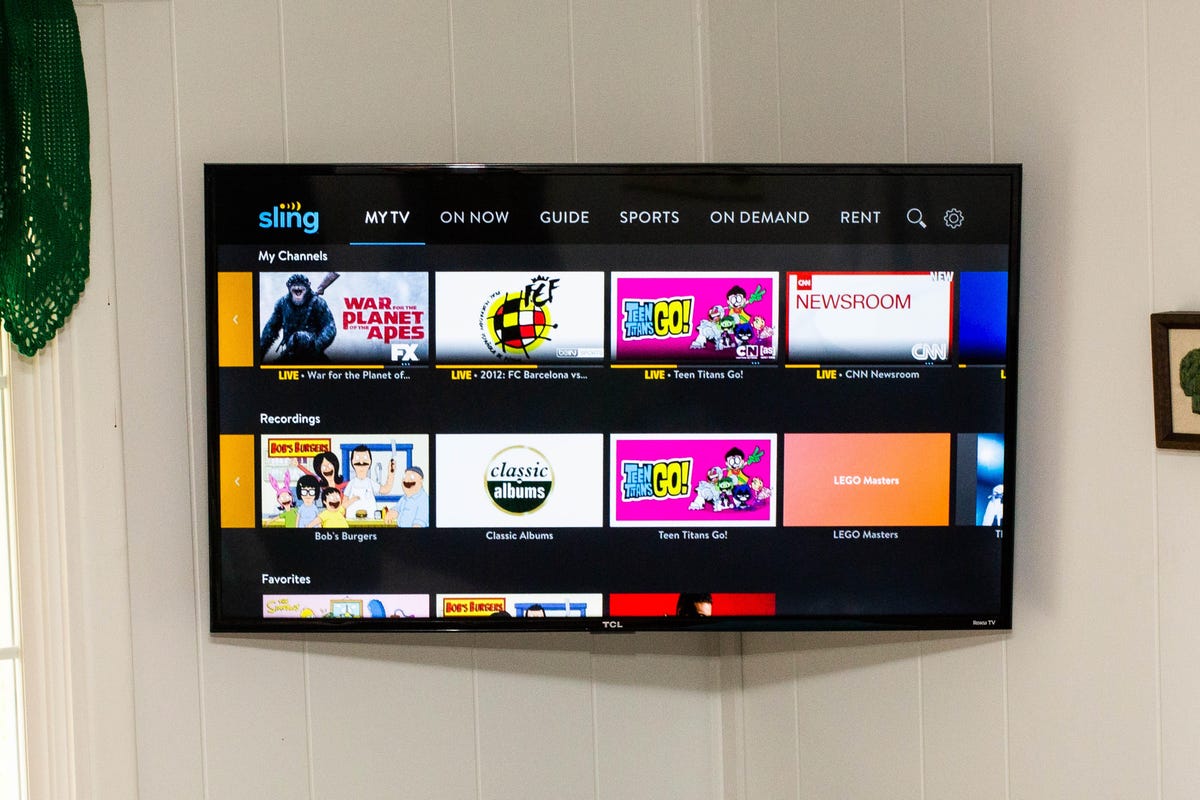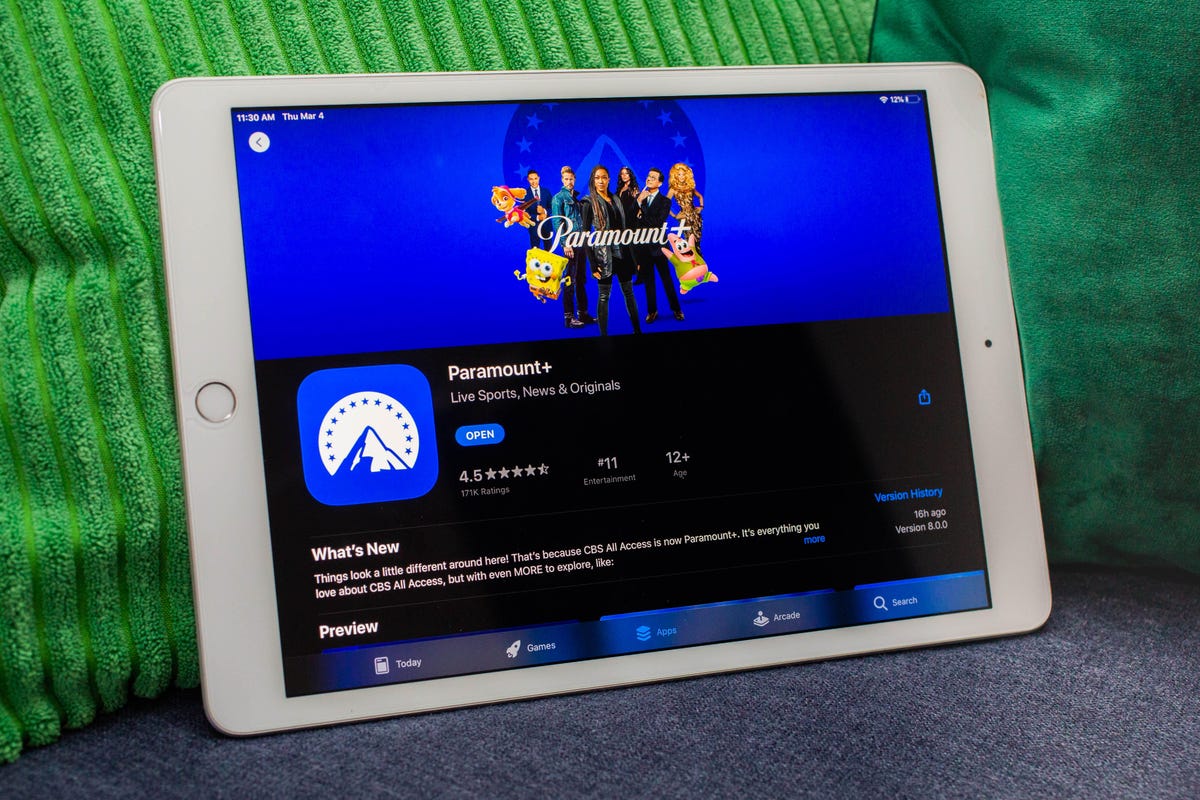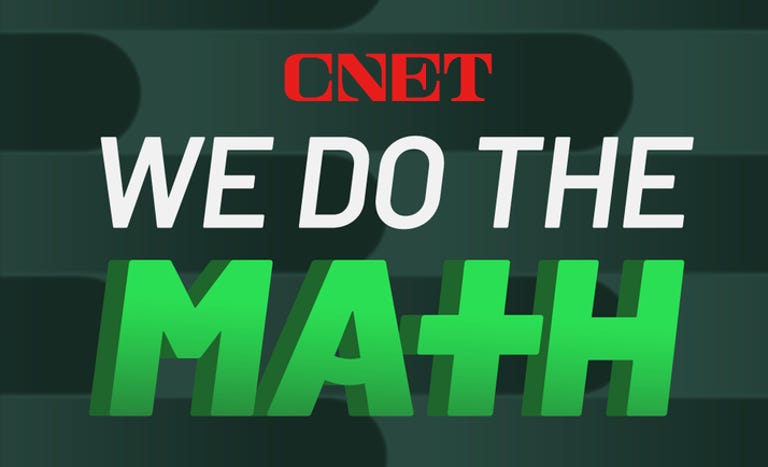It’s almost time for football’s triumphant return. As fantasy leagues around the country continue their drafts, and the real teams finalize their actual rosters, NFL fans around the world are prepping in earnest for the start of the 2023 regular season. Week 1 begins on Thursday, Sept. 7, with the Detroit Lions visiting the reigning Super Bowl champion Kansas City Chiefs on NBC, but how about watching the rest of the 2023 campaign?
This year there are more options on streaming services than ever. YouTube and YouTube TV are now the exclusive home of NFL Sunday Ticket, the plan that lets you watch any out-of-market game. Meanwhile, the NFL has improved its own NFL Plus streaming service to include RedZone and the NFL Network in the Premium tier and allowing both channels to be viewable on your TV or computer. Local and primetime games, however, are still locked to mobile devices.
Throw in the games that appear on Paramount Plus (all CBS contests), Peacock (all NBC games, plus an exclusive Week 16 game between the Bills and Chargers), ESPN Plus (some Monday Night Football and an exclusive Week 4 international game between the Falcons and Jaguars in London) and Amazon’s Prime Video (all Thursday night games after opening night), and things can get complicated in a hurry.
Here’s what you need to know to stream all the NFL action this year, and our recommendations for watching the 2023 NFL season, including RedZone, week in and week out.
Who airs games and when?
Paying for cable used to be the easiest solution, but not the cheapest, for watching all the football. In today’s world things have gotten a bit more complicated with games played across three different days and nights each week on different channels and streaming services.
Most NFL games are played on Sunday, with a game each week on Monday and Thursday nights. On Sundays, games start around 1 p.m. ET (10 a.m. PT) and 4 p.m. ET (1 p.m. ET), with most AFC teams on CBS and most NFC teams on Fox. NBC has the primetime Sunday night game.
Although the first Thursday night game will be on NBC, the rest of the games for Thursday Night Football (with the exception of Week 12’s Thanksgiving Thursday games) will be shown on Amazon’s Prime Video. Week 12’s Amazon game will be taking place on Black Friday and feature the Dolphins visiting the Jets.
As in previous seasons, Monday Night Football games will be on ESPN and/or ABC. This year there will be several Monday night doubleheaders including in weeks 2, 3 and 14 with games airing on ABC and ESPN. It is worth mentioning that ABC will be the exclusive TV broadcast for one of the Monday night games during those weeks, as well as having the exclusive TV broadcast feed for Week 16’s Christmas game between the Ravens and 49ers.
What are my streaming options for NFL games in 2023?
All five of the live TV streaming services (YouTube TV, Hulu Plus Live TV, DirecTV Stream, Sling TV and Fubo) carry ESPN, ABC, NBC and Fox, and all but Sling TV carry CBS (though you need Sling Orange to get ESPN). All but DirecTV Stream carry the NFL Network with their base plans (DirecTV does offer it with its pricier options, like Choice, Ultimate or Premier).
For the games on CBS and Fox, keep in mind that not every service carries every local network, so check each one using the links below to make sure it carries ABC, CBS, NBC and Fox in your particular area.
In addition to Prime Video, there are four other streaming services that cord-cutting NFL fans should consider. Both the Essential and With Showtime (previously known as Premium) versions of Paramount Plus will show CBS games on Sundays, and both the paid Premium and step-up Plus versions of Peacock will show NBC’s broadcasts of Sunday Night Football (plus that exclusive Week 16 game).
ESPN Plus will stream some Monday Night Football games that air on ESPN and/or ABC, as well as that exclusive Week 4 game, but not all Monday night games that Disney broadcasts will stream on ESPN Plus.
Lastly, there’s NFL RedZone, a channel that springs to life each fall and shows live NFL action during the Sunday afternoon games. It pops in and out of the live games and attempts to show each touchdown scored in each game. RedZone is available as an add-on on all five major live TV streaming services.
What about NFL Plus and NFL Network?
NFL Plus, the NFL’s own streaming service, recently got a few tweaks to go along with its price hike. Now starting at $7 per month ($50 if purchased annually), you can still stream any local or national games regardless of whether they air on ABC, ESPN, CBS, Fox, NBC or Amazon Prime Video, but those streams are limited to just watching on a phone or tablet.
NFL Plus will also let you watch the ESPN Plus and Peacock exclusive games (though again, only on a phone or tablet).
NFL Network is now also included, and you can watch the football-focused channel as well as the eight exclusive NFL games it airs (in Weeks 5, 6, 9, 10, and 16 as well as three games in Week 15), on your mobile device, computer, game console or TV with NFL Plus.
The NFL Network is also offered by the five major streaming services in at least some of their plans.
Those looking for RedZone can opt for NFL Plus’ Premium plan that runs $15 per month (or $100 annually). Discounts on NFL Plus can drop the annual prices by 20%, though that offer is listed by the league as being available for a “limited time.” Like with the NFL Network, NFL Plus Premium will let users stream RedZone on TVs and computers in addition to their phones and tablets.
Best for everything: YouTube TV ($73 without RedZone, $84 with)
Our pick from the last two years remains our go-to choice in 2023.
Now priced at $73 per month, YouTube TV checks all the NFL boxes. Local channels CBS, NBC, Fox and ABC are included in many markets, as are ESPN and the NFL Network so you can watch Sundays and Monday nights. The next best options are Fubo and Hulu Plus Live TV; both offer the same channels as YouTube TV for NFL fans, but Fubo runs $75 per month and Hulu is set to jump to $77 per month in October.
Want to follow your fantasy team with RedZone? That’s available on all three services as part of an add-on. If you’re a YouTube TV subscriber, you can add the $11 per month Sports Plus add-on by clicking on your profile and going to Settings, then the Membership tab. Fubo subscribers can go into My Profile and choose Manage Add-ons to get its $11-per-month Sports Plus with NFL RedZone offering. And Hulu users can now add RedZone for $10 per month with its Sports add-on.
Both YouTube TV and Fubo allow three people to watch at once (Hulu allows two livestreams) and all three have apps on nearly every mobile device and major streaming platform, including Amazon Fire TV, Google TV, Roku and Apple TV.
While all three are largely similar, we like YouTube TV for its superior DVR — unlimited storage compared with 30 hours on Fubo and 50 hours on Hulu. We also like YouTube TV because it gives you an option to stream in 4K for an extra $20 a month. Fubo does, too, with its $85-a-month Elite plan. Keep in mind that only Fox and NBC have previously offered 4K NFL broadcasts; CBS and ESPN do not.
DirecTV Stream offers all the main broadcast channels for NFL games, but it starts at $80 per month (after factoring in various fees), requires a two-year contract and that base package lacks the NFL Network. Adding in RedZone also costs an extra $15 per month through its Sports Pack. For new customers, it is worth pointing out that DirecTV is offering to waive the $15 per month Sports Pack fee for three months (or what amounts to most of the NFL’s regular season, which ends the first week in January).
The service is also offering $400 Visa cards to new users who sign up for one of its packages and YouTube’s Sunday Ticket, so long as they submit proof of their purchase of Sunday Ticket to DirecTV.
Sling TV’s Orange and Blue plan for $60 a month gets you ESPN and the NFL Network, and, in select major markets, Fox and/or ABC and NBC, but you’ll still lack CBS. You can also add RedZone for an additional $11 per month with its Sports Extra add-on (if you have just Sling Blue; if you have the Orange and Blue plan it’ll be $15 per month extra).
Sling is also offering a deal where new users can prepay for five months of its Orange and Blue plus Sports Extra add-on for $274. Dubbed the “Sling Season Pass,” this would get you most of the NFL channels including RedZone (but again, not CBS) for roughly $55 per month.
The cheapest way to stream NFL RedZone: NFL Plus Premium ($15 per month)
A frequent fan-favorite method of following all the NFL action on Sundays, RedZone is a way to catch every big play around the league. The cheapest road to RedZone in 2023 is with NFL Plus Premium. With the NFL adding in the popular channel and the ability to watch it on more than just phones and tablets — including TVs and computers — it’s the easy go-to pick for RedZone fans.
Budget alternative for NFC fans in big cities: Sling Blue ($45) or antenna ($20 one-time)
Those looking to save some cash might want to check out Sling Blue for $45 a month. While this package lacks ESPN, meaning you’ll miss out on Monday Night Football, in select markets you’ll be able to get Fox and NBC. The catch is that those markets are mainly in big cities, so if you live outside one of those areas, Sling Blue might not be for you.
You can also add RedZone through the company’s $11 per month Sports Extra add-on.
With Sling lacking CBS (and Sling Blue lacking ABC), an antenna can fill those local channel gaps without a monthly charge.
Budget alternatives for AFC fans: Paramount Plus Essentials ($6) or an antenna ($20 one-time)
There are some apps that offer CBS’ slate of Sunday AFC games live, including Paramount Plus’ Essentials tier for $6 per month. Depending on where you live, however, your local CBS station (and those NFL games) might not be available. CBS offers livestreaming services in many markets; you can check for yourself if your area has live CBS streaming here.
An antenna is another option for getting CBS. And as we mentioned above, an over-the-air antenna connected to your TV provides another option for all the basic channels, no streaming or monthly fee required, as long as you have good reception.
Thursday Night Football: Amazon Prime Video
Starting in Week 2, the games on Thursday nights are available only on Prime Video, giving NFL fans more incentive than free two-day shipping to sign up for an Amazon Prime account for $15 a month or $139 a year. Those who just want Prime Video can get it for $9 per month.
The full list of Prime Video games can be found on Amazon’s site here.
What about Sunday Ticket?
After years as a DirecTV exclusive, NFL Sunday Ticket has a new home with YouTube TV. Pricing is as follows (and includes a $50 discount Google is offering):
If you have YouTube TV, you can add Sunday Ticket for a one-time charge of $299 for the season. If you want RedZone included, it’ll be $339. If you don’t have YouTube TV and just want football, you can get Sunday Ticket from YouTube for $399, or a version that includes RedZone for $439.
Students looking to save can get NFL Sunday Ticket for $109, or $119 with RedZone.
As with before, Sunday Ticket doesn’t include local games. You can only watch Sunday afternoon games that aren’t being broadcast on CBS or Fox in your area (what is known as “out-of-market” contests). If you want to watch all the football on Sundays you’ll need Sunday Ticket plus an antenna or cable, satellite or streaming service like the ones we mentioned above.