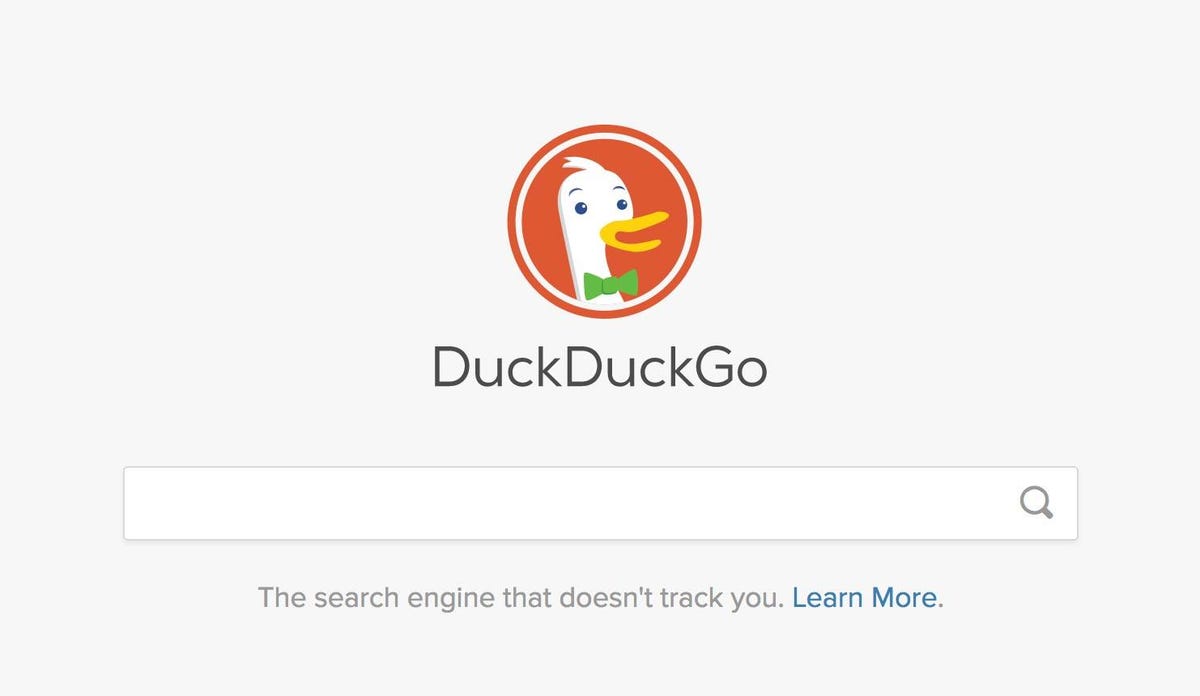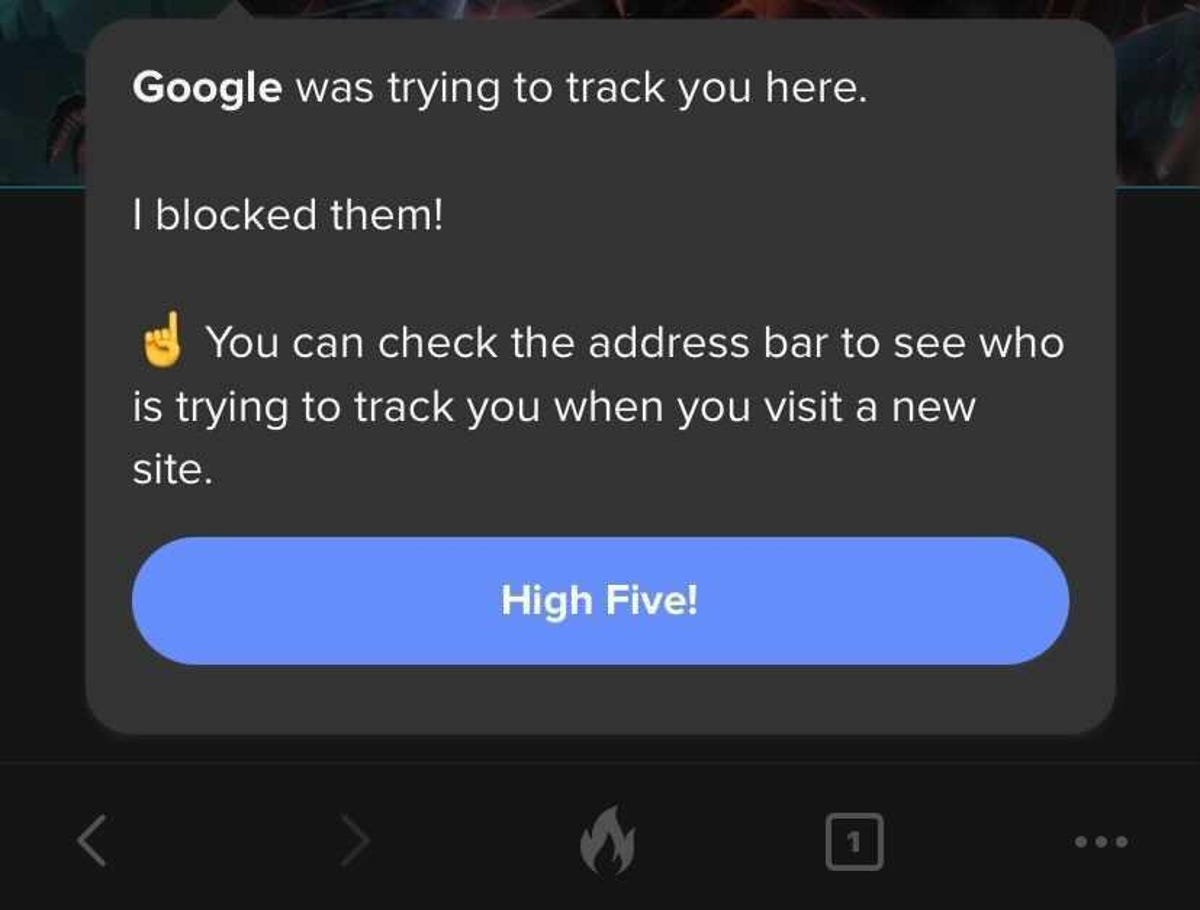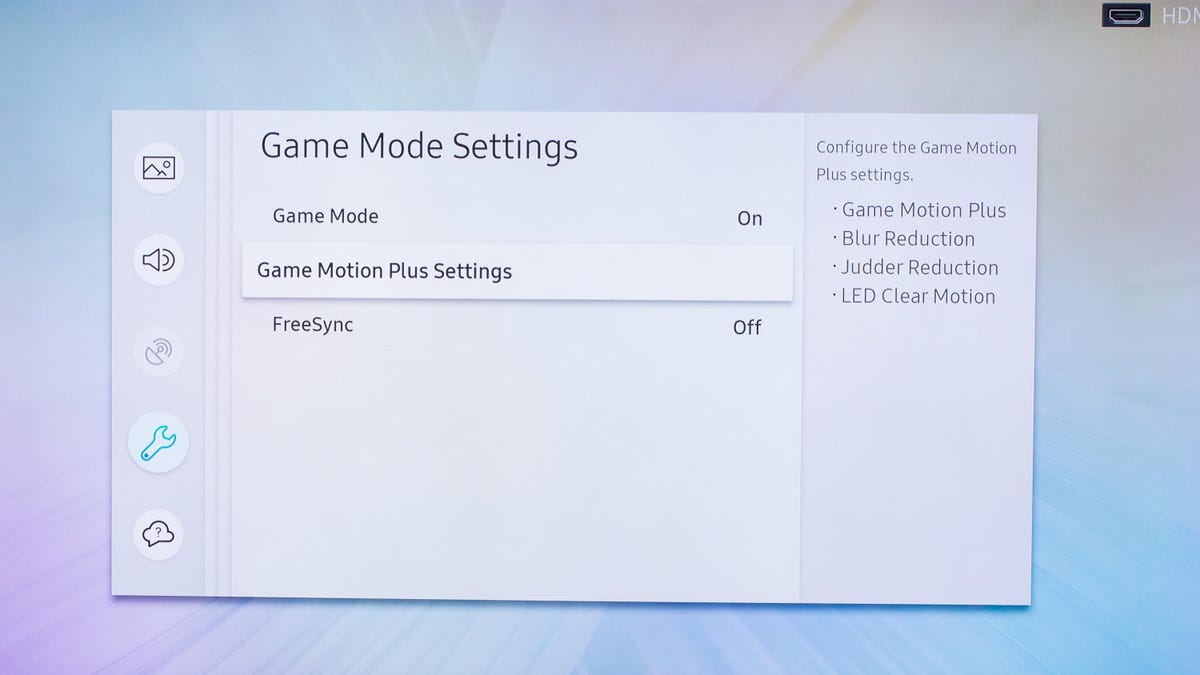Online trackers can be annoying. You search for a product or click an advertisement once, and then ads seem to follow you to the ends of the internet, even across devices. Sometimes, you just want a little privacy in your browsing. Enter DuckDuckGo, a browser and search engine that pledges to keep your search activity anonymous and not track you online.
There are other private browsers, such as Brave and the Mullvad Browser, that block other people from monitoring your online activity. But DuckDuckGo sees itself as a direct competitor to Google Search, complete with a mobile app and extensions for Chrome, Firefox, Safari and other browsers, as well as for Windows and Mac browsers in public beta.
After major incidents like the Cambridge Analytica scandal, people have become more aware of how much personal information is available to tech companies and advertisers — and are opting out of being tracked when they can. While it doesn’t track users, DuckDuckGo’s app was downloaded more than 50 million times between July 2020 and June 2021 — more than all other years combined since its 2008 launch.
Here’s what you need to know about DuckDuckGo and how it tries to keep your searches more secure.
What is DuckDuckGo?
DuckDuckGo is a search engine that’s available as both a mobile browser app and a desktop extension, each aimed at allowing you to browse the internet without companies gobbling up your personal data. It promises to keep your searches private, anonymous and offers built-in tracker blocking, so the sites you visit have a harder time collecting information about you.
Read more: Best VPNs of 2023
How does DuckDuckGo work?
For starters, DuckDuckGo does not track searches made through its browser extension or mobile app. Other browsers, including Chrome, allow you to use private or incognito windows that don’t track your search history, but their default windows do. (That’s the basis of every “embarrassing search history” joke.) Instead of making you navigate to a different version of its app, DuckDuckGo never tracks your search history.
Searches made through DuckDuckGo also automatically connect you to the encrypted versions of websites wherever possible, making it harder for anyone else to see what you’re looking at online. This is another scenario where both options (encrypted and unencrypted) exist on other search engines, but the default isn’t always the privacy-friendly option. DuckDuckGo saves you the extra steps of manually navigating to encrypted connections.
DuckDuckGo was criticized in May 2022 when researchers discovered some Microsoft tracking scripts while using DuckDuckGo’s browsers. The presence of Microsoft trackers seemed to fly in the face of the search engine’s privacy promise, and DuckDuckGo’s founder and CEO clarified on Reddit that the company was “currently contractually restricted by Microsoft” from stopping Microsoft scripts from completely loading. This is because the company uses Microsoft’s Bing to power its search results. The company followed up in August, however, by announcing that it would further restrict Microsoft trackers in its browsers.
However, DuckDuckGo remains ahead of other popular privacy options when it comes to blocking tracking data, and the company has clarified its app store descriptions to better clarify limitations in its privacy protections. DuckDuckGo had also previously disclosed its partnership with Microsoft, and its CEO said in the Reddit post that the company is working to get that restriction changed.
DuckDuckGo also actively blocks external trackers from following you around online. For a more detailed explanation of DuckDuckGo’s privacy features, check out DuckDuckGo’s blog.
How is DuckDuckGo different from Google Search? What about Incognito mode and private browsing?
DuckDuckGo essentially takes the opposite approach compared to other big tech companies like Google and Facebook, which have traditionally made money by targeting ads based on your browsing history and personal data. While Google has said it’s going to stop this practice, the platform still collects a ton of data about you, including your location and search activity — yes, even in incognito mode.
Incognito mode simply deletes information related to your browsing session from your computer: your history, cookies and any info you’ve entered into fields. Notably, it only does that after you end your session by closing out all your tabs. So if you leave your incognito tabs open for hours or days at a time, that information will still build up. And no matter what, Google can save your searches — and companies, internet service providers and governments can still track you across the internet, even when you’re using incognito mode.
DuckDuckGo is different because it doesn’t store your browsing data at all, and it blocks trackers while you’re browsing.
If it isn’t targeting ads, how does DuckDuckGo make money?
DuckDuckGo still makes money from advertising — it just doesn’t use targeted ads. The search engine shows you ads based on the keywords you search for, which aren’t connected to your personal data like your browsing or purchase history. Essentially, you’ll only see ads for whatever you’re currently searching for, not the weird product your friend sent you a link to last week that you now can’t get away from.
How can I use DuckDuckGo?
On mobile devices, simply open your app store and search for “DuckDuckGo.” You’ll be able to download the DuckDuckGo Privacy Browser app and use it the same way you’d use Chrome or Safari. At the bottom center of your app, you’ll see a fire icon, which you can press at any time to close all your tabs and clear all personal data.
On desktop, go to duckduckgo.com, where you’ll see a button to add DuckDuckGo to your browser. On Chrome, you’ll be directed to the Chrome webstore page to download the extension for free. On Safari, you’ll be instructed on how to set DuckDuckGo as your default search engine or to manually activate a search using DuckDuckGo.
For more about online privacy, check out the five reasons to ditch Google for DuckDuckGo, what to know about DuckDuckGo’s free AI feature DuckAssist and how DuckDuckGo’s app tracking protection beta is available to Android users.