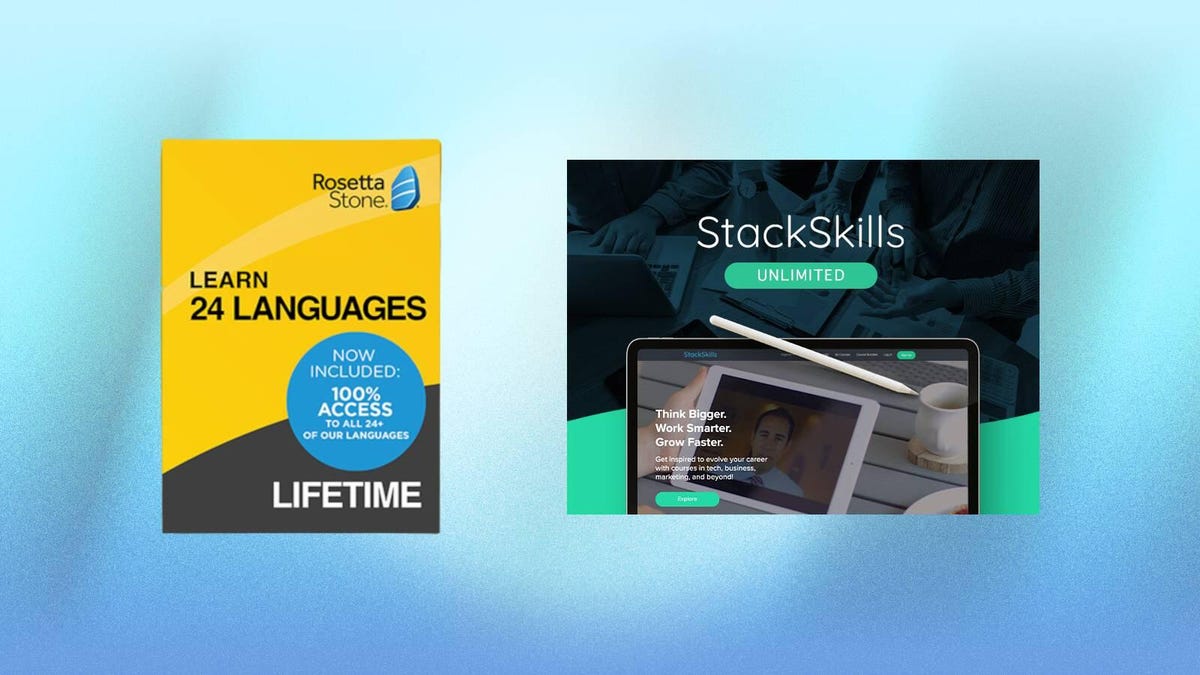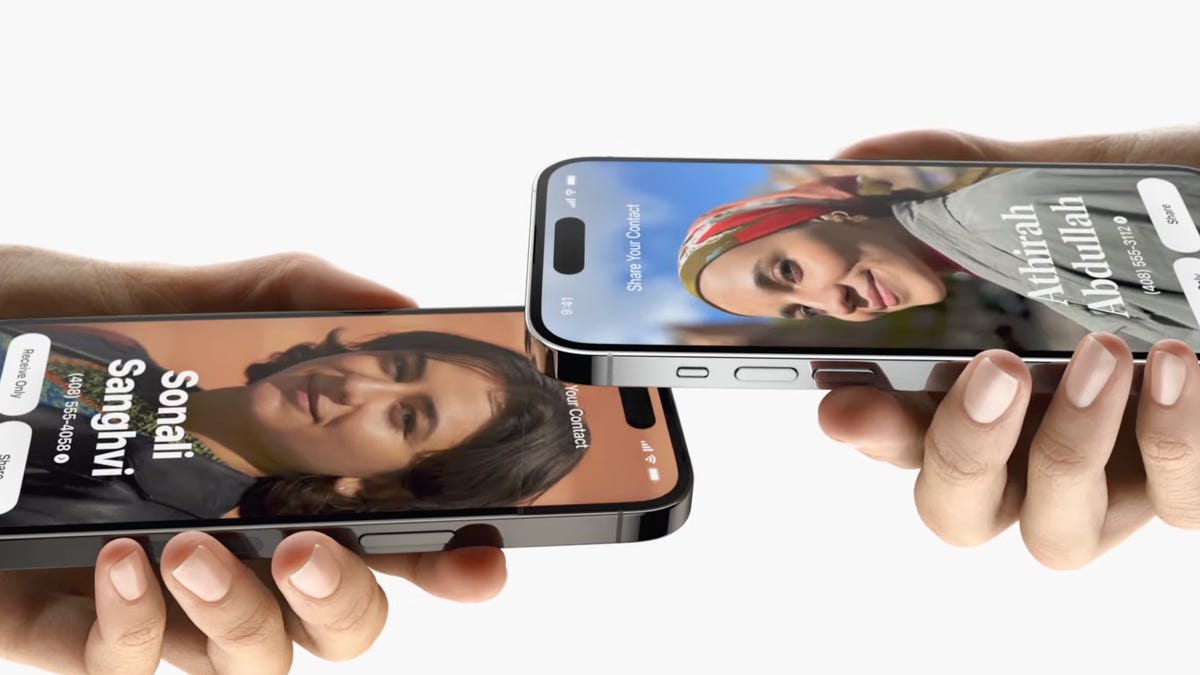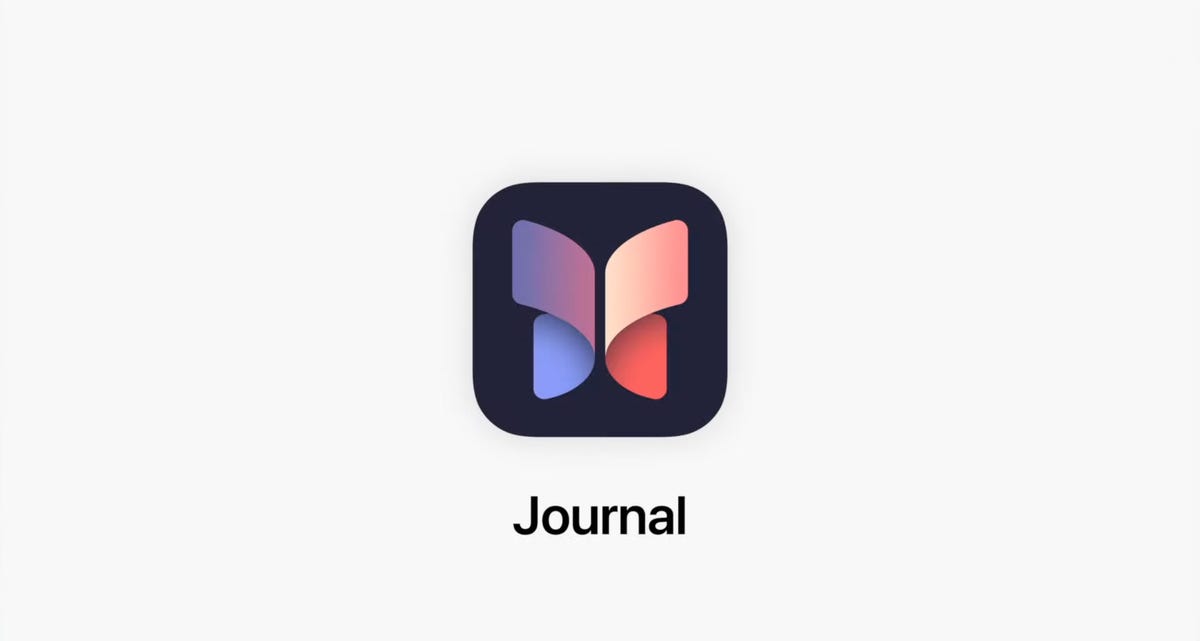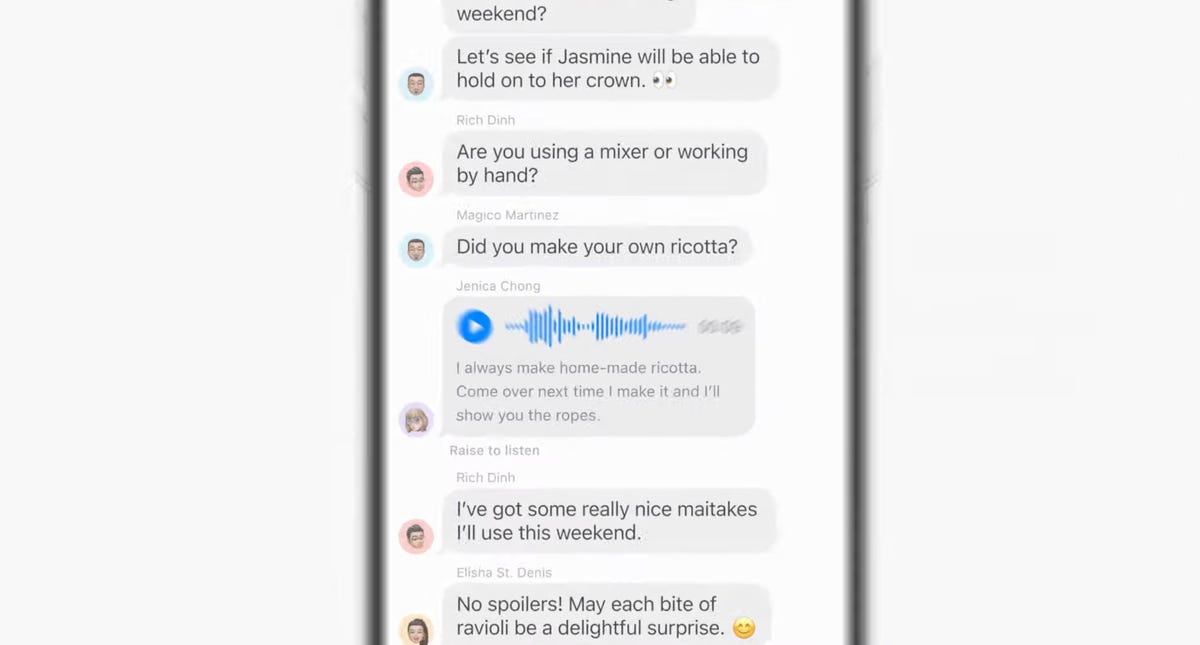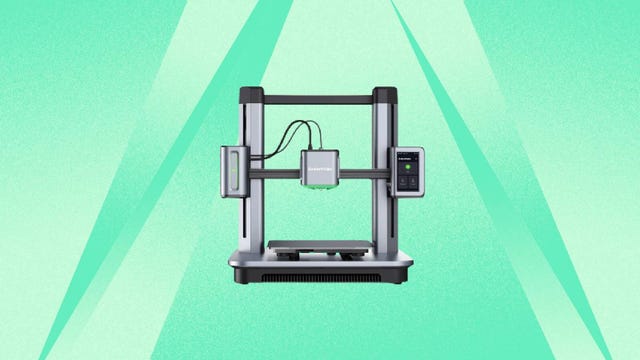Back-to-school shopping season is here, and for Prime members, it might be the most advantageous to do a bulk of this shopping on Amazon Prime. As you browse the best back-to-school deals and any services that Prime offers, don’t forget about all of the super underrated perks that come with a Prime subscription.
Launched back in 2005 (for only $79 a year), Amazon Prime quickly caught on with customers due to its free two-day shipping on all eligible items. While expedited shipping is still a big feature of the service (which now costs $139 a year, or $15 a month), in recent years Amazon has added a ton of perks and benefits for shoppers who subscribe to Prime.
Read on to discover the biggest Amazon Prime membership perks you might not know about. For more, find the very best movies and TV shows to watch on Prime Video.
1. Watch HBO or other premium TV channels without cable
You probably know about Prime Video and Amazon Music Prime, but you might not know all the special details. Amazon Prime members have access to a large number of feature-length movies and hit original TV shows like The Boys and The Lord of the Rings: Rings of Power, as well as an Amazon Music Prime library featuring 2 million songs and thousands of curated playlists.
Prime members can also download movies and TV shows for watching later offline.
And if a show or movie you want to watch is not included as part of your basic Prime subscription, you can subscribe to premium channels such as HBO, Showtime and Starz for $5 to $15 a month, with no need for cable or satellite service.
Music lovers can upgrade to Amazon Music Unlimited to get a library of 90 million songs that can be streamed to multiple devices for $9 a month or $89 a year.
2. Get money back by choosing no-rush shipping
If you don’t need your purchase to be delivered quickly, you can opt out of two-day or shorter delivery options by selecting “no-rush shipping” and receive your package in about six days. In return for your patience, Amazon will give you rewards.
There’s no standard for no-rush shipping rewards — they vary from item to item — but they generally provide discounts on products and services that you might buy from Amazon.
Some common rewards are $1 credits for Amazon digital services like movies, music and ebooks, $3 coupons for Amazon’s Happy Belly-branded snacks, $10 to $20 off TV or furniture purchases, and $10 to $20 off Amazon Home Services.
The value of no-rush shipping will depend on whether you’ll use any of the rewards. It might not seem like much, but a few no-rush shipping selections could easily earn you the $3 to $4 you need for a free movie rental from Prime Video.
3. Qualify for discounts on groceries from Whole Foods
If you’re a frequent shopper at Whole Foods, an Amazon Prime membership can reap serious dividends. Prime Member Deals available in physical Whole Foods stores give members discounts of 10% to 20% on selected items marked with blue Amazon stickers.
Yellow tags indicate even further savings, usually at least another 10% off an already discounted price. Prime members who scan the Whole Foods Market or Amazon app at check out get an extra 10% off storewide sales. Prime membership also gives you access to special online deals.
4. Get exclusive access to Thursday night NFL football games
It’s the second year running that Amazon Prime has had exclusive rights to air Thursday Night Football, and Prime seems to be killing the game. It’s received five Sports Emmys nominations for its 2022 coverage and boasts a stacked cast of experts, commentators and former players.
If you are a Prime subscriber, you will be able to stream 2023-2024 Thursday Night Football games on Prime Video, NFL +, Amazon.com, or Twitch. There will also be a Spanish-Language broadcast available on Prime Video. TNF pregame coverage will begin at 7 p.m. EST each Thursday for both pre-season and regular season coverage.
5. Free same-day Amazon Fresh delivery
Whole Foods isn’t the only grocery option available to Amazon Prime members. Subscribers also have access to the online grocery store Amazon Fresh that provides free deliveries to some locations. Amazon Fresh has some similar products as Whole Foods but generally focuses on a broader range of groceries and home products at lower price points.
Anyone can purchase products from Amazon Fresh, but only Prime members get free same-day delivery. Amazon Fresh also has 44 physical locations that offer special weekly deals for Prime members.
6. Try items like clothes and shoes before you buy them
It’s almost impossible to size clothing correctly online — to know if it fits, you have to try it on. Prime members get that chance with Amazon’s Try Before You Buy service. In specific personal shopping categories like clothes, shoes and accessories, you can order items and keep them for seven days without paying for them.
Return what you don’t want before the trial week is over, and you’ll only pay for the items that you keep. Eligible products are indicated on Amazon with a “Try Before You Buy” icon. Several online reports have indicated a limit of six products for Try Before You Buy, but the Amazon site doesn’t specify a maximum.
7. Borrow unlimited books, magazines and comics
Amazon Prime members gain access to Prime Reading, a service similar to Kindle Unlimited with a different collection of materials. You can borrow as many books as you like, and many include audible narration, so you can switch back and forth between reading and listening. The electronic downloads don’t require a Kindle or Fire device.
Amazon First Reads gives Prime members access to editors’ selections of early book releases. Anyone with a Prime membership gets one free Kindle book a month, as well as regular discounts on selected titles.
8. Exclusive deals, faster shipping and a test month for running shoes from Zappos
Amazon acquired the online shoe giant Zappos back in 2009, and it now provides a number of benefits for Prime members who link their accounts on Zappos.com. Prime members get faster shipping, bonus reward points for shopping and exclusive deals on certain products.
Zappos also lets Prime members participate in Runlimited, a 30-day guarantee program for running shoes.
9. Early access to Lightning Deals on Black Friday
Lightning deals are sort of like Amazon’s version of a fire sale, featuring very low prices for a limited number of products that are sold out very quickly. On Black Friday, these lightning deals can become extremely popular and very short-lived.
The good news for Amazon Prime members is that they get access to lightning deals on Black Friday earlier than everyone else. The bad news? There are a lot of Amazon Prime members out there…
10. Save money on prescription drugs online or at your local pharmacy
Amazon Prime Rx savings program gives Prime members discounts on prescription medicine, whether it’s purchased at Amazon Pharmacy or in-store at a physical pharmacy. An Amazon Rx savings card can be printed out or saved digitally and used for discounts at more than 60,000 participating pharmacies, including CVS, Walgreens and Rite Aid.
Amazon says that members can save up to 80% on common prescription drugs using Prime Rx, but it’s important to note that Amazon’s Prime Rx savings program does not work with health insurance. You’ll need to be sure that any savings you get from the program are more than you’d get from insurance coverage.
For more about Amazon Prime, learn about what to expect from this year’s back-to-school deals.
11. Access to Prime Gaming
Prime gaming is a fun feature that is included with both Amazon Prime and Prime Video. Eligible subscribers are able to download content in-game for your favorite games, free games and even a free monthly Twitch channel subscription.
Prime Gaming is included with annual and monthly Prime subscriptions, Prime Student subscriptions, Amazon Prime free trials, and Prime Video memberships. It’s important to note that only one member per household may claim an offer, and if you have a Prime Video monthly free trial you will be unable to claim a free Twitch subscription. If you are using a free-trial of Student Prime, your free Twitch membership will expire when your free trial expires.