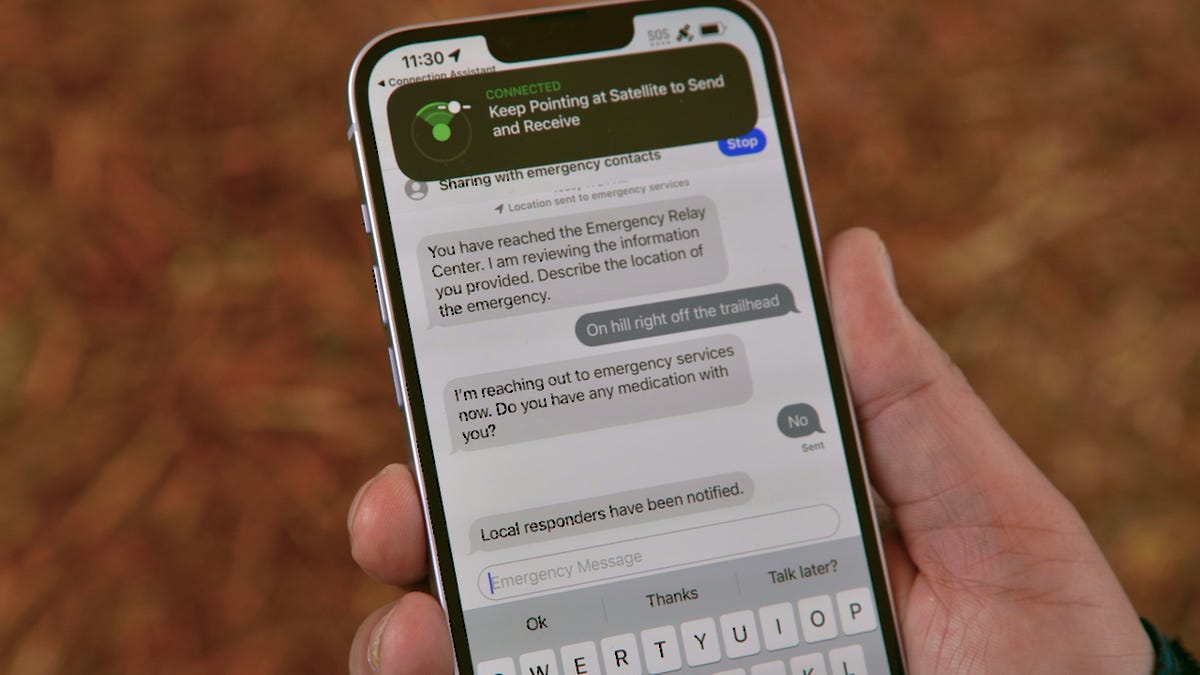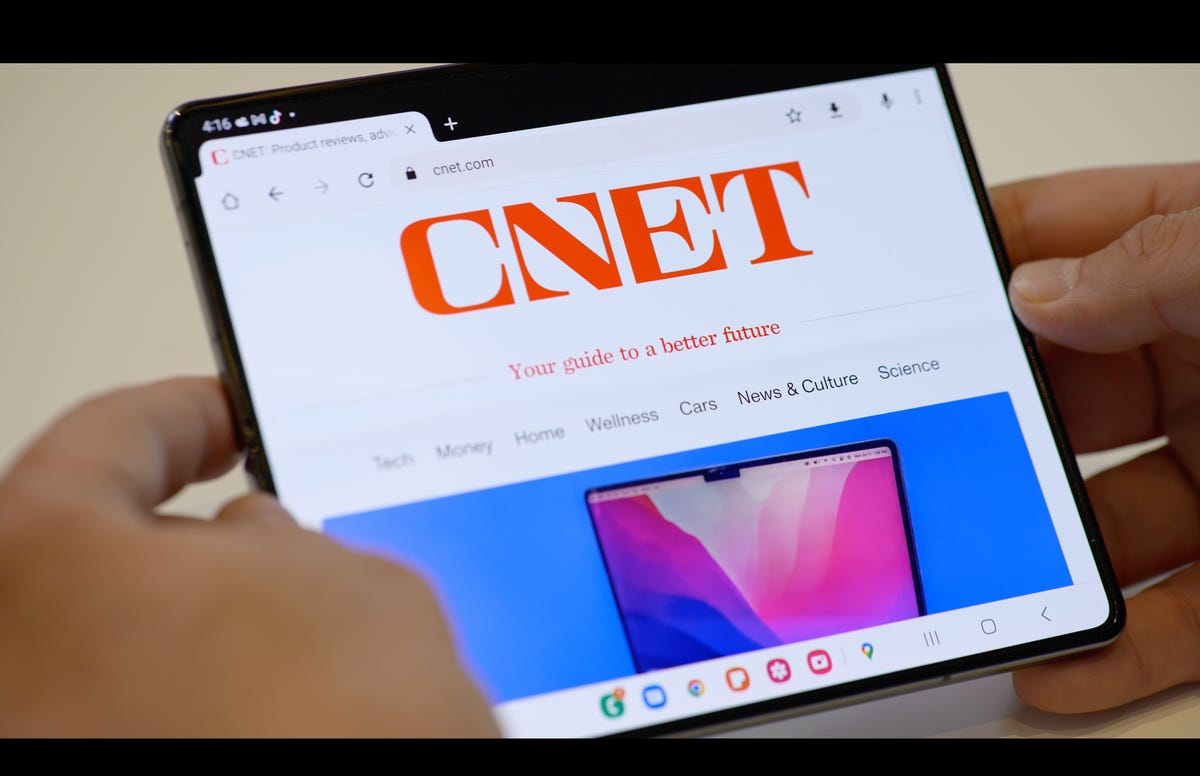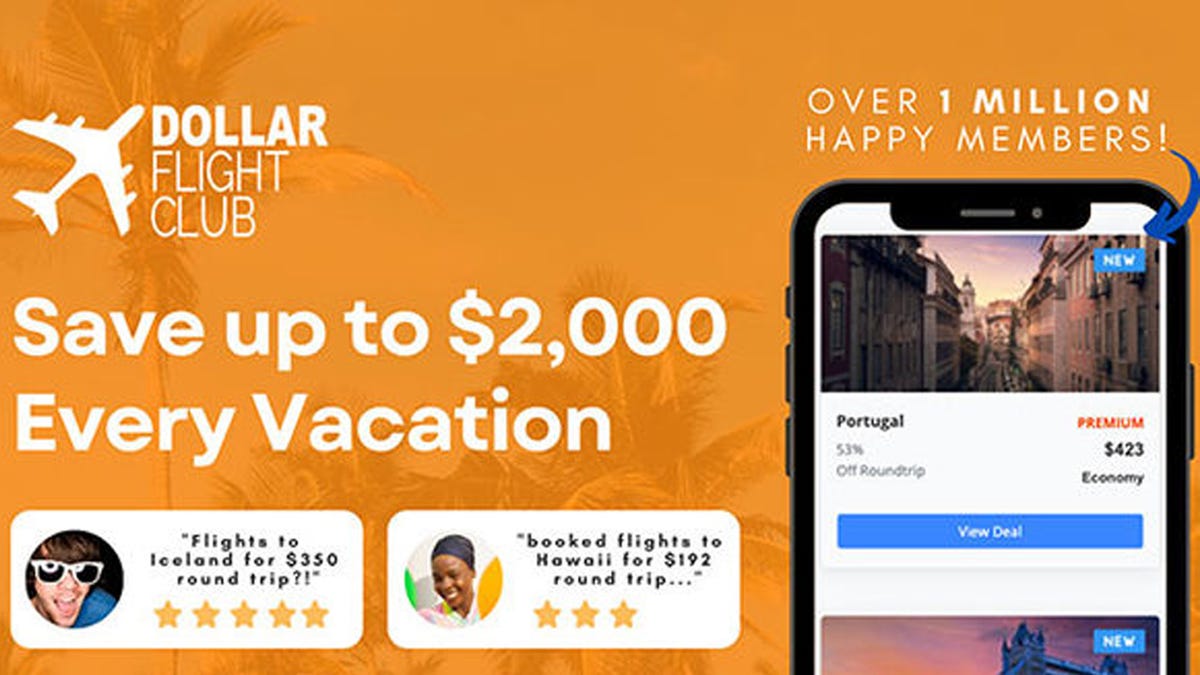When Sony’s WF-1000XM4 earbuds came out in 2021, we awarded them a CNET Editors’ Choice. And while they’re excellent, we had some quibbles — they’re on the large side and aren’t a good match for certain ears. Clearly, Sony took those gripes to heart when it set out design its next-generation WF-1000XM5 flagship noise-canceling earbuds. Not only are the XM5s smaller but they also offer improved performance pretty much across the board, with better noise cancelling, sound and voice calling. Are the Mark 5s perfect? Not quite. And at $300 — $20 more than their predecessor — they’re costly, too. But overall they’re really impressive — easily among the very top earbuds on the market.
Read more: Best wireless earbuds of 2023
Sony WF-1000XM5 design
Available in black or silver, the XM5s are 25% smaller and 20% lighter than the XM4s, according to Sony, with each bud weighing 6 grams (the XM4s weigh 7.3 grams each). By comparison, Apple’s AirPods Pro 2 weigh 5.3 grams each. The XM5s’ charging case is smaller than the XM4s’, too — about 15% smaller — and it has wireless charging capabilities.
As I said, the XM4s are a little big. While they fit my ears nicely, they didn’t necessarily fit people with small ears well and one of the focuses of this redesign is for the buds to fit a wider range of ears better. As I expected, the new XM5s are a good fit for my ears, but I did want to have someone with smaller ears try both the XM4s and XM5s and let me know what she thought. You can watch my companion video review to see my co-worker Tara try the buds — and smaller XM5s clearly offered an improved fit for her.
The XM4s have a matte finish that I like. In contrast, these mix in a glossy finish that I was a little apprehensive about at first, but the outer part of the buds where the touch controls live has a matte finish, so it doesn’t pick up fingerprints and even the glossy part on the black version of the buds avoids smudging pretty well. I also appreciate that the buds don’t stick out of your ears as much as the predecessors did.
The XM5s include a fourth set of eartips (extra small), up from just three for the XM4s. And while they should fit most ears just fine, they retain a shortfall of the earlier model: they just don’t quite give me the tight seal that you really need for optimal sound quality and noise canceling performance.
The tips are made out of a high-tech polyurethane foam material that’s designed to conform to your ear canal and offer some added grip so the earbuds stay in your ears securely. But their shape isn’t quite right for my ears — I need tips that are a little wider and rounder — and I had to swap in a set of my preferred silicone tips that allowed me to get a better seal. It’d be nice if Sony included a wider variety of tips, but, as I said, the majority of you shouldn’t have a problem with the ones you get and many of you should be able to get a secure enough fit to run with these. Like the XM4s, the XM5s are IPX4 splashproof and sweat-resistant.
Sony WF-1000XM5 features
Sony’s flagship headphones and earbuds have always been loaded with features and these XM5 buds add some new upgrades to go along with existing favorites like Speak-to-Chat, a mode you can enable that automatically pauses your music and activates the headphone’s ambient mode when you start talking to someone. Ambient mode is similar to Apple’s transparency mode but with the Sonys you can adjust the level of ambient sound you want to let in. (Apple’s version of this feature is coming to the AirPods Pro 2 with iOS 17.)

I’m not going to go through all the earbuds’ features here but I’ll highlight the ones that stand out for me. First, you get multipoint Bluetooth pairing so you can pair the buds with two devices simultaneously and easily switch audio back and forth between them. There are also plenty of EQ settings to help tweak the sound and some adaptive sound modes, plus support for hands-free Alexa and Google Assistant (with my early review sample I could only get Alexa working but Sony says hands-free Google Assistant is supported). That feature allows you to tap into Amazon’s voice assistant without pressing anything on the buds. Also, there’s a new beta setting called “find your equalizer” that lets you choose between a series of EQ setting tweaks to find the sound you like best to create a custom EQ setting. I thought that was a good addition.
Like the XM4s, these buds have ear-detection sensors that pause your music when you take an earbud out — yes, you can use a single earbud if you want — and resume playback when you put it back in. But what’s new is spatial audio with head-tracking. Currently, it’s only available for Android users, according to Sony, and it’s unclear if Apple users will ever get it. But in my tests, it seemed to work a lot like Apple’s spatial audio for video watching.
One new feature that I almost missed is a new gesture control for answering and ending phone calls. You can choose to activate it or not, but it allows you to nodded your head to answer or end calls. There’s nothing yet that would allow you to skip music tracks forward back by shaking your head left or right, but it would seem possible to add that gesture control.
According to Sony, these are also compatible with the new LE Audio standard, so in the future, you should get access to features like Auraucast broadcast audio that would allow you, for example, to tap into an audio stream being broadcast from a certain TV at the gym while you’re on a treadmill.
Finally, the XM5s support Sony’s LDAC audio codec for devices that support it. Using LDAC can get you slightly better sound quality if you’re streaming high-res audio tracks from streaming services like Qobuz, Tidal and Amazon Music. iPhone users get the AAC audio codec, but a lot of Android phones support LDAC, though you sometimes have to activate that support via the developer mode in the settings.
If there’s a feature that’s missing it’s some sort of Find My Buds feature built into the Sony Headphones app. The AIrPods Pro 2 have a Precision Find My feature that really does come in handy at times.
Sony WF-1000XM5 noise-canceling performance
As far as performance goes, these feel like a bump up from the XM4s, though it’s not a quantum leap. They have new 8.2mm speaker driver units and 3 microphones in each bud and they’re powered by two new proprietary Sony chipsets with more processing power — the V2 Integrated processor and QN2e Noise-Canceling Processor.
Sony’s been in a nip-and-tuck battle with Bose for the best noise canceling and Sony says these buds have the best noise canceling based on its tests. It’s not a huge upgrade over the noise canceling that the XM4s offered but it is a little more effective and is quite impressive overall.
Like Bose’s QuietComfort Earbuds 2, these buds are supposed to do a better job muffling a broader range of frequencies. From my anecdotal testing, they’re right there with the Bose buds for noise canceling, but it’s hard to declare an outright winner — the Bose also has great noise canceling. So do Apple’s AirPods Pro 2.
All three of these earbuds have adaptive noise canceling, though you can adjust the amount of noise canceling with the Bose using various mode settings. And all have use increasingly more powerful processors and software algorithms to interpret the sound around you to cancel it out. Why I say it’s hard to declare a winner is that sometimes one set of buds’ noise canceling works a touch better under certain conditions than another and vice versa. And maybe the AirPods Pro 2’s tips fit get you a tighter seal than the Sony’s. Or the Bose buds fit you get you a better seal. Alas, when it comes to noise-canceling supremacy, it’s not so cut and dry, even if a company declares its noise canceling is the best. And software algorithms do get updated and tweaked.
Sony WF-1000X5 sound quality
Thanks to the new drivers and upgraded processors, there are also improvements to sound quality, although it’s not a major bump up from from the XM4s, which already sounded excellent. That said, I thought the XM5s just sound a little cleaner — the treble sounds slightly more refined, the mids (where vocals live) comes across with a bit more clarity and the bass has slightly better definition. Everything’s been tightened up a bit so the earbud sound more accurate, which is what you’re aiming for from an audiophile perspective. I’m not sure the soundstage has expanded at all but the earbuds deliver big, voluminous sound that has nice depth and nuance to it (you can distinctly hear separate instruments in more complicated tracks).
Some of my test tracks include Spoon’s Knock Knock Knock, Athletes of God’s Don’t Wanna Be Normal, The Doors Touch Me – Take 3, Orbital’s Dirty Rat, Taylor Swift’s Vigilante Shit, Jvke’s Golden Hour and Drake’s Passionfruit. I used Qobuz both on my iPhone 14 Pro and Pixel 7 Pro.
Tonally, they’re a little warmer sounding than the AirPods Pro 2, which also sound excellent for their size, but the Sony XM5s arguably have a slight edge in overall tonal balance. They’re just a very pleasant set of earbuds to listen to and some of the best-sounding earbuds out there.
With Spoon’s Knock Knock Knock track, the AirPods Pro 2 have a touch more bite or sizzle to them — I had to lower the volume a bit using the AirPods Pro 2 when switching back and forth between the two buds with my iPhone 14 Pro streaming music from Qobuz. The vocals in particular came across sounding slightly more natural with the Sonys and the XM5s just sound slightly more refined overall. However, sound quality is subjective, and some people could very well prefer the AirPods Pro 2’s sound.
Sony WF-1000X5 voice calling performance
As for voice calling, Sony says you’re getting its “best ever call quality.” The earbuds have bone conduction sensors that Sony says “pick up the vibration of your voice directly from your skull bones, helping to isolate your speech from ambient sounds and background noise for clear calls even in loud environments.
I was generally quite impressed with the call quality and the noise reduction in particular — it seems like a pretty significant improvement over the XM4s (the new processors certainly are a factor in those improvements). Under harsher conditions a few callers did say my voice warbled a bit, but we test under some pretty harsh conditions in the noisy streets of New York (in my companion video, I show a test call that gives you a sense of the call quality).
Sony WF-1000XM5 battery life
Battery life on the WF-1000XM5 is the same as what you get with the XM4s: Around 8 hours on a single charge with noise canceling on at moderate volume levels and up to 12 hours with it off. The case holds two extra charges. That’s a couple of hours better than what you get with the AirPods Pro 2, so very good battery life overall.
Sony WF-1000XM5 final thoughts
As I said in my intro, these really are impressive earbuds. No, they’re not perfect and I’m sure Sony will issue some firmware updates to fix some bugs (the Sony Headphones iOS beta app I was using for this review did crash a couple of times on me) and perhaps improve performance a bit. But the key takeaway here is that Sony has managed to make its flagship earbuds significantly smaller while actually improving upon performance, with incremental upgrades to noise canceling and sound quality and a slightly bigger upgrade to voice calling. And for Android users anyway, there’s spatial audio with head tracking.
Apple users may find some advantages with the AirPods Pro 2, whether it’s from a fit or features perspective. As I’ve said before, the AIrPods Pro 2 are hard to beat for Apple users — they sound great for their size and also offer excellent noise canceling — and they are being discounted to around $200 or $100 less than these.
I also like the Bose QuietComfort Earbuds 2 and the new Beats Studio Buds Plus, the latter of which cost significantly less. But the WF-1000X Mark 5s really are the complete package, particularly for Android users. Yeah, you could quibble about them not including a wider variety of ear tips and maybe missing a feature or two and costing so much. But they do largely live up to their hype.