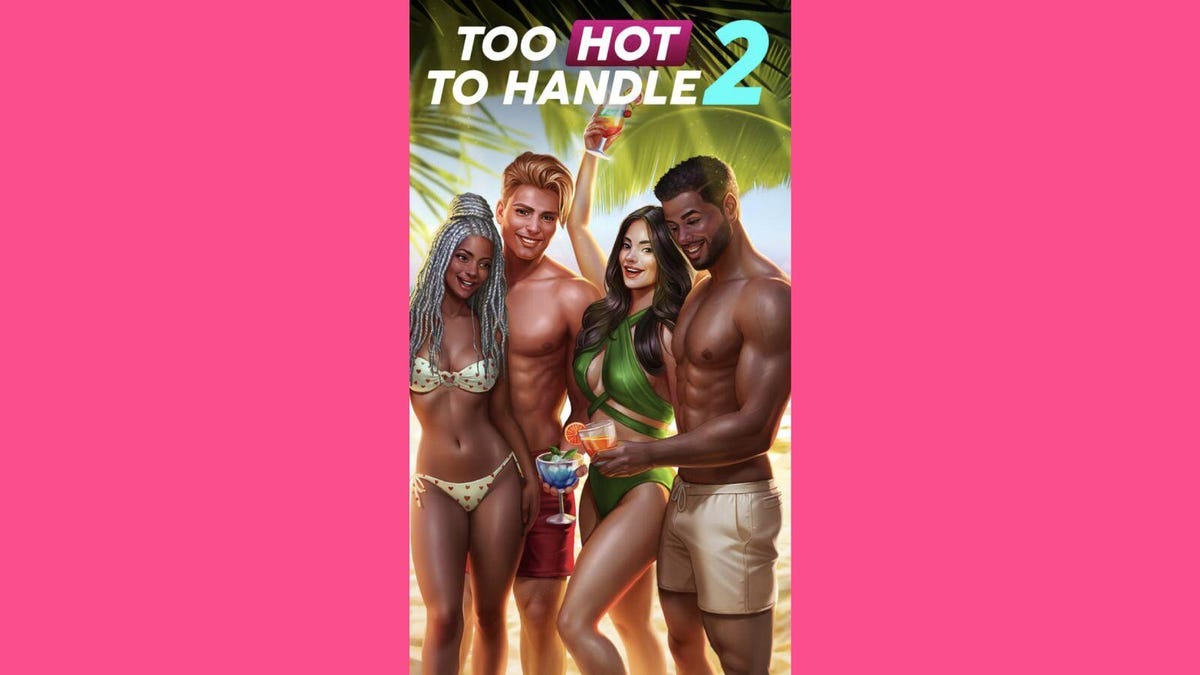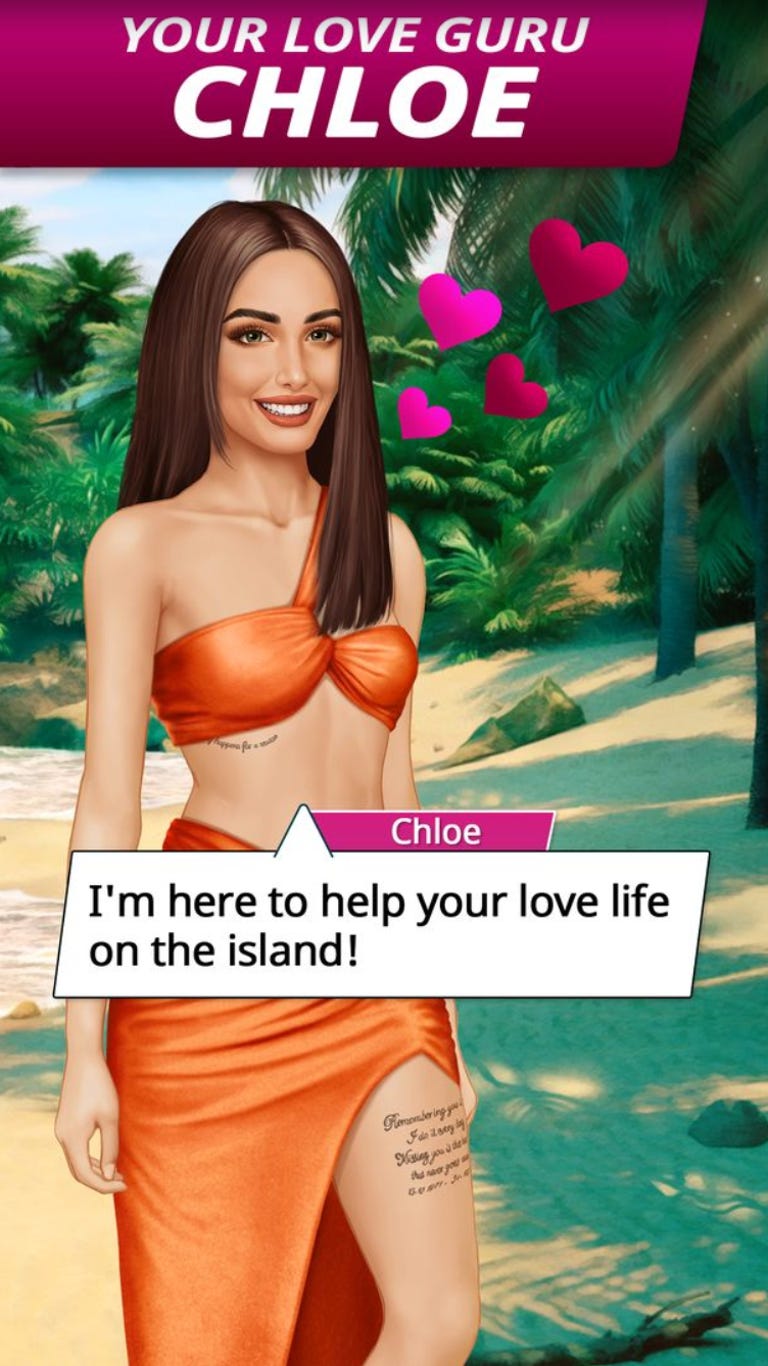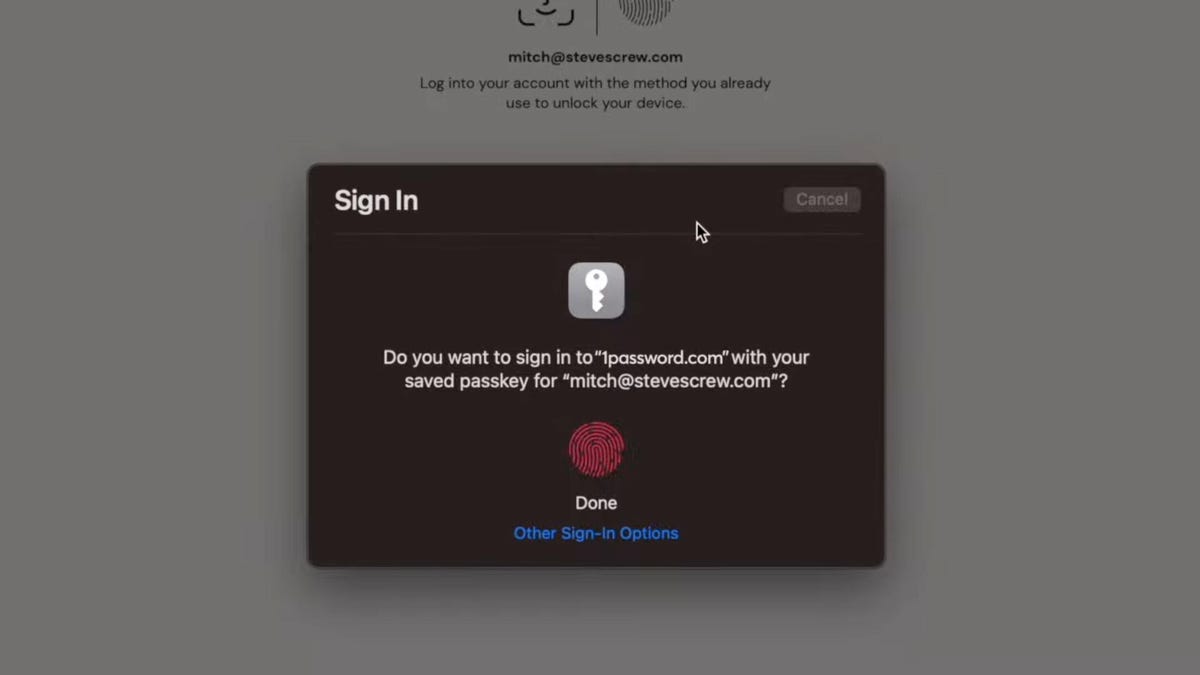Samsung is likely revealing a new generation of foldable phones — presumably the Galaxy Z Fold 5 and Galaxy Z Flip 5 — at next week’s Samsung Unpacked event on Wednesday, July 26. The event is going to be the first Unpacked event that Samsung will hold from Seoul, Korea, making for a very early launch event if you’re watching from the US.
While Samsung’s entering its fifth consecutive year in the foldable phone market, the devices it’s launching at this year’s Unpacked arrive among a good deal more competition. Google’s $1,800 Pixel Fold is the first Pixel device to adopt a similar style to the Galaxy Z Fold series, in which a traditionally scaled phone unfolds to reveal an inner tablet-sized screen. OnePlus is also rumored to have its own foldable phone on the way, which could further disrupt the space.
And after taking a few years off from the US market, Motorola’s new $1,000 Razr Plus is now eyeing Samsung’s Z Flip series, with the newest entry including a larger cover screen that can run most Android apps. We also know Motorola has a more affordable Razr model on the way with a smaller cover screen.
And it’s not only phones. Samsung’s summer Unpacked events often include an update to the Galaxy Watch series. While the Samsung Galaxy Watch now faces competition with Google’s Pixel Watch, on the software side Samsung and Google remain in a partnership towards the development of Wear OS. However Samsung often differentiates its watches by way of its own software enhancements, and it’s likely a new Galaxy Watch would provide a spotlight for any new Samsung Health updates.
CNET will be covering the next Samsung Unpacked event live as it happens, and here is how you can watch all of the reveals next week. This will include a live blog and a live watch party, which will cover the leadup to the next phone event and run through all of the new devices as they’re unveiled.
How to watch the next Samsung Unpacked event
Samsung’s next Unpacked event starts on Wednesday, July 26 at 7 a.m. ET, 4 a.m. PT and 12 p.m. in the UK. The early product launch time is because Samsung will be holding the event at 8 p.m. in Korea.
Samsung will be livestreaming the Unpacked announcements on Samsung.com and on Samsung’s YouTube channel.
CNET’s live blog will launch the day before Samsung Unpacked, and our live watch party will stream on CNET’s YouTube channel.
What are we expecting at Samsung’s Unpacked event?
Based on the Samsung Unpacked invitation, foldable phones are almost assuredly the focus of the next event.
Samsung is using the tagline “Join the flip side” to promote the July 26 eventwhile showing a phone that unfolds and flips around in its GIF graphic (watchful eyes may catch two silhouettes; possibly of both series of foldables). This is likely pointing to updates to the Galaxy Z Fold series and the Galaxy Z Flip series.
Samsung also traditionally debuts its latest Galaxy Watch alongside its foldable phones, and that could also come with announcements related to Samsung Health. Samsung has already teased that its upcoming One UI 5 Watch software will include a bigger focus on sleep and heart-rate tracking. Such features could point to the future of the next Galaxy Watch, even if the software updates will also be available to prior Galaxy Watch models.

What are rumors saying about Samsung’s Unpacked announcements?
The presumed Galaxy Z Fold 5 and Galaxy Z Flip 5 might receive minor redesigns to give each foldable phone better advantage of their shape.
An early Z Fold 5 rumor, reported late last year by Korean news outlet The Elec, pointed to the possibility of an S Pen slot that would harken back to the Galaxy Note series. If it does, this could enhance the positioning of the Z Fold 5 as a productivity device more akin to a mini computer. Samsung has already incorporated features like a mini trackpad into the Z Fold series, for use when the device is folded halfway to enable browsing as one would with a laptop.
Following the Pixel Fold’s ability to close completely, the Galaxy Z Fold 5 might also get a new hinge, which would allow for a less noticeable crease and a slimmer profile. That’s according to several Korean news outlets, including The Elec, ET News and leaker Ice Universe.
Meanwhile, rumors about the Z Flip 5 are primarily pointing toward a redesigned, larger cover screen. If true, this would allow the Z Flip 5 to be a lot more useful when closed — ideally using miniature versions of Android apps that fill its bigger screen. Several presumed renderings of the Z Flip 5, which include a SamMobile report from April as well as a more recent report by 9to5Google, purport to show a larger cover screen that can display a keyboard or widgets.

The rumored Galaxy Watch 6 could also have a number of changes to both its design and how it’s sold. According to a 9to5Google report, the Galaxy Watch 6 series could include a 47mm Watch 6 Classic model — which would be the largest Galaxy Watch so far. The Galaxy Watch 6 might also get a bigger battery, with Android Central reporting a possible 300-mAh and 425-mAh capacity for different models.
Leaker SnoopyTech is reporting that the Galaxy Watch 6 might also be sold as part of a “business model,” which could imply a number of possibilities. For instance, Google’s Fitbit Premium subscription unlocks additional features and statistics that aren’t available without being a subscriber. Amazon tried a similar subscription with its Halo wearables, which are now defunct.
Samsung might also show off a new iteration of the Galaxy Buds headphones, or additional features that would arrive to its other Galaxy phones. We’ll find out soon, when Samsung’s Unpacked event arrives on July 26.