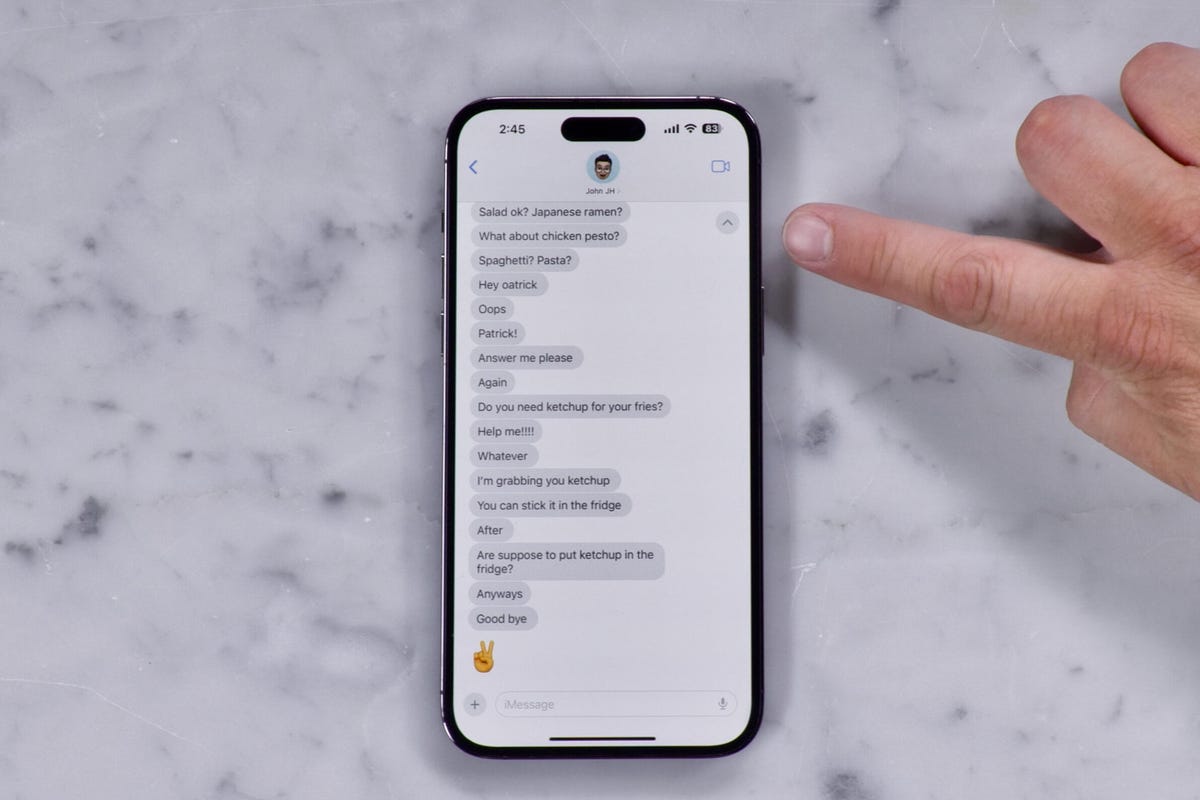The 2023 FIFA Women’s World Cup is finally here. This year, Australia and New Zealand will co-host the tournament, with both nations’ teams kicking off the festivities with matches on opening day.
The New Zealand squad is set to face Norway at 3 a.m. ET (12 a.m. PT) on Fox in the first game of tournament. Despite being a co-host, New Zealand are yet to win a game at a Women’s World Cup. They’ll have three chances to make history, as they’ll also take on the Philippines and Switzerland in Group A.
Superstar Sam Kerr and Australia are looking to make some noise at this World Cup and will begin their quest for a championship in Group B against Ireland on Thursday morning at 6 a.m. ET (3 a.m. PT) on Fox.
Another Group B matchup between Canada and Nigeria at 10:30 p.m. ET (7:30 p.m. PT) on Fox will close out the opening day of the Women’s World Cup. Team Canada are the reigning Olympic champions and are hoping to win another title for their country.
Meanwhile, Team USA will begin play in Group E against Vietnam on Friday at 9 p.m. ET (6 p.m. PT) on Fox. Led by Sophia Smith, Alex Morgan and the retiring Megan Rapinoe, Team USA is looking for its third consecutive FIFA Women’s World Cup title. But 2023 might be their toughest test yet, as Germany, France and Spain have dangerous squads that could threaten to topple the defending champs.

What channels do I need to watch the World Cup live?
Fox holds the English-language rights to World Cup games in the US, while NBC-owned Telemundo offers all the games in Spanish. Games in English will air on Fox and FS1, while games in Spanish will be on Telemundo and NBC’s Peacock Premium streaming platform.
What’s the schedule for the World Cup?
This year, the tournament has expanded from 24 to 32 teams, which have been drawn into eight groups of four teams. Group winners and runners-up move on to the round of 16 knockout phase, which begins on Aug. 5. The quarterfinals begin on Aug. 10, with the semifinals starting on Aug. 15. The losers of the semifinal games will play in a single game for third place on Aug. 19. The World Cup final will conclude the tournament on Sunday, Aug. 20.
Here’s the schedule for the first week of group play (all times ET):
Thursday, July 20:
- Group A: New Zealand vs. Norway (3 a.m. on Fox)
- Group B: Australia vs. Ireland (6 a.m. on Fox)
- Group B: Nigeria vs. Canada (10:30 p.m. on Fox)
Friday, July 21:
- Group A: Philippines vs. Switzerland (1 a.m. on FS1)
- Group C: Spain vs. Costa Rica (3:30 a.m. on FS1)
- Group E: USA vs. Vietnam (9 p.m. on Fox)
Saturday, July 22
- Group C: Zambia vs. Japan (3 a.m. on FS1)
- Group D: England vs. Haiti (5:30 a.m. on Fox)
- Group D: Denmark vs. China (8 a.m. on Fox)
Sunday, July 23
- Group G: Sweden vs. South Africa (1 a.m. on FS1)
- Group E: Netherlands vs. Portugal (3:30 a.m. on FS1)
- Group F: France vs. Jamaica (6 a.m. on Fox)
Monday, July 24
- Group G: Italy vs. Argentina (2 a.m. on FS1)
- Group H: Germany vs. Morocco (4:30 a.m. on FS1)
- Group F: Brazil vs. Panama (7 a.m. on FS1)
- Group H: Colombia vs. South Korea (10 p.m. on FS1)
Tuesday, July 25
- Group A: New Zealand vs. Philippines (1:30 a.m. on FS1)
- Group A: Switzerland vs. Norway (4 a.m. on FS1)
Wednesday, July 26
- Group C: Japan vs. Costa Rica (1 a.m. on FS1)
- Group C: Spain vs. Zambia (3:30 a.m. on FS1)
- Group B: Canada vs. Ireland (8 a.m. on FS1)
- Group E: USA vs. Netherlands (9 p.m. on Fox)
Thursday, July 27
- Group E: Portugal vs. Vietnam (3:30 a.m. on FS1)
- Group B: Australia vs. Nigeria (6 a.m. on FS1)
- Group G: Argentina vs. South Africa (8 p.m. on FS1)
Click here for the full World Cup schedule.
When does Team USA play?
Team USA is in Group E, along with Vietnam, Portugal and the Netherlands. Each team plays one game against every member of the group. The team with the most points at the end of group play, along with the runner-up, moves on to the round of 16. Here’s Team USA’s schedule:
- Friday, July 21: USA vs. Vietnam, 9 p.m. ET (6 p.m. PT) on Fox
- Wednesday, July 26: USA vs. Netherlands, 9 p.m. ET (6 p.m. PT) on Fox
- Tuesday, Aug. 1: USA vs. Portugal, 3 a.m. ET (12 a.m. PT) on Fox
Can I watch live World Cup matches for free in the USA?
Not really. Many of the live TV streaming services, listed below, allow free trials that would allow you to watch games for free before having to pay for a subscription.
Peacock Premium is the cheapest way to stream all the games live, though the broadcasts are in Spanish as part of NBC’s Spanish-language coverage.
However, you will be able to watch full-length replays of the games in English minutes after they end on the free ad-supported streaming channel Tubi TV. You’ll have to sign up for an account on the service in order to get the games, but you won’t need a credit card or subscription.
How to watch the FIFA Women’s World Cup 2023 online from anywhere using a VPN
If you find yourself unable to view the tournament locally, you may need a different way to watch matches — that’s where using a VPN can come in handy. A VPN is also the best way to stop your ISP from throttling your speeds on game day by encrypting your traffic, and it’s also a great idea if you’re traveling and find yourself connected to a Wi-Fi network, and you want to add an extra layer of privacy for your devices and logins.
With a VPN, you’re able to virtually change your location on your phone, tablet or laptop to get access to the game. Most VPNs, like our Editors’ Choice, ExpressVPN, make it really easy to do this.
Using a VPN to watch or stream sports is legal in any country where VPNs are legal, including the US, UK and Australia, as long as you have a legitimate subscription to the service you’re streaming. You should be sure your VPN is set up correctly to prevent leaks: Even where VPNs are legal, the streaming service may terminate the account of anyone it deems to be circumventing correctly applied blackout restrictions.
Looking for other options? Be sure to check out some of the other great VPN deals taking place right now.
Watch the FIFA Women’s World Cup 2023 for free in the UK
Viewers in the US might not be able to watch the Women’s World Cup for free, but those in the UK can. Football fans in the UK are among the luckiest in the world, as all matches of the FIFA Women’s World Cup being shown live on free-to-air channels, with the BBC and ITV sharing broadcast duties. This therefore means all games will be available to stream for free on either on BBC iPlayer or ITVX.
Stream the Women’s World Cup 2023 in Australia for free
Stream the Women’s World Cup 2023 in New Zealand for free
Live coverage for the co-host nation is with free-to-air channel Prime.
Quick tips for streaming the 2023 Women’s World Cup using a VPN
- With four variables at play — your ISP, browser, video streaming provider and VPN — your experience and success when streaming the Women’s World Cup action live may vary.
- If you don’t see your desired location as a default option for ExpressVPN, try using the “search for city or country” option.
- If you’re having trouble getting the game after you’ve turned on your VPN and set it to the correct viewing area, there are two things you can try for a quick fix. First, log into your streaming service subscription account and make sure the address registered for the account is an address in the correct viewing area. If not, you may need to change the physical address on file with your account. Second, some smart TVs — like Roku — don’t have VPN apps you can install directly on the device itself. Instead, you’ll have to install the VPN on your router or the mobile hotspot you’re using (like your phone) so that any device on its Wi-Fi network now appears in the correct viewing location.
- All of the VPN providers we recommend have helpful instructions on their main site for quickly installing the VPN on your router. In some cases with smart TV services, after you install a cable network’s sports app, you’ll be asked to verify a numeric code or click a link sent to your email address on file for your smart TV. This is where having a VPN on your router will also help, since both devices will appear to be in the correct location.
- And remember, browsers can often give away a location despite using a VPN, so be sure you’re using a privacy-first browser to log into your services. We normally recommend Brave.
How can I stream live World Cup games in the USA without cable?
A few of the major live TV streaming services carry all of the channels you need to watch every game of the World Cup, but not every service carries every local network, so check each one using the links below to make sure it carries Fox in your area.
Unlike cable, live TV streaming services allow you to cancel anytime and require a solid internet connection. Looking for more information? Check out our live-TV streaming services guide.