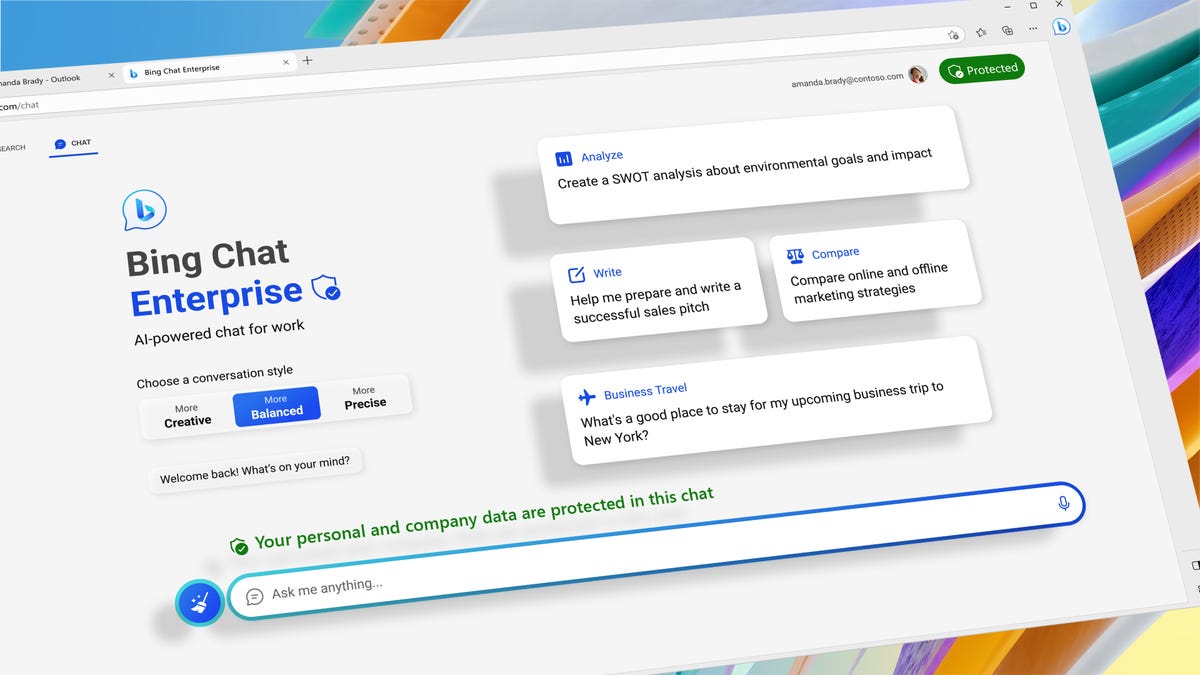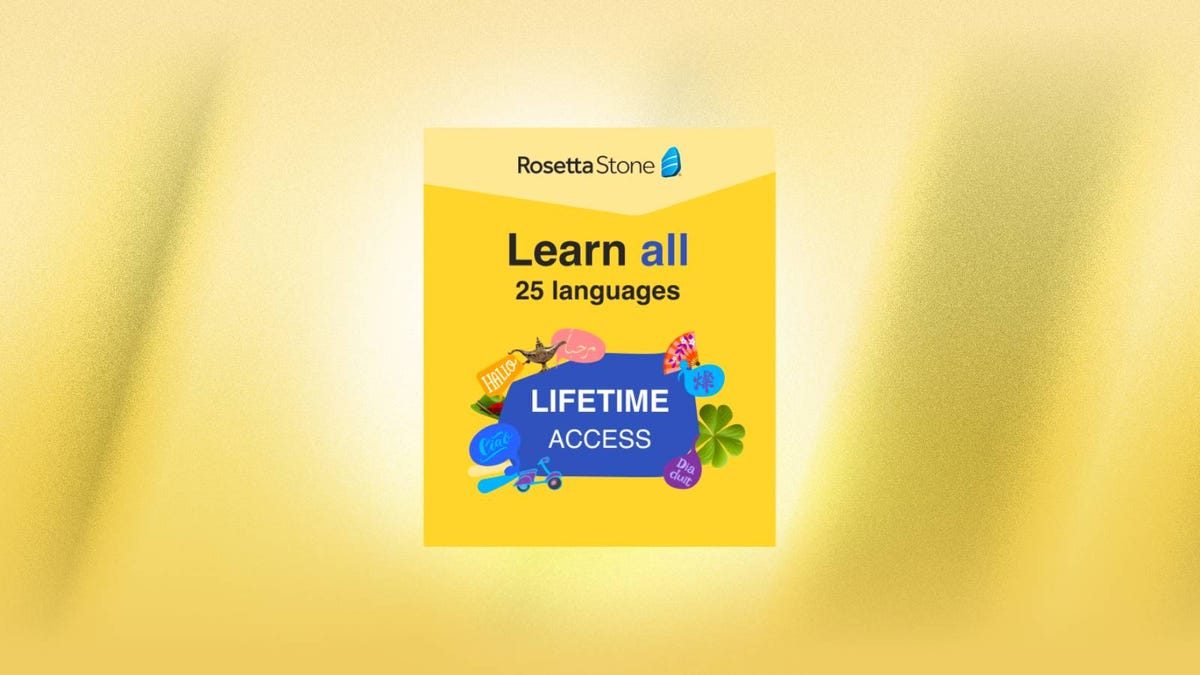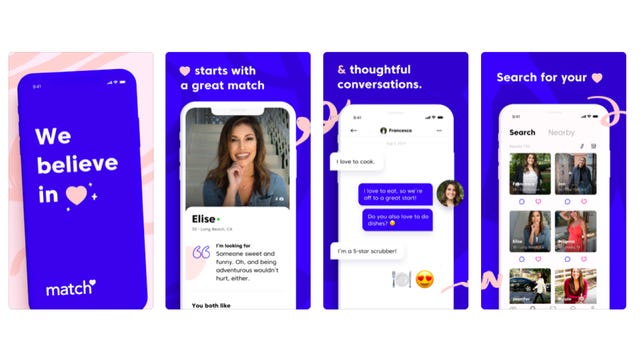Editor’s note, Dec. 4: The Bose SoundLink Flex now has a CNET Editors’ Choice Award. The original review, published Nov. 11, follows.
When it launched, Bose made some bold claims about the sound quality of the SoundLink Flex, particularly its bass performance. The exact quote was that it has “astonishing bass … that you can feel in your chest.” There’s a bit of marketing hyperbole going on there, but I gotta say, it mostly lives up to the hype. For its size, the Flex packs surprisingly bold sound, is fully waterproof and should be near the top of your list if you’re looking for a portable Bluetooth speaker. In fact, it’s the only new Bluetooth speaker we’ve given a CNET Editors’ Choice Award in 2021.
Available in three color options — black, white smoke and stone blue — the Flex is IP67 dust- and waterproof. It also floats, an important feature if you’re in the habit of dropping your Bluetooth speakers in your pool or another body of water. I personally wouldn’t want to drop it anywhere, but Bose says that thanks to its soft silicone back and powder-coated steel grille it “won’t peel or flake and is resistant to corrosion and UV light.” So it’s designed to be durable and can survive small drops.
Read more: Best Bluetooth speakers for 2021
That silicone finish is indeed soft to the touch, but I’ll note that it does attract a bit of dust and lint that shows more on the black version. I liked the speaker in blue, but the white one was a close second. There are buttons on top for controlling playback, which is always good to have, although most people will just use their phone as a remote to play music. One thing that’s missing is an audio input, so you can’t connect an audio device via an auxiliary cable. This is strictly a Bluetooth speaker.
Bose’s SoundLink Micro, released in late 2017 and due for an upgrade, also delivers impressive sound for its tiny size. The Flex does look and feel like it’s in the same family but is basically twice as big, weighing 1.3 pounds or 0.59 kg — and it sounds significantly better than the Micro, with better battery life. With the price for the Micro rising to $119, the Flex is clearly the better value at this point for only $30 more.
The Flex uses the older Bluetooth 4.2 instead of 5.1, which seems unusual given that most new Bluetooth speakers use Bluetooth 5.1. Bose told us it didn’t see a significant benefit for its customers to going from Bluetooth 4.2 to Bluetooth 5.1 because the enhancements had “no bearing on the A2DP performance of the Flex” (since there was no change in the spec for A2DP audio in 5.1). And given that limited benefit of upgrading to 5.1, the company made the decision to use a chip it had previously used in the SoundLink Micro that had been “thoroughly field-tested and updated over time for interoperability and reliability.”
I didn’t have any problems with connectivity — it was generally rock-solid — but for those looking for extended wireless range, this is only listed as having the standard Bluetooth range of 30 feet or 10 meters. Battery life is rated at 12 hours at moderate volume levels, which is pretty good. It’s basically got twice the battery life of the SoundLink Micro and charges via USB-C instead of Micro-USB.
Multipositional
The speaker is designed to be propped up horizontally, laid down flat or hung vertically by its integrated loop. Bose shows it in pictures with a carabiner attached to the loop but no carabiner is included, you have to supply your own. But it’s good that there is a loop and it does seem pretty sturdy.
The speaker’s sound is automatically optimized according to the position you have it. I tended to keep it upright but it does have a built-in microphone, so you might lay it down flat if you’re using it as a speakerphone with a few people sitting around it. It’s pretty good at picking up your voice and puts out a lot more sound than your phone’s tiny speakers.
Read more: Best portable mini Bluetooth speakers for 2021
Bose says the SoundLink Flex can fill a living room with sound. From my tests, I’d say it would have to be a relatively small living room — it can only output so much sound — and to be clear, this is a mono speaker. But the key is that it does manage to produce more bass than you think it can. Also, it avoids distorting at higher volumes and delivers good clarity in the treble and midrange, with overall well-balanced sound that’s only slightly bass forward.
You’re going to be immediately impressed by how much sound it throws off, and decent sound at that. But it can’t totally escape being a small speaker. The soundstage only gets so wide and it can sound a little constrained with more complicated music tracks that have a lot of instruments playing at the same time. To avoid distortion, certain frequencies get ratcheted back, particularly at higher volumes.
Sound comparisons
I compared the SoundLink Flex with several other compact portable speakers. The one that it seems to get compared to the most is the JBL Charge 5, which costs $180 and is also fully waterproof with an IP67 rating. The Charge 5 is a bit bulkier and puts out a little more sound. Its bass is bigger but arguably boomier and more forward so the mids, where vocals live, can sound a little recessed. The Bose has a better overall tonal balance and the bass has more definition. I preferred its sound overall. Both speakers lack EQ settings in their apps, so you have to go with their signature sound. That’s fine by me, but a lot of people like having some sort of EQ settings to play around with.
I thought it compared pretty favorably with the $179 Sonos Roam, which is also an excellent wireless speaker that has Wi-Fi as well as Bluetooth and connects to your Sonos system at home. The Bose is more straightforward to use because it’s Bluetooth-only.
The Bose’s sound also has more body and depth to it than that of the UE Wonderboom 2, an older model that costs $100 and also manages to deliver good sound for its compact size. I also like Bang & Olufsen’s Beosound A1 2nd generation. The Bose beats that more expensive model as well, offering more full-bodied sound. But the A1 does offer multipoint Bluetooth pairing so you can pair it simultaneously with your phone and a computer. The Flex does not appear to have that feature, although you can pair it with multiple devices and manually switch back and forth between them.
Some people have asked me how it sounds compared with Bose’s canister-style Revolve ($219), which was marginally updated last year. That model is a bit more expensive and produces a bit more sound but it doesn’t really sound any better, and I prefer the Flex’s design. The larger Revolve Plus ($329) has the Flex beat, but that speaker costs more than twice as much — you could buy two Flexes for the same price. And that might not be a bad idea.


That’s because while the speaker sounds good as a single speaker, you get a big increase in sound quality when you pair two Flexes together in stereo mode. I felt the same way about the Sonos Roam. You just get real stereo separation and both the soundstage and bass seem so much bigger. As a pair, they sound like real speakers and indeed can fill a decent-size living room with sound. I should also note that you can link up the Flex with other Bose speakers in party mode — in other words, you can mix and match — but to get stereo you’ll need another Flex.
Bose SoundLink Flex final thoughts
I’ll finish by saying that pricing for Bluetooth speakers has been a little weird these days, with all the supply chain issues and chip shortages. And by weird, I mean that prices only seem to be going up and not much is on sale. So even though $150 might sound like a lot to some people, it’s a decent price for a top Bluetooth speaker these days and quite reasonable for Bose. As I said at the beginning, if you’re looking for a portable Bluetooth speaker, the Bose SoundLink Flex should definitely be on your radar if not at the top of your list.