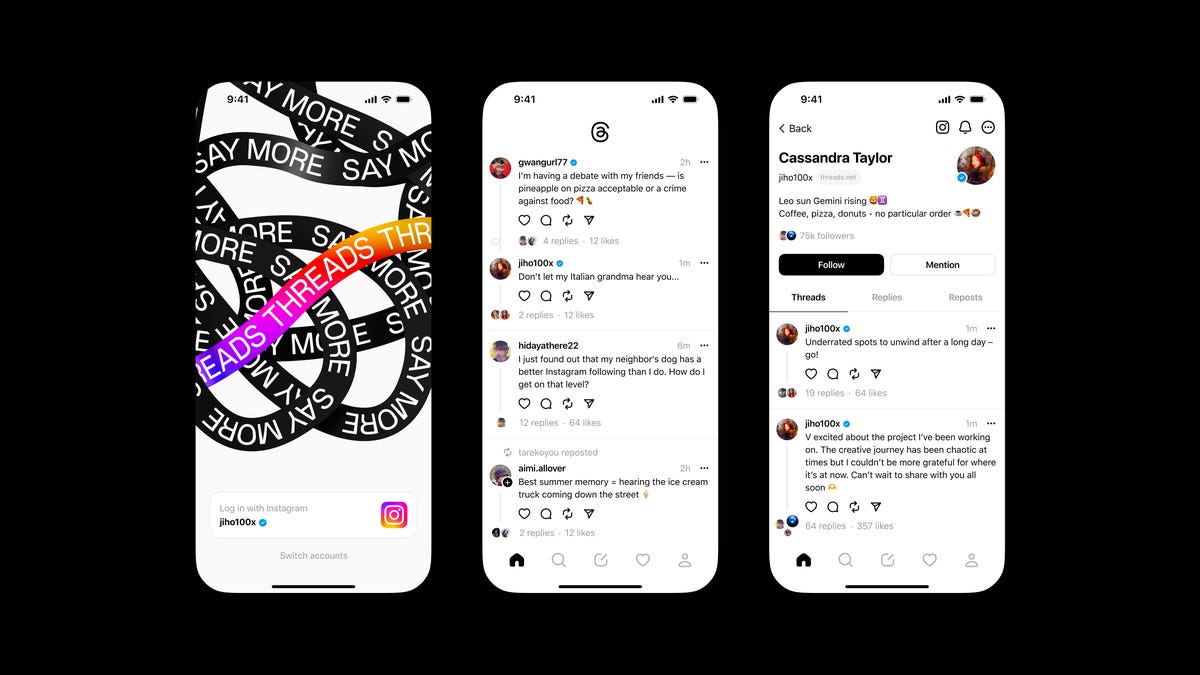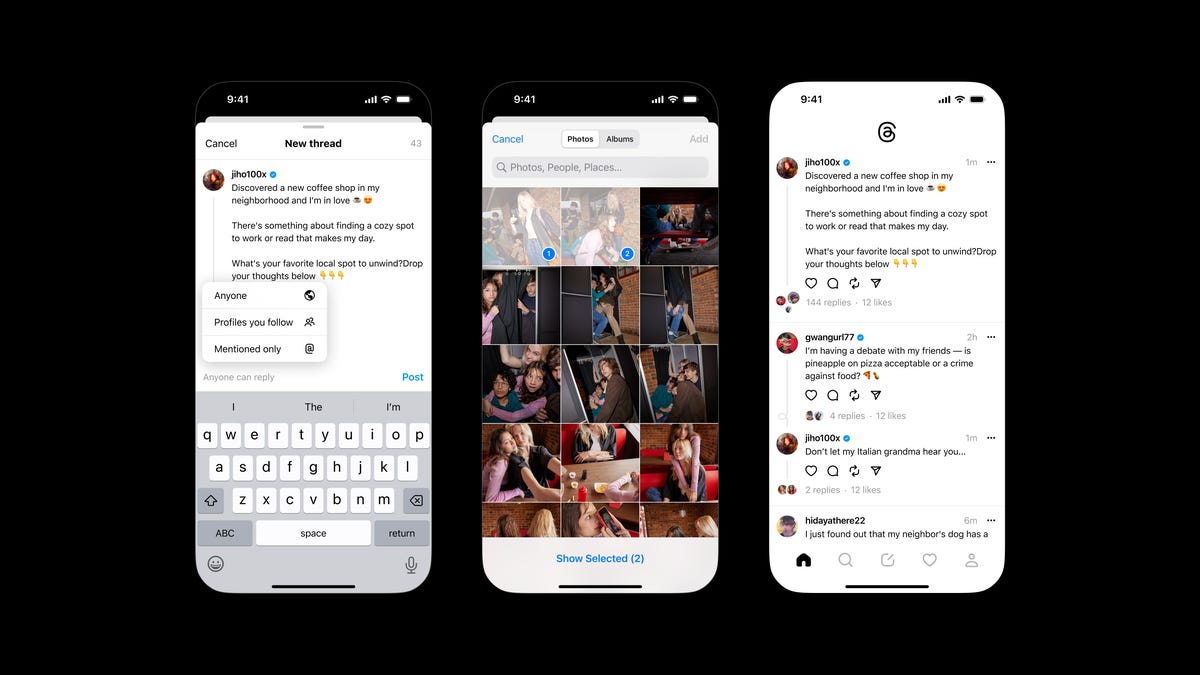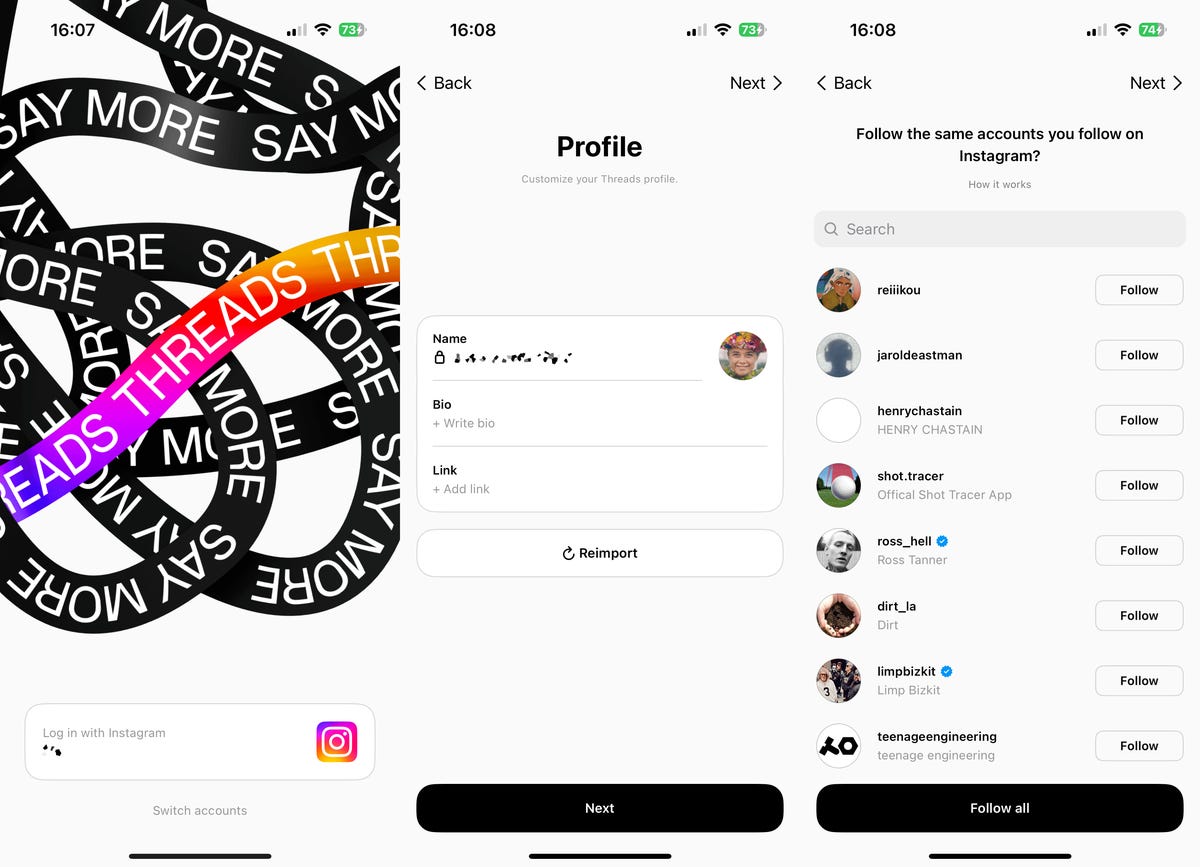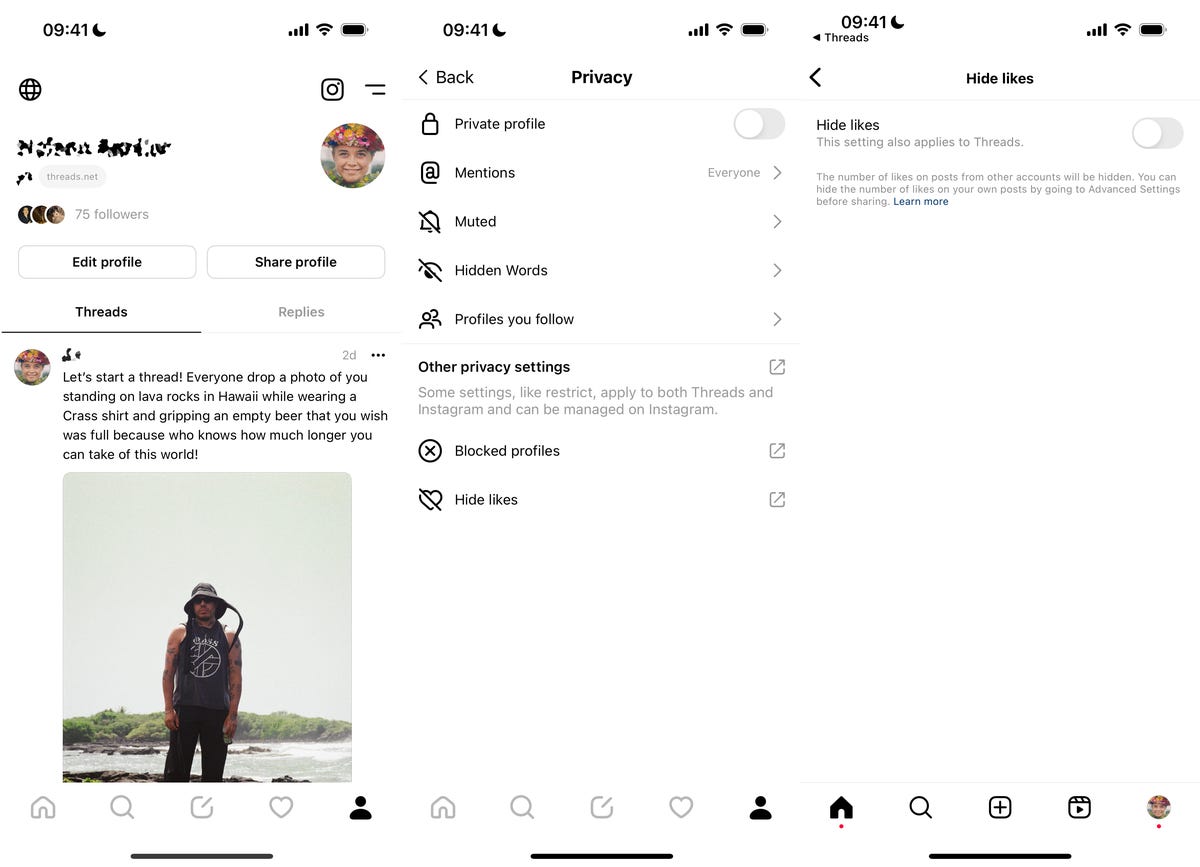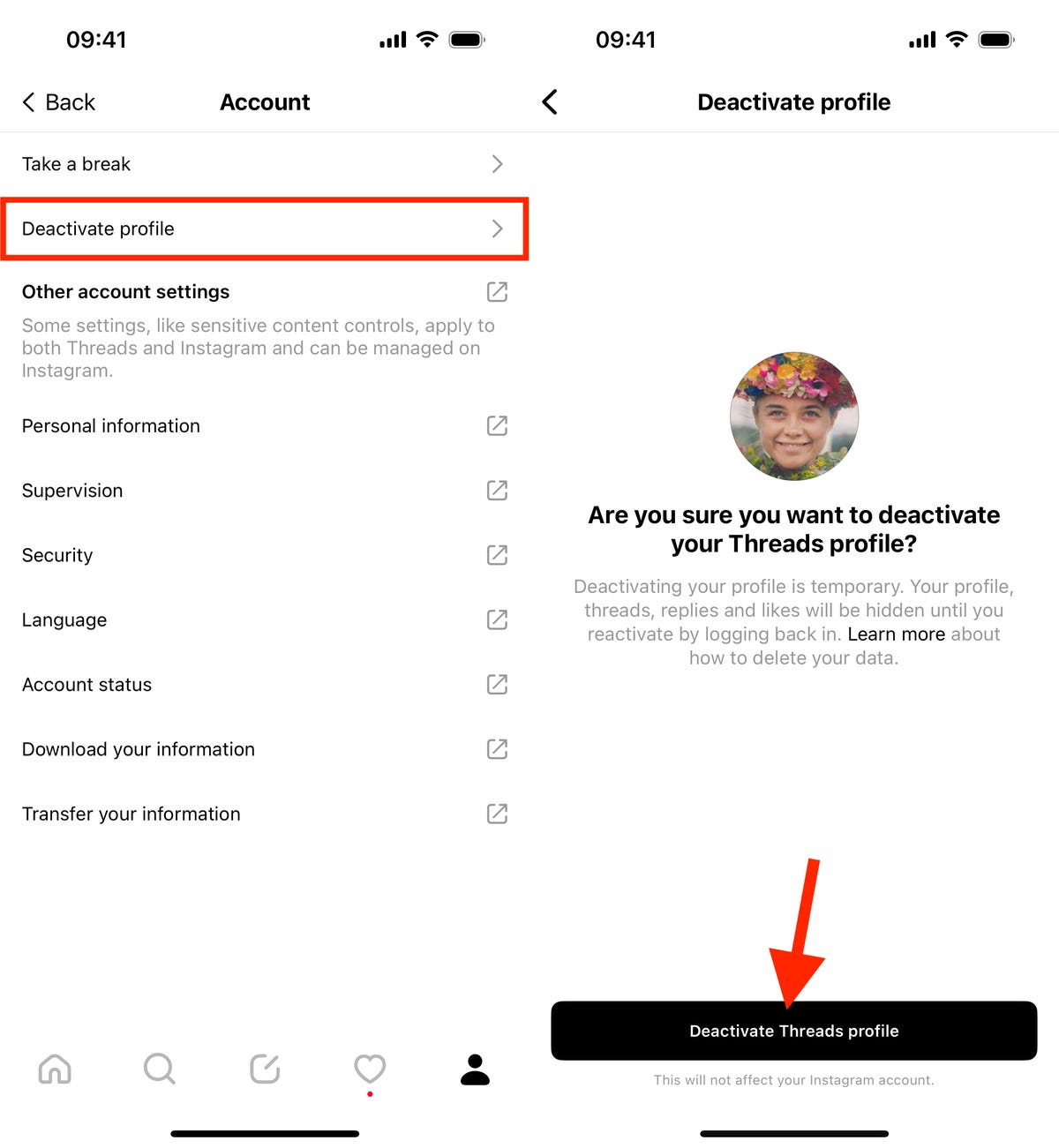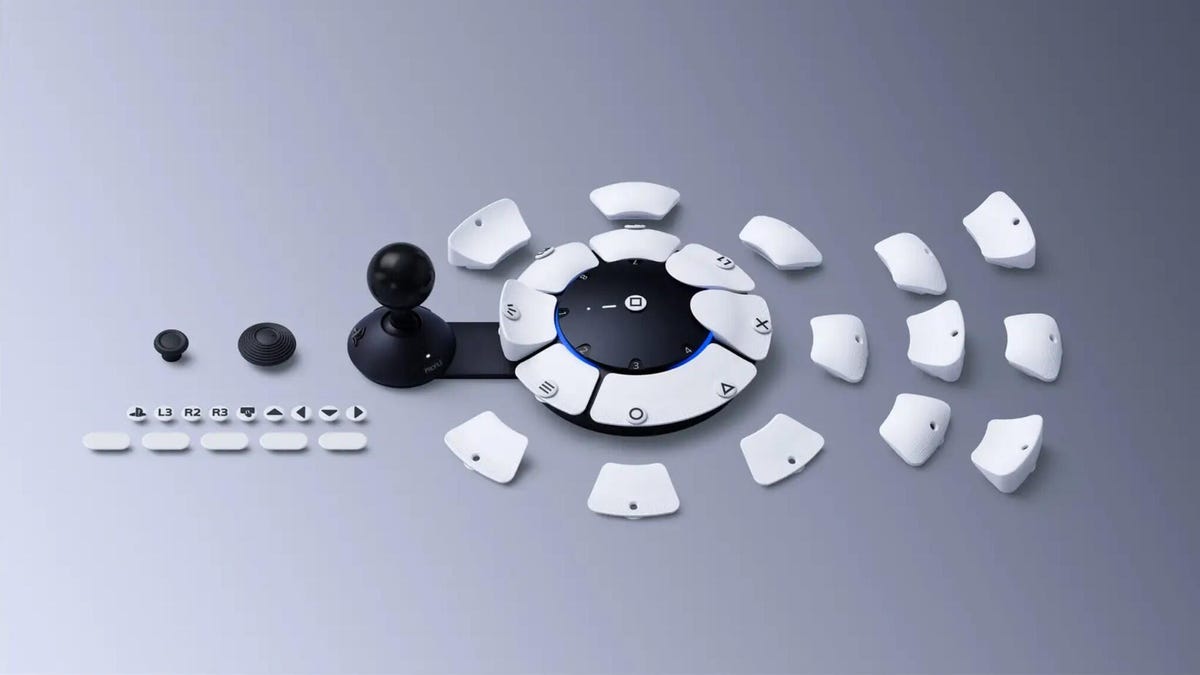After logging 100 million sign-ups in less than a week, Meta’s new app, Threads, has received a software update for users of iOS 17. Meta’s Instagram team launched Threads on July 5, and the text-based conversation app, billed as a Twitter rival, quickly caught on.
TechCrunch earlier spotted the news about the update, noting that Instagram’s Cameron Roth listed a bug fix for the iOS 17 beta that prevents Threads from crashing. Some iPhone users had experienced problems when attaching photos, leading people to find workarounds like using copy and paste. Other updates include profile tweaks and a feature that lets you double tap to search. The Threads user count continues to climb.
“Threads reached 100 million sign-ups over the weekend,” Zuckerberg wrote in a post Monday on Threads. “That’s mostly organic demand and we haven’t even turned on many promotions yet. Can’t believe it’s only been 5 days!”
Adam Mosseri, the head of Instagram, on Monday called the surge of sign-ups on Threads “insane,” and promised the team would “make this thing great.”
While the burst of sign-ups doesn’t necessarily mean people will use Threads long term, the milestone is notable. For comparison, OpenAI’s chatbot ChatGPT, which kicked off an AI rush late last year, surpassed 100 million monthly active users after two months. At the end of 2022, Twitter had 259 million daily active users. Instagram has 1.39 billion daily active users.
Joining Threads is pretty easy: Sign in with your Instagram credentials and keep your username, followers and verification status.
Though the platform has reportedly been in the works since January, the Threads rollout comes on the heels of Twitter owner Elon Musk announcing limits to how many tweets you can read on Twitter per day. The limits were temporary, but the damage done seems to be a bit more permanent.
Amid all the changes at Twitter, social media users have been looking for an alternative, such as Mastodon and Bluesky. Threads provides the option to post text, videos and photos, and the ability to engage in real-time conversations.
Read on to learn more about how to join Threads and what features are available. For more, here’s why you might want to wait to join Threads and how Meta is using AI to organize your feeds.
What is Threads?
Created by Meta’s Instagram team, Threads is a platform that allows you to publish short posts or updates that are up to 500 characters. You can include links, photos or videos up to five minutes long. The app is linked to your Instagram account, and according to Meta, you can “easily share a Threads post to your Instagram story, or share your post as a link on any other platform you choose.”
Your feed will include posts from people and accounts you follow on Instagram or Threads, as well as recommendations for undiscovered content. You also have the ability to filter specific words from your feed and restrict who is allowed to mention you.
Threads is free to use and is available to download from the App Store (iOS) and the Play Store (Android).
The app launched in more than 100 countries, but its release has been delayed in the European Union, reportedly due to data-sharing concerns between Instagram and Threads. Meta is also reportedly blocking attempts by people in the EU to access Threads using a VPN, telling TechCrunch in a statement that “we’ve taken additional steps to prevent people based there from accessing it at this time.”
How to sign up for Threads
You must have an Instagram account to join Threads, as the service requires you to use your Instagram login credentials to sign in.
First, launch the Threads application and select the Instagram profile you want to make a Thread account for. If you have multiple Instagram accounts, you can switch at the login page.
Next, add your name, bio and any links you want to show on your Threads profile. You can also just hit the Import from Instagram button to port over that information from your IG profile.
Finally, choose to follow the same accounts you follow on Instagram, on Threads. You can do this one by one, by scrolling through the accounts you follow on Instagram or by searching for an account. You can also just follow every single account you follow on Instagram with a single tap — hit Follow all.
The last page will give you a bit of info about Threads and its future, like how Threads and Instagram are intrinsically tied and how you’ll soon be able to interact with other social media platforms, like Mastadon. You can hit Join Threads to begin browsing through your timeline.
A quick guide to using Threads
The Threads user interface is pretty simple for now. Everything you need you can find at the bottom in the navigation bar: home, search, new thread, activity and profile. There are also your settings, but we’ll get into that a little bit later. To start, let’s go through what each button in the navigation bar means.
The first, on the left is home, which is where your timeline lives. You may be a bit startled to see posts from users you don’t follow, but that’s how the current iteration of Threads works. Here you can like, leave a comment on, repost and share posts. Oh also, Threads posts aren’t in chronological order right now, but Meta is looking at how to let users see feeds chronologically.
Then we have search, where you’ll find recommended profiles and can manually search for other accounts. A few of the biggest existing accounts include Mr. Beast, Jennifer Lopez, the NBA, Marvel, the Kardashians and Zuckerberg himself.
Next is new thread, which is where you create posts. You can write up to 500 characters and include links, photos and videos. For now, hashtags aren’t a thing.
In activity, you’ll see who you recently followed, who recently followed you, replies to your posts, mentions and activity from verified users.
And last we have profile, where you can view your Threads profile. Here you’ll see your name, profile photo, biography, links, followers, threads and replies. You can also edit your profile and browse through various settings.
A little more about the settings in Threads
Speaking of settings, let’s spend a little more time on which settings you can adjust in Threads. In the profile section, hit the globe on the top-left or the two-dash icon on the top-right to access your settings, where you can configure your notifications, privacy and account.
Notifications is pretty straightforward. Toggle off push notifications for threads and replies and following and followers. You can also just pause all of them.
In privacy, you can make your profile private, which means only approved followers can check out and interact with your posts and replies. You can also choose who mentions you, mute accounts and hide offensive words and phrases. At the bottom, you’ll see two settings: one for blocking profiles and the other for hiding likes. If you configure any of these two settings, changes will apply to both Threads and Instagram.
Account is where you can set up reminders to take a break from Threads and deactivate your profile. There are other settings that apply to both Threads and Instagram, including two-factor authentication and password changes.
Can you really not delete your Threads account?
If you’ve seen the news, many users are upset about Meta’s policy regarding deleting your Threads account. Yes, you can delete your Threads account, but you also have to delete your Instagram account, because they’re tied together as one. If you don’t want to delete your Instagram, you do have the option to individually deactivate your Threads account.
This won’t delete your account and data for good, but it will hide your profile, posts and comments from everyone until you decide to come back. Here’s how to deactivate your threads account.
Adam Mosseri, head of Instagram, posted that although Threads is powered by Instagram, the company is looking for a way to allow users to delete their Threads account separately.
No feed for only people you follow? And no chronological feed?
That’s right. Besides the whole can’t-delete-Threads-without-Instagram thing, people are also upset that their timeline is a mess. For starters, if you join Threads and follow a bunch of people, you may still see posts from people you don’t follow in your feed. Again, Mosseri posted that chronological feeds options and a following feed will eventually come to Threads.
What about advertisements on Threads?
According to Mosseri, advertisements are currently not a priority. “So humbled by everyone signing up, but we gotta make sure this is an app people want to keep using before we worry about making money…” The company is reportedly talking to advertisers.
What features are coming to Threads?
Mosseri and others have posted about what features may eventually make it to Threads, because according to Mosseri, this current Threads is just the first version. Below are a few of the features and settings mentioned as in the works for Threads:
- Chronological feed
- Following feed
- Delete Threads account without also having to delete Instagram account
- Improved search
- Hashtags
- Graph syncing
- Messaging (maybe)
-
Support for ActivityPub (allows Threads to be part of the fediverse, “a social network of different servers operated by third parties that are connected and can communicate with each other”)
- Multi-account options
- Web interface
Meta’s Threads vs. Twitter
Competition between the two tech giants is going beyond the proposed cage match between Musk and Zuckerberg. With Threads’ built-in connection to Instagram, it can make it much easier to gain users within a short period of time.
Forrester analyst Mike Proulx said that Meta is taking advantage of the current wave of dissatisfaction with Twitter, but noted that the company has had shaky launches of other services.
“While credit should be given to Meta’s steadfast test and learn strategy, the company doesn’t exactly have a successful track record launching standalone apps outside its core family,” Proulx said in a statement to CNET, pointing to projects like Slingshot and IGTV.
Proulx added that the market is inundated with Twitter challengers such as Bluesky, Mastodon and Hive. “This only serves to fracture the Twitter alternative-seeking user base,” he said.
Twitter is clearly aware of the challenge from Threads. A lawyer for the social network sent a letter to Zuckerberg last week threatening legal action over the app, accusing Meta of intentionally stealing “Twitter’s trade secrets.”
For more, check out CNET’s coverage on social media platforms, including TikTok rules and Meta’s paid verification system for Instagram and Facebook.