Like
- Huge library that covers any era and viewers of all ages
- Striking, eye-catching interface
- Larger selection of 4K titles
- Watch HBO shows as they air
- Kids’ content lineup and parental control features
Don’t like
- Glitchy user experience
- Missing episodes from popular TV shows
- High price, even with ads
Max is here. The refashioned streaming service replaces HBO Max and boasts more than 35,000 hours of content with a library twice as big as its predecessor. Blending Discovery Plus titles with the former HBO Max, the revamped service showcases the depth of the Warner Bros. catalog as befits a company that’s been in the entertainment business for 100 years.
HBO has long been considered prestige television with shows like The Sopranos, Game of Thrones and Succession. Warner Bros. Discovery chose to drop HBO from Max’s new name in favor of magnifying all of its brands and broadening its appeal to a larger audience — including kids. (It already has a top spot on our list of the best streaming services for kids.)
Merging all this content under one roof gives the platform a leg up on its biggest rivals: Netflix and Disney Plus. That said, Max is on the pricier side with a starting rate of $10 per month to watch with ads, going up to $20 if you want 4K and more streams.
If you already get access to Max for free, such as with an HBO cable subscription, you should definitely keep it. At the time of this writing, Max still has to work out some bugs with how the app functions to make streaming more seamless. But the breadth of the platform’s catalog and video quality makes it worth having, especially if you’re comfortable paying more money for a streaming service. You can always split the cost with someone outside your household and share your streams. And if you’re someone who only wants to stream Discovery Plus, it’s still available as a separate app.
Read more: Best Streaming Device for 2023
Streaming services compared
| Max | Disney Plus | Netflix | Prime Video | Hulu | |
|---|---|---|---|---|---|
| Monthly price | Starts at $10 | Starts at $8 | Starts at $7 | $9 (or included with $140/year Prime membership) | Starts at $8 |
| Ads | Yes | Yes | Yes | No | Yes |
| Top titles | Succession, House of the Dragon, Titans | The Simpsons, The Mandalorian, Bluey | Stranger Things, Queen Charlotte, Squid Game, Dahmer | Marvelous Mrs. Maisel, The Boys, Rings of Power | Handmaid’s Tale, The Bachelor, Bob’s Burgers |
| Mobile downloads available | Yes | Yes | Yes | Yes | Yes |
| 4K HDR available | Yes | Yes | Yes (on Premium plan) | Yes | Yes |
| Number of streams | 2 (4 for Ultimate) | 4 | 1 (2 for Standard, 4 on Premium) | 2 | 2 |
How much is Max?
Prices for Max subscriptions are the same as the old HBO Max: With ads, it’s $10 per month ($100 annually) and ad-free is $16 a month ($150 annually). But the new Ultimate ad-free plan is $20 monthly and will be the only subscription to offer 4K content and Dolby Atmos on select movies and shows. For now, features like 4K access and Dolby Vision will be accessible during the first six months of Max’s launch for legacy customers with the $16 ad-free plan.
Max subscription plans
| Ad-Lite | Ad-Free | Ultimate (ad-free) | |
|---|---|---|---|
| Monthly price | $10 | $16 | $20 |
| Number of screens you can watch at the same time | 2 | 2 | 4 |
| Number of offline downloads | 0 | 30 | 100 |
| HD available | Yes | Yes | Yes |
| 4K Ultra HD available | No | No | Yes |
Though most of the major streaming platforms have raised prices, Max remains among the most expensive services. Its pricing is comparable to Netflix for the ad-free experience, but at least you can still share your password without paying extra. We spent time testing all three subscription tiers and noted any differences between Max and the previous version of the app. Each plan offers something different.
Max’s stable of TV shows and movies is its power
Max has a hefty catalog that carries a range of films and TV series across multiple genres, and there is something for every age group in your household. The marriage between the HBO Max library and Discovery Plus serves up a selection of food, drama, comedy, animation, crime, superheroes, nature docs and lifestyle. In addition to HBO titles and Max originals, you’ll find DC, Studio Ghibli, CNN, Sesame Street, Looney Toons, Food Network, Magnolia Network, TLC, TCM, The CW and more — including the massive vault of Warner Bros. film and TV shows that spans a century. Only some things from Discovery Plus are on the platform though — namely the most popular content.
Warner Bros. Discovery says it will roll out “40 new titles and seasons every month” on the service. At launch, the service debuted new Max originals like Gremlins: Secrets of the Mogwai and SmartLess: On The Road, along with HBO originals such as Reality (starring Sydney Sweeney). The catalog will continue to expand in the coming months, including platform exclusives.

Gizmo has an original series on Max that’s perfect for the whole family.
The Justice League lives here with other DC properties, and Discovery’s stash of documentaries and reality TV shows is a click away. HBO favorites like Succession, The White Lotus, The Last of Us and House of the Dragon are available to stream as they air live on the cable network, with new episodes arriving each week. And you can still stream TCM classics such as Dirty Harry and National Lampoon’s Vacation on the platform.
Max’s offerings for kids are a highlight of the service, with plenty to stream from Elmo, Cartoon Network, Scooby Doo, Lego, DC, all versions of Teen Titans and a host of originals. That includes preschool content like Blippi, family movies and teen-friendly TV shows, animation and film franchises.
While exploring the content, I noticed missing episodes for some shows like Regular Show, which is a staple in my household. Steven Universe is seemingly intact, but other series like Amazing World of Gumball, Impractical Jokers and We Bare Bears are not. It’s unclear whether this is a temporary bug, a licensing matter or if Max is in the process of removing more content.
Read more: Max: The 34 Absolute Best TV Shows to Watch
Huge bonus: More 4K titles
On HBO Max, there were less than 40 movies and TV shows available to stream in 4K HDR. If you have the Ultimate plan and a device that supports 4K, you’ll be able to stream more than 1,000 titles, including Avatar: The Way of Water, House of the Dragon, Dune, The Wizard of Oz, Goodfellas, And Just Like That…, Euphoria and all the Harry Potter films. If you type “4K” in the search bar, 27 shows and movies pop up, but you should look for the format in the title’s description.
Warner Bros. Discovery said the 4K lineup might change, but you can find a list of what was available at launch by visiting this page. Be aware the company will continue to remove titles from the Max service as part of its cost-cutting strategy.
Read more: HBO Max Is Now Max: New Movies and TV Shows You Can Watch Right Now

Watch Avatar: The Way of Water in 4K on Max.
Early glitches
Before I dive into the experience of using Max, you should know my early testing was filled with glitches. Max arrived on May 23, days before Memorial Day weekend — prime time for streaming. I spent more than a week getting acquainted with Max, learning its strengths and flaws while comparing it to its previous incarnation and its competitors.
There were some hiccups. Just switching from the old purple HBO Max app on my Roku stick and Amazon Fire TV device to the new blue Max app was filled with frustration. And even after my week-long jaunt into Max, its performance was still less than smooth. Some of the glitches were minor e.g. a show host’s picture didn’t match the name in the description. Others, such as the TV app freezing and eventually kicking me out or some particularly wonky navigation, were more of an issue. For example, I found myself in a seemingly endless scroll of titles trying to reach the screen’s bottom, when suddenly the selector box got cut off, the app froze and my TV screen turned into a blue abyss.
But at least my profiles, watch list and Continue Watching rows all migrated without a hitch. I didn’t lose any playback progress for movies and shows that I stopped, either. And despite the bugs, the video quality on Max is top-notch. The phone app experience was considerably better, too. Max is actively working out any kinks on all platforms based on customer feedback, so the overall experience should get smoother. We’ll update this review with any progress in a month or two.

I kept losing my place when scrolling up and down rows of content.
User interface and navigation experience
For the most part, Max appears and operates similarly to HBO Max and other streamers like Hulu and Netflix. As promised, the rebranded service comes with some improvements and big changes to the user experience. The purple is gone (I miss it, and you may too), but even with the color palette switching to blue — like Paramount Plus, Disney Plus and Sling TV — the TV app is still crisp. The phone version seems darker but is still easy to follow. Among the added enhancements are an expanded set of profile avatars with more than 350 options, a default kid’s profile for new accounts and optimized personalization.
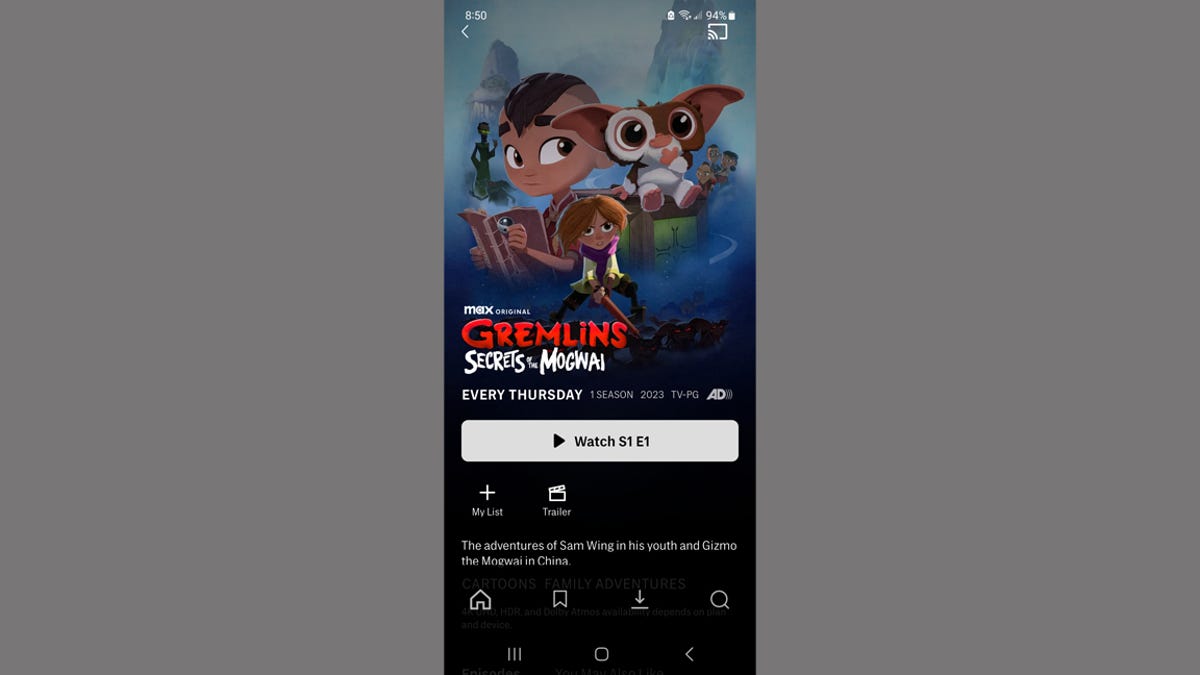
Navigation icons on Max’s phone app are at the bottom of a show’s title page.
Changes to the home screen, navigation and content organization are noticeable. The top rail has five tabs: Home, TV series, Movies, HBO and “New & Notable.” The prominent placement of the HBO tab is helpful as a direct path to finding all releases — new or old — from the network and a plus for those who only care a little about the Discovery Plus library.
On TVs, a new side panel has only three icons: Home, Search and My Stuff. The latter quickly took me to my Continue Watching section and watch list. On the phone app, this panel is located at the bottom and has a download icon if your plan includes them.
The top row on Max is Continue Watching (if you have one), followed by personal recommendations curated by the app and then My List (if you added titles). The home screen will become more personalized over time as the app learns your habits. In fact, all menu sections beyond the home page, such as Series and Movies, will become more personalized the more you use them.

The old hub layout on HBO Max (left) versus the new format on Max.
Scrolling down the home screen reveals Warner Bros. Discovery’s content brand hubs — all 18 of them — including HBO, TLC, HGTV, DC, Max Originals, Kids & Family or Ghibli. One obvious difference is the row of genre tiles is now located all the way at the bottom of the home screen. It’s inconvenient as you need to scroll past all the other rows, including Max’s curated collections, to get to them. You can use the app’s search to find them, but simply putting them higher up on the home page makes more sense to me.
As far as playback, I only experienced a few problems with Max. For example, while streaming one TV show episode, the video kept playing when I tried to rewind a scene, ignoring my command.
Recommendations need time to get to know you
Because Max is an upgrade — or enhanced update — of HBO Max, the streaming service starts from scratch when it comes to recommendations. Your history from HBO Max will not import to the new version, and with all the merged content from Discovery Plus, there’s more to sift through to watch — or skip. The algorithm needs time to learn who you are, and what you like, and will eventually catch up with your preferences, rotating in fresh additions.

Brand new rows of recommendations in Max.
The brand hubs will help you with the transition from HBO Max to Max, making it easier for customers to find content and fine-tune the recommendation machine. During testing, I noticed not all hubs are solely dedicated to their brands, so you’re likely to find some cross-hub suggestions. It goes deeper than that with related collections and links to other movies or TV series featuring a particular actor. For instance, you can select a Harry Potter cast member or other Warner-owned franchises and be whisked away to the land of Superman, Middle-Earth, The Matrix, James Bond and additional collections.
Using parental controls
I gave the default kid’s profile a spin to get a feel for the experience. It’s preconfigured with access to PG- and TV-PG-rated movies and shows. Parents can adjust the content ratings, and you’re prompted to do so the first time you click on the profile. You can only change the settings from a web browser, though.
Ratings range from little kids — which starts at TV-Y — up to teens, with the most mature options being TV-14 and PG-13. As long as you keep the profile set to Kids Mode, your child will only see age-appropriate content according to the ratings that you choose. If you toggle the kid-proof exit button, a four-digit PIN is required in order to exit the profile. The home screens look different depending on the age and content ratings, so you may want to create separate profiles if you have older kids and little ones in the family.
When I set my kid’s profile for teens, some of the titles that showed up on the home screen included Talladega Nights, Friends, The Big Bang Theory, 50 First Dates, Teen Titans Go! and the Harry Potter collection. Be aware that there’s a wide variety of content under the teen-rating umbrella if you’re a parent who wants to monitor what your child is watching.
Read more: 10 Things You Can Do to Save Money on Streaming
Streaming Max with ads vs. ad-free
On the ad-based plan, the ad load is virtually the same as before, with 3 to 4 minutes of commercials playing per hour of content. When I watched one 90-minute episode of 90 Day Fiancé, I encountered five commercial breaks of various lengths that lasted a total of 3 minutes, 15 seconds. By contrast, when I streamed Shazam 2 (which runs for 2 hours, 10 minutes), the total ad time was just under 2 minutes, including a 25-second preroll.
While using the kid’s profile, I watched one 24-minute episode of Full House with no ads, and it was the same for a short episode of Teen Titans Go. There were no commercials during films either in this profile. Competitor Disney Plus does include ads while streaming in a kid’s profile, though Max and Netflix avoid it. Still, if you can afford the extra $6 a month, go ad-free.
Downloads are only available on ad-free subscriptions, and speeds are fairly quick. It only took me about 35 seconds to download one episode of Barry on my phone, and a little over 3 minutes for The Batman — a movie that runs three hours. You have the option to select video quality for downloads, choosing from “good” for faster speeds, “better” for higher-quality video that uses more data or “best,” which downloads at a slower rate. It’s one of the areas that the Warner Bros. Discovery team worked to improve.
When I tested the app with the premium Ultimate subscription, I noticed the experience was the same as the $16 ad-free version. There’s a short promo reel featuring Max movies and shows that runs before some content, but not all. It played before Shazam!: Fury of the Gods, but not when I streamed an episode of Titans. So, for $4 more, we get two more simultaneous streams, all the 4K content and 100 downloads versus 30.




























