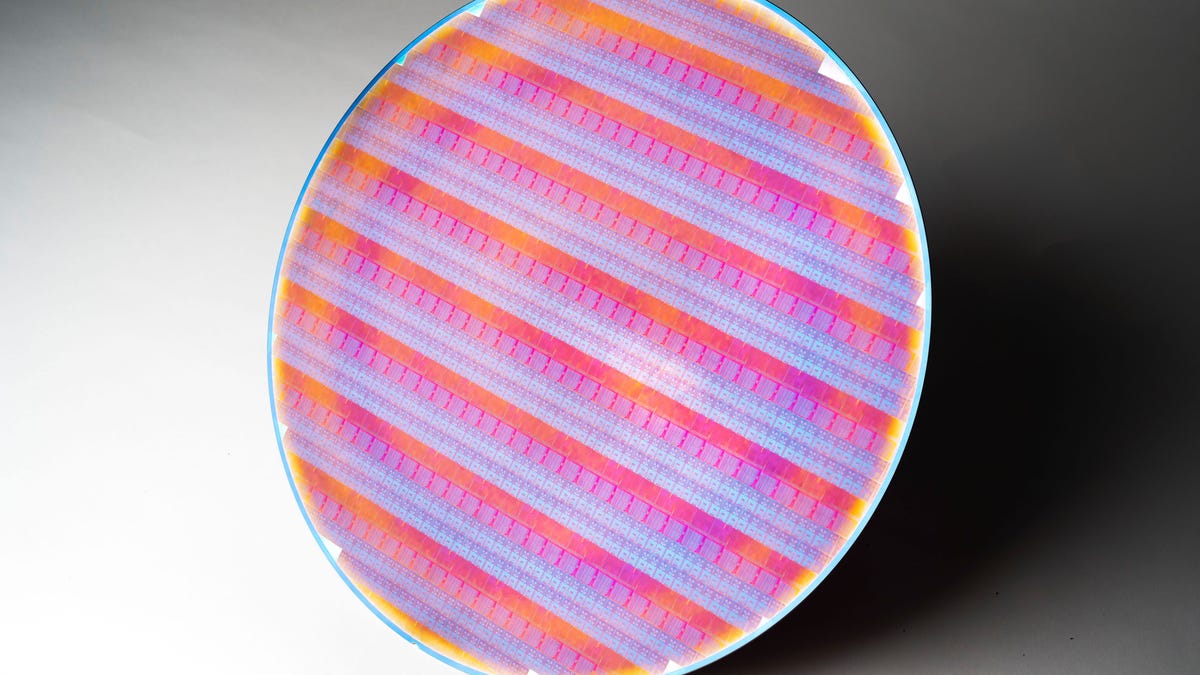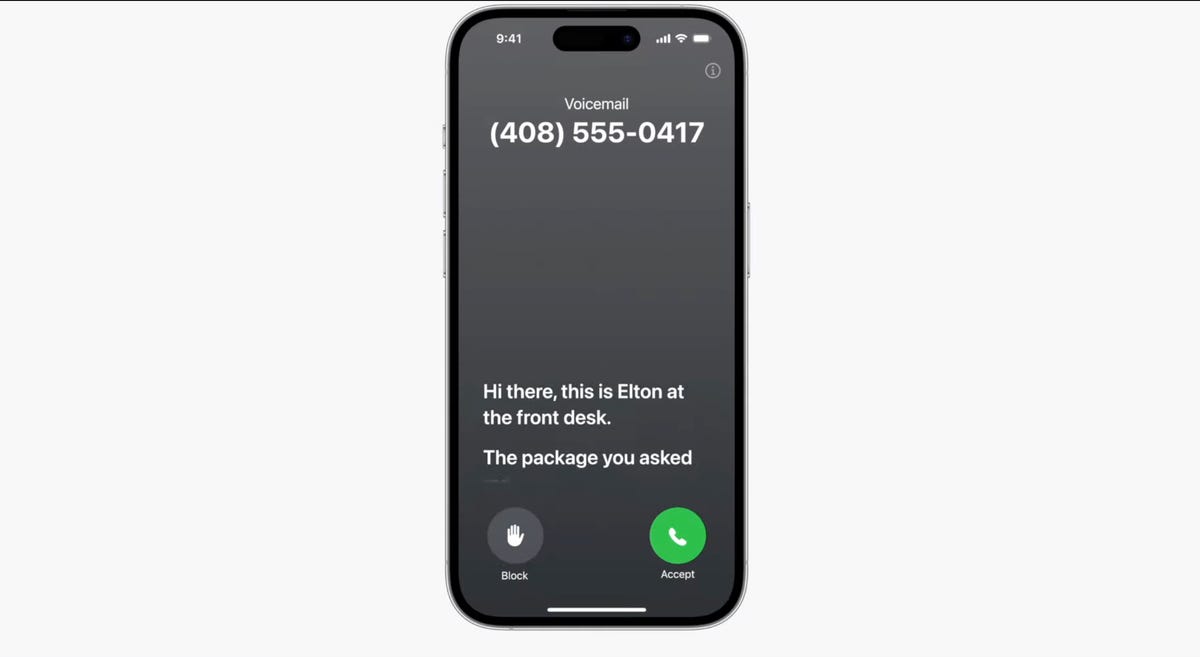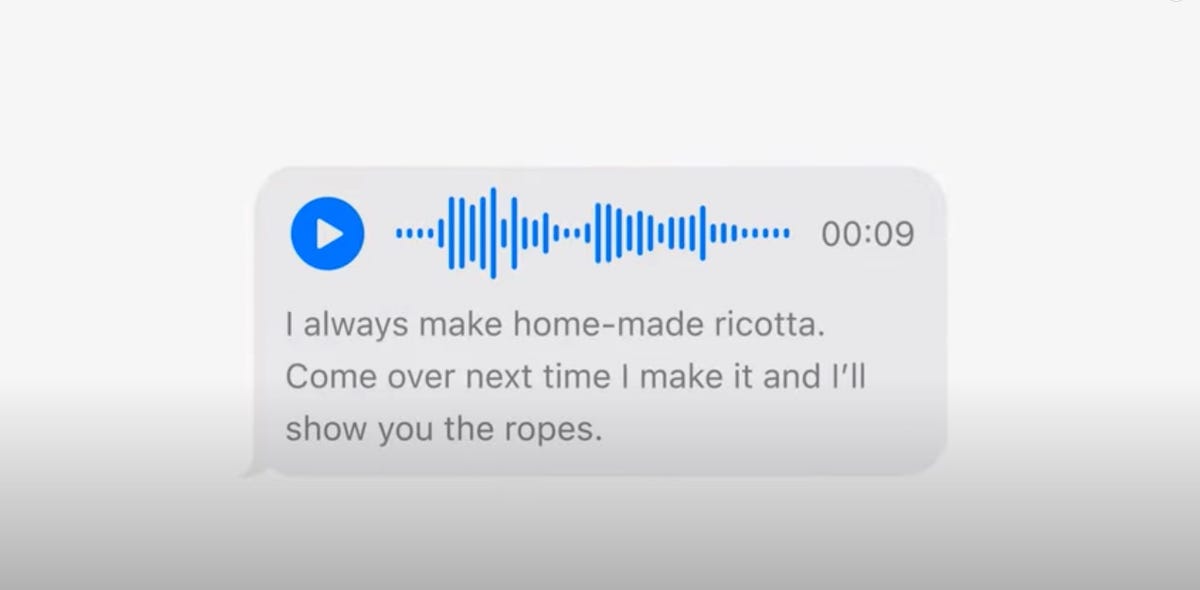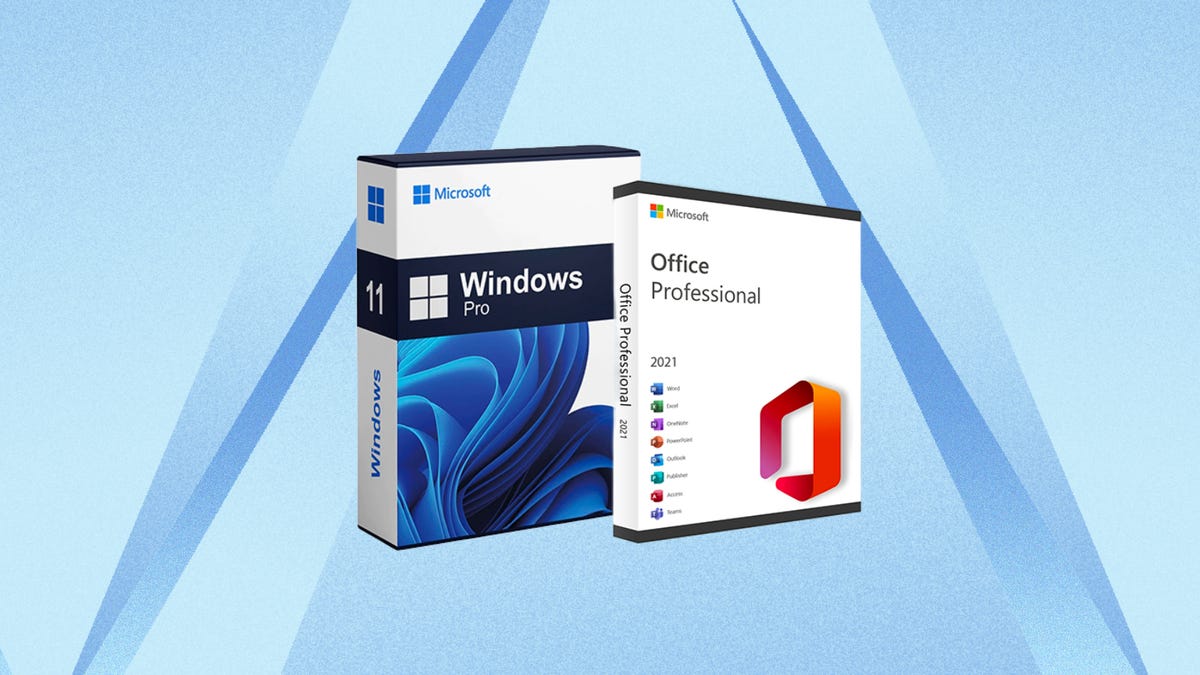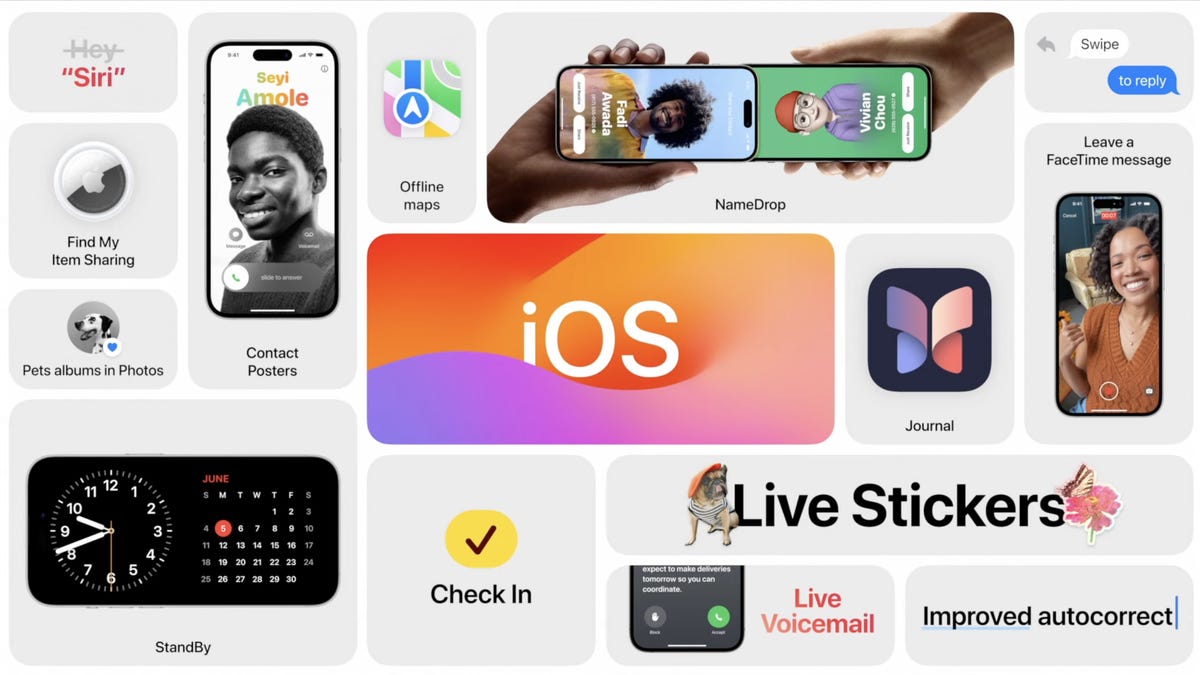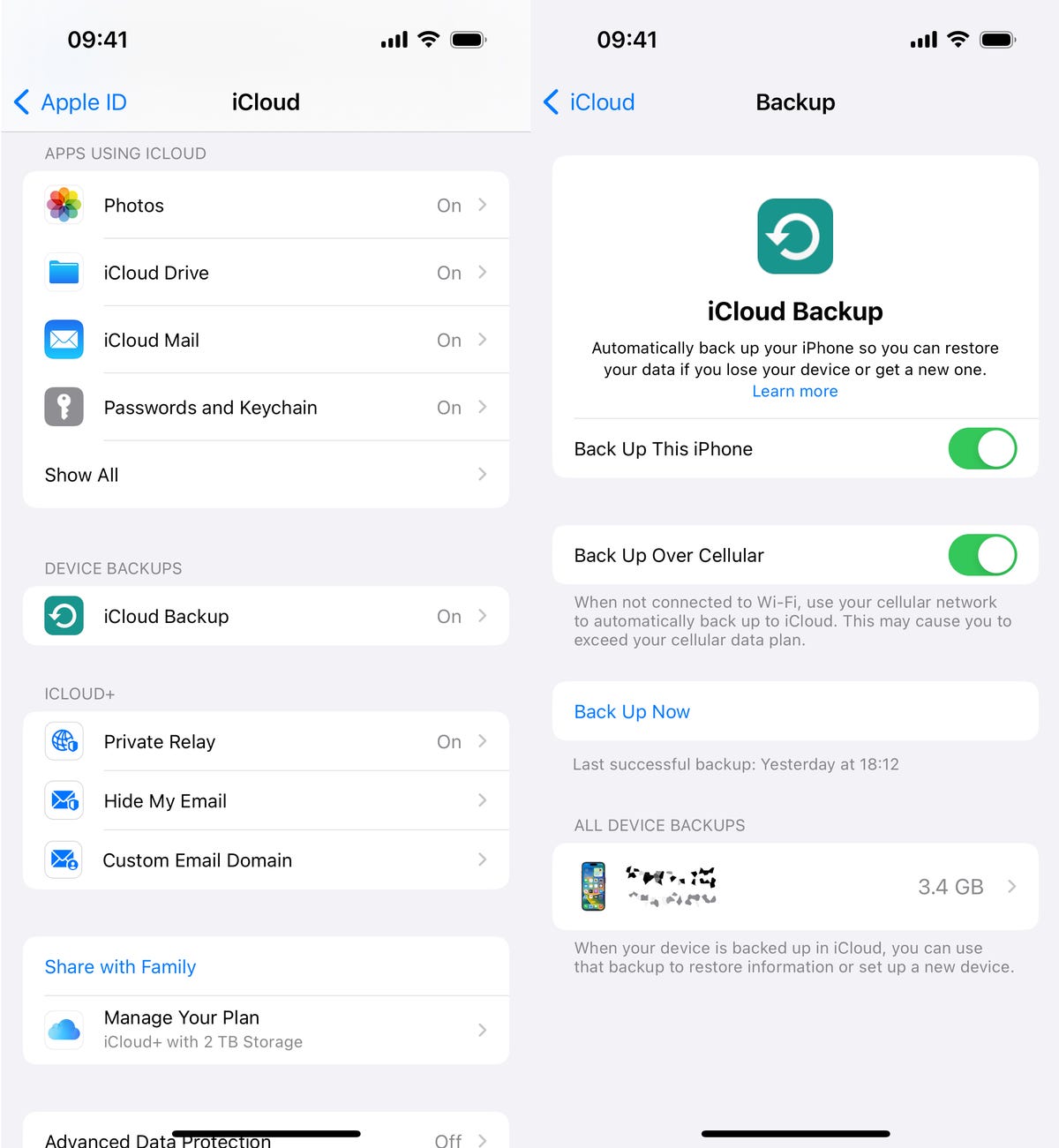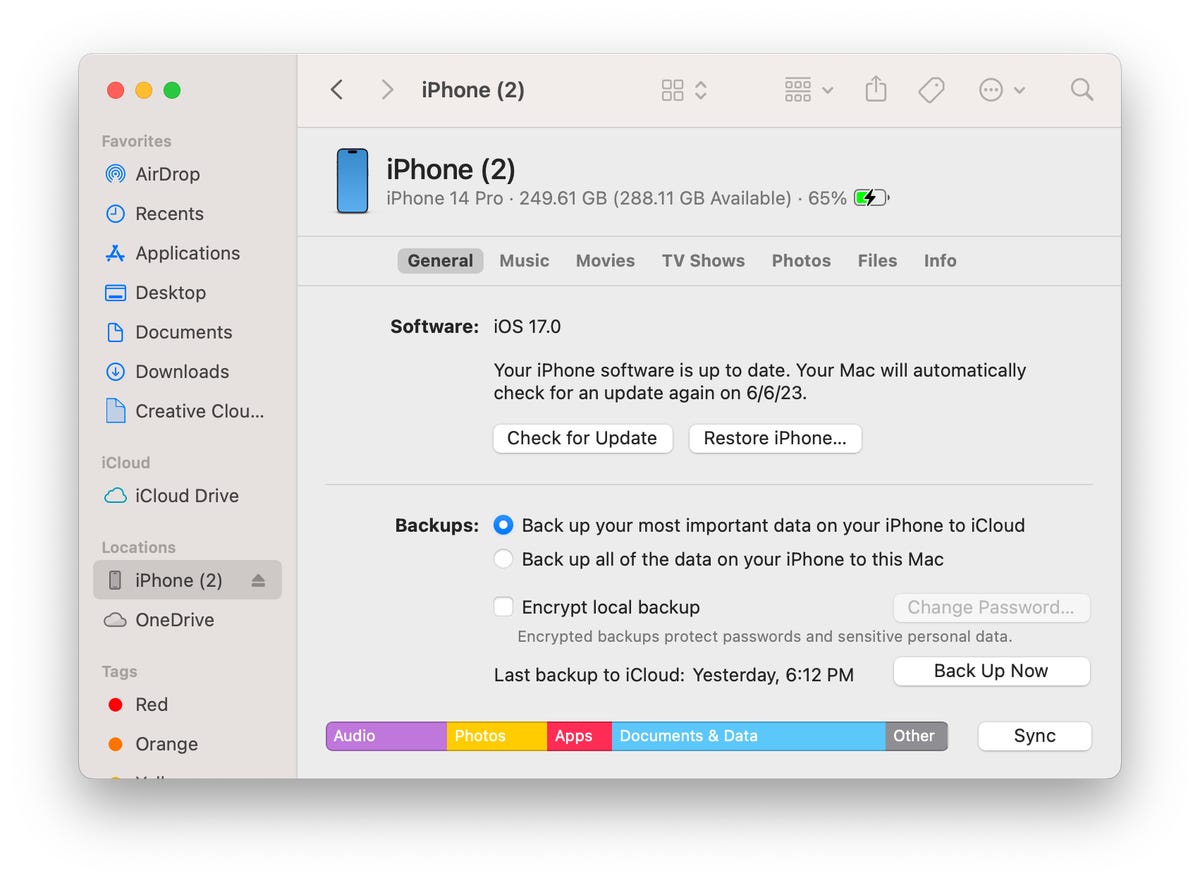Apple’s MacBook Air first appeared in 2008. Back then, Apple claimed the 13.3-inch ultraportable was the world’s thinnest laptop. Flash forward to WWDC 2023 and Apple has announced another world’s thinnest laptop, the 15-inch MacBook Air. To be clear, Apple claims it’s the thinnest 15-inch laptop at 11.5 millimeters, and it weighs only 3.3 pounds. While Apple has gone smaller in the past with the MacBook Air, the new model is the largest Air ever and features a new 15.3-inch Liquid Retina display.
Apple fans who watched the announcement may have noticed that, aside from the display size, there are almost no differences between the current 13-inch M2 MacBook Air and the new 15-inch Air. Yes, it’s slightly bigger and heavier, as you would expect, and Apple also added two more speakers for a total of six. But really, that’s about it.
Not that it’s a bad thing for the 15-inch to be the same as the 13-inch; the latter is one of the best laptops you can buy. It’s just that the jump from the 13-inch M1 MacBook Air to the 13-inch M2 MacBook Air was sizeable. So it’s slightly disappointing that the new MacBook Air didn’t get a new processor or other unique features. Then again, sometimes all you want is a larger screen. And, oddly enough, there’s not a lot of Windows competition at this size; they’re mainly 14- or 16-inch models.

04:50
One more thing: The 15-inch MacBook Air is actually reasonably priced for Apple. Although I would still recommend bumping up to $1,499 to get 16GB of memory for the sake of longevity, the $1,299 base model will probably be enough laptop for many people. Anyway, here’s how the Air specs measure up, and I through in the M1 Air which is still available starting at $999. Also, here’s our hands-on with the new MacBook Air and its 15.3-inch display.
MacBook Air (13-inch, M1) vs. MacBook Air (13-inch, M2) vs. MacBook Air (15-inch, M2)
| MacBook Air (13-inch, M1) | MacBook Air (13-inch, M2) | MacBook Air (15-inch, M2) | |
| Starting price | $999, 999, AU$1,499 | $1,099, 1,149, AU$1,799 | $1,299, 1,399, AU$2,199 |
| Display | 13.3-inch, 2,560×1,600-pixel Retina (400 nits brightness) | 13.6-inch, 2,560×1,664-pixel Liquid Retina (500 nits brightness) | 15.3-inch, 2,880×1,864-pixel Liquid Retina (500 nits brightness) |
| No. of CPU cores | 8 | 8 | 8 |
| No. of GPU cores | 7 | Up to 10 | 10 |
| Starting / max RAM | 8GB / 16GB | 8GB / 24GB | 8GB / 24GB |
| Starting / max storage | 256GB / 2TB | 256GB / 2TB | 256GB / 2TB |
| Wireless | 802.11ax Wi-Fi 6, Bluetooth 5.0 | 802.11ax Wi-Fi 6, Bluetooth 5.3 | 802.11ax Wi-Fi 6, Bluetooth 5.3 |
| Connections | Thunderbolt/USB 4 USB-C (x2) | Thunderbolt/USB 4 USB-C (x2) | Thunderbolt/USB 4 USB-C (x2) |
| Webcam | 720p FaceTime HD camera | 1080p FaceTime HD camera | 1080p FaceTime HD camera |
| No. of speakers / mics | 2 / 3 | 4 / 3 | 6 / 3 |
| Battery life | Up to 18 hours | Up to 18 hours | Up to 18 hours |
| Power adapter | 30-watt USB-C | 30-watt USB-C (8-core GPU), 35-watt dual USB-C (10-core GPU) | 35-watt dual USB-C |
| Weight | 2.8 pounds (1.29 kg) | 2.7 pounds (1.24 kg) | 3.3 pounds (1.5 kg) |