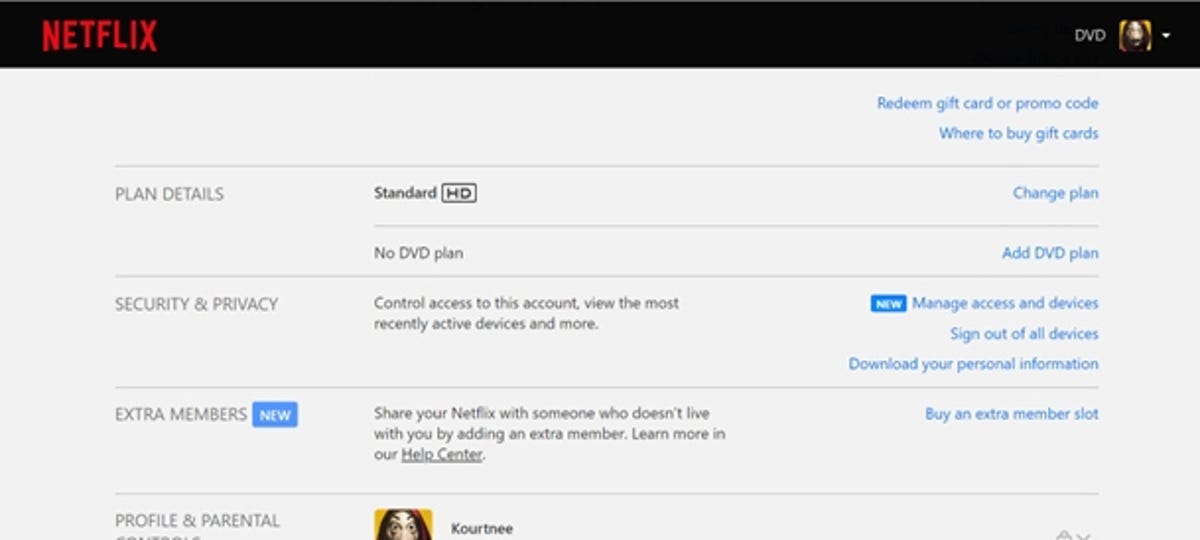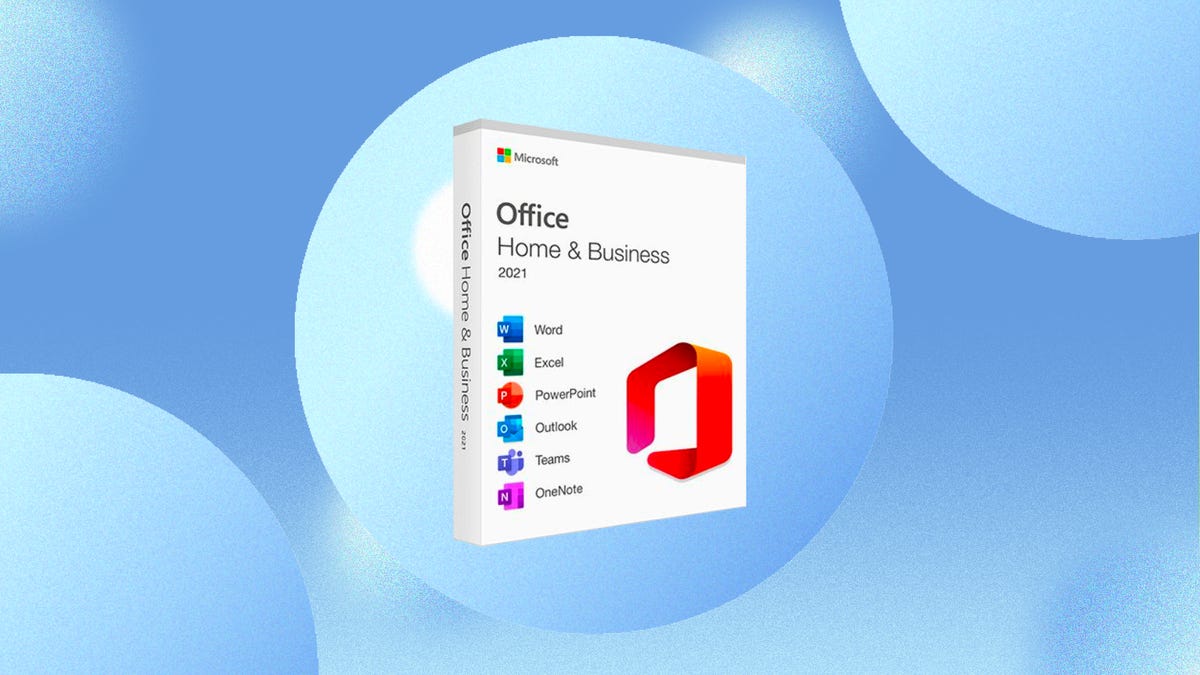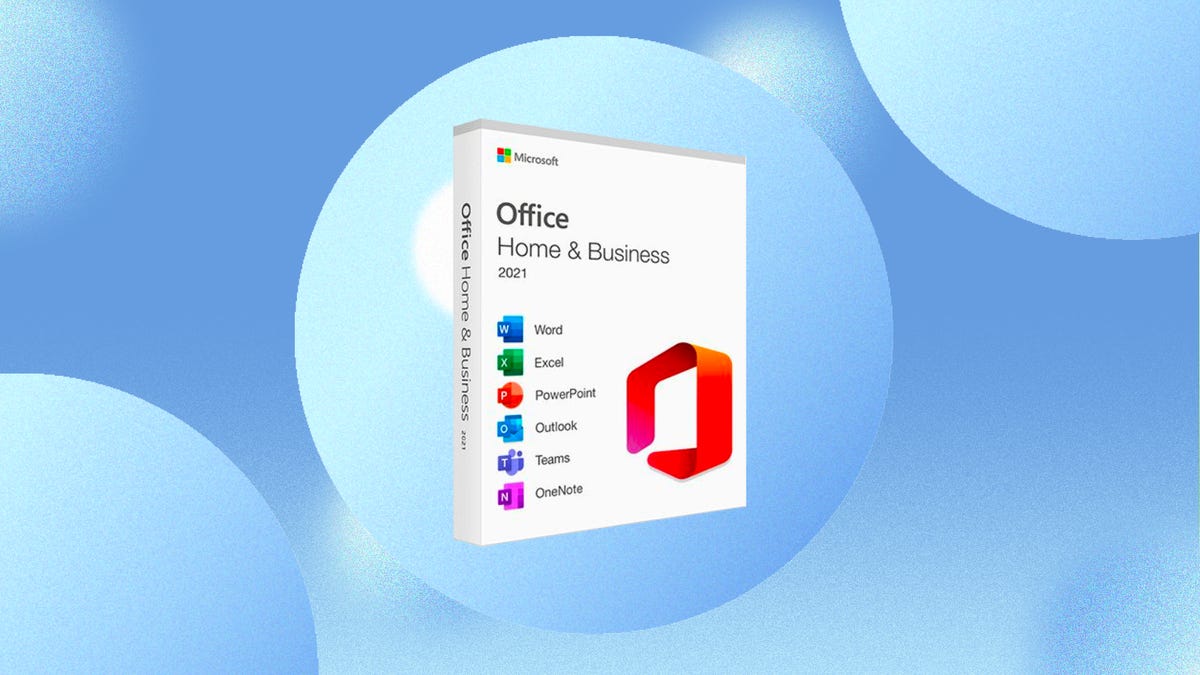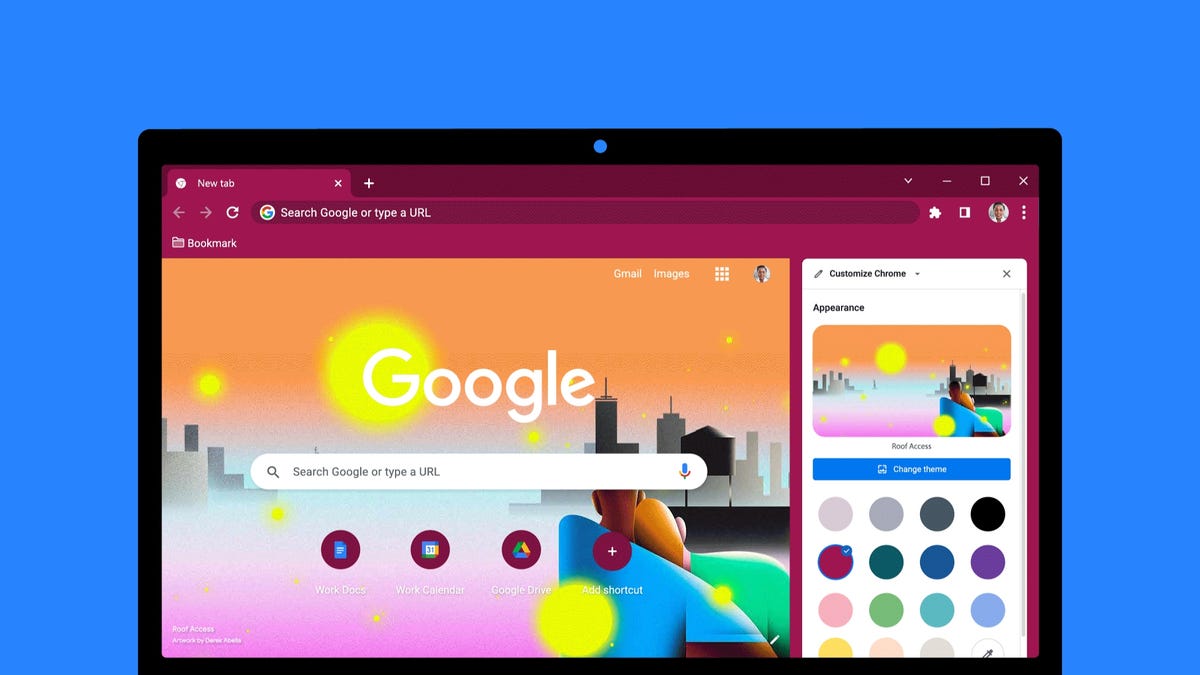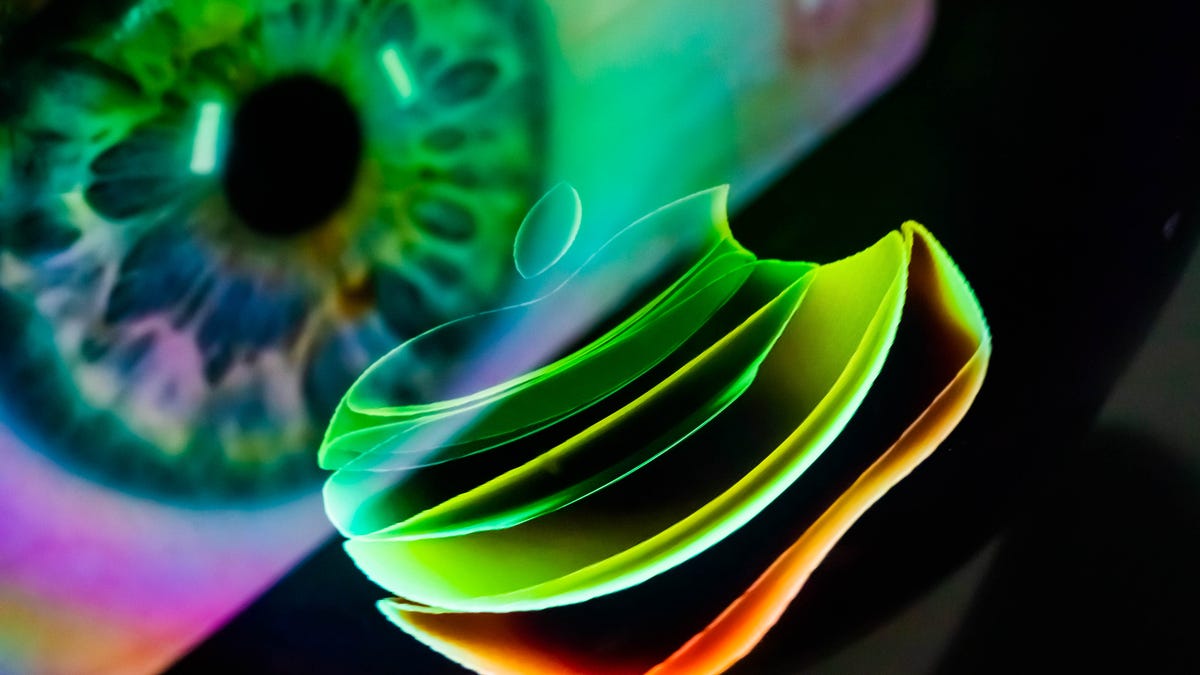TikTok is striking back against Montana’s recently passed ban on the popular video app. On Monday, TikTok filed to legally challenge the ban in US district court.
“We are challenging Montana’s unconstitutional TikTok ban to protect our business and the hundreds of thousands of TikTok users in Montana,” a representative for TikTok said in a statement sent to CNET. “We believe our legal challenge will prevail based on an exceedingly strong set of precedents and facts.”
On May 17, Montana Gov. Greg Gianforte signed Senate Bill 419, making his state the first in the nation to ban TikTok over concerns related to its Chinese parent company, ByteDance.
“The Chinese Communist Party using TikTok to spy on Americans, violate their privacy, and collect their personal, private, and sensitive information is well-documented,” Gianforte said in a press release announcing the ban. “Today, Montana takes the most decisive action of any state to protect Montanans’ private data and sensitive personal information from being harvested by the Chinese Communist Party.”
TikTok reports that it has more than 150 million monthly active users in the US. And a 2022 Pew study found that 67% of US teens aged 13 to 17 said they used the app, with 16% of all teens saying they use it almost “constantly.” So can Montana, the eighth-smallest US state by population, really ban its just over 1 million people from using the app? It’s complicated.
For more on data privacy, check out CNET’s list of the best VPN services and how to stop iPhone apps from tracking you.
What does TikTok say in its legal complaint?
TikTok’s statement lists multiple reasons why the company believes the ban is unlawful, beginning by citing the First Amendment, which forbids government restrictions on free speech.
The company says the Montana law is “unconstitutionally shutting down the forum for speech for all speakers on the app and singling these speakers out for disfavored treatment with the content-based rationale that videos on TikTok are harmful to minors.”
TikTok also says the claims that US user data is being used by the Chinese government involve foreign affairs and national security, and should be dealt with at the federal, not state level. It argues that the state-specific ban on its national platform risks disrupting the flow of travel and commerce between states, and also says it’s unconstitutional that TikTok is singled out for harsh penalties based on speculation about its data security and content moderation.
TikTok is seeking a declaratory judgment and order “invalidating and preliminarily and permanently enjoining Defendant from enforcing the TikTok Ban.”
A representative for the Montana governor didn’t immediately respond to a request for comment on the lawsuit.
Is banning TikTok really going to protect data privacy?
The Electronic Frontier Foundation, a nonprofit digital rights group, called the ban “unconstitutional” in a Twitter thread.
And an article from March published on the EFF site pointed out that nearly all social media platforms and online businesses collect a good deal of personal data from users, while noting that the surveillance and censorship practices of China make TikTok a special case.
“Still, the best solution to these problems is not to single out one business or country for a ban,” the EFF wrote. “Rather, we must enact comprehensive consumer data privacy legislation. By reducing the massive stores of personal data collected by all businesses, TikTok included, we will reduce opportunities for all governments, China included, to buy or steal this data.
Jason Kelley, the EFF’s acting director for activism, told CNET in a phone interview that the ban violates the First Amendment and won’t protect data privacy, but will put an “enormous burden” on Montana as it attempts to enforce the law. But he doesn’t think that’s the point.
“It’s not a law that is intended to be implemented,” he said. “It will waste a lot of taxpayer money and be litigated in court.”
Why is Montana banning TikTok?
TikTok’s parent company, ByteDance, is headquartered in Beijing. Some fear that data acquired by the app could be accessed by the Chinese Communist Party, and could pose a national security threat to the United States if the company is forced to share US user data with the Chinese government.
In November, FBI Director Christopher Wray said the app could be used to “control data collection on millions of users, or control the recommendation algorithm, which could be used [to] influence operations if they so choose, or to control software on millions of devices.” FCC Commissioner Brian Carr last year called the app a “sophisticated surveillance tool.”
The ban wouldn’t take effect if TikTok is sold to a company not based in “any country designated as a foreign adversary” by the US government.
Montana’s ban is the first of its kind by a state, but in December, US lawmakers banned the app from government devices, and other countries have also restricted the app.
What does TikTok have to say about the China charges?
TikTok has denied that it feeds information to the Chinese government.
“There is no truth to the [Montana] governor’s claim that TikTok is associated with the Chinese government,” a representative for TikTok said in its first statement after the ban was announced. “The Chinese Communist Party has neither direct nor indirect control of ByteDance or TikTok. ByteDance is a private, global company, with roughly 60 percent owned by global institutional investors, 20 percent owned by the company’s founders, and 20 percent owned by employees — including thousands of Americans.”
TikTok Chief Executive Officer Shou Chew testified before Congress back in March. He said TikTok has been working on an initiative called Project Texas, which he said would create “a firewall that seals off protected US user data from unauthorized foreign access,” and include oversight by a US company.
What does the Montana TikTok ban involve?
The Montana police aren’t going to break down citizens’ doors and stop Billings or Butte teens from uploading or watching quirky dances or funny cat videos. Instead of going after individual users, the state’s attempting to prohibit mobile application stores from offering TikTok within the state.
So while the law does technically prohibit downloads of TikTok, it doesn’t mention fining regular citizens, just TikTok itself or whichever app store, Apple for iOS devices or Google for Android devices, allows Montanans access to it. The proposed fines are hefty — $10,000 per day for each time someone accesses TikTok, “is offered the ability” to access it, or downloads it. Again, those fines wouldn’t apply to the users, but the companies that allow them to get TikTok.
However, the bill also includes even stricter rules for state employees using government devices. It says that “effective June 1, no executive agency, board, commission, or other executive branch entity, official, or employee of the State of Montana shall download or access social media applications that provide personal information or data to foreign adversaries on government-issued devices or while connected to the state network.” And third-party firms conducting business for, or on behalf of, Montana are now prohibited “from using applications with ties to foreign adversaries.”
How will Montana enforce the TikTok ban?
This is unclear. The prohibitions on state employees and agencies kicks in June 1, but the main part of the ban won’t take effect until Jan. 1, 2024. That gives the state some time to figure things out, and in the meantime, there will surely be lawsuits, likely from TikTok itself, and perhaps entities such as the ACLU.
But as far as enforcement itself, there are some idea. The Associated Press reports that Montana’s attorney general has suggested the technology used to restrict online gambling apps could be used. Violations can be reported by anyone, and the state then sends a cease-and-desist letter to the company.