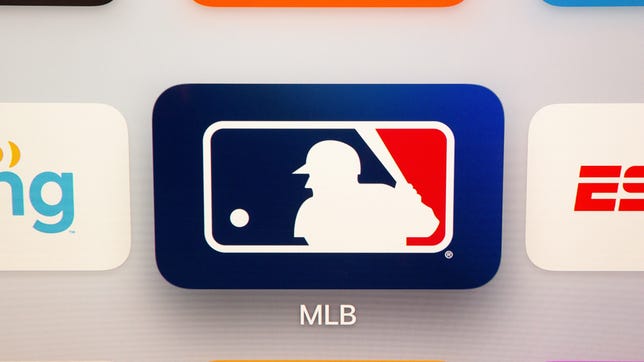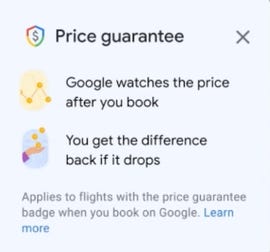NordVPN feature Meshnet lets you securely share files and route traffic through other devices, regardless of where you are in the world. The free feature, released in June 2022, essentially gives you the ability to create your own personal VPN server through your computer without the need for any special equipment, configuration or advanced networking knowledge. It’s had more attention recently because Nord made it free to all in March 2023. It was previously only available to the company’s paid VPN subscribers.
NordVPN pitches Meshnet as a feature you can use for all sorts of applications, including gaming, P2P file sharing, remote collaboration and remote device access. With Meshnet active, you can set up a secure local area network of up to 60 devices (10 of your own and 50 external) remotely from anywhere. You can host a LAN party with your friends, for example, whether you’re all in the same room or in another part of the world.
Meshnet devices are connected via NordVPN’s proprietary WireGuard-based NordLynx protocol, so you can access and share files securely, not unlike you would on a corporate network. The NordLynx protocol also encrypts the VPN tunnel you create if you or your friends want to remotely route your traffic through your home computer and connect to the internet using its IP address.
All you need to make this work is the NordVPN app on your compatible devices (MacOS, Windows, Linux, Android and iOS). And — as mentioned above — you don’t even need a paid NordVPN subscription anymore, because Meshnet is now free to everyone.
Meshnet has a ton of potential, and there really is a lot you can do with the tool if you’re able to fully leverage its capabilities. However, the feature is still a little rough around the edges and has a few inherent drawbacks. It’s worthwhile to understand what Meshnet can and can’t do, and what you can practically use it for.
In order to use Meshnet, you’ll need to sign up for NordVPN and use that service’s app. However, the Meshnet features are available for free — you won’t need to provide any credit card info. Read more:
What Meshnet does
For most people, Meshnet is perhaps best used for transferring files from one device to another. It’s also great for routing traffic through another device’s IP address and for secure online collaboration between colleagues and friends.
Meshnet offers immense practical value as a way to easily share files between devices. Even in 2023, it can sometimes be cumbersome to send a file from one device to another. Sending files via email isn’t secure, and you have to make the effort to compress larger files due to the severe limitations email providers set for file capacity.
Even cloud storage tools like Google Drive or Dropbox and file transfer tools like WeTransfer impose limitations on sending files unless you pay up. You could go the wired route, but that will require the devices to be next to each other. It’ll also probably involve various adapters in addition to the requisite wires. Meshnet lets you send up to 1,000 files of any type and any size wirelessly and securely from anywhere in the world in a single transfer — for free.
If you’re someone who routinely transfers lots of photos, videos or other large files between devices, or if you share files with friends, family and colleagues, Meshnet is an excellent solution. NordVPN offers tutorials on how to share files with Meshnet on various platforms, but some of the instructions are incomplete and the file sharing process may take a little bit of figuring out. For example, the iOS file transfer tutorial indicates that you will be able to “find the files shared with you by checking your device’s default download folder location.” It doesn’t mention that you will have to manually select the file’s destination on your iOS device. The file won’t just automatically appear in a default download folder.
If you have friends that you game with online around the country or around the world, Meshnet is a great tool for setting up your own private gaming server to host remote LAN parties with them. This functionality is particularly beneficial for sandbox games like Minecraft or Roblox. Or if you work on a remote team and need to securely collaborate in real time with your colleagues, Meshnet can be of real value. Applications like this may require some additional technical know-how, but NordVPN’s tutorials are usually good enough to get you started. (Note, of course, you’ll want to vet the tool with your company’s IT department before installing it or using it for any corporate projects.)
Meshnet is useful, but limited, if you want to route your internet traffic through your home or office computer remotely. To route your traffic through another computer on Meshnet, all you need to do is open the NordVPN application on another device and connect to the host machine directly from the app. However, the functionality is limited because your host machine, wherever it is, must be online, active and connected to Meshnet. It’s a practical solution if you know you’ll need to use the routing functionality in the short term and have your host machine prepped and ready to host the connection.
But if you’re traveling, especially overseas or for more than a few days, you’ll need to be willing to have the host machine remain on and active the entire time you’re away if you’re hoping to stream content online as if you’re at home. Even then, there’s no guarantee that the machine will stay connected. In cases like this, it’s far more practical to simply use a paid NordVPN account to connect to a server in the region you want to access content from. Also, be aware that the traffic routing functionality on MacOS is only available on the sideloaded version of the app, which is available for download directly from NordVPN — it doesn’t work if you download it from the App Store.
Don’t confuse Meshnet for a full VPN
Meshnet is a cool feature, and once you’re experienced you can get creative with how you use it. But even though you can create your own VPN server and connect through it, Meshnet ultimately can’t replace a full-fledged VPN service. Most notably, it’s not a practical solution for geofencing your IP address for international streaming, and secure internet browsing is only possible if your host machine is connected to a VPN server when using the traffic routing feature (otherwise your traffic is exiting from the host machine’s ISP-assigned IP address).
The feature still has a lot of room to improve. I understand that it’s an innovative new feature for a VPN provider, but I wish it delivered a more seamless experience overall. For instance, devices that are online and connected to Meshnet don’t always show up on other devices as online and available for file sharing or traffic routing. I had to switch Meshnet on and off again a few times to get our devices to communicate with each other properly.
However, once you get past its little quirks and figure out how to make it work for you, it can be a useful feature. Just keep in mind that you need to have the NordLynx protocol active on any device you connect to Meshnet.
For security reasons, be careful to only allow people you trust to connect to your Meshnet when sharing files, setting up a LAN or allowing traffic routing through your machine. You’re responsible for the online activity associated with your IP address, so if someone you don’t know is using routing their traffic through your IP address and doing something illegal, you’re on the hook for it. If someone you don’t know sends you a file through Meshnet, that file may contain malware. If someone you don’t know is connected to your local network through Meshnet, they’ll have access to the other devices on the LAN.
It’s a good idea to also set permissions for Meshnet’s various functions to ensure you’re limiting access to the level you’re comfortable with.
Also, be aware that you’ll need to provide NordVPN with an email address to create an account and use Meshnet, even though it’s available free of charge. If you’re not comfortable providing your email address, you could theoretically use a burner email to sign up. And don’t be surprised if you’re periodically prompted to sign up for a paid NordVPN subscription, or at least whenever you sign into your account. Though Meshnet is free, NordVPN would naturally want to convert as many free Meshnet users into paying users as possible.
If you prefer the paid option, note that Nord currently offers a variety of two-year (27-month) plans starting as low as $4 a month ($108 due at signing), and the service’s 30-day money back guarantee makes it risk-free to return to the free Meshnet version, if you’d prefer.
For more information, check out our NordVPN review and VPN FAQs.