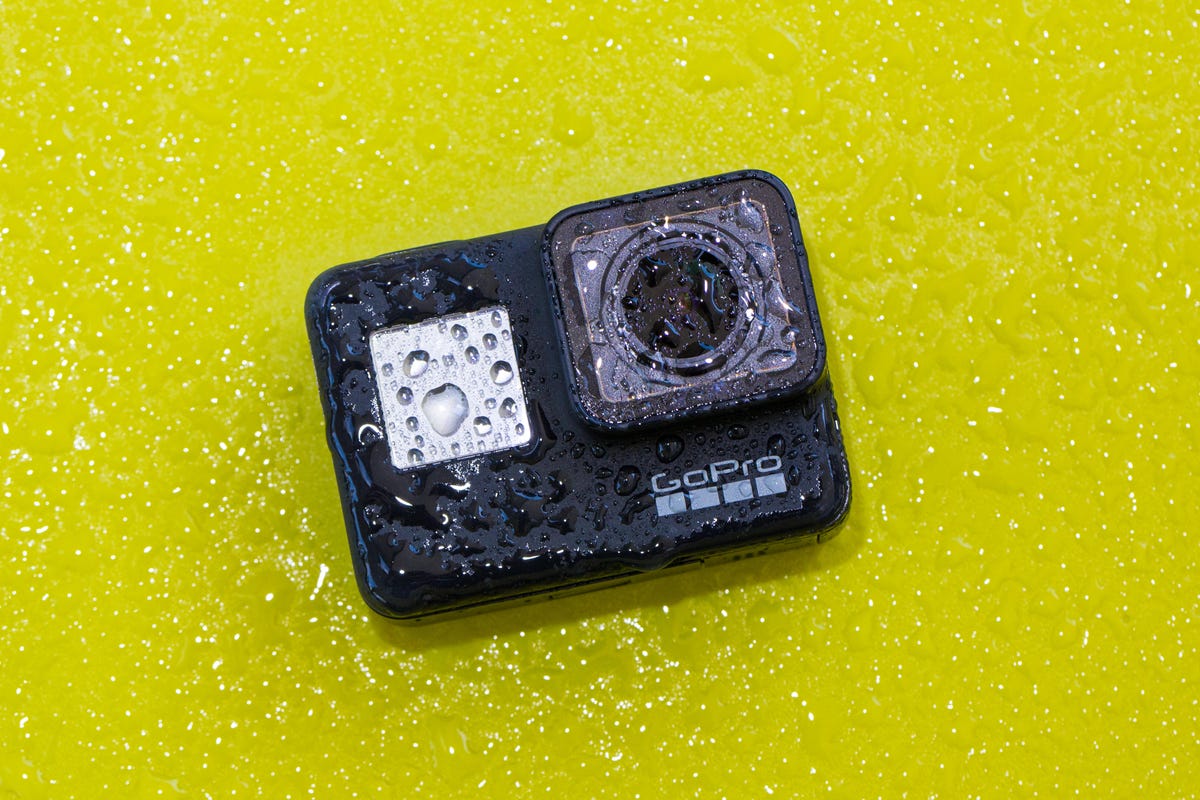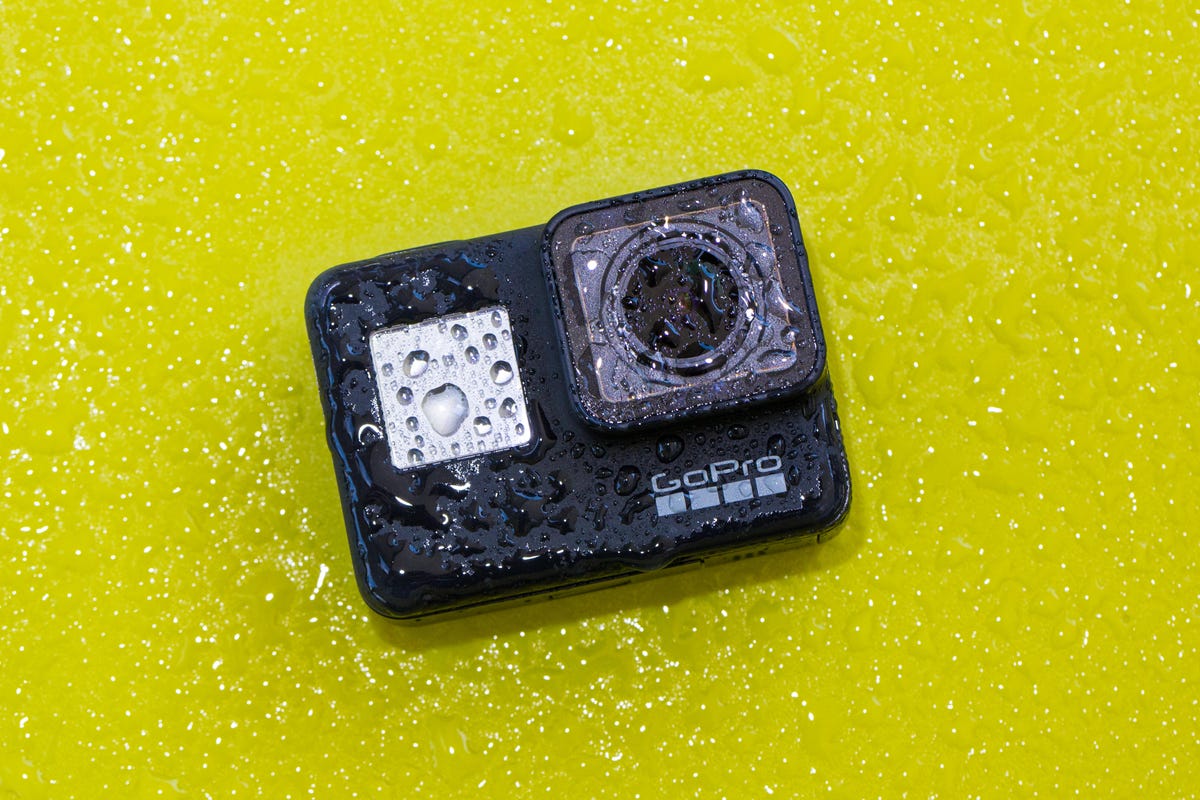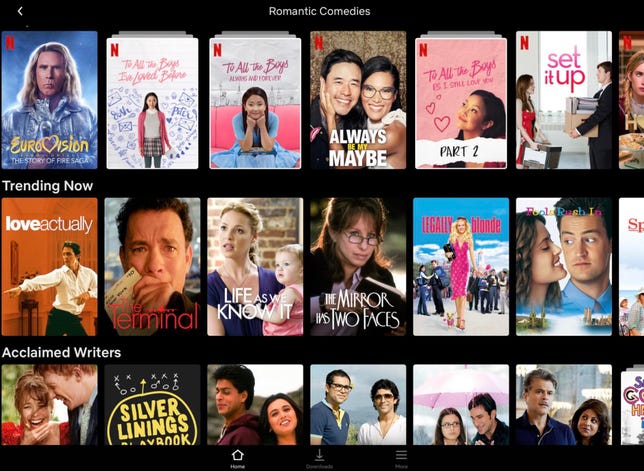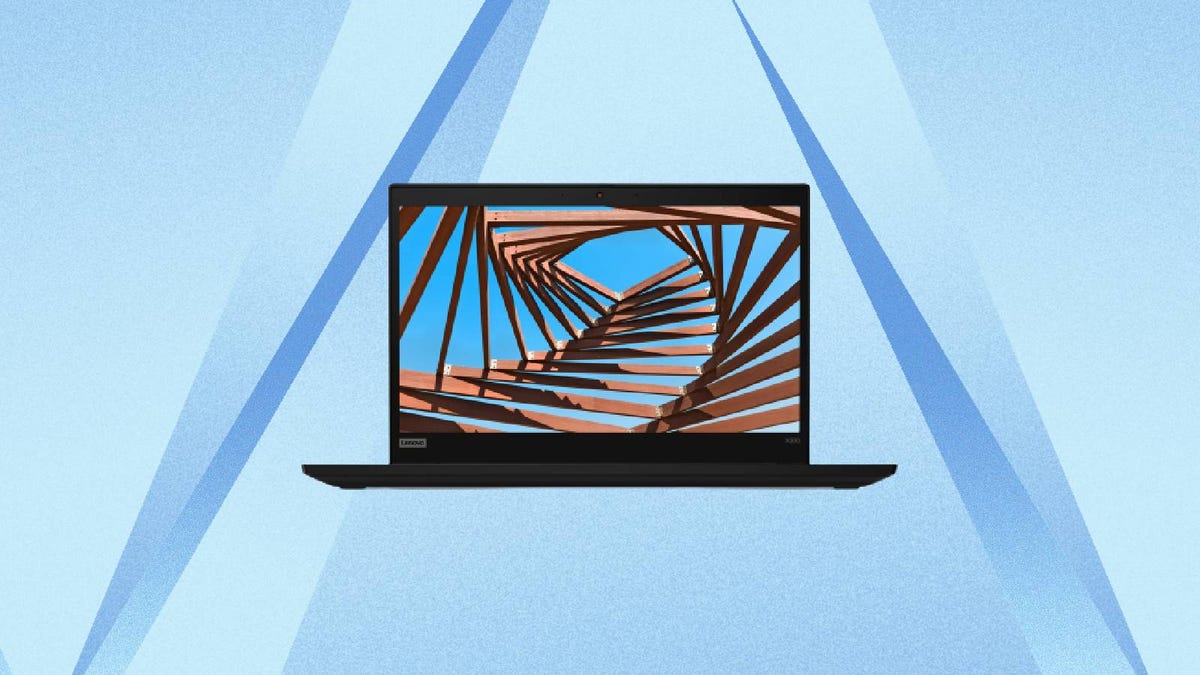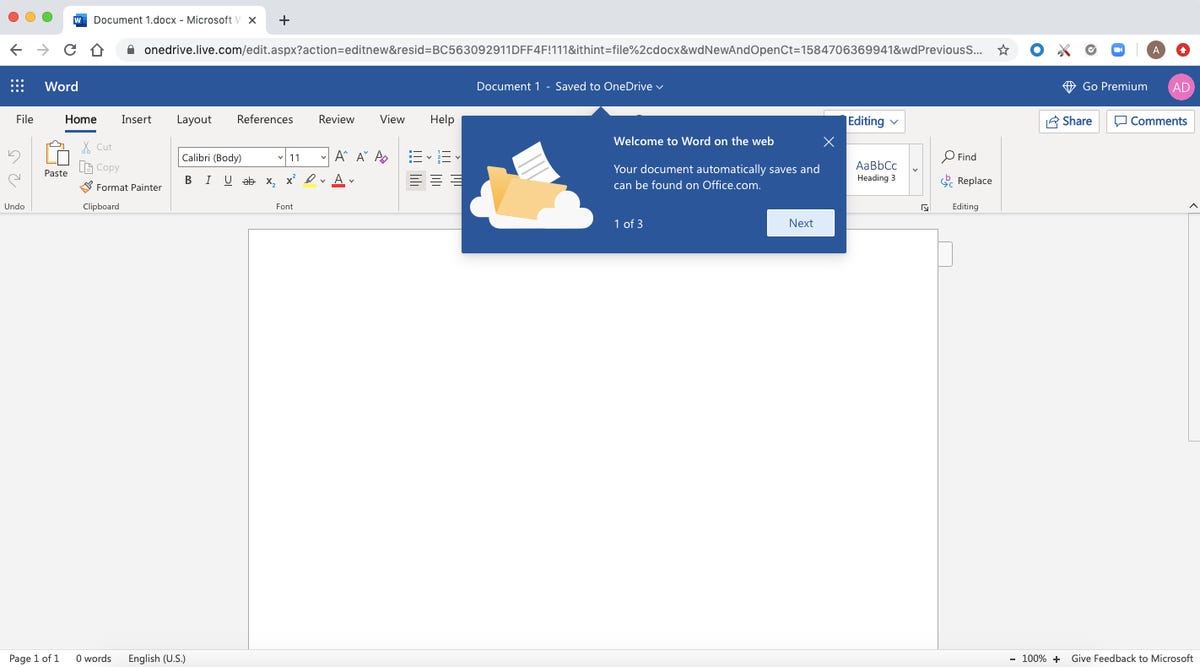You usually won’t be able to find sought after sneakers and streetwear items at your local store. Many brands release items through their online stores, or through online raffle systems. If you don’t log onto the site in time, you aren’t picked in the raffle or these systems run into problems with the influx of other people trying to get these items, you’ll likely miss out. But you can probably find these on resale apps.
Sneaker and streetwear resale apps offer these coveted clothing items, but usually at an inflated price. According to a report by culture website Hypebeast, a shirt from streetwear brand Supreme might sell for $48 retail and resell on an app for $158. Similarly, some sneakers, like those made in collaboration between Jordan Brand and rapper Travis Scott, might sell for $175 retail and resell on an app for close to $2,000.
Even if you’re not interested in wearing these items, you might still be interested in using resale apps. Cowen Equity Research calls sneakers an emerging alternative asset class, and it believes the sneaker resale market value could reach $30 billion by 2030 — five times its 2019 valuation of $6 billion. Some financial advice sites, like MoneyMade, say sneakers also have a higher and faster return on investment than stocks.
For this list, we checked that each app has an authentication process in place to verify an item is authentic and not a fake or representation. We also checked that each app offered items from popular sneaker brands, like Jordan, Nike, Adidas and New Balance, and that each app offered clothing from popular brands, like Supreme and Off-White.
While many of these apps have an average delivery time of two weeks or less, delivery times are reliant on multiple factors, like sellers, whether an item was recently released and the mail service. Because of that, delivery times did not play into whether an app made this list or not.
Whether you want to collect new styles or diversify your investment portfolio, here are some of our favorite sneaker and streetwear resale apps.
All of these apps are free to download and use so you don’t have to use one exclusively. It could even be beneficial to use multiple apps in conjunction, that way you can find the items you want, compare prices and get the best deals.
GOAT has more than 300,000 items for sale in its inventory, which is more than most other apps on this list. The app offers digital lookbooks — a catalog of photos showing a designer’s recent or upcoming collection — to help you build an outfit. The app also lets you see how some sneakers look on you by using augmented reality. If you’re a seller, you can store items in GOAT’s storage warehouses to free up space in your home or place of business. If you’re a buyer, you can buy these stored items for faster delivery, but the price is usually higher than non-stored items. You can also buy used items at discounted rates on the app, so one pair of sneakers or a jacket won’t drain your bank account.
You might run into some glitches while using the GOAT app, though. One glitch I ran into involved the Wants list. I added items to this list to return to later, but then when I checked the list later those items weren’t in the list, defeating the whole purpose. This glitch in particular might make it difficult to remember whether you like the New Balance 990v3 or the 990v4 more, but it doesn’t take away from the overall experience. (In case you’re wondering, I’d say the 990v3 is the right choice.)
Between the GOAT’s huge inventory, seller-friendly storage and the ability to buy used items for much cheaper than unused — or dead stock — items, you can get everything you want and more from GOAT. This app has something for everybody, if you don’t mind the hiccups.
You can download GOAT in the App Store or the Google Play store.
eBay is the original online resale marketplace. One of the app’s biggest strengths is its one-of-a-kind items. You can find game-worn sneakers, signed clothes and more on eBay that you wouldn’t find elsewhere, in addition to new and used sneakers and streetwear items.
However, it can be more difficult to find the specific configuration of items you want in eBay’s app. Some other apps collect all the listings of a particular item into one centralized page where you can select the size, like many other shopping web pages. Unfortunately, eBay doesn’t have centralized pages for items, so you might have to dig through results before finding your size.
eBay can be a gold mine of rare and unique items you won’t be able to find anywhere else. You might also get these items at a discount if the seller isn’t sure what they have. However, you should expect to do more searching on eBay for an item you want, as compared to other apps on this list. If you have patience though, you could strike the motherlode.
You can download eBay in the App Store or the Google Play store.
StockX is like a Bloomberg terminal, but instead of the terminal showing value trends for stocks and futures, it shows you sneaker and streetwear market trends. If you tap into any item you’ll see market data on that item, like the item’s average sale price and its sale range and value volatility. You can also see a graph with multiple time intervals showing how much the items have sold for. This data could help you figure out if the item you’re interested in is overpriced, or if it’s the cheapest it’s ever been — in which case, the price will likely rise soon.
But StockX has run into some legal trouble in the past. Nike sued StockX in May, 2022 after it said StockX sold counterfeit Nikes on its app. StockX wrote in a statement that it maintains a rigorous authentication program and that Nike’s allegations lack details and “contradict Nike’s own past dealings with StockX.” The company claims Nike has tried to collaborate with StockX on authentication in the past and had never brought up any concerns about the authenticity of products sold on StockX prior to the lawsuit. This lawsuit is ongoing, but it might make someone think twice before buying items on the app. In addition to shipping costs and taxes, StockX also charges a processing fee that varies depending on the price of the item you’re buying, which is unique among reselling apps on this list. This additional charge means you could be spending more per item on StockX than on other apps.
StockX offers interesting market data on all items in its inventory that can help you figure out if you should buy an item now or hold off because its value is about to drop. That said, the app’s legal trouble with Nike might cause some people to question the app’s verification process, and processing fees might drive the price of items beyond what someone is willing to pay. Even if you don’t buy items through StockX, it’s a good resource to reference when looking to update your wardrobe.
You can download StockX in the App Store or the Google Play store.
Grailed lets you shop by styles, so if you’re looking for vintage items, you can find them all in one place. Other apps offer lookbooks, but these don’t extend past the recent fashion season. With Grailed, you can find Von Dutch hats and Diesel shirts to complete your 2000s aesthetic or vintage band tees to give you an old-school look.
Grailed doesn’t have as large of an inventory as some other apps on this list, and like eBay, it doesn’t have centralized pages for items. That means you’ll likely search for an item and scroll through the results before you find what you’re looking for. And there’s no guarantee you’ll find it, either. For example, when I searched for a certain Nike sneaker in the app, it returned six results for the sneaker but none were in my size.
Grailed is a good app to round out your own style. Instead of mixing and matching items, you can easily find items that all have a similar look, making it easy to build full outfits from. The app’s limited inventory will likely push you to other apps for certain items, but you can always use Grailed as a reference for what you’re looking for.
You can download Grailed in the App Store.
Stadium Goods has one of the simplest shopping interfaces compared to other apps on this list. As soon as you open the app, you are met by a banner that reads “Shop Jordan.” Swipe on this banner and you see the same message for other brands. Tapping on these banners pulls up all the results for that particular brand, all of this without finding the search menu or scrolling through the homepage to find the brand you’re looking for.
The downside? Stadium Goods carries 23 total brands, which is fewer than any other app on this list. You’ll be able to find popular brands, like Jordan, Nike and Adidas on this app, but you’ll have to look on other apps for items from Balenciaga, Gucci and more.
Learning how to navigate a new app can be hard. But the Stadium Goods app is easy to understand, and it’s easy to find items quickly on. However, if you want an item from a brand that’s not as popular as others, you have to look on another app.
You can download Stadium Goods in the App Store or the Google Play store.
For more, check out CNET’s best weather apps, best antivirus software and best web services.