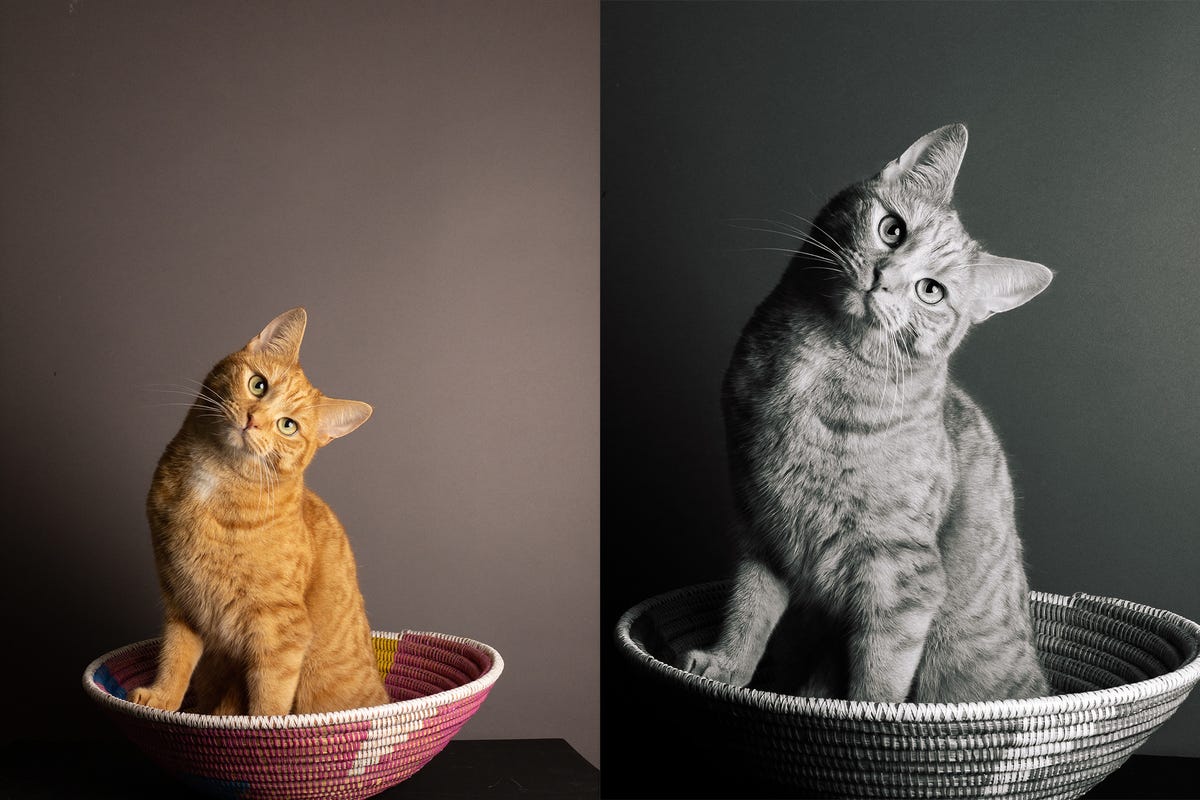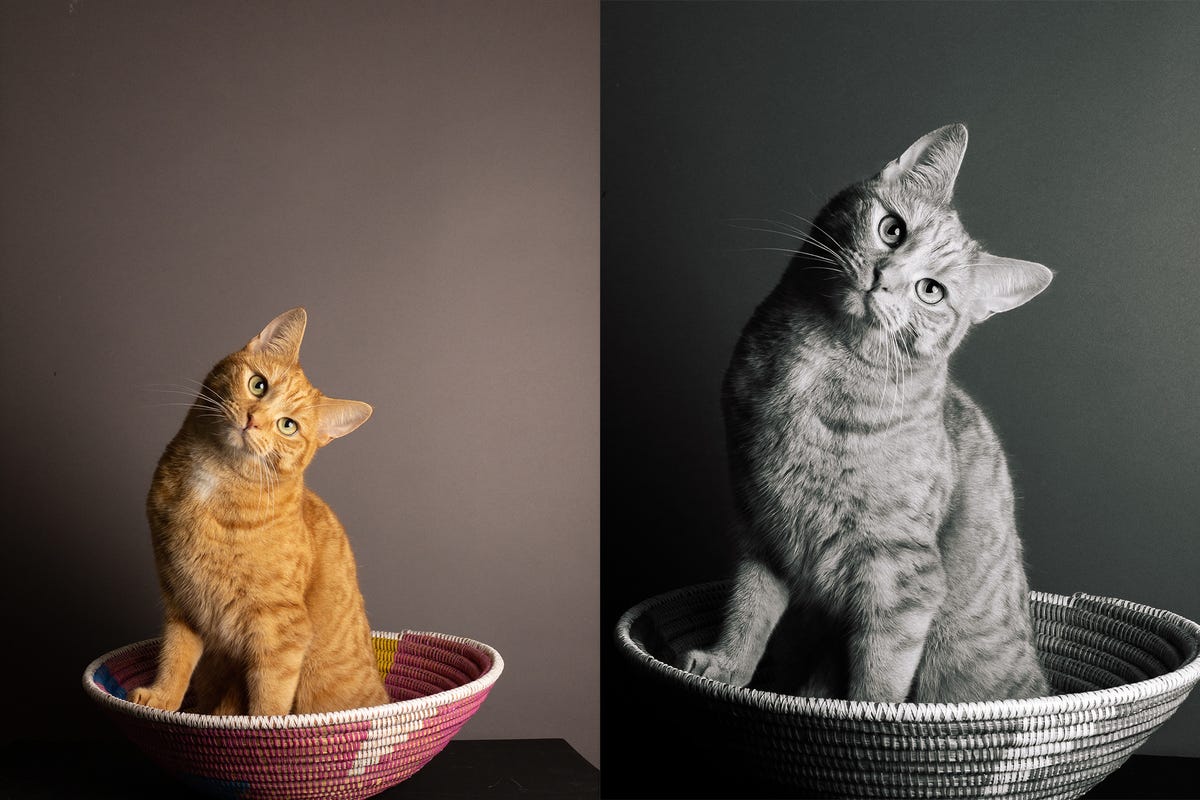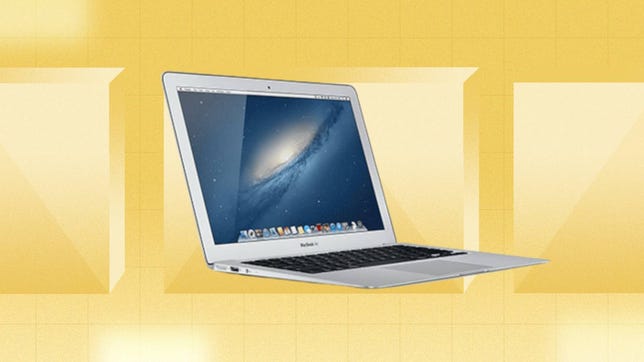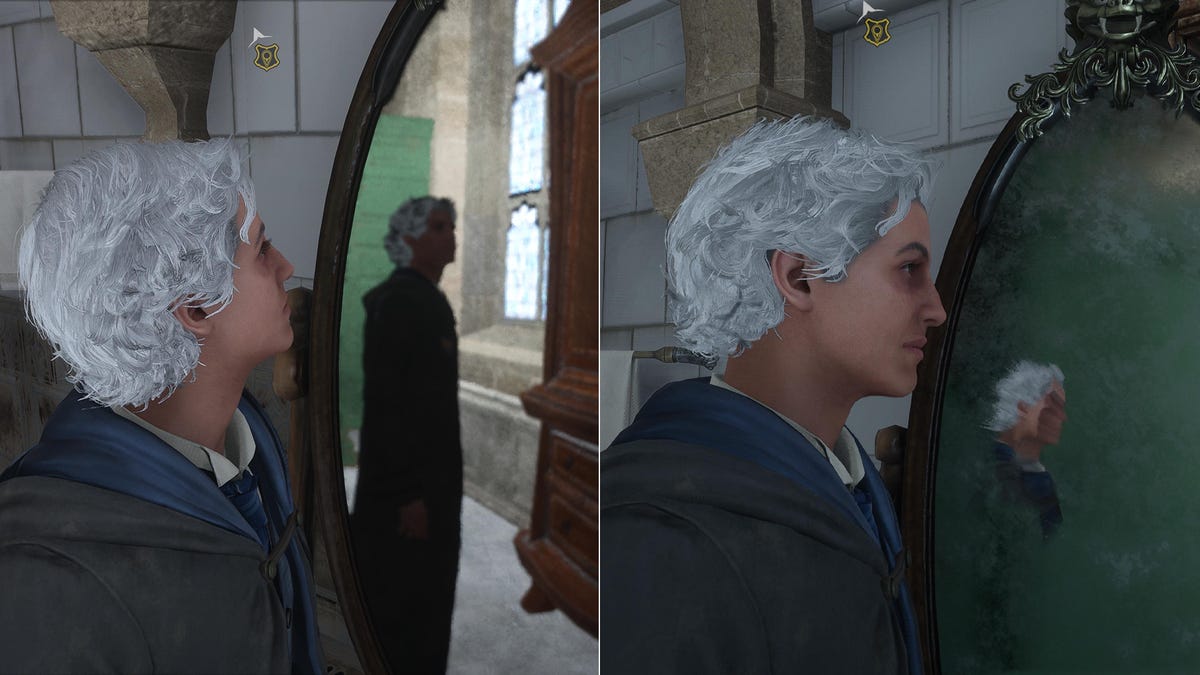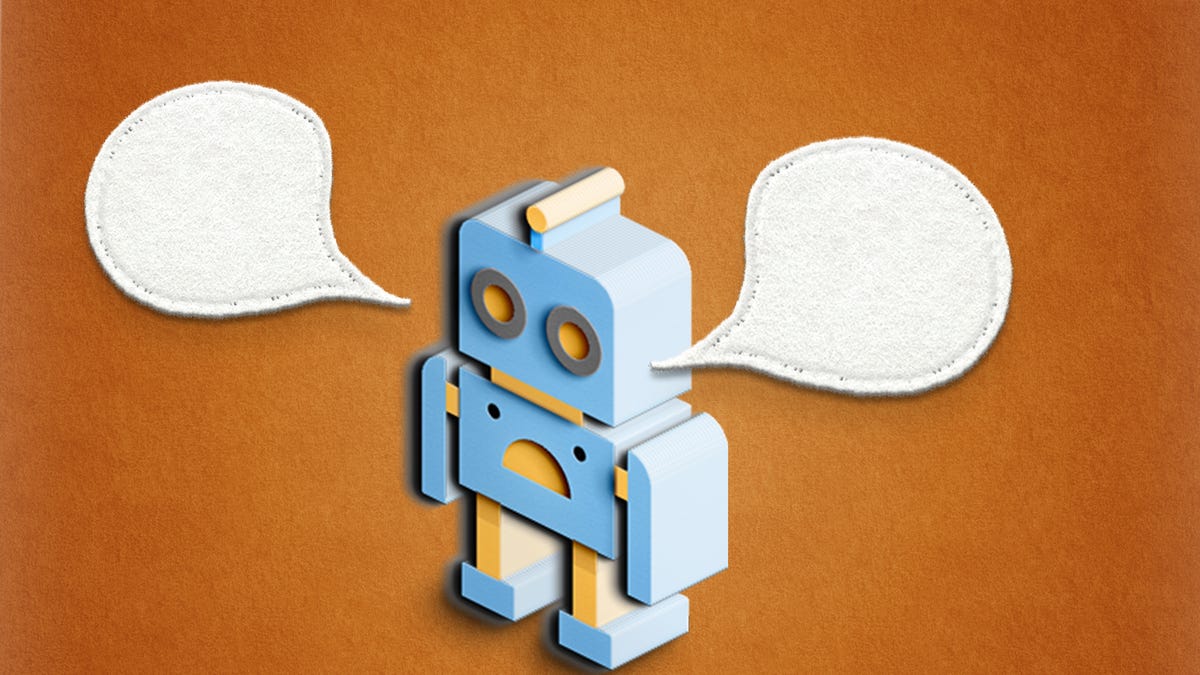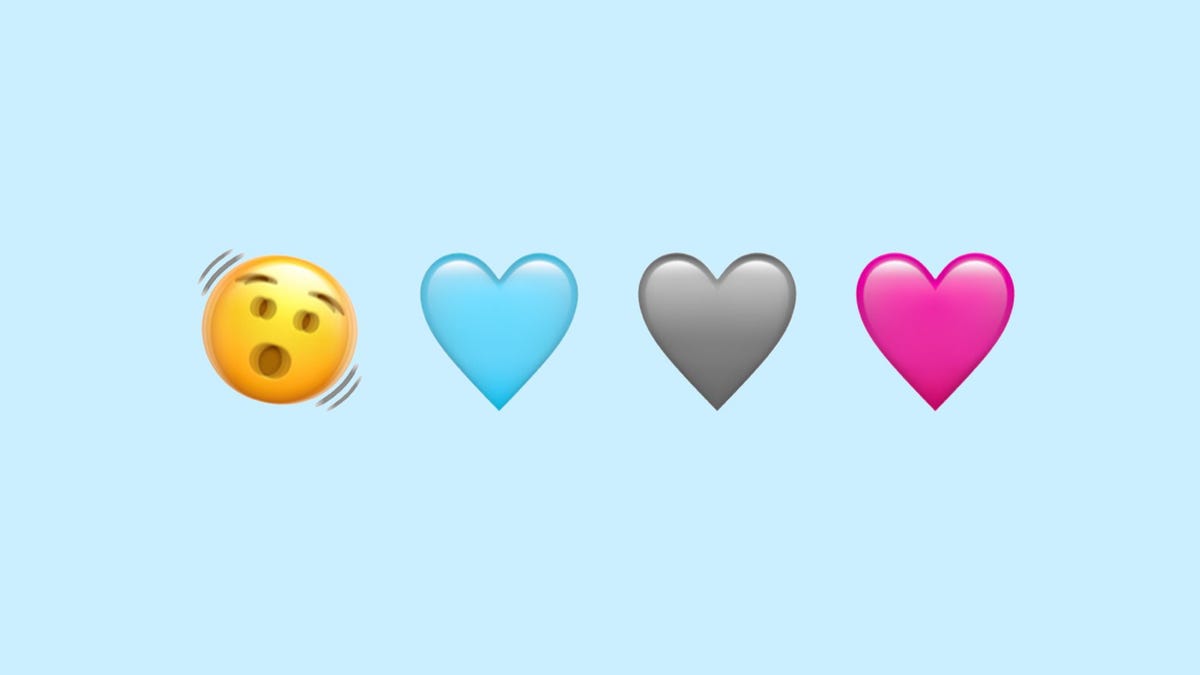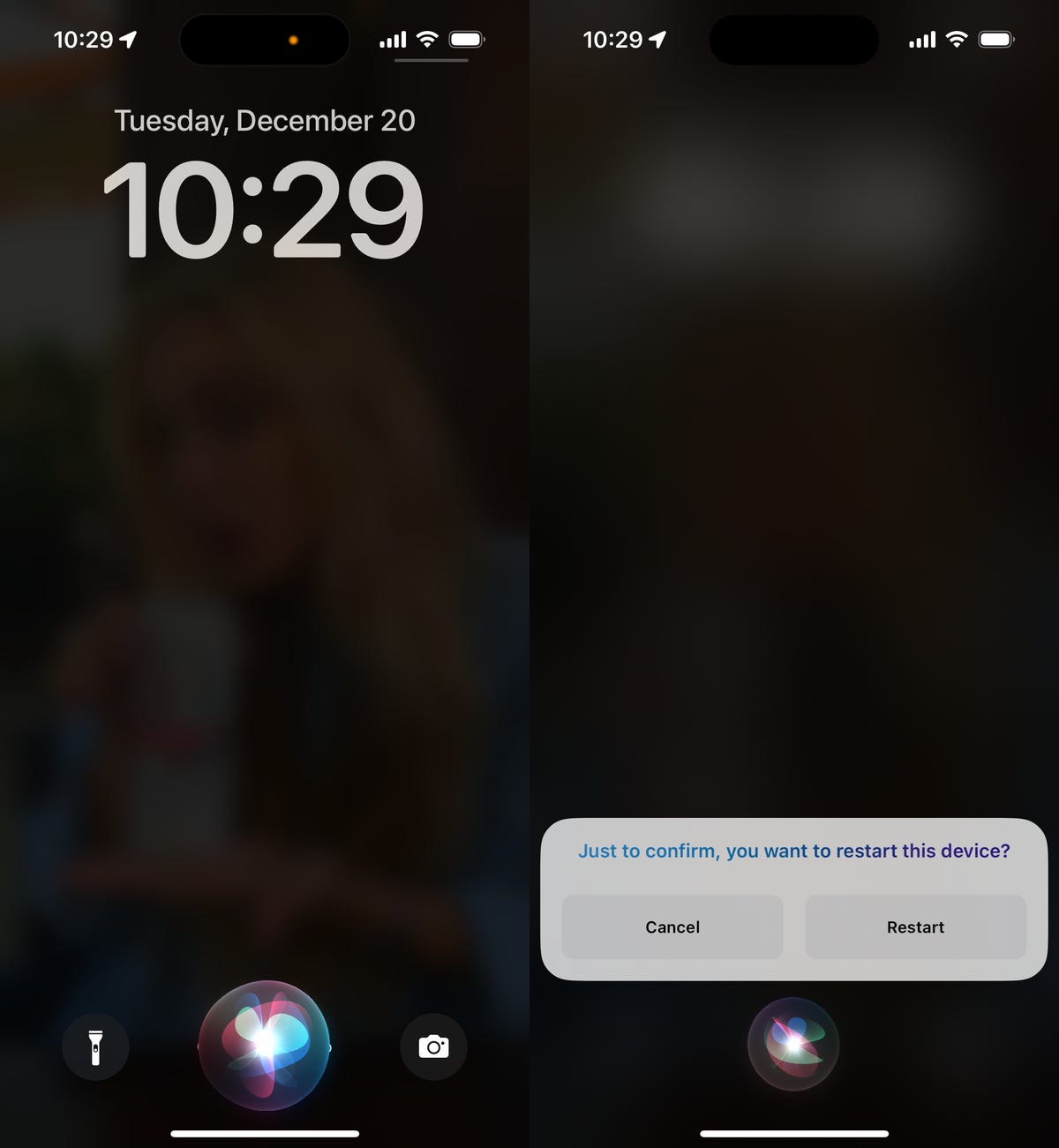There’s a new AI bot in town: ChatGPT. Even if you aren’t into artificial intelligence, pay attention, because this one is a big deal.
The tool, from a power player in artificial intelligence called OpenAI, lets you type natural-language prompts. ChatGPT then offers conversational, if somewhat stilted, responses. The bot remembers the thread of your dialogue, using previous questions and answers to inform its next responses. It derives its answers from huge volumes of information on the internet.
ChatGPT is a big deal. The tool seems pretty knowledgeable in areas where there’s good training data for it to learn from. It’s not omniscient or smart enough to replace all humans yet, but it can be creative, and its answers can sound downright authoritative. A few days after its launch, more than a million people were trying out ChatGPT.
But be careful, OpenAI warns. ChatGPT has all kinds of potential pitfalls, some easy to spot and some more subtle.
“It’s a mistake to be relying on it for anything important right now,” OpenAI Chief Executive Sam Altman tweeted. “We have lots of work to do on robustness and truthfulness.” Here’s a look at why ChatGPT is important and what’s going on with it.
And it’s becoming big business. In January, Microsoft pledged to invest billions of dollars into OpenAI. A modified version of the technology behind ChatGPT is now powering Microsoft’s new Bing challenge to Google search and, eventually, it’ll power the company’s effort to build new AI co-pilot smarts in to every part of your digital life.
Bing uses OpenAI technology to process search queries, compile results from different sources, summarize documents, generate travel itineraries, answer questions and generally just chat with humans. That’s a potential revolution for search engines, but it’s been plagued with problems like factual errors and and unhinged conversations.
What is ChatGPT?
ChatGPT is an AI chatbot system that OpenAI released in November to show off and test what a very large, powerful AI system can accomplish. You can ask it countless questions and often will get an answer that’s useful.
For example, you can ask it encyclopedia questions like, “Explain Newton’s laws of motion.” You can tell it, “Write me a poem,” and when it does, say, “Now make it more exciting.” You ask it to write a computer program that’ll show you all the different ways you can arrange the letters of a word.
Here’s the catch: ChatGPT doesn’t exactly know anything. It’s an AI that’s trained to recognize patterns in vast swaths of text harvested from the internet, then further trained with human assistance to deliver more useful, better dialog. The answers you get may sound plausible and even authoritative, but they might well be entirely wrong, as OpenAI warns.
Chatbots have been of interest for years to companies looking for ways to help customers get what they need and to AI researchers trying to tackle the Turing Test. That’s the famous “Imitation Game” that computer scientist Alan Turing proposed in 1950 as a way to gauge intelligence: Can a human conversing with a human and with a computer tell which is which?
But chatbots have a lot of baggage, as companies have tried with limited success to use them instead of humans to handle customer service work. A study of 1,700 Americans, sponsored by a company called Ujet, whose technology handles customer contacts, found that 72% of people found chatbots to be a waste of time.
ChatGPT has rapidly become a widely used tool on the internet. UBS analyst Lloyd Walmsley estimated in February that ChatGPT had reached 100 million monthly users the previous month, accomplishing in two months what took TikTok about nine months and Instagram two and a half years. The New York Times, citing internal sources, said 30 million people use ChatGPT daily.
What kinds of questions can you ask?
You can ask anything, though you might not get an answer. OpenAI suggests a few categories, like explaining physics, asking for birthday party ideas and getting programming help.
I asked it to write a poem, and it did, though I don’t think any literature experts would be impressed. I then asked it to make it more exciting, and lo, ChatGPT pumped it up with words like battlefield, adrenaline, thunder and adventure.
One wacky example shows how ChatGPT is willing to just go for it in domains where people would fear to tread: a command to write “a folk song about writing a rust program and fighting with lifetime errors.”
ChatGPT’s expertise is broad, and its ability to follow a conversation is notable. When I asked it for words that rhymed with “purple,” it offered a few suggestions, then when I followed up “How about with pink?” it didn’t miss a beat. (Also, there are a lot more good rhymes for “pink.”)
When I asked, “Is it easier to get a date by being sensitive or being tough?” GPT responded, in part, “Some people may find a sensitive person more attractive and appealing, while others may be drawn to a tough and assertive individual. In general, being genuine and authentic in your interactions with others is likely to be more effective in getting a date than trying to fit a certain mold or persona.”
You don’t have to look far to find accounts of the bot blowing people’s minds. Twitter is awash with users displaying the AI’s prowess at generating art prompts and writing code. Some have even proclaimed “Google is dead,” along with the college essay. We’ll talk more about that below.
CNET writer David Lumb has put together a list of some useful ways ChatGPT can help, but more keep cropping up. One doctor says he’s used it to persuade a health insurance company to pay for a patient’s procedure.
Who built ChatGPT and how does it work?
ChatGPT is the brainchild of OpenAI, an artificial intelligence research company. Its mission is to develop a “safe and beneficial” artificial general intelligence system or to help others do so. OpenAI has 375 employees, Altman tweeted in January. “OpenAI has managed to pull together the most talent-dense researchers and engineers in the field of AI,” he also said in a January talk.
It’s made splashes before, first with GPT-3, which can generate text that can sound like a human wrote it, and then with DALL-E, which creates what’s now called “generative art” based on text prompts you type in.
GPT-3, and the GPT 3.5 update on which ChatGPT is based, are examples of AI technology called large language models. They’re trained to create text based on what they’ve seen, and they can be trained automatically — typically with huge quantities of computer power over a period of weeks. For example, the training process can find a random paragraph of text, delete a few words, ask the AI to fill in the blanks, compare the result to the original and then reward the AI system for coming as close as possible. Repeating over and over can lead to a sophisticated ability to generate text.
It’s not totally automated. Humans evaluate ChatGPT’s initial results in a process called fine tuning. Human reviewers apply guidelines that OpenAI’s models then generalize from. In addition, OpenAI used a Kenyan firm that paid people up to $3.74 per hour to review thousands of snippets of text for problems like violence, sexual abuse and hate speech, Time reported, and that data was built into a new AI component designed to screen such materials from ChatGPT answers and OpenAI training data.
ChatGPT doesn’t actually know anything the way you do. It’s just able to take a prompt, find relevant information in its oceans of training data, and convert that into plausible sounding paragraphs of text. “We are a long way away from the self-awareness we want,” said computer scientist and internet pioneer Vint Cerf of the large language model technology ChatGPT and its competitors use.
Is ChatGPT free?
Yes, for the moment at least, but in January OpenAI added a paid version that responds faster and keeps working even during peak usage times when others get messages saying, “ChatGPT is at capacity right now.”
You can sign up on a waiting list if you’re interested. OpenAI’s Altman warned that ChatGPT’s “compute costs are eye-watering” at a few cents per response, Altman estimated. OpenAI charges for DALL-E art once you exceed a basic free level of usage.
But OpenAI seems to have found some customers, likely for its GPT tools. It’s told potential investors that it expects $200 million in revenue in 2023 and $1 billion in 2024, according to Reuters.
What are the limits of ChatGPT?
As OpenAI emphasizes, ChatGPT can give you wrong answers and can give “a misleading impression of greatness,” Altman said. Sometimes, helpfully, it’ll specifically warn you of its own shortcomings. For example, when I asked it who wrote the phrase “the squirming facts exceed the squamous mind,” ChatGPT replied, “I’m sorry, but I am not able to browse the internet or access any external information beyond what I was trained on.” (The phrase is from Wallace Stevens’ 1942 poem Connoisseur of Chaos.)
ChatGPT was willing to take a stab at the meaning of that expression once I typed it in directly, though: “a situation in which the facts or information at hand are difficult to process or understand.” It sandwiched that interpretation between cautions that it’s hard to judge without more context and that it’s just one possible interpretation.
ChatGPT’s answers can look authoritative but be wrong.
“If you ask it a very well structured question, with the intent that it gives you the right answer, you’ll probably get the right answer,” said Mike Krause, data science director at a different AI company, Beyond Limits. “It’ll be well articulated and sound like it came from some professor at Harvard. But if you throw it a curveball, you’ll get nonsense.”
The journal Science banned ChatGPT text in January. “An AI program cannot be an author. A violation of these policies will constitute scientific misconduct no different from altered images or plagiarism of existing works,” Editor in Chief H. Holden Thorp said.
The software developer site StackOverflow banned ChatGPT answers to programming questions. Administrators cautioned, “because the average rate of getting correct answers from ChatGPT is too low, the posting of answers created by ChatGPT is substantially harmful to the site and to users who are asking or looking for correct answers.”
You can see for yourself how artful a BS artist ChatGPT can be by asking the same question multiple times. I asked twice whether Moore’s Law, which tracks the computer chip industry’s progress increasing the number of data-processing transistors, is running out of steam, and I got two different answers. One pointed optimistically to continued progress, while the other pointed more grimly to the slowdown and the belief “that Moore’s Law may be reaching its limits.”
Both ideas are common in the computer industry itself, so this ambiguous stance perhaps reflects what human experts believe.
With other questions that don’t have clear answers, ChatGPT often won’t be pinned down.
The fact that it offers an answer at all, though, is a notable development in computing. Computers are famously literal, refusing to work unless you follow exact syntax and interface requirements. Large language models are revealing a more human-friendly style of interaction, not to mention an ability to generate answers that are somewhere between copying and creativity.
Will ChatGPT help students cheat better?
Yes, but as with many other technology developments, it’s not a simple black and white situation. Decades ago, students could copy encyclopedia entries and use calculators, and more recently, they’ve been able to search engines and Wikipedia. ChatGPT offers new abilities for everything from helping with research to doing your homework for you outright. Many ChatGPT answers already sound like student essays, though often with a tone that’s stuffier and more pedantic than a writer might prefer.
Google programmer Kenneth Goodman tried ChatGPT on a number of exams. It scored 70% on the United States Medical Licensing Examination, 70% on a bar exam for lawyers, nine out of 15 correct on another legal test, the Multistate Professional Responsibility Examination, 78% on New York state’s high school chemistry exam‘s multiple choice section, and ranked in the 40th percentile on the Law School Admission Test.
High school teacher Daniel Herman concluded ChatGPT already writes better than most students today. He’s torn between admiring ChatGPT’s potential usefulness and fearing its harm to human learning: “Is this moment more like the invention of the calculator, saving me from the tedium of long division, or more like the invention of the player piano, robbing us of what can be communicated only through human emotion?”
Dustin York, an associate professor of communication at Maryville University, hopes educators will learn to use ChatGPT as a tool and realize it can help students think critically.
“Educators thought that Google, Wikipedia, and the internet itself would ruin education, but they did not,” York said. “What worries me most are educators who may actively try to discourage the acknowledgment of AI like ChatGPT. It’s a tool, not a villain.”
Can teachers spot ChatGPT use?
Not with 100% certainty, but there’s technology to spot AI help. The companies that sell tools to high schools and universities to detect plagiarism are now expanding to detecting AI, too.
One, Coalition Technologies, offers an AI content detector on its website. Another, Copyleaks, released a free Chrome extension designed to spot ChatGPT-generated text with a technology that’s 99% accurate, CEO Alon Yamin said. But it’s a “never-ending cat and mouse game” to try to catch new techniques to thwart the detectors, he said.
Copyleaks performed an early test of student assignments uploaded to its system by schools. “Around 10% of student assignments submitted to our system include at least some level of AI-created content,” Yamin said.
OpenAI launched its own detector for AI-written text in February. But one plagiarism detecting company, CrossPlag, said it spotted only two of 10 AI-generated passages in its test. “While detection tools will be essential, they are not infallible,” the company said.
Researchers at Pennsylvania State University studied the plagiarism issue using OpenAI’s earlier GPT-2 language model. It’s not as sophisticated as GPT-3.5, but its training data is available for closer scrutiny. The researchers found GPT-2 plagiarized information not just word-for-word at times, but also paraphrased passages and lifted ideas without citing its sources. “The language models committed all three types of plagiarism, and that the larger the dataset and parameters used to train the model, the more often plagiarism occurred,” the university said.
Can ChatGPT write software?
Yes, but with caveats. ChatGPT can retrace steps humans have taken, and it can generate actual programming code. “This is blowing my mind,” said one programmer in February, showing on Imgur the sequence of prompts he used to write software for a car repair center. “This would’ve been an hour of work at least, and it took me less than 10 minutes.”
You just have to make sure it’s not bungling programming concepts or using software that doesn’t work. The StackOverflow ban on ChatGPT-generated software is there for a reason.
But there’s enough software on the web that ChatGPT really can work. One developer, Cobalt Robotics Chief Technology Officer Erik Schluntz, tweeted that ChatGPT provides useful enough advice that, over three days, he hadn’t opened StackOverflow once to look for advice.
Another, Gabe Ragland of AI art site Lexica, used ChatGPT to write website code built with the React tool.
ChatGPT can parse regular expressions (regex), a powerful but complex system for spotting particular patterns, for example dates in a bunch of text or the name of a server in a website address. “It’s like having a programming tutor on hand 24/7,” tweeted programmer James Blackwell about ChatGPT’s ability to explain regex.
Here’s one impressive example of its technical chops: ChatGPT can emulate a Linux computer, delivering correct responses to command-line input.
What’s off limits?
ChatGPT is designed to weed out “inappropriate” requests, a behavior in line with OpenAI’s mission “to ensure that artificial general intelligence benefits all of humanity.”
If you ask ChatGPT itself what’s off limits, it’ll tell you: any questions “that are discriminatory, offensive, or inappropriate. This includes questions that are racist, sexist, homophobic, transphobic, or otherwise discriminatory or hateful.” Asking it to engage in illegal activities is also a no-no.
Is this better than Google search?
Asking a computer a question and getting an answer is useful, and often ChatGPT delivers the goods.
Google often supplies you with its suggested answers to questions and with links to websites that it thinks will be relevant. Often ChatGPT’s answers far surpass what Google will suggest, so it’s easy to imagine GPT-3 is a rival.
But you should think twice before trusting ChatGPT. As when using Google and other sources of information like Wikipedia, it’s best practice to verify information from original sources before relying on it.
Vetting the veracity of ChatGPT answers takes some work because it just gives you some raw text with no links or citations. But it can be useful and in some cases thought provoking. You may not see something directly like ChatGPT in Google search results, but Google has built large language models of its own and uses AI extensively already in search.
That said, Google is keen to tout its deep AI expertise, ChatGPT triggered a “code red” emergency within Google, according to The New York Times, and drew Google co-founders Larry Page and Sergey Brin back into active work. Microsoft could build ChatGPT into its rival search engine, Bing. Clearly ChatGPT and other tools like it have a role to play when we’re looking for information.
So ChatGPT, while imperfect, is doubtless showing the way toward our tech future.
Editors’ note: CNET is using an AI engine to create some personal finance explainers that are edited and fact-checked by our editors. For more, see this post.