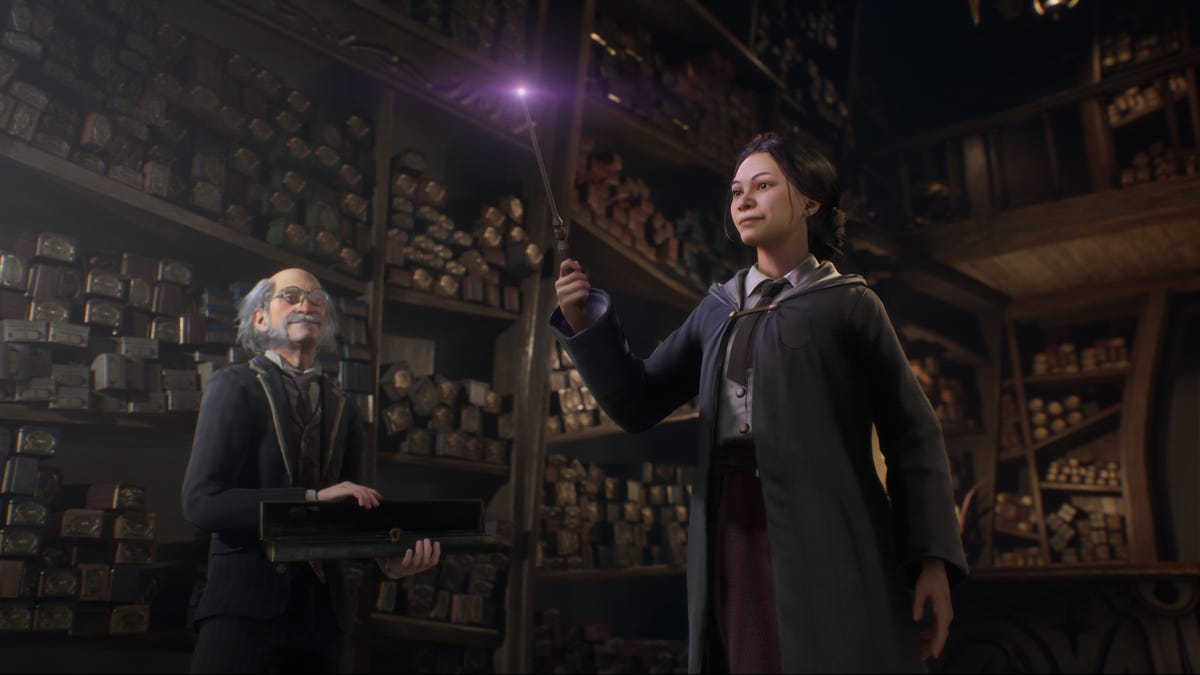The OnePlus 11 is a powerful Android phone with a slick new design and great extras like hyperfast charging. But these days, a good phone also has to take good pictures. The OnePlus 11’s triple camera array takes high-quality shots, which you can read more about in the full review for the OnePlus 11. But I also wanted to see how it stacks up against its main rival, the Google Pixel 7 Pro.
The Pixel 7 Pro earned a coveted CNET Editors’ Choice award last year because of its specs and superb camera, so I knew it was going to be a fun “shoot-out” to determine which one captures the better photos.
I charged both handsets up and headed off around beautiful Edinburgh, Scotland, to see what’s what.


OnePlus 11, main camera.
Andrew Lanxon/CNET

Pixel 7 Pro, main camera.
Andrew Lanxon/CNETThe OnePlus 11’s shot above is certainly more vibrant than the image from the Pixel 7 Pro, but it looks oversaturated, with quite a teal tone to the sky. As a result, the OnePlus image looks less natural. It’s something I found generally with the OnePlus 11 camera in testing it for my review.


OnePlus 11, ultra-wide lens.
Andrew Lanxon/CNET

Pixel 7 Pro, ultra-wide lens.
Andrew Lanxon/CNETSwitching to the ultra-wide lens, the OnePlus 11 has again produced a more vibrant shot (see above). It’s not that it’s a bad photo — if you want bright, punchy shots of your friends having fun, it’ll suit you well. But it’s worth keeping in mind if you prefer more natural-looking shots like the one from the Pixel.


OnePlus 11, main camera.
Andrew Lanxon/CNET

Pixel 7 Pro, main camera.
Andrew Lanxon/CNETBoth phones captured bright and well-exposed scenes in the photos above. But the HDR on the OnePlus 11 is too aggressive in lifting the shadows, resulting in quite a “processed” look. It’s again produced a blue sky that leans more into teal tones, while the Pixel 7 Pro’s shot looks more true-to-life overall.


OnePlus 11, ultra-wide lens.
Andrew Lanxon/CNET

Pixel 7 Pro, ultra-wide lens.
Andrew Lanxon/CNETTake a look above where it’s exactly the same story when we switch to the ultra-wide lens; overly lifted shadows and toned down highlights resulting in quite an HDR look to the image, to my eye.


OnePlus 11, main camera.
Andrew Lanxon/CNET

Pixel 7 Pro, main camera.
Andrew Lanxon/CNETI don’t feel the OnePlus 11 has done great in the photo above either, but mostly due to the color balance which has resulted in quite a teal-colored sky and a yellow-green tinge to the buildings on the left.


OnePlus 11, 2x zoom.
Andrew Lanxon/CNETOne of the things I found most disappointing in my OnePlus 11 review is that it lacks a proper telephoto zoom lens, instead having just a 2x zoom for portrait shots. I love a zoom lens on a phone as it allows you to find interesting compositions in your surroundings that might be lost to your friends and their wide-angle-only phone cameras. In the photo above, the OnePlus 11’s 2x lens only goes so far in getting a closer-up view of the buildings against the river.


Pixel 7 Pro, 5x optical zoom.
Andrew Lanxon/CNETWith its 5x optical zoom, the Pixel 7 Pro can get a much closer view. Check out the Pixel’s photo above. I always enjoy taking photos with the Pixel’s zoom lens as I feel I can get a lot more creative with the zoom than I can with just a wide-angle lens.
Where the OnePlus 11 excels though is in its night mode photos.


OnePlus 11, night mode.
Andrew Lanxon/CNET

Pixel 7 Pro, night mode.
Andrew Lanxon/CNETThe OnePlus 11 has achieved a brighter image above, which is especially noticeable on the main building in the center of the frame. I think the colors look better too, and there’s generally more detail to be seen throughout the image.


OnePlus 11, night mode.
Andrew Lanxon/CNET

Pixel 7 Pro, night mode.
Andrew Lanxon/CNETAnd it’s the same in the photos above. The OnePlus 11 captured a much brighter shot, with clouds in the night sky being particularly noticeable.


OnePlus 11, night mode.
Andrew Lanxon/CNET

Pixel 7 Pro, night mode.
Andrew Lanxon/CNETBoth images above suffer from significant flares when shooting toward bright light sources, but most phones tend to have this problem. It’s not really any worse on either phone, so it’s just something you’ll need to keep in mind when shooting at night.
Which is the better camera phone?
Throughout my testing, I’ve found that the OnePlus 11 quite consistently delivers shots that are highly saturated and show heavy-handed HDR processing that lifts shadows and tones down highlights to a sometimes unrealistic extent. By contrast, the Pixel 7 Pro’s images are more true to life, with accurate colors and more satisfying shadow areas that haven’t been ‘fixed’ (read: lightened) by the camera software.
However, it’s important to keep in mind that this is largely subjective. As a photographer, imaging skills are a top priority for me in a phone. I want a camera that takes more realistic photos, with more “neutral” contrast and exposure, so that I have a better image to potentially apply my own edits or effects to later on. As a result, I prefer the shots from the Pixel 7 Pro. But if photography is maybe less of a concern and you instead want vibrant, punchy images straight out of the camera that you can instantly share with family and friends, then perhaps you’ll enjoy the vivid look of the OnePlus 11’s pictures. It’s certainly got the edge when it comes to night mode too.
What’s not subjective though is the lack of a bigger zoom on the OnePlus 11. That 2x lens is fine for portraits, but it’s nothing compared with the superb 5x zoom on the Pixel 7 Pro, which is probably my favorite camera lens found on any of today’s top phones. The Pixel 7 Pro feels like I’m putting a full camera bag of equipment in my pocket; a superb ultra-wide, a great standard zoom and an excellent telephoto. With it, I know I can grab interesting compositions in almost any environment I find myself in and it’s why the OnePlus 11 doesn’t feel like a fully capable photography phone.