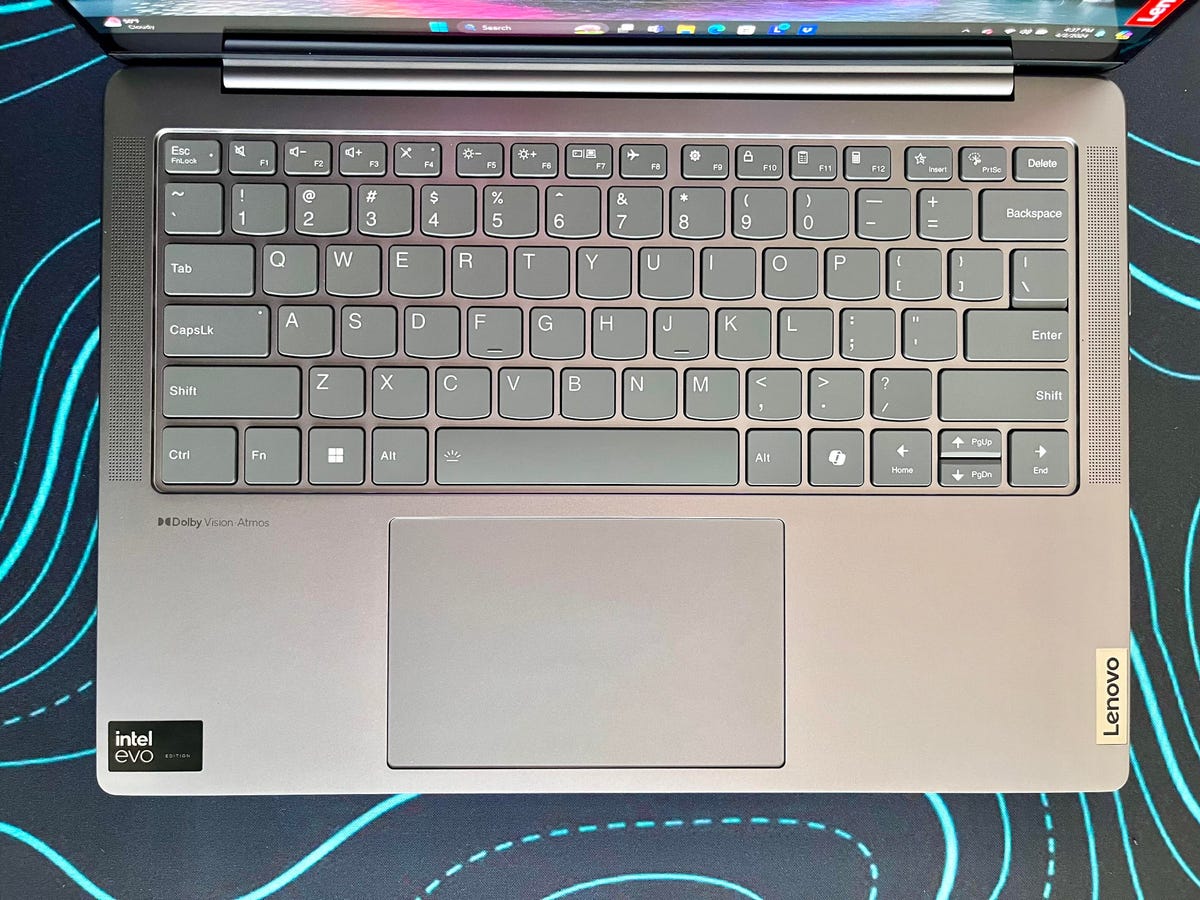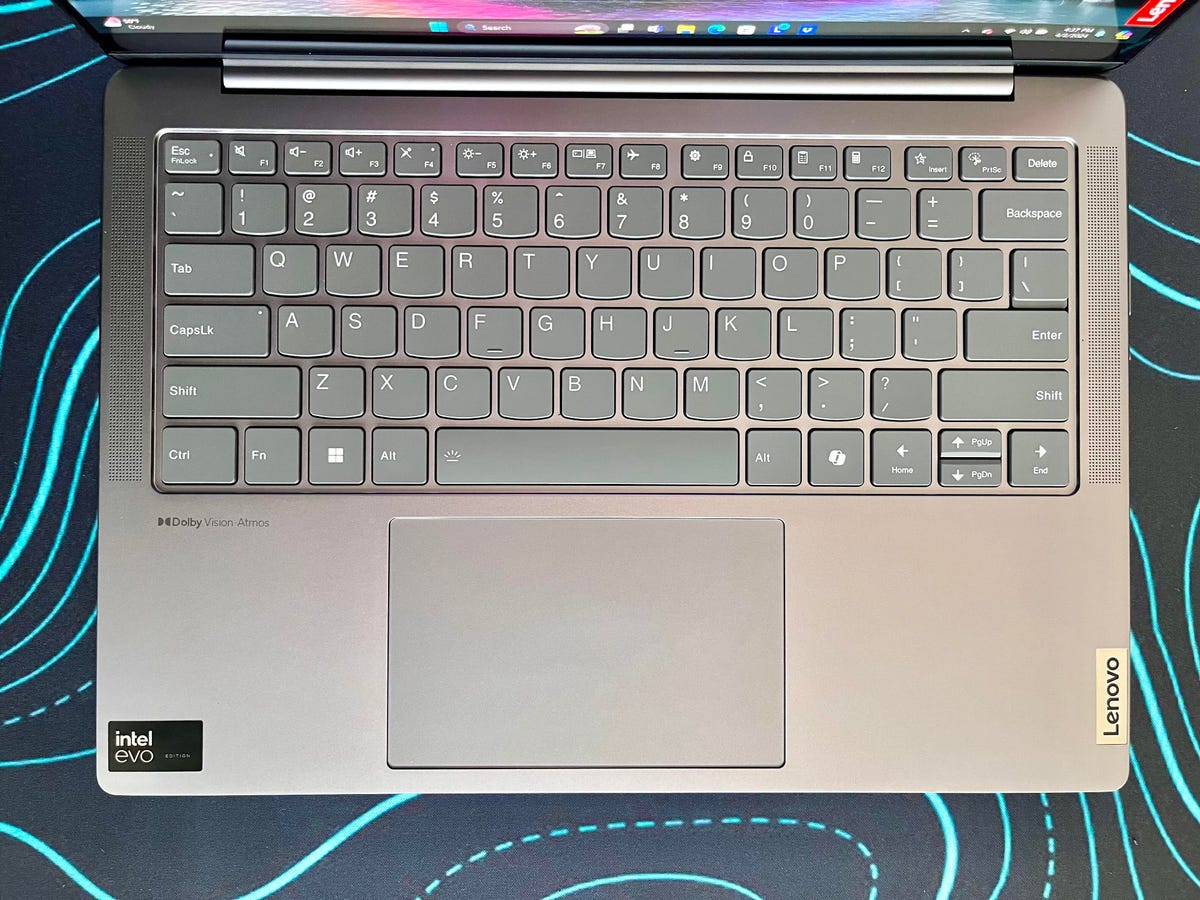Pros
- Stylish design
- Nice OLED screen
- Good performance for its size and components
Cons
- Can’t force it to use the discrete GPU
- Keyboard backlight can make keys harder to differentiate
- Finish shows smudges
HP gets points for style with its new 14-inch Omen Transcend model, a compact option for the compact gaming/creative crowd in the not-expensive-but-not-cheap mainstream price range. With performance suitable for high-quality 1080p or mid-quality 1440p gaming, along with a striking design, it’s a definite option to consider if you’re in the market and don’t care about a few potential flaws.
The Transcend comes in dark gray or white — the latter costs $20 extra — and can be configured in a variety of ways. The only display available is the 2,880×1,00 60Hz/120Hz dynamic-refresh-rate OLED, though. It starts at $1,500 with an Intel Core Ultra 7 155H, GeForce RTX 4050, 512GB SSD, 16GB RAM and Wi-Fi 6E. Ramping up to an RTX 4060 runs another $70; if you want to bump to a 4070, it costs another $570, because you can only get that by jumping to a Core Ultra 9 185H with 32GB RAM. A 1TB SSD adds $90, while 2TB requires $250 over the base; Wi-Fi 7 is a $40 option and Windows 11 Pro $70. All told, you can spend up to $2,450 on the laptop.
HP Omen Transcend 14
| Price as reviewed | $1,700, 1,799 |
|---|---|
| Display | 14-inch 2,880×1800 (2.8K) 120Hz OLED 500 nits |
| CPU | 1.4GHz Intel Core Ultra 155H |
| Memory | 16GB LPDDR5X-7467 (soldered) |
| Graphics | 8GB GDDR6 Nvidia GeForce RTX 4060, max 65w |
| Storage | 1TB SSD |
| Ports | 2 x USB-C (1 x Thunderbolt 4 with DP 1.4), 2 x USB-A 3.1, 1 x HDMI 2.1, 1 x combo audio |
| Networking | Intel Wi-Fi 7 BE200, Bluetooth 5.4 |
| Operating system | Windows 10 Home 23H2 |
| Weight | 3.6 lbs/1.6kg |
One of HP’s novelties for the Transcend 14 is a built-in wireless transceiver for the HyperX Cloud 3 wireless headset (HyperX is an HP brand), an excellent gaming headset. HP offers a bundle with the headset, but you don’t get any discount buying it that way, since it’s about the same $150 either way, and comes with the same dongle for use with other systems. It’s nice not having to worry about a dongle, but you can wait and buy it on sale if you’re on the fence. The transceiver only works with that headset, though.
We tested a middle $1,700 configuration of the laptop — the base plus 1TB SSD and Wi-Fi 7 — though HP sent the headset bundle box, so technically it’s the $1,850 version. Given the laptop’s solid but not standout performance, I’d suggest opting for a different laptop if you need more power, like the Asus ROG Zephyrus G14, rather than upping to the Ultra 9/RTX 4070 config. If performance doesn’t matter all that much to you, then save some money and get the base configuration, possibly with extra storage or Wi-Fi 7.

Design
I really like the look of the Transcend 14. It’s striking without resorting to slablike, though the only RGB lighting on it is the keyboard backlight — which seems to have enough lighting for all the laptops. It’s relatively thin at 0.7 in/18mm, but looks thinner because it has rubber feet that leave some space beneath it to accommodate the air intake on the bottom. It’s not especially lightweight, about the same as competitors with discrete GPUs.

The ports are scattered on the left, right and back. There’s a decent number of them, but it’s somewhat disappointing that the USB connections are only USB 3.1: That’s got a 10Gbps transfer rate. Of course you can get 40Gbps through the rear Thunderbolt 4 port, but if you’re using it for creation as HP pitches this, I’d want two Thunderbolt ports or at least a second fast USB 3.2 connection (and you lose the one at the back for if you’re on power). If you only need the connections for attaching an external keyboard or mouse, you’re fine with the slower ports.
The touchpad is the same quality as you get with its biz and premium laptops, so no complaints there. I did notice that frequently touched areas, like the wrist rests, developed smudgeprints very quickly, a problem you likely wouldn’t have with the white model.

While the latticeless-ish (I say “ish” because the strike zones of the keys don’t extend to meet each other, instead spreading at the base to show the backlight), per-key RGB keyboard makes a striking first impression, it was only partially effective as a backlight. The LEDs are designed to illuminate the area formerly called the lattice, but the symbols on the keycaps are barely — if at all — translucent and are overwhelmed by all the color. The only way I could read the letters in the dark was to look directly down on the keyboard.
Otherwise, it’s a perfectly serviceable membrane keyboard, and the decent 1080p webcam supports Windows Hello facial recognition, and you can use both Windows Studio Effects and Nvidia Broadcast, the latter accessible though the Omen Gaming Hub software. The camera is below average in low light (noise), the exposure is meh (it doesn’t meter off your face, so you get hotspots on your forehead and cheeks) and my normally pasty-white skin looked like a creamsicle. The software addresses the noise, but neither lets you fine tune exposure or white balance. Nvidia Broadcast has a lot more controls than Studio Effects, video and audio; the latter draws less power, but the former runs on more powerful hardware. Overall, it’s pretty typical of what I’ve seen from HP, though.
Performance and display
It’s hard to screw up an OLED screen, and this one’s no exception, delivering OLED-typical high contrast and a large color gamut with colors that pop. It’s good for everyday use and reasonably accurate for most creative work. If you do need color-critical accuracy, you should tweak the calibration, since it uses a generic profile that could use some tightening.
As it is, the white point is a hair low — close to DCI-P3 at 6200K, but a little warm for the more commonly accepted 6500K. Gamma is a little high at 2.3, but that can work better than 2.2 on OLED, since it opens up the shadows, where OLED tends to clip. Like all OLED panels, it covers 100% P3, and sRGB plus 94% Adobe RGB. It doesn’t have profiles for the other color spaces, which means it extends well past the boundaries of sRGB and may render highly saturated hues inaccurately. It hits peak brightness around 400 nits in standard mode, which is good for OLED (OLED’s higher contrast means it doesn’t need to get as bright for visibility in direct light as IPS).
Color measurements
| Gamut coverage | White point | Gamma | Peak brightness 10% window (nits) | Peak full screen brightness (nits) | Accuracy (DE2K average/max) | |
|---|---|---|---|---|---|---|
| SDR | 100% P3, 149% sRGB, 94% Adobe RGB | 6200K | 2.3 | 402 | 397 | 2.47/5.55 |
| HDR | 100% P3 | 6450K | n/a | 624 | 617 | n/a |
At least in my testing, the panel far exceeded its 500 nits rated peak brightness in HDR, hitting well above 600 nits, and a white point of effectively 6500K. It looked good when mapping high-brightness content down to the screens smaller tonal range; at a brightness level of 40, it seemed to most closely approximate the correct tone curve (PQ ST2084). The audio doesn’t fare quite as well; I heard some distortion and muddiness in music, especially when the laptop was on my lap.
The screen supports dynamic refresh-rate switching between 60Hz and 120Hz, intended to save power by dropping to the lower rate when the higher isn’t needed. Like most OLED screens, it has a very high pixel-refresh rate and low persistence, so it displays very little motion blur when gaming at 120Hz.
Graphics performance ranks where expected, between the RTX 4050 and RTX 4070, making the HP generally suitable for high-quality 1080p or mid-quality 1440p gaming or mainstream creative work.
Because the laptop doesn’t support Nvidia’s Advanced Optimus architecture, you can’t force it to use the discrete GPU; the performance settings in the Gaming Hub software let you choose among Eco (always use the integrated GPU), Balanced/Hybrid (let the system choose when to use the discrete GPU) and Performance (the same as Hybrid, but allocating more power to drive the components and dynamically allocate it as needed between the CPU and GPU).
There’s always at least a tiny bit of overhead when the discrete GPU has to work in conjunction with the integrated GPU to drive the screen, which can potentially slow things down a little. The flip side is that it can be more battery efficient, and the HP’s roughly 9- to 10-hour battery life (under the very light load our tests impose) may be worth the tradeoff for some.
You can also control fan speed: It has Auto and Max settings, plus the ability to create a manual curve. The cooling system draws air from the bottom and blows it out through the back, which keeps most of the metal surfaces from getting hot. I could feel it a bit coming through the keyboard, but it never got uncomfortable. The fans can get loud, though.
Processor performance is also on par with the other laptops with Core Ultra 7 155H CPUs we’ve tested. I was hoping the pattern I’d seen with the Alienware m16 R2 of only small drops in performance on battery would hold, but it looks more similar to older Intel H processors, where it can drop a lot when unplugged.
Wrapping sufficient power for mainstream gaming and graphics work in a compact, stylish design with an OLED display makes the HP Omen Transcend a first-rate general-purpose laptop choice and solid value.
Geekbench 6 (multicore)
Cinebench 2024 CPU (multicore)
Streaming video playback battery drain test (minutes)
Shadow of the Tomb Raider gaming test (1080p)
3DMark Time Spy
3DMark Fire Strike Ultra
Guardians of the Galaxy (High @1920 x 1080)
3DMark Speed Way (DX12 Ultimate)
SpecViewPerf 2020 SolidWorks (1080p)
Configurations
| Acer Predator Triton 14 (PT14-51) | Microsoft Windows 11 Home 22H2; 2.4GHz Intel Core i7-13700H; 16GB DDR5 5,600MHz RAM; 8GB Nvidia GeForce RTX 4070 GPU; 1TB SSD |
|---|---|
| Alienware m16 R2 | Microsoft Windows 11 Home 23H2; 1.4GHz Intel Core 7 Ultra 155H; 16GB DDR5 5,600MHz RAM; 8GB Nvidia GeForce RTX 4070 GPU; 1TB SSD |
| Apple MacBook Pro 14 (late 2023) | Apple macOS Sonoma 14.1; Apple M3 (8-core CPU, 10-core GPU); 16GB unified memory; 1TB SSD |
| Asus ROG Zephyrus G14 (2024) | Microsoft Windows 11 Home 22H2; 3.6GHz AMD Ryzen 9845HS; 32GB LPDDR5-6400 RAM; 8GB Nvidia GeForce RTX 4070 GPU; 1TB SSD |
| HP Omen Transcend 14 | Microsoft Windows 11 Home 23H2; 1.4GHz Intel Core 7 Ultra 155H; 16GB LPDDR5-7467 RAM; 8GB Nvidia GeForce RTX 4060 GPU; 1TB SSD |
| Lenovo Slim 7i 14 (2024) | Microsoft Windows 11 Home 22H2; 1.4GHz Intel Core 7 Ultra 155H; 32GB DDR5 5,600MHz RAM; 8GB Nvidia GeForce RTX 4070 GPU; 1TB SSD |
| Lenovo Slim Pro 9i (14-inch) | Microsoft Windows 11 Home; 2.4GHz Intel Core i7-13705H; 32GB DDR5 6,400MHz RAM; 6GB Nvidia GeForce RTX 4050 graphics; 1TB SSD |
| Microsoft Surface Laptop Studio 2 | Microsoft Windows 11 Home; 2.9GHz Intel Core i7-13700H; 64GB DDR5 5,200MHz RAM; 8GB Nvidia GeForce RTX 4060 graphics; 1TB SSD |