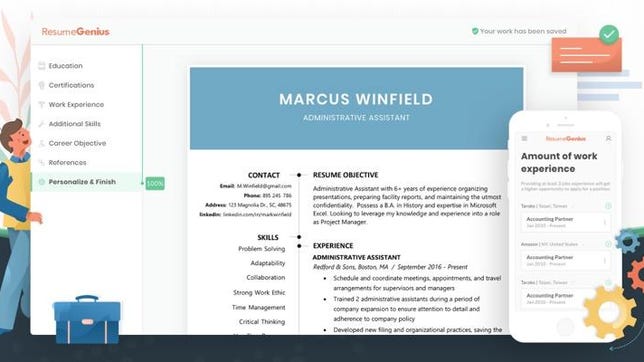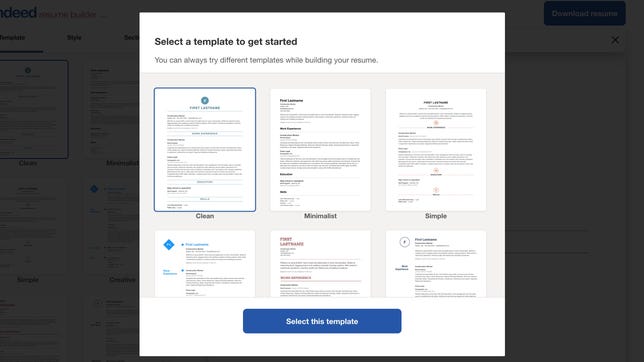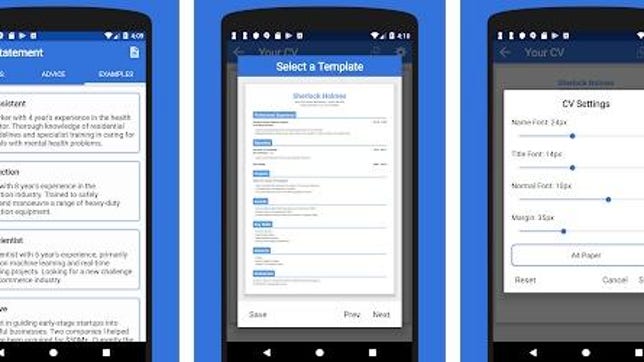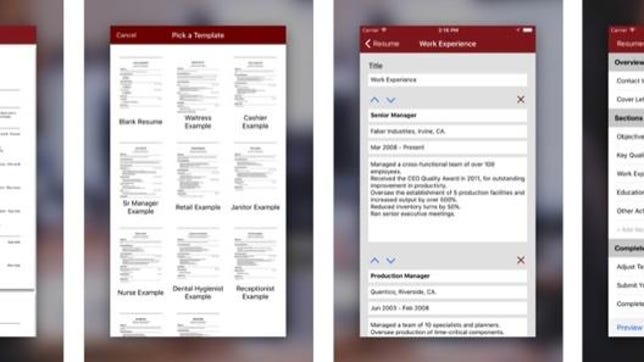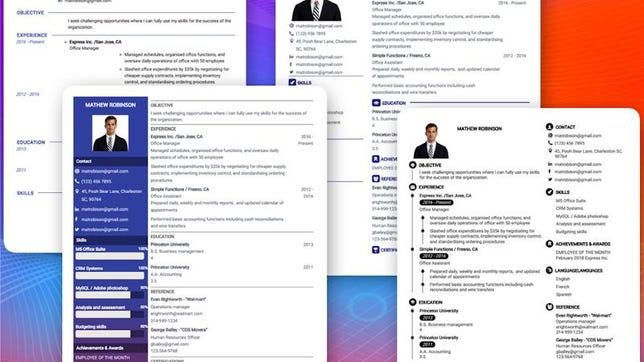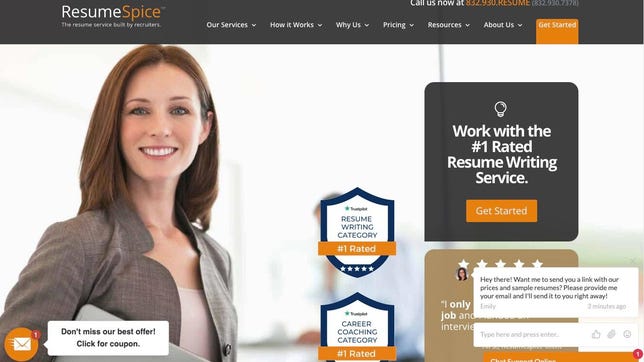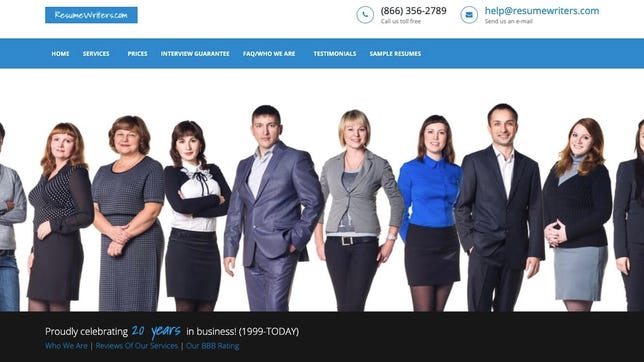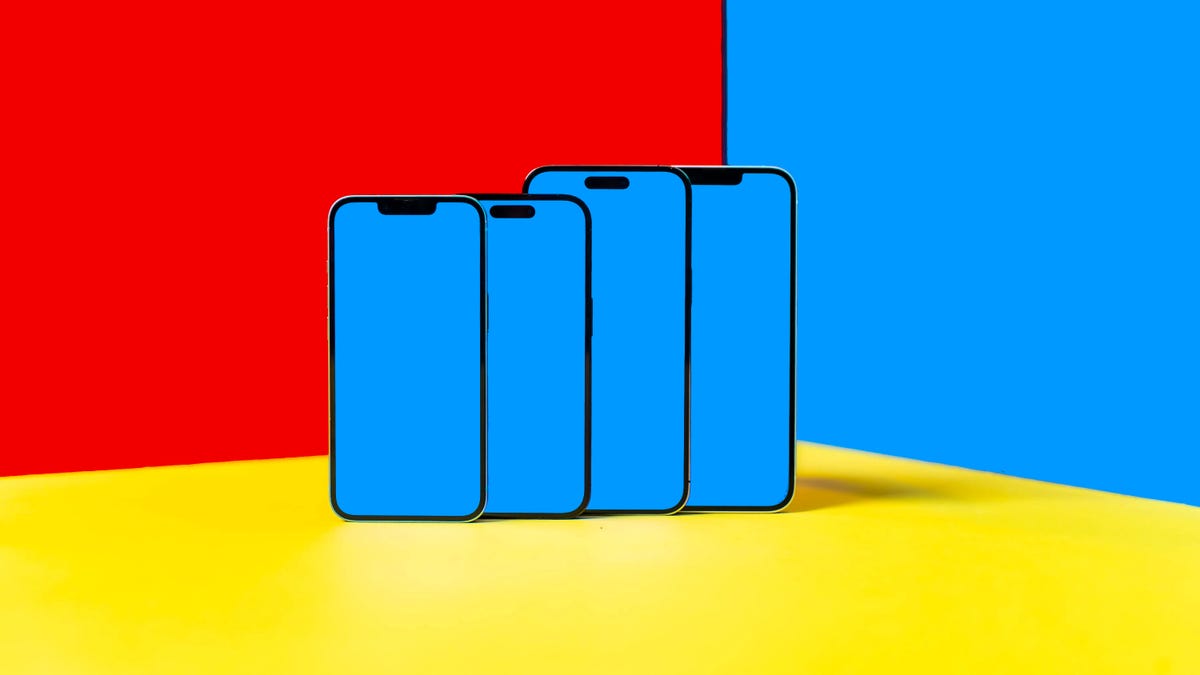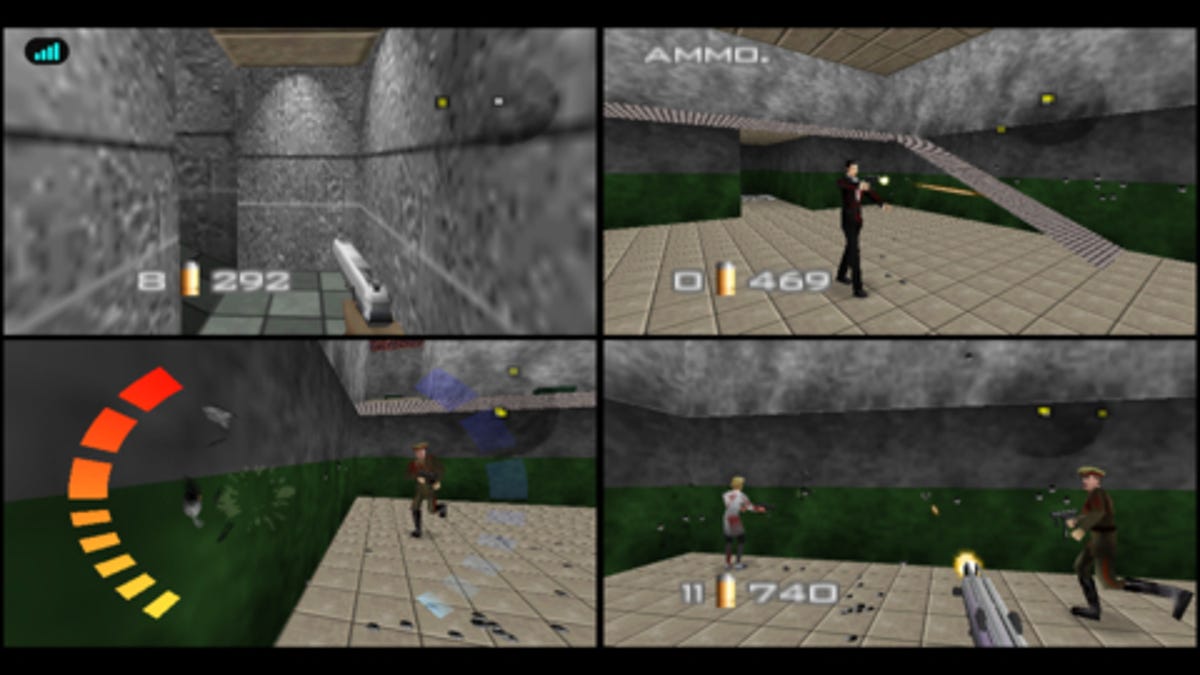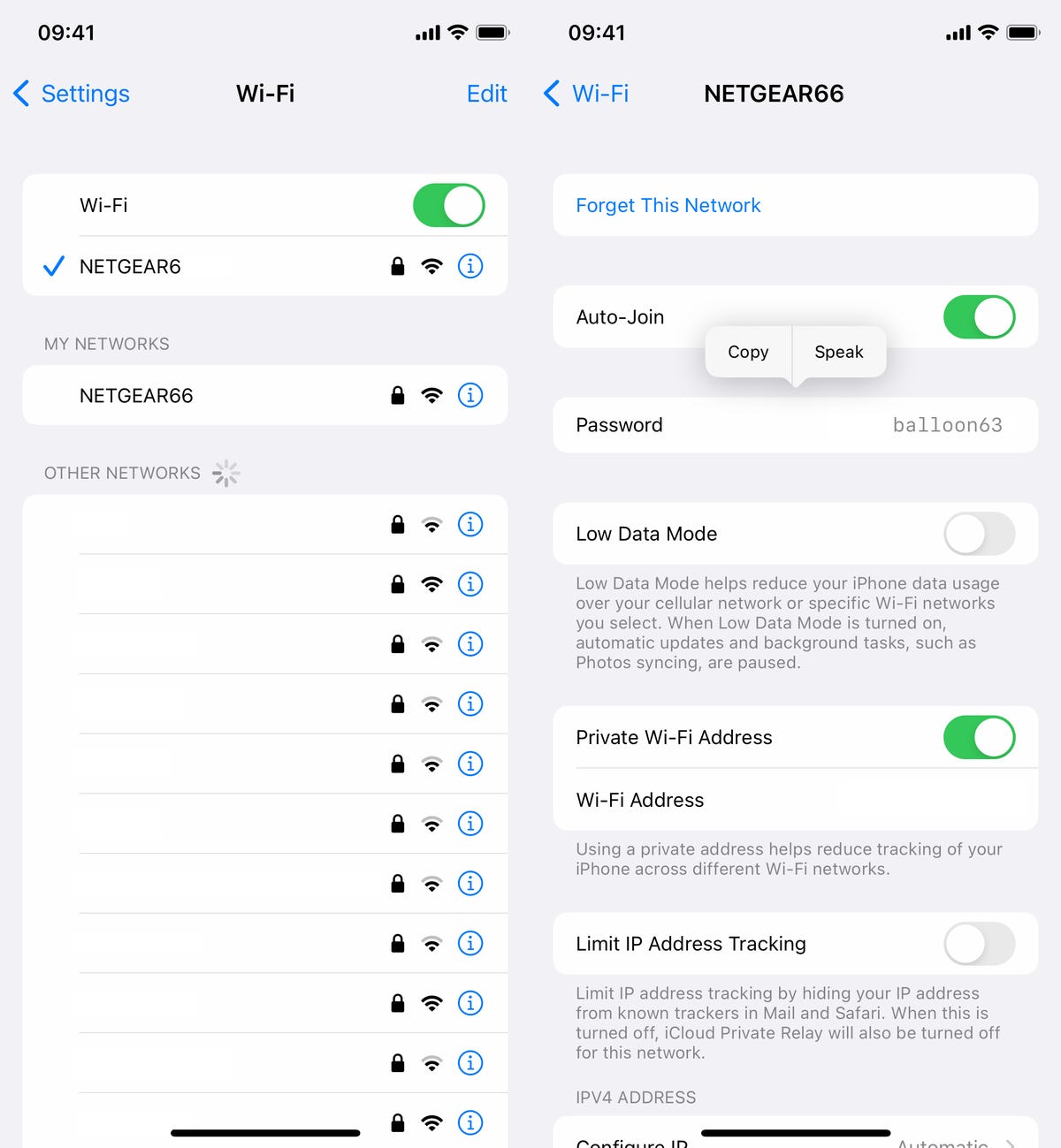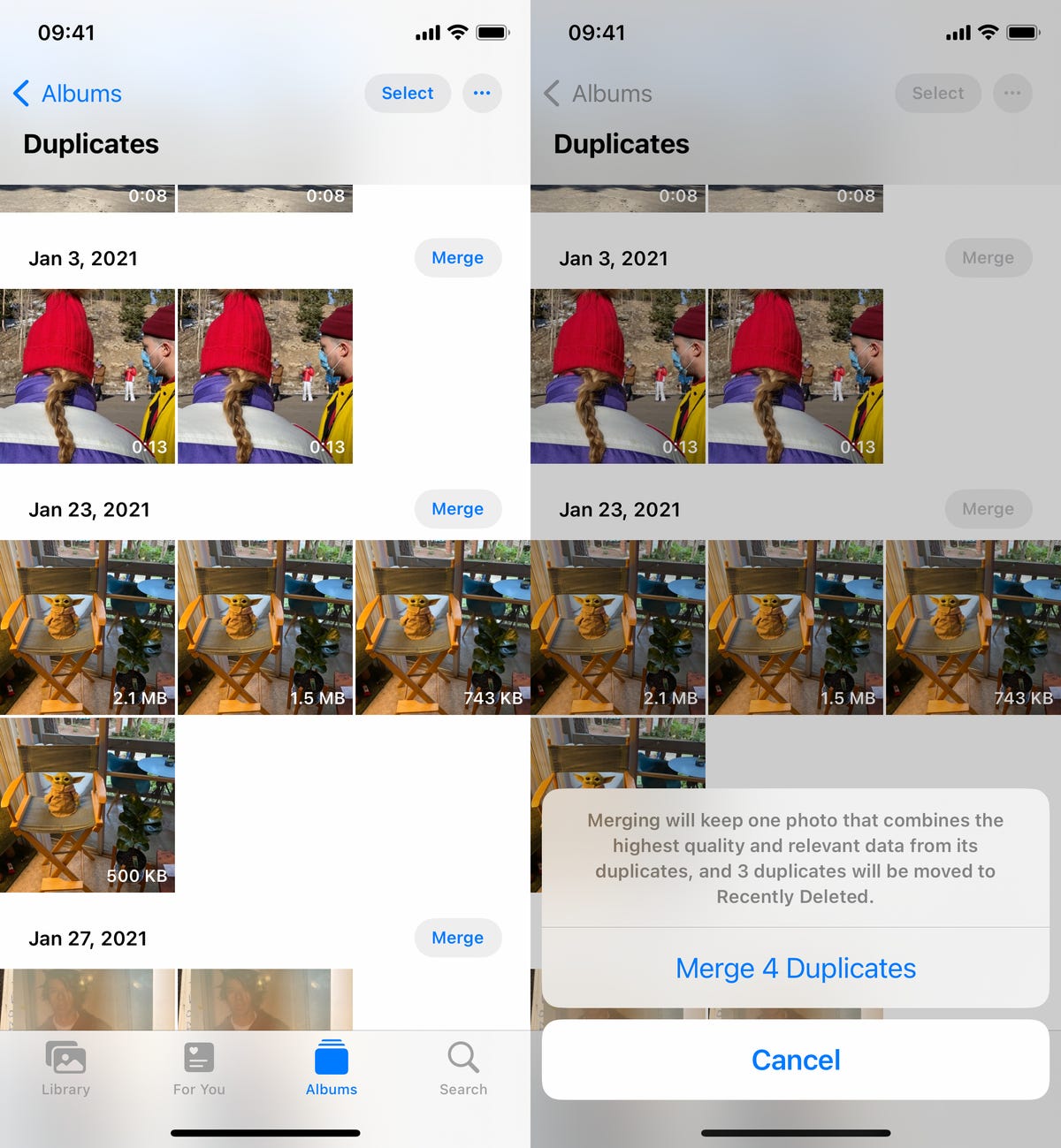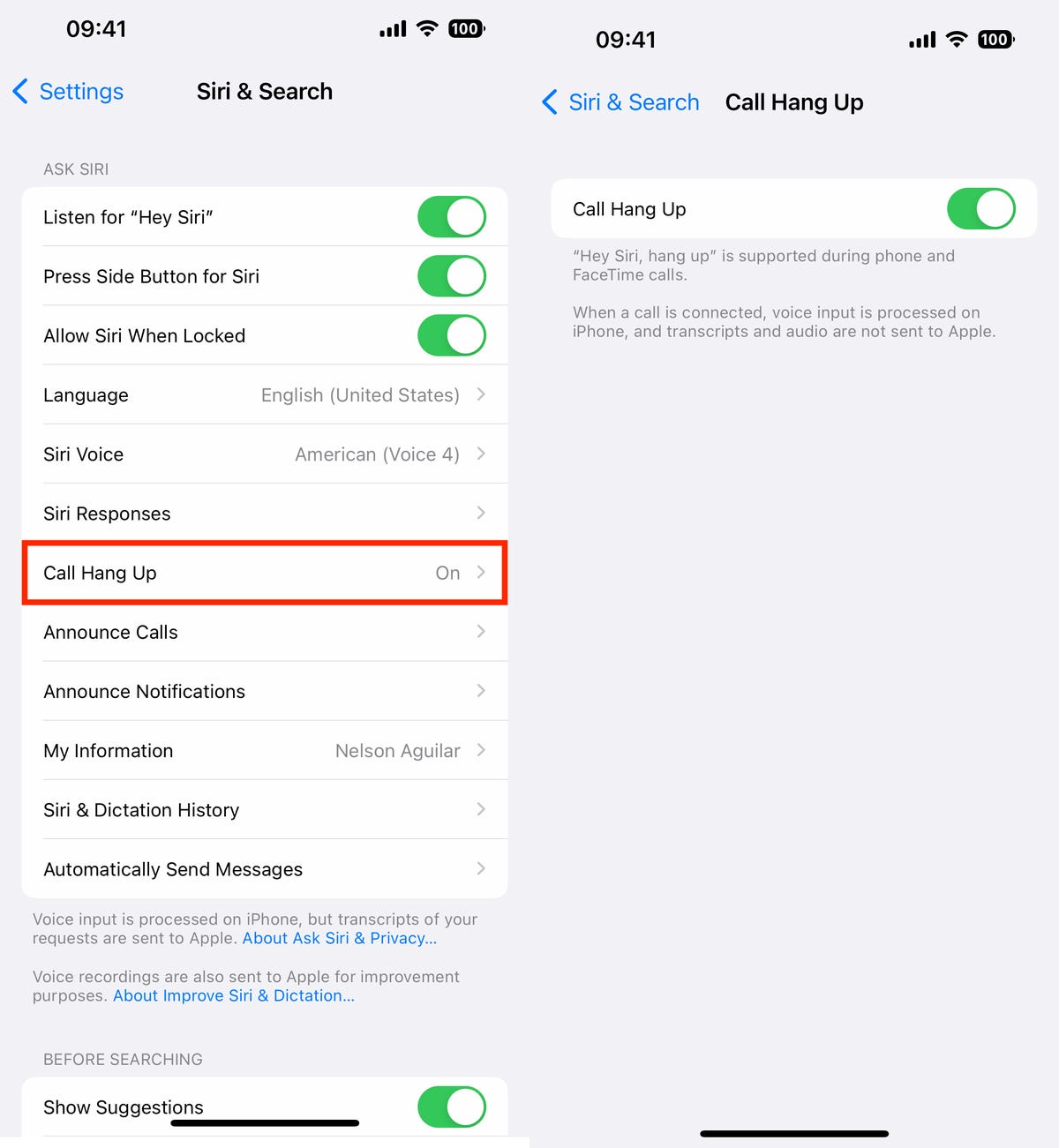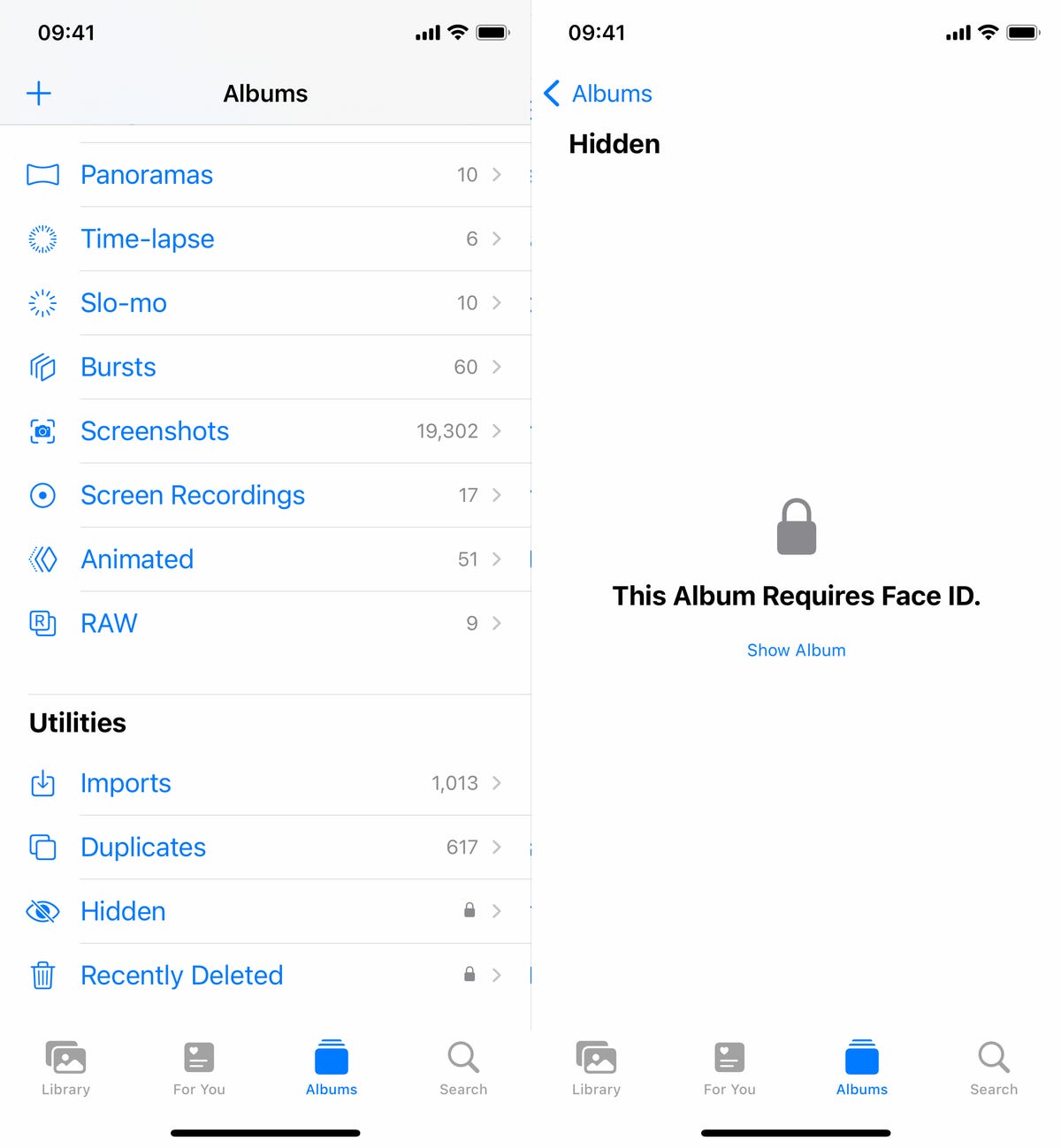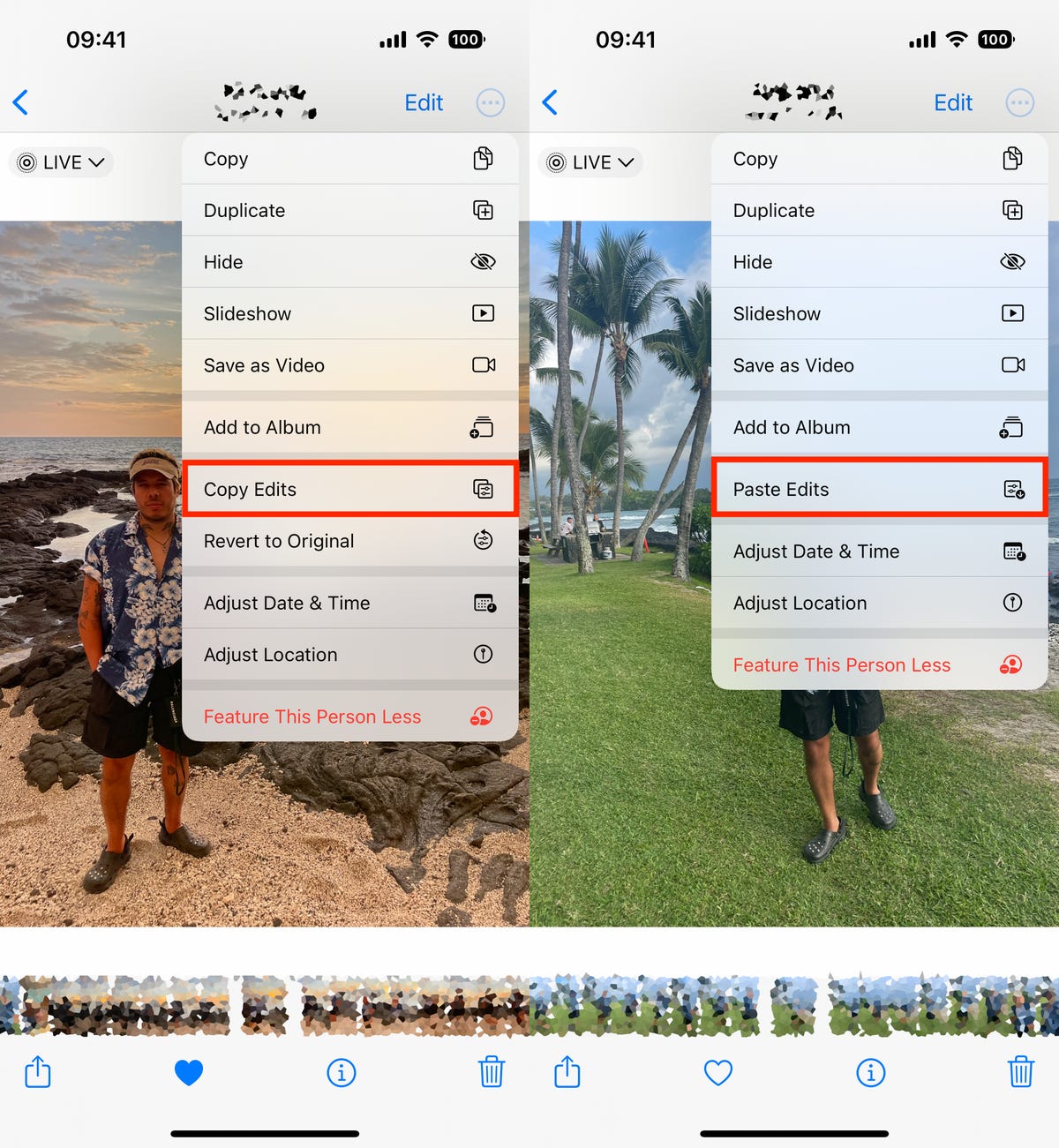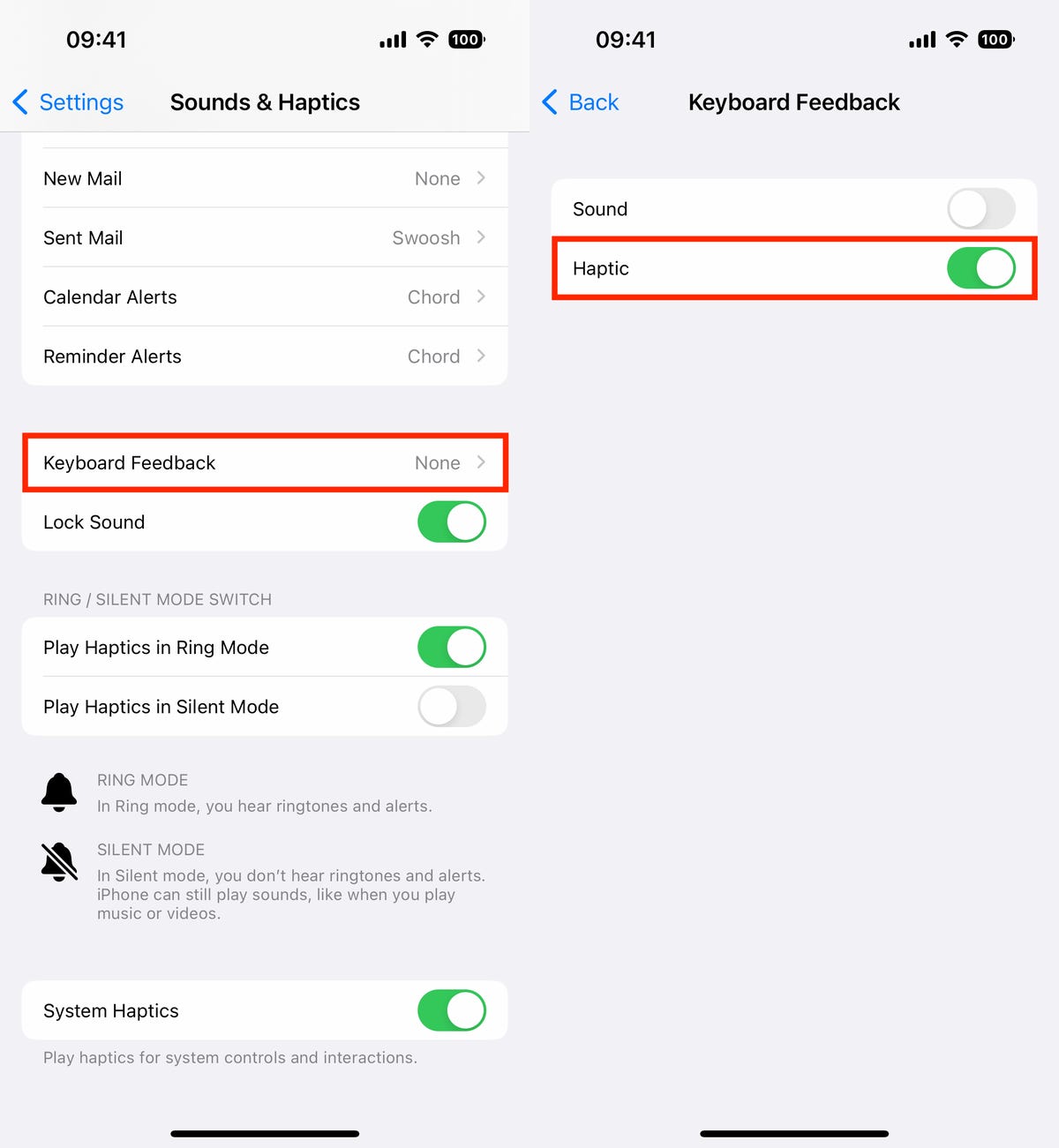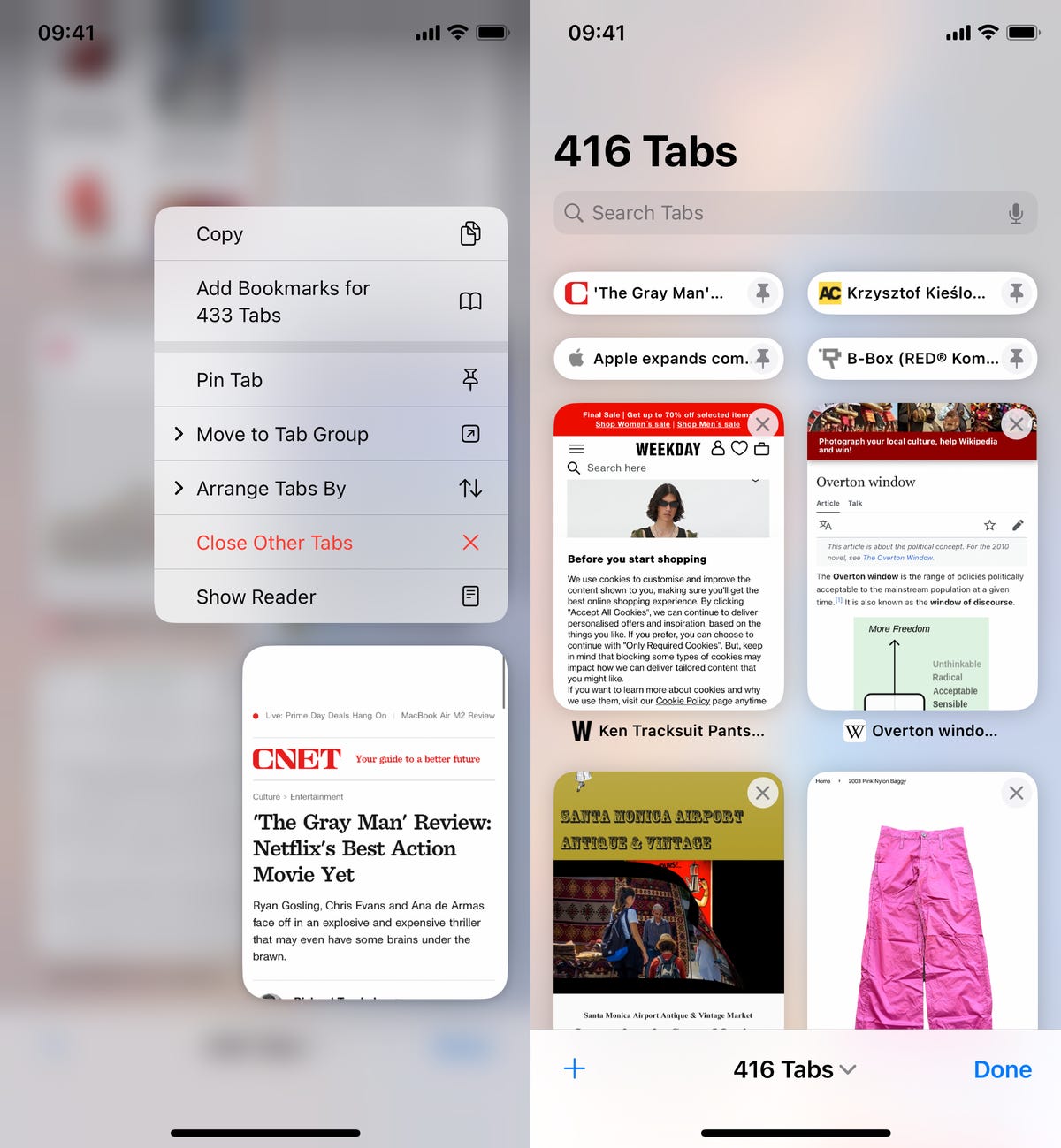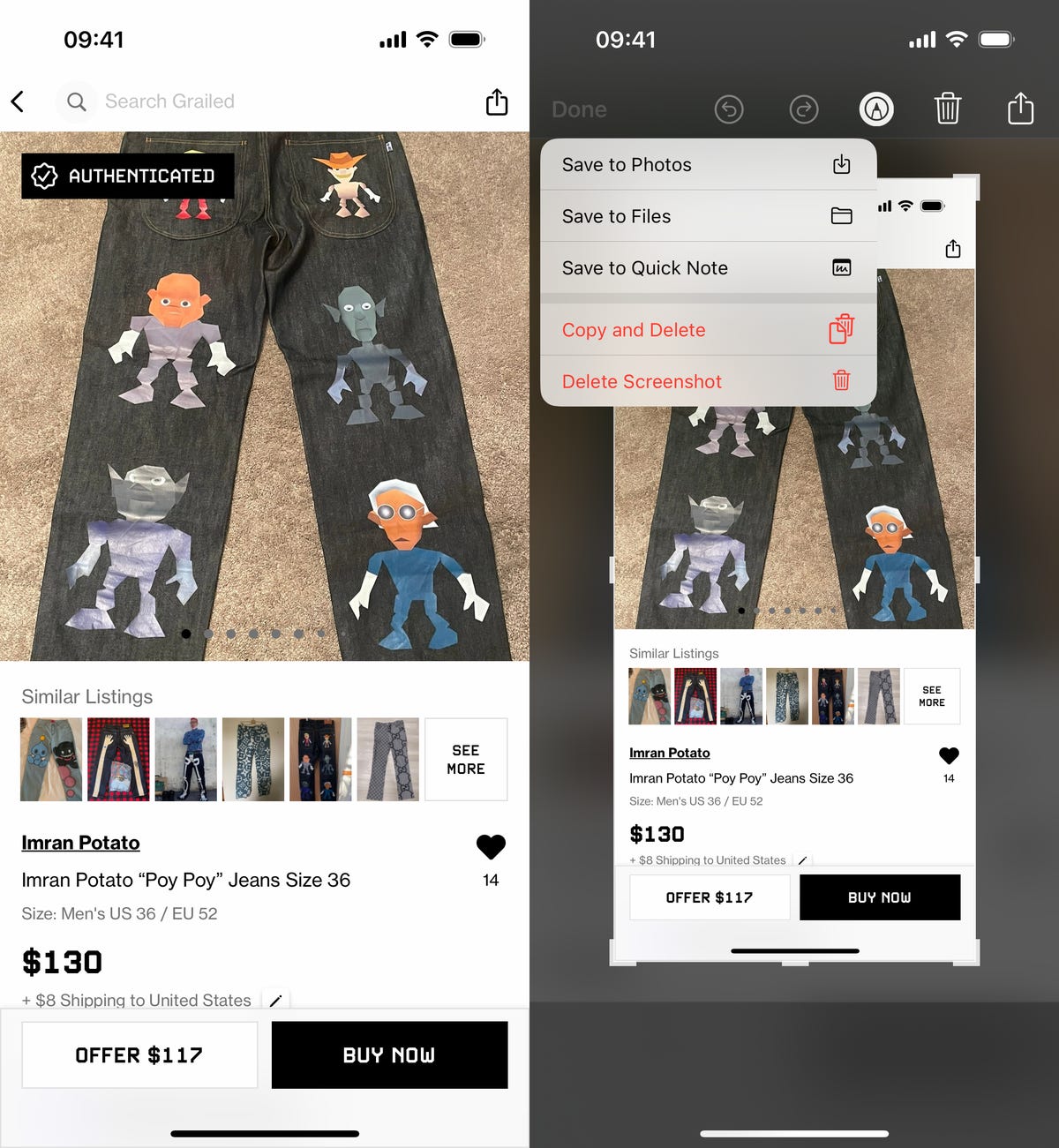In this article:
A well-crafted resume is crucial for job seekers who want to stand out from the competition, but the building process can be confusing and overwhelming. You have to figure out the right formatting, level of detail and tone for your experience. Fortunately, there are resume-writing services that can help with these decisions.
Some of what you’ll need to include in your resume depends on the industry you want to work in. While it can vary, employers will likely look at your work history and examine how concisely you present the information, how long you held positions and how well your experience matches the job you’re applying for.
When creating this list, we examined multiple factors such as affordability, ease of use, accessibility, the company’s privacy policy and more. The best resume-building services offer suggestions, templates and sometimes even on-hand professionals to help you build a resume that will put your best foot forward to potential employers. If you’re currently unemployed, check out our list of resources for you and your situation, as well as information on health insurance, student loans and housing.
Some of our picks for best resume writing services are free, some enlist the help of professional writers and some require a subscription or one-time payment.


A well-constructed resume can help you stand out during a job search.
Nitchakul Sangpetch/EyeEm/Getty ImagesBuild-it-yourself resume options
If you need some guidance on creating or updating a resume but aren’t ready to spring for professional service, check out these online resume-building tools to help you find templates and guides for doing it yourself.
We’ve also included information on each services’ privacy policy. Many of these apps make resumes — which generally contain some personal information — publicly available. If the site isn’t secure, you may be at risk for identity theft or scams.
Resume.com
Resume.com is a completely free resume writer that offers dozens of templates for creating your resume or cover letter, as well as job boards and career advice. You have the option to upload and edit an existing resume, create a new one or edit one of the sample resumes offered on the site. It’s intuitive and easy to use, and it creates a professional-looking final product.
When starting from scratch, you’ll go section by section, entering your education, employment history, hobbies and interests, professional skills, languages and references. Resume.com provides question prompts and tips for guidance, as well as career-specific examples you can add if you’re struggling to find the right words.
You can also choose to forgo any of these sections, rearrange sections and add custom ones depending on what you need. As you update and save each section, you can see how it will appear on the page on your resume preview to the right. You can also change the template, font style and size, or spacing any time and see it update in real time in the preview.
Once you’re done, you can download your new resume (in PDF, DocX, RTF or TXT format), create a custom URL or print it out. You also have the option to upload it to Indeed, a job search site that partners with Resume.com. The account you make will work with both Indeed and Resume.com.
On the privacy side, Resume.com does collect user information. If you want to delete your account, simply click your profile icon and then Account. Clicking Close My Account deletes your account and your data. If you didn’t make an account, you can still choose Delete Guest Data. You can also request your data, and the company will send you an email with what it has collected.
Of the reviews on Trustpilot, 71% are positive, but some negative reviews speak of the difficulty unsubscribing from paid services, so read carefully as you use the free aspects of this service.
Resume Genius
The website Resume Genius says you can “make a professional resume in 12 minutes.” We tested it out and indeed had a solid first draft of an easy resume completed in about 10 minutes… give or take a few minutes spent looking up dates.
You can create a new resume or upload a document for editing. Resume Genius takes you step by step through the process, starting with a series of questions (“Do you have work experience?” and “What’s your highest level of education?”). Your answers lead you to boxes of additional information.
Resume Genius is particularly helpful with filling in sections like “work responsibilities.” You can search for a position and see prewritten options that you can add or edit, or just fill in your own. When finished, you can easily toggle between different templates to see what looks best for the final product. You also have the option to directly share your resume with Indeed or Resume Library. Note that if you register on the site, Resume Genius does collect personally identifiable information and may share it with third parties for advertising and other purposes, according to its privacy policy.
The site can also help you build cover letters and curriculum vitae. After you input all your information, you can choose different layout styles and colors. It’s easy to move through, but you have to do it in order and fill in all the information before continuing. Resume Genius also offers blog-style articles with tips for creating resumes, as well as examples of resumes, CVs and cover letters for specific jobs. The site also generates recommended jobs near you.
You can download the resume you create for $2.95 (which starts a 14-day trial for Resume Genius Pro), or $7.95 (which kicks off a monthly subscription plan). However, if you fail to cancel your trial before the 14 days are up, you’ll be billed for $24.95 every four weeks, according to the site. The monthly plan bills annually at $95.40.
On the downside, the account deletion process is buried in the Terms of Service. According to Resume Genius, full data erasure can take up 30 days, but they may retain “certain information in accordance with privacy laws.”
On Trustpilot at the time of this writing, the site has 4.8 out of 5 stars based on more than 30,000 reviews.
Screenshot by CNET
It’s free to create a resume or post your current resume on Indeed. If you’re building a new one, you can choose between eight templates. The resume sections are highlighted and when you click, each section expands specific text fields. You can swap templates at any time without losing your work, too. There are also options for toggling sections on and off, as well as rearranging them. When you’re finished, you can download a free PDF of your work history.
Indeed Resume Builder also offers optional professional advice for your new resume. After you download the resume you created, you’ll get a prompt and can click Get Resume Help From a Real Person.
Fill out a short questionnaire about what type of help you want, upload your resume (it’s OK if you haven’t built one). This service usually costs $89 unless you’ve applied to at least 10 jobs using your Indeed resume. According to Indeed, if you haven’t received an interview request within 60 days of receiving your new resume, you can request a one-time rewrite of your resume.
For $19, you can take a quiz and get feedback from a professional to get you started. You can also use Indeed’s automated instant report system for free. The system returns quick tips to improve your resume.
Indeed’s privacy policy says that it does collect and share user data with third party providers to connect job seekers with employers and improve services. According to Indeed’s privacy policy, you can request account or personal data deletion, as well as request that your data not be shared while your account is active.
CNET reached out to Indeed for more information and we’ll update when we hear back.
CV Engineer
CV Engineer is an easy-to-use app that creates a professional-looking resume. With 16 templates to choose from, you can tap to enter information into all of the usual sections — career, education, skills and so on. When you tap on each section, you can tap through the bottom toolbar to get advice on what type of information to add, as well as resume examples to show you how the section should look. You can add custom sections, or delete sections as well.
CV Engineer lets you send or download your completed resume for free, but you can upgrade to CV Engineer Pro for a one-time payment of $4.49. This gives you access to unlimited downloads and the Scan My CV feature, which can detect common mistakes and suggest improvements, such as places where you can add more information. It also offers interview advice and a cover letter builder.
However, CV Engineer does collect personal information and can share it with Google Play Services and Firebase Analytics, according to its privacy policy. The app is both free to download and ad-free.
Resume Star
Resume Star 2 isn’t the most visually stunning resume design app for iOS, but it gets the job done: Tap each section of a resume, fill in your information and it will fill in a traditional template (you only get one layout). The app offers some example resumes you can start with and edit if you want: cashier, dental hygienist, receptionist, waitress, mechanic and senior manager.
You can add or delete any sections you like without needing to hit save every time you add in information, and you can see your resume update as you go. The autosave feature makes it easy to toggle quickly between the different sections as well. At the end, you’ll have a basic resume ready to go.
The app’s interface doesn’t offer as much guidance about how to write your resume or what types of information to include by itself. If you need extra help, tap the information icon in the bottom left and choose the Resume Writing Guide. This will open up a crash course on resume writing in your mobile browser. It also includes a job search feature.
The app collects payment via donations: The app connects to iCloud, and you can export your resume as a PDF to anywhere, and if you are happy with the service, you can choose the $6 “helped a bit” tier, a standard purchase of $10, or the “really helped me” tier for $25.
The site does not collect personally identifiable information without user consent, which seems to make it one of the more secure options available.
Resume Star 2 has a 4.8 out of five rating, and more than 1,700 ratings in the App Store. The first version, Resume Star: Pro CV Maker, which is the same except for the iCloud connection, had a 4.9 star rating and more than 15,000 reviews.
Resume Builder App
Intelligent CV’s Resume Builder App offers 42 resume templates and allows you to change font colors. Each resume section appears on a list, and you can move through sections in whichever order they choose, save, and go on to another. You also have the option to add, delete or rearrange sections such as education, experience and skills. Tap Help in each section for a little bit of extra guidance.
Once you’re finished, you can download your document for free as a PDF, which you can then save on your device or send via email or text.
Resume Builder App has one of the stronger privacy policies of the bunch: The app does not collect personally identifiable information, though third-party services (including Google Play services and analytics firms) may collect information.
On the downside, the app is ad-supported and ads for other resume creators do pop up, which can get confusing. The app also offers less guidance than some of the other services, which means it’s not a great option if you’re new to resumes.
The app has 4.6 out of 5 stars and more than 270,000 Google Play Store ratings and is free to download.
VisualCV
VisualCV has an easy-to-use interface that lets you build your resume in the way that works best for you. After signing up, you can upload an existing resume, begin with a prewritten sample or start entirely from scratch. Use the basic editor to input information in a list form, the visual editor to edit directly on the resume and the preview to see changes made on either version in real time. Revision history is also available.
The free basic edition allows you to select from over a dozen professional templates to create, edit and download one resume as a PDF. You can also create one free cover letter.
Unfortunately, you can’t download or share additional resumes without purchasing VisualCV Pro. Upgrading also unlocks more templates, unlimited creations, downloading, career tracking and a resume website. The website URL goes through VisualCV, but can be shared online, like a paperless resume. You can choose the quarterly plan for $15 a month or a $24 monthly plan.
The site includes a job search feature, allowing you to find and directly apply to jobs in your area. In terms of privacy, VisualCV’s policy said that it does not sell, trade, rent or license personal information to third parties.
As of publication, Resume.com has 4.3 out of 5 stars on Trustpilot, but only 91 reviews.
Professional resume writing services
If you want to find a professional writer to edit your resume or create a brand-new one for you from scratch, check out some of the offerings below to find the best resume writing service for your budget and needs.
Resume Spice
If you’re totally lost and are willing to invest several hundred dollars into your job search, ResumeSpice is a resume writing and career coach service created by recruiters that connects you with a “resume expert” to build your CV from scratch.
Once you choose, you’ll fill out a short questionnaire and schedule a phone consultation with a resume expert to discuss your experience, job search and career goals. The expert will take that information and turn around a personalized resume draft within two business days. You can review the draft and request any changes, and you’ll get the final version in PDF and Word formats.
An entry-level resume costs $449, a professionally written resume costs $569, and an executive resume costs $689. You can also add a cover letter, LinkedIn profile, interview coaching or other services to help you be more competitive in the job market.
ResumeWriters.com
ResumeWriters.com offers a guarantee: If you don’t get a job interview with a potential employer within two months of getting your resume, they’ll rewrite it for free. The service claims that in the 10 years and tens of thousands of resumes completed under this guarantee, it averages fewer than five requests for rewrites per year.
To use the resume writing service, submit your current resume or career information on the site, and an experienced resume writer will contact you to assess your materials and plan out what you need. You’ll get a first draft back within 72 hours, and can work with the writer on revisions until you’re satisfied with the result.
ResumeWriters offers student, professional, executive and career-change resume services, as well as CV services for those conducting their job search in fields specific to the military, IT and research. The resume services cost $170 for the student level and $200 for the professional with a cover letter, one-on-one consultation and LinkedIn profile. There is even a comprehensive career change package with the previous package benefits plus a post-interview follow-up letter for $250, and an executive package with its most experienced writers for $300.
Zipjob
Zipjob offers professional resume writers who optimize your resume to get through the applicant tracking system software used by the majority of employers to automatically scan and sort resumes. An expert writes your resume and scans it through the ATS to ensure it will make it through to the hiring manager’s desk.
To use the service, upload your resume or fill out a form to start from scratch. You’ll be matched with a professional resume writer who will work with you to improve it, and will then scan the final product to make sure it passes through the screening algorithms. Depending on which package you choose, your resume will be ready in three to seven days.
Choose from three packages: Launch (resume writing and unlimited revisions for $139), Fast Track (adds a cover letter and a 60-day interview guarantee for $189) or Premium (adds a top resume writer, LinkedIn profile optimization, future resume updates and expedited delivery for $299).
Find My Profession
Find My Profession offers professional resume writing services as well as career coaching. Every resume gets reviewed by two different consultants.
You’ll find resume writing packages that include entry-level, professional, C-level and executive resume writer services, as well as IT, engineering and federal resume writer options. In each, you can choose a base, premium or VIP level package depending on your needs. For example, the professional resume package starts at $595 for a resume that is compatible with automated systems and goes up to $695 to add a cover letter and $895 to add a LinkedIn profile.
You’ll get the first draft of your resume within three to five business days after your consultation with a writer. Or, upgrade to a priority service for another $149 to get it within 48 hours.