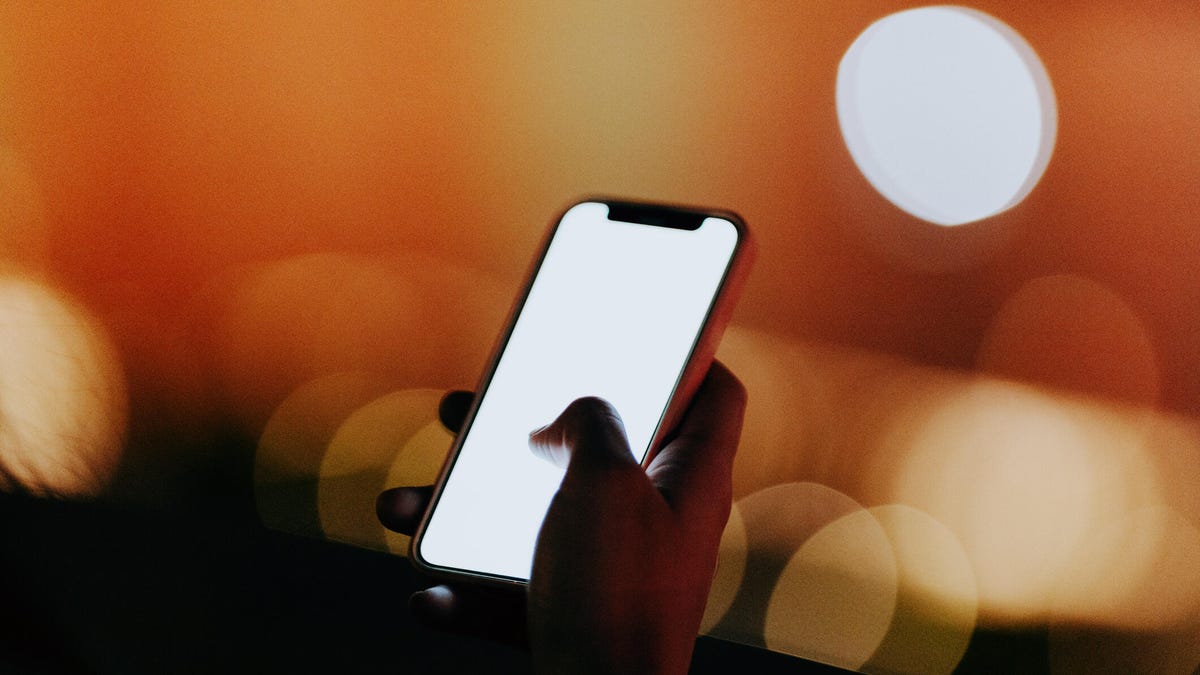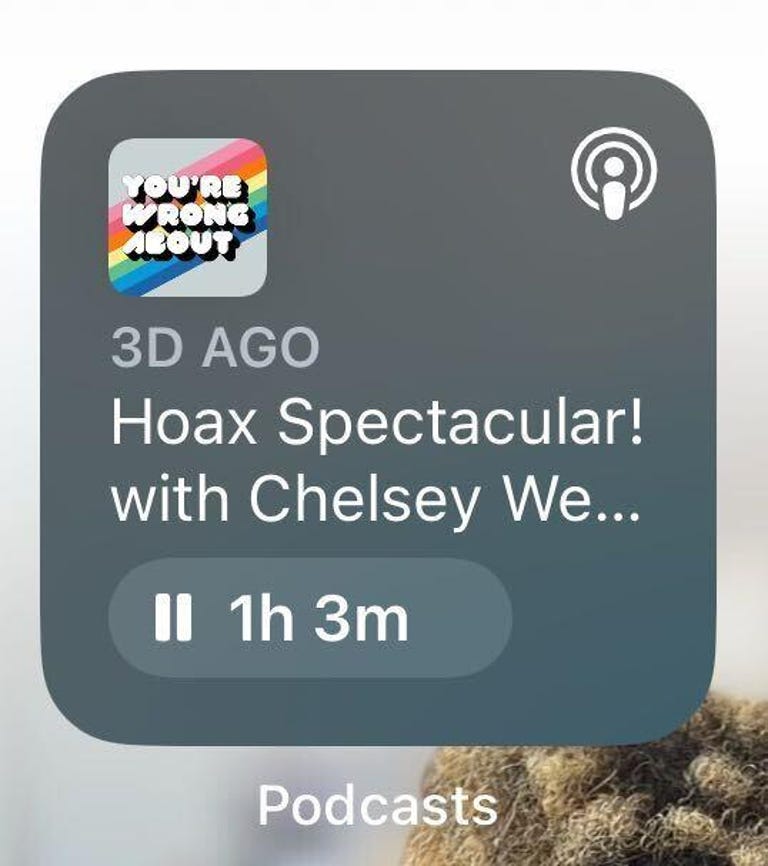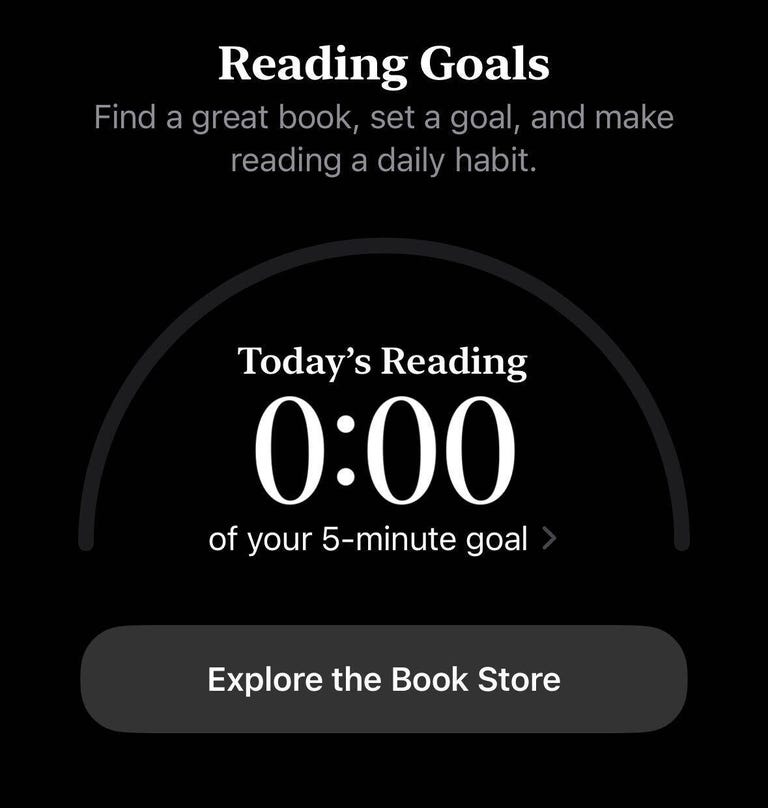Yesterday’s Wordle was a pretty common word, and today’s is similar. It’s a word you’ll certainly know, even if it takes you a few guesses to put all the letters in the right spots.
If you do as I do and use a starter word that contains some of the most commonly used letters in the alphabet, you’ll probably be in good shape after one or two guesses.
Every day, we’ll post hints and then the answer for the current day’s Wordle, just in case you need it.
Today’s Wordle hints
Warning: If you keep reading, you’ll see the Wordle answer for Friday, April 5, puzzle #1021 (preceded by hints that might give it away). That could be a devastating spoiler for some players. But if you just need the answer — maybe you’re on your last guess and simply don’t want to see an 800-game streak go poof — keep reading.
Wordle hint #1: Starts with two consonants
Just like the last two words, today’s answer begins with two consonants.
Wordle hint #2: One vowel
But there’s only one vowel, so if you’ve nailed which one it is, you just need to work on the placement.
Wordle hint #3: Starting letter
The answer begins with W.
Wordle hint #4: Definition
The answer is a body part.
Wordle hint #5: Joint effort
The answer is the joint where your hand joins your arm.
TODAY’S WORDLE ANSWER
Here comes the spoiler: Today’s Wordle answer is: WRIST. As in, “My wrist gets tired typing in all these Wordle guesses.”
Yesterday’s Wordle answer
Yesterday’s answer was CLIMB, as in, “I hope I can climb the ranks of Wordle solvers.” I found that puzzle kind of easy, since it involved frequently used letters. Your climbing mileage may vary.
Past Wordle answers
-
April 1, #1017, FROND.
-
April 2, #1018, SERUM.
-
April 3, #1019, PLAIT.
-
April 4, #1020, CLIMB.
Everyday Wordle tips
I’ve written a lot about Wordle — from covering its 1,000th word to my list of the best starter words to a helpful two-step strategy to news about controversial word changes. I’ve even rounded up what I learned playing the hit online word puzzle for a full year. So if you’re rethinking your need for the actual answer, you might try tips from one of those stories.
Still need a starter word? One person told me they just look around and choose a five-letter object that they’ve spotted to use as their starter word — such as COUCH or CHAIR. I tend to stick to starter words that have the most popular letters used in English words. I like TRAIN as a starter, though I have a friend who uses TRAIL. I’ve read that people use the financial term ROATE, but I like to use words I actually know.
What is Wordle?
If you read this far, you know how to play. You have six chances to guess a five-letter word, and the game gives you feedback as to whether the letters you’ve guessed are in the puzzle or not, and if they’re in the same spot where you guessed they are. The New York Times bought the game from creator Josh Wardle for seven figures in 2022. Wardle famously created the game for his partner, and let her narrow down the 12,000 five-letter words in the English language to just 2,500, creating the database of answers. It was convenient, too, that he has a name that plays off “word.”
A Times spokesperson told me it lists the very first Wordle as appearing on June 19, 2021, and the paper celebrated the game’s 1000th word on March 15. Spoiler: That 1000th word was ERUPT. As in, “Dad will erupt if the Wordle is so tough he loses his streak.”
There are other fun games in the Times Games stable. My latest addiction is Connections, which I think is trickier than Wordle. This is the game where you look at a grid of 16 words and try to put them into four groups of related words. Sometimes the relationships between the words are pretty out there — like the time when it was four words that all began with rock bands, such as “Rushmore” and “journeyman.” (Connections got a little sassy on April Fools’ Day with an all-emoji puzzle. Some gamers did NOT find that funny.)
Spelling Bee is a popular Times game too. And there’s a new game that’s still in beta, Strands, which I’m trying to master.