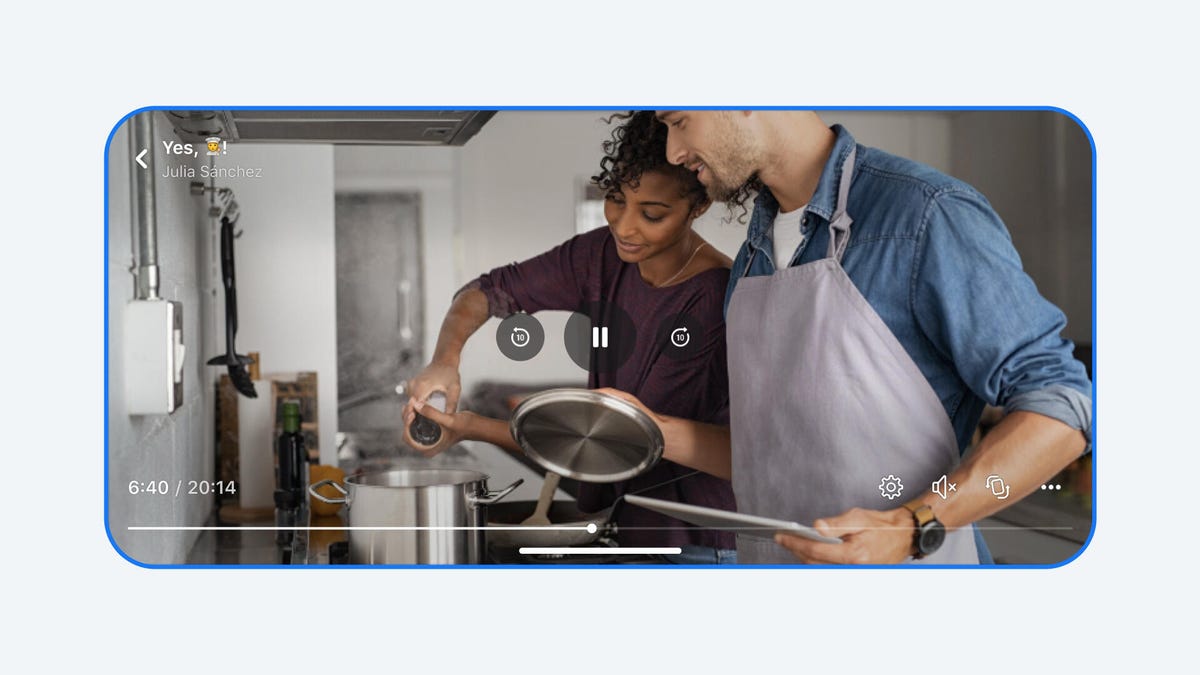It’s been a busy few months for the smartphone industry. The year kicked off with a slew of new phones such as Samsung’s Galaxy S24 lineup, the OnePlus 12 and 12R, Oppo’s Find X7 Ultra, and the global launch of the Xiaomi 14 series. But there are still plenty of new phones to expect in 2024, provided Apple, Samsung and Google follow their usual patterns.
Samsung, for example, usually introduces new foldable phones around August, while Apple typically holds its annual iPhone launch event every September. Google follows in October with new Pixels.
Read more: Best Phones of 2024
As for what to expect, artificial intelligence will likely be a big theme in this year’s phones. We’ve already seen that with the Galaxy S24 family, which is the first to include Samsung’s new Galaxy AI features, as well as last year’s Pixel 8 series.
Generative AI, or AI that can generate content when prompted based on training data, had a breakout moment in 2023 thanks to the success of ChatGPT. But 2024 will test how truly useful these AI-powered features are, particularly when it comes to smartphones.
Aside from new AI-powered features, we’re expecting companies like Apple, Samsung and Google to continue improving the cameras and processors inside their upcoming phones.
Here’s a look at the most anticipated phones from the industry’s biggest players in 2024. The list below includes phones that seem likely to debut this year based on previous launch patterns, and we’ll continue to update this list as new rumors and reports emerge.
Read more: Samsung’s Galaxy S24 Ultra Could Be Doing So Much More With AI
Apple
iPhone 16 lineup

What to expect: Apple launches new iPhones every September, and we have no reason to believe this year will be any different. All iPhone 16 models are expected to get upgraded microphones to improve Siri performance, according to well-known analyst Ming-Chi Kuo. The change would come as Apple is said to be ramping up the iPhone’s AI features, Bloomberg reports.
Otherwise, the iPhone 16 family is rumored to get a new A18 chip from Apple, with the Pro models getting a version called the A18 Pro Bionic, analyst Jeff Pu reports, according to MacRumors. Apple may also bring the Action button to all iPhone 16 models, not just the Pro, according to Bloomberg. The camera on the regular iPhone 16 Pro is also expected to get a tetraprism telephoto lens like the iPhone 15 Pro Max, Kuo also reports, meaning it would likely have a 5x telephoto zoom instead of 3x. And there may even be a new dedicated button for capturing video, as Bloomberg also reports. Read our full iPhone 16 rumor roundup.
Why we’re excited about it: The iPhone 16 sounds like it will be a modest upgrade over the iPhone 15 family, but I’m interested in seeing Apple’s take on how AI can improve the smartphone experience. Siri is expected to be a big part of that, and I’m looking forward to Siri evolving into more than just a quick way to set timers or check tomorrow’s weather forecast.
iPhone SE 4

What to expect: Apple’s next budget-friendly iPhone could get an overhaul, if reports from MacRumors and TF International Securities analyst Ming-Chi Kuo turn out to be true. Apple may use a modified version of the iPhone 14’s chassis for the next iPhone SE, meaning it would have a 6.1-inch screen compared with the current version’s 4.7-inch display, according to MacRumors.The site also reports that modern features like Face ID, the Action button and USB-C charging are also coming to the next iPhone SE.
As for timing, the iPhone SE’s launch pattern is a bit more difficult to predict than its standard iPhones. Apple launched the first iPhone SE in 2016 but didn’t release a second model until 2020. The third-generation iPhone SE came in 2022, leading to some speculation that its successor could arrive in 2024. But MacRumors’ intel suggests it could be on track for a 2025 launch.
Why we’re excited about it: Apple’s tiny iPhone is in need of an upgrade. While it runs on the same A15 Bionic processor as the iPhone 14, its iPhone 8-like design is starting to feel dated. A modern version of Apple’s more affordable iPhone with a larger screen — and hopefully a secondary camera — would be much appreciated.
Samsung
Samsung Galaxy Z Fold 6

What to expect: If Samsung keeps with its regular routine, we can expect to see the Galaxy Z Fold 6 around August. However, gadget blog SmartPrix reports that it may occur in July this year, as was the case in 2023. It’ll probably include Qualcomm’s new Snapdragon 8 Gen 3 processor and Galaxy AI just like the Galaxy S24 lineup.
The company also usually makes minor design improvements with each Z Fold generation. This year, Samsung could give the Galaxy Z Fold 6 a boxier shape with flat edges, reports SmartPrix, which collaborated with well-known gadget leaker Steve Hemmerstoffer (known as @OnLeaks on X) to publish what it claims are renders showing what the phone could look like.
A Samsung patent has generated speculation that the Galaxy Z Fold 6 could get an S Pen slot for the first time, which would make it much easier to stow and quickly access the stylus. The Galaxy Z Fold 5 doesn’t come with an S Pen in the box, so hopefully the inclusion of a dedicated slot on the Z Fold 6 would mean that would change.
However, since this is just a patent, it’s unclear if this reflects Samsung’s actual plans for future Galaxy Z Fold devices. What’s perhaps more exciting is the idea that Samsung could be launching multiple versions of the Galaxy Z Fold. The company is reportedly coming out with a cheaper version of the Galaxy Z Fold 6, according to Korean news site The Elec, while Galaxy Club reports that an even more premium Galaxy Z Fold 6 Ultra could be in the works.
Why we’re excited about it: The original Galaxy Z Fold was among the first foldable phones you could buy when it launched back in 2019, and Samsung has refined its design and functionality over the last couple of years. Samsung’s Won-Joon Choi also teased that the company is tailoring Galaxy AI features for specific types of devices, like foldables and tablets, rather than just copy-and-pasting what’s already available on the Galaxy S24 lineup. With that in mind, I’m looking forward to seeing whether Samsung has anything exclusive and new to bring to the next Galaxy Z Fold in terms of software.
And if the rumors and speculation about a cheaper version of the Galaxy Z Fold 6 and an S Pen slot turn out to be true, Samsung may be addressing some of our biggest criticisms about the Z Fold with its next model.
Samsung Galaxy Z Flip 6

What to expect: Samsung’s Galaxy Z Flip 5 represented a big leap over the Z Flip 4 thanks to its larger cover screen, which makes it possible to use the device without having to open it. As such, there’s a chance we won’t see dramatic design changes in the Galaxy Z Flip 6, which will likely debut around August if Samsung maintains its usual schedule.
But we are expecting to see it inherit some of the Galaxy S24’s characteristics, such as a new Qualcomm Snapdragon 8 Gen 3 processor and Galaxy AI features. However, as is likely to be the case with the Galaxy Z Fold 6, there’s a chance Samsung will customize Galaxy AI features specifically for the Z Flip 6.
Why we’re excited about it: With its larger cover screen and sleeker design, the Galaxy Z Flip 5 is already one of our favorite foldable phones. With the Galaxy Z Flop 6, I’m hoping to see more use cases for the cover screen and a lower price.
Google Pixel 9 and 9 Pro
What to expect: Based on what we’ve seen with the Pixel 8 family and Galaxy S24 lineup, it’s probably safe to assume we’ll be seeing even more new AI-powered features on the Pixel 9 and 9 Pro. Late last year, Google introduced its AI model Gemini, which runs on the Pixel 8 Pro to power features like conversation summaries in the Recorder app. The model also powers some of the new Galaxy AI features on the Galaxy S24 lineup, including those found in the Samsung Notes and Voice Recorder apps. More recently, Google said it’s bringing Gemini Nano to the regular Pixel 8 as a developer option, too. It seems plausible that Google would build on that by adding more AI-fueled capabilities to its next Pixels.
Otherwise, we can likely expect routine upgrades like a new Tensor processor and camera improvements. Ross Young, CEO of Display Supply Chain Consultants, also says the new phones will have larger screens than the Pixel 8 generation, according to a post on X, although a more recent report from Hemmerstoffer and MySmartPrice suggests the Pro model will have a smaller 6.5-inch display. The Pixel 9 Pro may also get a refreshed design with flat edges that resembles the iPhone, according to that same report.
Why we’re excited about it: Google’s Pixel phones are usually among CNET’s favorite phones of the year. The Pixel 8 generation felt like an early look at Google’s new AI-focused direction for smartphones, and I imagine Google will apply learnings and feedback from the Pixel 8 to the Pixel 9. Plus, given that the Pixel 8 Pro’s camera didn’t impress CNET reviewer Andrew Lanxon the way he had hoped, I’d like to see Google make up for that with the Pixel 9 Pro.
Google Pixel 8A
What to expect: Google’s cheaper Pixel phone will likely have a lot in common with the Pixel 8, if Google maintains the same approach it’s taken with the Pixel 7A and Pixel 6A. That means it could have the same Tensor G3 processor as the Pixel 8, along with a very similar design to match. Renders that claim to show what the Pixel 8A will look like, which come from well-known leaker Steve Hemmerstoffer and were published by the site SmartPrix, indeed suggest the phone will look nearly identical to the Pixel 8.
Google’s A-series phones typically differ from its standard Pixel phones in their cameras and screen sizes, so there’s a chance that will once again be the case in 2024. Google has announced its A-series phones at its Google I/O conference in May in the last two years.
Why we’re excited about it: Google’s Pixel A phones, especially the Pixel 6A and Pixel 7A, raised the bar for phones that are priced under $500. Both of those devices offer an experience that closely matches that of their flagship siblings, making it hard to justify purchasing Google’s pricier phone. I hope the Pixel 8A lives up to its predecessor with an eye-catching design, a great camera and smooth performance.
Based on the rumors, reports and announcements so far, this year’s phones should bring a balance of new AI features and updates to existing staples like performance and design upgrades. Although AI still has to prove its purpose in phones, the idea of software features that truly bring something new and useful to phones is refreshing.