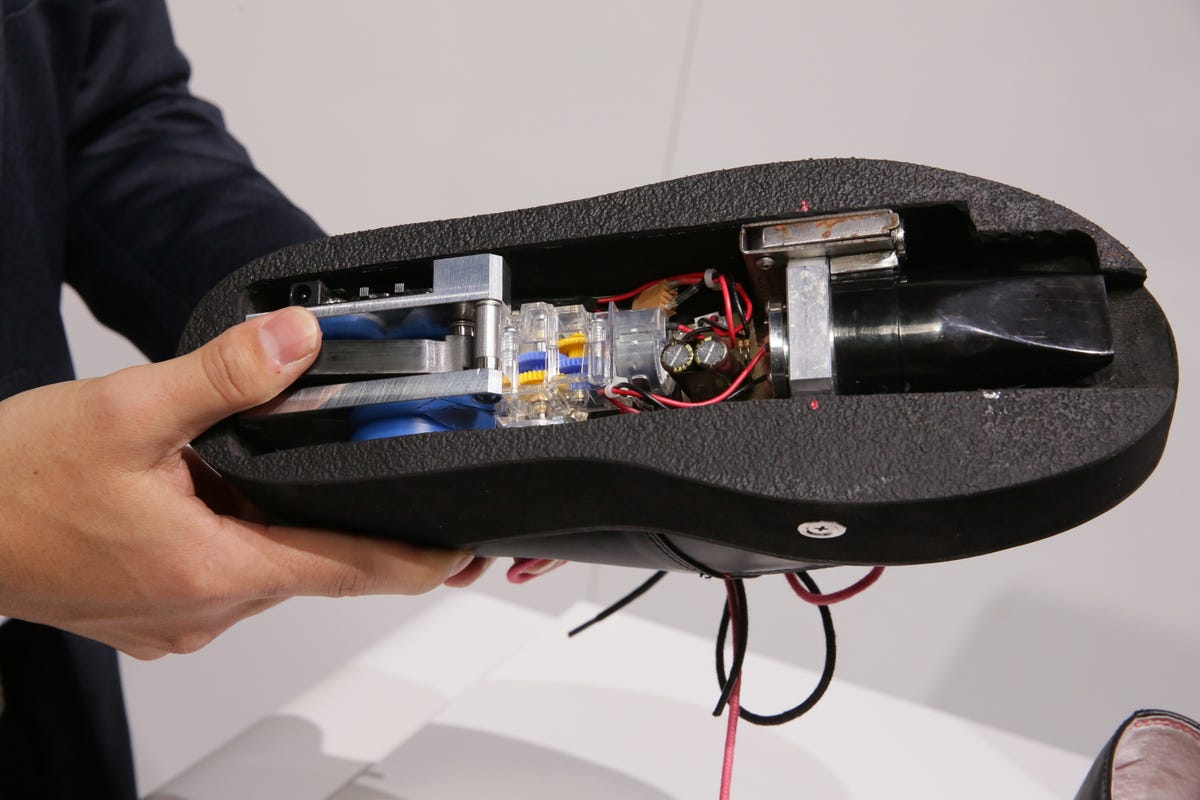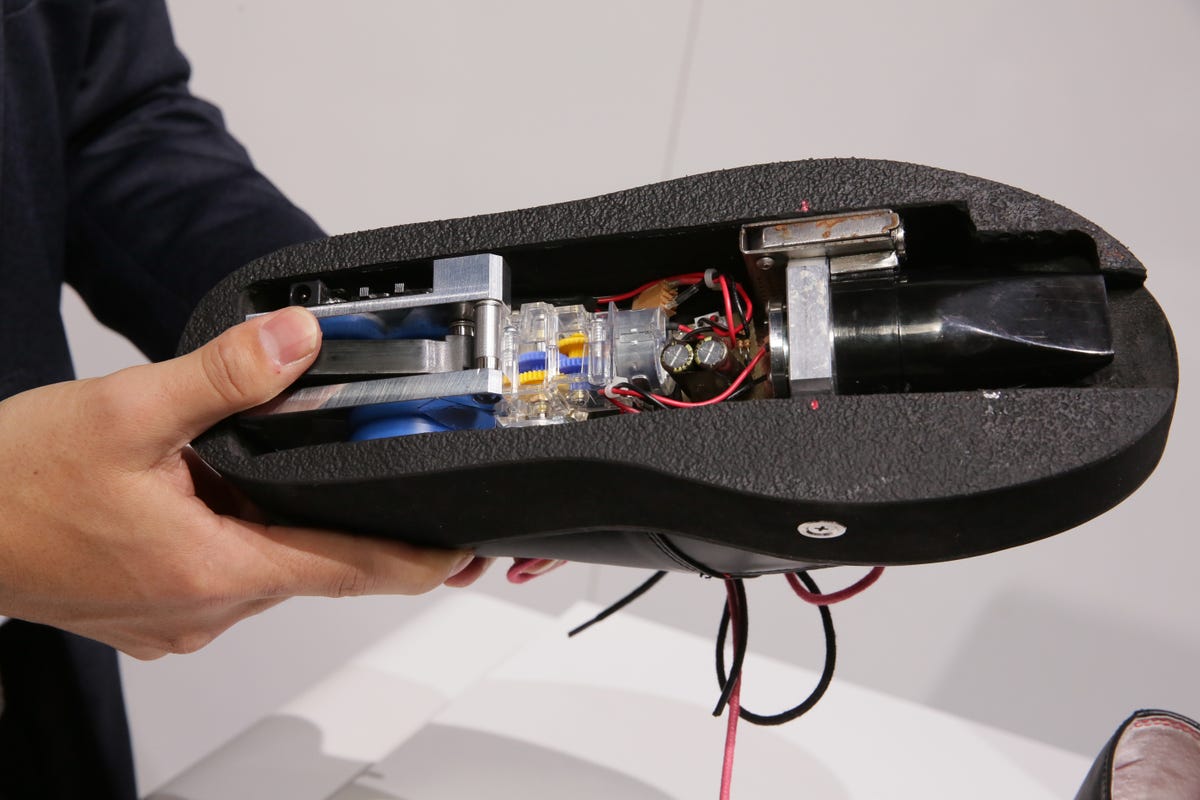New year, new budget. Deciding between cable and streaming may be on your plate, especially with the current economic environment. If you give up regular cable and switch to a live TV streaming service, it can be less expensive each month. They offer a much vaster selection of channels than an antenna, and you can stream on your phone or computer, too.
DirecTV Stream, YouTube TV, Hulu Plus Live TV, Sling TV, FuboTV and Philo are the six primary services available today. Our comprehensive live-TV streaming guide has all the details about prices and features of the various services, but really, it’s all about the channels.
Read more: Best Sports Streaming Service for 2023: FuboTV, DirecTV Stream, ESPN Plus and more
The Big Chart: Top 100 channels compared, updated January 2023
The main difference between the services is their channel lineups. All of them offer different slates of channels for various prices.
Below you’ll find a chart that shows the top 100 channels across all six services. There are actually seven listed because Sling TV has two different “base” tiers, Orange and Blue. And if you’re wondering, I chose which “top” channels made the cut. Sorry, AXS TV, Discovery Life, GSN and Universal HD.
Plenty of live TV streaming choices are available to anyone who wants to cut the cable. Hulu Plus Live TV now offers two price plans for service: $70 per month with ads and $83 without ads. Sling TV’s basic packages are $40. DirecTV Stream expanded its PBS channel availability, and YouTube TV and Hulu added the Hallmark network. FuboTV upped the price of its base bundle to $70. Those changes are reflected in the chart below where applicable.
Some more stuff to know about the chart:
- Yes = The channel is available on the cheapest pricing tier. That price is listed next to the service’s name.
- No = The channel isn’t available at all on that service.
- $ = The channel is available for an extra fee, either a la carte or as part of a more expensive package or add-on.
- Regional sports networks — local channels devoted to showing regular-season games of particular pro baseball, basketball and hockey teams — are not listed. DirecTV Stream’s $90 tier has the most RSNs by far, but a few are available on other services. See our NBA and NHL streaming guides for details.
- Local ABC, CBS, Fox, NBC, MyNetworkTV and The CW networks are not available in every city. Since availability of these channels varies, you’ll want to check the service’s website to make sure it carries your local network.
- Local PBS stations are only currently available on YouTube TV and DirecTV Stream. Again you’ll want to check local availability.
- Fubo subscribers may find that the ACC Network and SEC Network are included with their package at no extra cost. Check availability for your state.
- The chart columns are arranged in order of price, so if you can’t see everything you want, try scrolling right.
- Overwhelmed? An easier-to-understand Google Spreadsheet is here.
Philo vs. Sling TV vs. FuboTV vs. YouTube TV vs. Hulu vs. DirecTV Stream: Top 100 channels compared
| Channel | Philo ($25) | Sling Orange ($40) | Sling Blue ($40) | YouTube TV ($65) | FuboTV ($70) | Hulu with Live TV ($70) | DirecTV Stream ($70) |
|---|---|---|---|---|---|---|---|
| Total channels: | 42 | 24 | 35 | 79 | 56 | 74 | 62 |
| ABC | No | No | No | Yes | Yes | Yes | Yes |
| CBS | No | No | No | Yes | Yes | Yes | Yes |
| Fox | No | No | Yes | Yes | Yes | Yes | Yes |
| NBC | No | No | Yes | Yes | Yes | Yes | Yes |
| PBS | No | No | No | Yes | No | No | Yes |
| CW | No | No | No | Yes | Yes | Yes | Yes |
| MyNetworkTV | No | No | No | Yes | No | Yes | Yes |
| Channel | Philo ($25) | Sling Orange ($40) | Sling Blue ($40) | YouTube TV ($65) | FuboTV ($70) | Hulu with Live TV ($70) | DirecTV Stream ($70) |
| A&E | Yes | Yes | Yes | No | No | Yes | Yes |
| ACC Network | No | $ | No | Yes | Yes | Yes | $ |
| Accuweather | Yes | No | No | No | Yes | No | Yes |
| AMC | Yes | Yes | Yes | Yes | No | No | Yes |
| Animal Planet | Yes | No | No | Yes | Yes | Yes | Yes |
| BBC America | Yes | Yes | Yes | Yes | No | No | Yes |
| BBC World News | Yes | $ | $ | Yes | No | No | $ |
| BET | Yes | Yes | Yes | Yes | Yes | Yes | Yes |
| Big Ten Network | No | No | $ | Yes | Yes | Yes | $ |
| Bloomberg TV | Yes | Yes | Yes | No | Yes | Yes | Yes |
| Boomerang | No | $ | $ | No | No | Yes | Yes |
| Bravo | No | No | Yes | Yes | Yes | Yes | Yes |
| Channel | Philo ($25) | Sling Orange ($40) | Sling Blue ($40) | YouTube TV ($65) | FuboTV ($70) | Hulu with Live TV ($70) | DirecTV Stream ($70) |
| Cartoon Network | No | Yes | Yes | Yes | No | Yes | Yes |
| CBS Sports Network | No | No | No | Yes | Yes | Yes | $ |
| Cheddar | Yes | No | No | Yes | Yes | Yes | $ |
| Cinemax | No | No | No | $ | No | $ | $ |
| CMT | Yes | $ | $ | Yes | Yes | Yes | Yes |
| CNBC | No | No | $ | Yes | Yes | Yes | Yes |
| CNN | No | Yes | Yes | Yes | No | Yes | Yes |
| Comedy Central | Yes | Yes | Yes | Yes | Yes | Yes | Yes |
| Cooking Channel | Yes | $ | $ | No | $ | $ | $ |
| Destination America | Yes | $ | $ | No | $ | $ | $ |
| Discovery Channel | Yes | No | Yes | Yes | Yes | Yes | Yes |
| Disney Channel | No | Yes | No | Yes | Yes | Yes | Yes |
| Disney Junior | No | $ | No | Yes | Yes | Yes | Yes |
| Disney XD | No | $ | No | Yes | Yes | Yes | Yes |
| E! | No | No | Yes | Yes | Yes | Yes | Yes |
| EPIX | $ | $ | $ | $ | No | No | $ |
| ESPN | No | Yes | No | Yes | Yes | Yes | Yes |
| ESPN 2 | No | Yes | No | Yes | Yes | Yes | Yes |
| ESPNEWS | No | $ | No | Yes | $ | Yes | $ |
| ESPNU | No | $ | No | Yes | $ | Yes | $ |
| Channel | Philo ($25) | Sling Orange ($40) | Sling Blue ($40) | YouTube TV ($65) | FuboTV ($70) | Hulu with Live TV ($70) | DirecTV Stream ($70) |
| Food Network | Yes | Yes | Yes | Yes | Yes | Yes | Yes |
| Fox Business | No | No | $ | Yes | Yes | Yes | Yes |
| Fox News | No | No | Yes | Yes | Yes | Yes | Yes |
| FS1 | No | No | Yes | Yes | Yes | Yes | Yes |
| FS2 | No | No | $ | Yes | Yes | Yes | $ |
| Freeform | No | Yes | No | Yes | Yes | Yes | Yes |
| FX | No | No | Yes | Yes | Yes | Yes | Yes |
| FX Movies | No | No | $ | Yes | $ | Yes | $ |
| FXX | No | No | $ | Yes | Yes | Yes | Yes |
| FYI | Yes | $ | $ | No | No | Yes | $ |
| Golf Channel | No | No | $ | Yes | Yes | Yes | $ |
| Hallmark | Yes | $ | $ | Yes | Yes | Yes | Yes |
| HBO/HBO Max | No | No | No | $ | No | $ | $ |
| HGTV | Yes | Yes | Yes | Yes | Yes | Yes | Yes |
| History | Yes | Yes | Yes | No | No | Yes | Yes |
| HLN | No | $ | Yes | Yes | No | Yes | Yes |
| IFC | Yes | Yes | Yes | Yes | No | No | Yes |
| Investigation Discovery | Yes | Yes | Yes | Yes | Yes | Yes | Yes |
| Lifetime | Yes | Yes | Yes | No | No | Yes | Yes |
| Lifetime Movie Network | Yes | $ | $ | No | No | Yes | $ |
| Channel | Philo ($25) | Sling Orange ($40) | Sling Blue ($40) | YouTube TV ($65) | FuboTV ($70) | Hulu with Live TV ($70) | DirecTV Stream ($70) |
| Magnolia Network | Yes | $ | $ | No | $ | $ | $ |
| MLB Network | No | $ | $ | Yes | $ | No | $ |
| Motor Trend | Yes | Yes | No | Yes | Yes | Yes | Yes |
| MSNBC | No | No | Yes | Yes | Yes | Yes | Yes |
| MTV | Yes | $ | $ | Yes | Yes | Yes | Yes |
| MTV2 | Yes | $ | $ | Yes | $ | $ | Yes |
| National Geographic | No | No | Yes | Yes | Yes | Yes | Yes |
| Nat Geo Wild | No | No | $ | Yes | $ | Yes | $ |
| NBA TV | No | $ | $ | Yes | $ | No | $ |
| NFL Network | No | No | Yes | Yes | Yes | Yes | No |
| NFL Red Zone | No | No | $ | $ | $ | $ | No |
| NHL Network | No | $ | $ | No | $ | No | $ |
| Nickelodeon | Yes | No | No | Yes | Yes | Yes | Yes |
| Nick Jr. | Yes | Yes | Yes | Yes | Yes | Yes | $ |
| Nicktoons | Yes | $ | $ | Yes | $ | $ | $ |
| Olympic Channel | No | No | $ | Yes | Yes | Yes | $ |
| OWN | Yes | No | No | Yes | Yes | Yes | $ |
| Oxygen | No | No | $ | Yes | Yes | Yes | $ |
| Paramount Network | Yes | $ | $ | Yes | Yes | Yes | Yes |
| Science | Yes | $ | $ | No | $ | $ | $ |
| Channel | Philo ($25) | Sling Orange ($40) | Sling Blue ($40) | YouTube TV ($65) | FuboTV ($70) | Hulu with Live TV ($70) | DirecTV Stream ($70) |
| SEC Network | No | $ | No | Yes | $ | Yes | $ |
| Showtime | No | $ | $ | $ | $ | $ | $ |
| Smithsonian | No | No | No | Yes | Yes | Yes | $ |
| Starz | $ | $ | $ | $ | $ | $ | $ |
| Sundance TV | Yes | $ | $ | Yes | No | No | Yes |
| Syfy | No | No | Yes | Yes | Yes | Yes | Yes |
| Tastemade | Yes | $ | $ | Yes | Yes | No | $ |
| TBS | No | Yes | Yes | Yes | No | Yes | Yes |
| TCM | No | $ | $ | Yes | No | Yes | Yes |
| TeenNick | Yes | $ | $ | Yes | $ | $ | Yes |
| Telemundo | No | No | No | Yes | Yes | Yes | $ |
| Tennis Channel | No | $ | $ | No | $ | No | $ |
| TLC | Yes | No | Yes | Yes | Yes | Yes | Yes |
| TNT | No | Yes | Yes | Yes | No | Yes | Yes |
| Travel Channel | Yes | Yes | Yes | Yes | Yes | Yes | $ |
| TruTV | No | $ | Yes | Yes | No | Yes | Yes |
| TV Land | Yes | $ | $ | Yes | Yes | Yes | Yes |
| USA Network | No | No | Yes | Yes | Yes | Yes | Yes |
| VH1 | Yes | $ | $ | Yes | Yes | Yes | Yes |
| Vice | Yes | Yes | Yes | No | No | Yes | Yes |
| WE tv | Yes | $ | $ | Yes | No | No | Yes |
| Channel | Philo ($25) | Sling Orange ($40) | Sling Blue ($40) | YouTube TV ($65) | FuboTV ($70) | Hulu with Live TV ($70) | DirecTV Stream ($70) |
Sarah Tew/CNET
With an excellent channel selection, easy-to-use interface and best-in-class cloud DVR, at $65 per month, YouTube TV is the best cable TV replacement. It offers a $20 4K upgrade, but the downside is there isn’t much to watch at present unless you watch select channels. If you don’t mind paying a bit more than the Sling TVs of the world, or want to watch live NBA games, YouTube TV offers the highest standard of live TV streaming. Read our YouTube TV review.
Sarah Tew/CNET
With a series of price hikes has come a number of additional channels, including access to Disney Plus and ESPN Plus included in the $70 price. But despite all that, Hulu Plus Live TV is still second banana to our top live TV streaming premium pick, YouTube TV. Its channel selection still isn’t as robust as YouTube TV and FuboTV, yet it’s Hulu’s significant catalog of on-demand content which sets it apart. Exclusive titles such as The Handmaid’s Tale, The Orville and Only Murders in the Building give it a content advantage no other service can match.
Live TV subscribers also receive unlimited DVR that includes fast-forwarding and on-demand playback — at no additional cost. It’s a move that may align Hulu with its competitors in terms of features, but the channel lineup is still a deciding factor. In short YouTube TV is a better TV streaming service choice than Hulu Live TV and costs $5 less to boot. Read our Hulu Plus Live TV review.
Sarah Tew/CNET
If you want to save a little money, and don’t mind missing out on local channels, Sling TV is the best of the budget services. Its Orange and Blue packages go for $40 per month, and you can combine them for a monthly rate of $55. The Orange option nets you one stream, while Blue gives you three. Rather than run a free trial, Sling offers a 50% discount for your first month. It’s not as comprehensive or as easy to navigate as YouTube but with a bit of work, including adding an antenna or an AirTV 2 DVR, it’s an unbeatable value. Read our Sling TV review.
Sarah Tew/CNET
DirecTV Stream ties for the most expensive at $70 (the others are Hulu Plus Live TV and Fubo TV). The service does have its pluses, though — for example, it includes the flipper-friendly ability to swipe left and right to change channels. Additionally it includes some channels the other services can’t, including nearly 250 PBS stations nationwide. The $70 Entertainment package may suit your needs with its 75-plus channels. But for cord-cutters who want to follow their local NBA or MLB team, DirecTV Stream’s $90 Choice package is our live TV streaming pick because it has access to more regional sports networks than the competition. Although you’ll want to make sure your channel is included, and not available on one of our preferred picks, before you pony up. Read our DirecTV Stream review.
Ty Pendlebury/CNET
There’s a lot to like about FuboTV — it offers a wide selection of channels and its sports focus makes it especially attractive to soccer fans or NBA, NHL and MLB fans who live in an area served by one of FuboTV’s RSNs. It’s also a great choice for NFL fans since it’s one of three services, alongside YouTube TV and Hulu, with NFL Network and optional RedZone. In 2023, Fubo will offer 19 Bally Sports RSNs with a new package that includes the lineup. The biggest hole in Fubo’s lineup is the lack of Turner networks, including CNN, TNT and TBS — especially since the latter two carry a lot of sports content, in particular NBA, NHL and MLB. Those missing channels, and the same $70 price tag, makes it less attractive than YouTube TV for most viewers. Read our FuboTV review.
Sarah Tew/CNET
At $25 Philo is still a cheap live TV streaming service with a variety of channels, but it lacks sports channels, local stations and big-name news networks — although Cheddar and BBC news are available. Philo offers bread-and-butter cable staples like AMC, Comedy Channel, Nickelodeon and Magnolia Network, and specializes in lifestyle and reality programming. It’s also one of the cheapest live services that streams Paramount, home of Yellowstone, and it includes a cloud DVR and optional add-ons from Epix and Starz. We think most people are better off paying another $15 for Sling TV’s superior service, but if Philo has every channel you want, it’s a decent deal. Read our Philo review.