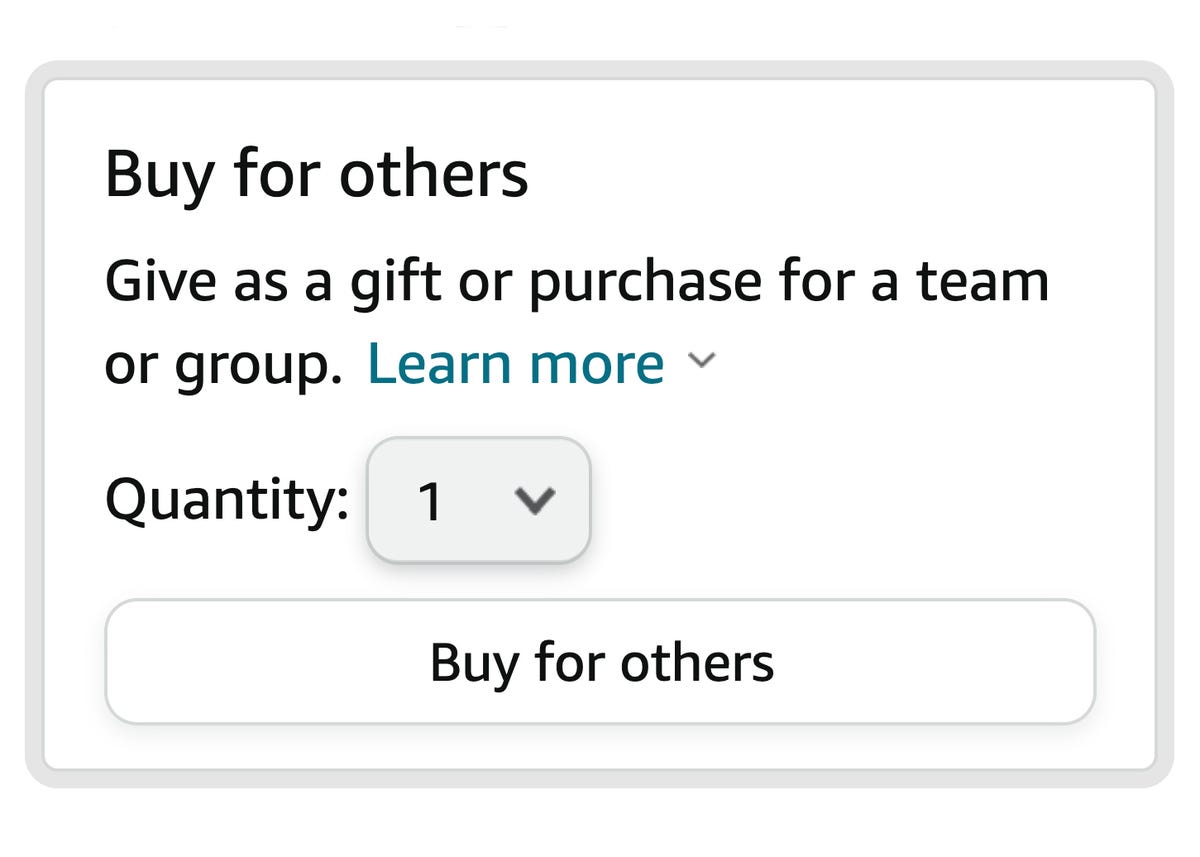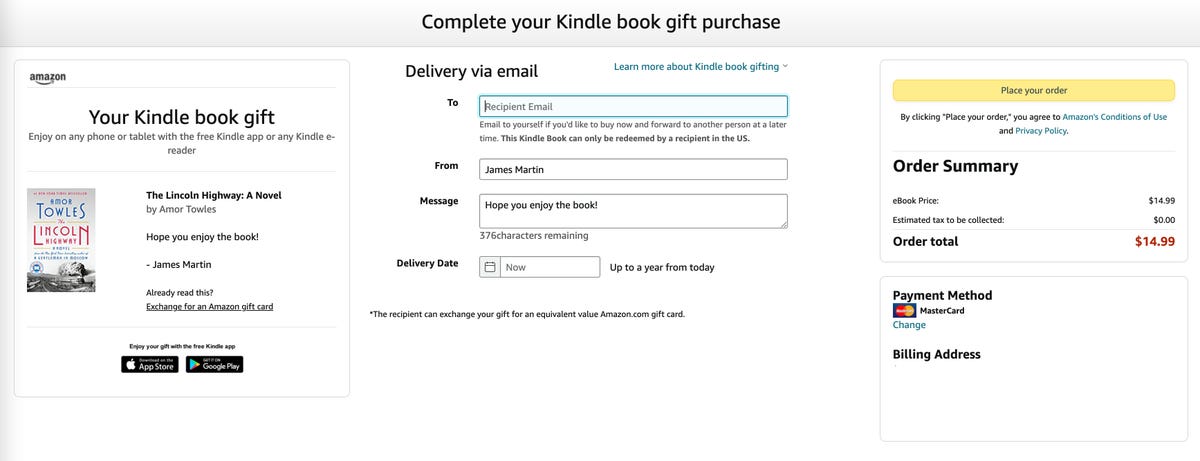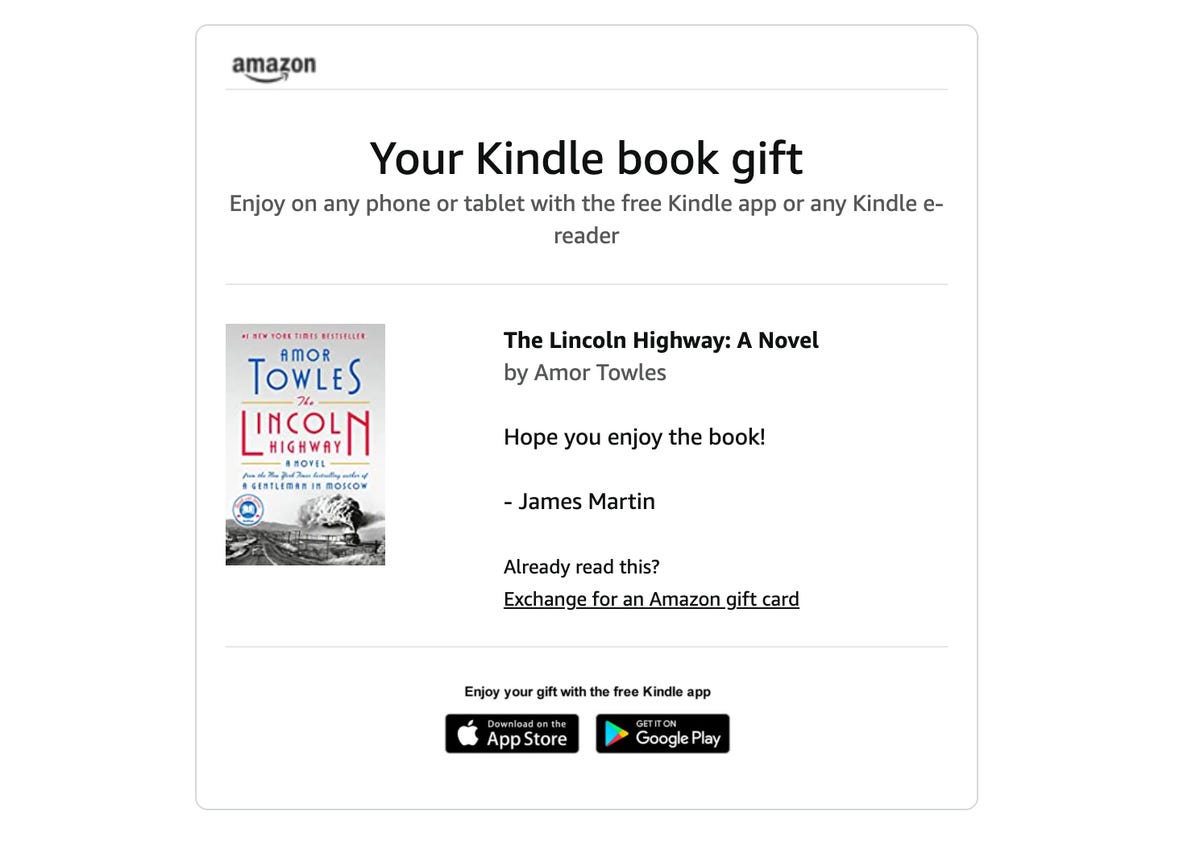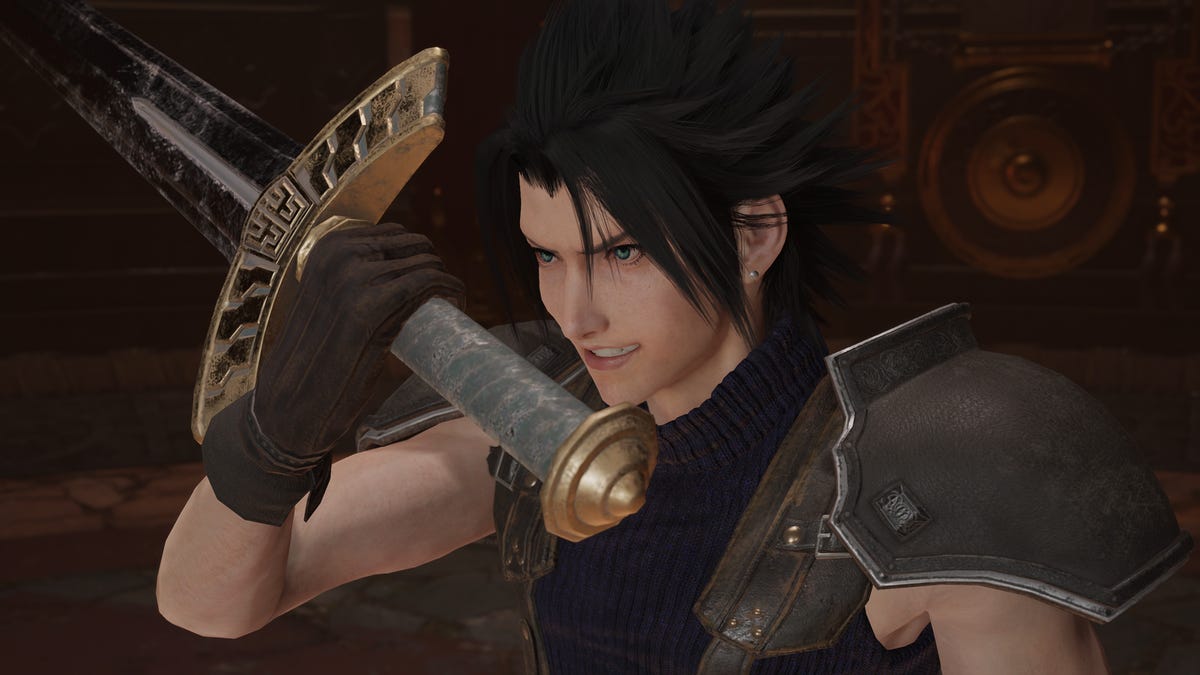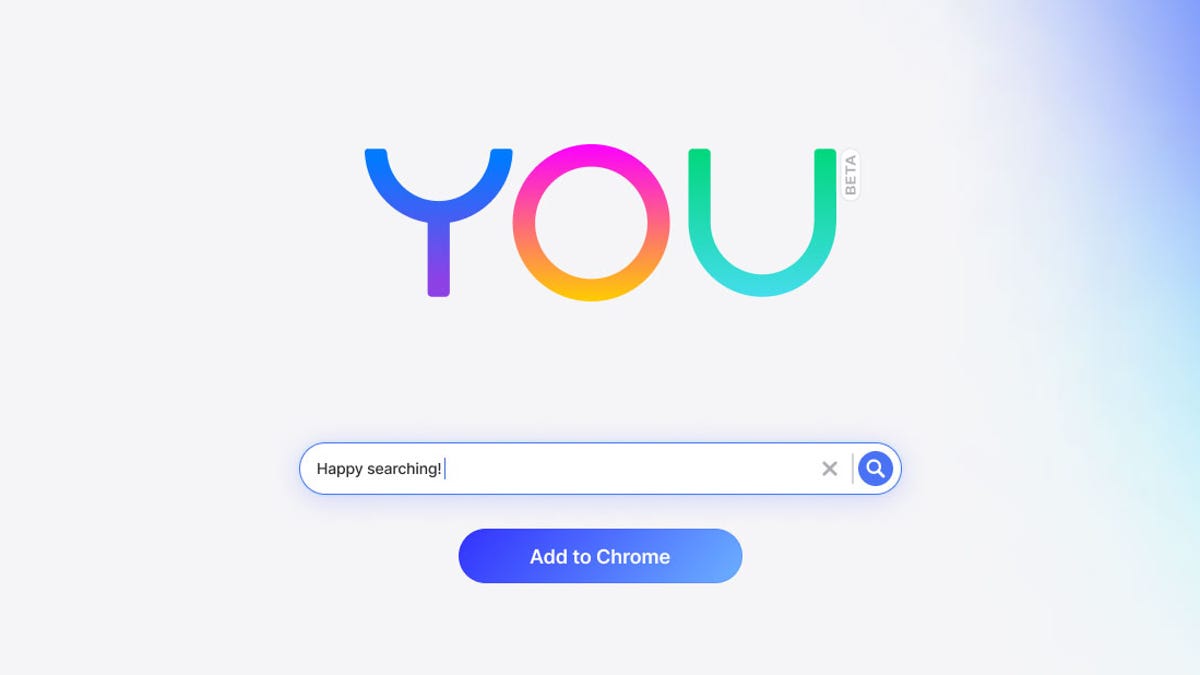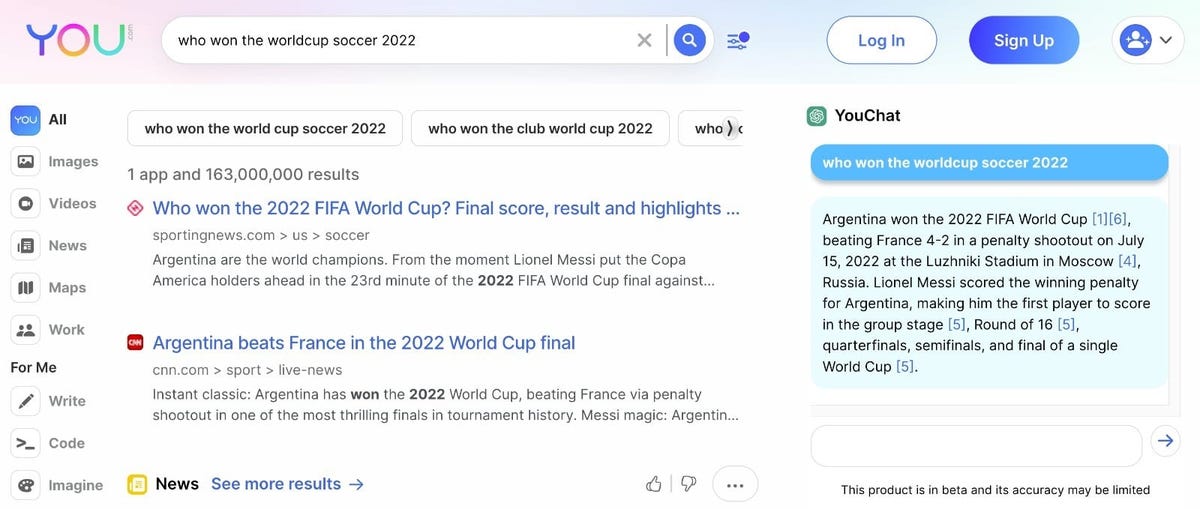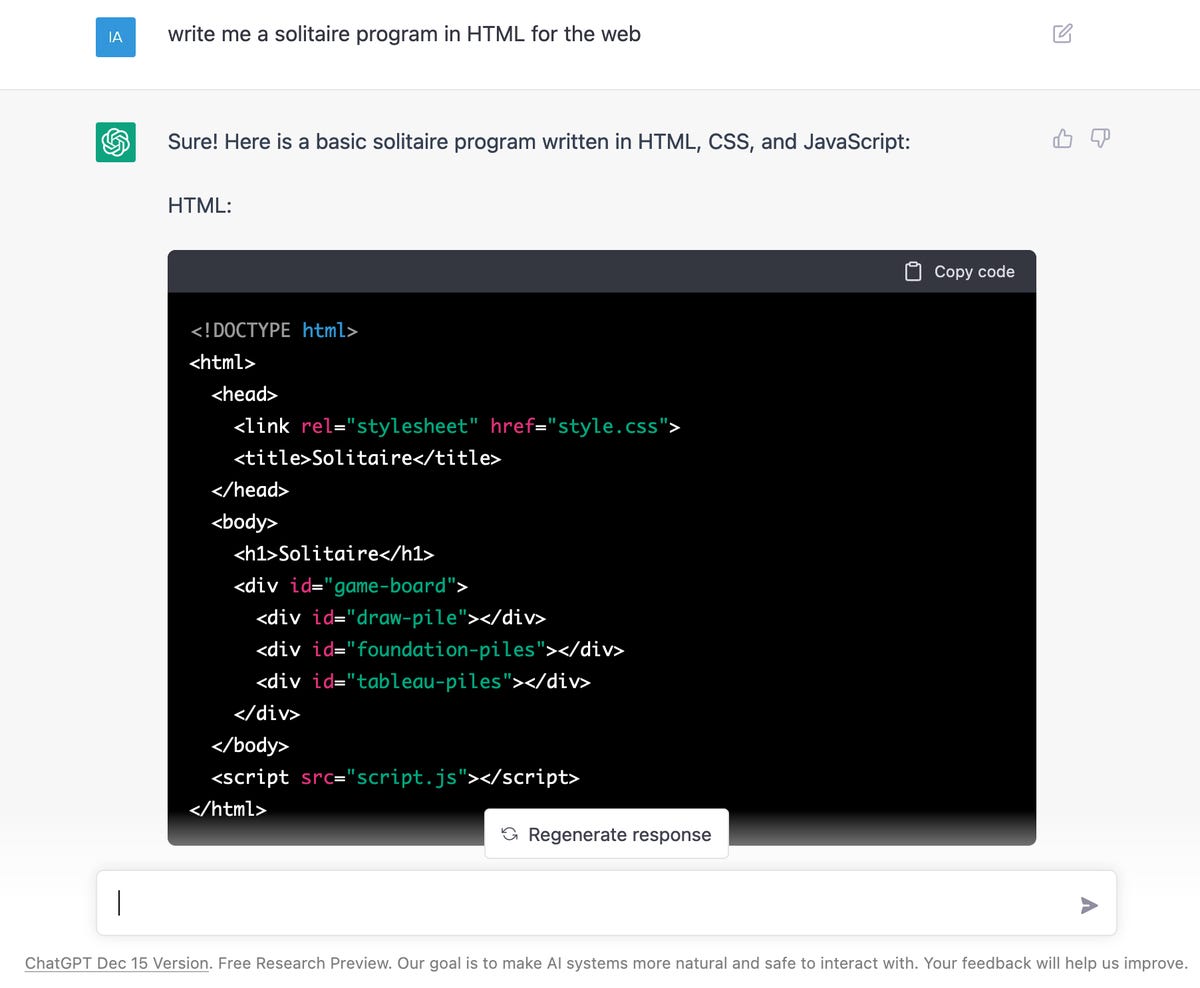We’re just a day away from Christmas, so if you’re reading this you’re probably trying to find a thoughtful gift you can send to someone easily. Fortunately, there are a ton of digital gifts that won’t compromise quality and will still make someone happy on Christmas day. With a little bit of know-how, you can pick up one or two gifts for your family and friends without them knowing that you shopped last-minute.
To make your shopping experience easier, we have a roundup of gifts you can deliver digitally from subscriptions to gift cards for just about anyone on your list.
Atlas Coffee Club
When you enjoy drinking coffee, there is nothing better than the flavor of it in the morning. Give that coffee drinker in your life the tastiest cup of coffee with an Atlas Coffee Club subscription. Three-, six- or 12-month subscriptions are available, with the six-month option being the most popular at $99. Customize this subscription with options for whole bean, ground and Keurig pods as well as the roast type and bags per shipment.
Fresh n’ Lean
Meal kits are all the rage. If you want the best meal kit service we’ve ever tried check out Fresh N Lean. You’ll get pre-made meals that are portioned and fit with a number of food needs. Give your friends and family access to Fresh N Lean, with a gift card for as low as $100 and up to $200 that they can use towards meal plans or a la carte.
While you can’t send a subscription box to a friend, you can get them the next best thing, a gift card they can use to buy their own subscription box. Values start at $50 and go up to $500. With this gift card, your loved one can get curated Japanese snacks for a taste of Japan each month.
Harry’s
Grooming habits for men are just as important as they are for women. For the man who loves perfectly coiffed hair and using high-quality razors, this is the gift for them. You can enter increments of 20 (starting at $20) or a custom price and send it via email or text message.
Atlas
Know someone who prefers tea instead of coffee? If so, Atlas Tea Club has them covered with three-, six- and 12-month subscriptions that serve up sampler, herbal, black or green tea to suit any tastes. (The six-month option is the most popular.) If you want to get more bang for your buck, get the six-month subscription for $99.
James Martin/CNET
If there is someone in your life who loves learning something new, pick up a Masterclass subscription for them. Right now, you can get two memberships for the price of one. That’s literally a free subscription (instead of $15 a month for each individual membership) to learn from experts and celebrities in the industry.
Disney+
Provide a family member the gift of nostalgia and wonder with a Disney Plus bundle subscription. With this bundle, they’ll have access to Disney originals such as Andor all for $110.
Rosetta Stone
Learning a language can be done online and at your own time these days. If you know someone who wants to learn a new language in 2023, give them lifetime access to all 25 languages for $179.
James Martin/CNET
Didn’t think you could give someone an Amazon Prime membership did you? Well, you can! With an Amazon Prime membership, your favorite person will have access to millions of items and products from shopping to award-winning shows. You can choose to give a three month subscription for $45 or the 12-month subscription for $139.
Sephora
People love skin care, hair care and other essentials for self-care. Splurge a little and get them a gift card that gives them the option to shop hundreds of beauty products to support their beauty routines.
Microsoft
Getting access to Xbox Game Pass, PlayStation Plus or Nintendo Switch Online will give your friends and family the opportunity to play games online, get special perks and day of releases. Pick up one of these gift cards so they can buy the subscription orgames easily.
Sam’s Club
This $20 one-year membership has so many perks. Not only does this membership work for an additional person, but there’s savings on pharmacy, optical, tires and more. Plus, there are bonus offers on dining and subscriptions outside of Sam’s club.
CNET
Learning how to relax your mind is a hard thing to do for a lot of people. Using Headspace, that can get a lot easier with mindfulness tools and guided meditation. Right now, you can get these gifts for 25% off.
Uncommon Goods
Sometimes you come across someone who has everything. This is when you should turn to more creative gifts such as learning mixology, crafting and even mastering knife skills. With Uncommon Good’s Uncommon Experiences, you can surprise a loved one with something new at an affordable price.
Apple
Give this gift card to an Apple fan so they can spend it all on Apple products. You can get this gift card starting at $15, but you can spend up to $200 too. Whoever gets this card can spend it on anything, including Apple gear and music.
Getty/NurPhoto
There are plenty of people who can’t live without their favorite Starbucks drinks. Help them out by giving them a gift card starting at $15. You also have the option to purchase the gift card for $25, $50 and $100 if you choose.