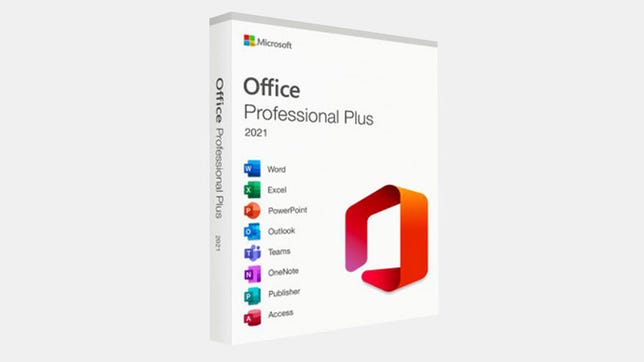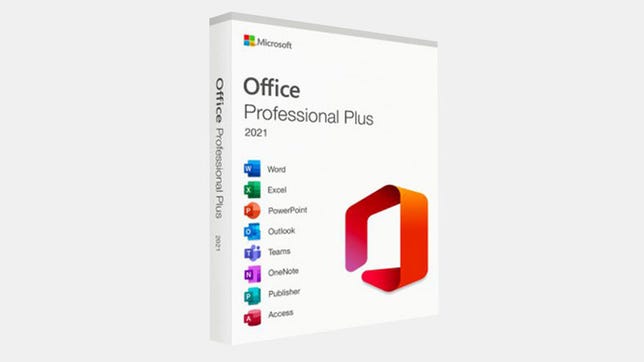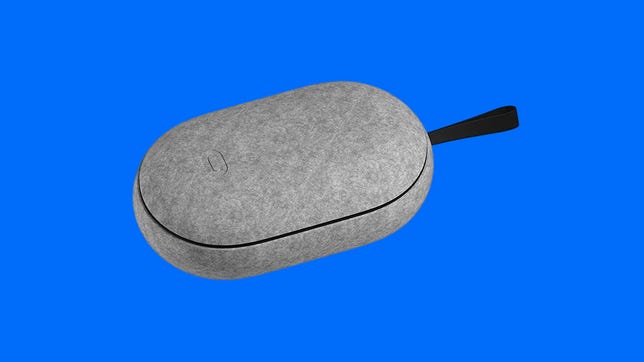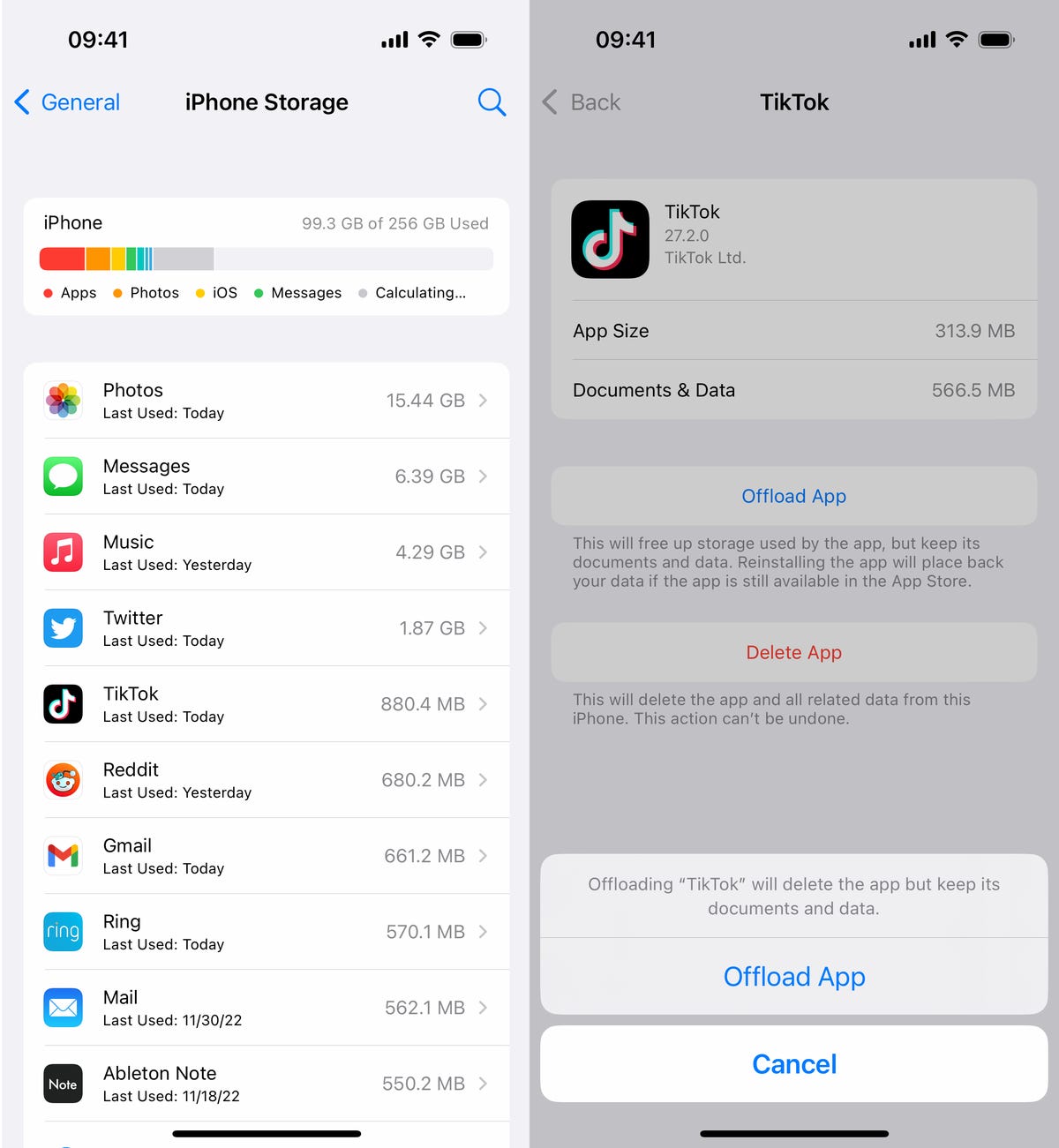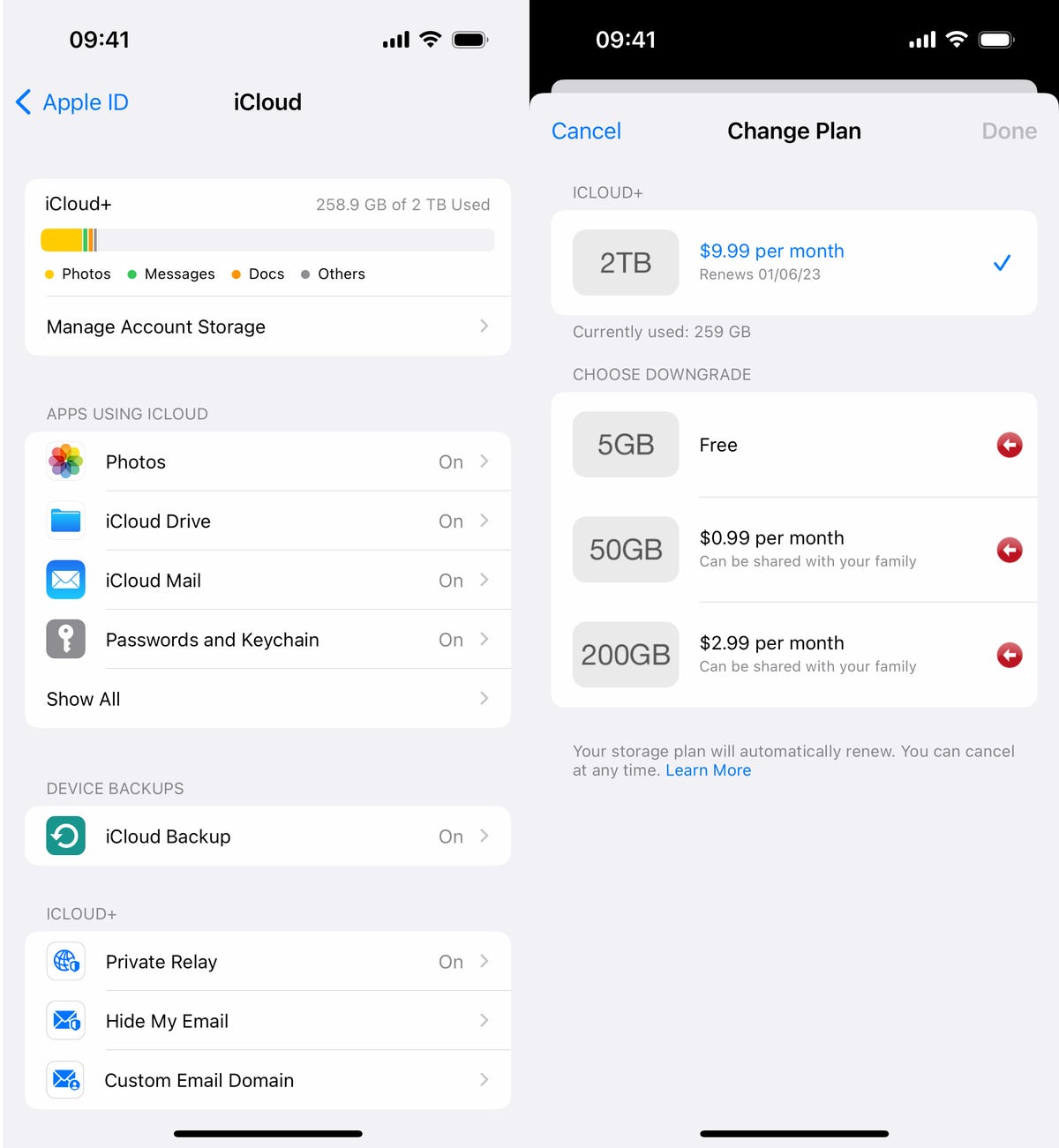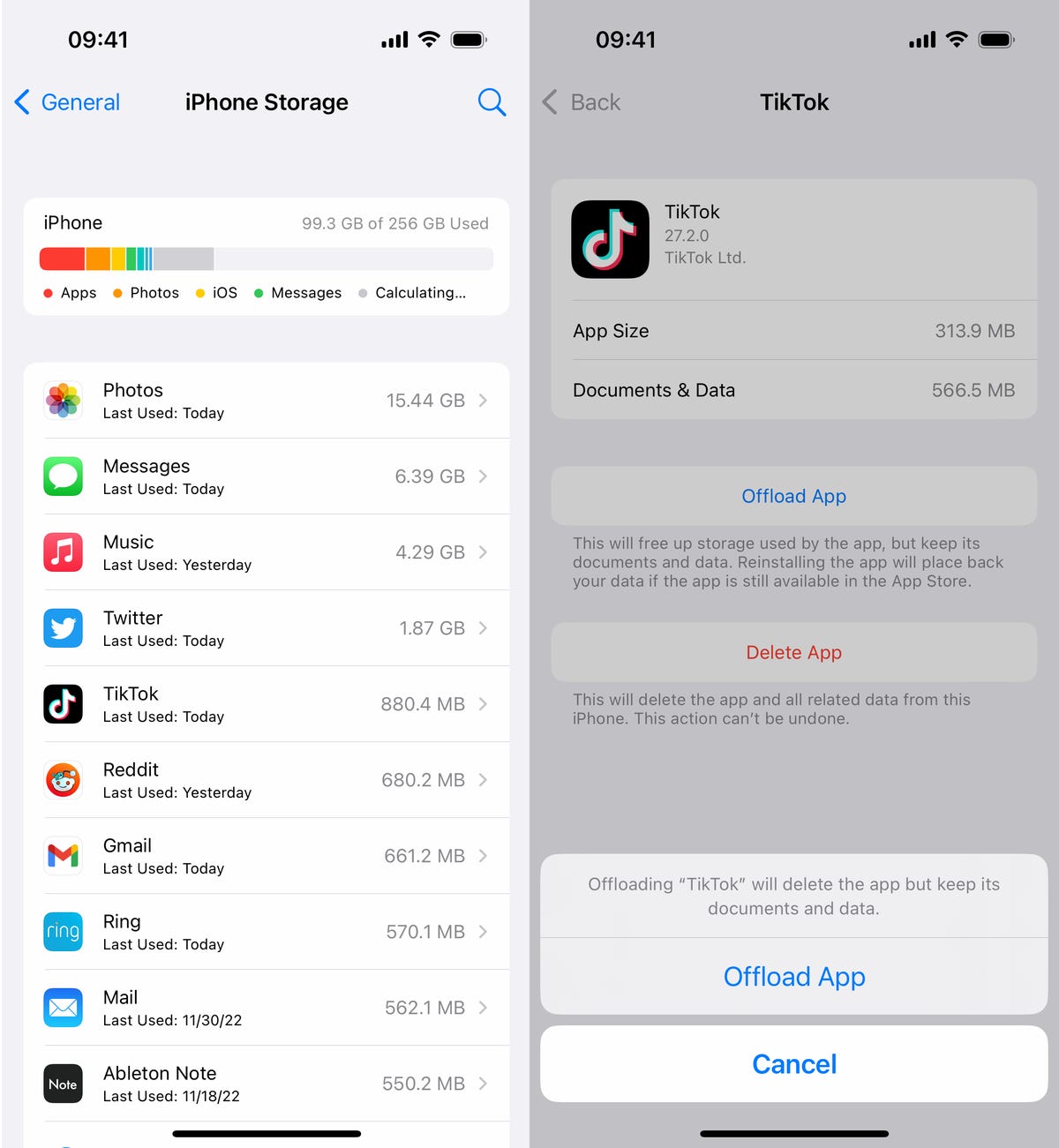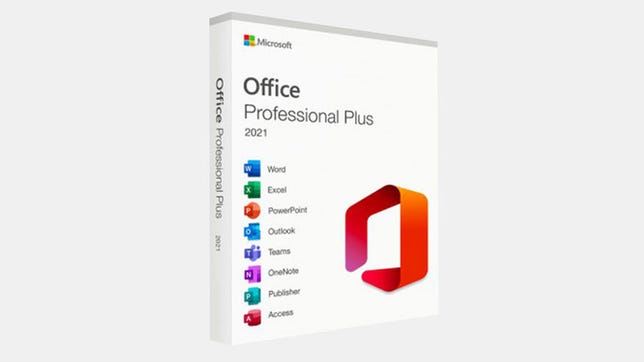A free VPN that doesn’t compromise on performance isn’t easy to find. Even the best free VPN typically limits the amount of data you can use, and it probably won’t be as fast as a premium service. But if you’re on a budget and you want to avoid shady free services that could be loaded with malware, there are a few solid VPN providers that stand up to our rigorous testing.
The idea of using a 100% free VPN might sound alluring, particularly if you have a limited budget and don’t want to cough up the cash for a monthly or yearly subscription fee. But as frequent security issues prove, using even the best free VPN comes with risks. That’s why it’s a safer bet to take advantage of the introductory versions or free trials available from our list of trusted VPN providers.
Yes, you read that right: If you absolutely must use a free VPN service, your safest bet is to test-drive a free trial or take advantage of a money-back guarantee on a trusted paid VPN service. When choosing a VPN service, quality and your online safety should always come before cost. It’s not worth it to settle for an unsafe free VPN just to save a few bucks every month. With that in mind, all of our top recommended VPN services offer either a free version of the paid service or a 30-day assessment period. Here are the best contenders we’ve found:
- NordVPN offers a risk-free 30-day trial period. It’s one of the best free VPN services to use for 30 days.
- ExpressVPN is our current Editors’ Choice VPN. While it doesn’t have a standard trial period, it does offer a 30-day money-back guarantee. It also currently has an offer for three months free with a one-year plan, or 15 months for the price of 12. However, there’s an exception: If you sign up for ExpressVPN by downloading the app on an Android or iOS device, you’ll be offered a seven-day free trial. But this only works in certain countries, including the US.
- If ExpressVPN isn’t in your budget, check out Surfshark’s $2.05 a month offer on its two-year plan.
- ProtonVPN offers a limited free version of its service (one device only, limited download speeds) as a way of giving people a free test drive of the product. It’s the one narrow exception to the “avoid free VPNs” rule (see below).
NordVPN
-
Latest tests: No leaks detected, 13% speed loss in summer 2022 tests
-
Network: 5,600-plus servers in 84 locations across 59 countries
-
Jurisdiction: Panama
-
Price: 6 simultaneous connections for $12 per month or $60 for a year (current discount: 3 months free). 2-year subscriptions available.
NordVPN is a die-hard heavy-hitter and one of the most recognized brands in the virtual private network field. Its two-year plan costs more than Surfshark but less than Express, and it has an enormous network that’s constantly getting faster and more secure. It’s also easily the most reliable and best freemium VPN we’ve tested. It offers private internet access so no one can steal your online date and or find your real IP address and server location.
While NordVPN doesn’t have an “official” free trial, it does offer a 30-day money-back guarantee. That means you can try it out for a full month and simply request a full refund before your 30 days is up. You just need to remember to cancel your account before your free trial period is over. The VPN provider also used to offer a seven-day free trial of its VPN app for all iOS and Android subscribers, but that offer is now currently limited to Android devices only.
Read our NordVPN review.
ExpressVPN
-
Latest tests: No leaks detected, 2% speed loss in spring 2022 tests
-
Network: 3,000-plus servers in 160 locations across 94 countries
-
Jurisdiction: British Virgin Islands
-
Price: 5 simultaneous connections for $13 per month, $60 for six months or $100 for a year (current discount: 3 months free). 2-year subscriptions available.
Thanks to its overall performance and impressive security, ExpressVPN is our current Editors’ Choice VPN. Like NordVPN, Express doesn’t have a standard trial period, but it does offer a 30-day money-back guarantee. It also currently has an offer for three months free, or 15 months for the price of 12.This is the best VPN for providing strong data protection through best-in-class encryption. However, there is one caveat: If you sign up for ExpressVPN by downloading the app on an iOS or Android device, you’ll be offered a seven-day free trial there. This only works in certain countries, including the US. It works on all kinds of operating systems.
Read our ExpressVPN review.
Surfshark
-
Latest tests: Zero data leaks and 19% internet speed loss in fall 2022 tests
-
Network: 3,200-plus in 99 countries
-
Jurisdiction: Netherlands
-
Price: Unlimited connections for $48 for the first year (then $60 annually) or $13 per month. 2-year subscriptions available.
Surfshark boasts an impressive suite of privacy and security features, unlimited simultaneous connections, easy-to-use interface and expansive global network. And it’s still significantly cheaper than most of its competitors. That’s what helped Surfshark earn CNET’s Editors’ Choice for Best Value VPN in 2022.
Along with standard VPN features such as a kill switch and DNS leak protection, some of the more notable Surfshark features include camouflage mode (which hides the fact you’re using a VPN), split-tunneling, NoBorders mode (which lets you use Surfshark in regions where VPNs are restricted) and multihop VPN connections. You’ll also get access to Surfshark’s CleanWeb technology, which blocks ads and malware and helps you avoid phishing attacks.
One innovation we’re excited to see Surfshark roll out over the next year is its Nexus network, which connects the VPN’s entire network of servers together and allows you to choose multiple servers to route your connection through. The functionality is somewhat similar to Tor, but Surfshark says it’s faster. With its Dynamic MultiHop, IP Randomizer and IP Rotator functions, the Nexus network can give you a few extra layers of protection while you use the VPN — which can be particularly beneficial to users with critical privacy needs.
Surfshark says it doesn’t log any user activity. And although no-logging claims are virtually impossible to prove with 100% certainty, German cybersecurity firm Cure53 declared Surfshark’s security to be “solid” in its 2021 security audit of the VPN. Surfshark says a new audit is forthcoming by the end of this year.
As of February 2022, both Surfshark and NordVPN have the same corporate parent (Tesonet), but Surfshark said it is legally bound not to share any information between the entities that would go against its privacy policy or terms of service. We didn’t find any language in either document that would indicate Surfshark has any obligation to share user data with its parent company or any sibling companies, which include NordVPN.
Surfshark rates consistently as one of the fastest VPNs available. Which is why we were surprised that one of the only issues we had with Surfshark came in our speed test. While it still ranks as one of the fastest VPNs we’ve tested — with an internet speed loss of just 19% — we were disappointed with the inconsistent speed results we got to certain locations. Speeds to Europe and Singapore were erratic (dipping as low as 9Mbps to Singapore), while speeds to New York were slower than speeds to the UK and even Australia. Surfhark is in the process of significantly expanding its server network, now offering more than 3,200 servers in 99 countries. The continued expansion of its server network could potentially help bring some more consistency to the VPN’s speeds.
In our tests, Surfshark had no problems unblocking Netflix and Amazon Prime Video content, but we did run into a fair bit of trouble accessing Disney Plus. After testing various servers in the US and other countries where Disney Plus is available, we were finally able to access the content when we connected to a server in Boston. You may need to test a few servers yourself before gaining access to Disney Plus content with Surfshark.
Surfshark offers cheaper introductory prices that jump after the first billing cycle. Even so, Surfshark manages to keep its prices lower than most other VPNs — helping it earn CNET’s Editors’ Choice for Best Value. The yearly plan starts out at $48 for the first year, then jumps to $60 for any additional years of service. If you opt for the two-year plan, you’ll pay $60 up front for the initial two years combined, then $60 per year for any additional years. Surfshark’s monthly plan stays constant at $13 a month. If you’re not satisfied with the service for any reason, Surfshark offers a 30-day money-back guarantee.
Read our Surfshark VPN review.
ProtonVPN
-
Latest tests: Zero data leaks and 17% internet speed loss in winter 2022 tests
-
Network: 1,900-plus servers in 67 countries
-
Jurisdiction: Switzerland
-
Price: $72 per year or $10 per month
Proton VPN has been around since 2017, which isn’t nearly as long as some of its peers like ExpressVPN and NordVPN, but in a few short years, it has earned a sturdy reputation for security and transparency. Much of that reputation was built on the back of Proton Mail’s already established strength as a secure email solution, but Proton VPN has become a solid product on its own merit.
All of its apps across platforms are fully open-source and are routinely audited by third-party cybersecurity professionals. Proton VPN has all the standard security features you’d expect from any VPN provider worth its salt, including a kill switch, DNS leak protection and AES 256-bit encryption included on its free tier. Paid subscribers get additional security protections like an ad/malware blocker, access to Secure Core servers, Tor over VPN and a stealth protocol to help cloak the VPN connection and bypass firewalls.
Ultimately, Proton VPN’s free tier is the only truly free VPN we’ve encountered that’s worth using. True, it lacks support for torrenting and doesn’t include all the bells and whistles as the paid tiers, but Proton VPN’s free tier is secure and doesn’t put limits on speed, data or usage time like most other free VPNs do. And Proton VPN doesn’t track you or serve you ads like other free VPNs do. We were even able to access Netflix using Proton VPN’s free servers. Free users get access to servers in three countries (US, NL and JP) and can connect one device at a time.
Proton VPN’s paid plans cost $72 per year or $10 per month and include access to servers in 67 countries and support for 10 simultaneous connections. Paid plans also include a 30-day, money-back guarantee.
Read our ProtonVPN review.
Free VPN FAQs
What’s the best free VPN?
None of them. Seriously. While there are plenty of excellent free security and privacy apps online, VPNs sadly aren’t among them. Safe VPNs cost companies a lot of money to operate and keep secure, and a free VPN service is almost always a malware-laden data snoop. But there’s good news: The burgeoning VPN market is hypercompetitive right now, so prices for even the best VPNs regularly drop to less than $5 a month. In fact, the least expensive VPN we’ve seen so far ranks in our top three VPNs overall for security and speed. Check out our quick list of budget-savvy VPNs to find one in your price range.
Why use a trial instead of a free VPN?
Staying in the arena of trusted providers by test-driving free versions of secure products may seem cumbersome, but with a VPN market this competitive, there’s no better way to find the right fit for you. And it’s better than handing your logins and browsing history to an untrustworthy entity.
It’s helpful to think of a good VPN like a bodyguard for your bank account. When you go for a stroll through the bustling lanes of public Wi-Fi, your VPN shields you from password pickpockets and keeps you out of unsafe areas. You trust your VPN with your online privacy and most precious information. Maybe even your family’s, too. So when a VPN provider offers to guard your digital life for free, the first question you should ask is: What’s in it for them?
5 reasons why you should never use a free VPN
1. Free VPNs simply aren’t as safe
Free VPNs can be very dangerous. Why? Because to maintain the hardware and expertise needed for large networks and secure users, VPN services have expensive bills to pay. As a VPN customer, you either pay for a premium VPN service with your dollars or you pay for free services with your data. If you aren’t ordering at the table, you’re on the menu.
Some 86% of free iOS and Android VPN apps — accounting for millions of installs — have unacceptable privacy policies, ranging from a simple lack of transparency to explicitly sharing user data with Chinese authorities, according to two independent 2018 investigations into free VPN apps from Top10VPN. Another 64% of free VPN app offerings had no web presence outside of their app store pages, and only 17% responded to customer support emails.
In June 2019, Apple reportedly brought the hammer down on apps that share user data with third parties. But 80% of the top 20 free VPN apps in Apple’s App Store appear to be breaking those rules, according to a June update on the Top10VPN investigation.
Also in June last year, 77% of apps were flagged as potentially unsafe in the Top10VPN VPN Ownership Investigation — and 90% of those flagged as potentially unsafe in the Free VPN Risk Index — still posed a risk.
“Google Play downloads of apps we flagged as potentially unsafe have soared to 214 million in total, rocketing by 85% in six months,” the report reads. “Monthly installs from the App Store held steady at around 3.8 million, which represents a relative increase as this total was generated by 20% fewer apps than at the start of the year as a number of apps are no longer available.”
On Android, 214 million downloads represent a lot of user login data, culled from unwitting volunteers. And what’s one of the most profitable things one can do with large swaths of user login data?
2. You can catch malware
Let’s get this out of the way right now: 38% of free Android VPNs contain malware — despite the security features on offer, a CSIRO study found. And yes, many of those free VPNs were highly rated apps with millions of downloads. If you’re a free user, your odds of catching a nasty bug are greater than 1 in 3.
So ask yourself which costs less: a secure VPN service for about $100 a year, or hiring an identity theft recovery firm after some chump steals your bank account login and Social Security number?
But it couldn’t happen to you, right? Wrong. Mobile ransomware attacks are skyrocketing. Symantec detected more than 18 million mobile malware instances in 2018 alone, constituting a 54% year-over-year increase in variants. And in 2019, Kaspersky noted a 60% spike in password-stealing Trojans.
But malware isn’t the only way to make money if you’re running a free VPN service. There’s an even easier way.
3. The ad-valanche
Aggressive advertising practices from a free plan can go beyond getting hit with a few annoying pop-ups and quickly veer into dangerous territory. Some VPNs sneak ad-serving trackers through the loopholes in your browser’s media-reading features, which then stay on your digital trail like a prison warden in a B-grade remake of Escape from Alcatraz.
HotSpot Shield VPN earned some painful notoriety for such allegations in 2017, when it was hit with a Federal Trade Commission complaint (PDF) for over-the-top privacy violations in serving ads. Carnegie Mellon University researchers found the company not only had a baked-in backdoor used to secretly sell data to third-party advertising networks, but it also employed five different tracking libraries and actually redirected user traffic to secret servers.
When the story broke, HotSpot parent company AnchorFree denied the researchers’ findings in an email to Ars Technica: “We never redirect our users’ traffic to any third-party resources instead of the websites they intended to visit. The free version of our Hotspot Shield solution openly and clearly states that it is funded by ads, however, we intercept no traffic with neither the free nor the premium version of our solutions.”
AnchorFree has since offered annual transparency reports, although their value is still up to the reader. More recently, however, HotSpot Shield was among just a handful of VPN apps found to respect users’ refusal to permit ad-tracking. In a November 2021 study from Top10VPN, just 15% of free VPN apps respected iOS users’ choices when they declined voluntary ad-tracking. The rest of the free VPN apps tested by Top10VPN simply ignored users’ Do Not Track requests.
Even if possible credit card fraud isn’t a concern, you don’t need pop-ups and ad-lag weighing you down when you’ve already got to deal with another major problem with free VPNs.
4. Buffering… buffering… buffering
One of the top reasons people get a VPN is to access their favorite subscription services or streaming site — Hulu, HBO, Netflix — when they travel to countries where those companies block access based on your location. But what’s the point in accessing the geo-blocked video content you’ve paid for if the free VPN service you’re using is so slow you can’t watch it, despite a good internet connection?
Some free VPNs have been known to sell your bandwidth, potentially putting you on the legal hook for whatever they do with it. The most famous case of this was Hola VPN, which was caught in 2015 quietly stealing users’ bandwidth and selling it, mercenary-style, to whatever group wanted to deploy the user base as a botnet.
Back then, Hola CEO Ofer Vilenski admitted they’d been had by a “spammer” but contended in a lengthy defense that this harvesting of bandwidth was typical for this type of technology.
“We assumed that by stating that Hola is a [peer-to-peer] network, it was clear that people were sharing their bandwidth with the community network in return for their free service,” he wrote.
If being pressed into service as part of a botnet isn’t enough to slow you down, free VPN services also usually pay for fewer VPN server options. That means your traffic is generally bouncing around longer between distant, overcrowded servers, or even waiting behind the traffic of paid users.
To top it off, subscription streaming sites are savvy to those who try to sneak into their video services for free. These services routinely block large numbers of IP addresses they’ve identified as belonging to turnstile-jumping freeloaders. Free VPNs can’t afford to invest in a long list of fresh IP addresses for users the way a paid VPN service can.
That means you may not even be able to log into a streaming service you’ve paid for if your free VPN is using a stale batch of IPs. Good luck getting HBO Max to load over that VPN connection.
5. Paid options get better all the time
The good news is that there are a lot of solid VPNs on the market that offer a range of features, depending on your needs and budget. You can browse our ratings and reviews to find the right VPN software for you. If you’re looking for something mobile-specific, we’ve rounded up our favorite mobile VPNs for 2022.
If you’d like a primer before deciding which service to drop the cash on, we have a VPN buyer’s guide to help you get a handle on the basics of VPNs and what to look for when choosing a VPN service.
More VPN advice