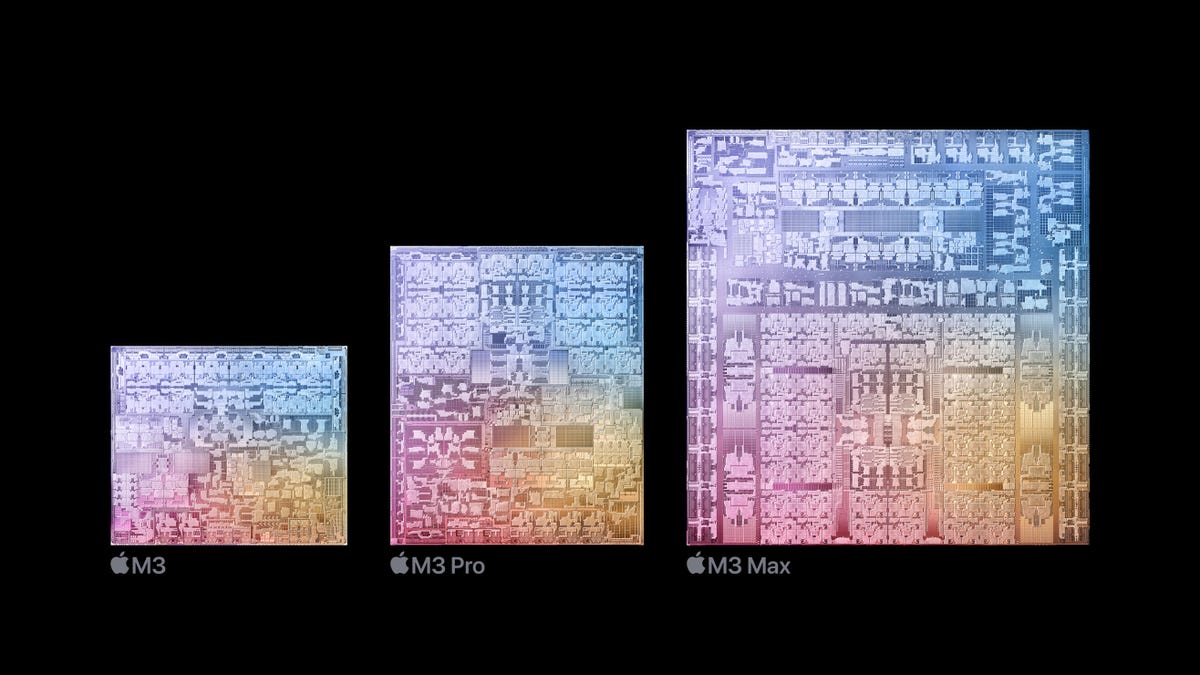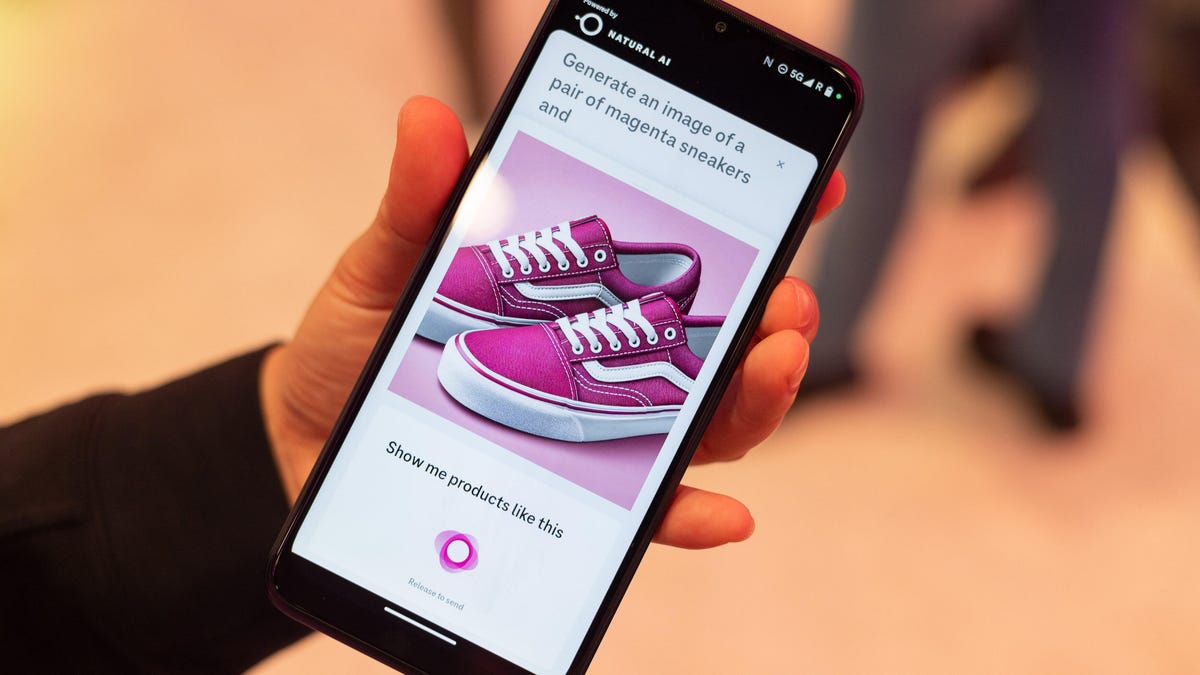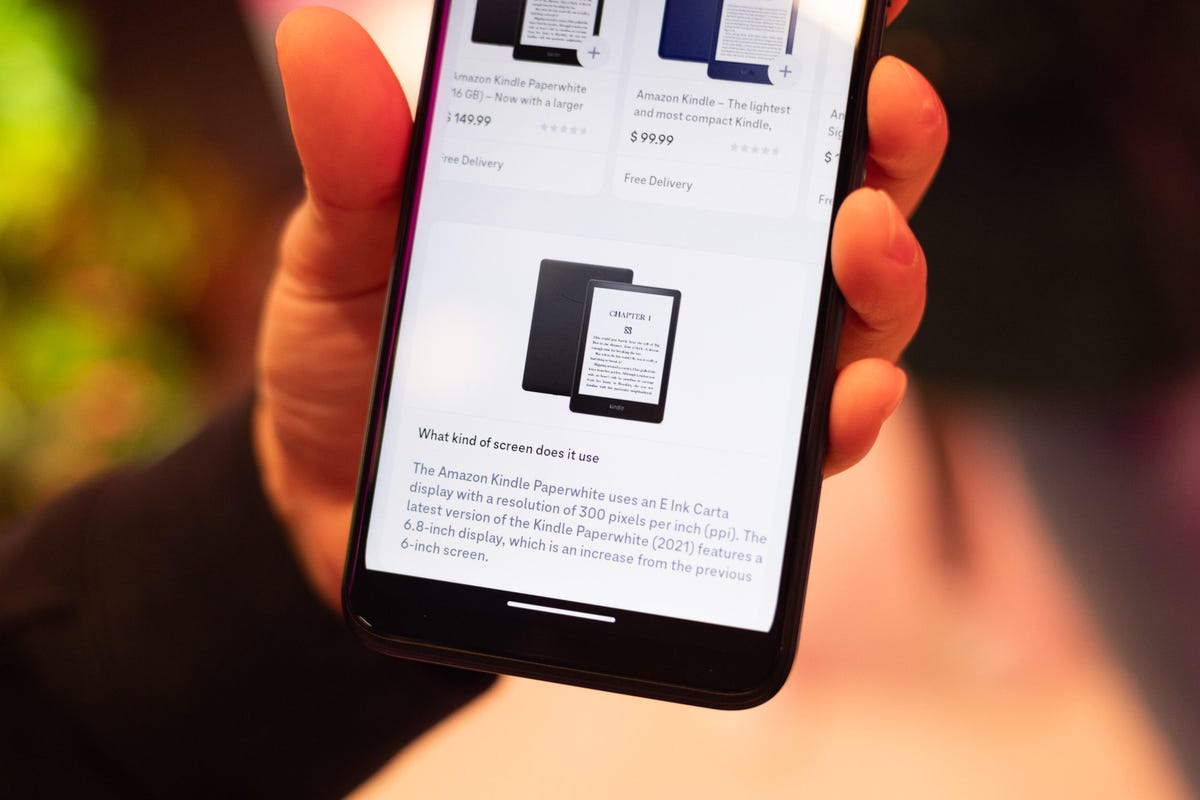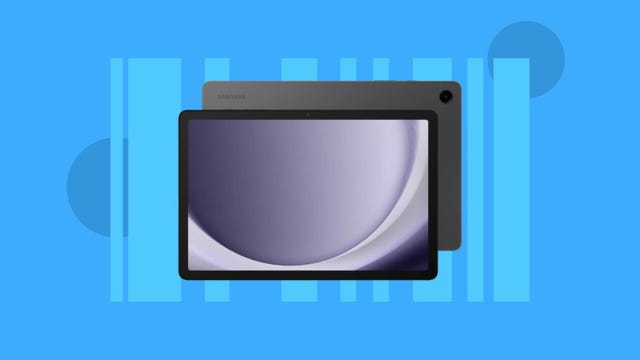Google’s latest flagship phone, the Pixel 8, made its debut in October. It starts at $699 ( 699, AU$1,199), which is $100 more than last year’s Pixel 7 and the Pixel 6 before. (Note that the Pixel 7 is down to $430 for Black Friday if you’re looking to save money.)
The Pixel 8 lineup is intended for people who are looking to upgrade to a flagship Android phone that takes excellent photos, which has been Google’s signature focus. The Pixel 8 features a 50-megapixel main camera and a 12-megapixel ultrawide camera, which are the same as those in the Pixel 7 and Pixel 6. This year, there is a higher-res 10-megapixel selfie camera.
Arguably the biggest Pixel 8 improvement however, has come by way of its software, which is one of the key attractions of a Pixel phone. The Pixel 8 series offers seven years of support for Android OS and security upgrades, forcing rival Samsung to extend its coverage for its new Galaxy S24 lineup to stay competitive. It also represents a significant upgrade over the Pixel 7 series, which Google pledged to support with five years of security patches and three years of major Android updates. The Pixel 6 has three years of OS upgrades and five years of security patches promised, showing Google’s increasing support over the years.
The design, with its signature camera bar running across the chassis, is largely identical save for a slightly larger screen and a slightly lower weight, among other minor changes in appearance. After Google overhauled its phone lineup with the Pixel 6 in 2021, the Pixel 8 offers an iterative upgrade from the Pixel 7, as opposed to the radical changes of three years ago.
Beyond its software updates, the Pixel 8 comes with new features, namely Night Sight for video, Audio Magic Eraser, a powerful tool for removing background noise from videos, and Best Take, a photo editing tool that alters the expression on someone’s face in a group picture.
Some of these features may come to older Pixel phones in time, perhaps the ones running on Tensor chipsets, but they’re available on the newest Pixel phone first.
The Pixel 8 runs on Google’s years-in-the-making Tensor chip once again, but this year it’s the next-gen version known as the Tensor 3, but we won’t know how much it’s improved on the Tensor 2 (in the Pixel 7 and Pixel 7A) and Tensor 1 (in the Pixel 6) until we have time to test it. The new phone’s 8GB of RAM and either 128GB or 256GB of storage are unchanged from previous Pixels, though its 4,575 mAh battery sits between the capacities for the Pixel 7 (4,355 mAh) and Pixel 6 (4,614 mAh).
Read More: The Pixel 8’s AI Blurs The Line Between Reality and Fantasy
There’s also support for a higher refresh rate of 120Hz on the display from the Pixel 7’s 90Hz maximum, which should allow for smoother scrolling and navigation. Pixel 8 also has a higher charging speed of 13 watts versus 5 watts in older Pixel phones for Qi-compatible devices, though the wired charging remains at the same 30W as in the Pixel 7 and Pixel 6.
For more details on how Google’s new Pixel 8 stacks up against its predecessors, check out the specs chart below for a side-by-side view. If you want to learn more about the Pixel 8 Pro, you can read this comparison piece to glean some insights.
Pixel 8 specs vs. Pixel 7 vs. Pixel 6
| Google Pixel 8 | Google Pixel 7 | Google Pixel 6 | Google Pixel 5 | |
| Display size, tech, resolution, refresh rate, brightness | 6.2-inch OLED; 2,400×1,080 pixels; 60-120Hz adaptive refresh rate | 6.3-inch OLED display,FHD+ (1080 x 2400 pixels) , 90Hz | 6.4-inch OLED; 2,400×1,080 pixels; 60 or 90Hz variable refresh rate | 6-inch OLED; 2,340 x 1,080 pixels; 90Hz refresh rate |
| Pixel density | 428 ppi | 416 ppi | 411 ppi | 432 ppi |
| Dimensions (inches) | 5.9 x 2.8 x 0.4 in. | 6.13 x 2.88 x 0.34 in. | 6.2 x 2.9 x 0.4 in. | 5.7 x 2.8 x 0.3 in. |
| Dimensions (millimeters) | 150.5 x 70.8 x 8.9 mm | 155.6 x 73.2 x 8.7 mm | 158.6 x 74.8 x 8.9 mm | 144.7 x 70.4 x 8.0 mm |
| Weight (grams, ounces) | 187 g (6.6 oz.) | 197 g (6.9 oz.) | 207 g (7.3 oz.) | 151 g (5.33 oz.) |
| Mobile software | Android 14 | Android 13 | Android 12 | Android 11 |
| Camera | 50-megapixel (wide), 12-megapixel (ultrawide) | 50-megapixel (wide), 12-megapixel (ultrawide), | 50-megapixel (wide), 12-megapixel (ultrawide) | 12.2-megapixel (wide), 16-megapixel (ultrawide) |
| Front-facing camera | 10.5-megapixel | 10.8-megapixel | 8-megapixel | 8-megapixel |
| Video capture | 4K | 4K | 4K | |
| Processor | Google Tensor G3 | Google Tensor G2 | Google Tensor | Qualcomm Snapdragon 765G |
| RAM/storage | 8GB + 128GB, 256GB | 8GB + 128GB, 256 GB, | 8GB + 128GB, 256GB | 8GB + 128GB |
| Expandable storage | None | None | None | None |
| Battery/charging speeds | 4,575 mAh | 4,355 mAh | 4,614 mAh | 4,000 mAh |
| Fingerprint sensor | Under display | Under display | Under display | Rear |
| Connector | USB-C | USB-C | USB-C | USB-C |
| Headphone jack | None | None | None | None |
| Special features | 5G (Sub 6, mmWave); VPN by Google One; 7 years of OS, security and Feature Drop updates; front-facing camera has autofocus; 13W Qi wireless charging; 30W wired charging; USB-3.2 speeds via USB-C; IP68 dust and water resistance; Gorilla Glass Victus 2 on front and back | 5G, Magic Eraser, Photo Unblur, Real Tone, Face Unblur, Long Exposure Mode, Action Pan; Hold For Me, Wait Times, Direct My Call Live Translate | 5G (Sub 6, some carrier models also have mmWave); Wi-Fi 6E; 30W fast charging; Magic Eraser, Motion mode, Real Tone, Face Unblur, Cinematic Pan; 5 years OS and security updates; IP68 dust and water resistant; Gorilla Glass Victus (front), Gorilla Glass 6 (back) | 5G; IP68 water resistant; dual-SIM (nano-SIM and e-SIM); reverse wireless charging; fast charging |
| US price off-contract | $699 (128GB) | $600 (128GB) | $599 (128GB) | $699 |
| UK price | 699 (128GB) | 599 (128GB) | 599 (128GB) | 599 (128GB) |
| Australia price | AU$1,100 (128GB) | AU$999 (128GB) | 599 (128GB) | AU$999 (128GB) |