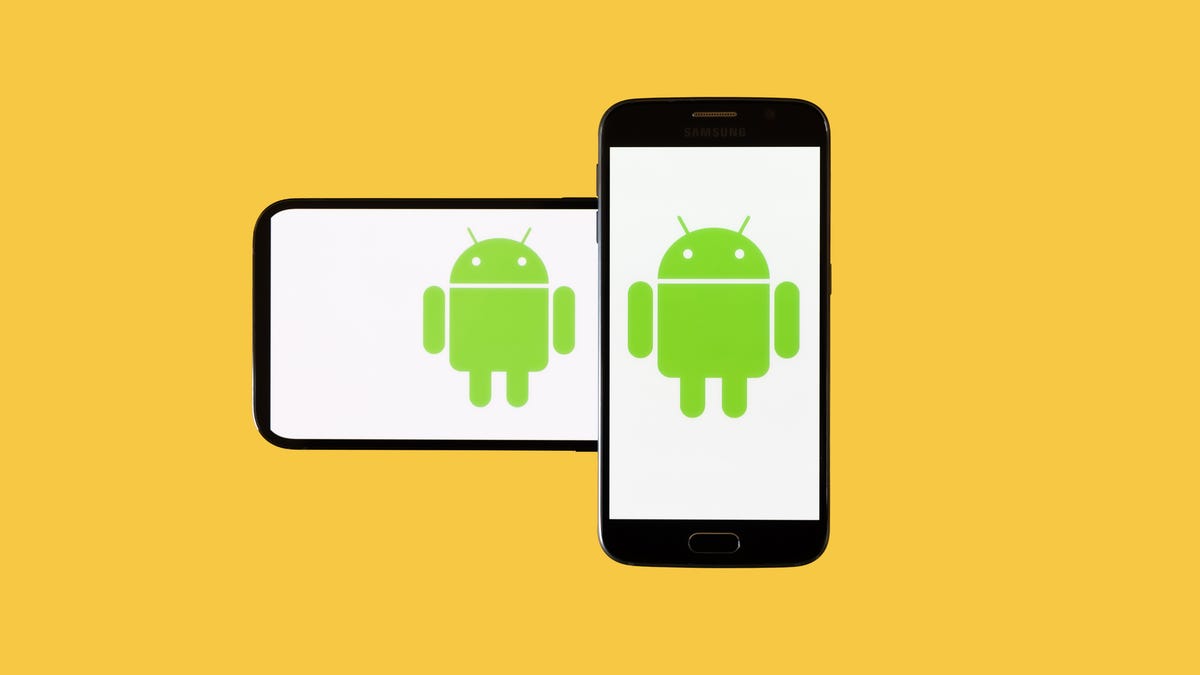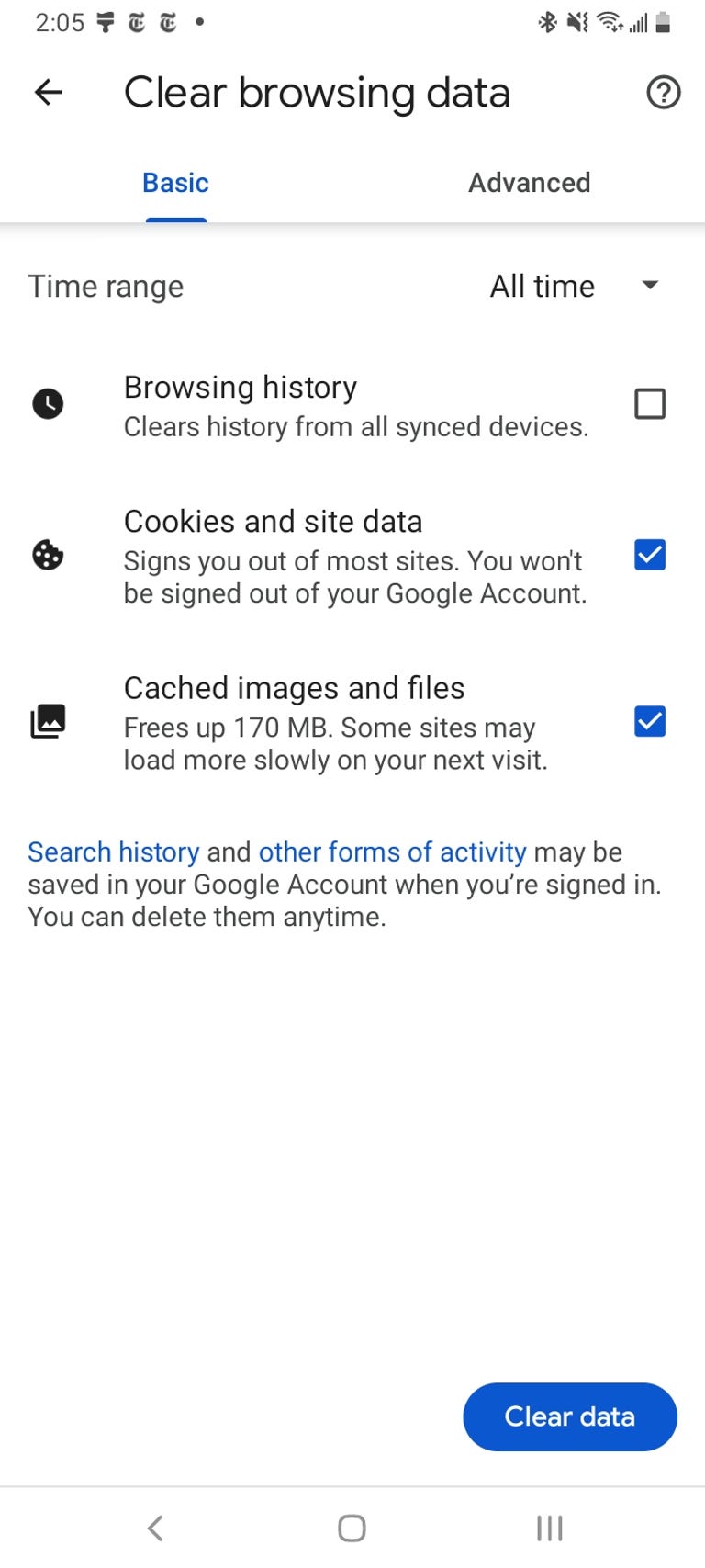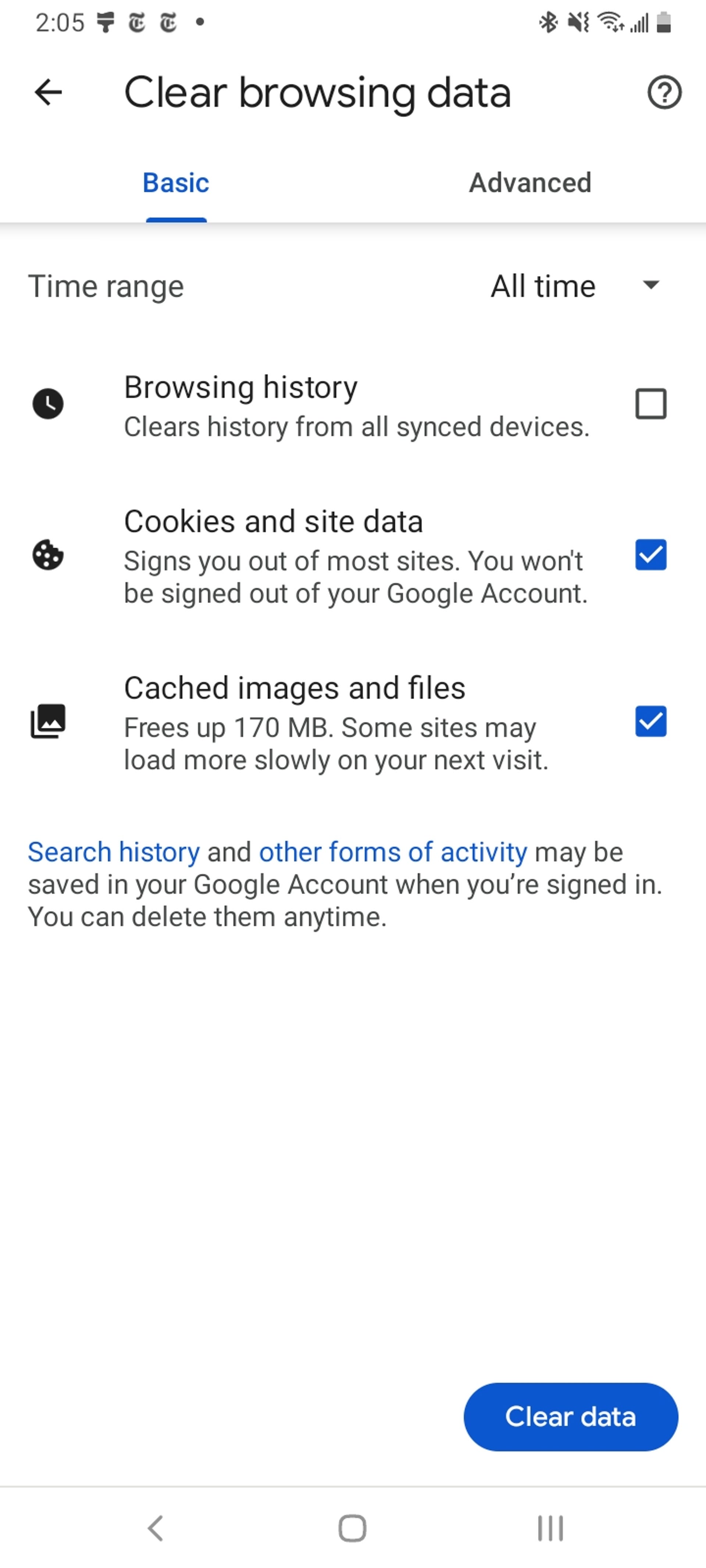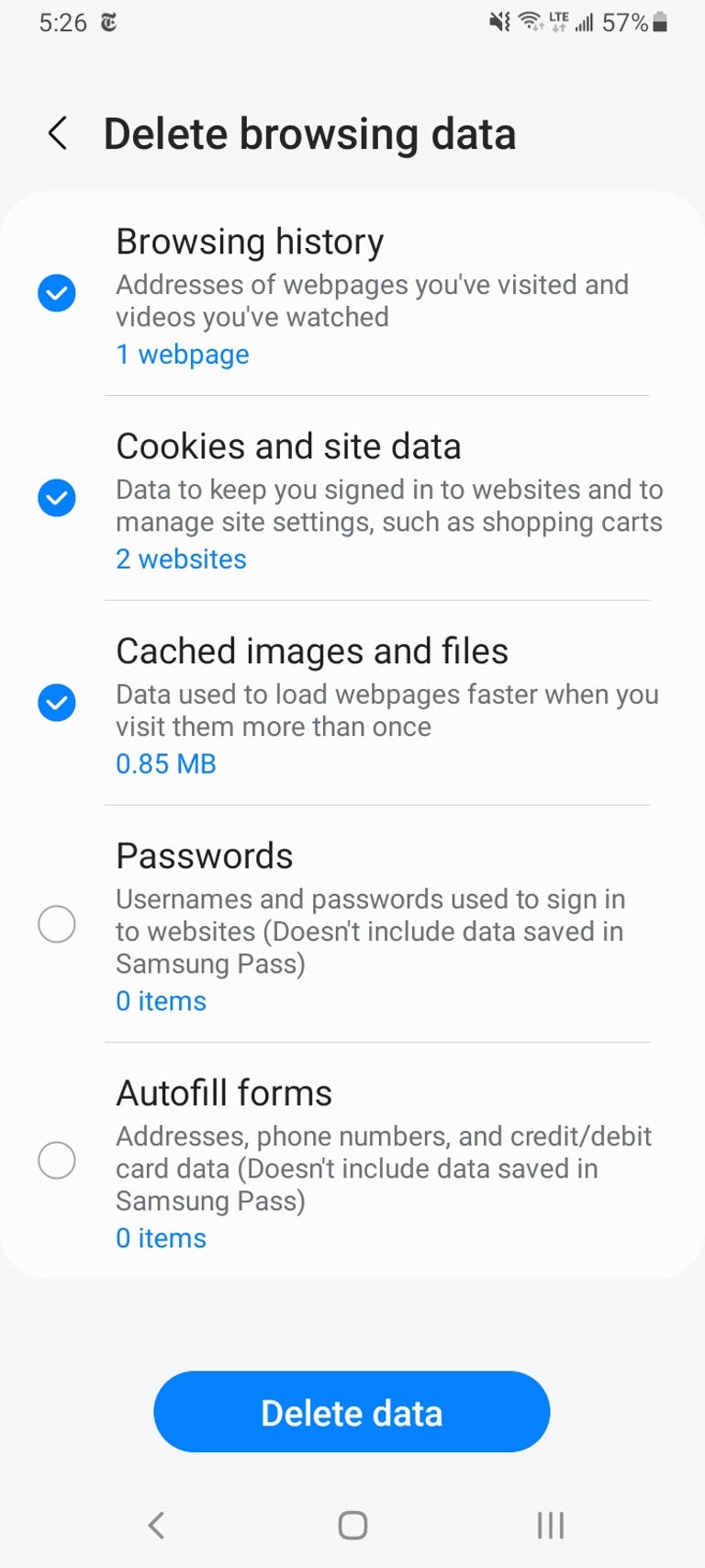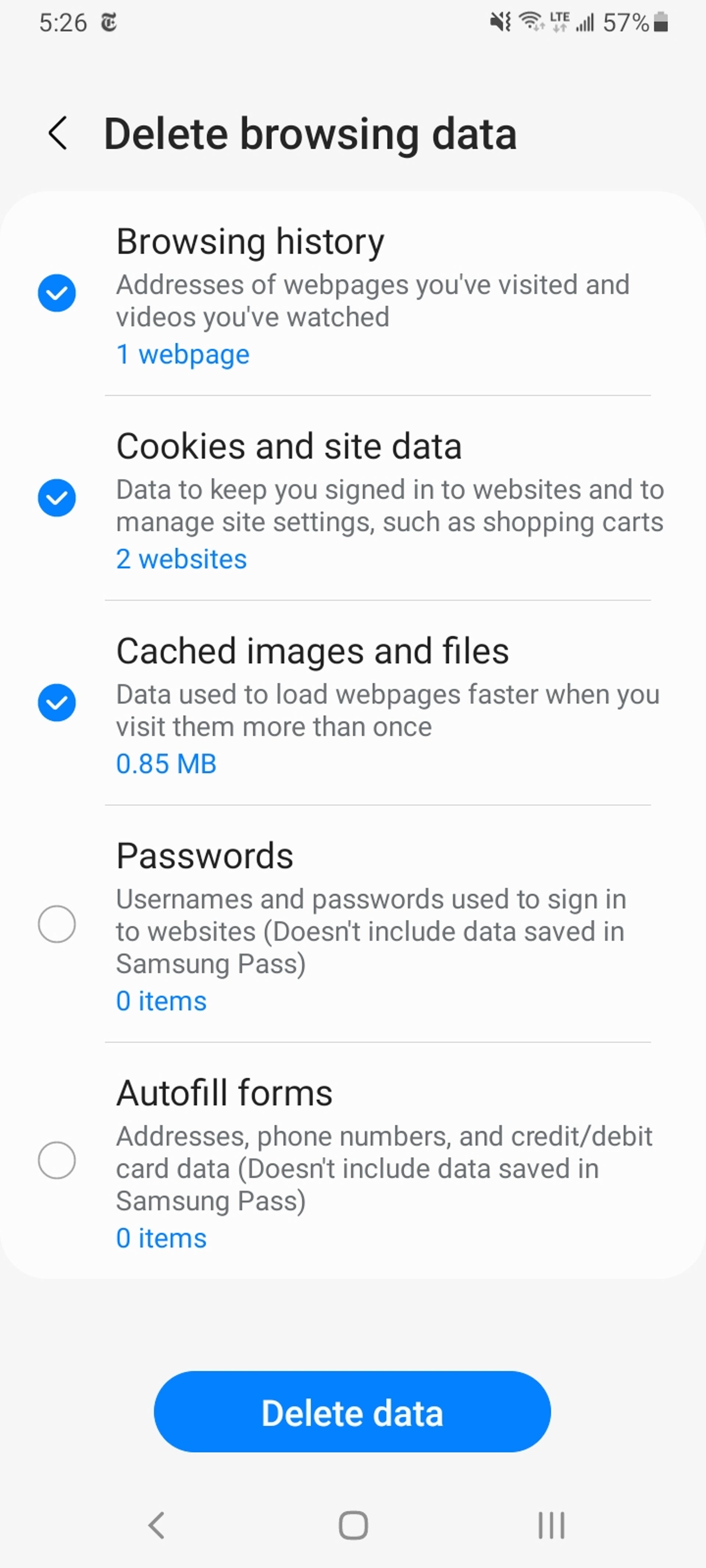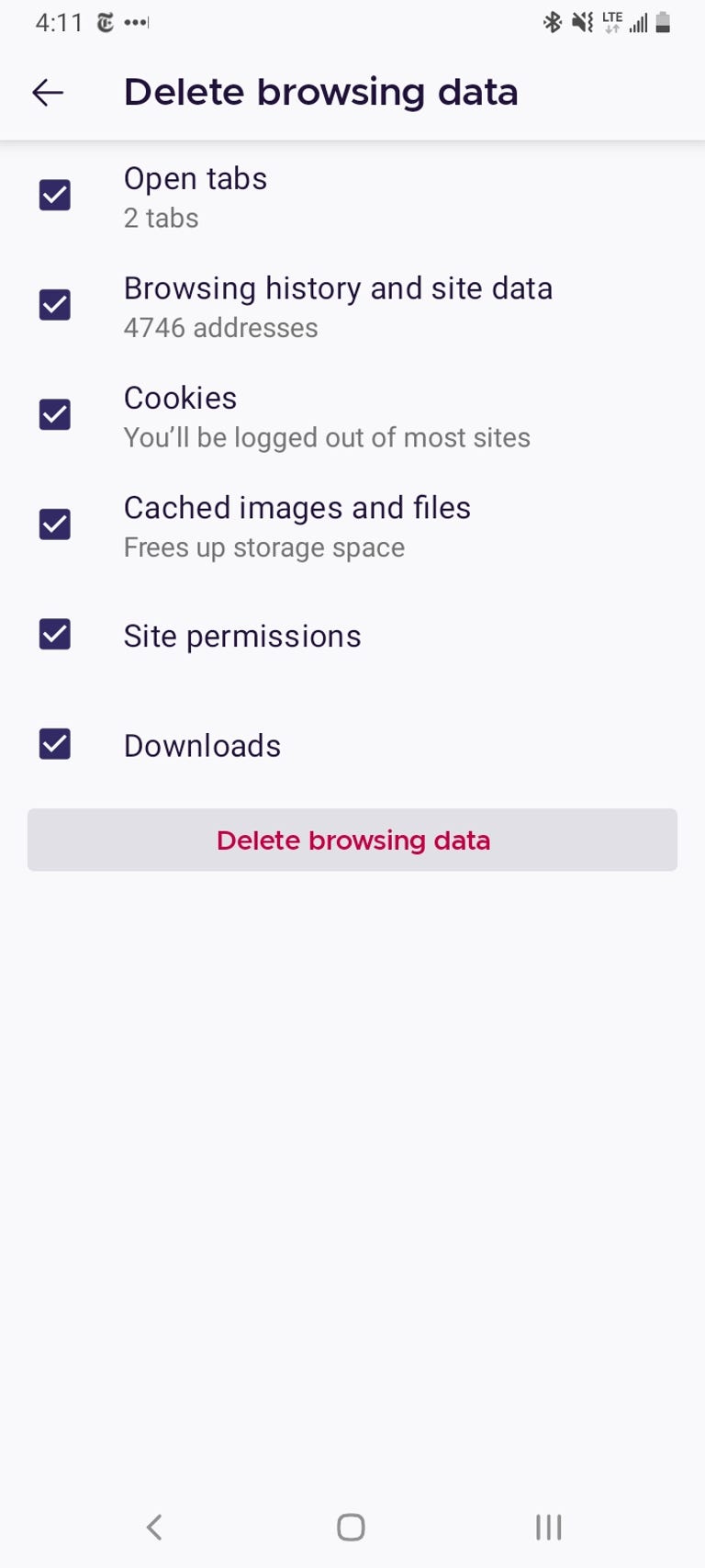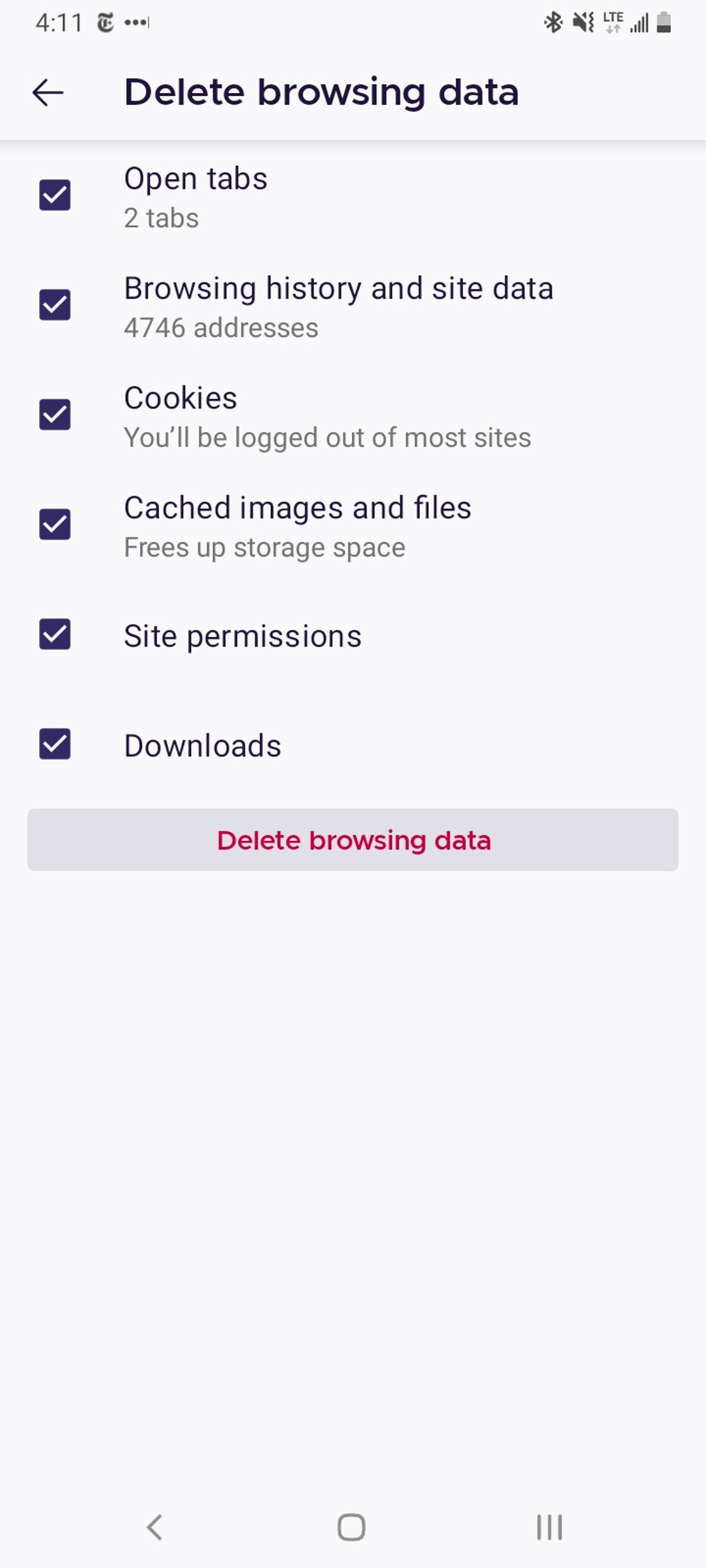When it comes to premium smartphones, the two most prominent options have different approaches to taking photos. The shiny titanium-clad and -colored $1,300 Samsung Galaxy S24 Ultra comes with four rear cameras, including two dedicated to zooming and one with a 200-megapixel sensor. Apple’s titanium-clad and -colored $1,200 iPhone 15 Pro Max packs three rear cameras, one for zooming and a main one with a 48-megapixel sensor.
Let me state the obvious: Both capture some of the absolute best photos you can take from any phone today, especially in challenging environments like high-contrast scenes (think a sunset) or places where the lighting is dim (think a restaurant).
Read more: Best Phone to Buy for 2024
Before I took a single snap, I expected the S24’s array of zoom cameras to handle distanced subjects better. And yet I also knew that Apple is no slouch and might bury Samsung’s best efforts with the iPhone’s masterful photo processing and video image quality. How do they stack up against each other?
I took them around San Francisco to find out.
After I shot hundreds of photos and videos with both phones and compared them side by side, a more complex reality revealed itself, with the iPhone and Ultra excelling in some situations and struggling in others.
Cutting-edge camera hardware, apps
The iPhone 15 Pro Max has a trio of lenses: wide, ultrawide and telephoto. The main camera has a 48-megapixel sensor, while the other two have a resolution of 12 megapixels. There’s a bit of a gulf in terms of zooming between the main 1x camera and the 5x telephoto. And that’s where the differences between the two phones start to reveal themselves.
The Galaxy S24 Ultra has a similar trio of lenses but adds a second telephoto, with a 3x zoom level. Think of it as if Apple took the 15 Pro Max and added the iPhone 15 Pro’s dedicated 3x telephoto to the back, thus creating an actually nonexistent iPhone 15 Ultra with both 3x and 5x cameras.
Camera hardware specs compared
| Camera | Zoom level | Resolution | Aperture | Lens full-frame equivalent |
|---|---|---|---|---|
| 15 Pro Max ultrawide | 0.5x | 12 megapixels | f/2.2 | 13 millimeters |
| 15 Pro Max wide | 1x | 48 megapixels | f/1.78 | 24 millimeters |
| 15 Pro Max telephoto | 5x | 12 megapixels | f/2.8 | 120 millimeters |
| S24 Ultra ultrawide | 0.6x | 12 megapixels | f/2.2 | 13 millimeters |
| S24 Ultra wide | 1x | 200 megapixels | f/1.7 | 23 millimeters |
| S24 Ultra telephoto No. 1 | 3x | 10 megapixels | f/2.4 | 69 millimeters |
| S24 Ultra telephoto No. 2 | 5x | 50 megapixels | f/3.4 | 115 millimeters |
That’s a lot of damn cameras. Remember the days when phones had just one?
The S24 Ultra’s main camera has a 200-megapixel sensor, and the new 5x telephoto camera has a 50-megapixel one. Both Apple and Samsung use their main camera’s high resolution sensor (and in Samsung’s case the one on the Ultra’s 5x telephoto camera) to combine multiple pixels to create 12-megapixel photos that are brighter and have more detail and less image noise. The phones can also use sensor crop to effectively turn the main 1x shooter into a 2x camera that takes 12-megapixel photos (without pixel binning). It’s curious that the Ultra’s 3x 10-megapixel camera takes 12-megapixel images. Where does it get those two extra megapixels from?
In regard to the shooting experience, I love the S24 Ultra’s new screen, which is far less reflective than the iPhone’s. I don’t have trouble seeing what’s on the 15 Pro Max, even in direct sunlight, but the Ultra’s display feels more immersive because there’s less glare when taking photos.
The camera apps on both are packed with familiar options like dedicated photo, video and portrait modes, as well as the ability to shoot Raw files and change resolution on some of the cameras.
The iPhone can capture ProRes video files and spatial videos (which can be viewed on the Apple Vision Pro and Meta Quest 3 VR headsets). Samsung’s camera app has dedicated pro modes for photos and videos, and is more customizable. I can move the camera modes around to my liking and add ones I prefer. I can also use the Ultra’s S Pen as a remote shutter button to take a photo.
One of my favorite options is adding a floating shutter button that can be positioned anywhere on screen to take a photo. It’s great for those times you can’t reach the absolute bottom of the screen to tap the regular shutter button, or when using volume buttons isn’t an option.
Photo smackdown: Galaxy S24 Ultra vs. iPhone 15 Pro Max
Both phones take excellent pictures. Below are a few of my favorites.








But let’s get to the good stuff: head-to-head photo comparisons. And let’s start with the images below of a challenging high contrast scene of a sunset in San Francisco’s Mission District. The photos are from the main cameras, and I’m impressed with both. The biggest difference is the way each phone handles the glare from the sun, which is more pronounced in the iPhone’s photo. The S24 Ultra’s snap is a tad brighter, especially when you pinch in a bit. The S24 Ultra boosts the shadow details — notice the trees on the bottom right. In the iPhone’s picture, the trees kind of get lost in the shadows, but in the Ultra’s image, you can actually make out more of the individual branches.




Below is another set of main camera images, this time of a plant in a window. At first glance they look similar, but notice how the S24 Ultra rolls off the highlights on the leaves — so smooth. The text on the books under the plant is readable in both images, though it’s crisper in the iPhone’s snap.




I took the photos below, of my CNET colleagues Jessica Fierro (left) and Amy Kim playing foosball, with the ultrawide cameras. Compared to the main camera, there’s a definite step down in image quality from both phones, but compared to each other they’re similar.
Both phones applied a lot of noise reduction. The ceiling in the iPhone’s photo is riddled with image noise, and in the Ultra’s photo, the noise is gone but the same ceiling looks overly soft and almost blurry. Notice how the phones handled the image noise on Jessica and Amy. In the iPhone’s photo, Jessica’s skin and hair looks more natural, albeit soft from motion blur. Whereas in the Ultra’s image, she almost looks like a painting from all the noise reduction and over sharpening.




The Galaxy S24 Ultra’s 3x zoom
I absolutely love this photo from the Ultra of my CNET pal Celso Bulgatti, taken with the dedicated 3x zoom camera. There’s a good balance when it comes to detail, and the highlights look so good. It’s subtle, but the cutout effect looks clean, with the transition between in-focus and out-of-focus looking natural. His skin tone is a bit more saturated than in real life, but it looks good.


Speaking of 3x, remember the Ultra has a dedicated 3x camera whereas the iPhone is using a 3x digital zoom to get the same image. And you can see the difference below. The iPhone’s photo isn’t bad, but it has artifacts from the digital zoom, especially around the flag. Overall the iPhone’s photo looks softer — notice the details in the ornamentation on the building in the background but also in the bricks in the building on the right.




Here’s another pair of 3x photos — of a Star Wars figurine on my desk. The Ultra’s photo looks better in every way.




iPhone vs. Ultra: 5x zoom battle
Here are some photos of downtown San Francisco that I took from a rooftop with the 5x camera on both phones. Right away, the iPhone nailed the focus, which the Ultra struggled to do. I don’t know if it was the sun reflecting off Salesforce Tower, but the Ultra hunted for focus in this setup anytime I used the 5x camera, especially as I started to zoom in digitally.
Below are 5x optical zoom images, both in focus. I like the Ultra’s more. It feels like the iPhone is protecting highlights by ramping down the exposure, and as a consequence the shadows are darker. The Ultra has good detail throughout — notice the trees in the foreground and the windows on Salesforce Tower.




I kept zooming in further on this scene. Below are 15x digital zoom photos. And again the Ultra struggled to get focus. I took four photos and all are out of focus, with the fourth one below the least out of focus.


The iPhone’s maximum digital zoom is 25x. Below are photos from both phones at that magnification. You might get away sharing these on social media, but neither photo looks good. I give the edge to the Ultra’s photo, which looks cleaner.


But the Ultra can zoom even more, with the image quality deteriorating even more. Below is a 50x digital zoom photo. As you can see, the noise reduction is making the image look more like a painting than a photo from a $1,300 phone!

And here’s one last photo of this scene, taken at 100x digital zoom. It’s so processed and soft that it doesn’t look like a photo. And again the Ultra struggled to get focus.

Below is a pair of 5x photos of Maisie the cat. Both look good. The iPhone captured more of the texture in her fur and is overall brighter.
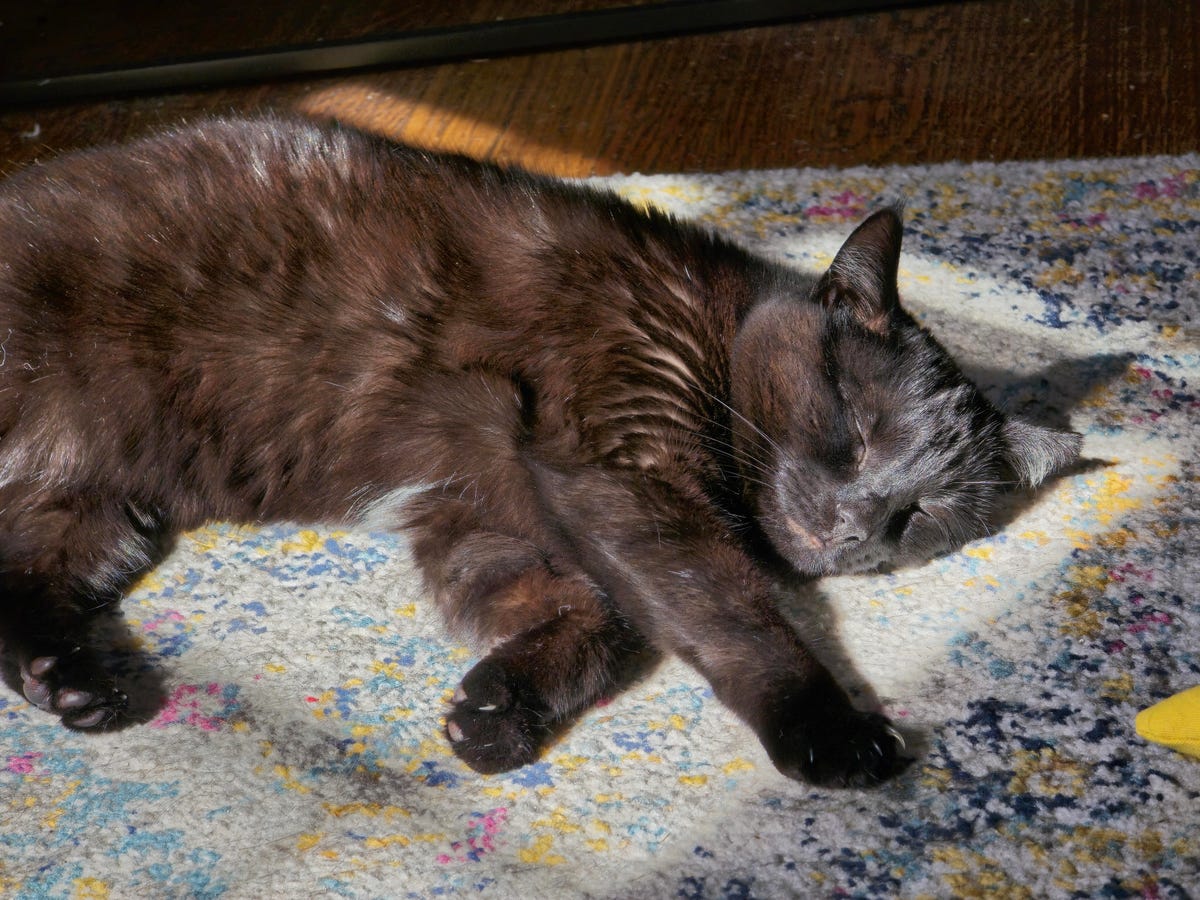
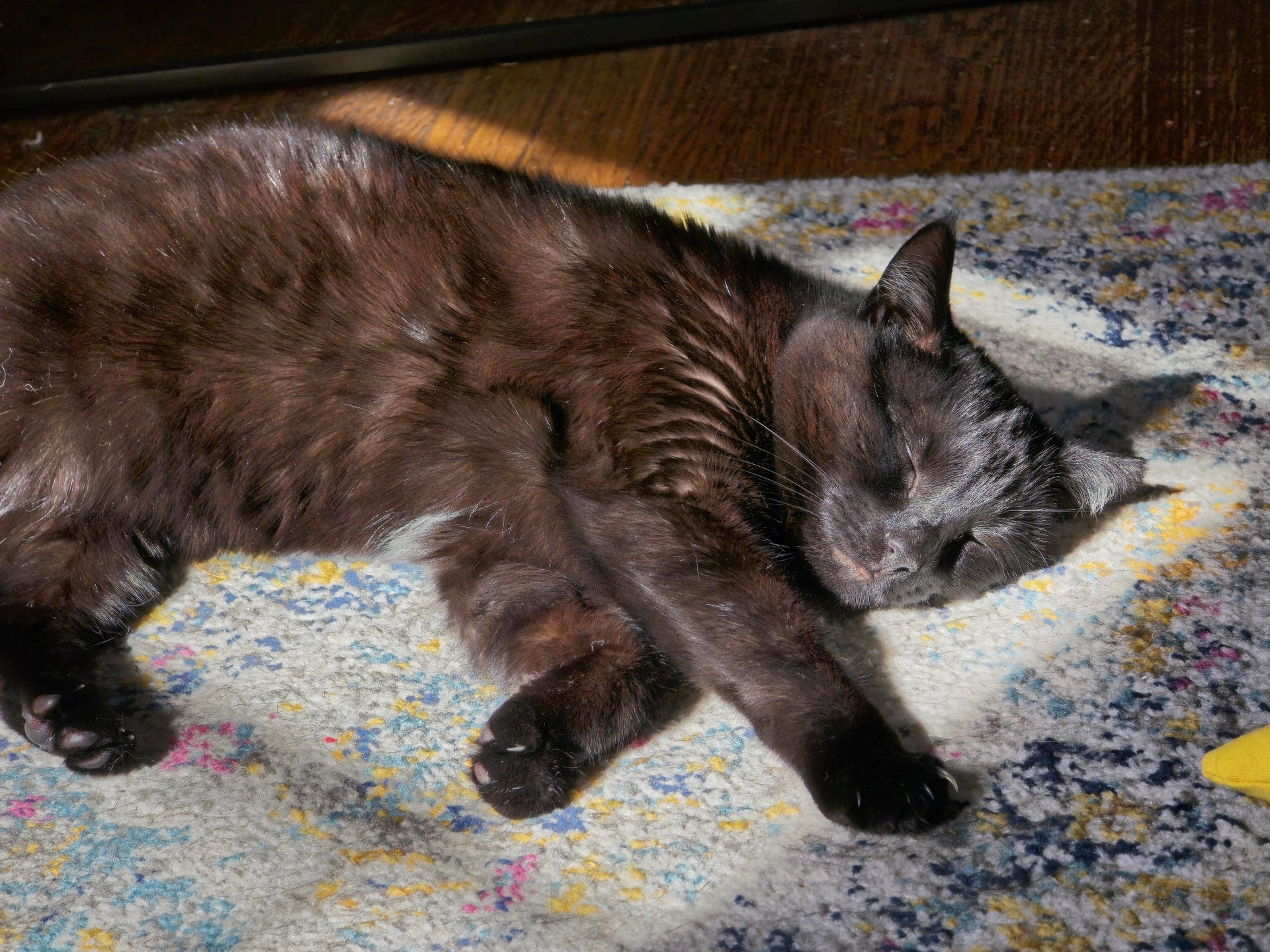
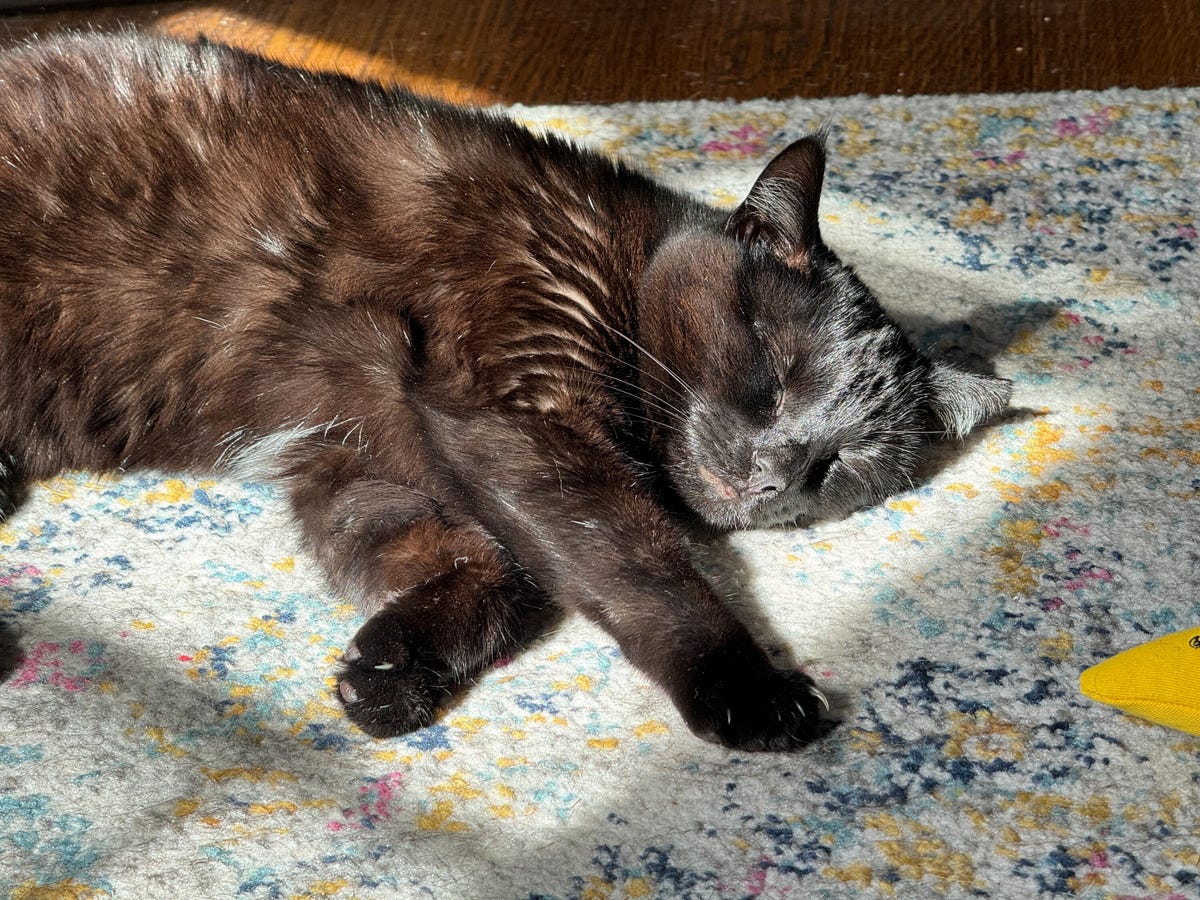
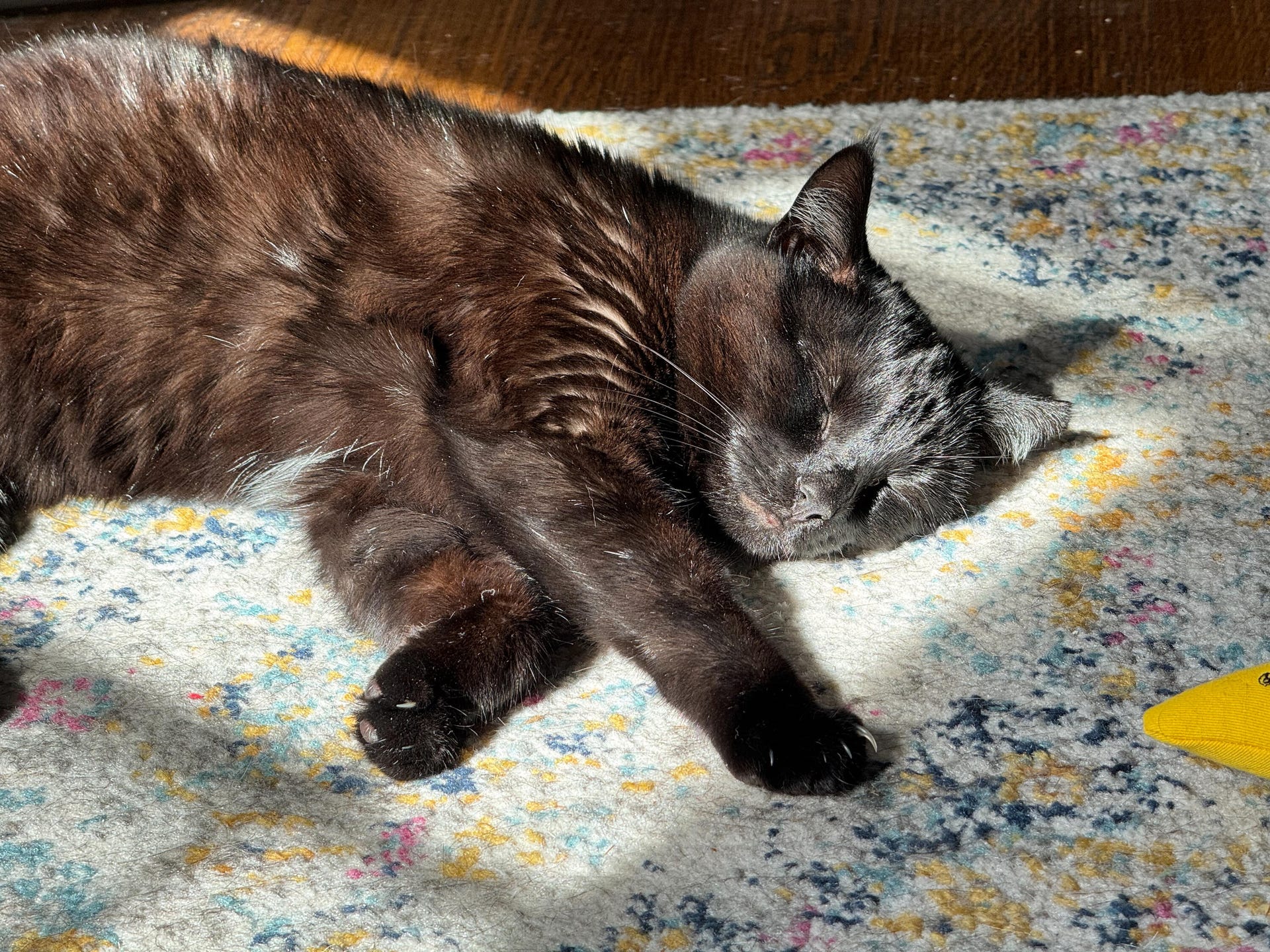
The Ultra’s generative AI factor
I can’t believe I’ve made it this far without mentioning AI. For years, phones have used AI, algorithms and machine learning to improve photos and create unique modes, like for portraits or night photos. None of this is new to either phone. But the S24 Ultra has some new generative AI tools called Galaxy AI, similar to the technology that powers ChatGPT and Dall-E and ranging from novelty to useful.
Most of this happens in the Ultra’s Gallery app and can be applied only after you take a photo or record a video. For instance, I can use the Generative Edit tool to remove a person or object from a photo and fill in the empty space. I can also move a person or object around or change their size. This tool and others still feel more experimental than dependable. Sometimes when I removed an object or a person there were obvious signs that something was manipulated, whether it was a strange texture or an odd halo of what was there before. Other times, the AI generated something random to fill in the space.
For example, I tried to have it remove a person from the photo below only for the Ultra to replace him with a circular cafe table. Did it remove the person? Yes. Is it odd for there to be a cafe table on the roof of a building where there isn’t a cafe or other tables? Yes.


One area where the Generative Edit tool is useful is for straightening photos. When I straighten a photo on the iPhone (and most other phones) the picture is cropped in to get the desired result. On the S24 Ultra, Generative Edit can fill in the parts of a photo beyond the frame, that weren’t even there, eliminating the need to crop in.
Obviously, the iPhone doesn’t have any of these generative AI features built in to its Camera or Photos apps. At this point, I don’t think that’s a miss, but as generative AI features improve and become more useful, their absence could be a huge disadvantage. Even though portrait mode doesn’t use generative AI, think how much better it is today versus the clumsy background blurs of years past when the feature first came out.
iPhone vs. Samsung: Final thoughts
As you’ve seen, both phones take excellent photos. In my time with the Ultra, I’ve been blown away by the quality of the photos, especially those from the 3x lens. And I absolutely love that low-reflection screen, it’s a small but significant improvement.
Though I didn’t go into comparisons of all the various modes or videos, both phones are evenly matched in those areas as well. The iPhone has a slight edge in its ability to record ProRes video files, though there are third-party Android apps that can do the same.
The biggest barrier for me, and most people, is going to be the price. Paying $1,200 or $1,300 or more for larger storage is a giant investment that goes well beyond just how good the cameras are. I’d likely push people toward a smaller iPhone 15 Pro, or Google’s Pixel 8 Pro. Both still cost a grand, but are hundreds less than the Ultra or 15 Pro Max.
Want to see how the Ultra does against one of the other best phone cameras? Check out our camera comparison between the Galaxy S24 Ultra and the Pixel 8 Pro.
Editors’ note: CNET is using an AI engine to help create some stories. For more, see this post.