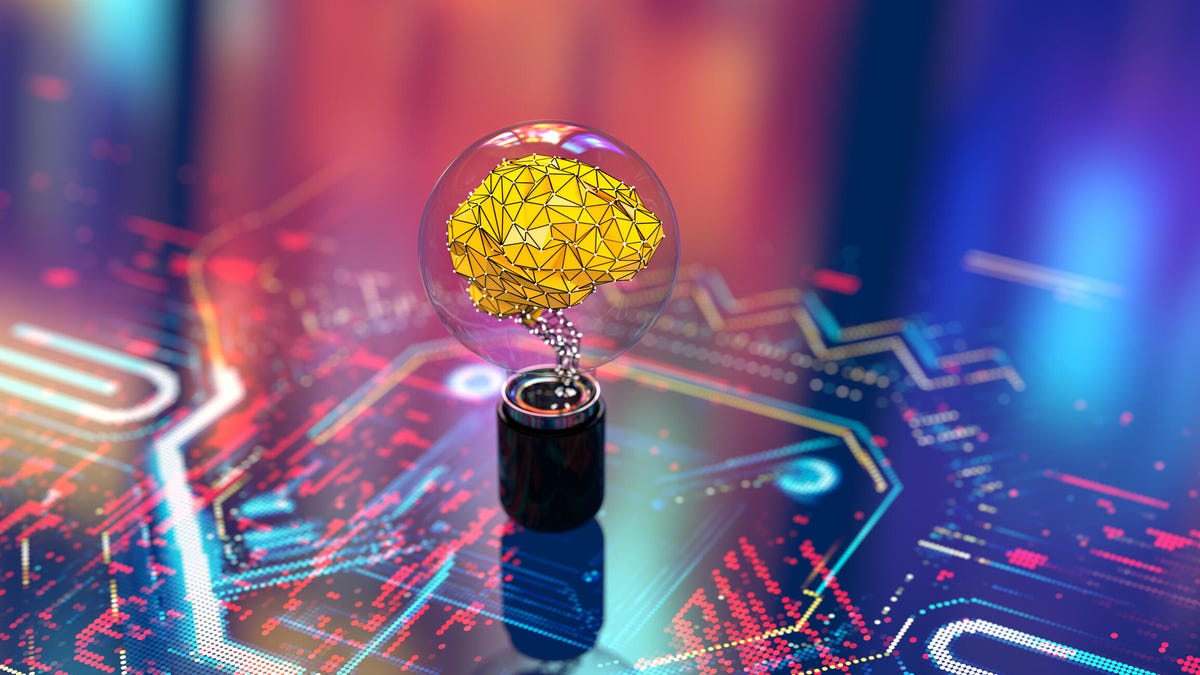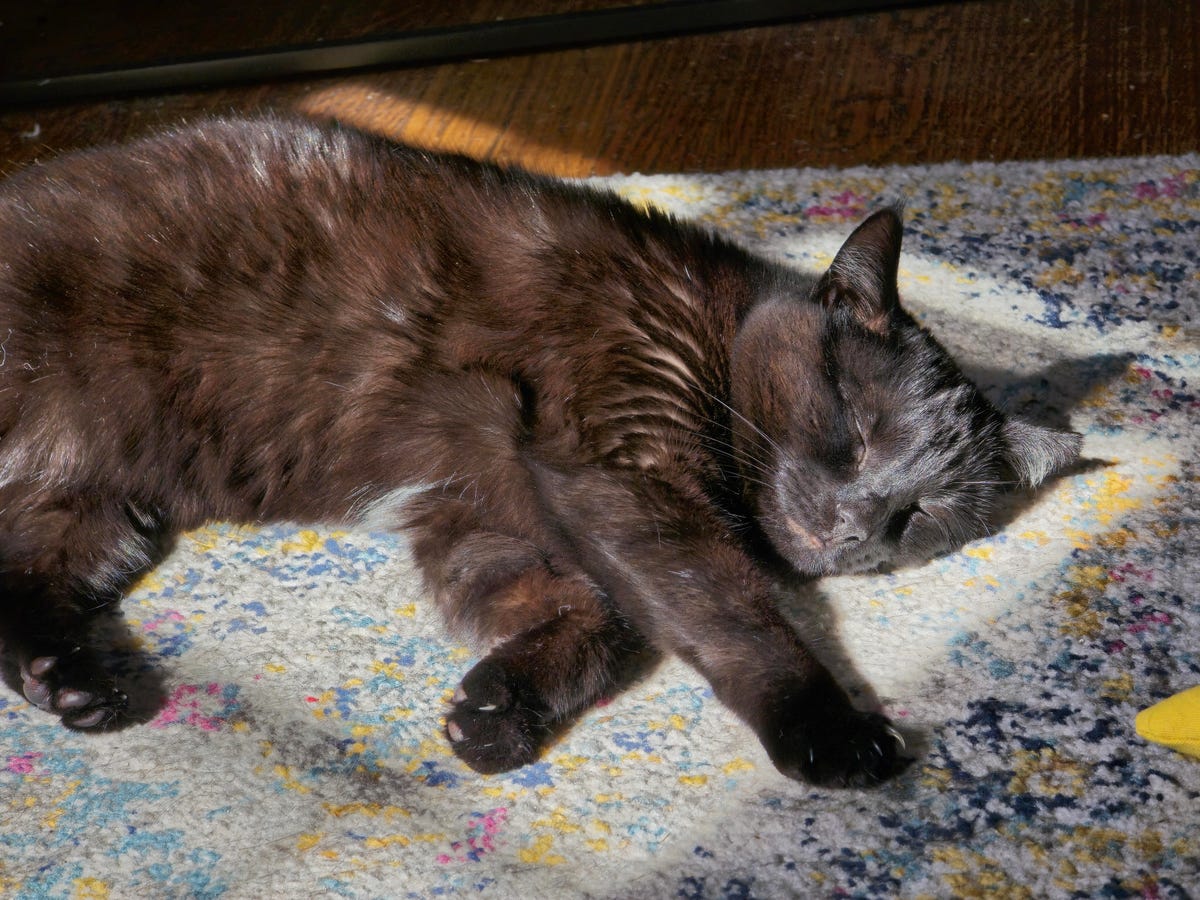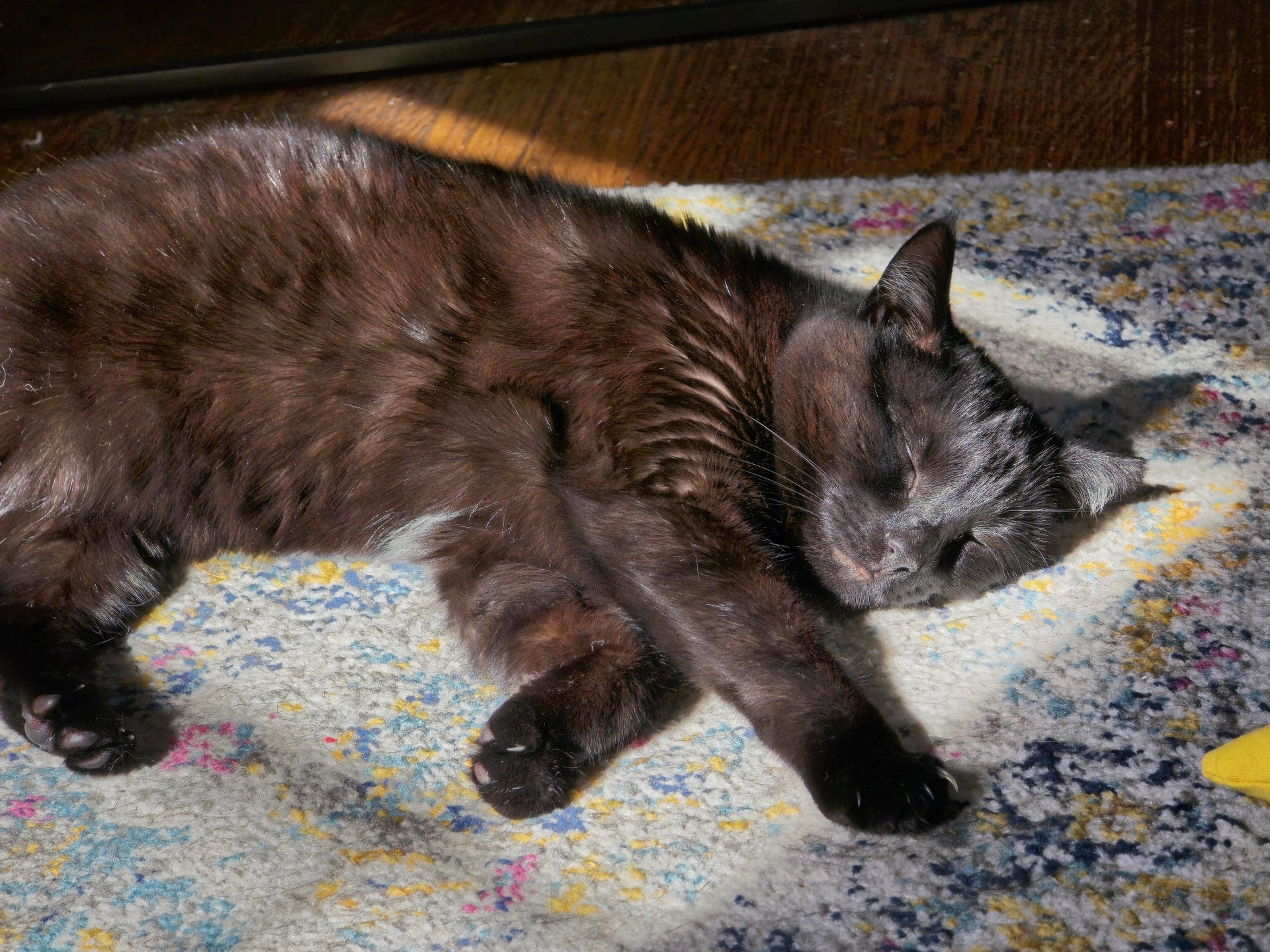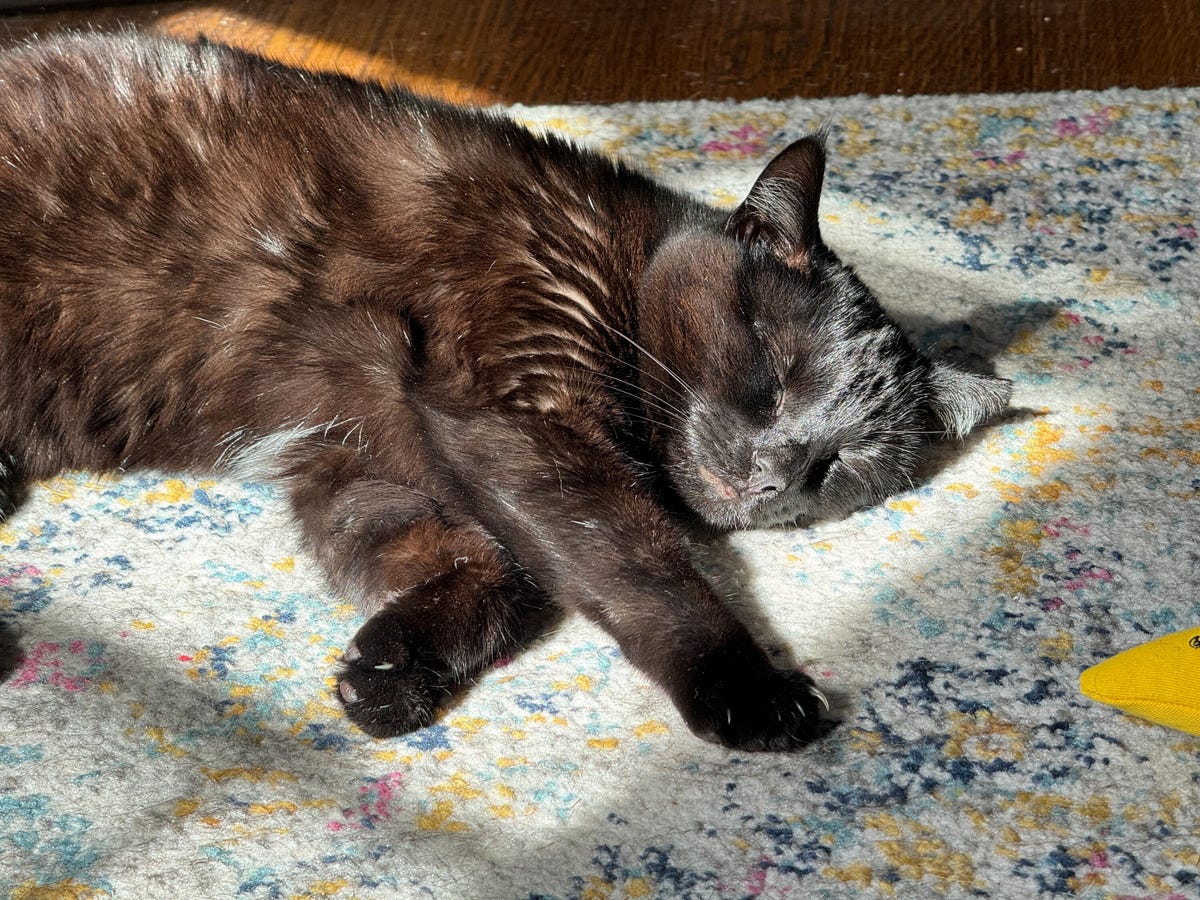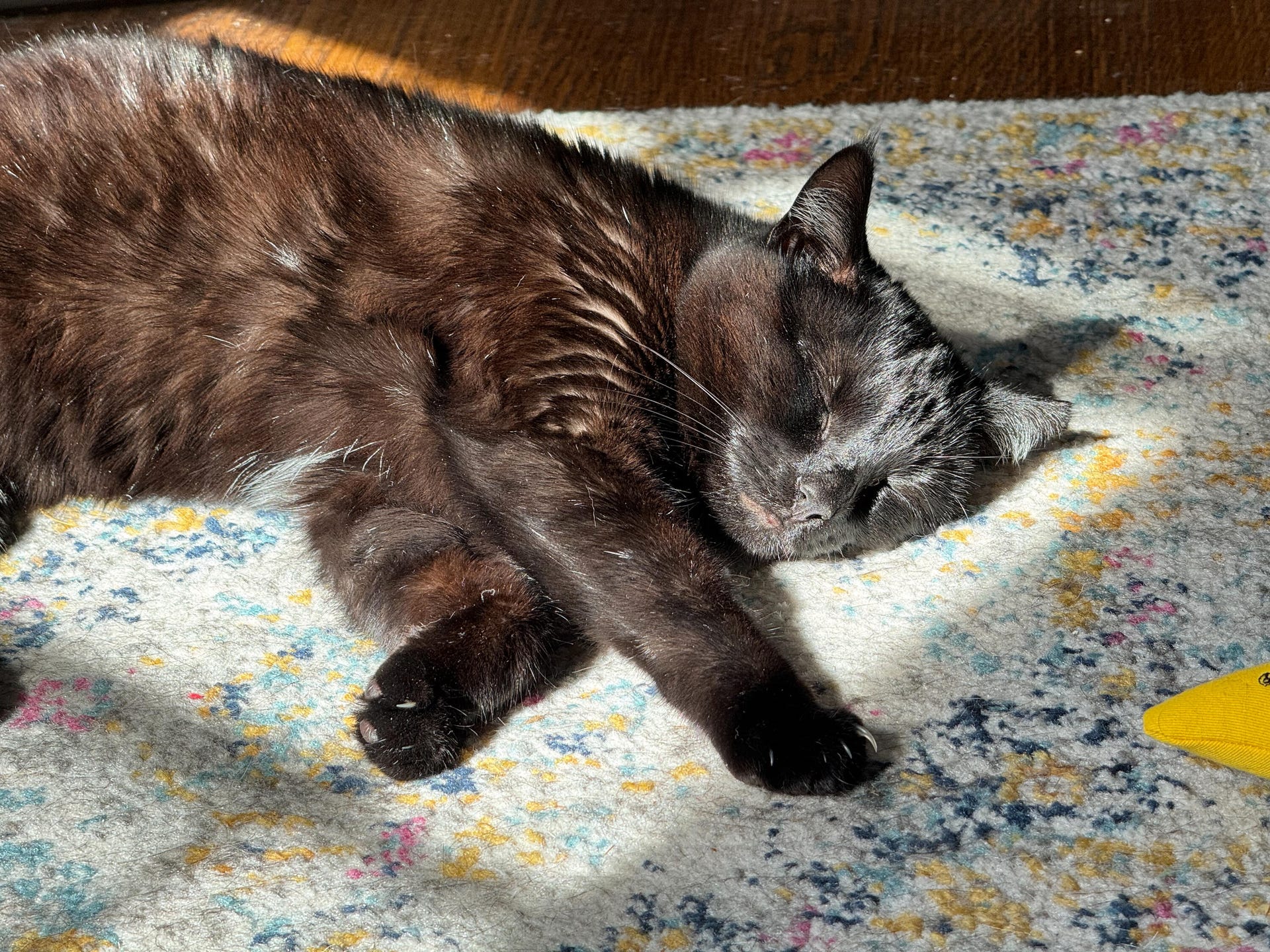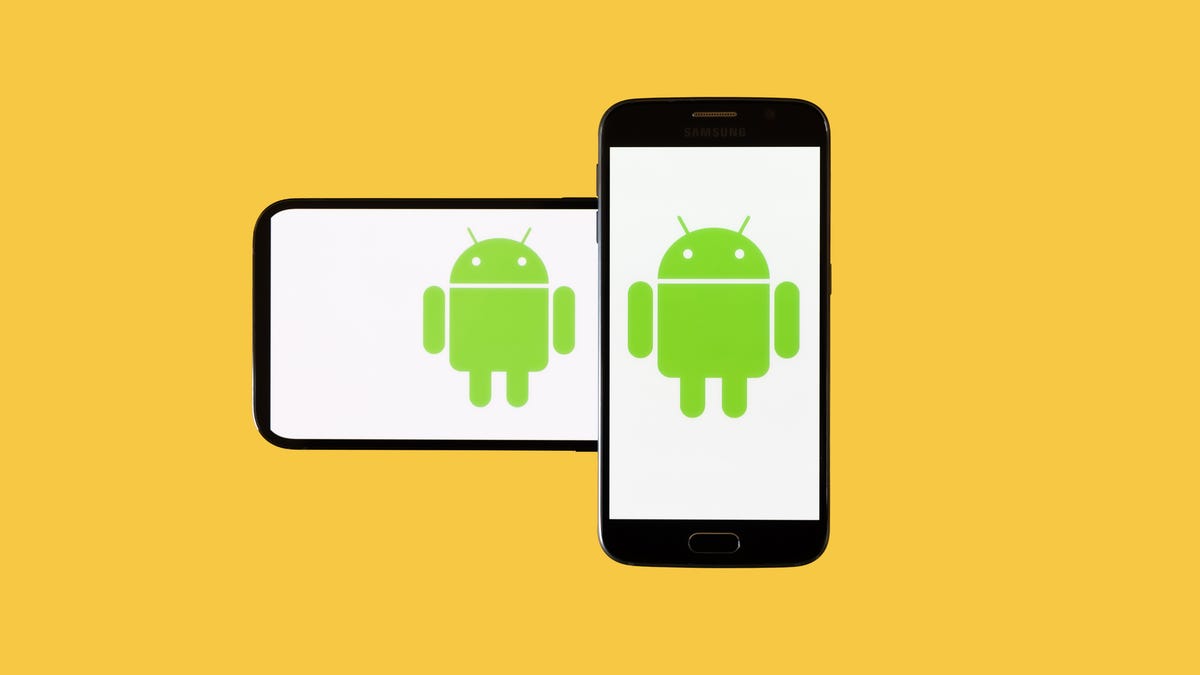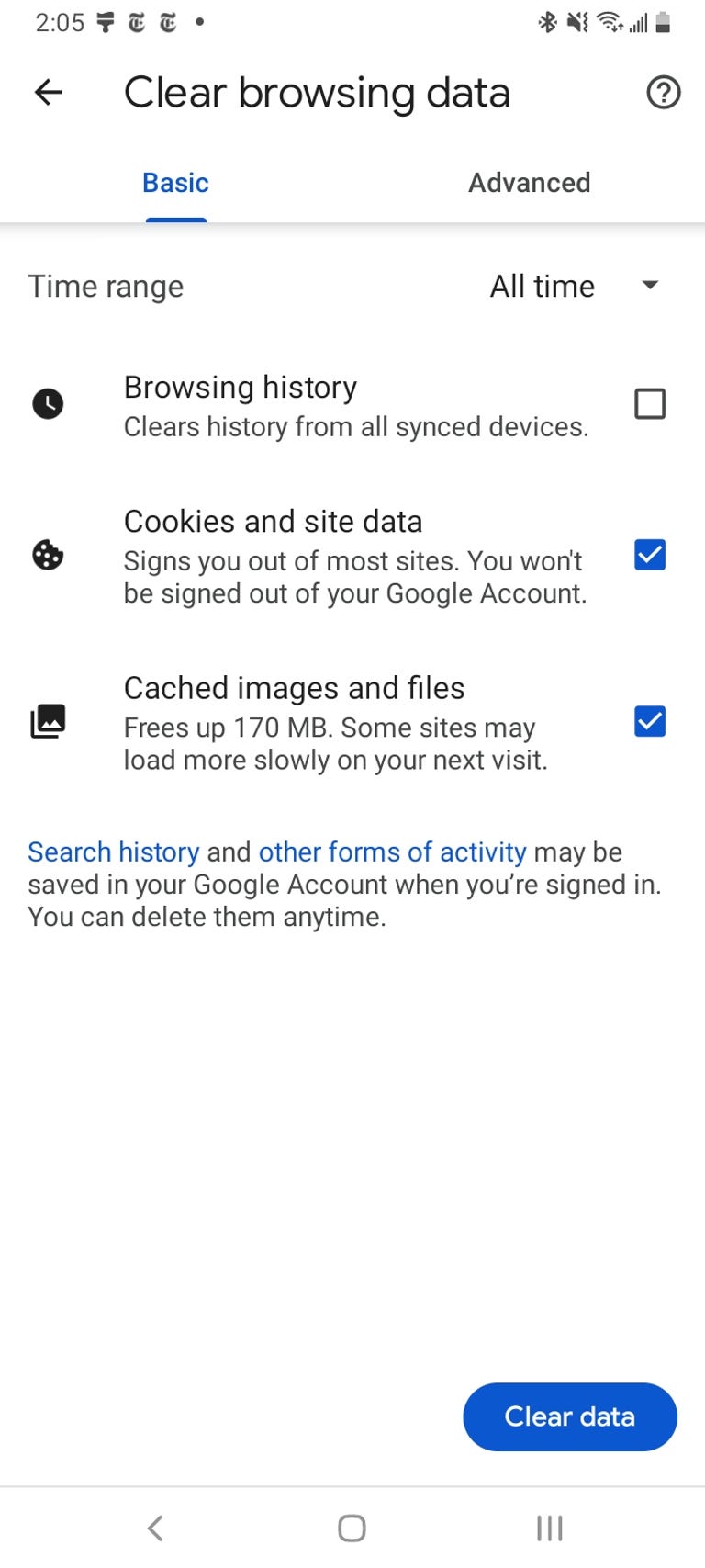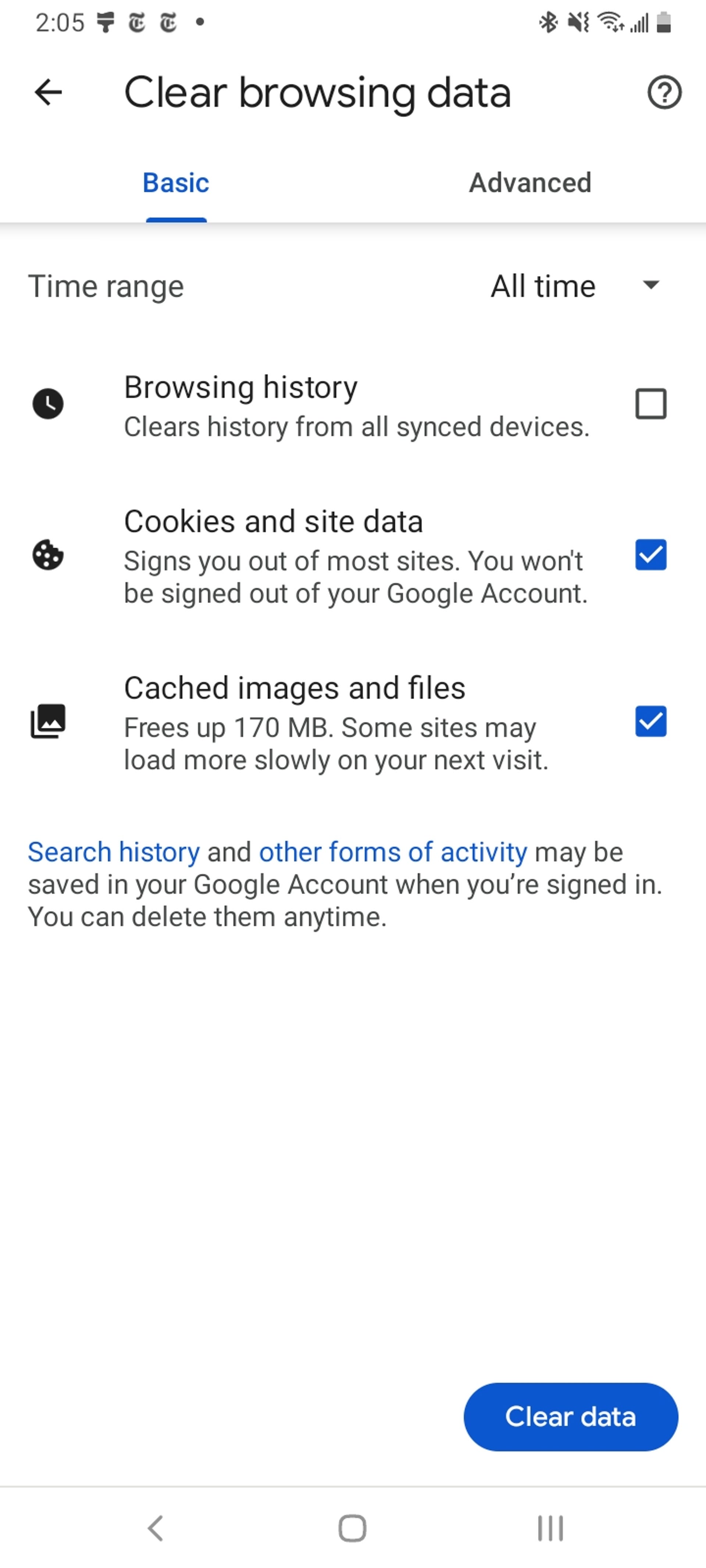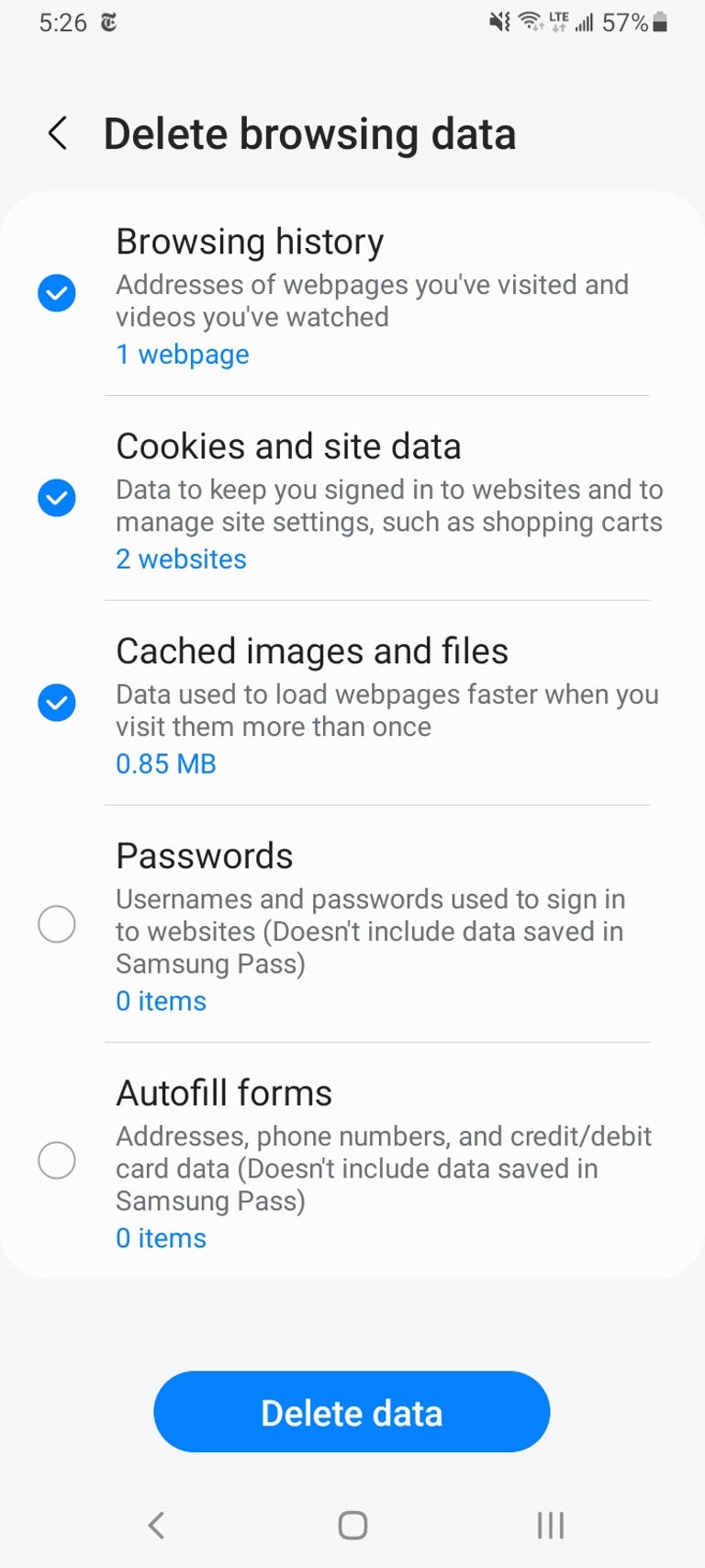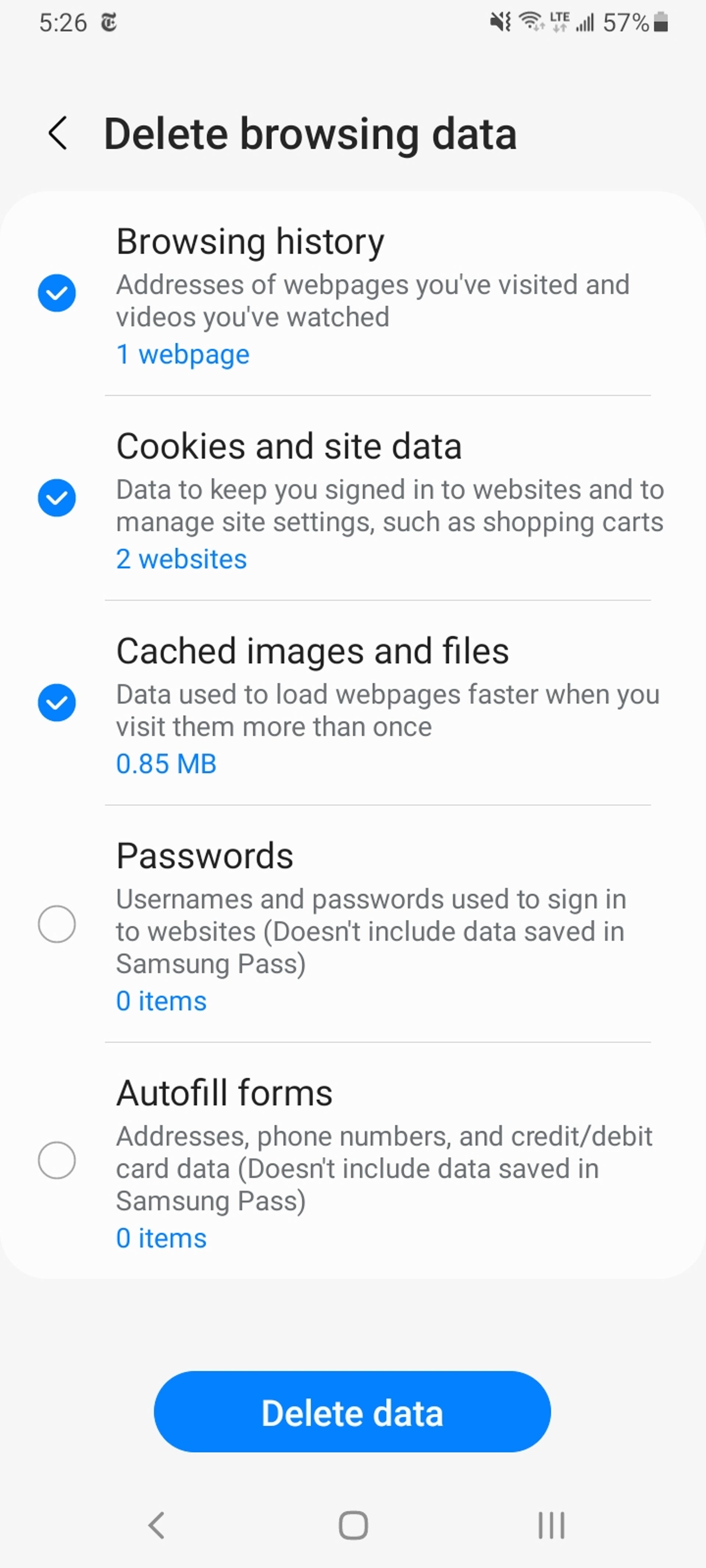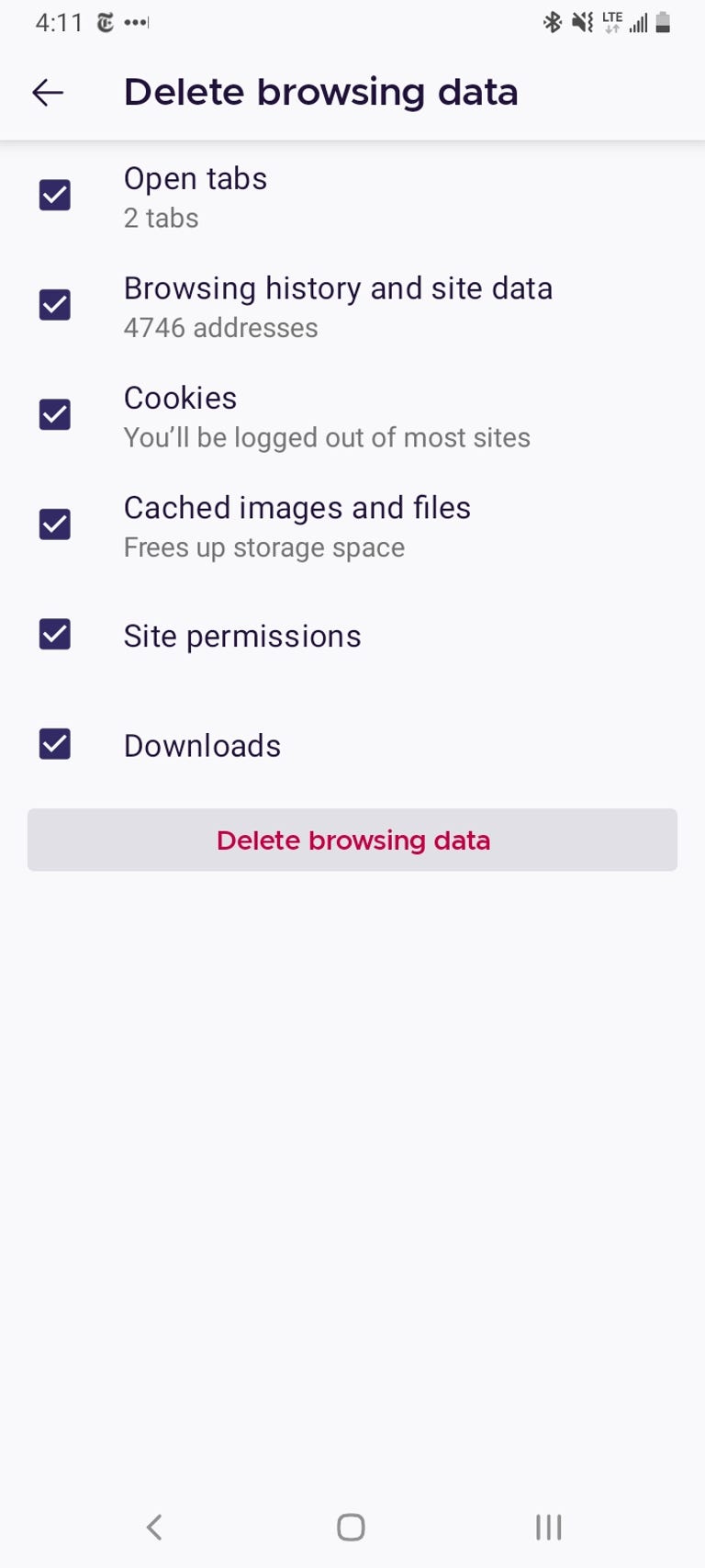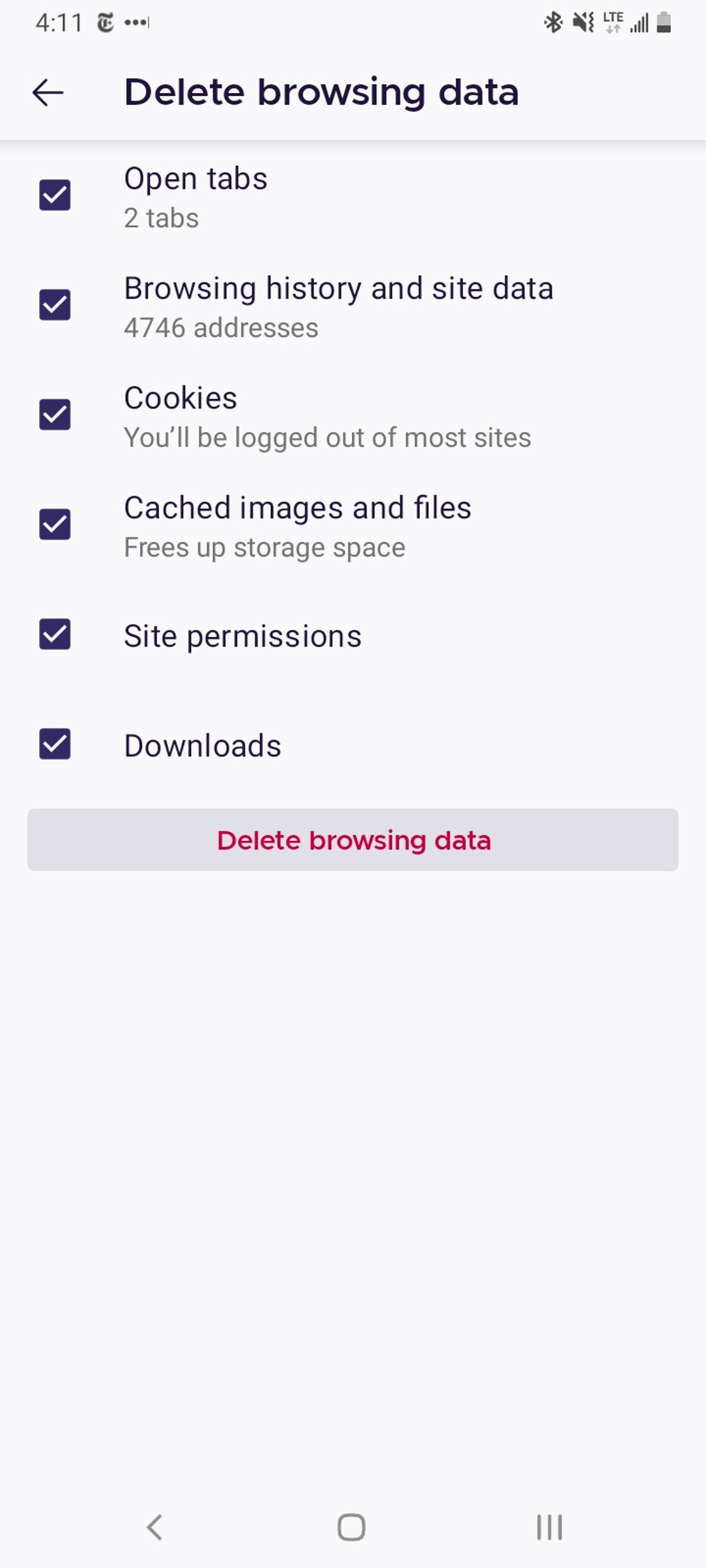Imagine an AI that doesn’t just answer questions like ChatGPT, but can make your morning coffee, do the dishes and care for your elderly parent while you’re at work.
It’s the future first envisioned by The Jetsons in 1962, and thanks to developments in AI, it finally seems feasible within the next decade.
But the implications extend far beyond an in-home Jarvis. That’s why tech titans like Meta CEO Mark Zuckerberg want to take AI to this next level. Last month, he told The Verge his new goal is to build artificial general intelligence, or AGI. That puts him in the same league as ChatGPT-maker OpenAI and Google’s DeepMind.
While Zuckerberg wants AGI to build into products to further connect with users, OpenAI and DeepMind have talked about the potential of AGI to benefit humanity. Regardless of their motivations, it’s a big leap from the current state of AI, which is dominated by generative AI and chatbots. The latter have so far dazzled us with their writing skills, creative chops and seemingly endless answers (even if their responses aren’t always accurate).
There is no standard definition for AGI, which leaves a lot open to interpretation and opinion. But it is safe to say AGI is closer to human-like intelligence and encompasses a greater range of skills than most existing AIs. And it will have a profound impact on us.
But it has a long way to go before it fully emulates the human brain -– not to mention the ability to make its own decisions. And so the current state of AGI could best be described as the Schrodinger’s cat of AI: It simultaneously is and is not human-like.
If you’re wondering what all the fuss is about with AGI, this explainer is for you. Here’s what you need to know.
What is artificial intelligence?
Let’s start with a term we’ve heard a lot in the last year: artificial intelligence. It’s a branch of computer science that simulates aspects of human intelligence in machines.
Per Mark Riedl, professor in the Georgia Tech School of Interactive Computing and associate director of the Georgia Tech Machine Learning Center, AI is “the pursuit of algorithms and systems that emulate behaviors we think of as requiring intelligence.”
That includes specific tasks like driving a car, planning a birthday party or writing code —jobs that are already performed to a degree today by self-driving cars and more modest driving-assist features, or by assistants like ChatGPT if you give them the right prompt.
“These are things that we think that humans excel at and require cognition,” Riedl added. “So any system that emulates those sorts of behaviors or automates those sorts of tasks can be considered artificial intelligence.”
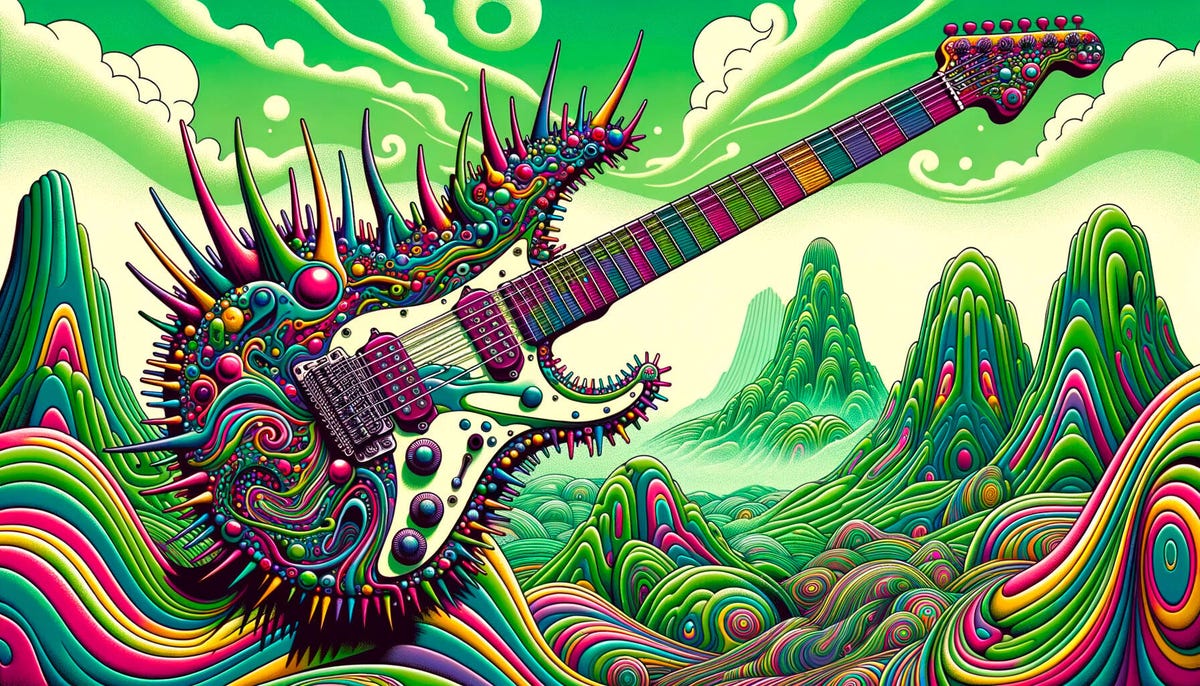
What is narrow intelligence?
When an AI can perform a single task very well — like, say, playing chess — it’s considered narrow intelligence. IBM’s Watson, the question-answering AI that triumphed on Jeopardy in 2011, is perhaps the best-known example. Deep Blue, another IBM AI, was the chess-playing virtuoso that beat grandmaster Garry Kasparov in 1997.
But the thing about narrow intelligence is it can only do that one thing.
“It’s not going to be able to play golf and it’s not going to be able to drive a car,” said Chirag Shah, a professor at the University of Washington. But Watson and Deep Blue can probably beat you at Jeopardy and chess, respectively.
What is artificial general intelligence?
Artificial general intelligence, on the other hand, is broader and harder to define.
AGI means a machine can do many things humans do — or possibly all the things we do. It depends who you ask.
Human beings are the ultimate general intelligence because we are capable of doing so much: talking, driving, problem solving, writing and more.
Theoretically, an AGI would be able to perform these tasks indistinguishable from what Georgios-Alex Dimakis, a professor of engineering at the University of Texas, called “an extremely intelligent human.”
But beyond the ability to match human proficiency, there is no consensus about what achievements merit the label. For some, the ability to perform a task as well as a person is in and of itself a sign of AGI. For others, AGI will only exist when it can do everything humans can do with their minds. And then there are those who believe it’s somewhere in between.
Zuckerberg illustrated this fluidity in his interview with The Verge. “You can quibble about if general intelligence is akin to human-level intelligence, or is it like human-plus, or is it some far-future superintelligence,” he said. “But to me, the important part is actually the breadth of it, which is that intelligence has all these different capabilities where you have to be able to reason and have intuition.”
But the key is AGI is broad where AI is narrow.
How far away is artificial general intelligence?
The timeline for AGI is also up for debate.
Some say it’s already here, or close. Others say it may never happen. Still more peg the estimate at five to 10 years — DeepMind CEO Demis Hassabis is in this camp — while yet others say it will be decades.
“My personal view is, no, it doesn’t exist,” Shah said.
He pointed to a March 2023 research paper from Microsoft, which referred to “sparks of AGI.” The researchers said some of the conversations with recent large language models like GPT-4 are “starting to show that it actually understands things in a deeper way than simply answering questions,” Shah said.
That means “you can actually have a free-form conversation with it like you would have with a human being,” he added. What’s more, the latest versions of chatbots like Google’s Gemini and ChatGPT are capable of responding to more complex queries.
This ability does indeed point to AGI, if you accept the looser definition.
LLMs are a type of AI, fed content like books and news stories to first understand and then generate their own output text. LLMs are behind all the generative AI chatbots we know (and love?), like ChatGPT, Gemini, Microsoft Bing and Claude.ai.
What’s interesting about LLMs is they aren’t limited to one specific task. They can write poetry and plan vacations and even pass the bar exam, which means they can perform multiple tasks, another sign of AGI.
Then again, they are still prone to hallucinations, which occur when an LLM generates outputs that are incorrect or illogical. They are also subject to reasoning errors and gullibility — and even provide different answers to the same question.
Hence the similarity to Schrodinger’s cat, which in the thought experiment was simultaneously dead and alive until someone opened the box it was in to check.
How will artificial general intelligence affect us?
This is perhaps the $100,000 question — and another one that is hard to answer definitively.
If an AGI learns how to perform multiple household duties, we may finally have a Jetsons moment. There’s also the potential for at-home assistants who understand you like a friend or family member and who can take care of you, which Shah said has huge potential for elder care.
And AGI will continue to influence the job market as it becomes capable of more and more tasks. That means more existing jobs are at risk, but the good news is new jobs will be created and opportunities will remain.
Will artificial general intelligence make us obsolete?
The short answer is no.
For starters, the ability to perform multiple tasks, as an AGI would, does not imply consciousness or self-will. And even if an AI had self-determination, the number of steps required to decide to wipe out humanity and then make progress toward that goal is too many to be realistically possible.
“There’s a lot of things that I would say are not hard evidence or proof, but are working against that narrative [of robots killing us all someday],” Riedl said.
He also pointed to the issue of planning, which he defined as “thinking ahead into your own future to decide what to do to solve a problem that you’ve never solved before.”
LLMs are trained on historical data and are very good at using old information like itineraries to address new problems, like how to plan a vacation.
But other problems require thinking about the future.
“How does an AI system think ahead and plan how to eliminate its adversaries when there is no historical information about that ever happening?” Riedl asked. “You would require … planning and look ahead and hypotheticals that don’t exist yet … there’s this big black hole of capabilities that humans can do that AI is just really, really bad at.”
Dimakis, too, believes sentient robots killing us all has “a very low probability.”
A much bigger risk is this technology ending up closed off within one or two big tech companies instead of being open like it is at universities.
“Having a monopoly or an oligopoly of one or two companies that are the only ones who have these new AI systems will be very bad for the economy because you’d have a huge concentration of technologies being built on top of these AI foundation models,” Dimakis said. “And that is to me one of the biggest risks to consider in the immediate future.”
What is artificial super intelligence?
AGI should not be confused with artificial super intelligence, which is an AI capable of making its own decisions. In other words, it is self-aware, or sentient. This is the AI many people fear now.
“You can think about any of these sci-fi stories and movies where you have robots and they have AI that are planning and thinking on their own,” Shah said. “They’re able to do things without being directed and can assume control completely on their own without any supervision.”
But the good news is ASI is much further away than AGI. And so there’s time to implement guardrails and guide — or hinder — its development.
Will artificial general intelligence benefit humanity?
That being said, Thorsten Joachims, a professor of computer science at Cornell, believes we will hold AI systems to higher standards than we hold ourselves — and this may ultimately help us address some of society’s shortcomings.
For example, humans commit crimes.
“We would never put up with it if an AI system did that,” he said.
Joachims also pointed to decision-making, particularly in courts of law. Even well-educated and experienced professionals like judges pass down vastly different sentences for similar cases.
He believes we won’t tolerate this kind of inconsistency in AI either. These higher standards will inform how AI systems are built — and, in the end, they may not even look all that human.
In fact, AGI may ultimately help us solve problems we’ve long struggled with, like curing cancer. And even if that’s the only thing a particular AI can do, that alone would be revolutionary.
“Maybe it cannot pass the Turing test” — a standard method for assessing a computer’s ability to pass as human — “so maybe we wouldn’t even consider it intelligent in any way, but certainly it would save billions of lives,” said Adam Klivans, a professor of computer science at the University of Texas and director of the National Science Foundation’s AI Institute for Foundations of Machine Learning. “It would be incredible.”
In other words, AI can help us solve problems without fully mimicking human intelligence.
“These are not so much exactly AGI in the sense that they do what humans do, but rather they augment humanity in very useful ways,” Dimakis said. “This is not doing what humans can do, but rather creating new AI tools that are going to improve the human condition.”