Did you snag a great TV deal on Prime Day? No matter what model or brand you bought, a TV can look a lot better if you make a few adjustments. That’s because even the best TVs, when you first take them out of the box, don’t look as good as they could with some minor adjustments. The good news is, these tweaks are easy, and you don’t need any special equipment.

Why is this? The stock settings as applied by the factory are OK for that entire product line, but might not be best for your exact TV. Even just changing the picture mode can make a huge difference. It’s possible you might need a new cable, or you might not. You might need a new source, or you might not. It’s worth learning about the different options and why they’re important so you can get the most out of your new purchase.
Most TVs have an initial setup routine where you connect to Wi-Fi, download software updates and agree to license and privacy notices, but after that you’re on your own. Here’s what to consider next.

HDMI cables
Nearly everything you might want to connect to a TV these days uses the same connection: HDMI.
HDMI cables carry high-resolution images and sound over one small cable. Thankfully, HDMI cables are quite cheap. There are expensive HDMI cables, but they offer no additional performance over most cheaper options. Generally speaking, you should be able to get a cable that works perfect for you for around $1 per foot.
It’s possible your current HDMI cables will work fine, though. Many older HDMI cables can handle 4K resolutions. If you’re not getting the resolution you want, or if the image flickers or cuts out, some new cables might solve the issue. But if what you have works, getting more expensive cables won’t make the image or sound any better.
Check out our list of the best HDMI cables for 2023 for more info.
If you’re getting a PlayStation 5 or Xbox Series X, you still probably don’t need new cables. The exception is if you want to run them at 4K/120, something only a few TVs can handle. In that case it’s worth learning about Premium Certified cables, which don’t cost that much more than noncertified cables.
Sources, from cable to streaming to games to sound
Most TVs have built-in smart TV suites for streaming, but in many cases you’ll want to connect other stuff too. If you bought a newer streaming box or game console, it will probably autodetect what your TV wants (1080p or 2160p) and send it whichever is appropriate. The same is true for 4K or regular Blu-ray players. For older devices, namely a cable or satellite box, make sure that it’s set for widescreen 16:9 video and set to output HD.

Just because the cable box is capable of high definition doesn’t mean you’re getting HD. Sometimes you need to pay your provider extra and/or tune to the specific HD channel to watch. For example, with my provider, channel 2 is SD, whereas channel 1002 is HD. This is also true for Netflix and other streaming services. For example, with Netflix you can only get 4K if you’re paying for a more expensive streaming tier.
You can also get free HDTV with an antenna, and 4K over-the-air is already rolling out in many cities.
If you’re trying to get sound from your TV to yoursoundbaror receiver, there are some specific steps you need to take. This has to do with audio return channel, which is easily the most common question topic I get about modern TVs and home theater setups. Regardless, if you bought a 4K TV, you may need to get a new receiver anyway.
If you’re looking to connect your 4K TV to a computer, here are some things to think about. You can also connect your laptop to your TV wirelessly.
Picture settings

Once you have everything plugged in, take a moment to check your TV’s picture settings. Most modern TVs will ask upon initial startup if the TV is being used in a home or a store. Pick the one most appropriate to your environment (hopefully “home”; I’m not sure why you’d be living in a Best Buy).
After you run through the TV’s setup routine, you’ll want to choose the best picture mode for everyday viewing. Even if you don’t want to adjust anything else, selecting the right picture mode will go a long way in getting your TV to look its best. The CliffsNotes version? The TV will be its most accurate (in other words, most realistic) in its Movie or Cinema picture mode. It will appear brighter in its Sports or Vivid mode.
If you’re into finer adjustments, you can dive into other TV settings. The Backlight and Contrast controls usually adjust how bright the image appears, while Brightness controls how dark the dark parts of the image look. Turning down your TV’s Sharpness control actually improves its image. A similar simple fix is to adjust the TV’s overscan so you can see the entire image. Yep, your TV might be cropping off the edges!
If you want to dive even deeper, check out our articles on how to set up your TV by eye and by using a setup Blu-ray disc. And if you want to get every possible ounce of performance out of your higher-end TV, consider having it calibrated.
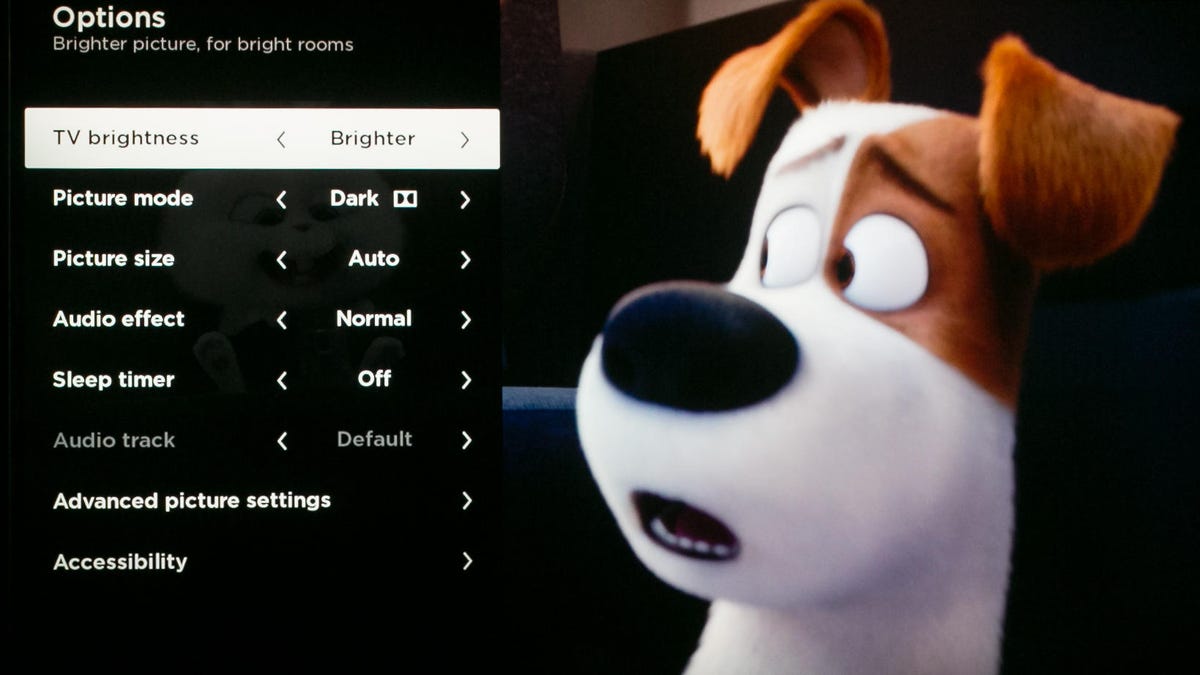
TVs are also susceptible to reflections so if you’re having an issue with light washing out the picture, check out how to rid your TV screen of reflections. Lastly, if you’re putting your TV on a stand, make sure you know how to keep your TV from falling over.
Your new TV probably has even more settings and adjustments we don’t cover here, but this should get you started. And if you’re looking for something to watch, check out CNET’s Streaming TV Insider.
As well as covering TV and other display tech, Geoff does photo tours of cool museums and locations around the world, including nuclear submarines, massive aircraft carriers, medieval castles, epic 10,000 mile road trips, and more. Check out Tech Treks for all his tours and adventures.
He wrote a bestselling sci-fi novel about city-size submarines, along with a sequel. You can follow his adventures on Instagram and his YouTube channel.
