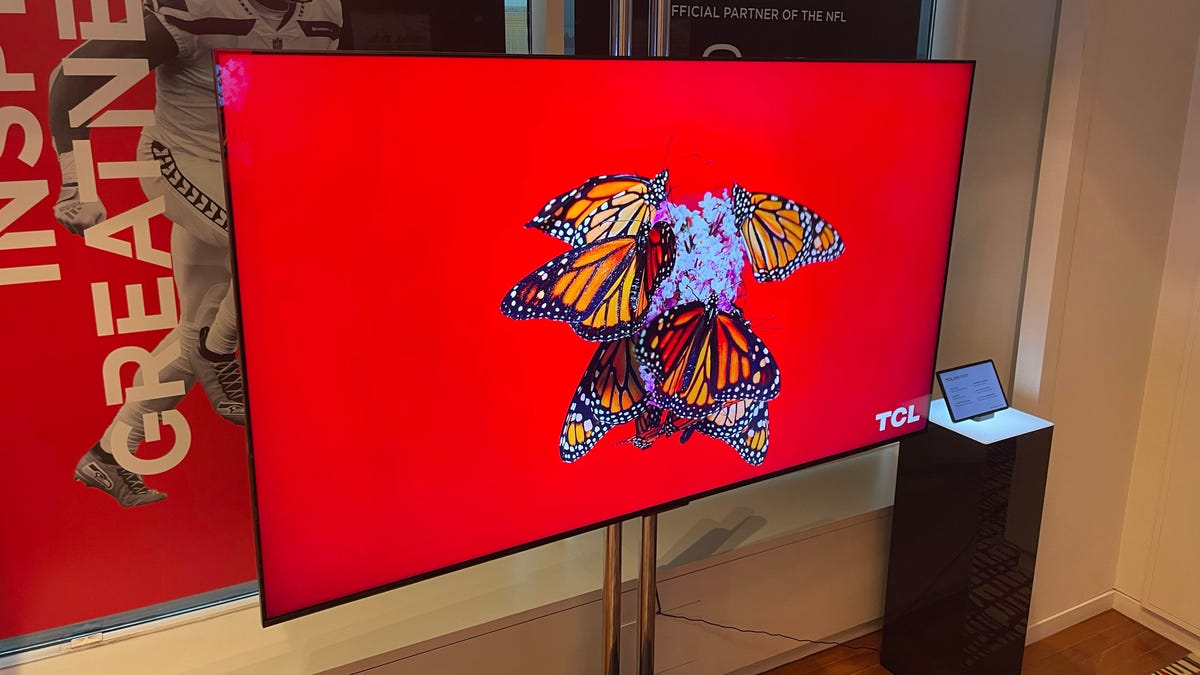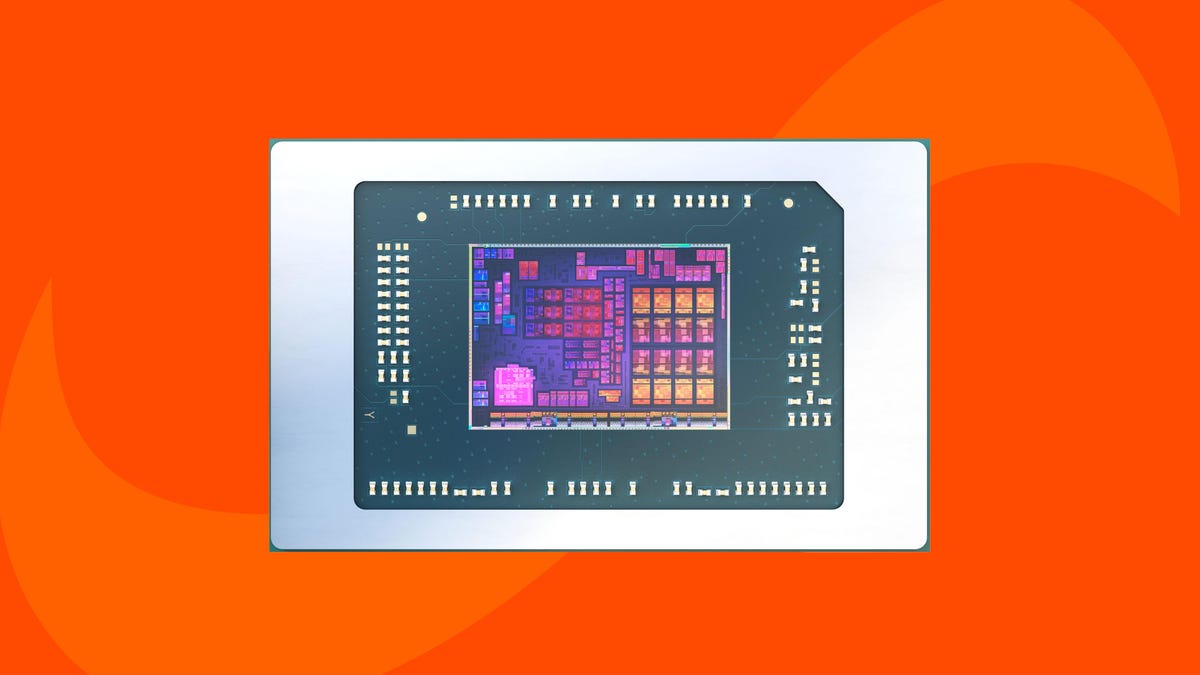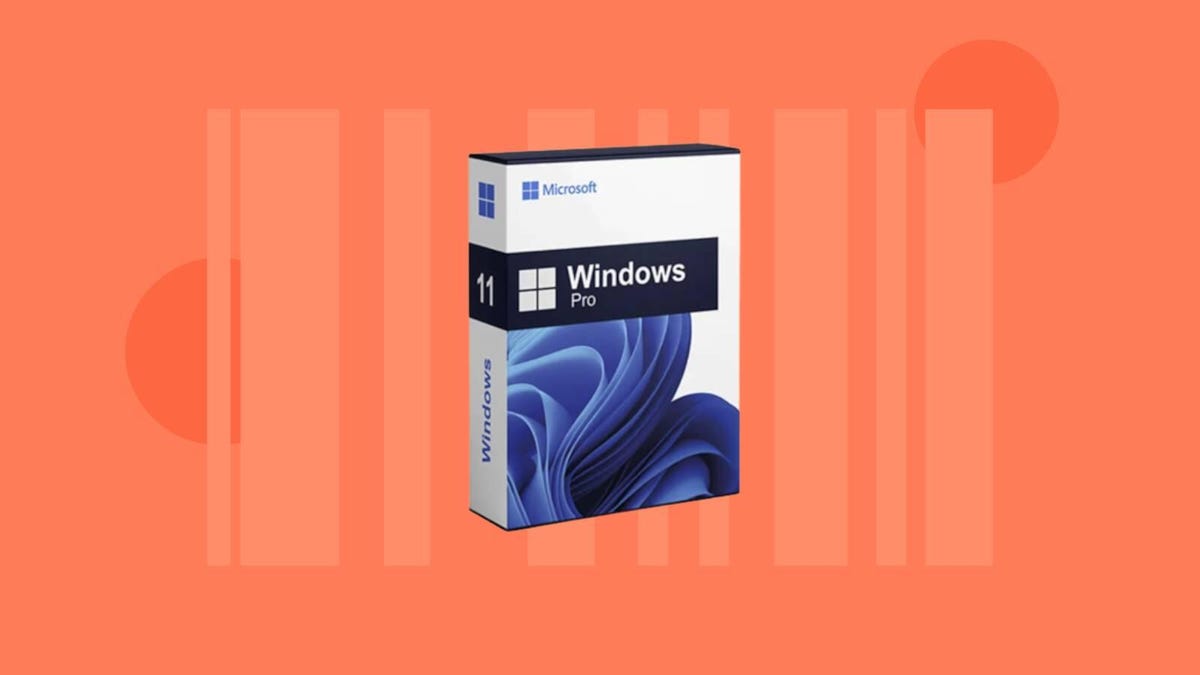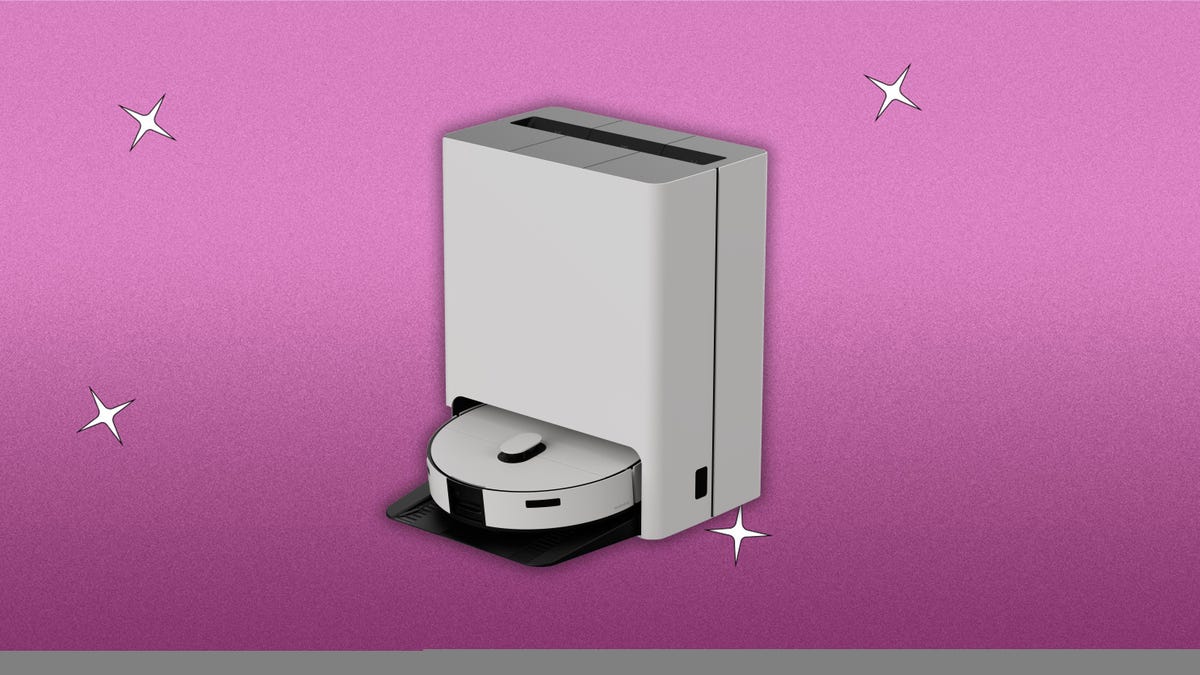Acer announced five new gaming laptops at CES based on Intel’s new 14th-gen HX series of mobile processors. At the top of the lineup are updates to Acers’ 16-inch and 18-inch Predator Helios laptops with up to a Core i9 14900HX CPU and RTX 4090 graphics.
You’ll also find the Core i9 14900HX offered in the more affordable Predator Helios Neo line with up to RTX 4070 graphics. The Predator Helios Neo 16 gets an update while the larger Predator Helios Neo 18 is a new entry in the line that previously comprised only 16-inch models.
Rounding out Acer’s new offerings is an update to the budget Nitro 17 that tops out with a Core i7 14700HX and RTX 4060 graphics.
What’s new with Acer’s new Predator Helios laptops

In addition to getting updated with the latest 14th-gen Intel HX silicon, Acer’s latest Predator Helio 16 and 18 models feature swappable mechanical switches for the WASD keys that provide tactile feedback and faster response time for twitchy gamers. Three sets of switches are included in the box so gamers can dial in the right feel.
Both the 16- and 18-inch models also feature 250Hz mini-LED display options powered by up RTX 4090 graphics running at a full 175 watts.
The Predator Helios 16 (PH16-72) will be available later this month starting at $1,900. The Predator Helios 18 (PH18-72) will start shipping in March starting at $2,000.
Step-down Predator Helios Neo updates

Acer’s Helios Neo models are a notch down from the flagship Helios (non-Neo) models and lack top-end features like mini-LED displays, mechanical WASD keys and per-key RGB lighting. Intel’s new flagship mobile processor, the Core i9 14900HX, is offered on both new Neo models, but graphics top out at a 140-watt RTX 4070.
The 18-inch model is a new addition to the line that previously featured only a 16-inch size. Both models feature an IPS display with 2,560×1,600-pixel resolution and 240Hz refresh rate. In lieu of per-key RGB lighting, the keyboard features four-zone lighting.
Both models will be available in March with the Predator Helios Neo 16 (PHN16-72) starting at $1,500 and the new Predator Helios Neo 18 PHN18-72 starting at $1,550.
New budget Nitro 17

For gamers on a budget, Acer announced a new Nitro 17 that features up to a Core i7 14700HX CPU and RTX 4060 graphics. The Nitro 17 still features an old-school 16:9 display rather than a more modern panel with a taller and roomier 16:10 panel. At least it’s a QHD panel instead of a more pedestrian FHD unit.
The Acer Nitro 17 (AN17-72) ships later this month starting at $1,250.