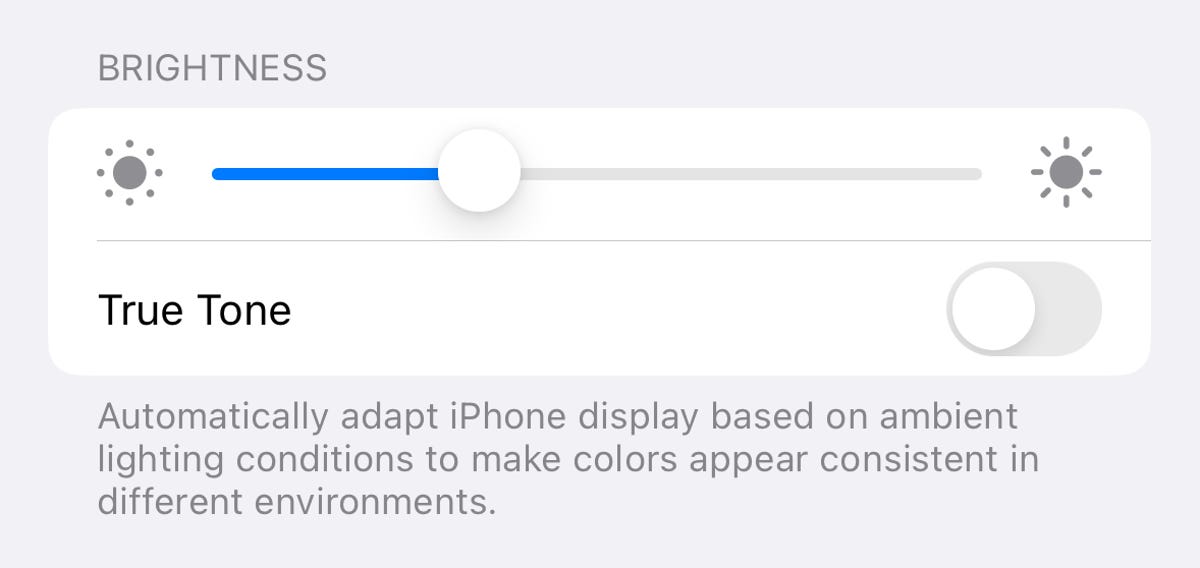If you’re an iPhone user, then you probably know that your phone’s display brightness can automatically adjust depending on the amount of light in your environment. While this can be a pretty useful feature to combat eyestrain and make your screen easier to see, auto-brightness is not always as helpful as it could be.
The problem can be that your display automatically dims down even when you’re out in the sun. If you’re partially in the shade, your phone might get tricked into automatically dimming your screen, even if it doesn’t need to. This can make it difficult to see what’s on your screen. If you manually increase the brightness, it’ll just go back down again because of auto-brightness. Fixing this issue isn’t always as easy as toggling off the necessary settings — but that’s a good place to start.
We’ll show you two settings you need to disable to help prevent your iPhone from automatically dimming. Be advised, your iPhone might still auto-adjust its brightness, even when those two settings are disabled.
While you’re here, you should also check out everything we know about the iPhone 15, and what you need to know about the iOS 17 Beta.
First, disable auto-brightness
Yes, this may seem a bit obvious, but the first thing you want to do is to make sure that you have automatic brightness disabled in your settings. The feature is pretty self-explanatory — it automatically adjusts your brightness depending on the light in your environment. If you want to prevent your display from always trying to adjust, you must disable this feature.
In the Settings application, go to Accessibility > Display & Text Size and toggle off Auto-Brightness at the bottom of the page. You would think that this setting would exist in Display & Brightness, so it’s not uncommon that auto-brightness would be enabled without you knowing since it’s tucked away in Accessibility.
If your brightness continues to automatically adjust, there’s another setting you need to disable.
You also need to turn off True Tone
If you have an iPhone SE (2nd generation) and later, the True Tone feature measures the color temperature and brightness in your environment and then adjusts its display to match it. True Tone is useful when you want it — it not only helps show more accurate colors across various lighting situations, but it’s also easier on the eyes, which you need if you’re constantly reading on your phone.
Again, if you don’t care about the feature, don’t use it or are simply annoyed that your brightness continues to automatically adjust, you need to disable it. In Settings, go to Display & Brightness and toggle off True Tone under the Brightness header. As long as auto-brightness is also disabled, turning True Tone off should prevent your iPhone from automatically adjusting your brightness.
One exception applies.
Don’t let your iPhone overheat
Your iPhone has several ways of protecting its internal components, and that includes automatically dimming your display. Even if you have both auto-brightness and True Tone turned off, if your iPhone is overheating, it will automatically adjust the display intensity.
According to Apple, to help prevent this from happening, you should use your iPhone in temperatures between 32 to 95 degrees F (zero and 35 degrees C) and store it in temperatures between 4 and 113 degrees F (between 20 below zero and 45 degrees C). If you leave your iPhone in your car or on the sidewalk on a hot day, or even if you try to use it by the pool or beach on a hot day, there’s a good chance that it will overheat and cause your display to automatically dim.
Overheating doesn’t occur only because of a sunny day. A faulty battery can also cause your iPhone to overheat: Go to Settings > Battery > Battery Health and check if your battery needs to be replaced. Another reason could be buggy software: Go to Settings > General > Software Update and more sure to always be on the latest update to deal with any software bugs and issues.