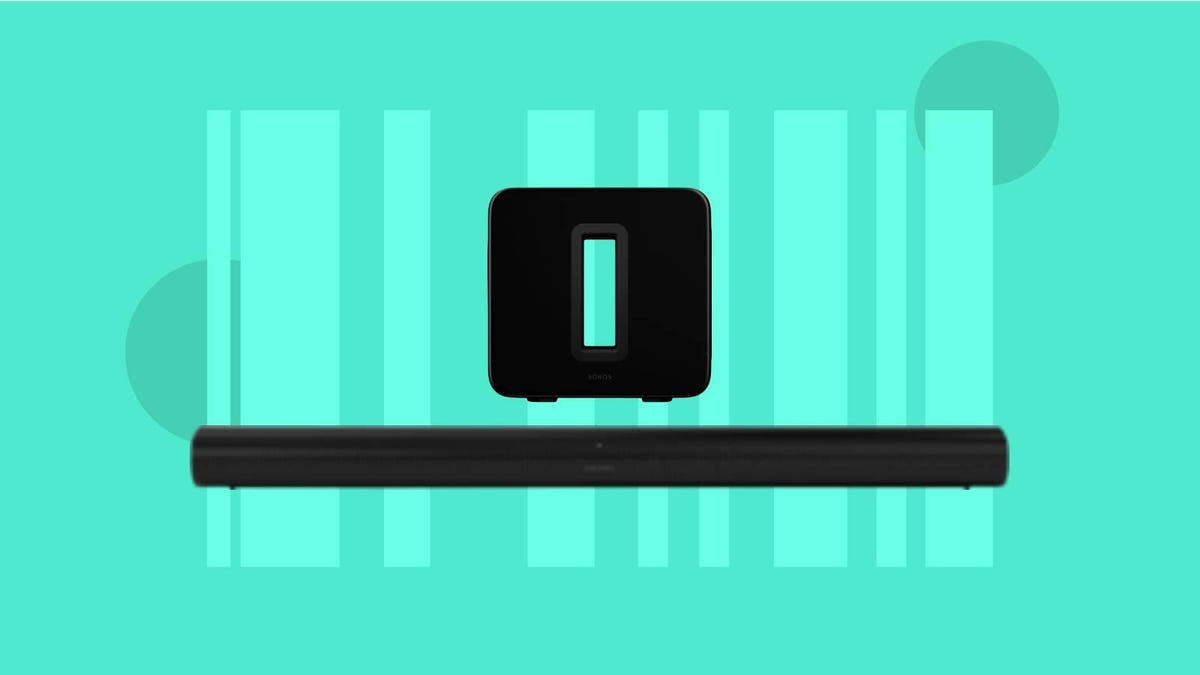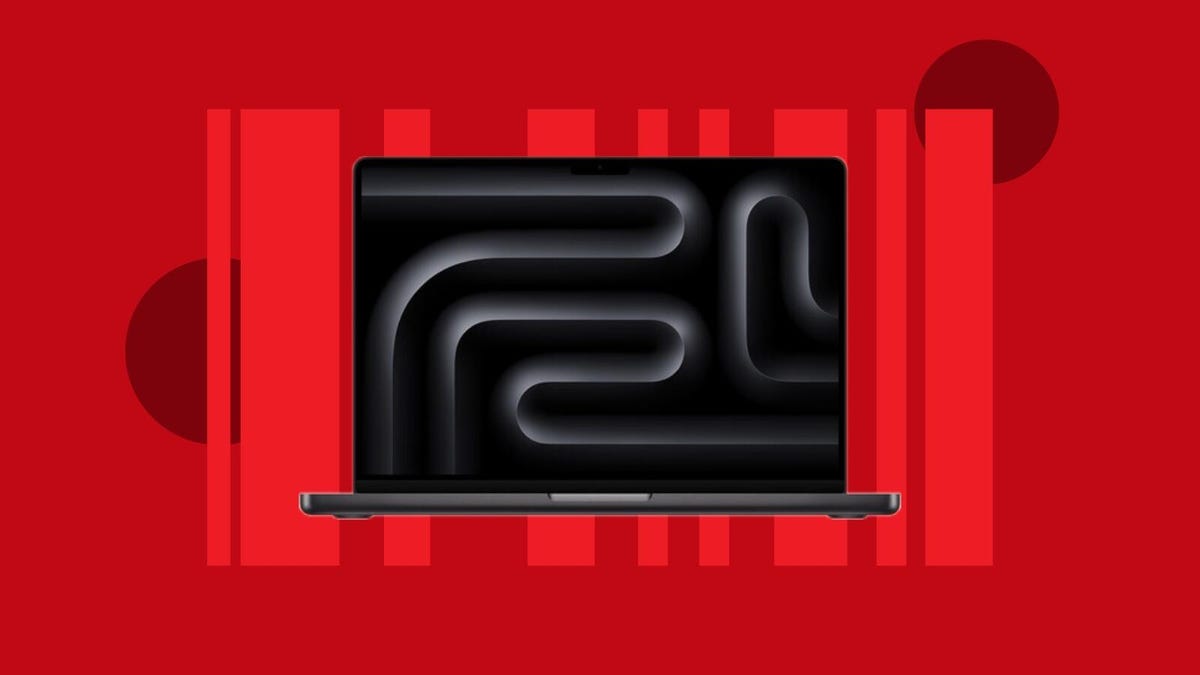Bargain hunters can get a jump start on Black Friday right now. While the big event is just a week away, plenty of popular items are already seeing steep price cuts at various retailers. And for those of you looking for deep discounts on top-notch soundbars and Wi-Fi speakers for your entertainment space, Sonos is the gold standard. Right now you can score up to 25% off select Sonos speakers for Black Friday.
The sheer volume of deals can get overwhelming, but we have over a dozen of CNET’s shopping experts that have been analyzing the offers and have worked to gather the top deals across thousands of items at trusted retailers, spending more than 515 hours each week on bringing you the cream of the crop, especially deals on products we’ve tested and evaluated, like Sonos speakers. Many of our favorite models are seeing discounts right now, making it a great time to snag one for yourself (or a loved one).
Best Black Friday Sonos deals
- Arc Dolby Atmos soundbar: $719 (save $180)
- Beam (Gen 2) Dolby Atmos soundbar $399 (save $100)
- Ray soundbar: $223 (save $56)
- Sub (Gen 3) wireless subwoofer: $639 (save $160)
- Sub Mini WiFi subwoofer: $343 (save $86)
- Roam smart portable Bluetooth speaker: $134 (save $45)
- Roam SL portable Bluetooth speaker: $119 (save $40)
- Amp 2.1 channel amplifier: $599 (save $100)
- Port streaming media player: $399 (save $50)
Be sure to check our roundup of Black Friday TV deals if you want to upgrade your entire entertainment setup. And for more tech savings, Best Buy’s Black Friday sale has dozens of markdowns.
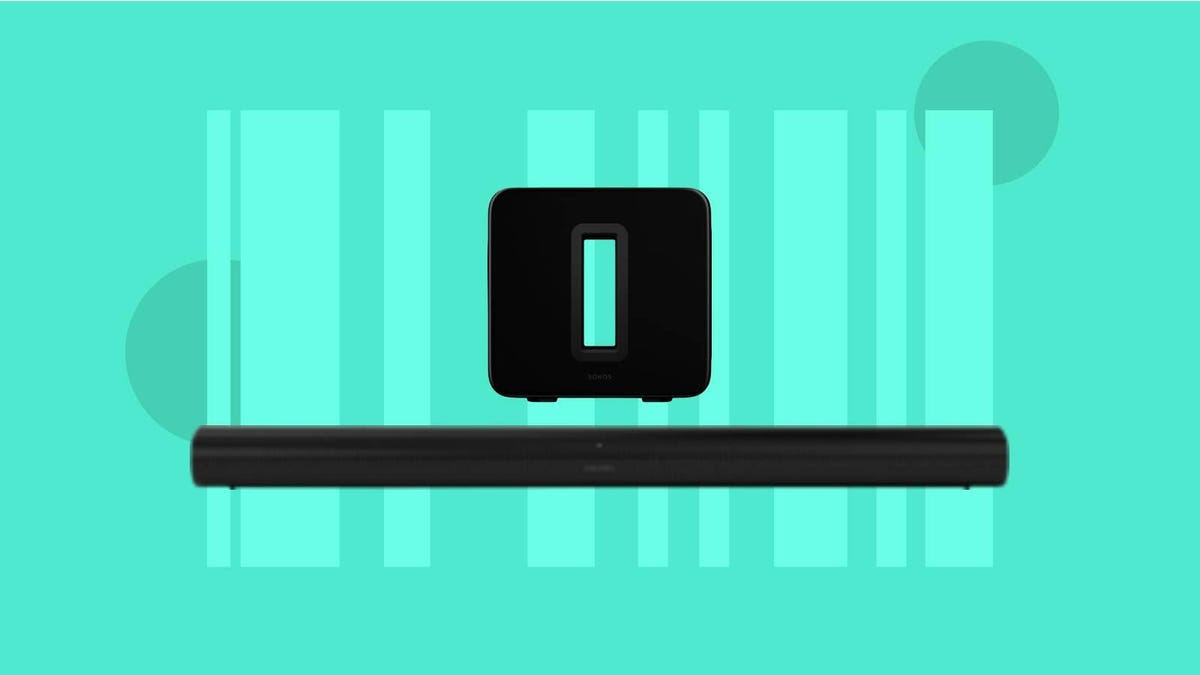
Will there be sales for Sonos during Black Friday?
Sonos products rarely go on sale, but you will find some prices fluctuate throughout the year. Usually the biggest discounts on Sonos speakers are available during major shopping events. With that in mind, we expect to see significant Sonos Black Friday and Cyber Monday savings this year on the brand’s top items.
Where’s the best place to buy Sonos on Black Friday?
We expect that you will find direct deals from Sonos directly, as well as savings from select third-party retailers. Based on both Amazon’s Black Friday and Best Buy’s Black Friday sales from last year, we anticipate both retailers to price-match the best deals on Sonos speakers during Black Friday.