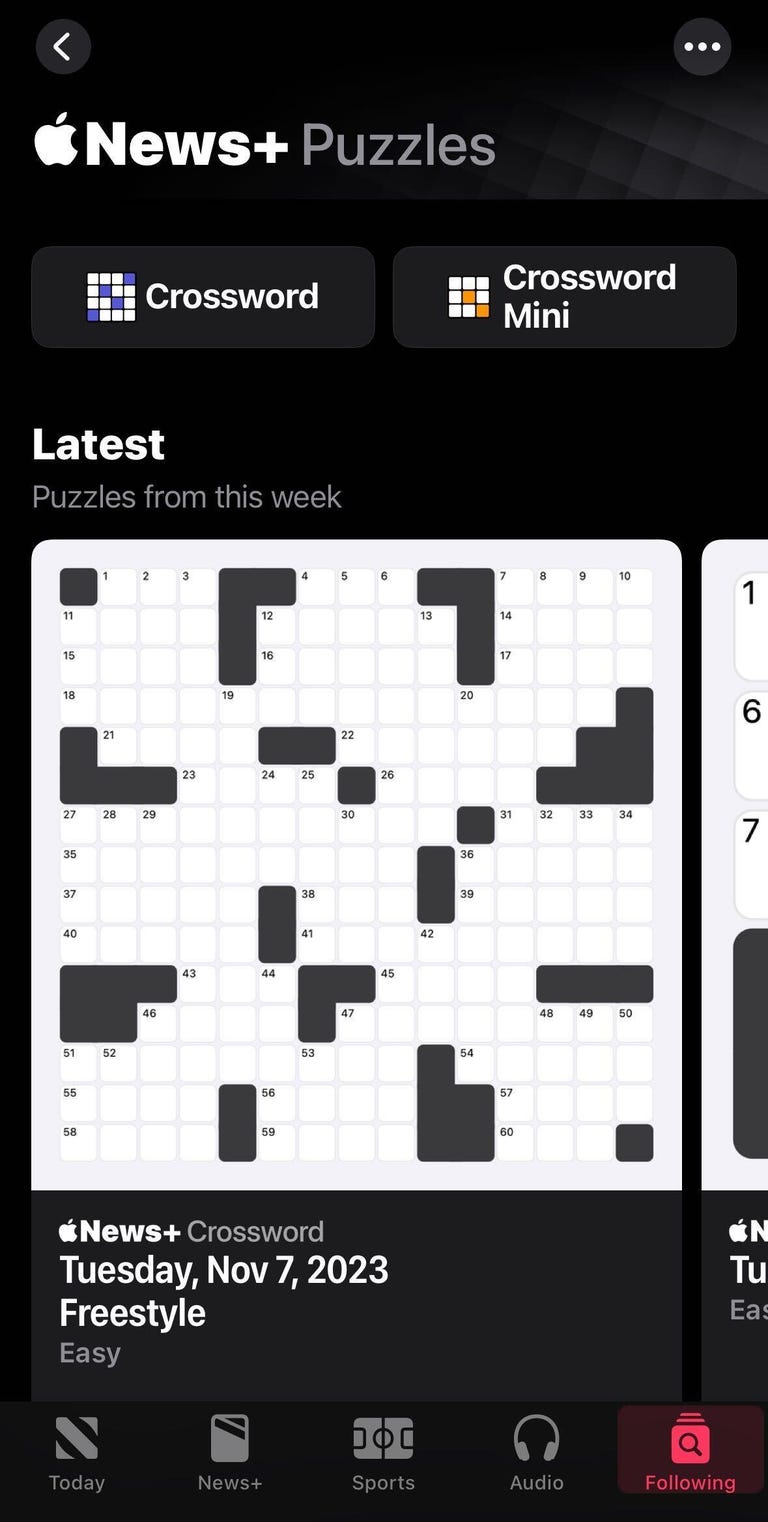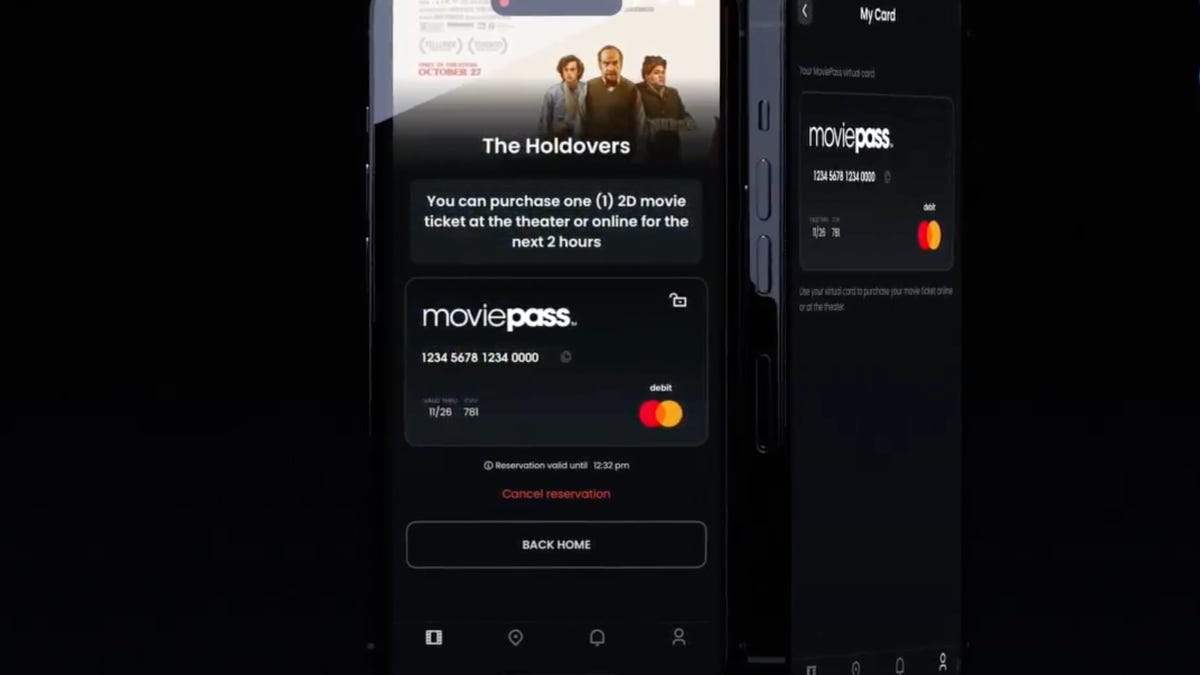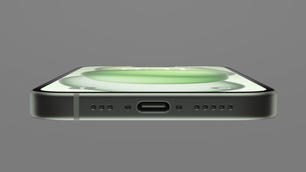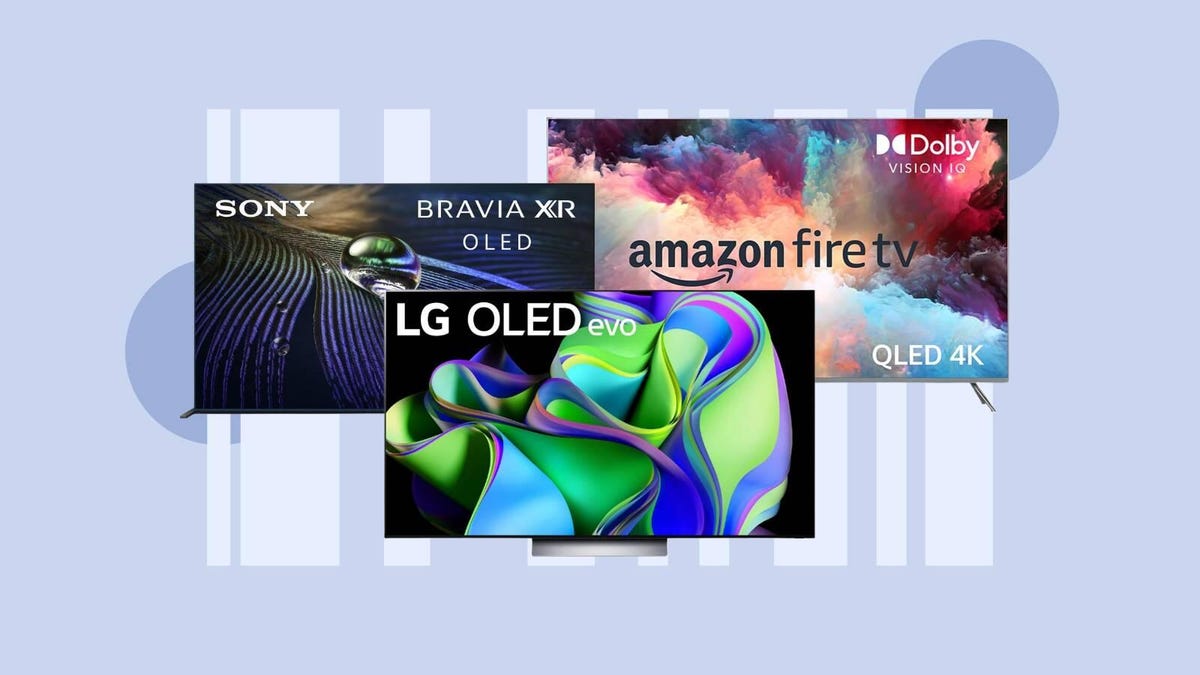A new texting app claims to bring Apple’s iMessage system to an Android phone, but you’ll want to pay close attention to how it works, as it’s certainly not sanctioned by the iPhone-maker.
Nothing Chats, which UK-based phone-maker Nothing announced Tuesday, will launch in beta on Nov. 17 as an alternative to the Google Messages app that currently ships with its Nothing Phone 2. Nothing Chats uses Sunbird — a cross-platform texting service currently in its own beta period — to offer support for Apple’s iMessage service, which in theory will allow users of Nothing’s flagship phone the ability to text iPhone users as if they’re on an iPhone themselves, appearing as a blue bubble. Nothing Chats will also support texting over RCS to other Android phones, along with SMS and MMS.
Apple did not immediately respond to a request for comment.
Even though there are many cross-platform text services that work across the iPhone and Android devices like WhatsApp, Signal and Telegram, many people prefer to use the standard texting app as their primary method to text friends and family. Apple’s iMessage service, which is built into the iPhone’s Messages app, has a particular cultural dominance in the US for providing features that can only be sent between iPhone users, like enhanced media sharing, security and games. While rival services often match these features — Signal, for instance, just announced “spoiler” text formatting that functions like Apple’s Invisible Ink — the convenience of having these features built into iOS is often a draw that keeps iPhone customers from considering Android phones.
To set up iMessage inside of Nothing Chats, you’ll first need the $599 ( 579, AU$1,049) Nothing Phone 2. A Nothing representative confirmed that the app won’t currently work on the original Nothing Phone 1, nor any other Android phone at launch. The app will be available to download from the Google Play Store, and will initially be available in the US, Canada, the UK and other European countries.
After downloading the app, you’ll need to log in to Nothing Chats with an Apple ID username, or create one if you don’t have one already. Even though Nothing promises that neither it nor Sunbird will store any of your message data or Apple ID information, you should keep in mind that you are initially entering in your login details that might also be tied to other Apple services. A Nothing rep explained that these details are tokenized by Sunbird, used to set up a relay with one of Sunbird’s Mac Mini computers that make the connection to iMessage and after setup are destroyed by Sunbird. This process is different from using the Sign in with Apple feature to make an account on another website, which does use an Apple ID but does not require you to provide any sensitive information or passwords.
You should then set Nothing Chats as your default messaging app to start sending and receiving iMessage chats from iPhone users alongside texts from Android devices.
You’ll want to keep in mind that iMessage texts you send will use the email address attached to your Apple ID instead of your phone number. It’s similar to using iMessage from an iPad or Mac computer, when you don’t otherwise have an iPhone. Nothing plans to build phone number compatibility in a future update. For now, this might mean your texts will show up as coming from an email address instead of your phone number, though whoever you text can fix that by including your Apple ID email within your contact information on their phone. Nothing suggests sending your frequent iMessage contacts an updated vCard contact file to save, but this last step might be the most complicated, since it requires proactively updating other people’s phones.
Nothing Chats for desktop web browsers is also in the works for allowing texting from a computer or tablet, but a company representative said there isn’t yet a timeline for when that will launch. Message reactions are also not available at launch, with Nothing planning to add those before the end of the year.
Nothing Chats isn’t the first service to provide a workaround for iMessage texting from an Android phone, but none of the options are particularly simple. Beeper, which is also currently in beta, also aims to provide access to iMessage and other chat apps. AirMessage takes a self-hosted approach, where it’s installed directly on a Mac that must be running at all times with messages forwarded over to an Android phone. These approaches may allow for Android phones to send and receive iMessage texts, but they come with their own security tradeoffs and are unlikely to maintain feature parity as Apple updates its official iMessage service with new features.
While we would need to try out Nothing Chats before offering a clear verdict on it, it’s important to understand that the app’s iMessage access isn’t exactly an ideal way of jumping into Apple’s texting ecosystem, since it requires a technical workaround that relies on setting up a connection through a remote Mac Mini computer. And if you’ll be asking your contacts that absolutely must text you on iMessage to save your email address, the same effort could probably be used to figure out a different chat app to use.
The Nothing Chats app does provide two ways to end the connection to Apple’s iMessage if you decide it doesn’t work for your needs. One is a manual option from within the app. The other is an automatic disconnection from the service after two weeks of inactivity.
Nothing’s iMessage access — being developed entirely separately from Apple — also may lag behind any new iMessage features that Apple adds into iOS. That said, if you understand all those caveats and absolutely need blue bubble texting, Nothing Chats is potentially an option, as long as you have Nothing’s latest phone.
Update 2:38 p.m. PT: Adds additional information on how Nothing and Sunbird handles Apple ID information, and how the service connects to iMessage.