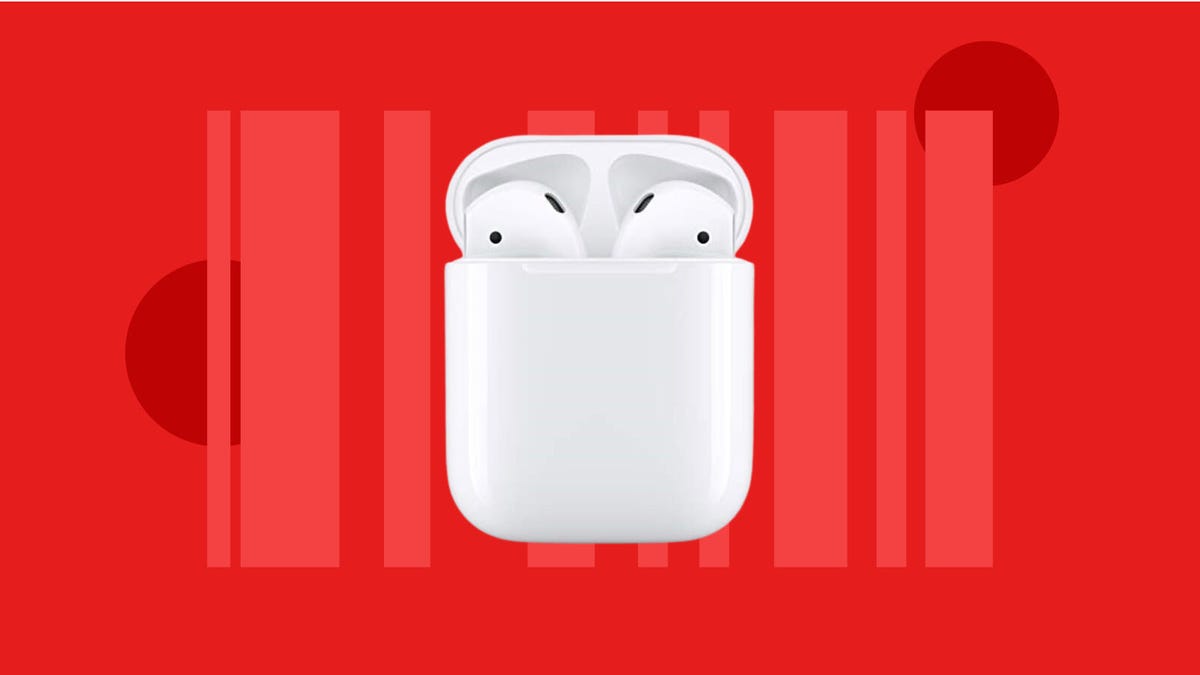A subscription to Walmart Plus provides a bevy of benefits like discounted gas and rewards for spending, and the most popular might be the same-day delivery of more than 160,000 different items. But that’s not the only delivery perk you’ll get with a Walmart Plus subscription.
Read more: Walmart Black Friday Deals: Score Early Savings on Tech, Home Goods and More
Walmart Plus offers two types of shipping — free shipping with any purchase amount and free same-day grocery delivery, depending on where you live. We’ll explain below. You can also return items for free.
We’ll tell you about the benefits you get as a Walmart Plus member when it comes to shipping and delivery. For more, here’s what you need to know about signing up for Walmart Plus.
Free shipping with any purchase
If you’ve got a Walmart Plus membership, you can get free shipping on any purchase — even if it’s as low as $3 or you’ve ordered several boxes worth of products. There’s no minimum or maximum. Plus, you can get your items as early as the next day with a Plus membership.
For non-members, you have to spend at least $35 to get free shipping. So if you only need to order a set of sponges for the kitchen, you’ll either have to pay $7 in shipping or look around the house for other things you need to buy. Pickup is also a free option, but it’s not as convenient.
If you typically buy things you need as you think of them rather than stacking your cart, a Walmart Plus membership, which costs $98 annually or $13 a month, could be beneficial just to get the free shipping benefit. You can also sign up for a free 30-day trial right now.
Free same-day grocery delivery
Walmart Plus offers free same-day grocery delivery, depending on your location. For some subscribers, they’ll have to spend a minimum of $35 to get free delivery. Otherwise, they can expect to pay a $7 delivery fee for orders below $35. Check your location before signing up to find out if you’ll have to pay the fee.
When you choose same-day delivery, you’ll have the option to select a timeframe by the hour for when your groceries arrive at your home. This convenience is to ensure you’ll be home when the food arrives so it’s not sitting outside, melting in the heat.
To find items eligible for same-day delivery, you’ll need to select “delivery” before you begin shopping. Your other options are “shipping” and “pickup” so make sure you select the correct one. If an item doesn’t have “delivery” listed next to it, it’s likely not eligible for same-day delivery and you’ll instead need to have it shipped.
Free returns without going to the store
If after getting an item shipped to your home you find it’s not what you expected, you can return it to Walmart without paying a fee. But you have more options than just driving it back to the store. You can print out a label from Walmart.com and ship it back to the store, or Walmart can send someone out to pick it up from your home — even if it’s a grocery item — for free.
The option to have someone pick up a return from your home is new as of March 2023. You don’t even need to print a label when you select this option. You do, however, need to be home when the person arrives to pick up the package. To select this return method, choose Returns from home. Note that not all items are eligible for return this way.
Also, you have 90 days to return the item after it’s been delivered to your home.
For more, don’t miss out on these student-only deals from Walmart Plus and more. Also, here’s what you need to know about Target Circle rewards and hidden Amazon Prime perks.