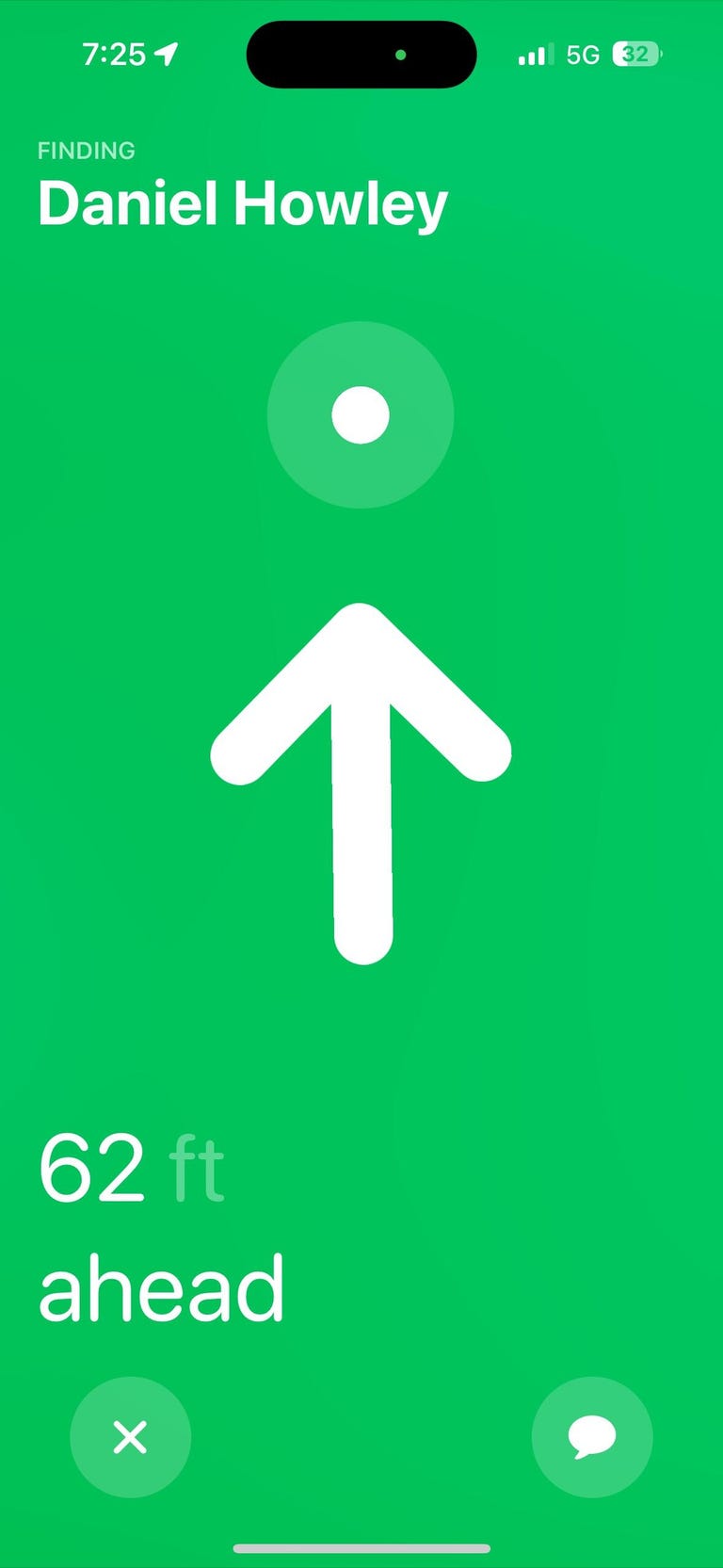From Azeroth to Pandaria, from the Dry Steppes of Sanctuary all the way to Candy Kingdom, the world of Activision Blizzard just got even bigger.
If, like me, you’ve played the classic Blizzard games endlessly on PC, Microsoft has potentially game-changing (literally) news for you: You’ll soon be able to access these classic games in more formats and places.
The biggest gaming news of the year came on Friday the 13th, when Microsoft’s $69 billion acquisition of gaming studio Activision Blizzard finally closed, with the mammoth gaming studio joining the Xbox team along with popular franchises Call of Duty, Overwatch and World of Warcraft.
“Today we begin a new chapter as we officially become a part of the Microsoft family, uniting with the amazing Xbox team and co-creating the future of gaming together,” Activision Blizzard wrote on Oct. 13. “To the reapers, fighters, rogues, and airstrikers,
The sharpshooters, revivers, healers, and bubble bursters, Sorcerers, shamans, slayers and survivors, thank you from the bottom of our hearts for playing with us.”
It was something of an epic quest just for Microsoft to get here in the first place. The acquisition, announced in January 2022, faced resistance across the world, with regulators in the US, the EU, the UK and New Zealand concerned that it would lead to a lack of competition in the gaming sector, as it would put Microsoft into the mix of the top three video game publishers in the world along with Tencent and Sony.
There’s a lot that will happen because of this deal, both within Activision Blizzard and with the games it produces, the cloud-streaming subscription services that’ll get access to those games and whether Sony and Nintendo benefit from this. I’m here to walk you through what we know, what we don’t know yet and what we can wish for.
Ready Player One (and two) on PS5 and Nintendo
To get the acquisition through, Microsoft promised not to lock down Activision Blizzard games to its Xbox consoles. This suggestion of more cross-console compatibility also means lovers of the PC games from Blizzard may soon be able to play in other places.
While I’m hopeful that StarCraft II will be making its way to the Nintendo Switch or PlayStation 5 so I can resume losing 2v2 battles online, it’s mostly unknown exactly which games will be added to which consoles.
We can rest assured, though, that Call of Duty will be staying on the PlayStation platform under a 10-year “binding agreement” between Microsoft and Sony as confirmed by Xbox boss Phil Spencer in July. Through a cloud gaming deal with Ubisoft, Activision games could also be coming to the PS5 through the Ubisoft Plus streaming service.
Microsoft had earlier reached a 10-year deal to bring the Call of Duty series to Nintendo consoles. It’s unknown yet if any other games will be coming to the Switch.
There’s also a 10-year deal to keep Call of Duty on Valve’s Steam service, but questions remain on whether it’ll come to the Steam Deck handheld console.
Activision Blizzard games on streaming services
Another of Microsoft’s big promises when pushing through the acquisition was that it would bring the games acquired to streaming services, negating the need for you to buy physical copies of the games in favor of just downloading them right onto your PC or console. There are already multiple ways this will happen.
First, Xbox has started work on bringing Activision, Blizzard and King game franchises to Xbox Game Pass “and other platforms,” with an update on the process expected in the months ahead.
Second, Microsoft sold cloud streaming rights for Activision Blizzard games to Ubisoft in August as part of an agreement to get the acquisition approved by the UK regulatory authority, in an effort to bypass concerns over creating an anti-competitive gaming market.
The deal with Ubisoft contains “perpetual cloud streaming rights for Call of Duty and all other current Activision Blizzard games and those released over the next 15 years,” Ubisoft said on Oct.13. Ubisoft has the rights to license the games individually to third-party streaming providers as well.
Third, Microsoft made a 10-year agreement with Nvidia earlier this year to allow continued access to Xbox games on the GeForce Now cloud gaming platform and to add in Activision Blizzard games once the acquisition was approved.
Last, if you live in the European Economic Area, Microsoft is required to allow any cloud streaming service to license Activision games for free so players who own copies of those games can play for free.
Read more: Here Are the Best Game Subscription Services
A gamer’s game changer
It’s not just the Blizzard worlds and Call of Duty mega franchise. Microsoft now also owns console darling Tony Hawk’s Pro Skater, the King’s Quest reboot on PC and mobile juggernaut Candy Crush Saga.
Before now, Microsoft hasn’t been much involved in the mobile gaming space, but Candy Crush, the third highest-grossing mobile game worldwide in 2023, changes that.
And by acquiring Activision Blizzard’s suite of PC games, Microsoft will become more competitive with the Epic Games Store and Valve’s Steam, as it will have both the Microsoft Store and Blizzard.net. Games like World of Warcraft have a huge, loyal customer base — the MMORPG is estimated to have 130 million subscribers and 1.2 million daily players this month — that now transfers to Microsoft.
Looking forward, as the studio no doubt has multiple games — including an unnamed Survival game — in the works, Microsoft likely has its own ideas of what it wants developed, expanded or scrapped.
Judging by the games featured in a trailer announcing the acquisition’s closure, Microsoft is especially interested in Call of Duty, World of Warcraft, Diablo, Crash Bandicoot, Candy Crush, Tony Hawk’s Pro Skater and Spyro.
IDC gaming analyst Lewis Ward told CNET he thinks it’s unlikely Microsoft will change Activision Blizzard’s roadmap right out of the gate, sticking with the studio’s plans through 2024 at least. But he believes the exit of current CEO Bobby Kotick “will help lift a cloud from the Activision Blizzard brand.”
“The acquisition could even breathe new life into smaller games and older franchises like Crash Bandicoot, Hearthstone, Spyro and Tony Hawk’s Pro Skater because they may fill a hole in the Game Pass lineup,” Ward added.
From a development perspective, the acquisition has the potential to prevent indie games from being made. It’s likely Microsoft would focus its budget on pushing in-house content into its Game Pass service rather than giving smaller indie studios the budget to develop their own games for Xbox, Ward says.
Expanding Game Pass may become a primary driver for whatever Microsoft decides to do next with the newly acquired games.
“It’s likely that larger undisclosed titles, especially if they are reboots or sequels, have been in the works and will continue to receive support and prioritization under Microsoft, especially if those games will bolster player adoption of Microsoft’s Game Pass,” a board member of the International Game Developers Association, who asked that we not use their name, told CNET.
Changes to gaming culture
Stepping back from the games themselves for a moment, let’s hope that Microsoft has a positive impact across the workplace culture inside Activision Blizzard. The gaming studio has faced accusations of fostering a toxic “frat boy” atmosphere, in an ongoing lawsuit brought by the state of California (Activision has countersued). A labor union has filed a complaint over alleged intimidation.
In 2021, Activision Blizzard agreed to pay $18 million to settle a lawsuit from the US Equal Employment Opportunity over allegations of sexual harassment, pregnancy discrimination and retaliation, with former CEO J. Allen Brack stepping down and more than 20 workers being fired.
Microsoft’s 2022 diversity report cites women as making up 30.7% of its workforce. Activision Blizzard’s sits at 25% as of the end of 2022. While employee numbers are an indication of diversity efforts, they don’t tell the whole story: The environment in which people work is also critical for making impactful, inclusive games in 2023 and ahead.
When announcing the acquisition in January 2022, Microsoft CEO Satya Nadella discussed how he had shifted Microsoft’s intensely competitive inner workings, and said Spencer would do the same within Activision Blizzard.
“The culture of our organization is my No. 1 priority,” Nadella said at the time. “We are supportive of the goals and the work Activision Blizzard is doing and we also recognize that after the close, we will have significant work to do in order to continue to build a culture where everyone can do their best work.”
Microsoft’s Activision Blizzard roster of games
For the record, here are all the Activision Blizzard gaming series now owned by Microsoft:
PC and console games from Blizzard:
- Warcraft
- World of Warcraft
- Overwatch
- Hearthstone
- Diablo
- Heroes of the Storm
- StarCraft 2
Console games from Activision:
- Call of Duty
- Tony Hawk’s Pro Skater
- Crash Bandicoot
- Spyro
- Skylanders
- King’s Quest
- Prototype
- Geometry Wars
Mobile games from King:
- Candy Crush
- Pet Rescue
- Farm Heroes
- Rebel Riders
- Bubble Witch
- Diamond Diaries
- Pyramid Solitaire
- Blossom Blast
The continued rise of Xbox
Microsoft’s various 10-year deals with competitors mean there will be no immediate impacts of the acquisition on Sony’s PlayStation or in the Nintendo space. But over time, it’s likely to benefit Microsoft in the console wars.
“If you think about it, Sony’s customers will now be paying Microsoft to play CoD and all those other franchises,” IDC’s Ward said. “It’s just a huge sea change in terms of the flow of money, and potentially some customer-related information, moves around the gaming ecosystem.”
Activision Blizzard’s exit from being an independent studio to become part of the Microsoft empire will have far-reaching consequences across all gaming platforms worldwide: mobile, PC, consoles and streaming.
Whether our favorite games are rebooted, scrapped or greenlit, Microsoft now wields much greater power to decide how, where and what we play.