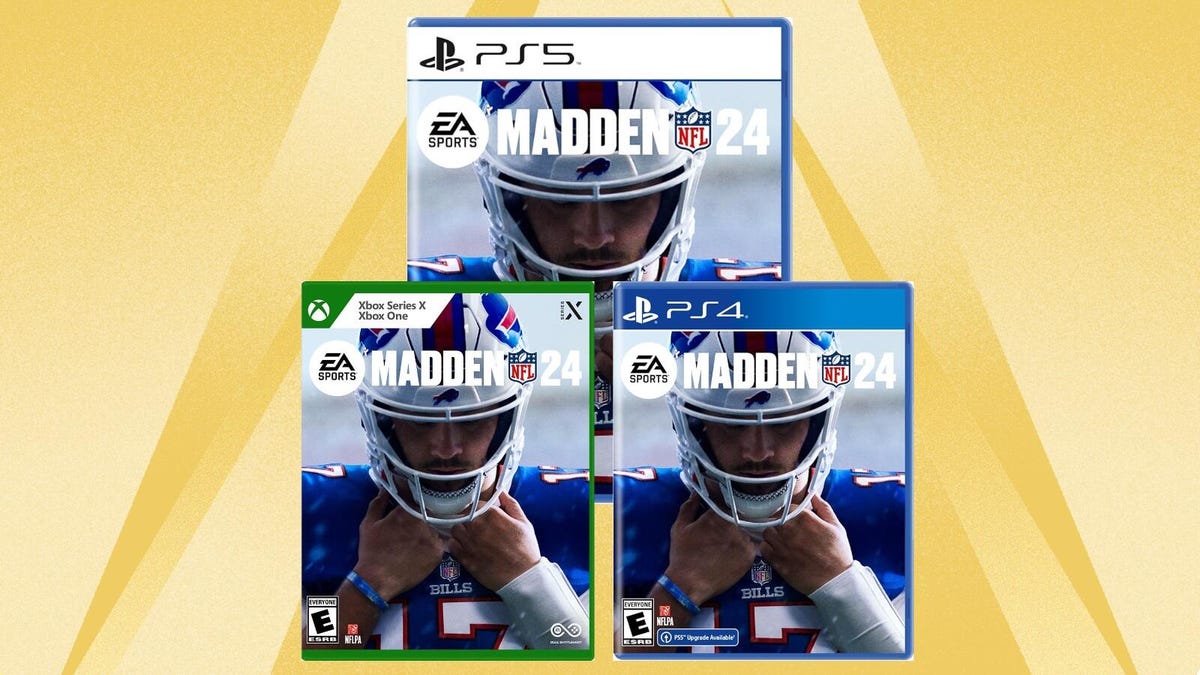Pro audio company Beyerdynamic’s first wireless gaming headset seems to offer much of what you’d want in a $249 model. The MMX 200 wireless offers comfort, excellent sound and a great mic, dongle-based low-latency wireless (for PC, PS4/PS5 and Nintendo Switch), Bluetooth and analog connections, replaceable battery and memory foam and leatherette earpads, a detachable boom mic and battery life rated for up to 35 hours. But for the money, it’s also missing as much as it offers, like an equalizer for audio and the mic with the ability to create presets for games, surround sound, game-chat balance and more.
International pricing isn’t available, but $249 converts to roughly 205 or AU$395.
There aren’t a lot of competitors at its price; the most notable one is the excellent Logitech G Pro X 2, which is lighter at 230 grams compared to this model’s 258g. The Logitech also delivered a longer battery life than this — they’re rated roughly the same, but this is the first headset I’ve tested that’s dropped as far as down to 10% during relatively light usage. It also has a less finicky connection to the dongle and has G Hub software allow for customization.
While it has similar specs to most other wireless gaming headsets, notably the 40mm drivers and 20Hz to 20,000Hz frequency response range. It’s all in the tuning. And Beyerdynamic tunes them well; without any equalization adjustment, they have a wide soundstage — solid lows and crisp, clear mids and highs — with no perceptible distortion at high volume.
The boom mic is especially good. It’s got a relatively large condenser capsule for a headset mic at 10mm (cardioid pattern), and it shows in the mic’s frequency response range of 50Hz to 18kHz — in gaming headsets, it’s typically 100Hz to 10kHz. That translates to a much fuller, more natural sounding voice thanks to the extended pickup of the lows and highs. Without software equalization, though, you can’t tune it to optimize for chat. I don’t think it has noise cancellation, but whatever it does it’s extremely good at blocking out background noise.
There’s an “Augmented” mode as well, which uses the secondary, built-in mic to allow some outside sound to pass through the fairly isolating earpads; like most of these transparency modes, the digital processing actually makes many sounds more pronounced (my keyboard makes an odd, distracting popping sound when I slam keys like Enter). The built-in mic, which is intended to for use when connected via Bluetooth to a phone, so you can wear these outside without the boom mic, isn’t terrific, but it’s about average for these types of mics.

Aside from what it’s missing, however, some of the features it does have can be annoying. In the absence of dedicated mic monitoring, another capability you’d expect, Augmented mode is a workaround. But using that workaround means you have to deal with all the processed noise. Suboptimal.You can have simultaneous Bluetooth and analog connections (with the dongle you have to toggle between them), but there’s no dedicated analog connector. You need an analog-to-USB-C cable or adapter, the kind that you use with phones, which the company doesn’t include in the box. That’s irritating if you want to connect it to a controller, as you need to do with an Xbox.
The same goes for surround sound, which you usually get via a utility or at least some kind of included software trial. As with most headsets, you can still use Windows Sonic for Headphones or Dolby Atmos for Headphones. The MMX 200s work well with Dolby, which offers output equalizer controls as well. DTS content seems to deliver the most precise positioning and the headset-Dolby combo is great, at least for my head design. But that’s also an extra cost subscription, without even any promos bundled for longer than the standard free seven-day free trial (although at the moment, some people seem to be getting infinite days for it). Sonic is free and built into Windows and Xbox, but meh.
Its design is simple, with a detachable mic with permanent foam cover, USB-C port for charging and the aforementioned analog connection, a button for switching among connections and a volume dial you can press to mute the mic and to control calls and playback.
It connects to some Bluetooth devices immediately on pressing the button, but it won’t tell you which ones. That’s fine if you only have it paired to a single device. But if you’ve paired it to multiple devices, you get to play the “which one are you connected to?” game, one that I can only win by turning Bluetooth off on all the potential culprits. (This is actually common Bluetooth headset behavior, but I will complain about it every. Single Time.
I found the low-latency connection and dongle a bit wonky. There weren’t any issues I could repeat, but they were unpredictable, which can be worse. The signal range can get to around 30 feet through walls and doors in my apartment. Or it can disconnect right outside my bedroom door. A couple of times I had to replug the dongle.
The fit is easy to adjust, though the cups don’t rotate, and the ear cushions are quite comfortable — the headband didn’t squeeze too tightly, a problem I frequently have since I wear most headsets on the smallest size where the headband is at its squeeziest. But the leatherette cover of the ear cushions seemed a little more prone to give me the ear sweats than usual (or more precisely, the ring-around-the-ear-sweats), despite being what I think is the same leatherette as other headsets.
The Beyerdynamic MMX 200 wireless gaming headset is good at the things Beyerdynamic is good at — sound — and ranges from “decent” to “just OK” to “can’t-do-that” on everything else. And despite its name, it doesn’t seem to be optimized for gaming as much as competitors all over the price spectrum are.