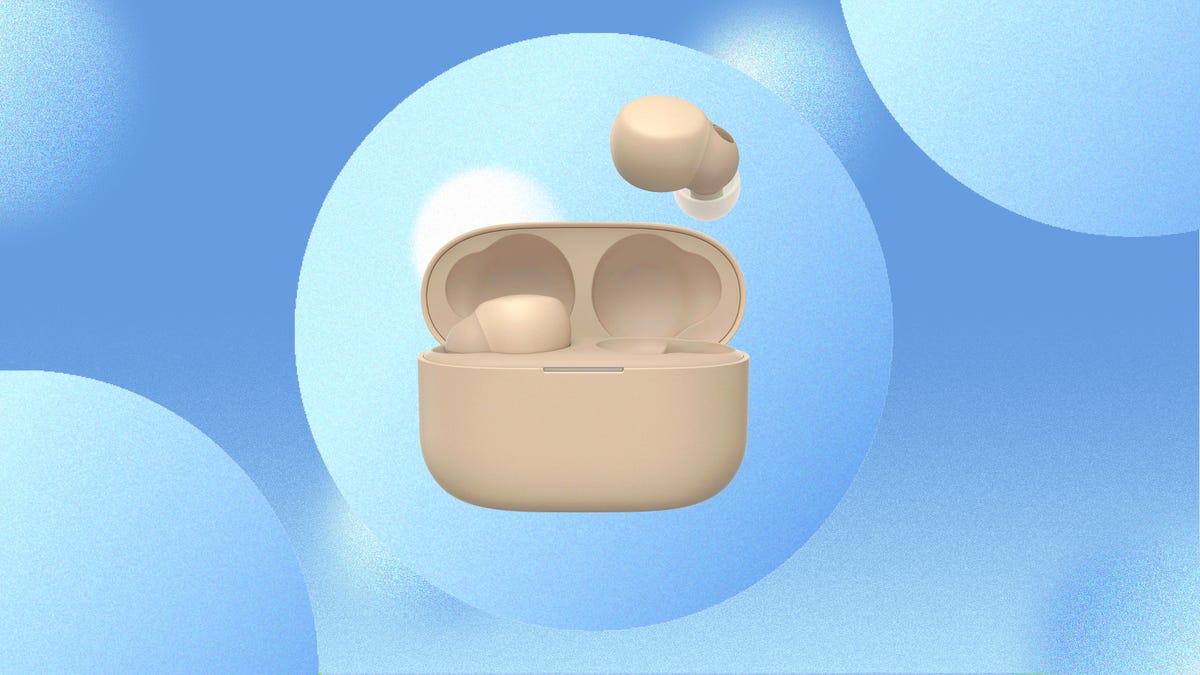As I walk around my living room, I’m shooting little aliens popping out from my sofa. Like, from behind it. And also through the walls. I fire shots that break through parts of my home and show an alien landscape beyond. A little spaceship is plopped on my carpet. And meanwhile, my wife is reading, unaware she’s in the middle of an alien onslaught.
This could be your home, too: The Meta Quest 3 headset blends virtual reality and camera video of your everyday world to create mixed reality. It’s a trick many headsets will soon do, including Apple’s Vision Pro. But Apple’s headset will cost $3,499. This costs $500.
I can’t help but smile. Back in 2018, this experience is the stuff Magic Leap dreamed of with its own augmented-reality glasses. But this isn’t a development kit. Now families can have this in their homes. I see kids wreaking chaos in living rooms everywhere.
But the Quest 3 is still very much a VR headset, just like the Quest 2. Better, sure, but is it something you’re ready or able to upgrade to? I’ve lived in tons of VR headsets over the years, and my brief time so far with the Quest 3 tells me it’s the best VR I’ve tried at this price. But for you, the equation might be different.
Iterative upgrades are hard. Do you stick with what you have, or do you take a plunge and get this one? The world of VR headsets used to feel strange and new, but now a lot of families I know have the Quest 2 in their homes. Meta — aka Facebook — found a way to turn VR into a Nintendo Switch-like gaming console. Mission accomplished. The Quest 2 has been our favorite and most affordable VR headset since 2020.
The Quest 3 improves on it a lot: better graphics, a wider and higher-resolution display, clearer lenses, smaller controllers with better-vibrating haptics and, yes, mixed reality. But its software, so far, isn’t all that different, except for a handful of apps and games.
My gut feeling: You’ll be fine with your Quest 2 for now, but by the middle of next year, the Quest 3 could be a lot more interesting. How interesting depends on how many apps and games Meta can rustle up and how far it evolves VR.
Mixed reality: An explosion of cameras
If you own a Quest 2, you can already do some mixed reality with its low-quality black-and-white cameras: a play border around your room or mapping a VR desk on top of your real one. The Quest 3 has much better color cameras, plus a depth sensor akin to the lidar sensor in the iPhone and iPad. It can scan a room and detect walls and ceilings and furniture, and layer a meshlike grid to map the dimensions of a whole space (or multiple spaces) to use as play areas, and then layer VR graphics on top of what the cameras see.
The results vary. The color cameras are better than those on the Quest 2 and even Meta’s pricier Quest Pro (a headset that, other than having eye tracking, is now irrelevant). But they aren’t as good as what I saw during the Apple Vision Pro headset demo I had earlier this year. They’re good enough to see around you and even read stuff on your phone or watch with a bit of squinting.
The Quest 3 is the first VR headset to have a Qualcomm Snapdragon XR2 Gen 2 chipset, which upgrades graphics, adds better camera support for mixed reality and turbocharges performance in general. It’s promising hardware, though right now it’s hard to tell how good it can be.
The mixed-reality effect of layering in graphics works well enough to be convincing, but it’s far from perfect. Virtual things can run “behind” recognized objects and furniture that have been meshed, but sometimes they overlap weirdly. You also need lots of space (and clean walls) to make mixed-reality effects look totally convincing. I had to settle for zombies sort of moving through sofas and TVs and bookshelves.
That said, mixed reality can be forgiving of messy spaces. You can scan any size space as a play area and simply set up mixed reality to navigate around the messy bits, as I did in my living room. I didn’t worry about accidents, since I could see everything better through the headset.
What is it used for, though? Ah, there’s the question. Right now there are a few fun but gimmicky games with mixed-reality modes, where things basically look like they’re in your room with you. There are creative apps, some of them still optimized for the less mixed reality-capable Quest Pro, that float creative work or design in your own space. Painting VR, for example, works with a virtual easel, or there are apps like Figmin XR, which let you paint in the air. Tribe is a DJ app where you can still see your surroundings. The clever PianoVision can let you learn piano by tapping on a table. Some of these apps work just with hand tracking, which is still functional but sometimes glitchy, or with the Quest’s controllers.
Apple is making a full-on move to an all-mixed-reality Vision Pro platform that has one consistent eye- and hand-tracking-based interface. Meta is halfway between VR with controllers and a hand-based interaction system. The Quest 3 doesn’t have eye tracking.
Display: Clear and crisp
The Quest 3’s visuals may not stun you, but they’re most certainly a welcome step up. The improved 2,064×2,208-pixel resolution per eye is better than what you find on the Quest 2, PlayStation VR 2 and Quest Pro. They’re LCD displays, but they’re vivid and sharp enough to easily read text and detail. It’s not the eye-popping “retina” resolution of Apple’s Micro-OLED Vision Pro, but it’s better than just about any other mainstream VR headset out there.
Meta’s new, more compact pancake lenses make a difference. They’re really clear, and the field of view is larger, making it feel less like looking through a porthole. For mixed reality, that’s great. For working with the headset on for floating virtual monitors from your computer (something the Quest has been able to do for years), it’s much better, too. The 90Hz base refresh rate can be boosted to 120Hz, which is pretty standard territory for existing VR hardware.
So far, I’ve found the displays better for gaming and reading text, less so a killer solution for watching movies. Videos, without a doubt, look better, and I’d prefer the Quest 3 over almost any other midrange VR headset for watching shows and cinematic VR. Immersive 3D cinematic videos, like Felix and Paul’s Space Explorers: The ISS Experience (shot in space), or David Attenborough’s First Life VR video, look very nice. It’s just that for 2D movies, it’s still not a “better than a big HDR TV” solution for me. The only VR displays that have ever matched “cinema-quality TV” for me are Varjo’s XR-3 and Apple’s Vision Pro demo. Those are multi-thousand-dollar devices, though.
Audio hasn’t changed: It still comes out through speaker holes in the head strap and sounds fine (there’s also a headphone jack). But my family could hear my VR games when I was playing in the same room as them.
Fit and design: Still glasses-friendly
The Quest 3 headset is more compact than the Quest 2, but not by as much as you’d think. Side by side, they seem sort of similar. They feel like a similar weight. They both have elastic head straps, too.
The Quest 3 does have advantages, however. Eye distance is adjusted with a wheel now for a more flexible custom fit than the Quest 2. The included black plastic face mask can be pulled in and out to adjust the depth for glasses, too. I love that (my chunky glasses fit fine, but wide-framed glasses might be a problem), but it’s still sort of snug. And pulling the plastic sides out was weird and sometimes not easy to do at all. Optionally, Zenni makes prescription lens inserts for the Quest 3 (I’ll be trying these soon).
The included elastic head strap is just OK. Meta’s Elite strap ($70), which I tried, has a more accommodating fit for me. But removing and attaching head straps still feels as awkward as it did with the Quest 2. Snapping off plastic straps from the arms made me worried I’d break something, and unsnapping the black face piece was similarly worrisome. I wish it was more seamless and elegant, like attaching smartwatch straps.
Controllers: Same idea as Quest 2, but better
There are new controllers with the Quest 3. The Touch Plus controllers ditch the plastic rings on the Quest 2 controllers, so they’re a lot more portable (and maybe less likely to break if you smack furniture with your hand). The fit is otherwise the same, though, with the same grip size, button layout and thumb-rest area. My 15-year-old kid missed the rings for his “Beat Saber grip” but still appreciated the new feel.
The controllers still use AA batteries (how long they can last on a single battery is TBD, but the Quest 2 ones last forever). Or there are special contactless rechargeable batteries that come with a charging dock (sold separately for $130). The battery compartment has contact pins inside, creating possibilities for third-party accessories that do the same.
Most importantly, the haptics are improved. The Quest 2’s vibrating controller feedback isn’t great. The Quest 3’s feels more subtle, more able to pull off taps and rumbles that feel more nuanced. It’s not as good as what the PlayStation VR 2 controllers can do, but it’s promising.
PC-optional, but you need a phone
The Quest 3 works with PCs, too, just like other Quest headsets. This gives it a great bonus value, but Meta is clearly pivoting away from PCs and leaning on its standalone software. Mixed reality and other graphics advantages require apps from Meta’s own app store.
I’ll eventually have more to say about how it works for PCs, but I’ve limited this review to fully standalone use. You don’t need a PC or game console at all to use the Quest 3, but you do need to initially pair the headset with a phone app. The app is used for managing settings and can locally stream games to parents or friends to see what the person using the headset is seeing.
By the way, you can capture mixed-reality game footage in the phone app, which I did for my review video. It’s a great way to share moments with friends.
Accessories and upgrades: More storage, a charging dock and straps, but what you need most is a case
The Quest 3 starts at $500 and includes controllers and a USB-C charging cable in the box. From there, you can spend away on upgrades. The base Quest 3 has 128GB of nonupgradable storage, which is fine for most (so far, VR apps range in download size from several hundred megabytes up to as much as 15GB.)
Upgraded Quest apps that use better graphics could increase download sizes over time: For $650, the 512GB storage option might be best for any hard-core VR user who plans on buying a lot of apps. You can always erase and redownload apps as needed, like I do.
I tested a few expensive extras, too. Meta’s $70 Elite strap snaps on and offers an adjustable plastic headband similar to what the Quest 2 also offered. It’s good, but the Quest 2’s I tried broke, so I hope this one holds up better.
A $130 Meta-made charging dock takes advantage of magnetic pins on the bottom of the Quest 3 and has contactless batteries for the controllers. It’s easy to snap in and charge up, and I like this dock even better than the Quest Pro’s included charge dock.
But all you really need is a good case to protect your VR device from dust and sunlight on the lenses. Meta’s big $70 case option is pricey but it does have ample space inside and nestles the controllers well, even including a space for the charging cable.
Software: Familiar Quest apps, with a few upgrades
My big concern with the Quest 3 is how many apps will support its unique qualities. For most folks who own the Quest 2, there’s no immediate need to upgrade. The Quest 3 supports all Quest 2 software and runs the same OS, but so far I haven’t tried too many Quest 3-optimized titles. Samba de Amigo, a Sega rhythm music game I loved way back, is underwhelming on Quest 3 but does add mixed reality to blend the real world into some bonus levels (the floor is full of lava, and a giant monkey tore the roof off my office). Red Matter 2 boosts its graphics even further, looking as good as a PlayStation VR 2 game.
But expected big games like Assassin’s Creed Nexus, Asgard’s Wrath 2 (included free with a Quest 3 purchase) and Stranger Things VR aren’t here yet. And killer apps like Beat Saber are oddly lacking Quest 3 upgrades for now.
Also, Meta isn’t any closer to solving its productivity and app-connected challenges for VR. Office 365 will work with the Quest and Xbox Cloud Gaming for 2D gameplay. But Meta’s Horizon Worlds, an attempt at a social platform for all, feels like a mess and isn’t even emphasized in the Quest’s preinstalled apps.
The year ahead is unclear, but the Quest 3 is likely to be the most affordable ticket to the future
In many ways, the Quest 3 feels like a soft launch or more of a phone or tablet upgrade versus a “whole new game console.” More apps will certainly gain Quest 3 upgrades, and the Quest 3 could evolve whole new features: onboard AI that Meta says is coming next year, and maybe better hand tracking. Meta has evolved the Quest and Quest 2 a ton with experimental software features over time, and I expect the Quest 3 will be the same.
The coming year is full of potentially big changes to the landscape. Apple’s Vision Pro is aiming to reinvent mixed-reality computing, though its price is going to be well out of reach for most people. Samsung’s and Google’s expected mixed-reality hardware could also possibly push the bleeding edge and add Google Play software support.
Will Meta be caught in the middle of future change? Or is its offering a perfectly fine gaming console for your face, with a bunch of useful extras like fitness and work apps? The Quest 3 is likely to be the most affordable mixed-reality device for a long while, and that could make it a great option for the curious. But as a next-gen game console for your family, the Quest 3 hasn’t proved itself out with enough killer new software quite yet, though its better display and graphics already make it my new go-to choice.
The Quest 3 may not change your mind about VR, but it’s most certainly a better VR headset.