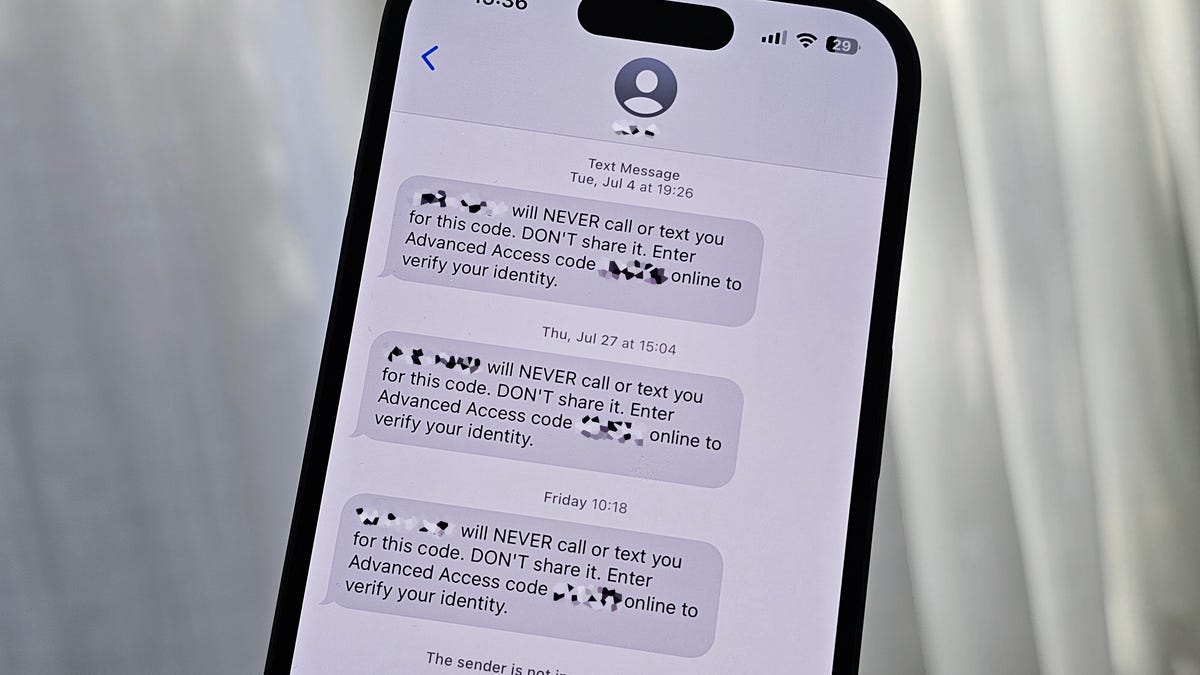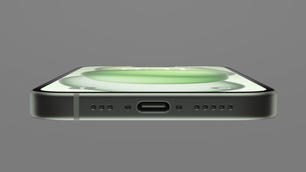At the Made by Google event this Wednesday, Oct. 4, we expect the company to officially launch the Pixel 8, 8 Pro and Pixel Watch 2. That’s no surprise to Pixel aficionados — Google hasn’t exactly been keeping the new phones and smartwatch under wraps.
In fact, we already know quite a lot of what will be announced — the names of the devices, what they look like and that there are likely some AI features. Who needs rumors, am I right? It feels like Google’s Pixel event on Wednesday will be less like an unveiling and more like a filling in of the blanks.
Here’s everything you can expect at the 2023 Made by Google event and how to watch the Pixel 8 launch live.
How to watch Google’s Pixel event
As has been the case for several years now, Google holds an annual event in October to launch the latest generation of Pixel devices. This year’s Made by Google event is set for Wednesday, Oct. 4, at 10 a.m. ET (7 a.m. PT, 3 p.m. BST, 1 a.m. AEST). It’s being held in New York for invited members of the press and will stream on Google’s YouTube channel. CNET will be at the event in person to cover the reveals of the new phones and wristwatch, along with anything else Google may show off.
The Google Pixel 8 and 8 Pro
“Meet the new Pixel phones, featuring the most advanced Pixel cameras yet, and Google AI to help you do more, even faster.”
That’s the tagline on Google’s site for the new Pixel 8 and 8 Pro. The Pixel phone has always embraced AI and machine learning to some extent, but this tease definitely suggests more. And that might be why Google’s bold previews focus mainly on what the new phones look like and avoid showing off what they can actually do.
In a purportedly leaked video on 91mobiles shared by Kamila Wojciechowska, there’s a walk-through showing off new camera features, which are apparently powered by “Google AI controlled by you.” An enhanced video stabilization feature called Video Boost gets showcased, as well as night mode photo processing under very dim lighting, and improved audio isolation for video recording. In what’s perhaps the wildest feature, the video shows a picture of people on a merry-go-round, and then someone swapping out their blurry heads for crisp in-focus versions, on a Pixel 8. If this is Google AI, count me as intrigued.
Aside from AI, the Pixel 8 will follow previous Google phones in being the smaller of the two, and only the Pixel 8 Pro will have a telephoto camera. In Google’s teaser video, the phones are shown off in a carnation pink and a white color. Both Pixels look like they’ve had nearly every right angle smoothed out. The edges appear more rounded, with both phones looking taller and slimmer than their predecessors.
Wojciechowska also shared leaked Pixel 8 and 8 Pro specs on 91mobiles (as did reliable tipster Evan Blass on X). Both phones apparently share the same main 48-megapixel camera but the rest are different. According to the specs, the Pixel 8 has a 12-megapixel ultrawide camera compared with the 50-megapixel one on the 8 Pro, which will include a new macro focus mode. Both have a 10.5-megapixel front-facing camera, but the 8 Pro’s selfie camera also has autofocus instead of the fixed focus on the Pixel 8. The 8 Pro, like recent pro models, has a third rear camera: a telephoto with 5x optical zoom.
In terms of the screens, the Pixel 8 looks to have a 6.2-inch display, which is smaller than the 6.3-inch one on the Pixel 7. The Pixel 8’s screen gets a boosted refresh rate, to 120Hz, up from the Pixel 7’s 90Hz. Both phones are expected to also feature Google’s Tensor G3 chip.
Perhaps the most curious rumor is that the Pixel 8 Pro will have a built-in thermometer. According to another video leak on 91mobiles (in partnership with Wojciechowski), you’ll be able to use the 8 Pro to measure your temperature. The video has been taken offline, but a contactless thermometer could open up more health features. If the leak is accurate, it won’t be the first smartphone to offer such functionality. The 2020 Honor 4 Play Pro used a sensor to do something similar.
As reported by 9to5Google, the eighth generation of Pixel phones could come with an increased price tag in the US, with the base Pixel 8 going for $699 and the base 8 Pro for $999, a $100 increase for both phones over last year.
The Google Pixel Watch 2
As with the phones, Google released a teaser video for the Pixel Watch 2. The new watch looks nearly identical to last year’s original Pixel Watch, aside from the crown, which appears more svelte.
In a close-up shot of the side, you can see the bottom of the watch, with IP68 listed on it. That would be a substantial upgrade considering the original version lacked any official dust or water resistance.
The Pixel Watch 2, along with the Pixel 8 and 8 Pro, will be available to preorder on Oct. 4, according to the fine print in Google’s videos. For everything else, we’ll have to wait for the Made by Google event.
Correction, Oct. 2: An earlier version of this story had the incorrect day of the week for Oct. 4. It’s a Wednesday.