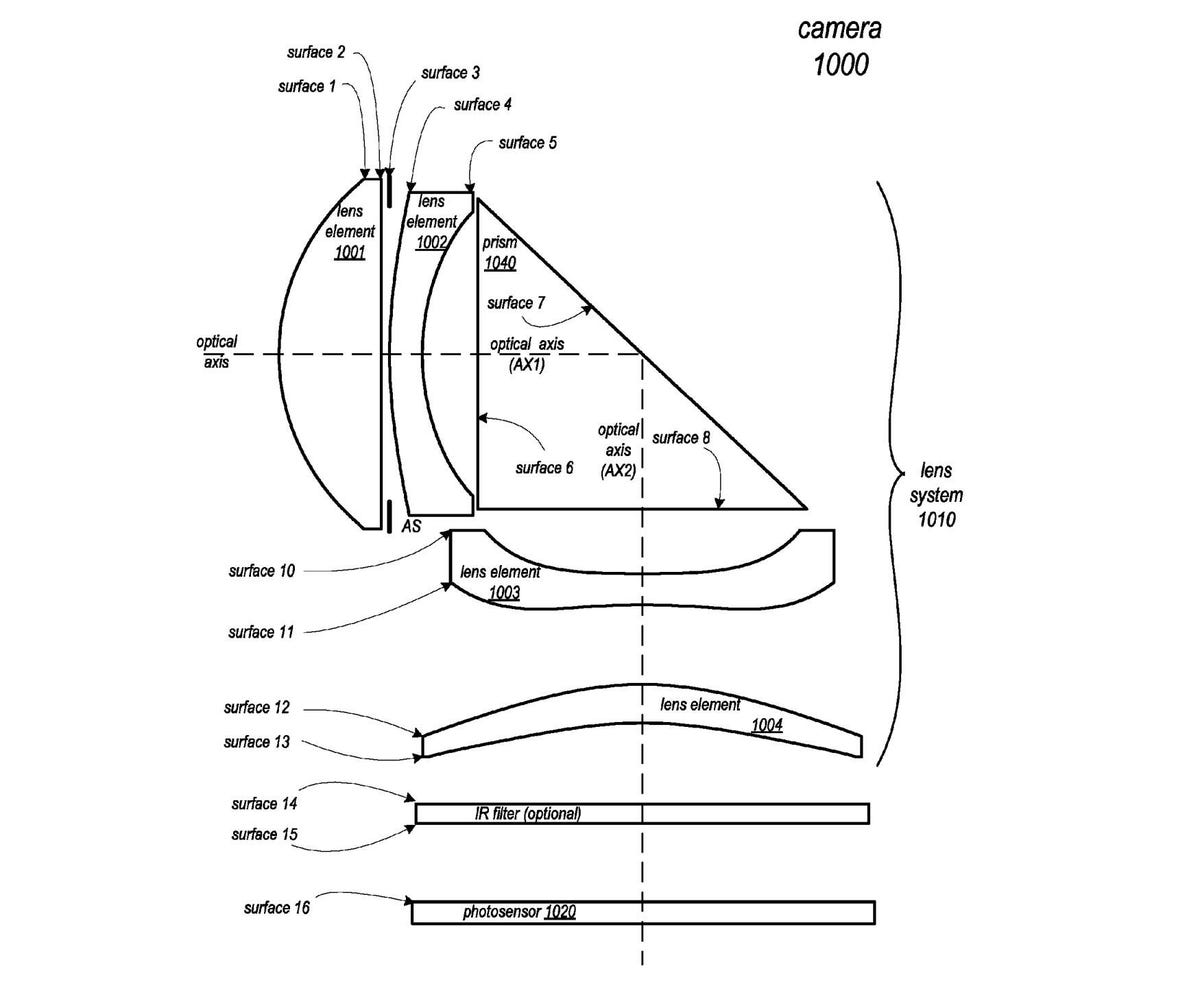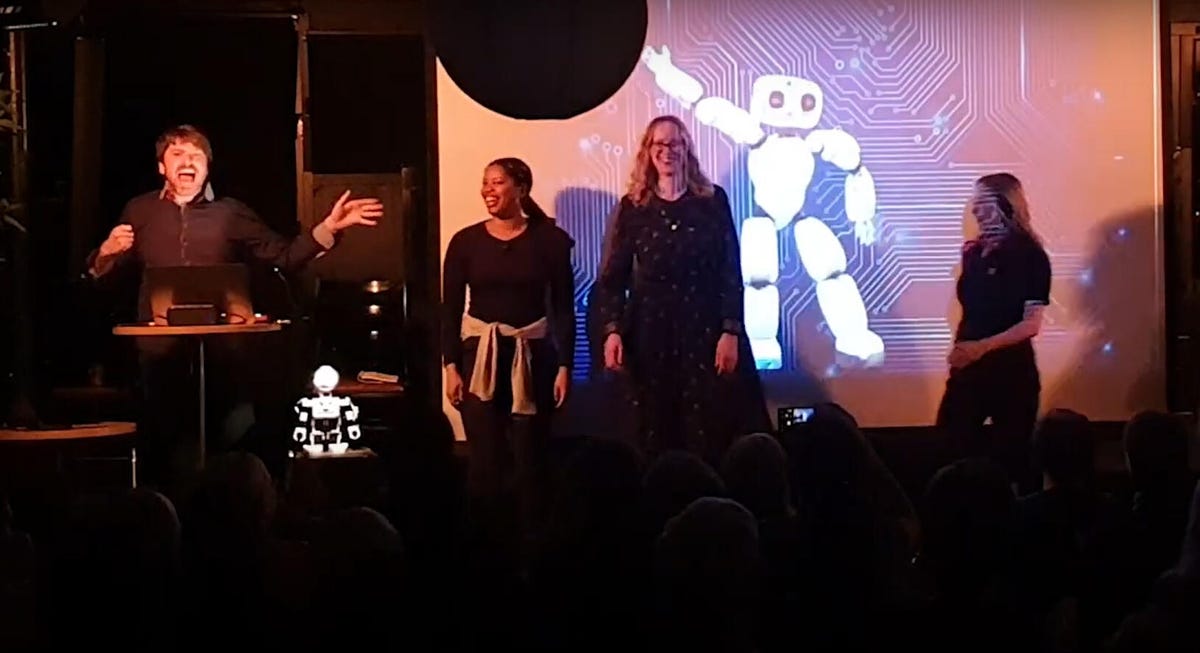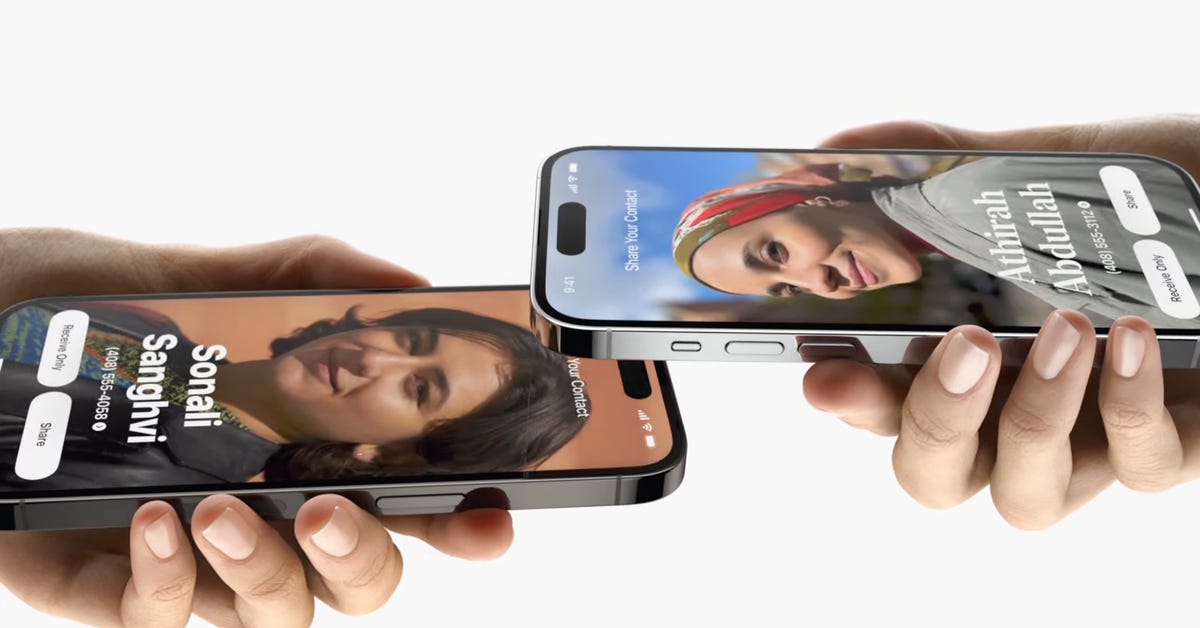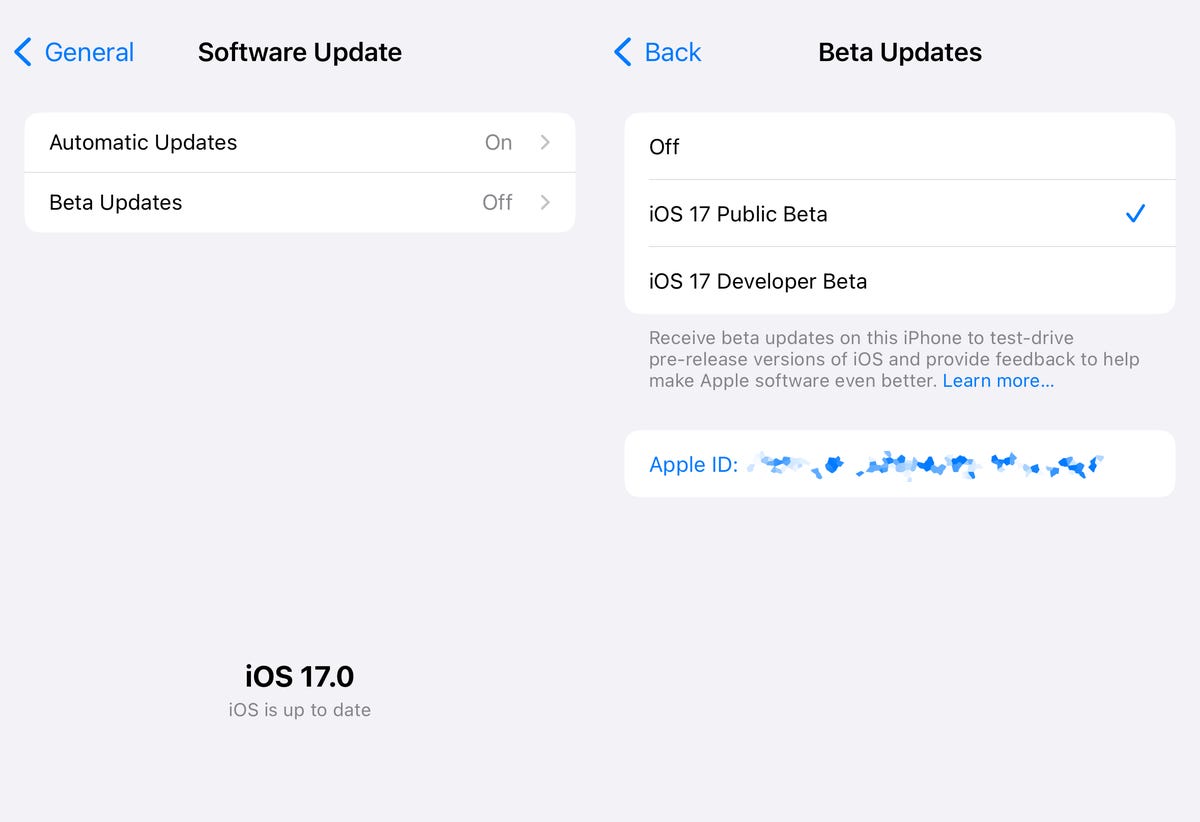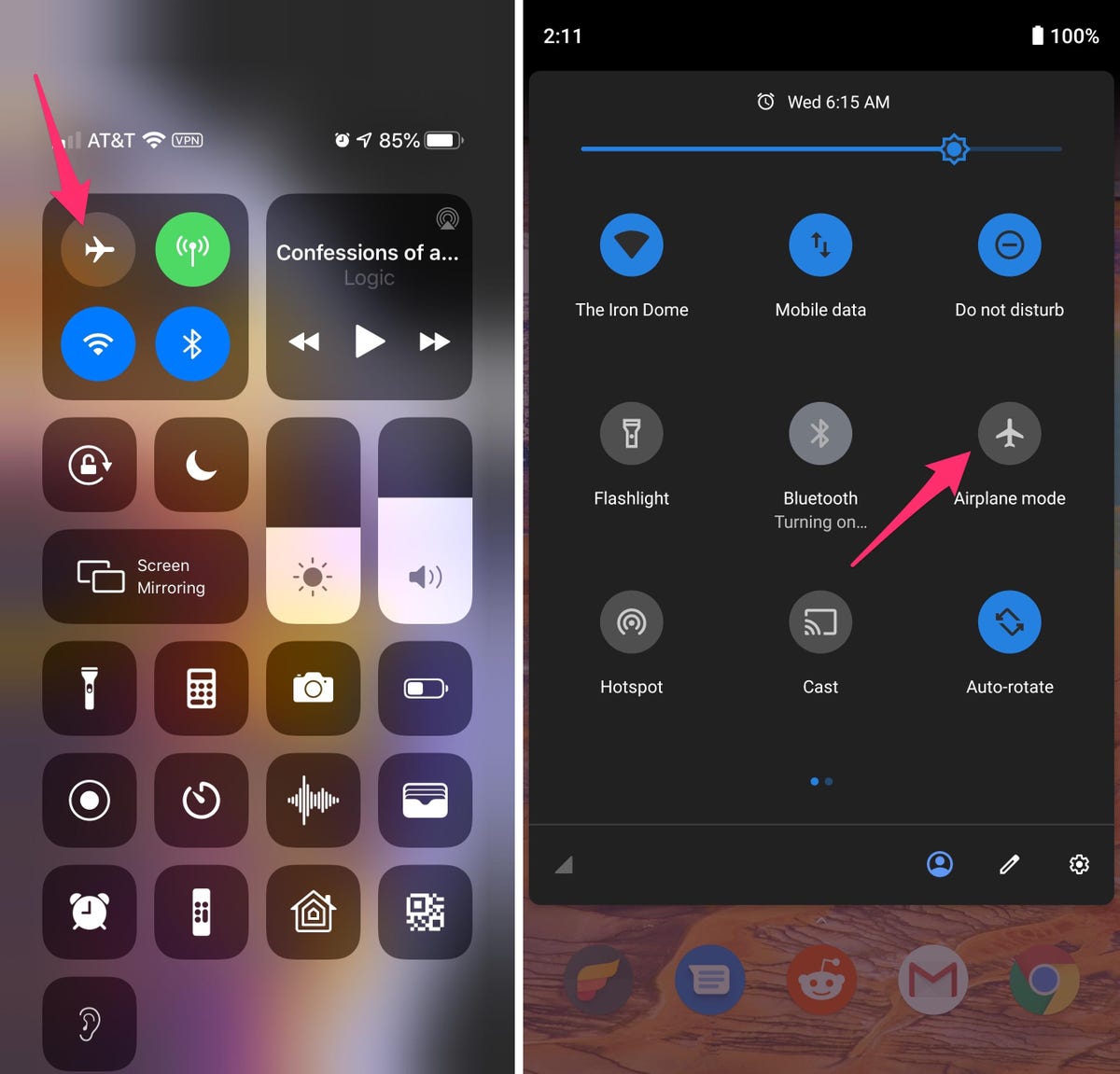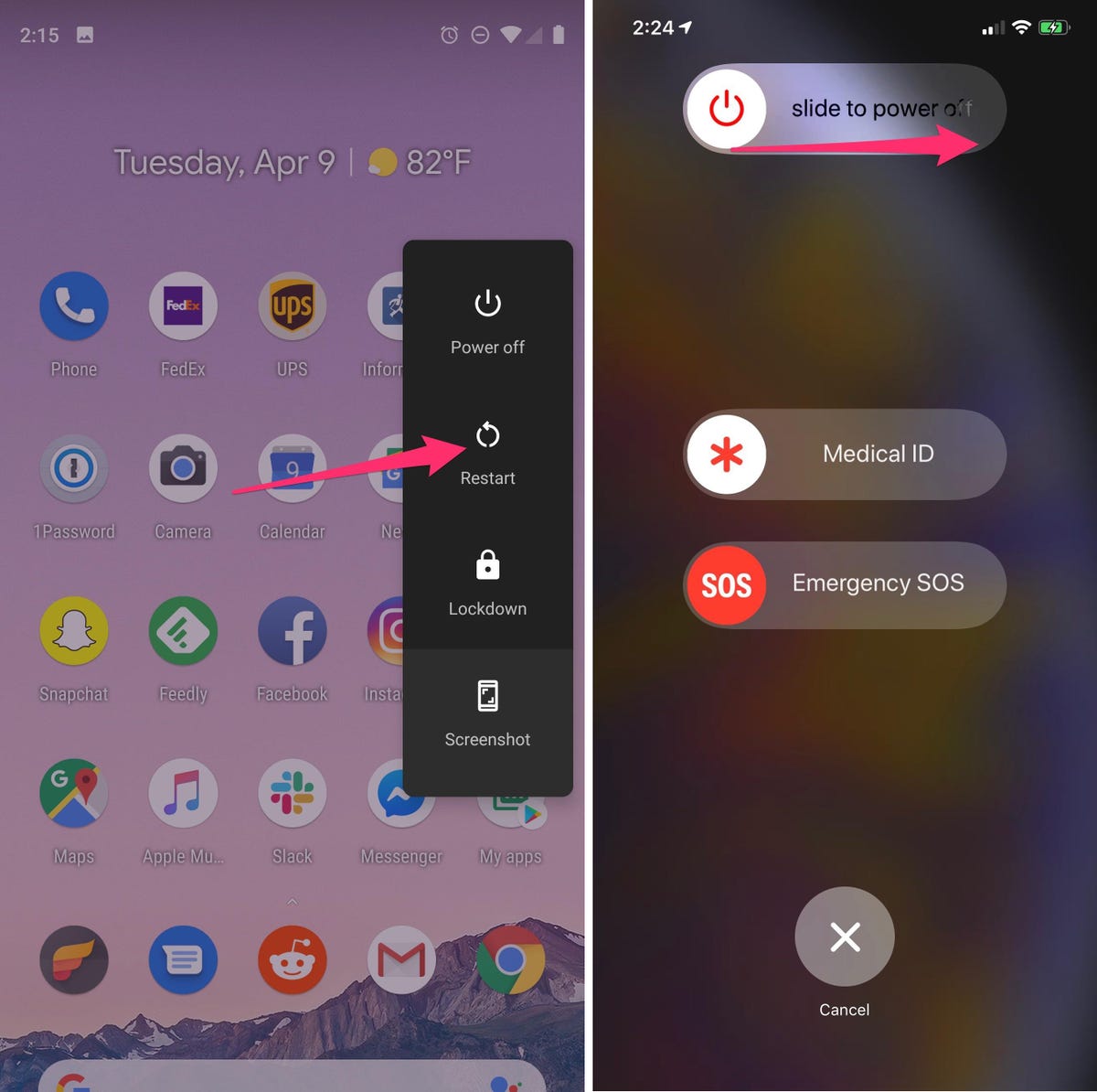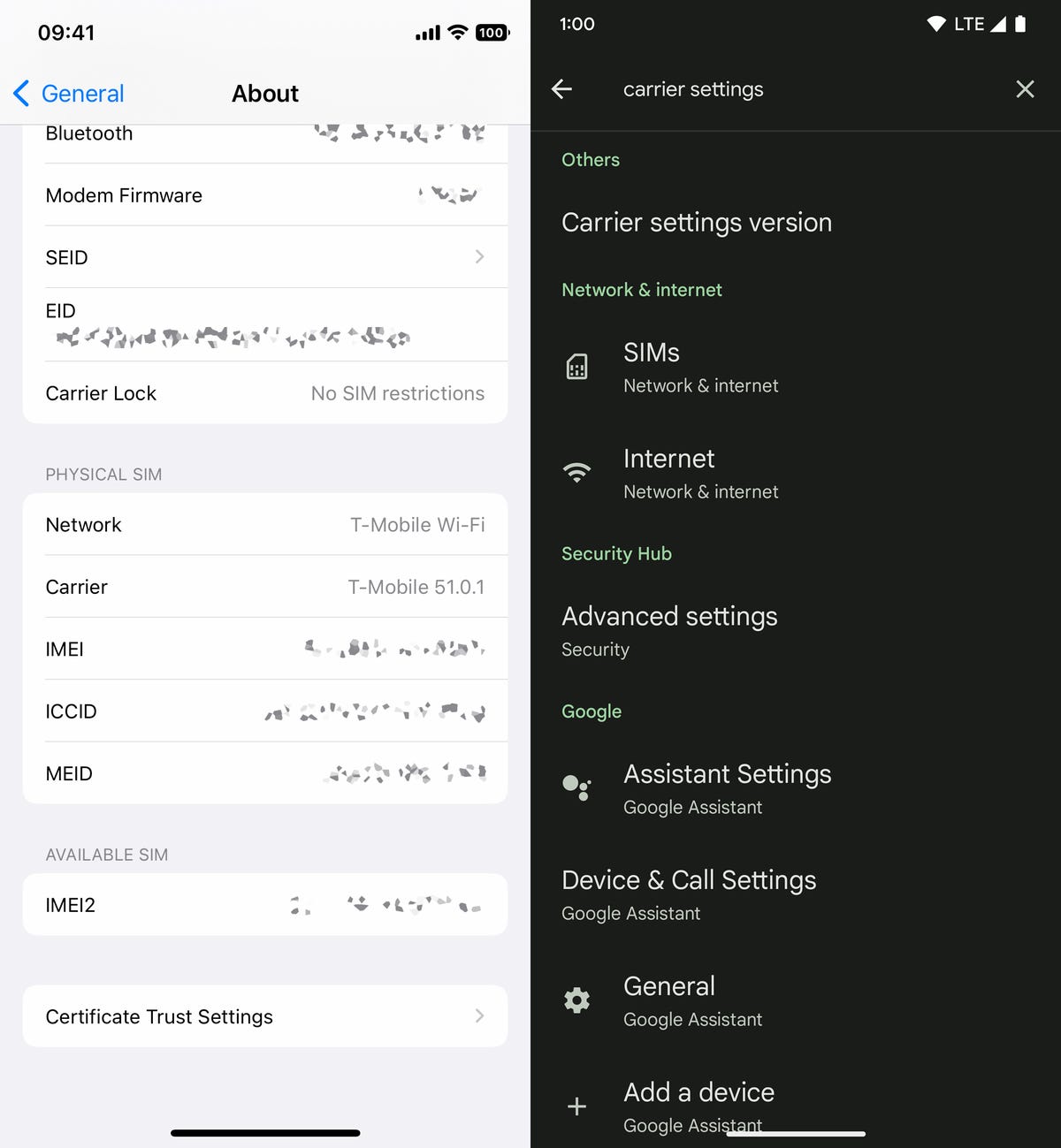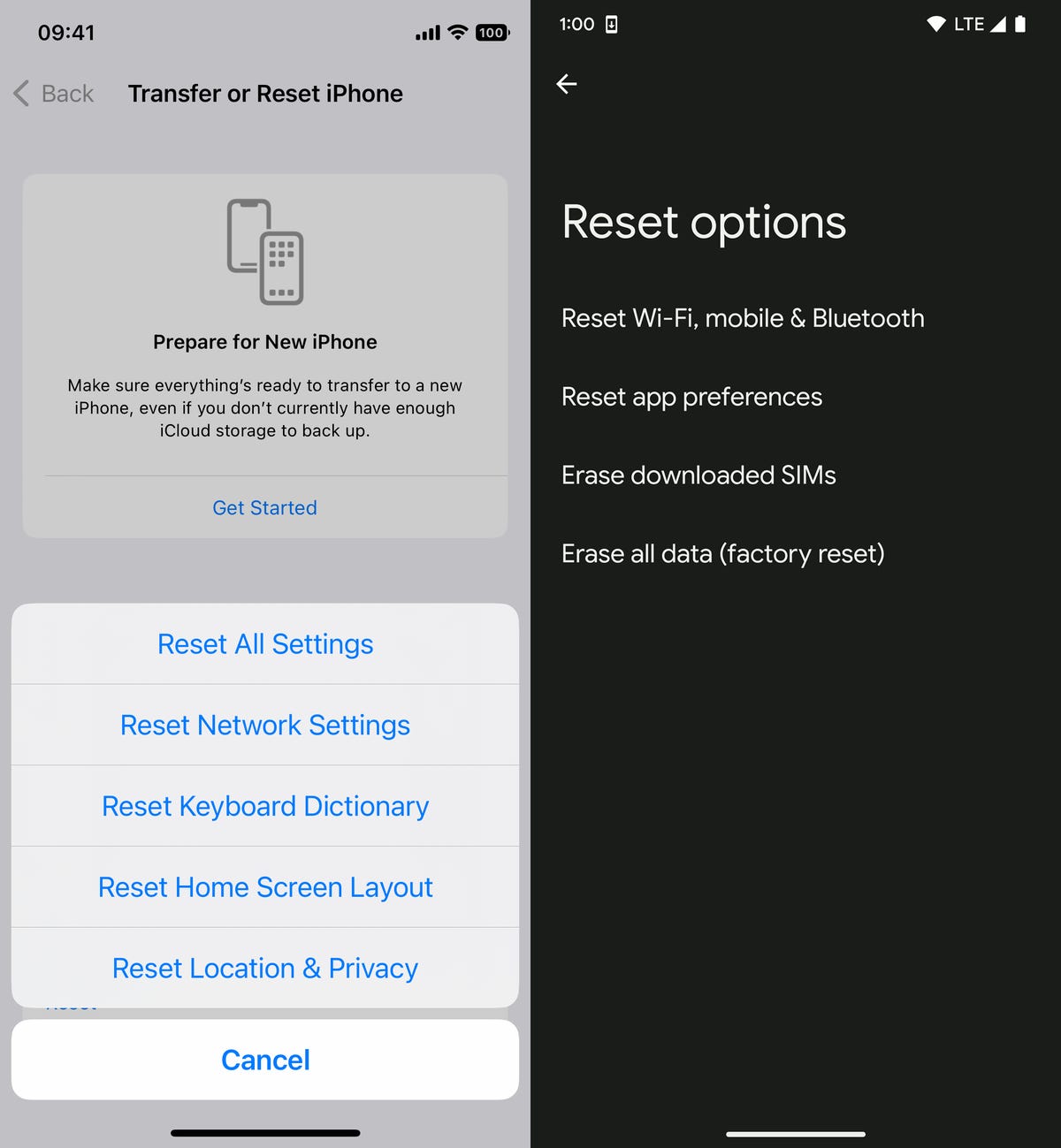In a dusty basement, in front of about 100 amused onlookers, sex robot Vanessa 5000 shows off her sexy dance and her preprogrammed personalities for particular tastes. Like all technology, she sometimes needs a reboot, like when she gets stuck gyrating on the floor. A gentle spanking from an audience member in the front row does the trick.
That performance was a highlight of the third consecutive Edinburgh Fringe event I attended where a robot took center stage. But unlike the earlier robots, Vanessa 5000 wasn’t actually made from chips and wires – in spite of what the charging cable hanging down from the back of her neck would’ve had you believe.
Vanessa 5000 was in fact LA-based comedian and clown Courtney Pauroso, who spent the entirety of August waving her not-so-synthetic bare butt cheeks before audiences at the world’s largest arts festival. A skilled physical theater performer, Pauroso was one of multiple artists who brought shows about artificial intelligence to the Edinburgh Fringe festival this year.
The timing was apt, as workers in the entertainment industry across the US strike to protect their livelihoods, in part from the perceived threat that generative AI – think ChatGPT – will steal their jobs. Broadly speaking, AI describes the ability of machines to do things that usually require human intelligence. Generative AI’s spin is that it uses the massive amounts of data at its disposal to generate new material, such as pictures, text, video and, in the case of the arts, scripts.
The rise of generative AI has been one of the most important recent technology breakthroughs, and it isn’t just people in Hollywood who are alarmed. Many are worried about the potential for massive disruptions across fields including law, journalism and education. But there are also those who see an opportunity to use gen AI for innovations in creativity and artistry.
The monthlong Edinburgh Fringe festival, which first took place in 1947, has a storied history of holding up a mirror to society, reflecting back its greatest fears and biggest questions – albeit softened by wisecracks and punchlines. It serves as a forum for musing over the big issues that have defined the previous year’s news cycle, and it provides space for artists and their audiences to work through their feelings about what’s happening in the wider world.
Sometimes the shows look the big issues directly in the eye (see 2017, the year in which Donald Trump was lampooned in endless parodies). But sometimes they do their thing with an averted gaze, as last year when audiences flocked back post-pandemic to celebrate their freedom, and shows tended to touch on the COVID-19 lockdowns lightly rather than making them the main focus.
This year in Edinburgh, performances spanning theater, standup comedy, dance and even clowning explored the nuances of AI. Robots took to the stage, while comics outsourced the writing of new material to algorithms. Audiences likely brought a much greater awareness of AI, given the recent surge of publicly available tools, from ChatGPT to Google Bard to Midjourney.
Around 20% of the 40 or so shows I saw at this year’s festival were either about AI, included references to it or were in some way co-created by it. I wasn’t so much interested in whether the shows could be considered good art (they were a mixed bag in that regard). I was more interested in what I, as a seasoned technology journalist who keeps up with all the latest on AI, could learn about technology inside the dark, hushed space of a theater.
When AI tries its hand at improv and standup comedy
My very first brush with AI at this year’s Fringe came in the form of Alex (or more formally A.L.Ex, for Artificial Language Experiment), a humanoid robot less than 2 feet tall, with red eyes and a tendency to vibrate awkwardly.
Alex was the face of the show Artificial Intelligence Improvisation, by Improbotics (also known as computer scientists Piotr Mirowski and Kory Mathewson). The show’s premise was to get human improv performers to collaborate with Alex to create sketches. Sometimes they conversed directly with Alex, other times Alex fed lines to them through earpieces, based on what other performers were saying.
The Improbotics troupe has been performing since 2016, with its shows getting smarter and slicker in line with technology – the major jumps being the development of GPT-2 and GPT-3 (large language models created by OpenAI, and the precursors to the tech used to build ChatGPT). In spite of those jumps, the show I saw often took the improv in wayward directions, which were extremely funny to watch as the human performers reacted.
It was a classic example of the way comedy shows succeed in spite of, not because of, the presence of AI. On the whole, I witnessed audiences laughing at AI rather than with it, or because of anything especially funny or clever it managed to do.
Whether AI can have a sense of humor was the question at the heart of Colleen Lavin’s standup hour Do The Robots Think I’m Funny? Lavin shared the stage with Murderbot, a robot of her own creation, which judged her based on the laughter she provoked and heckled her if it believed she wasn’t performing at her best. At the end, Lavin invited us to decide whether we cared how Murderbot judged her – and the answer was a resounding “no.”
See also: AI Glossary: Basic Terms All ChatGPT Users Should Know
Murderbot was a metal body framing a tablet that bore the expression of an unimpressed drone, giving a face to Lavin’s laptop, which sat behind the bot and did the heavy lifting. It was a compelling prop, but not as compelling as Lavin and her exploration of her recent hyperfixation with ChatGPT. Even after writing and performing a standup show about AI, she confessed she still doesn’t know how to feel about the technology. She mused over whether the term “AI” will drift into irrelevance as the tech becomes ubiquitous, and she reminded us that not all technology ends up being used by people as its inventors originally intended.
Her show itself was a case in point. Who could’ve guessed AI would be used as a way to outsource the heckling of comedians? Likewise, improv comedy might not seem like an obvious use case to many – though it was to Mirowski. He said he saw clear parallels between statistical language generation and improv, which made combining them feel like a no-brainer. And he’s not the first to view the theater as a venue for experimenting with technology: A 1920 science fiction play by the Czech writer Karel Čapek, called R.U.R., is widely credited with introducing the word “robot” into the English language.
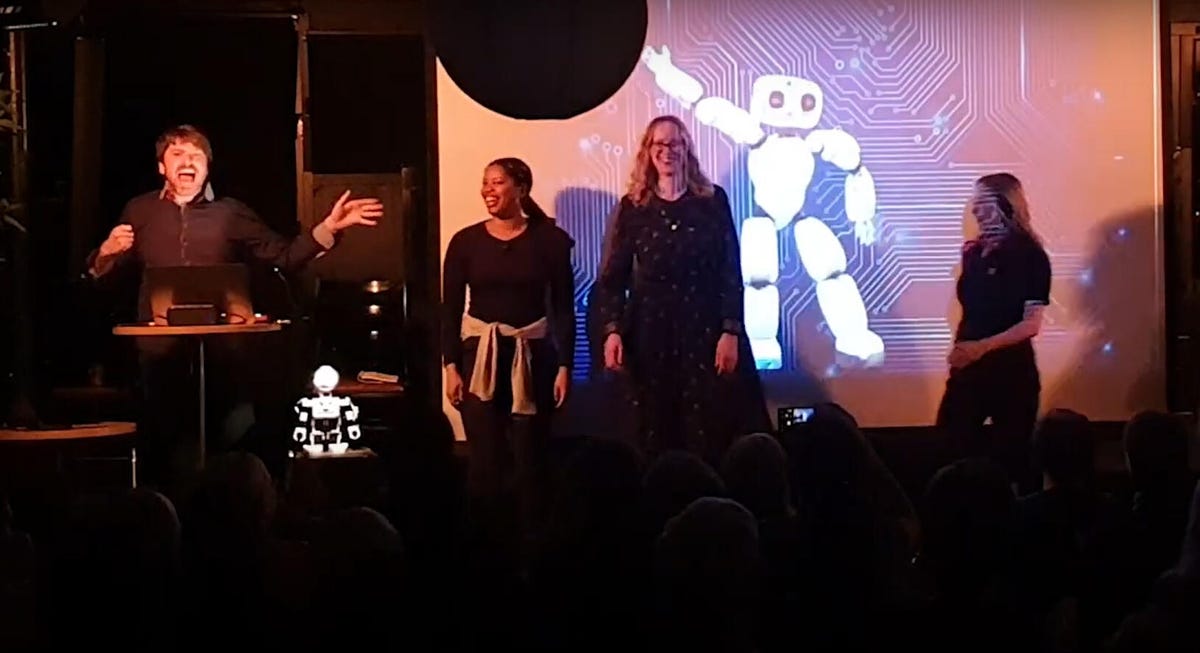
According to Mirowski, there’s a difference between previous Improbotics audiences and those who came to view his work in August. In the past, the lack of expectations and the general skepticism that AI would work at all meant audiences were more likely to cheer on Alex the robot. More recently, many audience members have played with generative AI tools at home, and so they have a better idea of what the tools can do. Plus, he said, they’re more likely to be worried about the threat to their jobs.
In an interview, Mirowski told me he’s been pondering a big ethical question throughout the Fringe festival: how to emphasize to audiences that using AI in the creative process still requires direction from skilled performance artists. “How do we convey the message these tools should be used to create a first draft but not to create a final product?” he asked.
After all, ChatGPT and its ilk, for all their seeming authority, are known for providing wrong, incomplete or “hallucinated” answers. “We’re cognizant of the fact that there can be an impoverishment of our cultural capital if we just start over-relying on these tools instead of finding new ideas,” said Mirowski.
Missing the human connection
To recall what a physical experience it is to be human – an experience no artificial intelligence can truly understand or replicate – there’s nothing quite like attending an Edinburgh Fringe show.
First, there are all the sensations of being squashed into a tiny, overheated, dank venue in one of the vaults under Edinburgh’s South Bridge or in a sweltering Old Town attic. You find yourself pressed uncomfortably up against strangers, while making eye contact with a performer who’s sweating from every pore.
Then there’s the sheer physicality of some of the performances – the skill, strength and beauty of which stand in stark contrast to artificial intelligence as a theme.
In Beyond Boundaries, a showcase of Scottish dance, performer Max Evans embodied what it would be like to have a romantic, sexual relationship with a chatbot. As he propelled himself around the stage, he gave shape to physical frustration and desire, and to pleasure that seemed to ultimately leave him emotionally unfulfilled, in spite of everything his imagined AI companion was able to simulate.
Love in the age of AI was also explored in Distant Memories of the Near Future, a mixture of theater and storytelling from the performer David Head. Head used overlapping narratives about space miners and tech moguls to create a darkly funny show that looked at what humans are left with once AI has “solved” all our problems, romance included.
Like Evans, he imagined a scenario in which an AI was able to study every aspect of a person in order to deliver them everything they wanted and needed in a partner. This too led to a doomed match, one of several bleak outcomes of living in a world where the value in being human rests on us having data to sell to our robot overlords.
Even though he outsourced part of the storytelling to an AI assistant, Head’s warmth, empathy and sense of humor provided a welcome contrast to the dystopian vision he described. His performance – as with all those I saw across the Fringe, no matter how good or bad they were – was a reminder that the power of humanity lies in connection.
That was the emphasis as well in Ctrl, a meta-theatrical performance piece imagining a future in which AI must train people to retain their humanity and creativity. A group of young people is forced to write and perform a play together with scant technological resources. Made all the more poignant by the fact that it was performed by teenagers, the show’s ultimate message seemed to be that we can’t create in a vacuum with AI as our sole collaborator. To make something meaningful, we’ll always need one another more than we need technology.
AI at home in the theater
I went into the Edinburgh Fringe festival this year wondering if shows about AI could make use of the technology in novel ways that would impress me or give me a different perspective on the technology.
The short answer: AI has a long way to go before it can keep pace with human performers in delighting and amusing audiences. But I did appreciate the space it provided me to try to work through my own feelings.
I learned that our questions concerning AI are often about what makes us human, what we value, and how to continue prioritizing those values – even as technology becomes more powerful. I learned that our fears around AI are as much about the intentions and priorities of those shaping the technology and dictating how it should be used as they are about the technology itself.
I also learned that performances are key to letting people explore their emotions about technology, rather than simply demanding they look at tech through the lens of news coverage, company spin, and the viewpoints of politicians or other individuals with vested interests. The debates around AI can often be technical, political and complex. But in the theater, they can be made accessible to people regardless of preexisting knowledge or experience with the technology – even if that simply leads to raucous laughter at a clown pretending to be a sex robot.
Toward the end of Courtney Pauroso’s set, we saw Vanessa 5000 receive an over-the-air update and become Vanessa 6000, acquiring more-complex emotions and a deeper understanding of how women are treated in the world. Then, as if with sentient self-awareness, she broke into a melancholy rendition of Radiohead’s Fake Plastic Trees.
“She looks like the real thing/She tastes like the real thing/My fake plastic love,” she crooned.
Just like Vanessa 5000, AI and its potential for being a collaborative creative tool will continue to level up. “My hope for the next Fringe: The artists will have figured out some funny ways in which they can use those tools and essentially be empowered by them,” said Mirowski.
How we, as mere mortals, skewer AI, examine it, admire it and laugh at it will continue to evolve, too – and that’s important. For how can AI ever be expected to learn what we find truly funny unless we do?
Editors’ note: CNET is using an AI engine to help create some stories. For more, see this post.