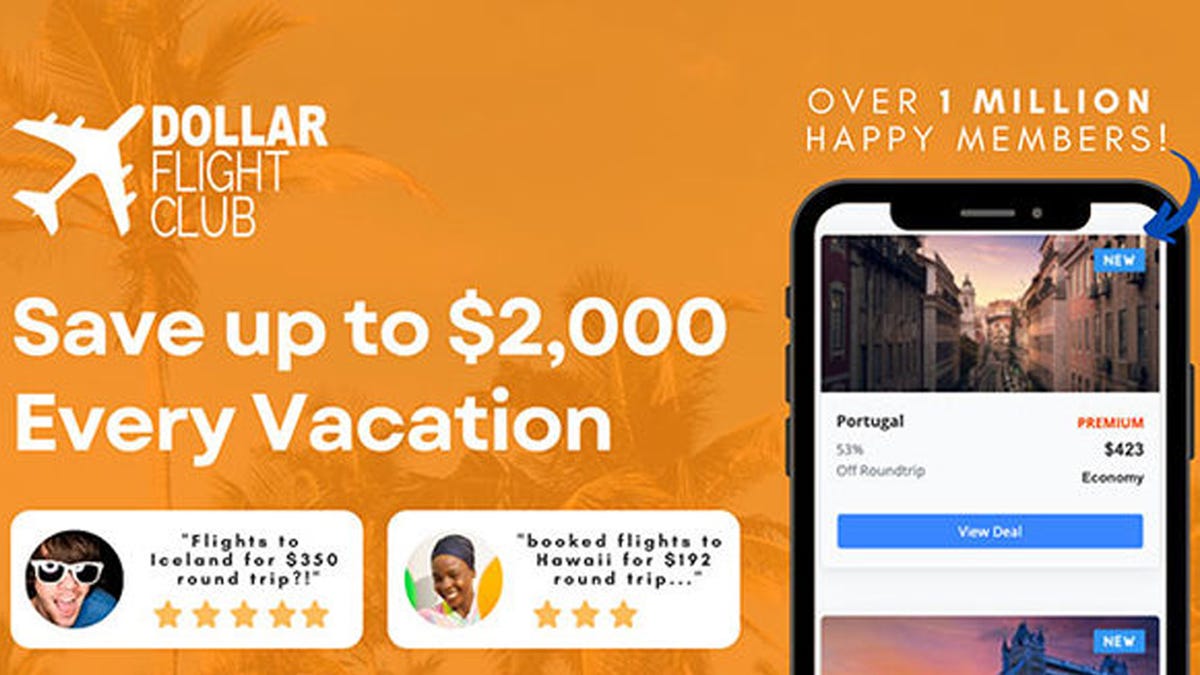iPhone users who were part of a class action lawsuit against Apple, alleging it deliberately slowed down its old iPhones to get people to upgrade to the latest model, will finally be getting paid out. A judge has now cleared the way for the payments to proceed, as reported Friday by SiliconValley.com.
The settlement received preliminary approval in March 2020. The window for being part of the settlement has long passed, but according to SiliconValley.com, there were around 3 million claims. Those people are now awaiting their $65 check, more than three years later.
The payouts were slowed down by two iPhone owners who objected to some of the terms of the settlement but who have just lost their appeal in the 9th US Circuit Court of Appeals, according to the report.
Apple had faced the lawsuit after admitting in 2017 that its iOS software had slowed down older iPhone performance. At the time, the tech giant apologized and updated its software, also offering replacement batteries.
However, Apple has always denied any wrongdoing and said the slowdown was only designed to protect iPhones from automatically shutting down during some tasks if it was old, very cold or on low power.
The iPhones included in the settlement were the iPhone 6, 6 Plus, 6S, 6S Plus or SE running iOS 12.2.1 or later. It also covers the iPhone 7 and 7 Plus running iOS 11.2 or later before Dec. 21, 2017.
Apple didn’t immediately respond to a request for comment.