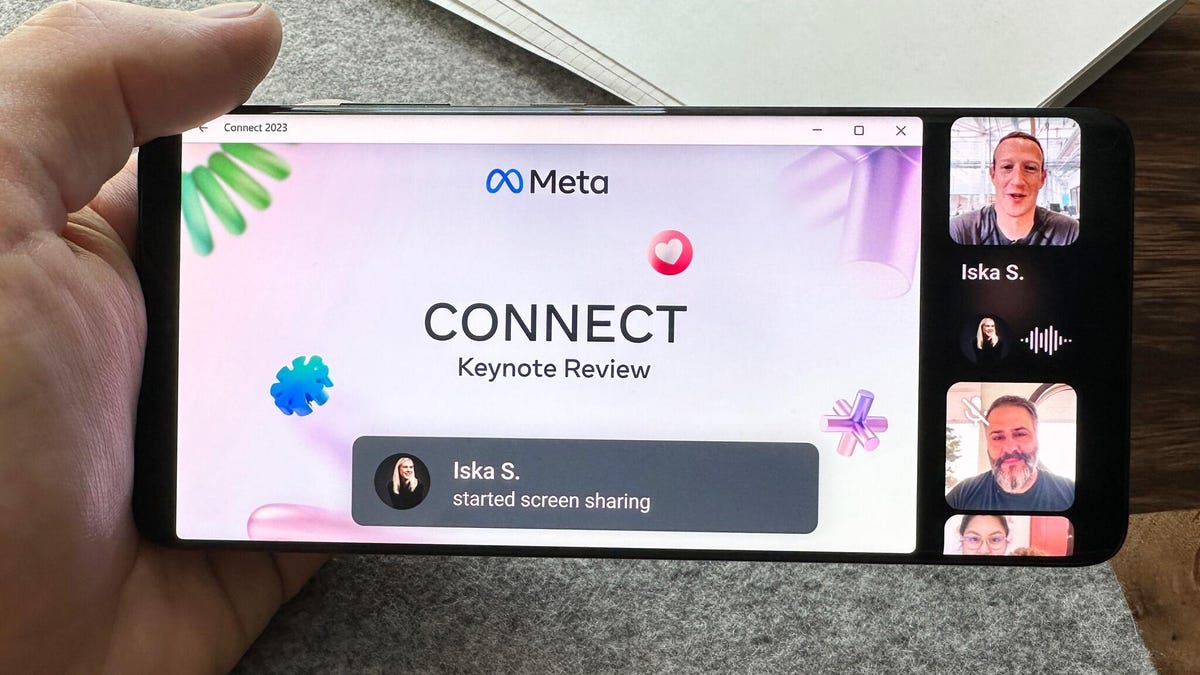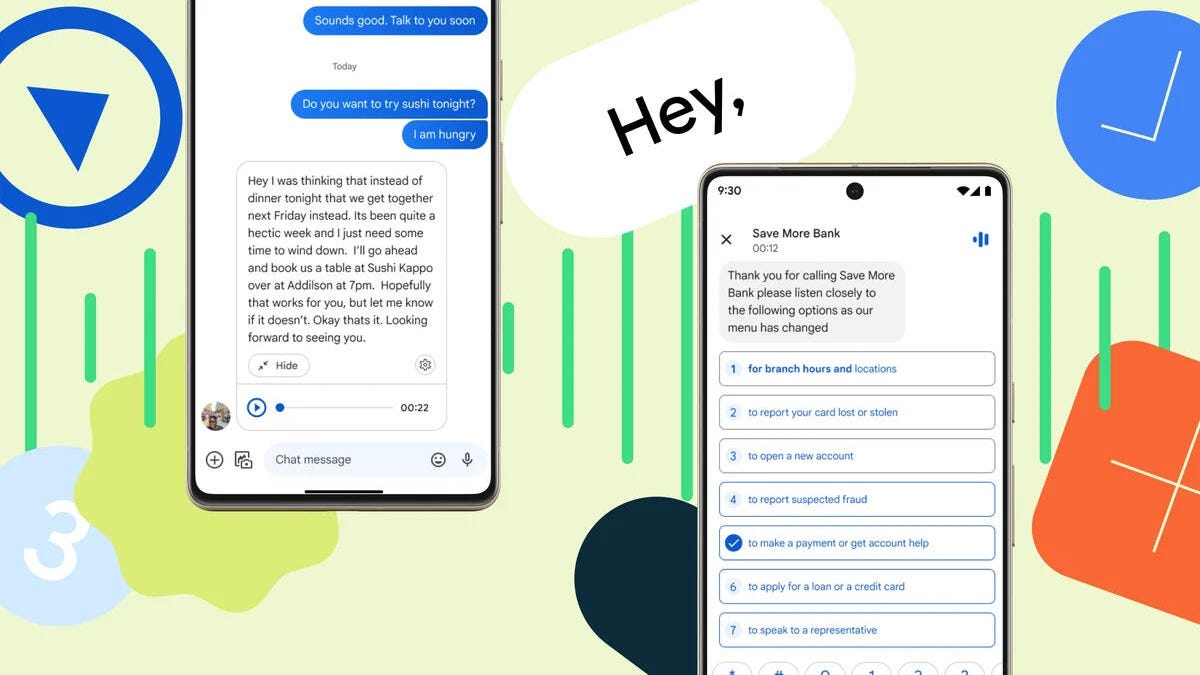It’s not until you try one that you realize projectors can be awesome outdoors. The best portable projectors are easy to set up in any room of your house or in the great outdoors (or at least your great outdoors). If you’re wondering about picture quality, I’d say fret not, because projectors have come a long way.
Whether you project onto a blank wall or a projector screen, you can capture the picture quality you crave without getting weighed down. They also offer a handful of connectivity options, including Wi-Fi, HDMI and Bluetooth, and typically run on batteries. Many mini projectors can give you access to Netflix, Amazon Prime Video, Disney Plus, Hulu and other streaming services without you having to connect a streaming device or laptop.
Portable projectors do come with some drawbacks, though. One is that many are relatively dim, lacking the brightness of a traditional home theater projector. Meaning they can’t project as large an image as the big guys. Another is that most portable projectors, especially the cheapest ones, often have lower resolution than their larger counterparts, especially 4K projectors. If you’re never going to be far from an outlet, a standard projector will get you a much bigger, brighter and better image for similar money. But if you want something compact, portable and maybe battery-powered, here are our top picks for the best mini projector.
Other products we’ve tested
Anker Nebula Solar Portable: We didn’t like the Solar Portable as much as the BenQ GS50, Xgimi Halo Plus or even its sibling, the Mars II Pro. Its main disadvantage compared to others on this list is its relatively dim image, which means it can’t project as large a picture and still look good. If you want a sleek, budget-friendly portable with 1080p and plan on keeping the image on the small side, however, this is a solid choice. Read our Anker Nebula Solar Portable review.
BenQ GS50: The GS50 is roughly the same size as the Xgimi Halo Plus, and is also 1080p and has a built-in battery. You can even use it as a Bluetooth speaker. However, it’s dimmer than the Xgimi Halo Plus for similar money. Read our BenQ GS50 review.
LG CineBeam PH30N: The LG PH30N is tiny even compared to other portable projectors, even smaller than the AAXA. It’s not particularly bright, however, nor does it have built-in apps. The battery doesn’t last as long as the AAXA either although it is a bit cheaper. Read our LG CineBeam PH30N review.
Samsung Freestyle: The small, cylindrical Freestyle is an interesting idea, but it comes up short. About the size of a Bluetooth speaker, and in fact can double as one, the Freestyle can pivot on its stand to project an image at any height on walls and even the ceiling. Its built-in streaming is far better implemented than most portable projectors. However, it lacks a battery and its performance is average, at best. Worse, its price is a good 50% higher than it should be based on how it looks and performs. Read our Samsung Freestyle review.
Xiaomi Mi Smart Projector 2: Another relatively expensive small projector we didn’t love, the Xiaomi at least has a gorgeous, Apple-like design going for it. We appreciated the compact size, 1080p resolution and built-in Android TV streaming, but the cons outweigh the pros. It’s relatively dim, especially for the price, and it lacks both a built-in battery and compatibility with a USB power source, so it’s not truly portable. Read our Xiaomi Mi Smart Projector 2 review.
Anker Nebula Cosmos Laser 4K: Since it has a handle and a compact size, the Cosmos Laser 4K is technically portable, but it’s hardly mini at more than 10 pounds. There’s also no battery so you’ll need to plug it in. It’s nice and bright, but the other downsides — lack of zoom, average overall image quality and a steep price for what you get — keep it off this list. Read our Anker Nebula Cosmos Laser 4K Projector review.
BenQ HT2050A: The HT2050 isn’t technically a portable projector at all, but it is compact and roughly the same price as one of the more expensive “portable” options. Its picture is also much better in pretty much every way, so if you’re looking for a projector for use around the home, or maybe backyard, and you don’t need battery power, it’s worth considering. Read our BenQ HT2050A review.
How we test portable projectors
Every projector we review goes through elaborate objective and subjective testing. CNET editors pick the products and services we write about based on editorial merit. When you buy through our links, we may get a commission.
Read more: How CNET Tests Projectors