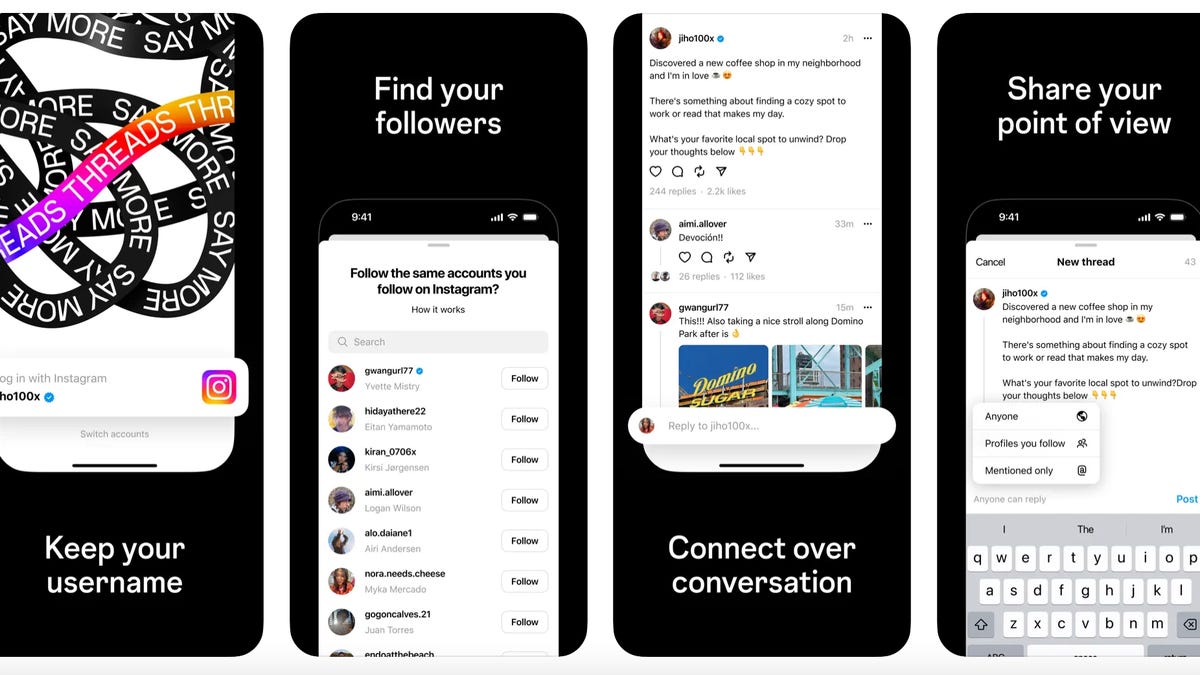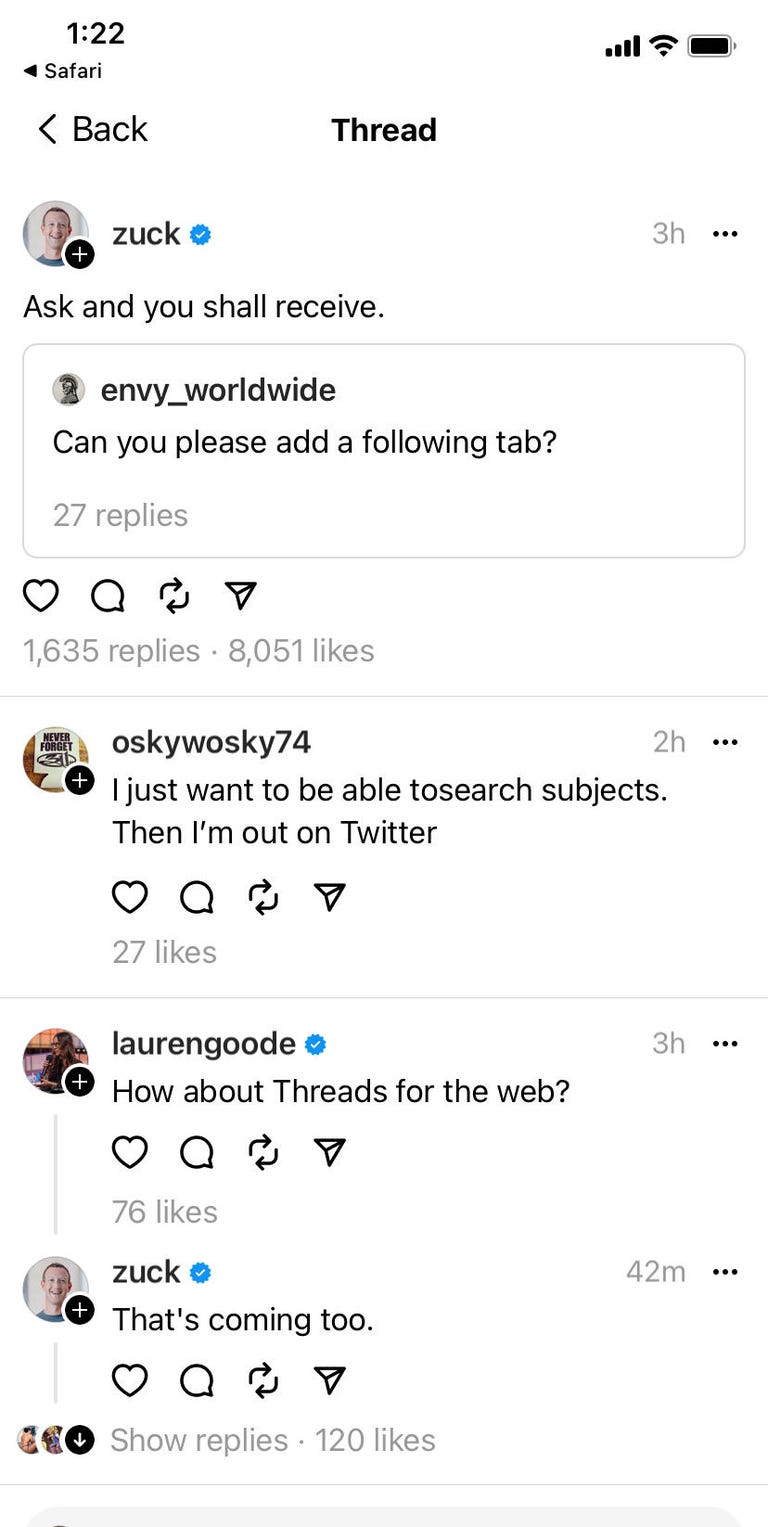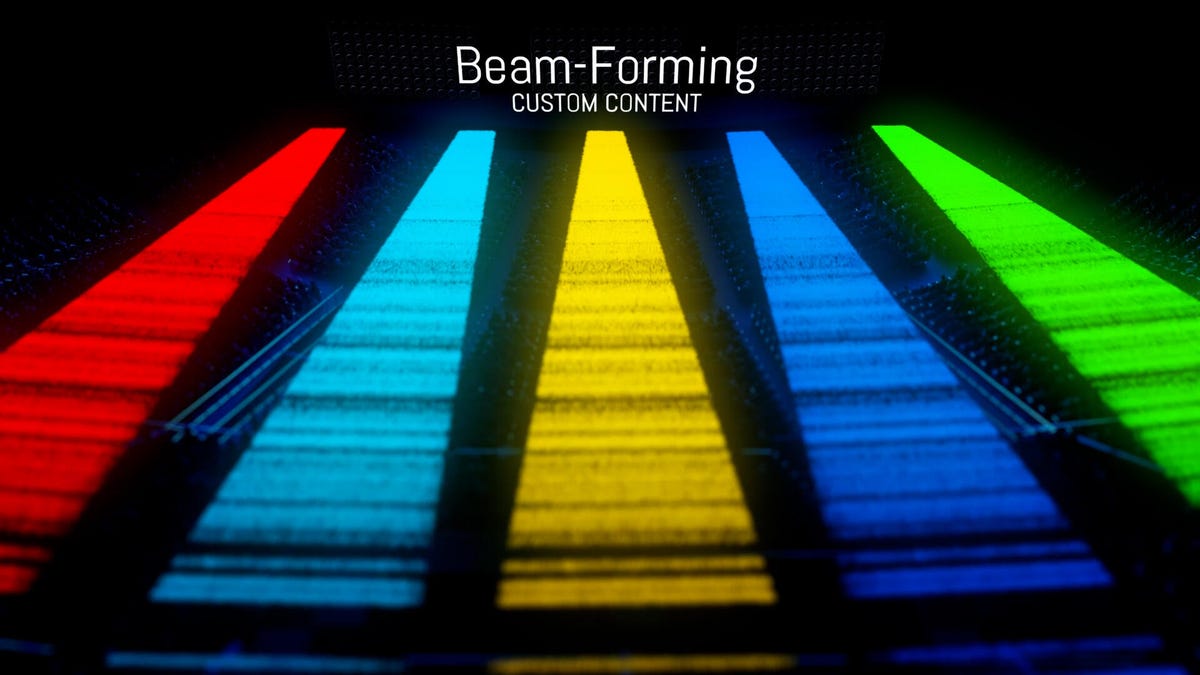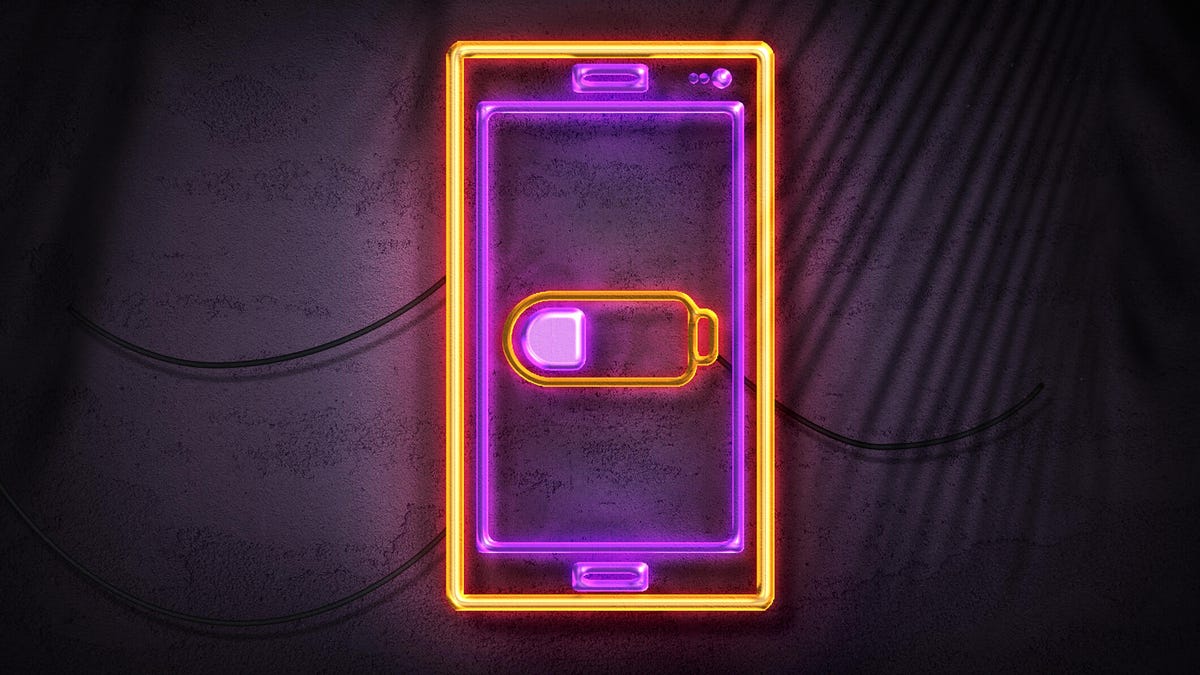Once upon a time — by which we mean the ’90s and early 2000s — if you wanted to swap out your phone’s battery for a new one, all you had to do was slide the back casing open and pop the battery out. The rise of sleek but impenetrable smartphones largely saw an end to user-replaceable batteries. But now, in the mid-2020s, the tide could be turning once again.
Two separate pieces of right-to-repair legislation working their way through the European Union institutions — one of which was passed by the European Parliament at the end of June — could force phone manufacturers to make significant changes to the way they design phones. Once they come into force (expected to be in 2025 and 2027, respectively) they will put in place regulations that compel makers of phones and other small devices, like portable game consoles, to allow people to replace the batteries themselves.
As a smartphone owner, you’ll likely be familiar with the specific frustrations batteries pose — namely the drop-off in maximum capacity over time and the inability to cheaply and easily do anything to fix it. If you were able to switch the battery out, you could well end up keeping your phone for a prolonged period.
“Battery degradation is a major reason for considering an upgrade,” said CCS Insight Chief Analyst Ben Wood over email.
Read more: Best Phone to Buy for 2023
Increasingly phone manufacturers such as Apple, Samsung and HMD, which makes Nokia phones, are trying to make their devices more easily repairable at home. Since the start of this year, HMD has introduced two phones in which the batteries can be quickly replaced by the owner, although it does require an iFixit toolkit to do so. Repairing smartphones has largely been a specialist job. But with more power to fix devices, the hope is that you’ll be less likely to discard them in favor of newer models, reducing the overall amount of electronic waste that comes from broken or aging products.
“By empowering consumers with the ability to replace a worn-out battery themselves, it means that they can keep hold of their device for longer,” said Lars Silberbauer, chief marketing officer at HMD, which welcomed the EU’s proposals on user-replaceable batteries. “It also makes repairing a smartphone more affordable.”
But abiding by the new rules is going to mean having to solve some tricky engineering challenges for companies aiming to comply. One phone-maker, Fairphone, has pioneered making phones with fully user-replaceable batteries and, as they told me, it’s no easy feat. More on that below.
Any rules that do end up coming into force around user-replaceable batteries will only apply to phones sold within the EU. But there’s precedent for European regulation spurring tech companies to make changes that affect their products wherever they’re sold. A prime example is the European mandate for universal chargers (chargers that can be used across an entire device category), which was finalized in October 2022 and will come into force next year. It’s expected to cause Apple to switch away from using Lightning connectors for the iPhone to the more common USB-C, found on almost all Android phones.
Apple and Samsung didn’t respond to requests for comment regarding the impending regulations.
But it’s reasonable to think that if Apple and other phone-makers are forced to make devices that include user-replaceable batteries for one market, they might also sell those devices elsewhere.
Making batteries replaceable
To understand the challenges, as well as the pros and cons, of making such a device, I asked Fairphone — a company that already makes a phone with an easily replaceable battery — what’s involved.
To Miquel Ballester, Fairphone’s head of product development and one of its founders, there’s nothing novel about being able to replace a phone’s battery. Instead it’s a choice that manufacturers have made as phones have trended thinner and thinner, he said. And while battery capacities have improved over the years, the basic chemistry that causes them to degrade over time has not.
“That’s a fact and that has not changed since we had the old Nokias that all had the replaceable batteries,” he said.
Fairphone isn’t just a phone-maker. Its mission is to challenge the electronics industry to create devices that are longer lasting and easier to repair. All of the phones the company has made are modular, so they can be taken apart and put back together by anyone. Even someone like me, who has little experience of electronics other than some casual soldering, can do it — and I have.
But making a phone this way comes with compromises, as Ballester well knows. Having a fully integrated battery that’s glued into a smartphone creates a very stable connection between the power module and the other components. A replaceable battery can’t boast the same level of stability, meaning that the connection is more likely to be interrupted if the phone is dropped or if a speck of dust finds its way onto the connector.
(In 2016, LG tried its luck with a modular phone, the G5, in the waning days of phones with batteries you could remove. CNET’s reviewer noted that the G5’s removable battery was the most appealing aspect of the design.)
Dust and water can be a problem for modular phones. The Fairphone 4, which just arrived in the US, is the company’s first device to come with a waterproof rating, which at IP54 is lower than most top-end models. (The iPhone 14 has an IP rating of 68.) Ballester sees this as less of an issue, given that most people replace their phones these days not because they got a bit wet, but because of the battery, the software or a smashed screen.
Replaceable batteries also live in bulkier housing to ensure they can match their glued-in counterparts for robustness and reliability.
“You need to think about the architecture of the phone differently, and you may not be able to deliver in those super thin ratios that we are seeing in the market,” Ballester said. With the housing taking up more space, phone-makers also have to opt for lower-capacity batteries, he added.
In other words, replaceable batteries could lead to chunkier phones with less battery life. Despite this, the Fairphone 4 still provides enough juice in one charge to last a full day, according to Ballester. Unlike the flagship phones on the market, it just won’t stretch to one and a half or two days, he added.
Challenges and promises
The obvious benefit of having a replaceable battery is that if your existing one is causing you issues and not lasting the full day, you can swap it out for a new one. But this relies on those same exact batteries still being available up to several years after you’ve first bought your phone.
Spare batteries can’t just sit around the shelf waiting to be used, as they too will degrade over time. Persuading suppliers to keep making battery replacements can be a challenge, said Ballester, as the volumes are often too low. He’s confident, though, that if replaceable batteries became the norm for phone-makers, they would be much easier to get hold of.
At the other end of the phone’s lifecycle, having a replaceable battery is hugely beneficial in the recycling process. The most valuable part of a battery is the cobalt, which can be recycled, but often isn’t due to the fact it’s integrated into the phone. This means phones will be recycled in their entirety for the metals, with the cobalt being lost in the process.
See also: A Fully Recycled Phone Is a Lot Harder Than It Sounds, Even for Samsung and Apple
But if batteries are replaceable, they can be easily extracted from the phones and recycled separately. Right now, that’s not happening enough, said Ballester.
“The cobalt recyclers are struggling to have enough volume to have a good business case from cobalt recycling, so we need to increase the amount of batteries that go back,” he said.
He hopes that more phones with replaceable batteries would bolster the amount of cobalt recycling that can take place. Equally he hopes that as battery technology continues to improve, there won’t need to be a discussion about the amount of energy a replaceable battery can hold compared to a fixed module.
For phone manufacturers now thinking about how they might make devices with replaceable batteries, perhaps for the very first time, it’s clear that some compromises may be required along the way. But with cross-industry effort, there are significant opportunities to overcome the hurdles that companies like Fairphone are already facing head on.
In doing so, they might just ensure the next generation of phones stay longer in our pockets and ease the pressure on the planet in the process.