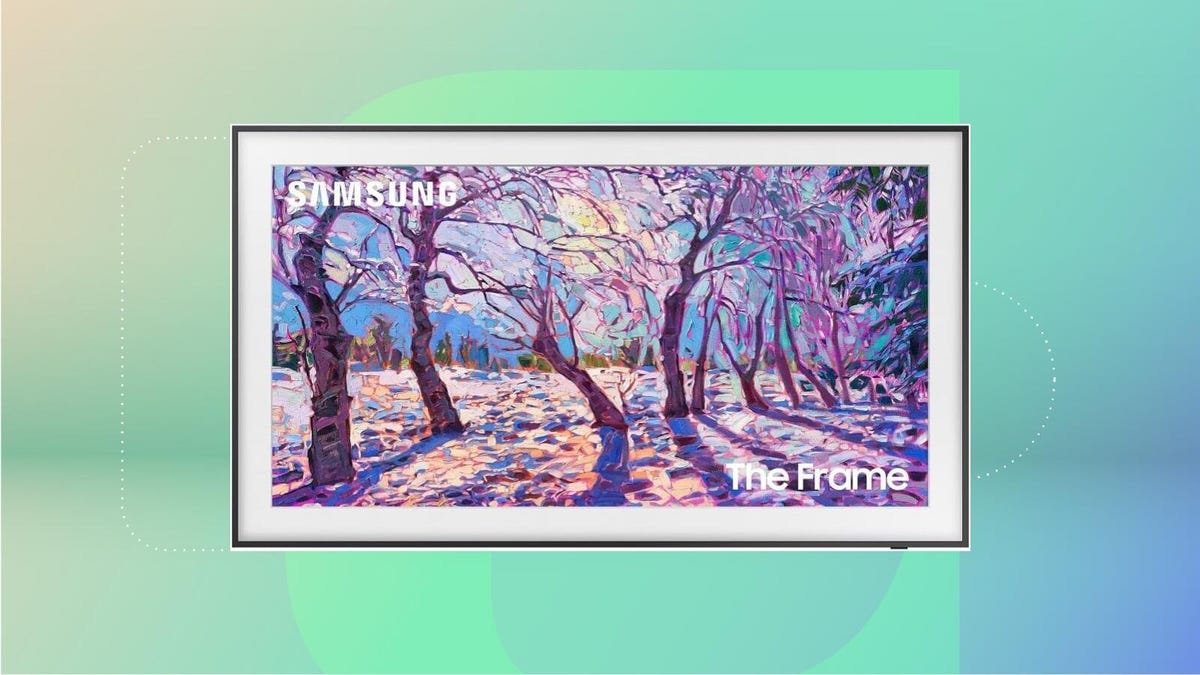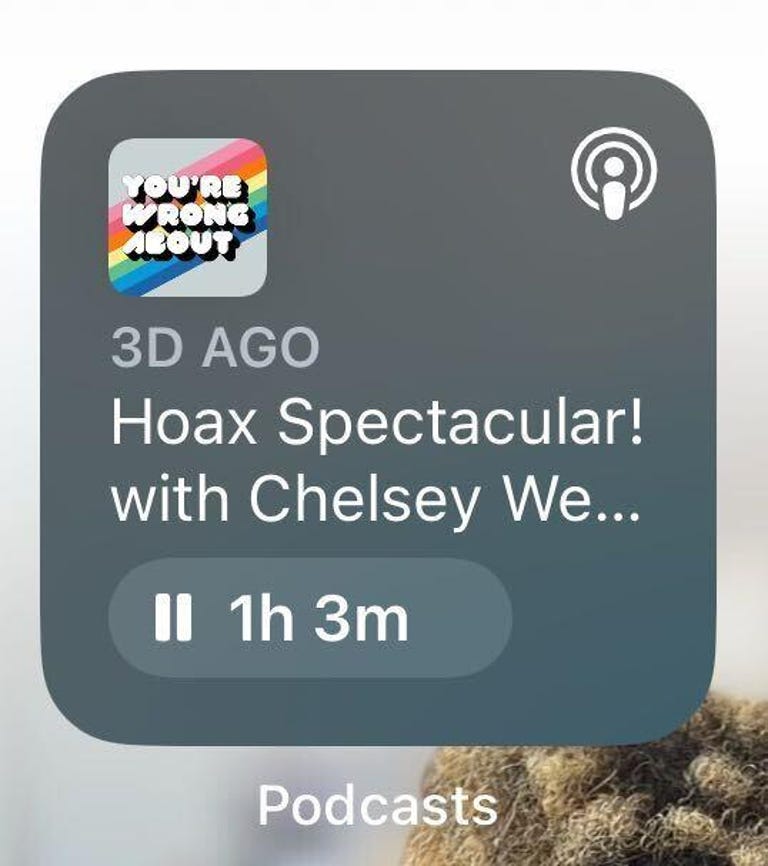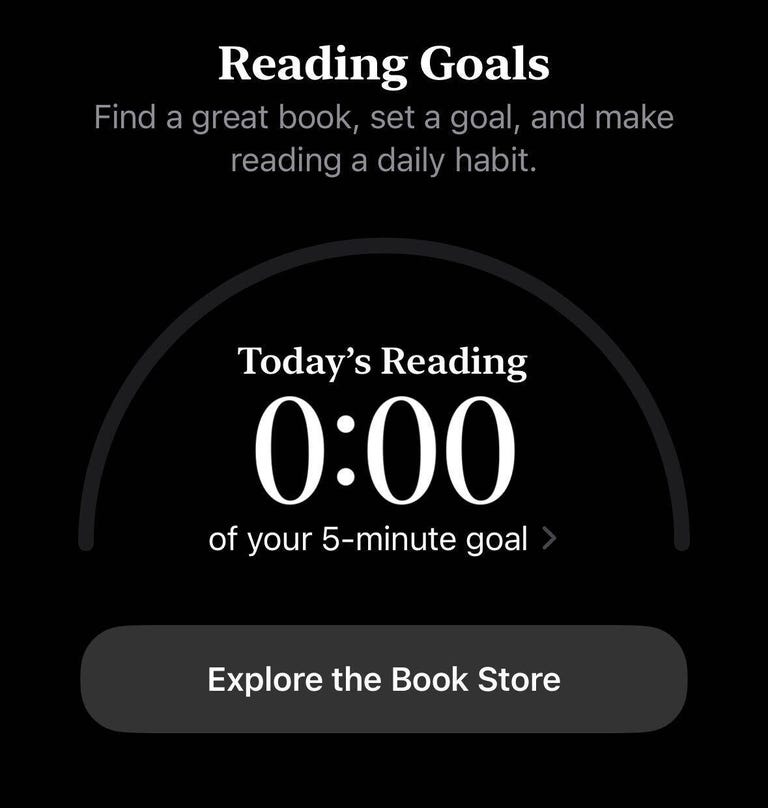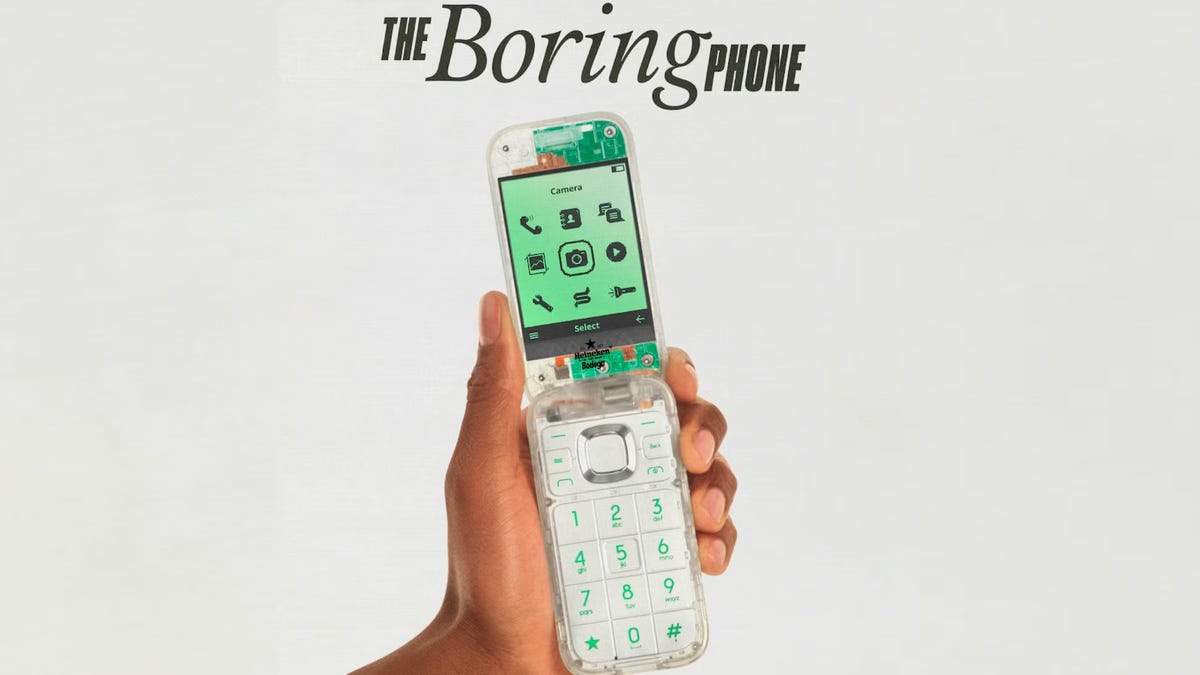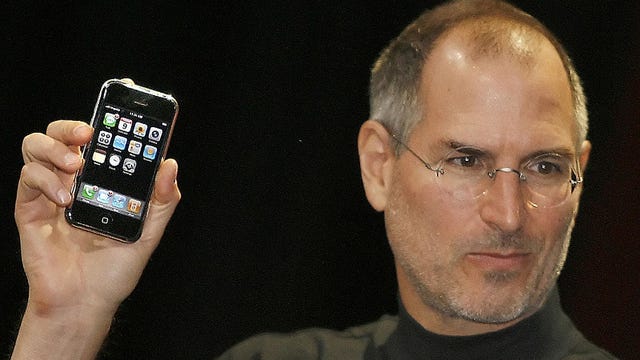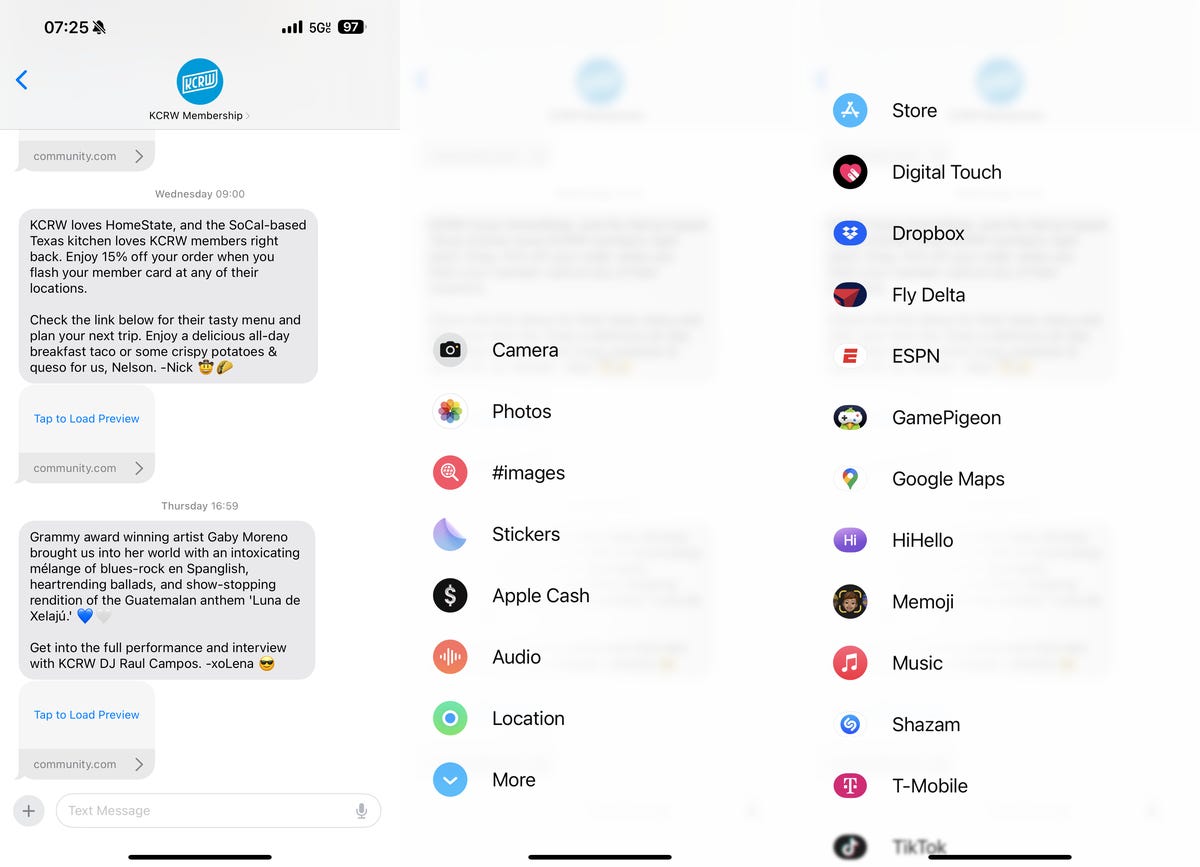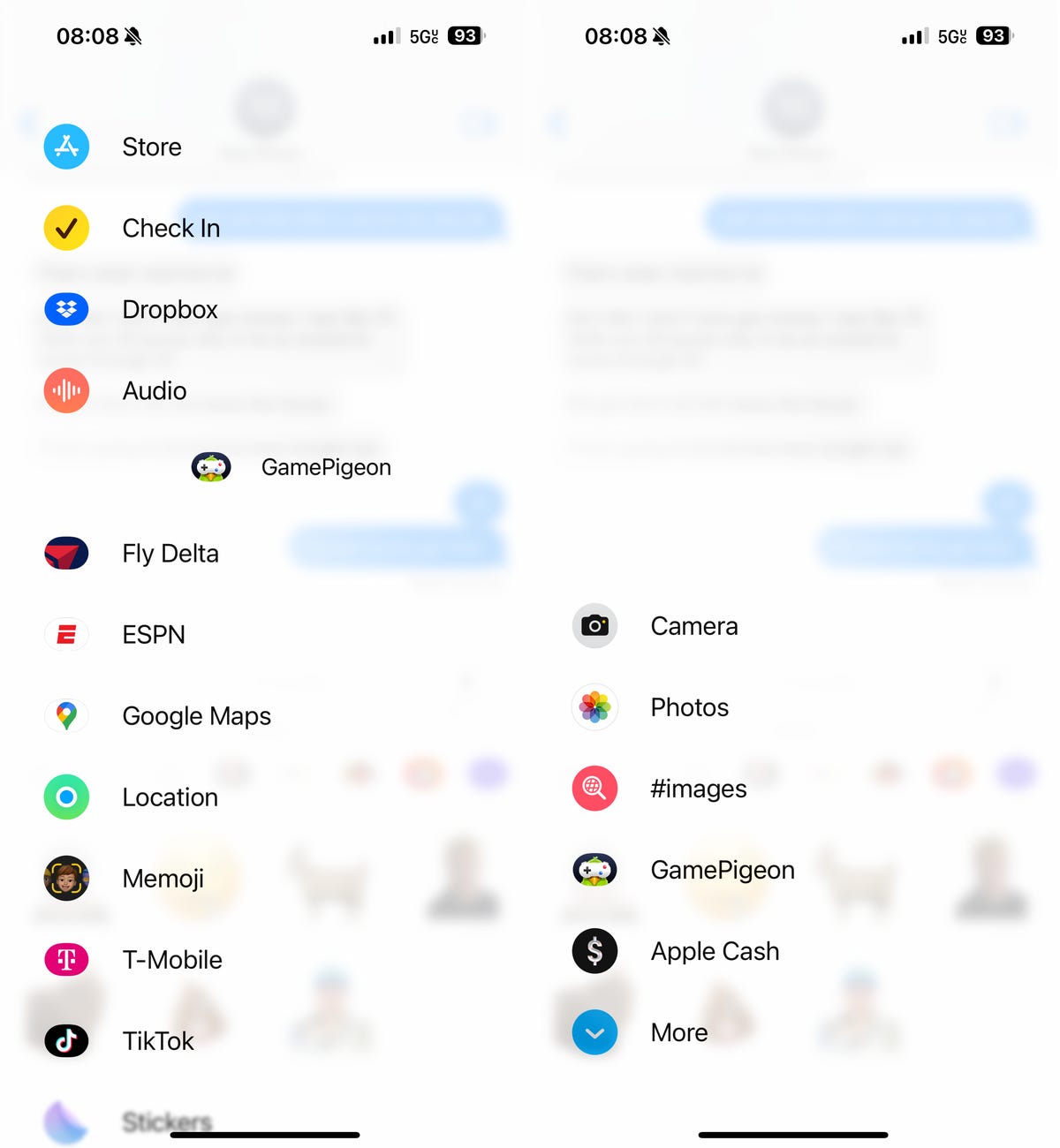Season 10 of Overwatch 2 brings back the best part of Overwatch 1 (free heroes!), alongside the usual suite of seasonal goodies, plus a few extras. It’s a strong showing after the significant changes in season 9, which changed health pools for all heroes and added size changes for all damage projectiles. The new season launched on Tuesday, April 16, and while it’s a little light on balance changes, there’s plenty for new and returning players to like.
Here’s your guide to Overwatch 2 Season 10.
New Hero: Venture
The first new damage hero since Sojourn joined the roster at launch, Venture is a dynamic addition to the game. Their excavation drill quickly grinds down enemies at close range, and both of their abilities offer neat mobility options. Venture’s ultimate ability blasts powerful shockwaves in a conical pattern, and enemies who get hit take major damage and are launched several feet into the air
I played Venture a few weeks ago during the trial weekend and had a blast. When playing the damage role, I typically prefer sniper heroes like Ashe and Widowmaker, but I really enjoyed how fluid and dynamic Venture’s kit was. Unlike previous hero releases, Overwatch 2 has made Venture immediately available in competitive mode.
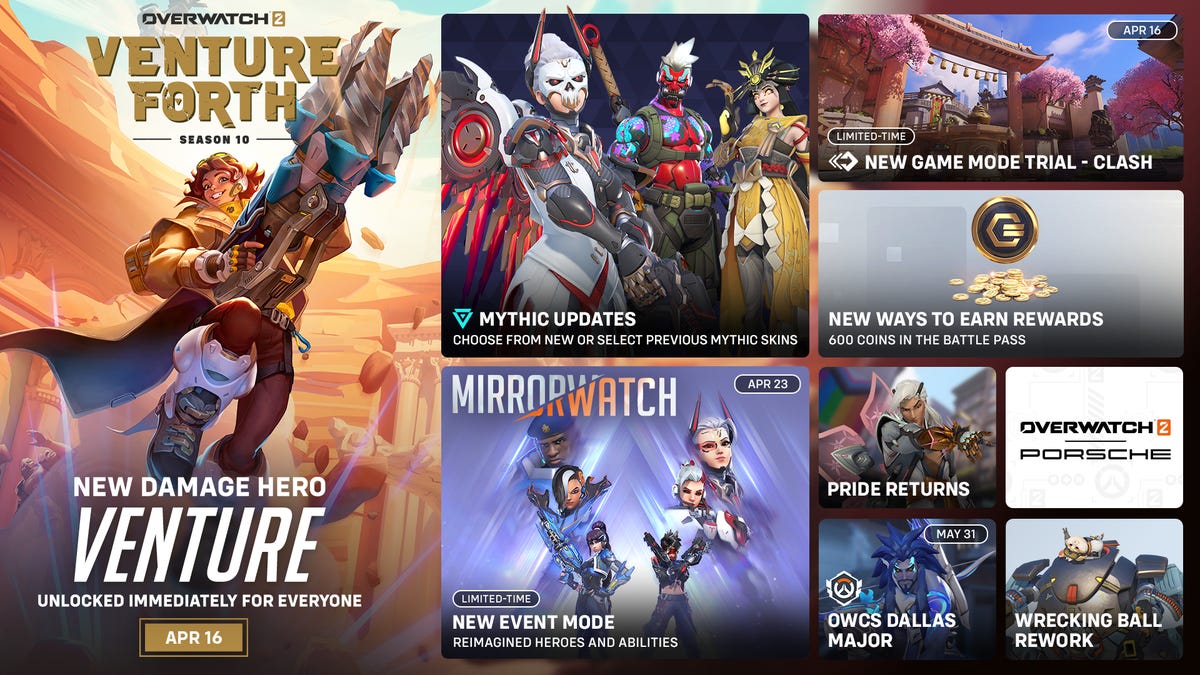
New heroes freed from battle pass jail
One of the biggest complaints about Overwatch 2 when it launched was that new heroes were stuck behind battle passes. Players could unlock them at tier 45 on the free battle pass, or buy the premium battle pass for $10 that season to get immediate access. This was a drastic change from Overwatch 1, where every new hero was released to everyone for free.
In a developer update last month, Overwatch 2 Game Director Aaron Keller announced that new heroes would be immediately available to all players starting in season 10, no battle pass required. This is an enormous improvement for the game, removing a point of friction for returning players and giving new players the opportunity to jump in if a new hero piques their interest. This is the best change the game has made since it launched in October 2022.
More ways to unlock mythic skins
Mythic skins are among the coolest features Overwatch 2 added to the game, allowing players to customize the look of their heroes and enjoy unique voice lines, visual effects and sound effects — like the lightning bolts that strike players when Zeus Junker Queen lands a knife toss on them. In past seasons, the premium battle pass allowed players to unlock only the mythic skin introduced that season. But starting in Season 10, players can earn mythic prisms, which can be used to unlock mythic skins from any season, including this season’s Vengeance Mercy. Players can earn mythic prisms in the premium battle pass or purchase them separately from the store. If you’re not a fan of this season’s mythic and you missed out on an earlier mythic, you now have the ability to save up and pull something from the vault.

New game mode trial: Clash
For the first two weeks of the season, you can try out an upcoming game mode called Clash. As Blizzard describes it in its Season 10 blog post: “This ultimate tug-of-war challenges teams to capture points along a linear path. With five capture points strategically placed on a mirrored map, teams must deftly maneuver to capture and defend points to clinch victory.”
Clash feels like a cross between the Flashpoint and Push game modes, where you’re fighting over capture points, but the areas you’re fighting over change location as you or your opponents successfully take control. My early experience is that it’s fast and frantic with less downtime than other game modes. Clash will be available until April 29 and will formally enter the map rotation in a future season.

Mirrorwatch swaps the forces of good and evil
I haven’t been this excited about a seasonal event and battle pass theme since season 4’s space opera theme. Season 10 introduces Mirrorwatch, an alternate universe where the heroes of Overwatch and the villains of Talon have switched sides — with Doomfist, Sombra and Widowmaker leading Overwatch against villainous versions of Ana, Reinhardt and Mercy. Some skins are available in the battle pass, while others can be purchased in the shop. (I can’t tell you whether the Arch-Commandant Ana skin is worth $40 for the ultimate battle pass, but I personally could not resist.)
Mirrorwatch will also have a limited-time event starting next week, where heroes have twists on their usual abilities, like Doomfist’s Power Block providing a shield for his team. The Mirrorwatch event pits the twisted versions of Overwatch and Talon against each other on the Watchpoint Gibraltar map and will be available from April 23 to May 13.

Grouping changes in competitive
Overwatch is answering a long-requested change by allowing players to queue for competitive matches regardless of their ranks. No more getting left behind by your grandmaster friend while the rest of you languish in plat, or leaving your silver friends behind when you hit diamond. Now, competitive groups are classified as either narrow (players are close in ranks) or wide (players are uncommonly far apart in rank, or are queuing in the grandmaster or champion ranks regardless of rank disparity).
Wide groups will face longer queue times and lower rank gains the larger the gaps are between the ranks of your team members. If you’re in a wide group, the system will notify you before you queue up for a game. According to a developer blog post, the matchmaker will attempt to match wide groups against wide groups and narrow groups against narrow groups, which means wide groups of four players are not allowed (thus sparing solo players from being thrown into a game with a wide group of strangers). Good news, solo players: You’re now queuing exclusively against other solo players and narrow groups.
Overwatch 2 is free to play on PC, Nintendo Switch, PlayStation 4 and 5 and Xbox One and Series X/S.