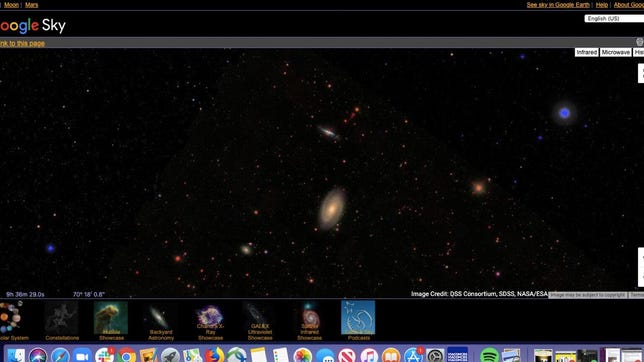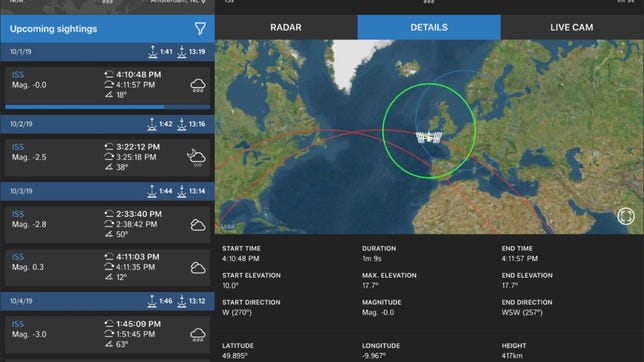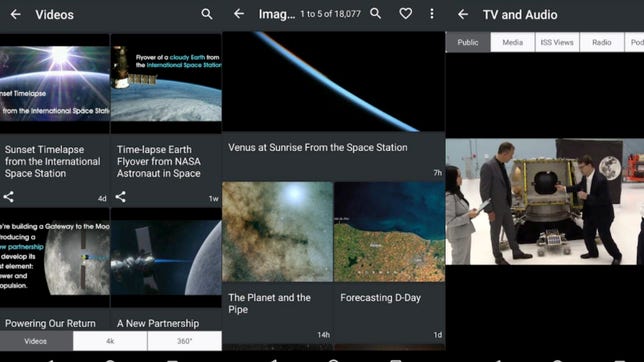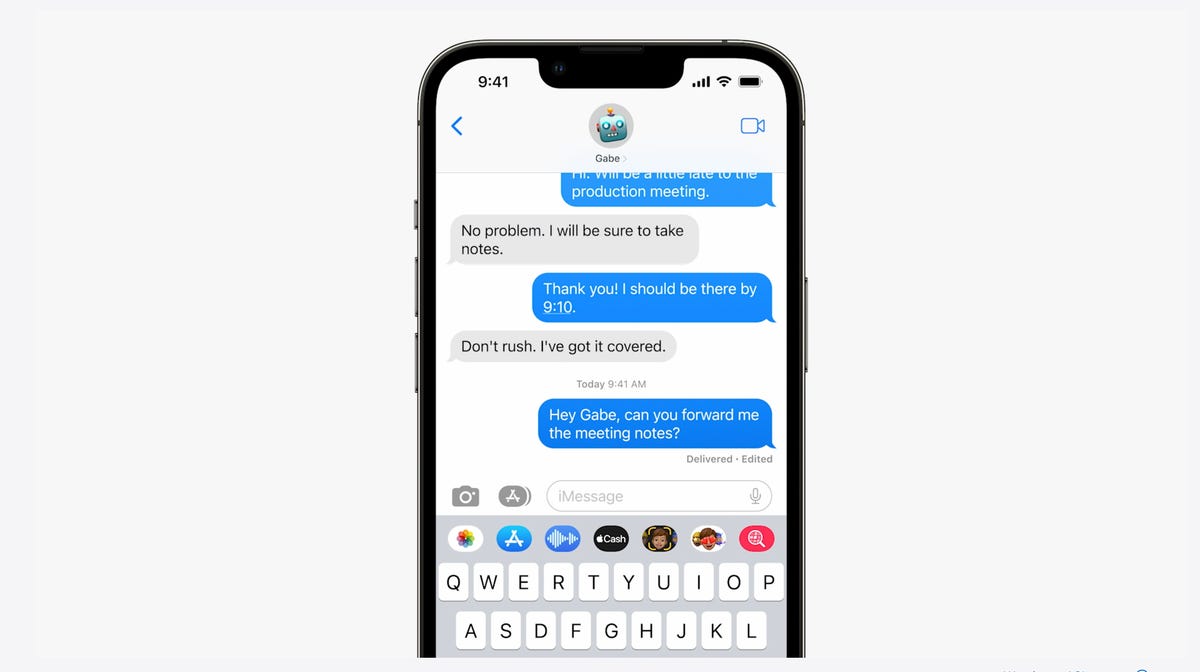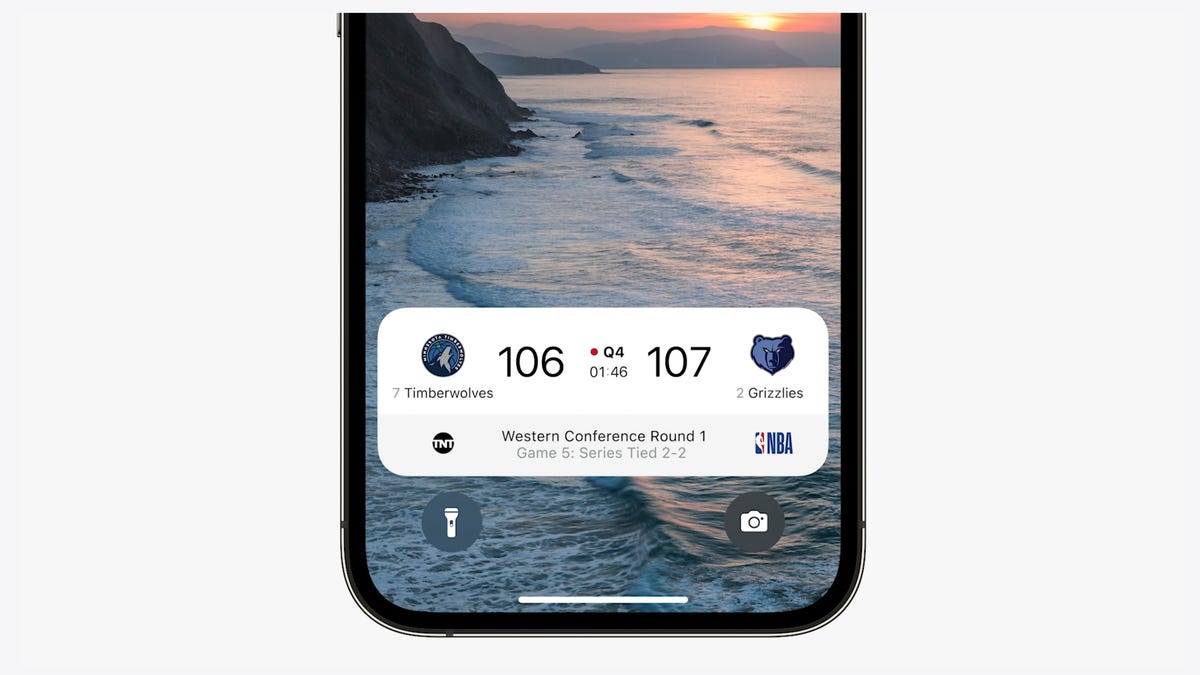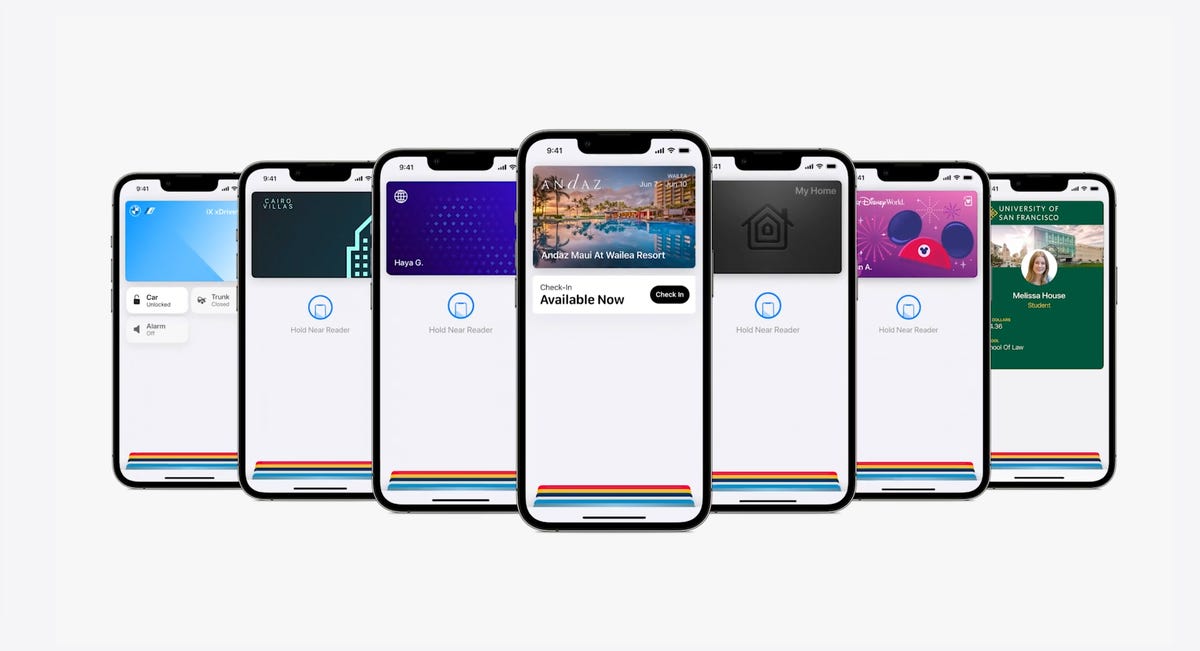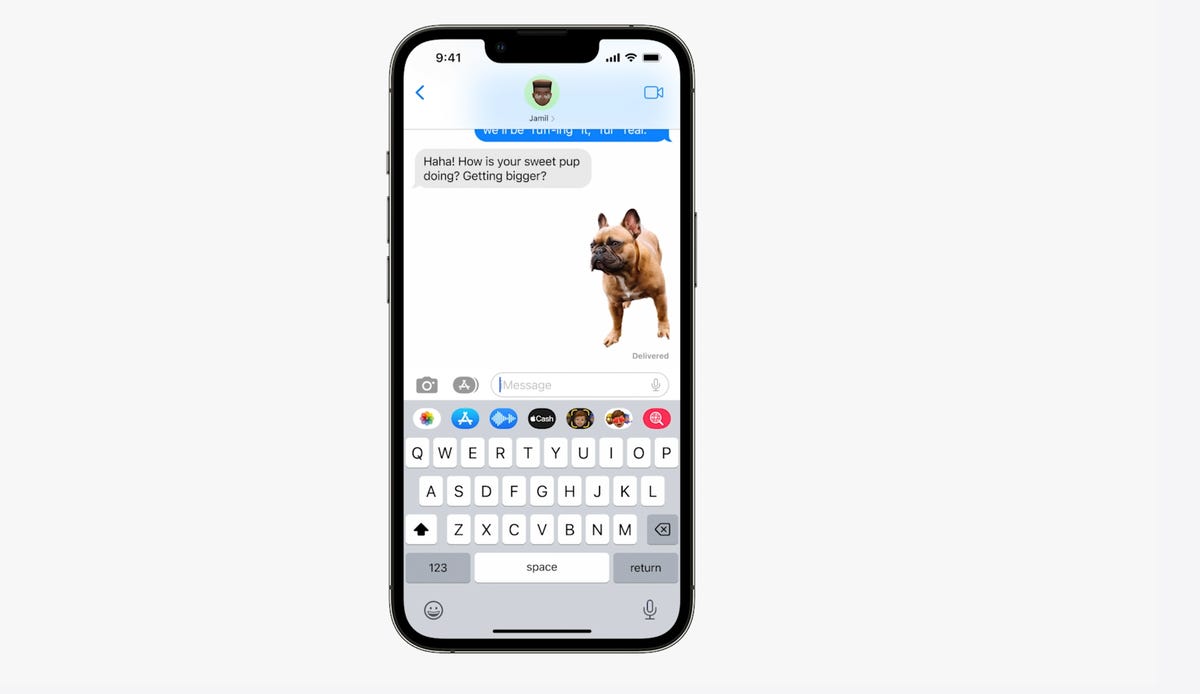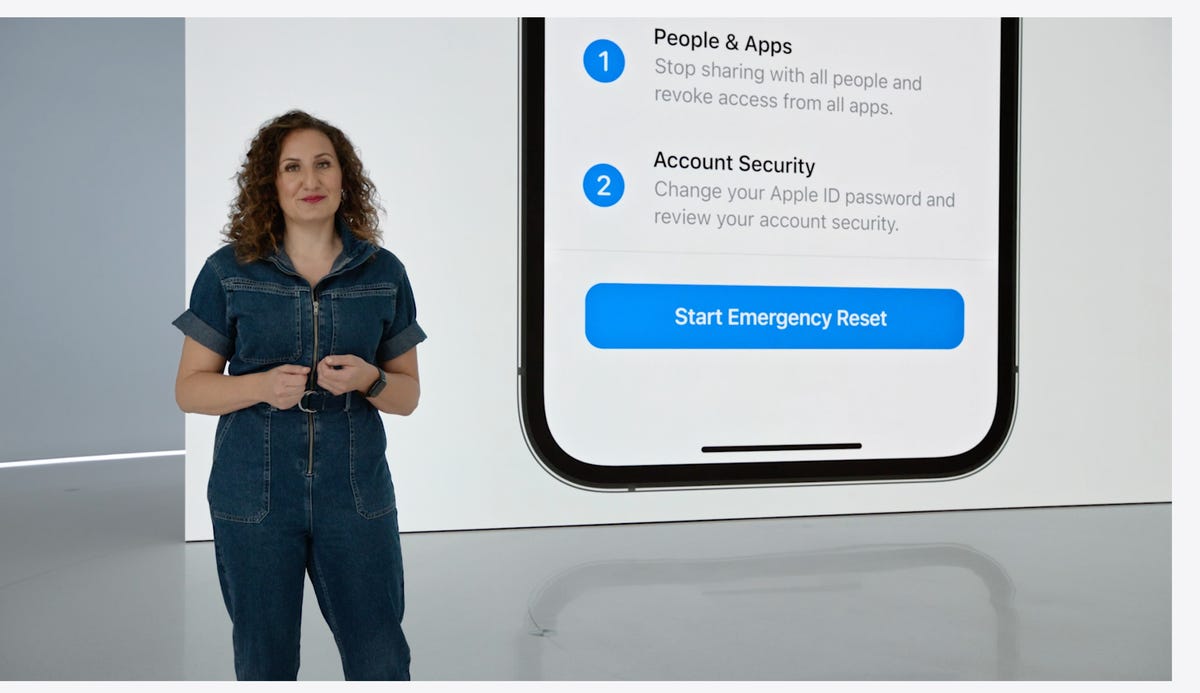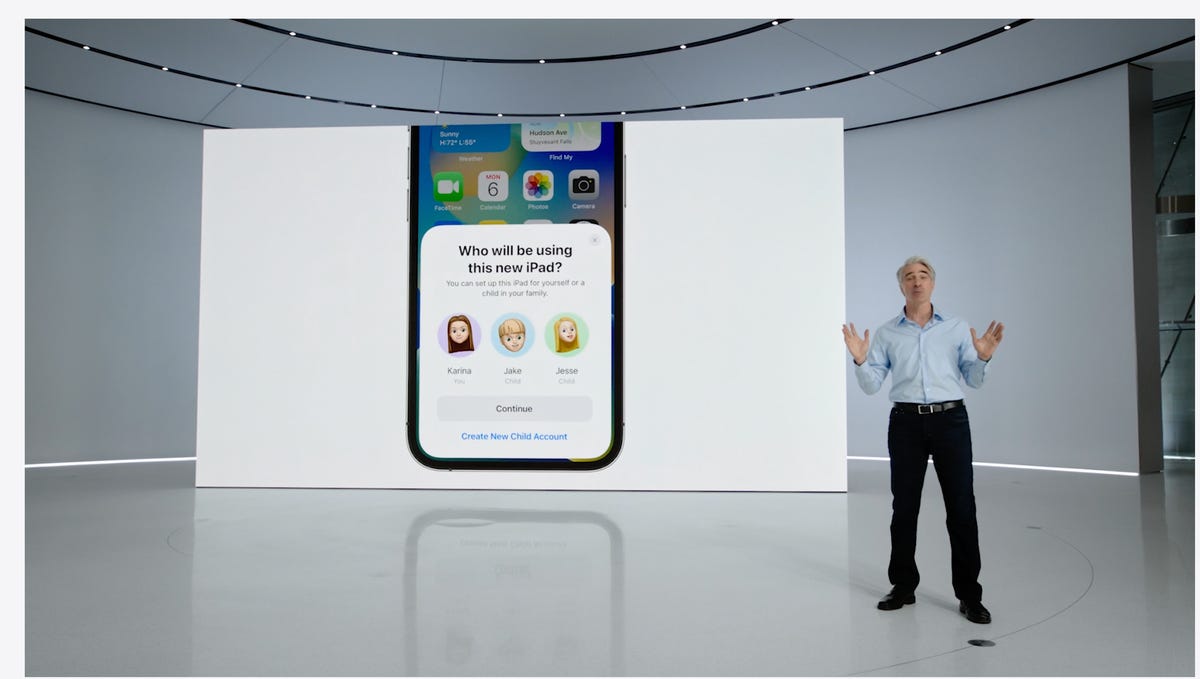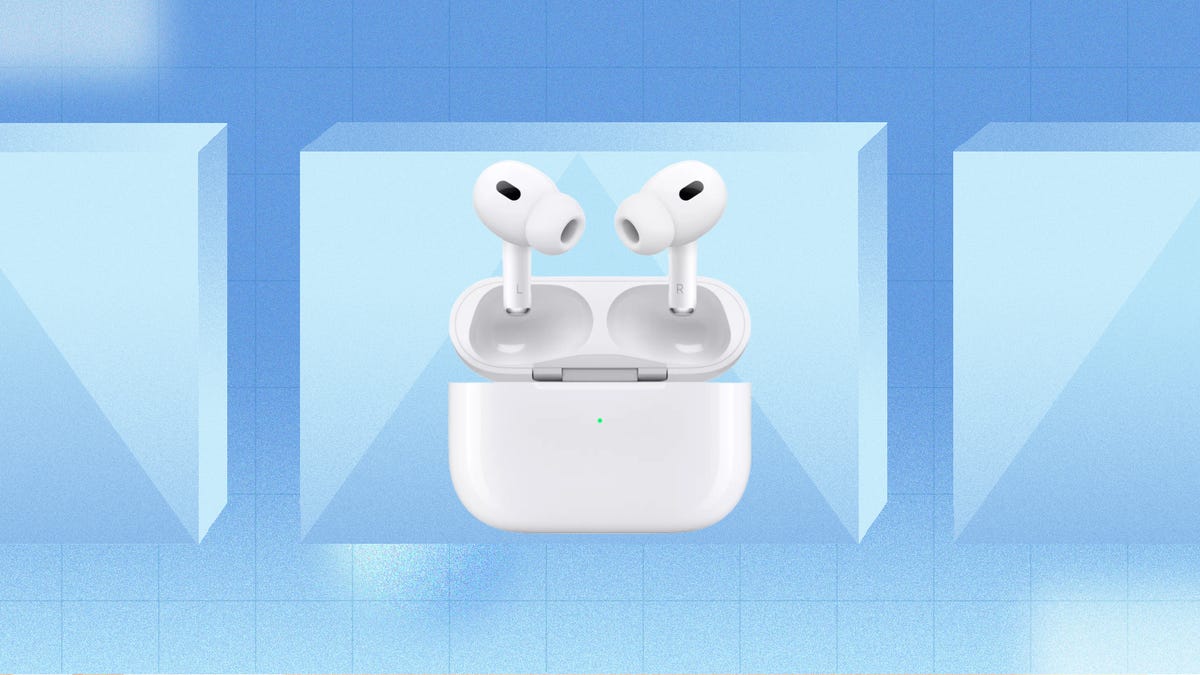Whether you’re looking for a cheap photography backpack on a budget, a lightweight photo rucksack for heading into the mountains or a stylish luxury camera bag for hiding your camera in at fancy parties, there’s a photo bag that will suit. If you’re a photographer, you know just how pricey cameras, lenses and other gear can get. And you also know just how important it is to keep your equipment protected when you’re on the go.
You certainly don’t want to take any chances with your gear, but with such a large market out there, it can be tough to know which bags are best.
Read more: Best Camera to Buy in 2023
To make things easier, I’ve done the legwork, hand-picking and thoroughly testing a range of great examples from messenger-style bags to adventure backpacks and rolling cases.
You’re receiving price alerts for LowePro FreeLine BP 350 AW
LowePro is known for its affordable, reliable backpacks and its new Freeline is a worthy addition to the range. Its compact size makes it great for day trips or photography excursions around the city, but it’s easily big enough to handle a DSLR and two lenses. Access is via side pockets on both sides, which makes it convenient for whipping out your camera when inspiration strikes.
I like the look too; it’s clearly a photography backpack, but it’s more subtle and sophisticated than most, rather than looking like something designed to go up a mountain. It’s made of weather-resistant materials that feel more than robust enough to put up with a lot of scuffs when out in the real world.
It’ll house a 15-inch laptop and there are straps on the outside to help carry a tripod. With no waist straps, it’s not the most comfortable bag for long hikes (at least not when fully loaded), but it’s perfectly comfortable as an everyday bag around town.
With its soft and lightweight design, LowePro’s Trekker backpack is a great option if you’re heading out for an active day trip. It’s comfortable to wear, with a chest strap for added stability, while its rip-stop nylon construction means you don’t need to worry about it taking damage when you casually place it on rough ground.
Internally the bag features a main storage area with a removable camera insert in the bottom. The insert is small, so don’t expect to get more than a small mirrorless camera in there and maybe a spare small lens. It’s not a bag for those of you who like to take lots of gear on location. But it leaves room elsewhere for accessories, jackets, sandwiches and whatever else you might need on your fast-paced day out.
You’re receiving price alerts for Manfrotto Advanced BeFree Backpack III
Manfrotto is well-known in the photography world for its tripods, but its backpacks are pretty good too. The Advanced BeFree Backpack III is a no-nonsense affair, with an inoffensive all-black design that hides a wealth of storage options.
The main camera storage space is accessed from the back and comfortably has room for a DSLR with at least a couple of extra lenses. There’s additional accessory storage on the top of the bag, as well as expanding front pockets and laptop storage. Side pockets and straps provide space for tripods or water bottles, and the camera storage unit can be removed to use the bag as a regular backpack.
The chest straps aren’t comfortable enough for long hikes when the bag is laden with heavy gear, which isn’t helped by the lack of waist strap support. That said, for everyday use and day trips with a reasonable amount of equipment on board, it’s well-suited for the job.
The BackLight 26L is a compact backpack made for day hikes into the hills, but thanks to the camera storage section, which takes up the entire main section, it can house a lot of gear. I had no trouble getting my Canon 5D MkIV DSLR plus an extra two lenses in. Those of you with more portable mirrorless cameras will have more than enough room for any photography situation.
There are additional pockets for accessories, along with an expandable front section which has enough room to stuff in a packable waterproof coat, just in case the weather takes a turn. The shoulder straps are generously padded, which along with the waist and chest straps makes the BackLight exceptionally comfortable for extended wearing.
I loved Nomatic’s larger camera backpack (seen further down this list) for its robust, rubberized outer layer and comfortable shoulder straps. This smaller version shares both those features, along with the cool stealthy black design, but reduces the internal space down to 25 liters. It makes it a superb backpack for day trips, or simply for those of you who want to travel light.
It’s a sturdy beast, with fat zips that don’t mind rough handling and that thick outer material won’t shy away from being thrown in and out of cars, or put down on muddy, stony ground while you get your shot. The internal dividers make it easy to separate out your gear, while expanding side pockets give room for water bottles or tripods.
PolarPro has impressed us with its pro-level equipment for photography and video for some time, so it’s no surprise that the company’s first backpack is a bit of a beast. Made from thick, weatherproof materials with chunky, glove-friendly zips, the Boreal is built to take on the elements and come back unscathed. I’ve had no problem in chucking it to the ground and throwing it casually into the trunk of my car while its water-repellent coating means it’s easy to wipe off mud and grime when you get home.
Its large capacity gives a huge amount of room for multiple cameras and lenses, drones, telephoto zooms or whatever else you need to get the shot out on location. The wide, thick shoulder straps mean that even when fully loaded it’s still comfortable to carry, while the roll top can expand to accommodate extra jackets. Its sheer size means this isn’t a bag for casual day trips, but if you’re a serious traveler looking for a camera pack to put up with a tough life, it’s well worth considering.
Morally Toxic is a new bag brand from the people behind the tripod brand Three Legged Thing. I’ve used those tripods for years and have recommended multiple models in my roundup of the best tripods, and I’m pleased that the same eye for quality has been applied to this new bag brand. The Valkyrie has a look that certainly stands out from the usual slew of plain black camera bags on the market, but inside it still offers sensible features like a configurable divider system for securely storing multiple camera bodies and lenses.
At the bottom however is something called the “frog pocket,” which is a waterproof section specifically designed for you to store a wet coat in your bag without it getting water all over your pricey gear. It’s a neat idea that’s worked well on multiple photoshoots across the Scottish countryside, but the pocket can be folded away within the bag if you don’t need it. It’s comfortable to wear and has mounting points for tripods.
You’re receiving price alerts for LowePro ProTactic 450 AW II
LowePro has been a staple of the photography bag world for years and with the ProTactic 450 it’s easy to see why. This rugged backpack opens fully from the back, although there are side and top quick-access points too. It provides a wealth of storage slots for a DSLR, multiple lenses, filters, batteries and other accessories — I even stuffed a small drone in amongst my gear.
If you can’t quite fit everything inside, you can get additional accessory pouches that attach to the outside of the case, where you can also attach your tripod. It’s comfortable to carry thanks to both chest and hip straps, it’s made of durable materials and it has a zipped compartment for laptops up to 15 inches.
With its generous storage and heavily-padded waist and chest straps, the LowePro Photosport is aimed at those of you wanting to take your camera gear on multiday backpacking trips through the hills. It can expand to fit in all kinds of trekking or camping gear, with pockets on the side and front and a large internal space that holds plenty of kit along with the camera storage unit. This unit can also be removed if you just want to use the bag as a standalone trekking backpack.
There are mounting points for carrying tripods and dedicated pockets for hydration bladders while a large separate storage space at the bottom of the pack is ideal for sleeping bags, shoes or jackets. The materials are sturdy and the zips all feel like they can put up with some abuse out on the hills without breaking.
Manfrotto bags are common sights on the backs of photographers the world over and there’s a good reason; their products are well thought-out and built to handle a rugged life of being thrown around on photoshoots. The Pro Light Frontloader is no exception. It zips fully open at the front of the pack (hence the name) to reveal a large internal storage space with a variety of dividers for safely storing your camera gear.
It can comfortably hold two mirrorless bodies, with additional lenses, or, in my experience, a DSLR, two extra lenses and DJI drone plus controller. There’s a capacious front pocket too that’s ideal for shoving in a sweater or light jacket, top and side pockets for holding other accessories and an expanding side pocket for holding a tripod or water bottle.
You’re receiving price alerts for F-Stop Kashmir 30L (Essentials bundle)
F-Stop’s Kashmir 30L backpack is a superb choice for more active photographers. Whether that’s fast hiking, cycling or trail running, the bag’s exceptional light weight makes it great for always having a proper camera setup with you. Its chest and waist straps are comfortable and supportive while the outer materials feel robust and are weather resistant.
Inside you have the option of what sort of camera storage unit you need. My review model came with the “Essentials bundle,” which includes a medium internal camera unit and a rain cover. The medium unit has plenty of space for a camera and at least one lens, plus accessories, but if you shoot on smaller mirrorless cameras like the Fujifilm XT-20 you could comfortably pack a lot more in.
The medium unit also keeps more of the rest of the bag available for other items (a jacket, some snacks) that you might want on your journey. You can opt for one of the larger internal units, along with a variety of other straps and accessories, but they do add quite a lot on to the price.
The Rucksack from Gillis London is a very different beast from most camera bags. It’s made entirely from thick, sturdy leather, which gives it an aesthetic that wouldn’t look out of place in even the fanciest parts of London. That leather will soften up over time as well as take on all the scuffs and bumps it gets while you’re out and about taking photos. And that’s absolutely the point; it’s a premium leather bag that will age while you use it, achieving a “well-loved” aesthetic that will be uniquely yours and will show the stories of all the shoots and day trips it’s been on.
It feels incredibly well put together too, with rugged zips and double stitching all over. Your camera will be housed in a slide-out protection unit that fits in its own slot in the bottom of the bag. It’s big enough to hold a DSLR with lens attached and a second lens like a 24-70mm. The main upper section is sizable though and can easily hold either more equipment or clothing or food to keep your energy levels up while you swan around town looking fancy.
Like the Gillis Rucksack, Hawkesmill’s St James’s Street messenger-style bag is designed as an ultra-premium piece of luggage that aims to show that a practical camera bag can also be a luxury fashion item. It’s handmade in the UK with leather and custom triple-layer canvas from Scotland that’s naturally water-resistant thanks to its dense weave.
The hardware and fittings have all been custom designed by Hawkesmill and it’s clear that there’s been an obsessive attention to detail when it comes to the quality of the production and stitching. Inside it’ll comfortably hold a DSLR and spare lens, or possibly a smaller mirrorless camera and a couple of lenses. The wide strap and well-cushioned shoulder pad mean it’s comfortable enough to sling over your shoulder for a day’s street photography.
There’s no question that this is an eye-wateringly expensive bag, but it’s a bag I can absolutely imagine will last a lifetime and with careful use will only look better with age.
As with other packs in the F-Stop range, the Ajna comes as a base backpack into which you’d fit one of F-stop’s small, medium or large camera storage units. It’s a handy system as it means you can use a smaller unit if you’re only going out with one camera and lens, leaving the rest of the bag available for storing other items.
And there’s a lot of room for other items, with a generous internal space, expandable side and front pockets and storage in the lid. It’s lightweight design makes it great as a hiking backpack for those of you wanting to get your cameras deep into the mountains while the IP64-rated outer fabric will help keep all of your kit safe from pouring rain.
Swedish brand Thule might be better known for its range of car roof-top boxes but it turns out it knows how to make an excellent photography bag, too. The Covert is a superb all-round backpack for a day out exploring the city, with a rear-access camera compartment that’s big enough for a DSLR and an extra lens, or a smaller mirrorless and maybe two lenses.
Above it is a generous storage area for jackets or whatnot which can be expanded thanks to the roll-top closing. The camera storage cube can also be removed if you want to turn it into a regular day pack. It’s comfortable to wear for extended periods. There’s also a laptop sleeve and plenty of internal pockets for batteries, memory cards, filters and so on.
Thanks in part to its stylish design that doesn’t look anything like your average photography bag, Peak Design’s first-gen Everyday backpack was a hit, with models adorning the shoulders of urban photographers the world over. The second-gen model keeps the modern aesthetic and quick-access side zips of the original but makes subtle tweaks to the magnetic clasps (among other things) to make this backpack better than ever.
It’s my favorite everyday bag to use and my original has clocked up hundreds of hours of use on some extremely rough-and-tumble photoshoots. The hard-wearing, water-resistant materials put up with serious abuse which will come as peace of mind to professionals and amateurs alike.
By itself, Peak Design’s Travel Backpack is just a regular 30-liter backpack that zips open to offer plenty of storage for clothes and other items when you’re heading off on a weekend trip. However, the company also sells camera storage cubes in small, medium, or large sizes that fit perfectly in the backpack, turning it into a great backpack option if you’re going on a vacation and still want to take a camera and lens.
The bag itself looks great and is built to put up with all the scuffs and scrapes from a life on the road. It expands outwards too, if you want to cram more stuff in it. Having a zipped camera enclosure within a zipped bag does make accessing it a bit more fiddly so it’s not the best option if you want an easily accessible backpack for street photography. If that’s your goal, Peak Design’s Everyday Backpacks will be more your thing.
You’re receiving price alerts for Shimoda Action X30
Action by name, action by nature: Shimoda’s Action X30 is ready for anything the mountain can throw at it. With rugged, weatherproof outer materials, a lightweight frame and comfortable, adjustable shoulder straps, it’s a superb backpack for multiday adventurers who don’t want to be limited by gear.
The interior camera storage is modular and you can opt for different sized units depending on your needs. Mine came with a medium storage unit which was big enough for a DSLR and a couple of lenses, with plenty of room in the main compartment for additional clothing, food or even things like a DJI Mavic drone. The top section has a roll top so can expand upwards if you need to store a heavier coat for cold conditions. You can also remove the camera storage section altogether if you just want to use the bag as a regular backpack.
The outside straps are built with holding skis in mind, but are equally suited to tripods, and further function as compression straps to keep loose material tucked in when not in use. The padded waist strap makes long hikes comfortable but it can also be removed if you’re making shorter trips where the additional support isn’t required.
It doesn’t come cheap, but the Action X30’s blend of lightweight, robust materials, excellent storage options and great comfort makes it one of my favorite adventure photography packs around.
You’re receiving price alerts for Tenba Skyline 10
If you tend to only shoot with just the one lens then taking a big kit bag with endless space for equipment is overkill. The Tenba Skyline 10 shoulder bag provides enough room for a DSLR with one lens attached, or a small mirrorless camera (such as a Fujifilm XT-20) with one additional small lens.
Its compact size makes it great for short trips around town, to the park or to the beach where you don’t want to be weighed down by a full-sized backpack. Zippered access from the top makes it easy to pull your camera out quickly, making it well-suited to street photographers who want to capture a split-second moment with ease.
There are two mesh pouches on the inside of the lid for batteries, along with an extra zip pocket on the front for your phone, passport, or other similar necessities. While it doesn’t have room for everything you’ll need on a weekend away, it’s a great option to pack in your suitcase for those occasions on holiday where you want to carry only the bare essentials while exploring a new location.
You’re receiving price alerts for Nomatic Peter McKinnon Photography Pack
Whether you’re a fan of photographer Peter McKinnon’s YouTube channel or not, this Nomatic backpack that bears his name is excellent. It’s a large pack that zips open from the back, has quick side access points and uses chunky zips that feel satisfyingly rugged — and don’t seem to mind when it’s crammed full of gear. The pack has a rubberized outer material that feels just as robust and can be wiped clean when it inevitably gets caked in mud upon being placed on the ground.
The Nomatic pack has removable inserts to organize your gear, as well as optional modules for storing your camera batteries, filters and SD cards — which I had but found I didn’t use. There’s also a cube pack module which is itself a smaller backpack which compresses down to fit in the main pack. Nomatic says this is a great choice for travelers who want to take their camera gear with them, but may not want to carry all of it with them every day.
If you’re after a large-capacity, burly backpack for comfortably taking a lot of your gear into the mountains, this is a solid option to consider.
The Hadley Pro 2020 messenger bag eschews the urban, technical designs of many of today’s photography bags, instead leaning towards a more classic aesthetic that’ll go just as well with a shirt and tie as it will a mountaineering jacket. It’s made in England from real leather, brass and waterproof-treated canvas and feels robust enough to tackle a jungle expedition.
It holds my Canon 5D MkIV with 24-70mm lens, while comfortably leaving space for an additional lens with two generous pockets on the front for other accessories. The padded inserts that protect the camera can also be removed, allowing you to use the Hadley Pro as a regular shoulder bag.
ThinkTank’s Airport Advantage rolling case is, as its name suggests, aimed at the traveling photographer that hops between cities on planes and trains and needs a rolling case that won’t slow them down. It’s big enough to house a full-size DSLR with plenty of space for multiple lenses, batteries, chargers and other accessories, with movable dividers for you to spread things out just as you want.
It’s lightweight too, despite having wheels and a retractable handle and it’s designed to comply with all airlines’ size requirements for carry-on luggage, meaning you won’t have the horror of having to send your valuable (and delicate) photography equipment down the conveyor belt for the baggage handlers to throw around.
More tips for photographers in 2023