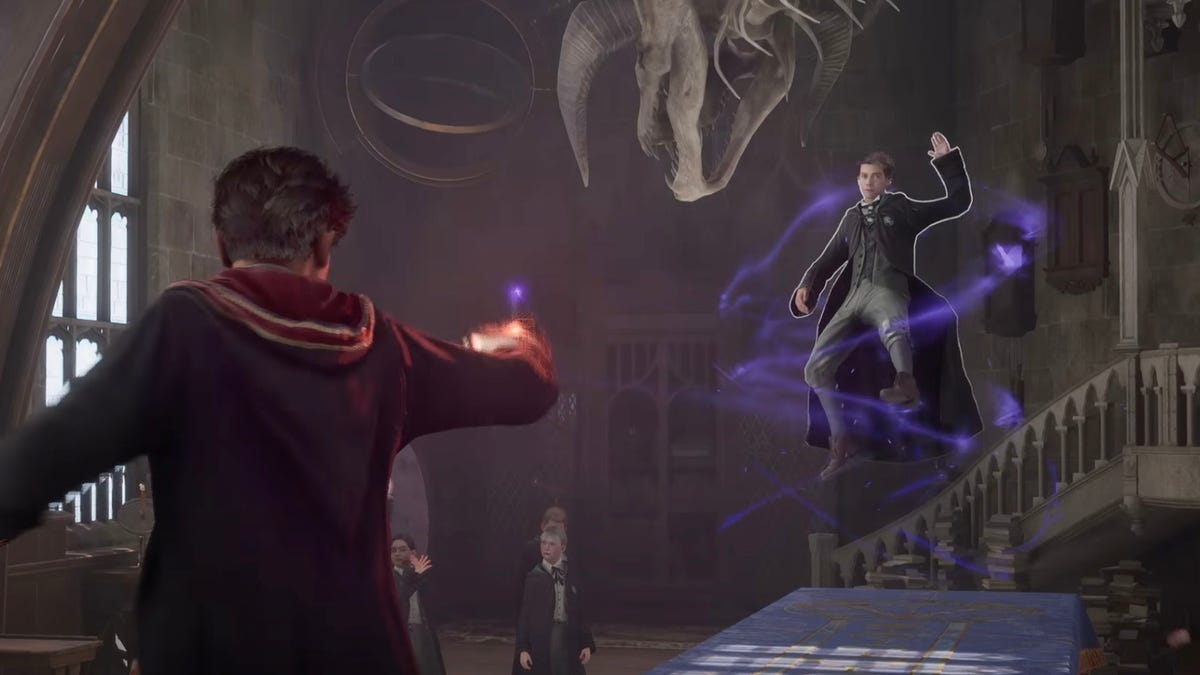Gone are the days when you need to be tethered to your TV or computer to play your favorite games. With Xbox Cloud Gaming, you can stream them on almost any device anywhere you are. Mobile gaming is often improved with a handful of accessories, and we’ve rounded up the best Xbox Cloud Gaming controllers and accessories you can use to enhance your experience.
Xbox Cloud Gaming, formerly Project xCloud, lets you play a subset of Xbox Game Pass games on a device other than a console by streaming them from the cloud. It’s similar to Google Stadia (RIP) and Nvidia GeForce Now. To use it, you need to be an Xbox Game Pass Ultimate subscriber, which costs $15 a month or $160 annually (with four three-month membership codes). For Windows PCs, it lets you play games your system might not otherwise have the power or space to run locally via Game Pass for PC. Navigate to Xbox Game Pass games on your console and look for games with a cloud icon, then click the “play” button.
I’m not here to review Xbox Cloud Gaming, which requires a fast internet connection for smooth game streaming. Rather, I’m highlighting the best controllers and accessories to use with supported devices. As you might expect, the various iterations of Xbox controllers are your primary options, but there are plenty of other controllers and accessories to choose from and some are designed exclusively for Android phones, Windows PC and iOS devices.
Microsoft maintains a list of supported controllers, but you’ll find others that work. Initially, Microsoft said that if you’re using a web browser to play cloud games, the Xbox Wireless Controller was the only “officially supported controller.” However, most controllers I’ve tried — and every controller on this list — works for cloud gaming on a browser.
If you’re an Apple user, you simply go to and then sign in to the Microsoft account linked to your Xbox Game Pass, then tap the share button at the bottom of the screen and select Add to Home Screen. Android users can download the Xbox Game Pass app from the Google Play Store or Samsung Galaxy Store (Samsung devices only).
I’ll update this list as more Xbox Cloud Gaming controllers and accessories are released, and we test additional products.
Best Xbox Cloud controllers for Apple devices
Backbone
The Backbone One is my favorite of the iPhone controllers that mimic the physical experience of the Nintendo Switch, although Razer’s improved second-generation Kishi V2 controller is a close second. As part of the Designed for Xbox program, it also has specific features designed to make you feel more like you’re playing on an Xbox or stand-alone device. The Backbone One is compatible with the Xbox app as well as the PlayStation Remote Play app. (And Backbone now makes a white PlayStation Edition of this controller.)
The Backbone One game pad uses a layout similar, though not identical, to that of Microsoft’s own Xbox controllers. But Backbone’s software is one of the keys to its success, and makes the controller an easy update for current owners wanting to get the new features. It’s compatible with all iPhones running iOS 13 or later.
For instance, it already has a dedicated gameplay capture button, it can tag gameplay and share as a link, it incorporates a dynamic feed and, because it’s designed for use with all mobile games, it can serve as a central hub for those titles.
David Carnoy/CNET
The RiotPWR Mobile Cloud Gaming Controller for iOS allows you to mount your iPhone on a more traditionally shaped Xbox-like controller that has an integrated Lightning cable that allows for lag-free gaming (at least when it comes to button presses). While there’s no built-in battery that keeps your phone charged while playing, like the Backbone and Razer Kishi V2, this model has a pass-through charging option if you want to hook up a separate Lightning cable to a battery pack or wall charger.
The controller is nicely designed and doesn’t feel cheap (the dock can accommodate a variety of iPhones, including larger iPhone Max models). You can use this with any iPad that has a Lightning connector, but it’s unclear whether you might be able to use it with the newer iPad Air and iPad Pro models that have USB-C ports (with the right Lightning to USB-C adapter).
David Carnoy/CNET
The second-generation Razer Kishi V2 smartphone controller is similar to the Backbone and comes in both iOS and Android versions (the iOS version has an integrated Lightning connector while the Android version has a USB-C connector). Both cost more than the original models, but offer substantially improved ergonomics and more responsive buttons.
The iPhone version is MFi-certified and will work with the iPhone 6 Plus and any newer model. It has pass-through charging but no built-in battery to supply extra juice.
We prefer the companion app for the Backbone controller for iOS users, but the design of the Kishi V2 controller now measures up well against the Backbone. Alas, no Android version of the Backbone controller yet exists.
Microsoft
If you have access to Xbox Cloud Gaming, you probably have an Xbox system, which means you already have an Xbox controller. Any Version 2 Xbox Wireless Controller with Bluetooth will pair wirelessly with everything from iPhones to iPads to Macs. You could also go the wired route with a Mac by plugging the controller into a USB port. Microsoft does sell a controller with a USB-C cable, so you can connect to the USB-C port on various devices, including USB-C-equipped Macs. (Make sure to update to the latest firmware on your Xbox controller.) This Bluetooth controller helps you stay on target with the new hybrid D-pad and textured grip on the triggers, and easily pair and switch between devices.
The Xbox Core controller lists for $60 but sometimes sells for $50 or less. The Xbox Elite Series controller lists for $180, but can sometimes be found for closer to $150. While the Elite Series controller includes a rechargeable battery, the Core controller does not, which is the one irritating thing about it. You can find a full assortment of Xbox controllers on Microsoft’s Xbox accessories page.
Microsoft says that iOS 14.5 or higher is required for play on all Apple devices.
Sarah Tew/CNET
While you’re probably better off using an Xbox controller if you have one, the PlayStation DualShock 4 Wireless Controller is compatible with Apple devices, including Macs, via Bluetooth. And what’s nice about the DualShock 4 is that unlike the Xbox Wireless controller it has a built-in rechargeable battery.
It’s on Microsoft’s list of supported cloud controllers but note that Microsoft says that if you’re using a web browser to play cloud games, the Xbox Wireless Controller “is currently the only officially supported controller” and, “Other controllers may or may not work for cloud gaming on a browser.” The DualShock 4 PlayStation Controller worked fine for me, though I did experience a touch of lag.
Note that the buttons are labeled differently from an Xbox controller’s, so you’ll want to check how they match up before playing.
This is how you pair your DualShock 4 with Apple devices.
Chris Parker/CNET
If you own a Sony PlayStation 5, Sony’s new DualSense controllers do pair via Bluetooth with iPhones, iPads, Macs and Apple TV, so long as they’re running iOS 14.5, iPad OS 14.5, MacOS Big Sur 11.3, TVOS 14.5 or higher. It’s an expensive controller if you don’t own a PS5, but it worked fine for me using an iPad. Again, the buttons are labeled differently from on an Xbox controller so just note how they match up.
Like its predecessor the DualShock 4, the DualSense controller has a built-in rechargeable battery. Here’s how to pair the DualSense controller.
David Carnoy/CNET
It’s not cheap at $40, but OtterBox’s Mobile MagSafe Gaming Clip is a well-designed accessory for folks who want to magnetically stick their iPhone 12 or 13 onto a clip mount. I personally use a MagSafe case with this accessory to keep my phone protected. However, if you don’t have a MagSafe case, you can certainly use your MagSafe-enabled iPhone naked (the phone sticks well to the mount but it isn’t clamped in so it can fall off if you happen to drop your controller).
The clip is adjustable for various iterations of Xbox controllers, including the newest version for the Xbox Series X and the Elite controller. Using MagSafe makes it easy to get your iPhone on and off the clip mount so you can quickly take a call if need be during a gaming session.
PowerA
If you’re just looking for a gaming clip to mount your iPhone on your Xbox controller, the PowerA MOGA Mobile Gaming Clip 2.0 is a good option for $15. It’s not as swank as the Otterbox MagSafe option, which has a little bit more of a premium look to it, but it certainly does the job.
Best Xbox Cloud controllers for Android and Windows PCs
Lori Grunin/CNET
The Razer Kishi V2 for Xbox Android is similar to the iOS version, but connects via USB-C instead of Lightning (there’s no Bluetooth) and has a pass-through port for charging while you play.
Like the iPhone version, this has a Nintendo Switch-like design, with the paddles attaching to either side of the screen. It expands wide enough to fit a variety of Android smartphones and collapses into a compact package. It can fit Android devices with center-mounted USB-C ports and dimensions of 11.5mm (thickness, including camera) by 170mm (length).
If you’re looking for a controller that wraps around your Android phone, the Kishi and Kishi V2 are really the only games in town (Backbone currently only makes an iOS controller). While the original Kishi can be had for less than $70 (and sometimes even less), the new model does feel better in your hands and enables longer gaming sessions.
Lori Grunin/CNET
The PowerA MOGA XP5-X Plus includes a wireless game controller plus a clip for mounting your phone. It’s a decent controller that also features an integrated 3,000-mAh battery to charge your phone as you play. It’s a little kludgy, with the cable running from the controller to your phone, but it works and is a big help during longer gaming sessions.
The controller is compatible with Android devices and Windows PCs. It’s arguably the best value when it comes to Xbox Cloud Gaming accessories for your Android phone. It’s on Microsoft’s list of officially supported gaming controllers and it looks and feels like a cheaper version of an Xbox controller.
David Carnoy/CNET
While the SteelSeries Stratus Duo Wireless Gaming Controller isn’t on Microsoft’s list of officially supported game controllers for Android it worked fine in our tests, is ergonomically sound and has a sturdy feel to it. (The older Stratus XL is on Microsoft’s list of supported controllers). It’s also designed to work with Windows PCs, Chromebooks and certain VR devices.
One of the key reasons to get this instead of the Xbox Wireless Controller is that it has a built-in rechargeable battery. Alas, it uses Micro-USB for charging, but that’s only a minor annoyance. We assume future versions will be updated with USB-C.
PowerA
The PowerA MOGA XP5-X Plus is listed above, but you can also just buy the PowerA MOGA Mobile Gaming Clip 2.0 separately if you already have an Xbox wireless controller and want to mount your phone on it. I listed it as a good value clip for iPhones, but it works just as well with Android devices.
Sarah Tew/CNET
If you’re looking for versatile gaming headphones that are comfortable, perform well for the price and include a USB-C dongle for use with Android phones (as well as the Nintendo Switch and PS5), the SteelSeries Arctis 1 headset is a good option. It also works with Xbox, PS4 and PC — but there’s no Bluetooth, so don’t expect to use it with Apple devices.