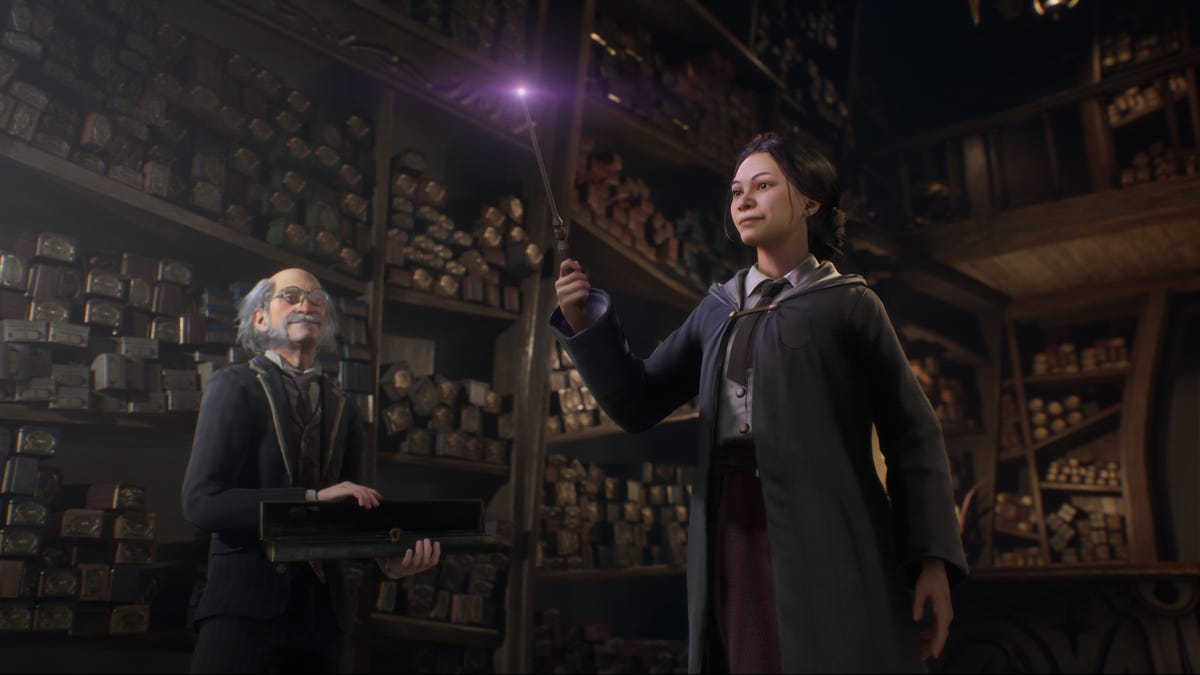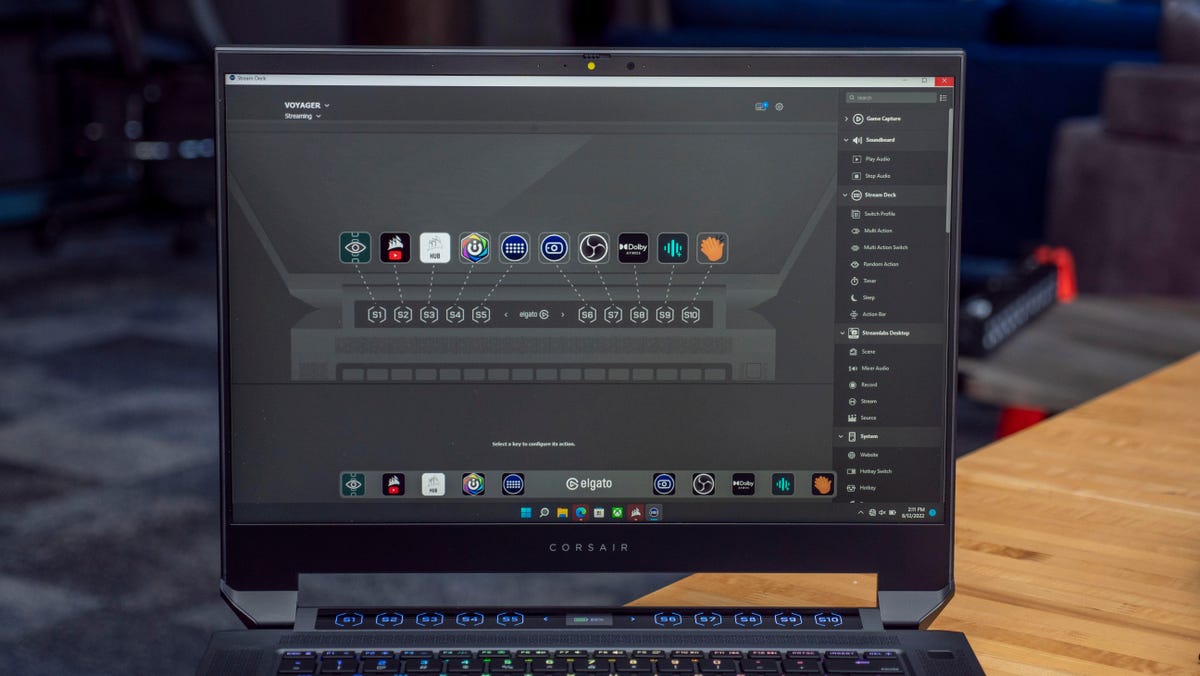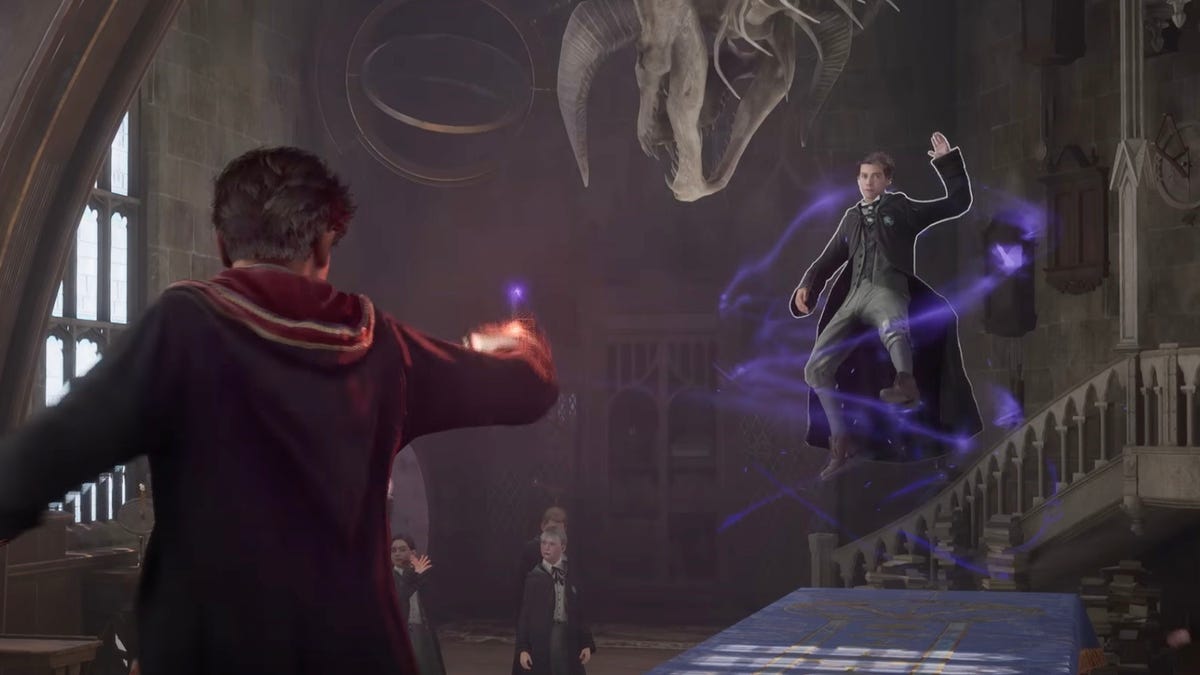As students head back to school, a lot of them will be looking for a new set of cans or earbuds, whether it’s for chilling out to some tunes or watching movies — or for doing actual schoolwork. With that in mind, here are some top headphone picks for students, with several affordable value picks mixed with premium choices. If you’re looking for even more headphone or earbuds options, we have lists of the best noise-canceling headphones, best wireless earbuds, best headphones for working from homeand best workout headphones and earbuds.
Read more: Best Wireless Earbuds for 2022
David Carnoy/CNET
Battery Life
Rated up to 32 hours
Noise Canceling
Yes (ANC)
Multipoint
Yes
Headphone Type
Over-ear wireless headphones
Water-Resistant
No IP rating
When you have a product that a lot of people love, change can be risky. Such is the case for Sony’s WH-1000XM5, the fifth generation of the 1000X series headphones, which were first released in 2016 as the MDR-1000X Wireless and have become increasingly popular as they’ve improved with each generation. Over the years, Sony has made some tweaks to the design, but nothing as dramatic as what it’s done with the WH-1000XM5. Other than the higher $349 price tag most of those changes are good, and Sony’s made some dramatic improvements with voice-calling performance as well as even better noise canceling and more refined sound.
Earfun
Battery Life
Rated up to 6 hours
Noise Canceling
Yes (ANC)
Multipoint
Yes
Headphone Type
Wireless earbuds
Water-Resistant
Yes (IPX5 — protection against low-pressure water streams)
In the past, we’ve recommended Earfun’s AirPro SV and Air Pro 2 as excellent budget noise-canceling earbuds choices (they’re still good values). But the new-for-2022 Earfun Air S may be the best of the trio, with multipoint Bluetooth pairing, the latest Qualcomm QCC3046 SoC (system on a chip) with the AptX audio codec for Android and other devices that support it. It has the same 10mm wool drivers as the AirPro SV and features surprisingly impressive sound for its modest price point. They also work well as a headset for making calls with decent background noise reduction.
The buds have an IPX5 water-resistance rating, which means they’re splashproof and can withstand a sustained spray of water. Note that through Sept. 11, 2002, you can get them for $49 when you click the 10% instant coupon on the product page and apply the code AIRSCNET at checkout at Amazon.
David Carnoy/CNET
While the Beats Fit Pro ($200) technically aren’t AirPods, they’re built on the same tech platform as the AirPods Pro (yes, Apple owns Beats). Unlike Beats’ earlier and less expensive Studio Buds, the Beats Fit Pro include Apple’s H1 chip and have most of the AirPods Pro’s features, including active noise canceling, spatial audio and Adaptive EQ. I’d venture to call them the sports AirPods you’ve always wanted (they’re IPX4 splash-proof). And for some people, they might just be better than the AirPods Pro.
David Carnoy/CNET
Battery Life
Rated up to 10 hours
Noise Canceling
Yes (Adaptive)
Multipoint
Yes
Headphone Type
Wireless earbuds
Water-Resistant
Yes (IPX5 — protection against low-pressure water streams)
Over the years, JBL has put out some decent true-wireless earbuds, but nothing that really got me too excited. That’s finally changed with the arrival of the Samsung-owned brand’s new Live Pro 2 and Live Free 2 buds. Both sets of buds — the Live Pro 2 have stems while the Live Free 2 have a pill-shaped design — offer a comfortable fit along with strong noise canceling, very good sound quality and voice-calling performance, plus a robust set of features, including multipoint Bluetooth pairing, an IPX5 splash-proof rating and wireless charging.
The Live Pro 2 and Live Free 2 are equipped with the same 11mm drivers, six microphones, oval tubes and oval silicon tips. Aside from the design, the biggest difference between the two buds is battery life; the stemless Live Free 2 is rated for up to seven hours, while the Live Pro 2 is rated for 10 hours. The Live Pro 2 is available in four color options.
David Carnoy/CNET
If you can’t afford Sony’s WH-1000XM5 or Bose QC45, the Soundcore by Anker Space Q45 (yes, there’s a bit of copying going on here) is a good alternative for $150, and we should see occasional discounts on it. While it may not fit some smaller heads, it’s comfortable to wear, with nicely padded ear cups and a dual-hinge folding design. Sound quality is very good and the headphones offer better noise canceling than the step-down Q35, as well as multipoint Bluetooth pairing (these are equipped with Bluetooth 5.3) and support for the LDAC audio codec for streaming high-resolution music tracks over Bluetooth, if you have a device that supports LDAC. Many Android phones do, although Samsung’s Galaxy phones don’t.
Battery life is very good at up to 50 hours with noise canceling on at moderate volume levels and the headphones come with a hard carrying case for travel.
David Carnoy/CNET
The Galaxy Buds 2 Pro offer improved noise canceling along with very good sound and voice-calling performance, plus support for high-resolution wireless audio streaming if you’re a Galaxy device owner with the right setup. That said, their biggest upgrade may be their new design and smaller size, which make them a better fit for more ears. Aside from their somewhat high price tag, their only drawback is that some of their key features only work with Samsung Galaxy devices. They’re fully waterproof with an IPX7 rating.
David Carnoy/CNET
Battery Life
Rated up to 25 hours
Multipoint
Yes
Headphone Type
Over-ear wireless headphones
Water-Resistant
No IP rating
The QuietComfort 45 has virtually the same design as its predecessor, the QuietComfort QC35 II, which many people considered one of the most comfortable over-ear headphones — if not the most comfortable. It has the same drivers, according to Bose, and the buttons are in the same place. However, there are small but notable changes. First off, these thankfully have USB-C instead of Micro-USB.
Secondly, the microphone configuration is different. Not only have the mics been shifted on the headphones, but there’s now an extra external microphone for voice pick-up, which means the QC45 has a total of six microphones, four of which are beamforming and used for voice. By contrast, the QC35 II has a total of four, two of which are used for voice. (The Bose Noise Canceling Headphones 700 also have six microphones total.)
These headphones are excellent for making calls. They’re similar to the Bose Headphones 700 in that regard. They also include top-notch noise canceling and multipoint Bluetooth pairing, so you can connect them with a PC and your phone simultaneously. Read our full review of the QuietComfort 45.
David Carnoy/CNET
Battery Life
Rated up to 6 hours
Noise Canceling
No
Multipoint
No
Headphone Type
Wireless earbuds
Water-Resistant
Yes (IPX4 — splash-proof)
Take one look at the new design of the third-gen AirPods ($179), and the first thing you’ll probably think is: “Those look like the AirPods Pro without ear tips.” You wouldn’t be wrong. While they’re more fraternal than identical twins, the AirPods 3 are shaped like the AirPods Pro, with the same shorter stems and same pinch controls as those of the Pro. Aside from the design change, which should fit most ears better than the AirPods 2nd Generation (though not very small ears), the biggest change is to the sound quality: It’s much improved. Also, battery life is better, and the AirPods 3 are officially water-resistant.
They’re a good pick for students who prefer “open earbuds” and don’t like noise-isolating earbuds with tips they have to jam in their ears.
David Carnoy/CNET
Battery Life
Rated up to 9 hours
Noise Canceling
Yes (ANC)
Multipoint
No
Headphone Type
Wireless Earbuds
Water-Resistant
Yes (IPX4 — splash-proof)
Unlike the “open” LinkBuds, the LinkBuds S are traditional noise-isolating earbuds with tips you jam in your ears. They’re more compact and lighter than Sony’s flagship WF-1000XM4 and also feature Sony’s V1 processor. While their sound and noise canceling don’t quite measure up to the XM4’s, they’re close and cost less. They’re the Sony buds for people who can deal with larger buds like the XM4 but want 80 to 85% of those buds’ features and performance for $80 less.
Tranya
Tranya’s F1 earbuds are essentially AirPods knockoffs that cost a lot less. These have an open design like the AirPods 3 and produce pretty decent sound for open earbuds, particularly if you’re not in a noisy environment (open buds let ambient sound in). They also work well for voice calls with good noise reduction.
They have tiny physical buttons for controlling playback and adjusting volume, and their other distinguishing feature is they have a “LED digital power display” that’s integrated into their case that shows you the battery life levels of your buds. With an IPX5 rating, they’re splash-proof and battery life is rated at up to 7 hours at moderate volume levels, with an extra 25 hours of juice in the charging case, which does offer USB-C and wireless charging.
These are good for anyone who’s given to losing their earbuds often and doesn’t want to feel so bad if they disappear because they don’t cost much.
More headphone recommendations
- Best Cheap True-Wireless Earbuds for 2022
- Best Running Earbuds and Headphones for 2022: Our Top Choices, Ranked
- Best Wireless Noise-Canceling Headphones under $100
- Best On-Ear Headphones for 2022
- Best Noise-Canceling Headphones for 2022
- Best Wireless Earbuds for 2022: Our Top Picks for Every Budget
- Best Workout Headphones for 2022
- Best Over-Ear Headphones for 2022
- Best Cheap Earbuds and Headphones