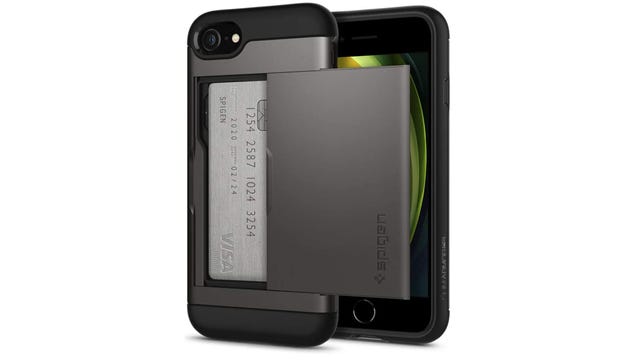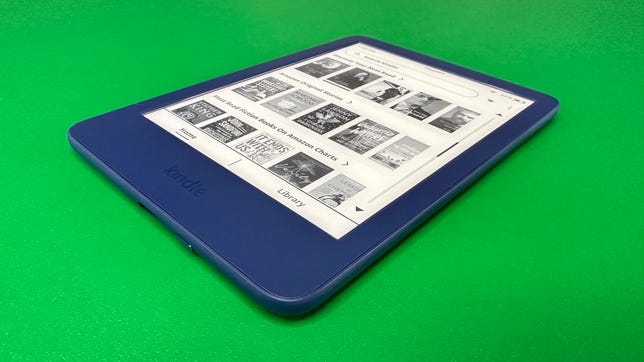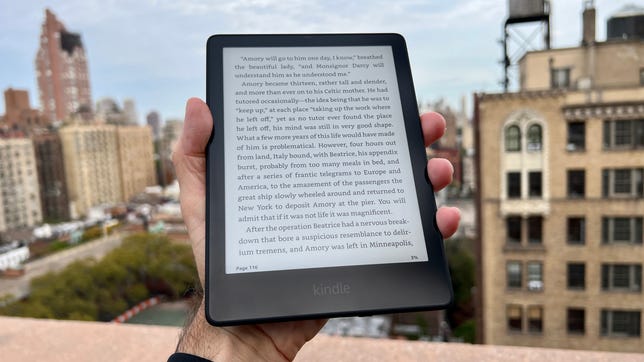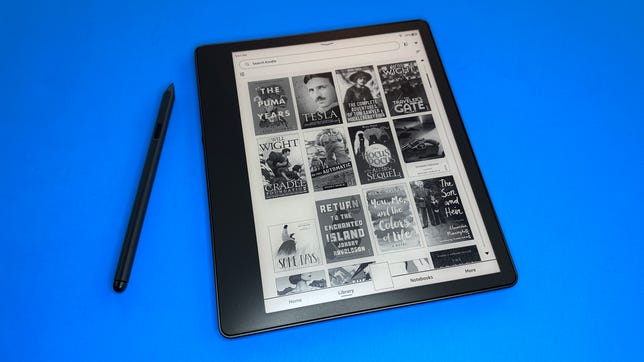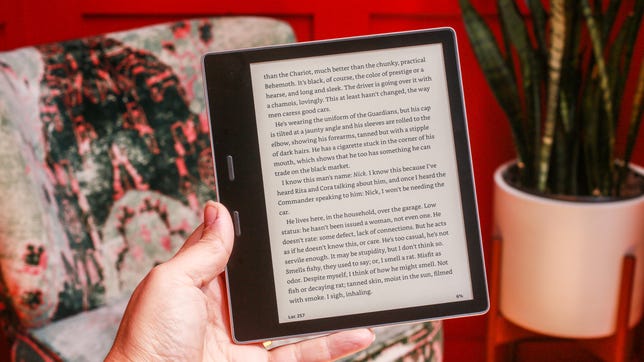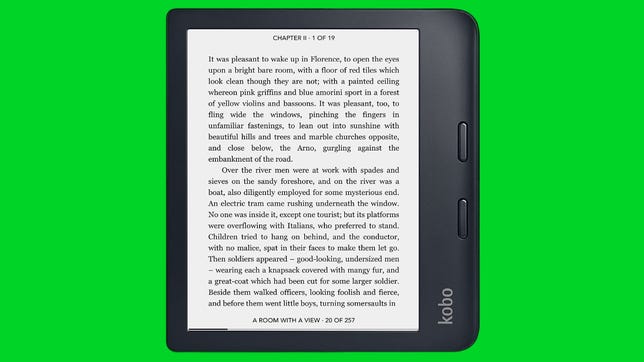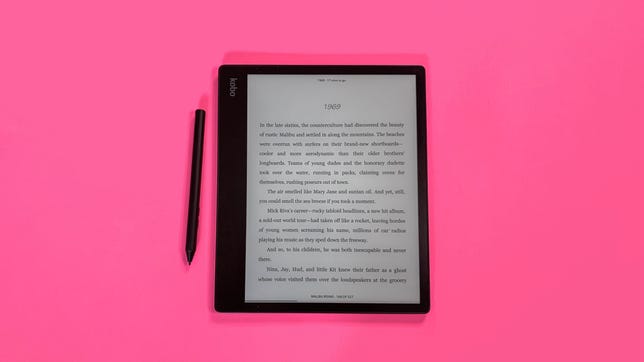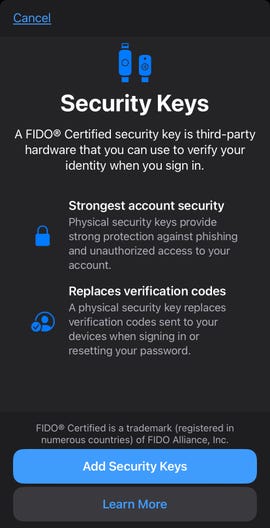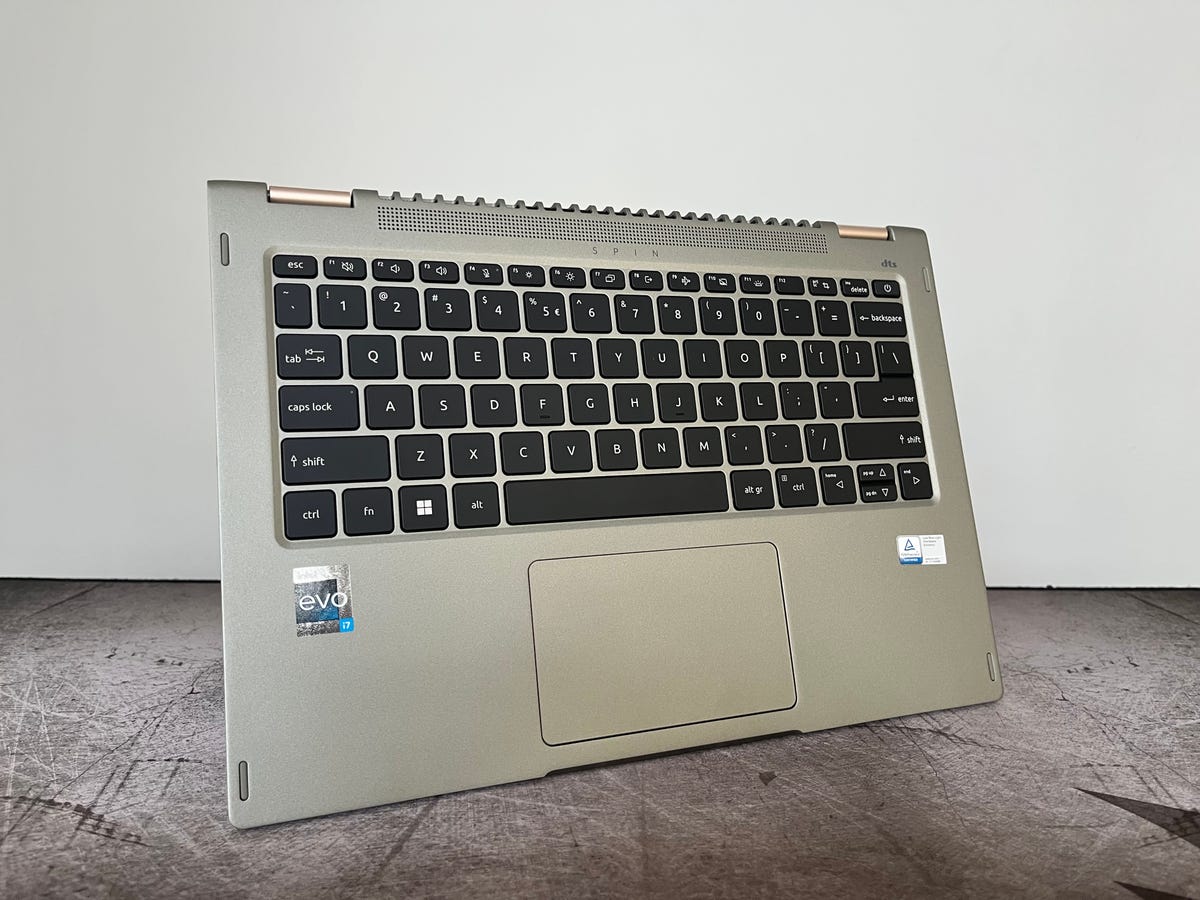Odds are, your cell phone gets more use than just about anything else you own. From communication and navigation to photography and gaming, your phone does a lot of heavy lifting.
It’s worth investing in a model that fits your needs, but that doesn’t mean you have to drop $1,000 or more to get one of the latest devices from Samsung, Apple or Google. There are tons of bargains out there that will get a new phone into your hands for less.
Over the past few years, carriers including Verizon, AT&T and T-Mobile have become far more aggressive with deals for both new and existing customers as they continue to push their 5G networks. These days it’s not out of the ordinary to find deals that can score you a new high-end phone for free, though you often need to be on a higher-end 5G plan and agree to monthly bill credits over a 24- to 36-month period, which locks you into that service. If you cancel before then, you’re on the hook for the difference.
You can also save with unlocked phone deals with direct discounts at third-party retailers like Amazon and Best Buy or by trading in your old device directly to the manufacturer, meaning you have plenty of places to look for phone deals.
That’s why CNET is working with Navi to help cut through the confusion. Navi is an independent marketplace that aggregates information on service plans and phone deals to help consumers find the best choices and prices on the market. Below you’ll find deals for those who would rather pay outright for an unlocked phone as well as deals on phones for new and existing carrier customers who are adding lines, trading in phones and more.
Read more: Best Phone Plan Deals
Best unlocked phone deals right now
If you don’t want to deal with monthly bill credits and would prefer to own your phone outright, you can still save some money on your purchase by looking around a bit. There are a few places where you can buy unlocked phones at a discount, though you’ll want to confirm that they are truly unlocked and not tied to any carrier or prepaid carrier before ordering. We’ve rounded up a few of our favorite unlocked phone deals below.
The iPhone 14 is the latest in Apple’s ultrapopular flagship lineup, and you can get your hands on one for less right now. We’ve rounded up all the best deals and promotions available, and if you’re looking for the best price on an unlocked model, shopping at Apple directly is your best bet right now. When you trade in an eligible smartphone, you can get up to $570 off the iPhone 14’s $799 starting price.
Motorola
If battery life is important to you, the Moto G Power is a great option, especially at this price. It’s advertised to get up to three days of battery life per charge, features a 6.5-inch display, has 4GB of RAM and 64GB of storage. It works on all the major carriers, including AT&T, T-Mobile, Verizon, Simple Mobile, Mint Mobile, Google Fi and plenty of others. Priced at less than $150, it’s a hard option to beat.
You’re receiving price alerts for Moto G Power (2022): $130
OnePlus
OnePlus has been making high-end Android phones for a while, but the company also sells some lower-cost entry-level unlocked phones. The Nord N200 has a 6.49-inch display, 64GB of storage, a large 5,000-mAh battery and a triple camera system on the back. However, it only works on Google Fi or T-Mobile’s networks, so you will need to ensure you are using one of those carriers before making the purchase.
You’re receiving price alerts for OnePlus Nord N200: $190
Apple
While Apple’s iPhone SE is already the most affordable iPhone pick, starting at $429, you can knock its price down even further thanks to Apple’s trade-in program. In fact, Apple is currently offering up to $570 in credit with an eligible trade-in, so you could get it free by handing over the right device with any additional credit being made available on an Apple gift card.
James Martin/CNET
The Pixel 7 is the latest model in Google’s flagship lineup, and right now you’ve got a chance to get your hands on one for less. Google is currently offering the unlocked Pixel 7 or the Pixel 7 Pro at a discount when you trade in your old device. Get as much as $488 off via trade-in credit right now. Brands like Apple, Samsung and Google, as well as newer devices, will get you the largest trade-in value, but there is an estimation tool available to help.
Lisa Eadicicco/CNET
Carriers aren’t the only place that you’ll find a deal on the Galaxy S22 series. Amazon has some sporadic discounts right now, with some configurations on sale for more than $250 off. At the moment, you can save up to $200 on the base model S22, $251 on the S22 Plus or $229 on the S22 Ultra. The phantom black color variant has the biggest discount for all three models. You can also buy an S22 series phone directly from Samsung, which is offering up to $200 off, plus up to $280 in trade-in credit.
You’re receiving price alerts for Samsung Galaxy S22 (128GB, Phantom Black)
Samsung
Right now, Samsung is offering $350 in instant savings on the Galaxy Z Flip 4 with a trade-in, which drops the starting price down to $710. And if you’ve got an older phone to trade in, Samsung is offering up to $170 in trade-in credit for devices in good condition, or up to $95 for damaged devices.
Samsung
Similar to the Z Flip 4 offer above, BestBuy is currently offering $300 in instant savings on the Z Fold 4, which brings the starting price down to $1,500.
You’re receiving price alerts for Samsung Galaxy Z Fold 4 (512GB, Phantom Black)
Google
Just like the Pixel 6, there is a newer version of the Pixel 6 Pro, which means you can find some great bargains on this previous-gen model. Amazon currently has the base 128GB model on sale for $586, which is $313 off. Or you can save $38 on the 256GB model, dropping the price to $986. It’s equipped with an impressive 12GB of RAM, as well as Google’s custom Tensor processor that’s optimized for Pixel phones, plus a charger. The 6 Pro also has an improved 6.7-inch OLED display with a 120Hz refresh rate for incredibly smooth operation, and a 4x optical zoom lens for truly remarkable photos.
You’re receiving price alerts for Google Pixel 6 Pro: $586
James Martin/CNET
As is the case with the affordable iPhone SE, you can also trade in your old for money off on an iPhone 13 series device at Apple. With the release of the iPhone 14, Apple has dropped the starting price for the iPhone 13 down to $699, and you can save up to $570 with a qualifying trade-in. Carrier deals are also available via Apple if you prefer to finance your phone that way.
Best phone deals from carriers
Carrier contracts as we knew them may not be around anymore, but these newer phone deals from Verizon, AT&T, T-Mobile and more are similar in many ways. Through monthly bill credits, you can get a phone for next to nothing in many cases. The stipulation is that you must remain a customer for a set length of time while you’re receiving the credits. Otherwise you’re responsible for the remaining costs and potentially more, depending on the carrier.
In addition, some carriers will only allow you to take advantage of these deals on specific plans, which are usually some of their more expensive 5G plans, so be sure to understand the monthly costs associated with switching before taking advantage of that “free phone” deal you see advertised.
Read more: Cheap Phone Plans, Compared
If you don’t mind being tied to a carrier and service plan, you can save even more than the unlocked Apple trade-in deal above. Best Buy has partnered with Verizon, AT&T and T-Mobile, and offers some massive trade-in discounts when you activate through one of these carriers. Verizon and AT&T customers can save up to $1,000 with an eligible trade-in, or up to $800 for T-Mobile customers.
Apple’s budget-focused iPhone SE is available for the low price of $0 (plus a $35 activation fee) at Verizon with a new line on an unlimited data plan, which starts at $65 per month. The deal applies to the 64GB model and the discount is applied via monthly bill credits. You can up the storage capacity for just a few bucks per month extra. Verizon is also offering a free Apple Watch 7 Series and up to $200 off an iPad with the purchase of an iPhone SE and activation on any plan.
Andrew Lanxon/CNET
Verizon is offering both new and existing customers a chance to get their hands on Google’s latest flagship phone for less. If you’re a new customer, you can get the Pixel 7 for just $5 per month, saving you $520 in monthly bill credits, when you activate a new line of service on a qualifying plan. Existing customers can save up to $700 with a qualifying trade-in. Verizon is also offering some other bonuses, including a free Google Pixel smartwatch and $310 off a Samsung Galaxy Tab S7 FE with the purchase of a Pixel phone and activation on any plan. Those switching their existing number over to a Verizon plan will also get a $200 Verizon gift card.
Andrew Hoyle/CNET
Both new and existing customers can pick up the iPhone 13 for less at Verizon. New customers can save $520 in monthly bill credits with a new line of service, while existing customers can get up to $600 off when trading in an old device. Those switching their existing phone number over from another carrier will also get a free $200 Verizon gift card. Verizon is also offering a free Apple Watch 7 Series, $50 off a pair of Beats Studio Buds and up to $200 off an iPad with the purchase and activation on any plan.
Samsung
Trade in your old Galaxy phone to AT&T and get up to $1,000 off your new Galaxy Z Fold 4. The phone traded in can be from any year and in any condition, too. With this promotion, you can get the Galaxy Z Fold 4 for only $800 on a qualifying unlimited plan. The up to $1,000 credit takes place over a 36-month period, and if you cancel service before the 36 months is over you’ll have to pay the remaining balance. Also be aware that credits begin within three bills and require that you pay all taxes and associated fees on the retail price up front. You can also save $100 on a pair of Samsung Galaxy buds by adding them to your cart with this purchase.
Samsung
AT&T is also offering up to $1,000 off the Z Flip 4 with a trade-in and activation on a qualifying unlimited plan. That means you can score the 128GB model for as low as $5.56 a month, or the 256GB model for $7.23 a month. And like the Z Fold 4, you can also save $100 on a pair of Samsung Galaxy buds by adding them to your cart with this purchase.
James Martin/CNET
T-Mobile is offering new customers a great way to save on the iPhone 14, iPhone 14 Plus, iPhone 14 Pro and iPhone 14 Pro Max right now. When you trade-in a device and add a new line of service on a qualifying plan, you can save up to $800. If you already have an eligible line of service, and just want to upgrade your phone, you can still save up to $400 with a trade-in. And if you need more than one new phone, you can save up to $700 on a second iPhone with two or more new lines of service on a Magenta Max plan.
Apple
Released in March 2022, the iPhone SE (3rd gen) offers a familiar design with enhanced internals. For those looking to stick with Touch ID and have a phone that’s not three years old, this is the best bet. T-Mobile is offering up to $400 off with a qualifying trade-in, or you can save $215 when you purchase an iPhone SE with a new line of service on an eligible plan.
Apple
If you don’t need the latest and greatest, buying a slightly older iPhone model is a great way to save even more money without making too much of a sacrifice. The iPhone 12 offers a lot of great features and is definitely still worth buying in 2023, especially when you can save as much as $730 off the price of one. In order to get the biggest discount, you’ll need to be adding a new line of service on an eligible plan, but existing customers can still save up to $250 on the purchase with an eligible trade-in.
T-Mobile requires customers to be on an Essentials, Magenta or Magenta Max plan to qualify and the bill credits are split across a 24-month period.
Do you get the best phone deals when you switch carriers?
In order to attract new customers, carriers often reserve their steepest discounts for switchers. That means you may find a more appealing phone deal if you consider moving carriers. It’s a straightforward process for individuals, but can be a little complicated for those with multiple lines. Ultimately, it’s worth shopping around when it comes time to upgrade your phone in case another offers some kind of switcher bonus or switcher-exclusive phone deal.
Unlocked vs. carrier: Which phone deals are the best for most people?
Whether you want to get your new phone on a carrier deal or unlocked will depend on your preferences and circumstances. For a lot of folks, being able to spread the cost of the phone over two or three years makes it much easier to upgrade to one of the best phones on the market. For others, being locked into a long-term plan is less ideal. While carriers often compete with each other for and offer some steep discounts or added freebies, manufacturers now tend to offer their own trade-in and financing programs to make it more affordable to upgrade without involving a carrier in the process.