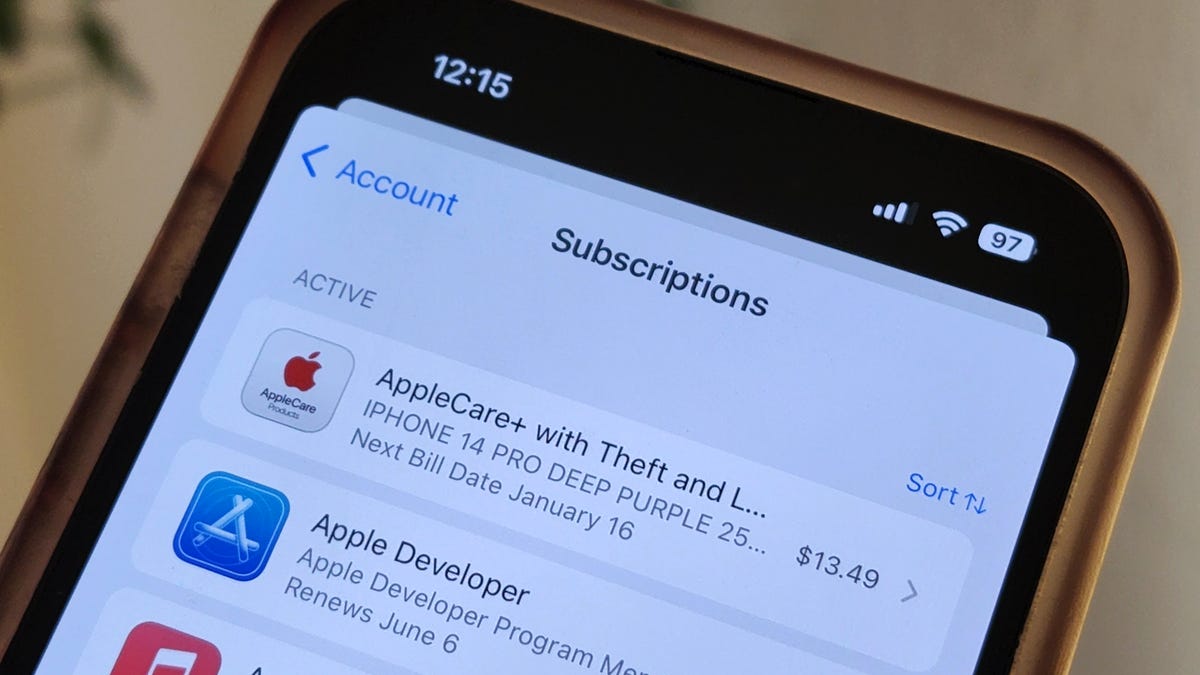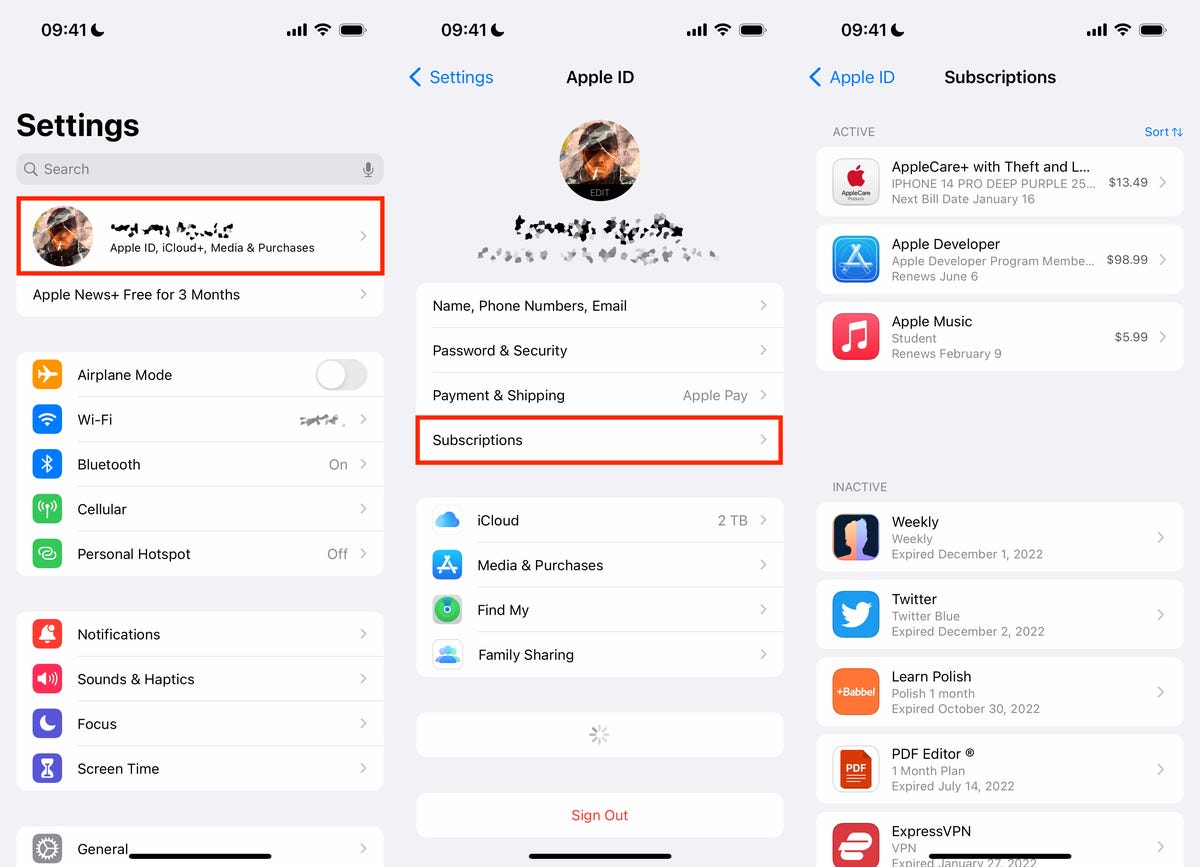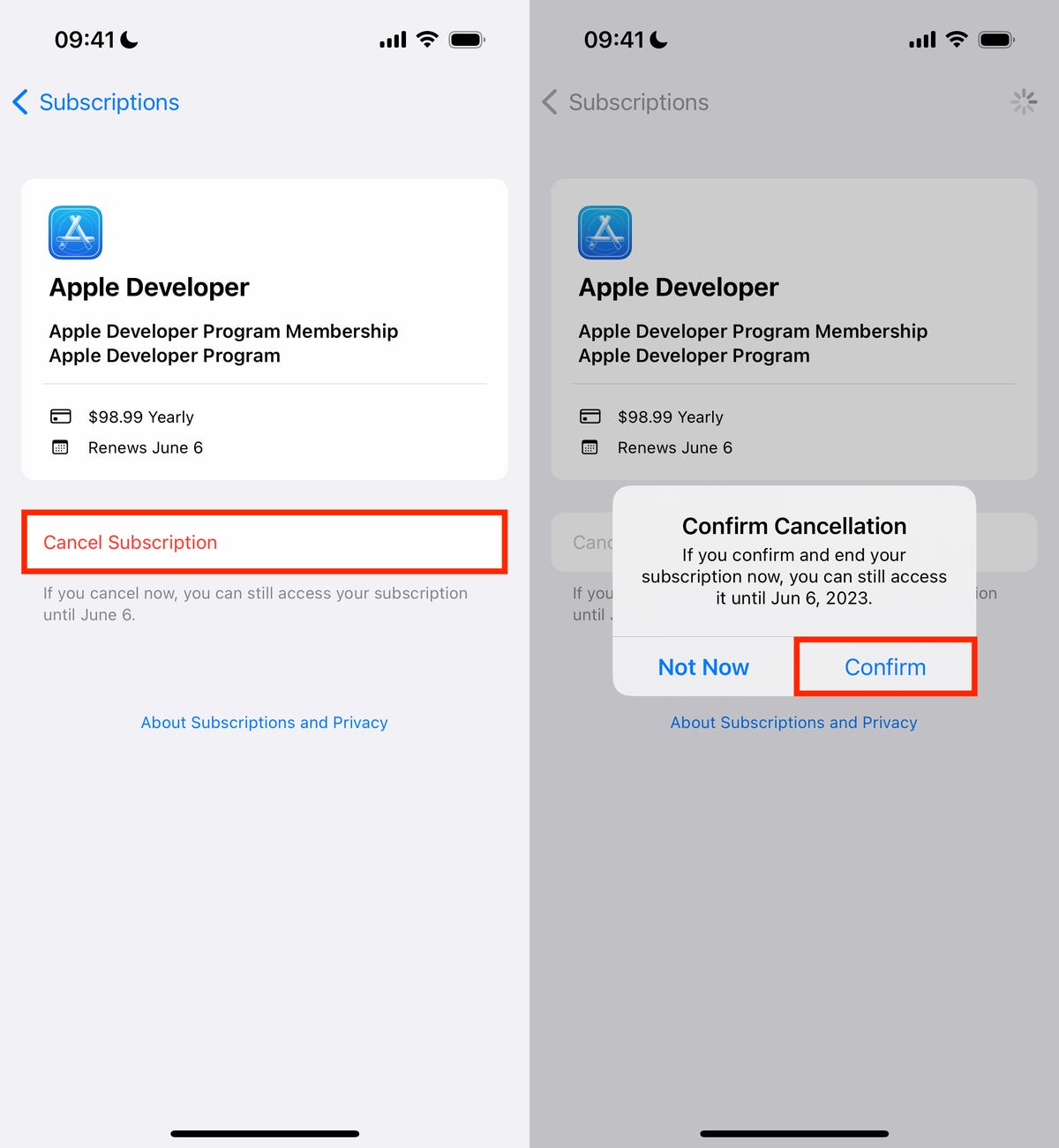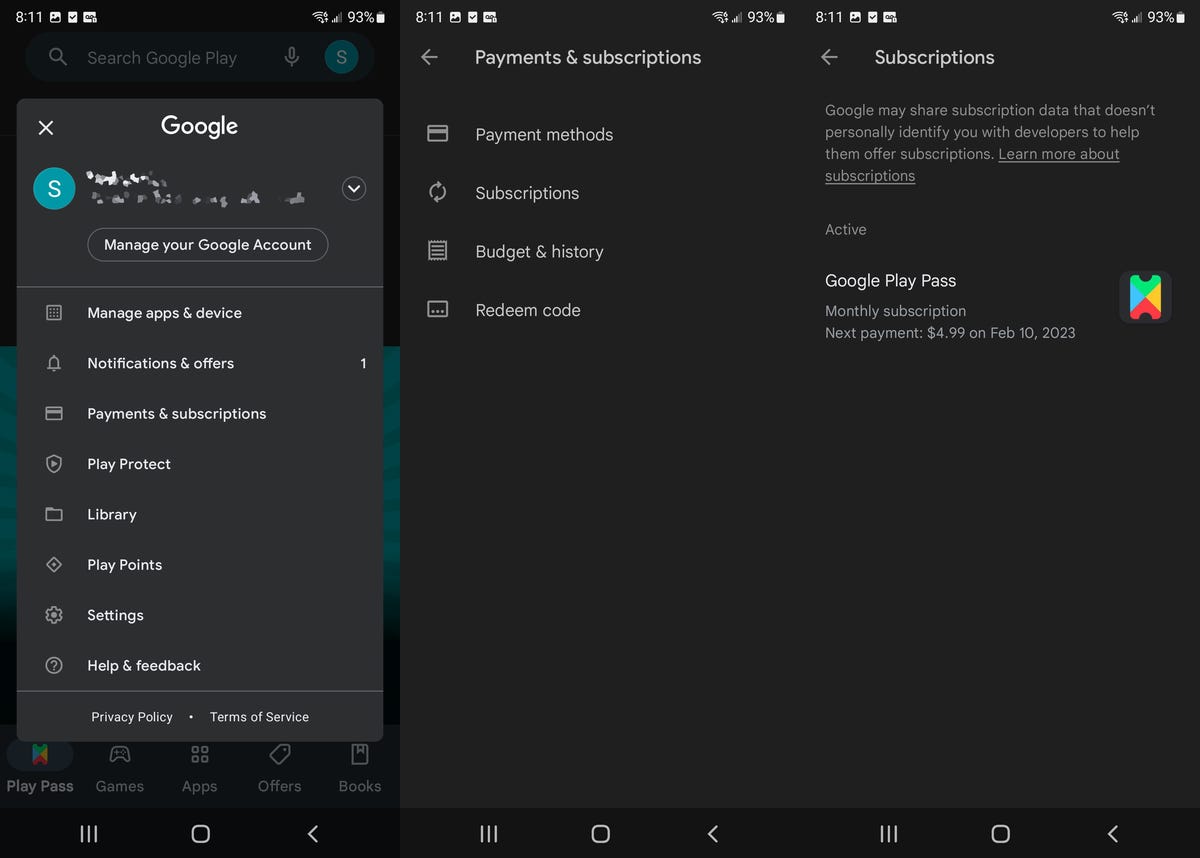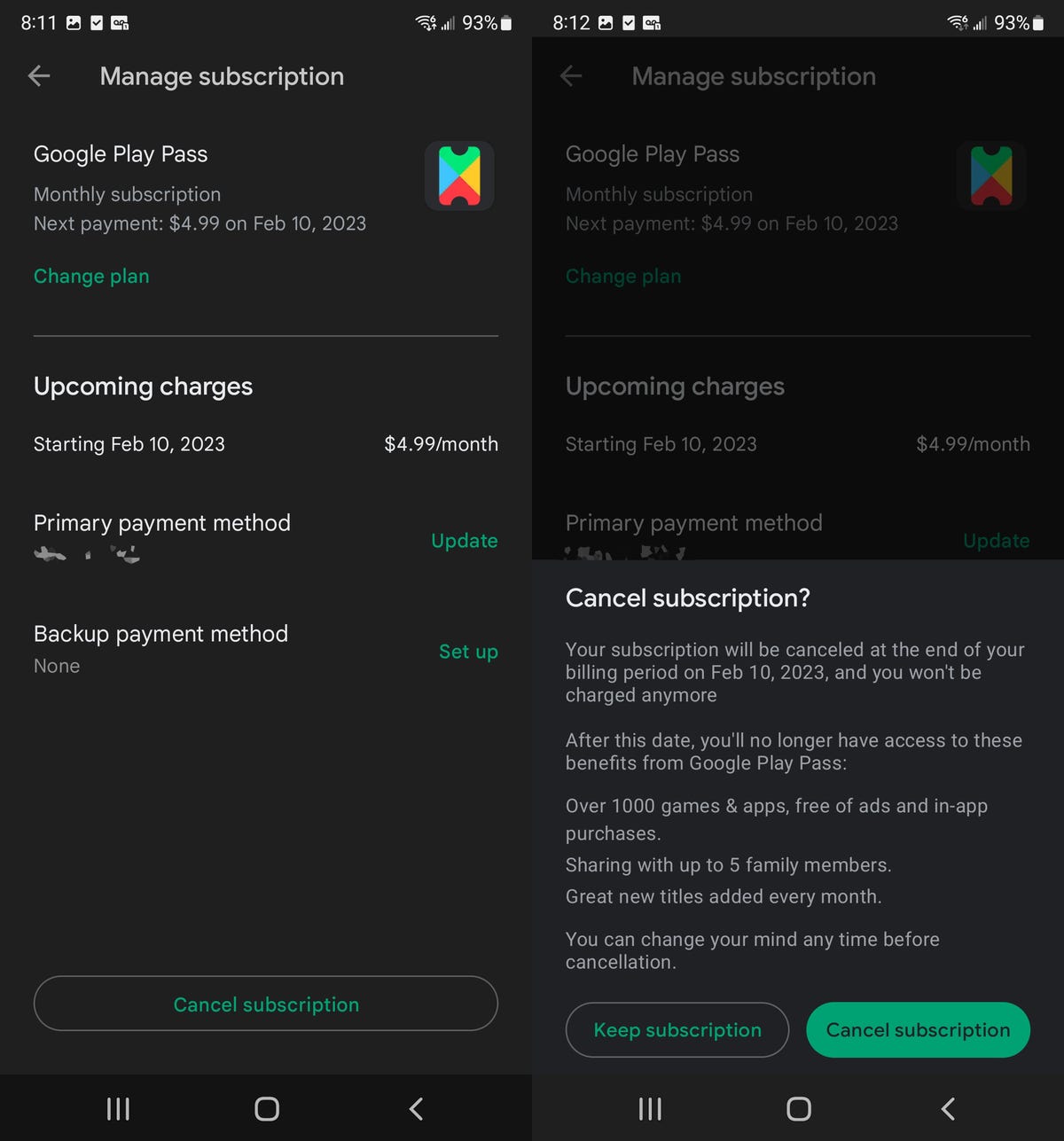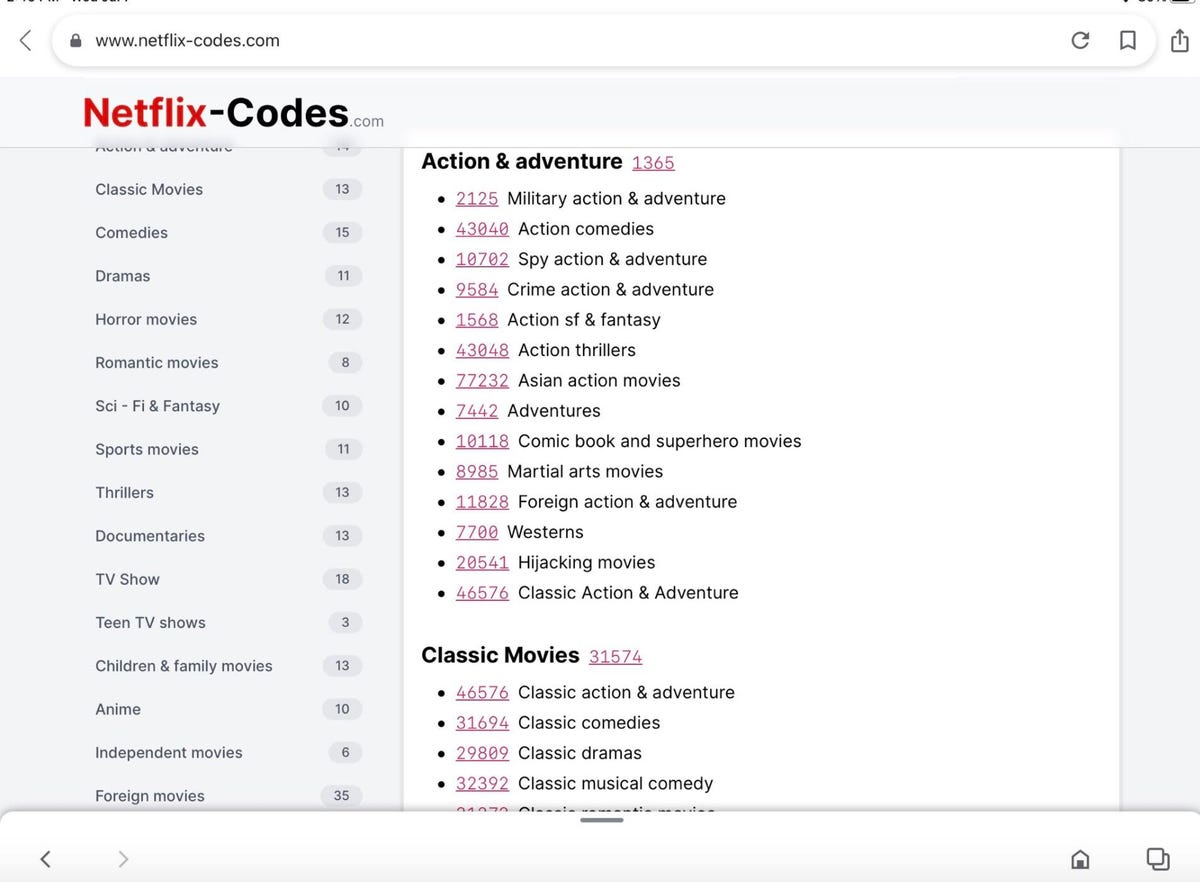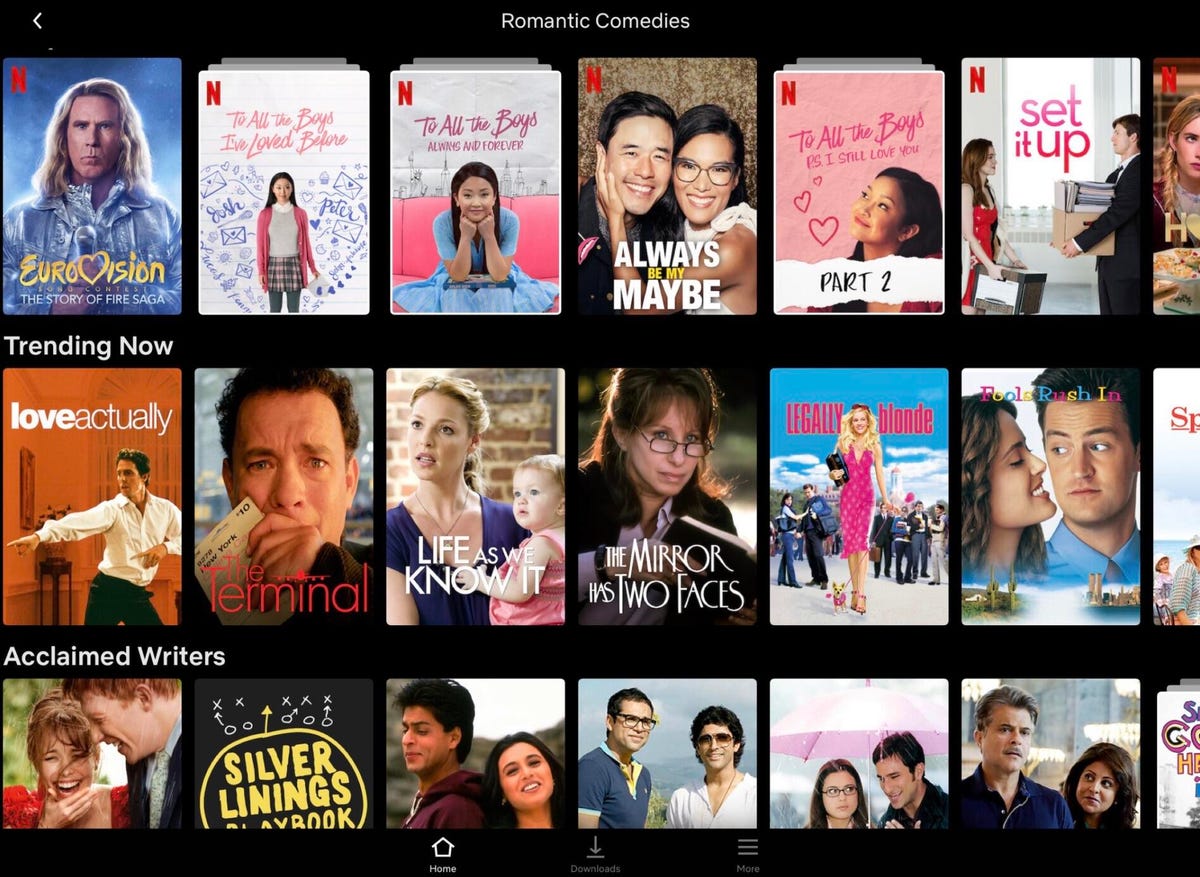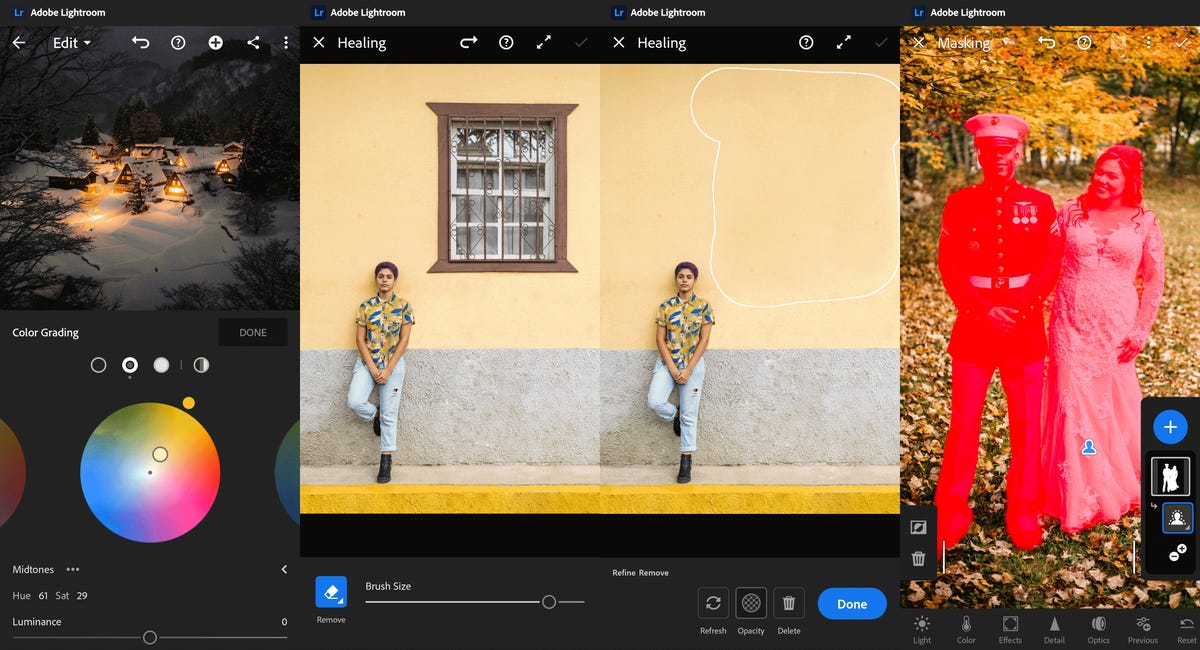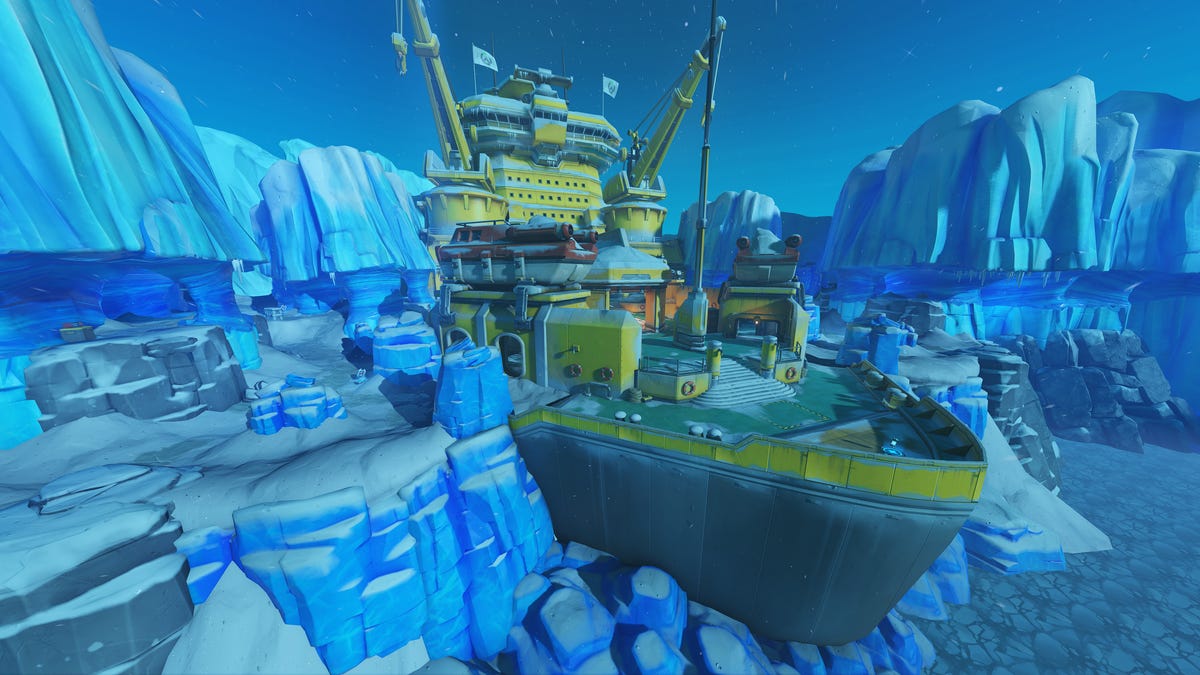This story is part of Samsung Event, CNET’s collection of news, tips and advice around Samsung’s most popular products.
The $800 ( 849, AU$1,349) Samsung Galaxy S23 made its debut Wednesday as part of the company’s Unpacked event, but Samsung is also keeping last year’s Galaxy S22 around with a $100 price drop. That 2022 phone now costs $700, and it still has excellent specs like a 50-megapixel main camera. It’s been updated to Android 13 and last year’s speedy Qualcomm Snapdragon 8 Gen 1. Moreover, the Galaxy S23 and the Galaxy S22 have nearly identical designs, including a 6.1-inch AMOLED display with a 120Hz refresh rate.
However, there are a number of improvements with the Galaxy S23 that are definitely worth considering when weighing if you should spend an extra $100 for the newer phone. While we haven’t yet had the chance to review the Galaxy S23, the phone is shipping with a slightly bigger battery than the Galaxy S22. This could be quite meaningful, as CNET’s Lisa Eadicicco found battery life to be a weak point in her Galaxy S22 review. The phone also includes a “Galaxy-optimized” version of the new Qualcomm Snapdragon 8 Gen 2 chip. Though we don’t know how big of a difference that optimization will make, it seems to be at least faster than last year’s chip.
If you want a quick look at the differences between the Galaxy S23 and the Galaxy S22, we put the specs for each into the below chart. Other notable differences include the front-facing camera — 12-megapixel on the S23 vs. 10-megapixel on the S22 — and video capture settings.
Samsung Galaxy S23 vs. Samsung Galaxy S22
| Galaxy S23 | Galaxy S22 | |
|---|---|---|
| Display size, resolution | 6.1-inch AMOLED; 2,340×1,080 pixels; 120Hz Adaptive Refresh Rate; 1,750 nits | 6.1-inch AMOLED; FHD+ (1080×2340); 120 Hz |
| Pixel density | 425 ppi | 425 ppi |
| Dimensions (inches) | 5.76 x 2.79 x 0.3 in | 5.7 x 2.77 x 0.29 in. |
| Dimensions (millimeters) | 146.3 x 70.9 x 7.6 mm | 146 x 70.6 x 7.6 mm |
| Weight (ounces, grams) | 168 g (5.93 oz) | 167g (168g for mmWave model) |
| Mobile software | Android 13 | Android 13 |
| Rear Cameras | 50-megapixel (wide), 12-megapixel (ultrawide), 10-megapixel (telephoto) | 50-megapixel (wide), 12-megapixel (ultra-wide), 10-megapixel (telephoto) |
| Front-facing camera | 12-megapixel | 10-megapixel |
| Video capture | 8K at 30fps | 8Kat 24 fps |
| Processor | Galaxy-optimized Qualcomm Snapdragon 8 Gen 2 | Snapdragon 8 Gen 1 |
| Storage | 128GB, 256GB | 128GB, 256GB |
| RAM | 8GB | 8GB |
| Expandable storage | No | No |
| Battery | 3,900 mAh (25W wired charging) | 3,700 mAh (25W wired charging) |
| Fingerprint sensor | In-display | In-display |
| Connector | USB-C | USB-C |
| Headphone jack | None | None |
| Special features | 5G (mmw/Sub6), IP68 rating, faster wired charging, wireless PowerShare to charge other devices | 5G (mmw/Sub6), 120Hz display, IP68 rating, 25W wired charging, 15W wireless charging |
| Price off-contract (USD) | $800 (8GB/128GB) | $700 (8GB/128GB) |
| Price (GBP) | 849 (8GB/128GB) | 769 (8GB/128GB) |
| Price (AUD) | AU$1,349 (8GB/128GB) | AU$1,149 (8GB/128GB) |