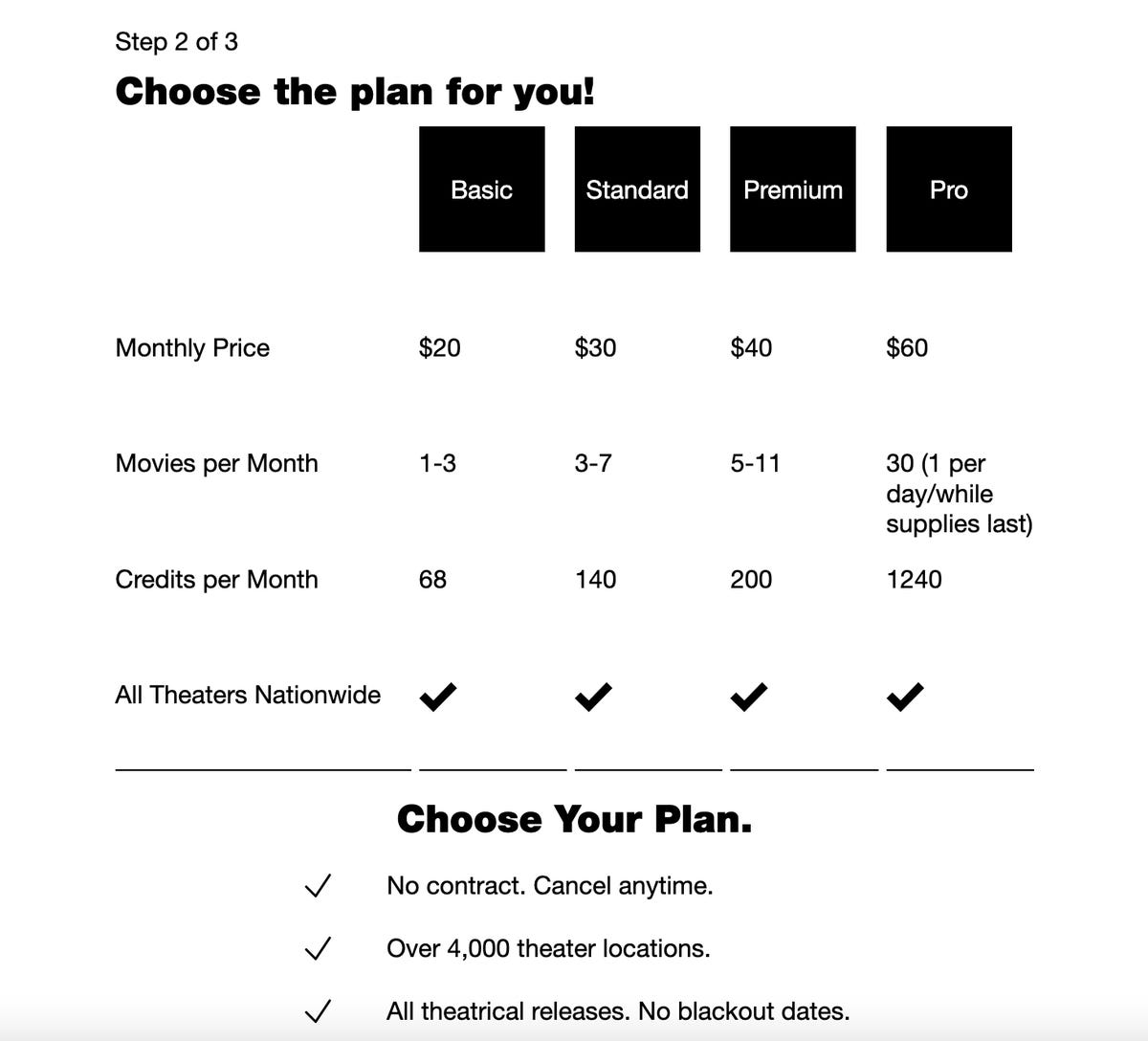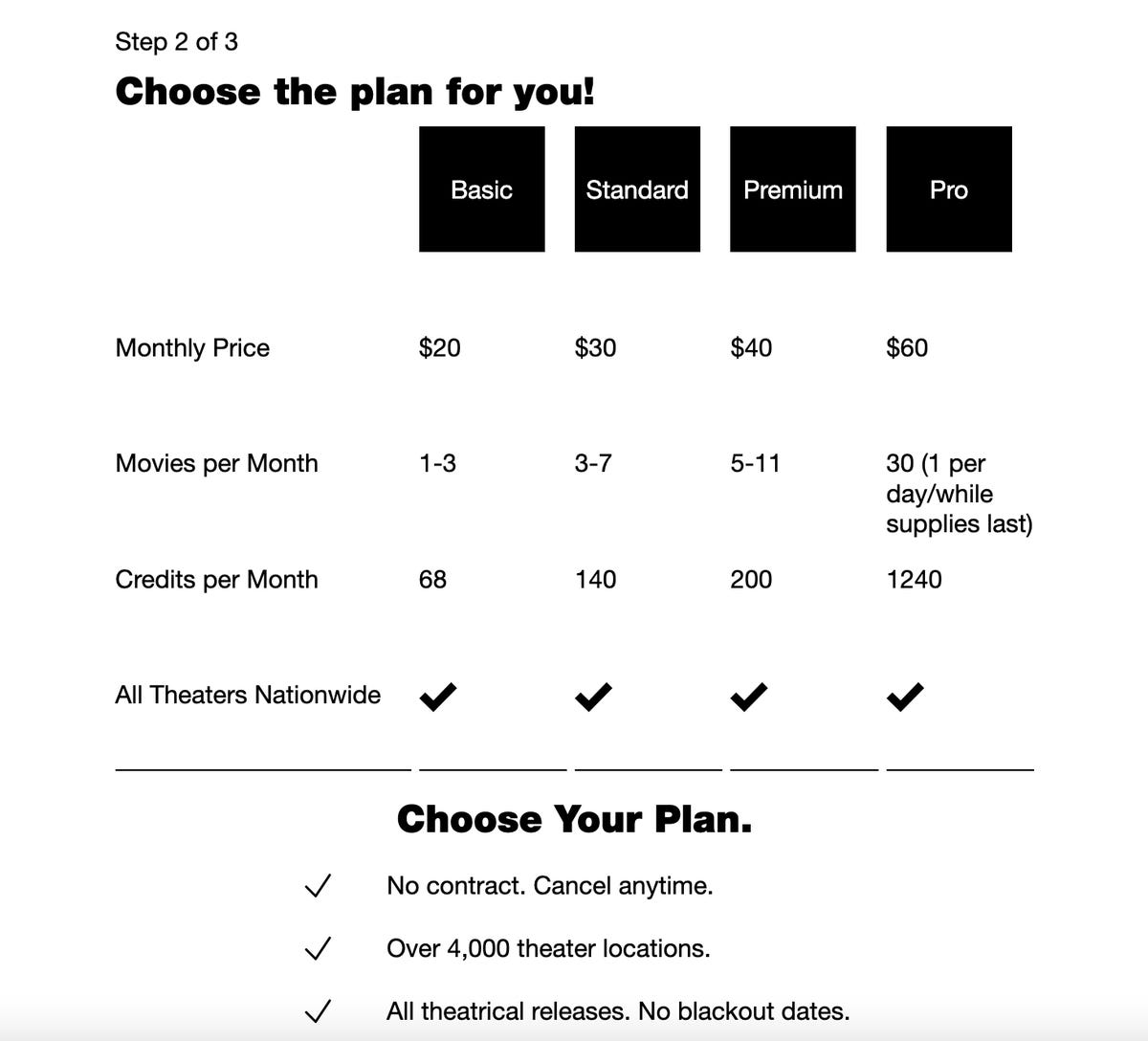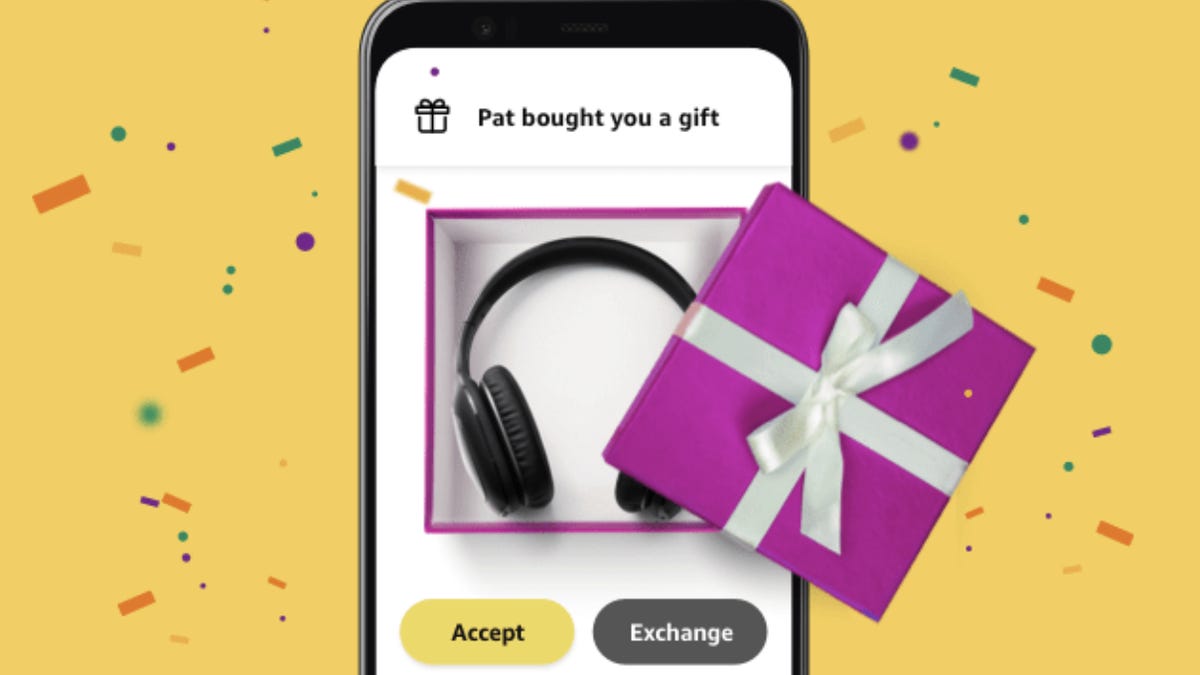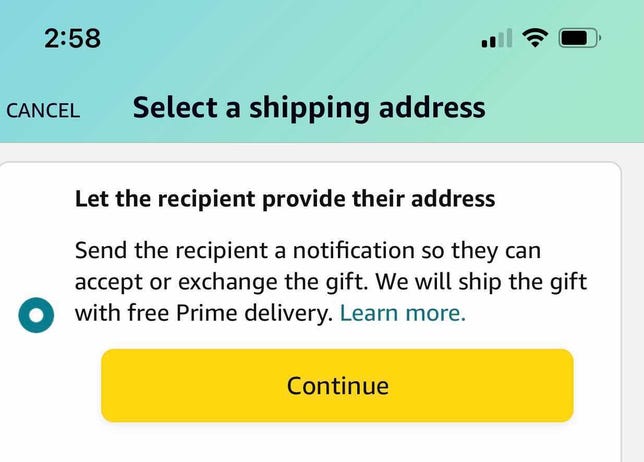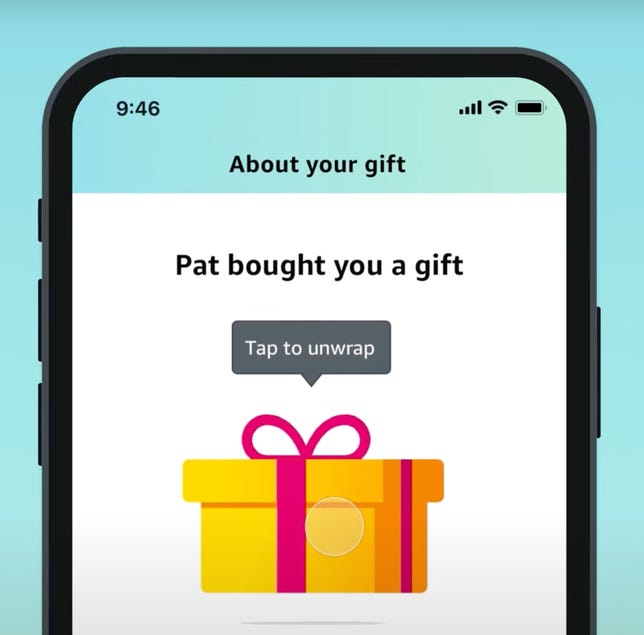The iPhone 13 may not be the new hotness in town, but it’s still a phone that’s worth protecting. From the beginning of Apple’s iPhone history to the iPhone 14, all of its phones have been breakable in the exact same way. Despite Apple’s great work at making some of the most beautiful and advanced phones out there, they’re still not impervious to drops, falls and squishes. To protect your phone from cracks, bumps and everything else horrible in this world, you’ll want to invest in the best iPhone 13 case possible.
There are plenty of cases for every iPhone 13 model, so even if you’re on the hunt for a fashionable iPhone 13 Pro case, or something to protect your pricey 13 Pro Max, you’ll find lots of options for every budget. Just be sure that you’re getting an iPhone 13-specific case, as the new iPhone 14 has slightly different dimensions, and the cases are not interchangeable.
Read more: Best MagSafe and Magnetic Chargers for iPhone 13
Each new phone requires its own particular iPhone 13 case, so you need to make sure you’re getting the correct one to fit your specific iPhone 13 model, from the smallish iPhone 13 Mini to the enormous 13 Pro Max.
I’ve included iPhone 13 case reviews for a variety of phone case styles from slimmer to more protective iPhone 13 case models, as well as ones that offer full-screen protection and nifty features like a built-in kickstand or wallet.
Read more: Best iPhone 14 Cases So Far
David Carnoy/CNET
Speck brought many of its iPhone 12 case designs to the iPhone 13, including such popular transparent models as the Presidio Perfect-Clear and Perfect-Clear with Grips, and the Presidio2 Pro (the pink one above). Speck’s grip case with built-in MagSafe cost $10 more. (I’m partial to MagSafe cases because they give you the option to attach a MagSafe accessory directly to the case, not your phone.)
All the new models have good drop protection (13 to 16 feet, depending on the model) as well as Speck’s Microban antimicrobial protection. No matter which model you choose, Speck often gives a discount for first-time buyers.
If you are looking for a more inexpensive Speck case, I did notice its Gemshell translucent cases for iPhone 13 selling for around $16 on Amazon. I like the ombre version. However, these aren’t equipped with MagSafe support.
Amazon
MagSafe cases can get pretty pricey, but if you’re looking for a inexpensive clear MagSafe case for your new iPhone 13 series phone, Spigen’s Ultra Hybrid Mag is a good value at around $20. Spigen also sells a non-Mag version of this case for about $5 less and has several other iPhone 13 case options. I also tried the Spigen Mag Armor case but found that accessories stick better to the Ultra Hybrid Mag.
No drop rating is listed for the case, but Spigen’s transparent cases feel like they offer reasonable protection. If you want a tough case with stronger protection, the Spigen Tough Armor case, which includes a kickstand, is an option for $17, but I personally prefer Spigen’s Ultra Hybrid cases (the Ultra Hybrid S also has an integrated kickstand).
Note that a lot of these cheaper clear cases have a habit of turning yellow and degrading over time (and becoming less translucent), but they’re cheap enough that you probably won’t mind shelling out for a replacement case for your Apple iPhone if that happens.
You’re receiving price alerts for Spigen Ultra Hybrid Mag
David Carnoy/CNET
OtterBox made a name for itself with its super protective Defender series case, but most people want something less bulky these days. The Symmetry series is slim with beveled edges, making it a good mix of sleek and protective. A raised bumper helps act as a screen protector.
Multiple color options are available, including clear, and I’m a fan of the new Symmetry Plus Clear for MagSafe (pictured in the middle in red). The Symmetry Plus Pop case, pictured on the left, integrates a PopSockets PopGrip and is wireless charging-compatible, which is important. The Symmetry Series Plus case on the right (in pink) is available in various colors and also has a MagSafe version for $10 more. OtterBox offers a discount for first-time buyers on its site.
OtterBox’s Commuter case offers raised bezel protection, is also pretty slim and has grips on the back. I’m a fan of that model, which also comes in a version with MagSafe for $10 more.
David Carnoy/CNET
This is a pretty cool option for those looking for a MagSafe case, plus a MagSafe wallet that converts into a stand. You can enjoy a nice case and really good MagSafe wallet/stand accessory that stores up to three credit cards.
You’re receiving price alerts for MOFT MagSafe Wallet Stand for iPhone 14/13/12 Series MagSafe Compatible Phone Stand with 3 Viewing Angles, Windy Blue
David Carnoy/CNET
OtterBox’s Aneu Series cases were among my favorites for the iPhone 12, and the company has redesigned the Aneu as an iPhone 13 case. It now has an exposed ring on the back to better highlight that it is a MagSafe case (the previous version had MagSafe but it was hidden).
A top MagSafe case, the Aneu is fairly slim yet feels durable and solid. It also has a slight grip to it with raised screen bumpers to help keep your screen from cracking when falling face down. I personally like the case in dark blue (pictured) and red (not pictured).
David Carnoy/CNET
Nomad’s line of nice Horween leather cases comes to the iPhone 13. Like previous Nomad modern leather case models, they’re designed to develop a “rugged” patina as the oils from your skin interact with them over time. The new Modern Leather Case is available in black, brown and a lighter natural color that I like. They’re rated for 10-foot (3-meter) drop protection and equipped with MagSafe. Meanwhile, the Modern Leather Folio goes for $80.
There’s also a more affordable Sport version for $40 that’s equipped with MagSafe as well (it’s not a leather case, however, but does look pretty slick).
David Carnoy/CNET
I’ve always been a fan of Moshi’s iPhone cases and all its top cases are available for all the iPhone 13 models. The Altra (left — $45), available in three color options, is the most distinct-looking and has a geometric rubber finish that makes your phone nice and grippy. It also includes a lanyard (the little loop that the lanyard clips onto can be removed when you’re not using the lanyard).
The Overture (middle — $64), is a two-in-one folio wallet case that converts into a stand for video watching. You fit your iPhone into a slim shell case that then magnetically adheres to the cover, which has slots for storing credit cards and cash. It’s one of the nicer folio cases available. It’s available in black or pink.
I also like the IGlaze (right — $40), which sort of mimics the glass back of the iPhone while protecting the real glass back. It comes in five colors. The iGlaze XT (not pictured — $30) is a clear case.
One feature that’s missing is MagSafe compatibility. The iGlaze uses Moshi’s SnapTo mounting system (a car and wall mount are sold separately).
All Moshi cases are eligible for its 10-year Global Warranty program.
You’re receiving price alerts for Moshi iPhone Cases
David Carnoy/CNET
Casetify is known for its eye-catching designs on the back of a clear case. They’re relatively slim, sleek-looking cases that offer decent protection and come in a variety of design patterns, with some definite appeal to teenagers. Some of the designs are hit-or-miss, but I liked the samples I got. I should note that prices appear to have gone up: Casetify cases now start at $55.
David Carnoy/CNET
Tech21 has a range of iPhone 13 cases, including its ultra-protective Evo Max (left), which is rated for 20-foot drops and has a slide cover to protect the iPhone 13’s back cameras along with a holster you can clip to your belt. Tech21 is also making a few different models in its new Evo Art line (right). The popular Evo Check returns, and the Evo Clear is equipped with MagSafe.
You’re receiving price alerts for Tech21 Evo Max for iPhone 13 Pro Max – Ultra-Protective and Rugged Phone Case with 20ft Multi-Drop Protection
David Carnoy/CNET
Incipio returns with an assortment of new iPhone 13 cases, including the Grip and Grip with Magsafe (pictured left), sturdy Duo and Duo with MagSafe (pictured right) with 12-foot drop protection, and the Organicore, an eco case that’s 100% compostable that’s now available with a translucent back for the first time. Also, the new Design Series is worth checking out.
All are available in multiple color options.
David Carnoy/CNET
Griffin’s Survivor cases once shared some similarities with OtterBox’s Defender cases. They were tough but bulky. The new Survivor iPhone 13 cases are slimmed down but retain a good portion of their tough identity, with some models, like the Survivor Endurance for MagSafe (pictured left), featuring 14-foot drop protection and a raised-edge bezel for both the screen and camera cutout. It also has a nice grip to it.
If you want something even more protective, there’s the All-Terrain Earth case — rated for 20-foot drop protection.
The Endurance for MagSafe comes in three colors for $55. Those looking for a more affordable option can take a look at the $35 Survivor Strong (pictured right) or the $25 Survivor Clear. Neither of those cases features MagSafe.
David Carnoy/CNET
These Caseology cases aren’t equipped with MagSafe but they’re nice cases for their modest price. I particularly like the NanoPop (the green case in the middle), which looks and feels like an Apple Silicone case, with a soft-to-the-touch finish, but costs a lot less. It costs $15-$17, depending on the color.
The Parallax ($15-$17) is on the left and the Skyfall ($14-$16) has a transparent back. The Vault (not pictured) is the cheapest at $13.
You’re receiving price alerts for Caseology Cases
David Carnoy/CNET
Element’s Black Ops iPhone 13 cases are really expensive but they certainly are unique. The $250 Black Ops X4 is available for the iPhone 13, 13 Pro and 13 Pro Max and has a retractable kickstand and removable “magazine” for storing credit credits and cash. When you remove the magazine, it exposes the back of your phone so you can wirelessly charge your iPhone with an Apple MagSafe Charger or another small magnetic wireless charging puck.
Like previous Element Black Ops cases, this one features precision CNC machining MIL-SPEC armored protection. If you can’t afford this Element case, the company makes the more affordable Special Ops case ($50), a nice polycarbonate MagSafe case that offers good drop protection.
You’re receiving price alerts for Element Black Ops X4
David Carnoy/CNET
I wasn’t a fan of earlier Pelican cases, which were very protective but just a little too bulky (and ugly), but in the last few years (starting with the iPhone 11), the company (which is now owned by Case-Mate) added slimmer designs — including the Protector, which is now a MagSafe case.
David Carnoy/CNET
Raptic’s iPhone cases come in a variety of styles and cost a little less than competing premium cases from Speck and OtterBox. The Raptic Air (left), which I personally like best, is $30. So is the thicker Raptic Shield (middle). The Terrain is a little more at $40, but it’s the only one of these three that is fully made in America and biodegradable.
You’re receiving price alerts for Raptic Cases
David Carnoy/CNET
British case-maker Gear4, now owned by Zagg, makes cases that are right up there with OtterBox and Speck, all of them lined with the company’s D3O shock-absorbing material and featuring beveled edges to protect your phone. I’ve tried the new Brooklyn Snap (left) and Santa Cruz Snap (right), both of which are MagSafe-equipped and rated for 13-foot drop protection. However, several other case styles are available, most of them with eye-catching designs.
You’re receiving price alerts for Gear4 Cases
Rokform
Rokform’s been making tough iPhone cases for years and aside from their durability, their key feature is the ability to use them with various mounts — including bike and motorcycle mounts — that are sold separately. I personally prefer the Crystal series but the Rugged case is slightly more, well, rugged. The new iPhone 13 cases are also MagSafe, so they cost $10 more than the iPhone 12 models.
Rokform’s iPhone 13 cases have removable magnets and they’re compatible with wireless charging if you remove the included center magnet. “With the lower magnet still intact, you can still wireless-charge while utilizing magnetic mounting and all of our mounts,” Rokform says.
David Carnoy/CNET
Case-Mate makes a variety of color cases, some of which have glitter integrated into their translucent designs. I only got a look at the “Cute as a Dumpling” and twinkle ombre cases, but there are plenty of cooler designs and some offer MagSafe options for $10 more.
The Case-Mate site offers a discount on your first order.
David Carnoy/CNET
Incipio also makes cases under the Coach brand and they manage to live up to the quality you might expect. They aren’t cheap, but they also aren’t outrageously expensive.
The Leather Folio wallet case looks and feels fairly luxurious, and it also comes in a version with Coach’s “signature canvas” (center). The Slim Wrap leather case (left) also looks pretty swank and feels sturdy. You can also get standard polypropylene Coach iPhone 13 cases.
David Carnoy/CNET
I personally wouldn’t stick this case on my phone because I like to use a case that truly protects it. However, if you’re someone who doesn’t like thick iPhone 13 cases or just wants minimal protection, Totallee makes a case that’s very close to paper thin.
The case costs $39, which seems like a lot considering how thin it is, but it is eco-friendly (it’s compostable) and does have a raised “lip” around the camera that prevents damage to the camera lens, Totalleesays.
Totallee also makes a very slim clear TPU case (pictured left) that offers a little more protection for the same price. I like that one better, but it is slightly thicker.
You’re receiving price alerts for Totallee Cases
David Carnoy/CNET
KerfCase has been making handmade wooden cases for a while, and its new Plywood iPhone 13 case is not only more durable but less expensive, starting at $50 with 6-foot drop protection and a limited lifetime repair warranty. I like it better than other wood cases I’ve tried. It’s also worth noting that Apple’s MagSafe charger will stick to the back of it (it is equipped with MagSafe), and KerfCase sells a matching charging dock for the Apple MagSafe charger along with a magnetic wireless charging stand that’s pretty sweet.
David Carnoy/CNET
If you’re looking for a case that comes with a connectable cord and can be worn as a neck strap or as a crossbody strap, the Bitplay Wander is worth checking out. It also comes in clear or a smoke color and Bitplay makes other accessories for it. The Wander offers good drop protection and it’s easy to get the strap on and off the case thanks to the velcro at the end (yes, the strap stays on the case securely).
David Carnoy/CNET
I’ve received many case samples and this is currently one of my favorites. OtterBox owns LifeProof and you can certainly see (excuse the pun) the influence on LifeProof’s See MagSafe case, which arguably has a slightly cleaner look and better lines than OtterBox’s Symmetry Series cases.
This case is also available in a clear version without MagSafe for $10 less, but this case is the better choice if you’re at all interested in MagSafe. It comes in a few different color options (the model shown here is listed as purple/pink but it reads more as burgundy) and is designed to withstand drops up to 6.6 feet.
LifeProof’s other cases — the Next, Fre and eco-friendly Wake — return for the iPhone 13, and while they’re certainly good and also have MagSafe (except for the Wake), I think the See is probably the best of the bunch for everyday use. They all feature the same 6.6-foot drop protection, though the flagship Fre and Next offer better dust- and water-resistance than the See.
LifeProof, like several other case-makers, has become more green in recent years. The Wave is made with 85% ocean-based recycled plastic, while LifeProof’s other cases are made with 45-50% recycled plastic.
David Carnoy/CNET
Cyrill is a sister brand to Spigen and its cases are arguably slightly more stylish, although they cost a few bucks more. We’re linking to the Leather Brick case, pictured here in cream (it’s faux “vegan” leather), but the $17 Silicone case (pictured in teal) and transparent $17 Cecile cases are also good. The Silicone case is basically a knockoff of Apple’s Silicone case without the but it isn’tMagSafe compatibile..
You’re receiving price alerts for Cyrill Cases
David Carnoy/CNET
Snakehive’s Metro Leather case kind of has everything you’d want in an iPhone 13 case: An eye-catching look, nice grip and an integrated kickstand. It’s also MagSafe compatible, so you can use it with any MagSafe accessory. It seems pretty protective but I wish the corners were more raised, allowing for better screen protection in the event of a fall. Nevertheless, it’s a nice case that comes in four colors.
You’re receiving price alerts for Snakehive Metro Leather
David Carnoy/CNET
Like Lifeproof, Catalyst made a name for itself with waterproof cases, but it now focuses on standard protective case options and has two new models for the iPhone 13: the Vibe (left) and the Influence (right), which has a see-through frosted back. Both iPhone 13 cases have perforations on the corners that allow you to attach various accessories (sold separately), such as lanyards and carabiners. Both have 10-foot drop protection.
You’re receiving price alerts for Catalyst Vibe and Influence
David Carnoy/CNET
Smartish’s affordable, simple, slim cases and wallet cases return for the iPhone 13. The Wallet Slayer 2.0 case (pictured on right) comes in a variety of designs. It holds three credit cards plus cash, and you can use one of your credit cards as a kickstand.
Smartish also sells a MagSafe case called the Gripmunk (pictured left in purple). It’s one of the most affordable MagSafe cases and is easy to grip, as its name implies. There’s also a simple translucent version of the Gripmunk without MagSafe, and it’s actually pretty nice.
You’re receiving price alerts for Smartish Cases
David Carnoy/CNET
Mous makes several iPhone 13 cases that have eye-catching designs, all lined with the AiroShock material that the company says delivers excellent protection in a slim design. They do seem durable and all include a lifetime warranty.
Its new MagSafe-enabled Limitless 4.0 cases are compatible with MagSafe accessory and charger options, including Mous’ own MagSafe accessories.
Earlier Mous cases had a SIM card storage slot on the inside of the smartphone case for international travelers in the habit of swapping SIM cards. However, these don’t.
David Carnoy/CNET
UK-based Torro makes some nice leather-clad iPhone 13 cases that aren’t too expensive (a leather case typically tends to cost over $50). The Torro Leather Bumper ($38) is a pretty straightforward bumper case with a leather back while the Wallet Case ($38) is a bit swankier overall, has a magnetic clasp and multiple card slots and converts into a stand for video viewing. It’s one of the better folio wallet cases you’ll find for the money. Both leather case options are available in multiple colors.
Note that the cases pictured here are for the iPhone 12 and 12 Pro, but the iPhone 13 cases look almost identical.
You’re receiving price alerts for Torro Cases
FAQs
Does an iPhone need case?
The short answer is no, the iPhone doesn’t need a case and yes, some folks prefer to keep their iPhone uncovered. But it is risky, as one drop on the wrong surface (like pavement) could mean a cracked screen or cracked back or dented corner. You can pay for insurance for your phone — it’s fairly pricey — so you can get it replaced or fixed cheaply should something happen to it.
Personally, I never get insurance and just buy a decent case instead. Having a case on your phone won’t prevent you from losing it but it does greatly reduce the risk of damaging it.
How protective of a case should I buy?
I personally like cases that aren’t too thick but offer decent drop protection, with a lip over the edge of the screen (sometimes referred to as a “screen bumper”) and raised corners that help prevent your screen from cracking if your phone should fall face down. A folio case will more fully protect your screen.
The good news is that you don’t have to buy a super protective iPhone 13 case like the OtterBox Defender to get good protection. Most cases are reasonably thin and still offer at least 6-foot drop protection. I did include one very thin case on this list for those who prefer minimal protection. Before you go with a case like that, just remember how much your phone costs — but it is better than having no case at all. Make sure you get a sound tempered glass screen protector for your iPhone 13 model to prevent deep scratches and safeguard the screen.
Which is the most protective case?
There are a lot of cases that are very durable and are rated for drop protection for up to 10 or even 14 feet. If I had to pick the most durable case, I’d say the Lifeproof Fre, which is fully waterproof and has a layer of plastic that covers your screen, is certainly near the top. It comes in MagSafe and non-MagSafe versions.
The Otterbox Defender Pro Series case is also protective and comes with a belt holster so you can shield your screen when not using it. Over the years, it’s been a favorite of construction workers.
Should I get a MagSafe case?
All the iPhone 13 models are equipped with Apple’s MagSafe feature, which offers faster wireless charging with compatible chargers. It also supports optional accessories — including Magsafe wallet, mini wallets and various mounts — that adhere magnetically to the back of your phone. Like the iPhone 12, the iPhone 13 has “an array of magnets” (Apple says they’re recycled) embedded around a charging coil that can pull up to 15 watts of power.
However, if you want to use those MagSafe accessories without taking your phone out of its case, you need a phone case that’s equipped with MagSafe support. The MagSafe symbol is a circle with a short pipe below it. You can see it on clear cases, but it’s embedded on the inside of the case so if it’s nontransparent, you’ll only see it from the inside.
If you already have a MagSafe accessory — or plan on buying MagSafe accessories in the future — you’ll want to get a MagSafe compatible case; it’s a good option to have. With that in mind, the majority of the cases in this roundup are equipped with MagSafe.
Are MagSafe cases more expensive?
In general, yes — about $10 more. There are some more affordable MagSafe cases that cost around $20, but most cost upwards of $30. We see cases from certain companies that are essentially the same, but one has MagSafe and the other doesn’t. The MagSafe version usually sells for $10 more. It may seem like a little too much to pay for something that doesn’t seem like much of an upgrade, but in time MagSafe compatibility may command less of a “tax.”