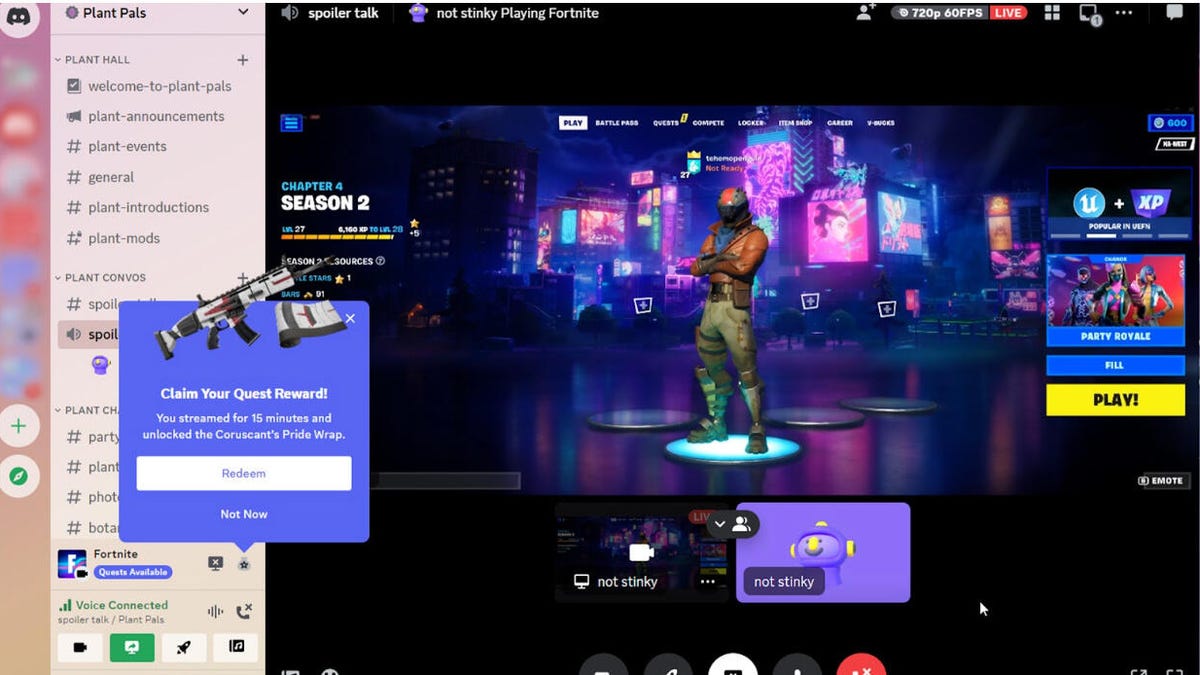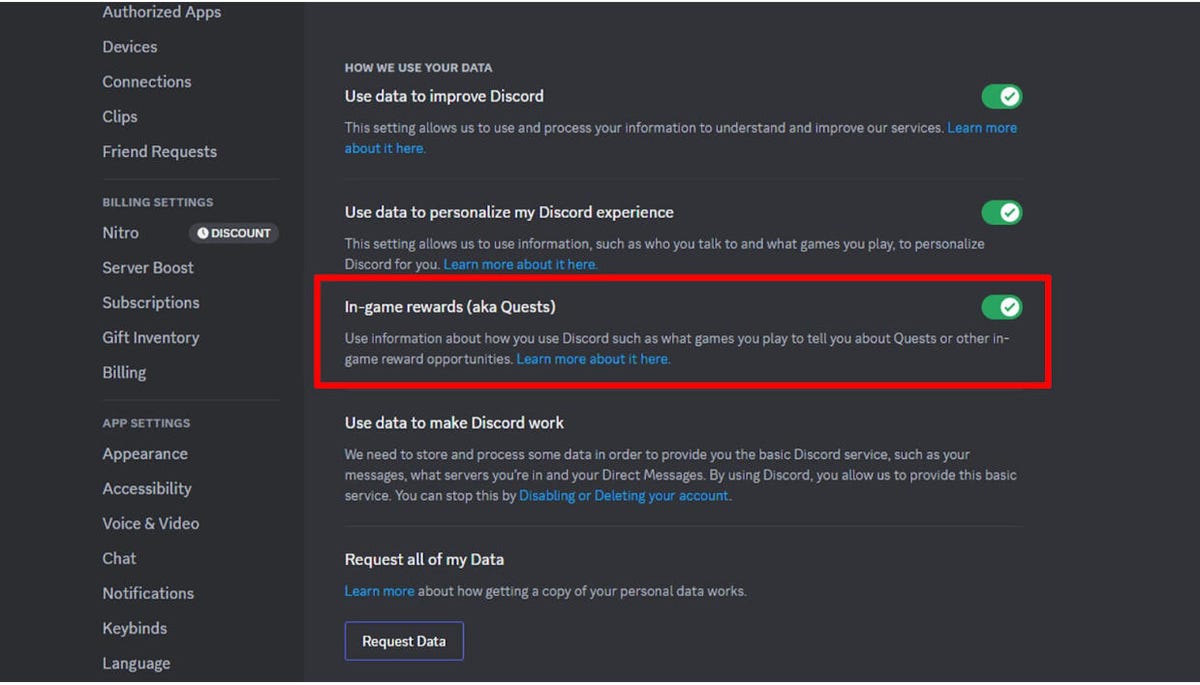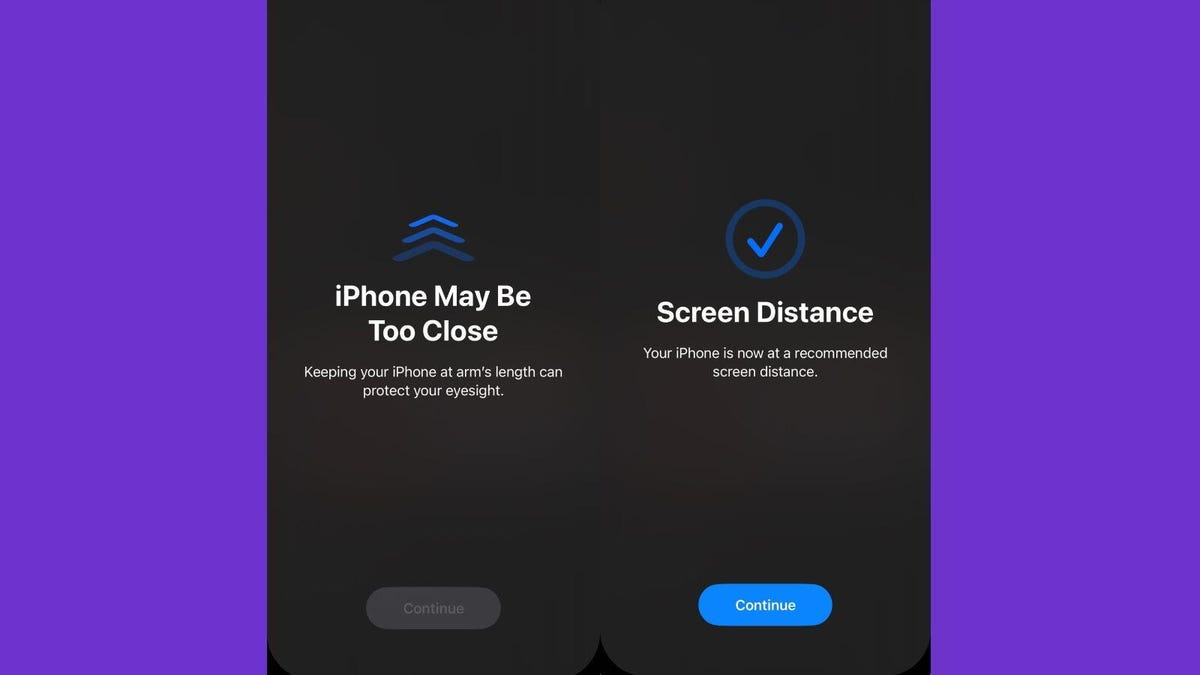Last year, Google warned users that it would stop supporting the Dropcam, Dropcam Pro and Nest Secure security devices on April 8, 2024. The date is next Monday, meaning people who still have these devices must figure out their next steps as device support is ending soon.
Once the date hits, a few things are going to happen. The affected devices will no longer record video. Users will have access to their prior video histories for the remainder of their subscriptions, which The Verge says can range from five to 30 days. Once the subscription end date passes, video history will become inaccessible, so if you want to save anything, you should do so as soon as possible.
Dropcam user instructions
For Dropcam owners, Google has two different offers. The first is a 50% discount toward the purchase of an indoor wired Nest Cam for people who aren’t subscribed to Nest Aware. Those who are subscribed to Nest Aware can get the Nest Cam for free. Google should have already emailed the promotion to users, but if you didn’t receive one, you may want to contact Google support.
The Nest Cam is Google’s least expensive camera, but it doesn’t lack in features. In our review, we called it a great little camera. Users who end up with one can get three hours of cloud storage for free along with smart alerts that detect people, pets and objects that are moving around the room. It should serve as a solid upgrade to the outgoing Dropcam.
Nest Secure user instructions
Nest Secure users also have two options when it comes to migration. The first is a free Self Setup System from ADT where you can transition into ADT’s service to keep using your device. Google will handle the bill, provided that the system costs less than $485, according to PCMag. Alternatively, Google is offering a $200 voucher that can be used on the Google Store to purchase newer Nest products to replace the Nest Secure.
Nest Secure users with Nest x Yale Locks have a few additional steps to perform. Once April 8 comes and goes, the Nest Guard keypad won’t be able to connect your lock to Wi-Fi anymore. To avoid being locked out, you’ll need to procure a Nest Connect if you don’t already have one. Google is giving people a free Nest Connect if they own a Nest Secure. Most people should’ve received their emails for it by now but if not, you may want to check your deleted and spam folders and then get in touch with Google support.
The final thing affected users will want to do is cancel their Nest Aware subscription if they no longer need it. To do so, head to home.nest.com or use the Google Home app. Google will not cancel your subscription automatically if you no longer own products that can use Nest Aware, so you’ll need to do that yourself if you no longer need it.
Why is Google ending support for Dropcam and Nest Secure?
In 2023, Google unified its smart home ecosystem under the Google Home and Google Assistant Umbrella. Google determined that the Nest Secure and the two Dropcam devices were too old to integrate properly with the new system and have thus ceased support. The rest of the Google Nest hardware family is still supported for the time being.
Google began its migration last year when the company asked Nest users to migrate their accounts from Nest to Google Home. Around that same time, Google released a script editor so that Nest users could continue using home automation. Nest account holders were also encouraged to migrate their Nest accounts to a Google account so that they wouldn’t lose functionality when the company shut down Works with Nest.
Since then, Google has migrated the rest of its Nest lineup to the Google Home app where they can be managed as they were in the Nest app. Anyone who still hasn’t migrated their Nest accounts yet is encouraged by Google to do so before support ends so they can continue using their tech after April 8.