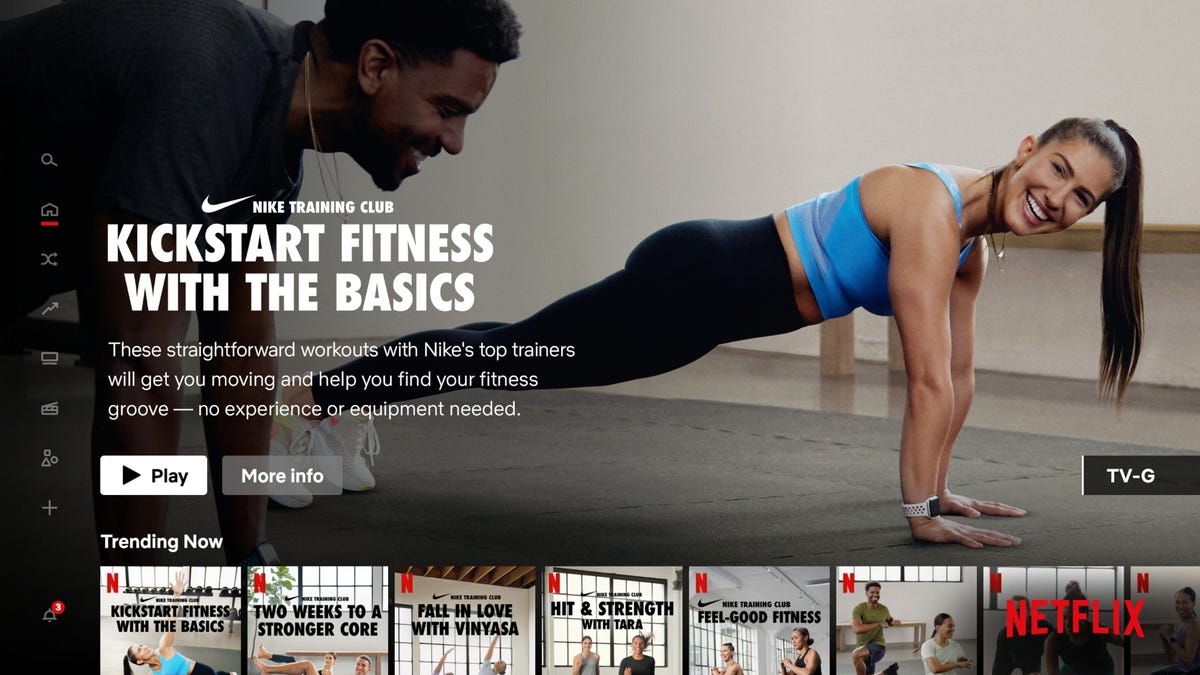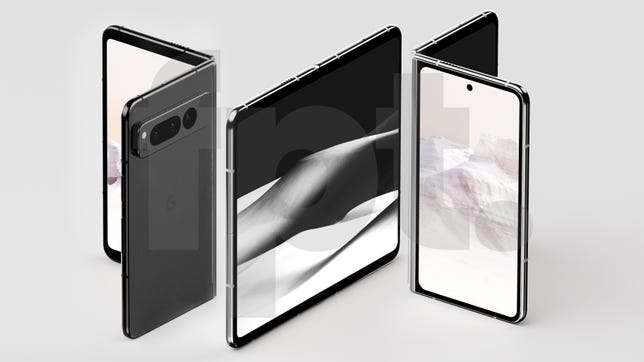Despite some great innovations in 3D printing hardware and software in 2022, the new Ender 5 S1 from Creality doesn’t do much to push the envelope. It’s a decent printer, but needed more to really wow me.
Like
- Stable physical design
- Fast printing speed
- Good quality prints
Don’t Like
- Needs a lot of bed leveling
- Lackluster design
At first glance, the $579 Ender 5 S1 ticks a lot of boxes. Based on the original Ender 5 from 2019, the S1 upgrades almost every piece of hardware to make this faster and more accurate than ever before. But taking a deeper look, a lot of what we see is decidedly middle of the road.
Creality Ender 5 S1
| Build volume | 220 x 220 x 280mm |
|---|---|
| Hot end | All metal |
| Extruder type | DirectDrive |
| Nozzle diameter | 0.04mm |
| Nozzle max temperature | 300C |
| Build plate max temperature | 110C |
| Max speed | ~ 250mm/s |
| Supported material | PLA, PETG, ABS, TPU, ASA, HIPS |
| Auto bed leveling | Hybrid (CRtouch/Manual Wheels) |
| Filament runout sensor | Yes |
| Storage | SD card |
| Slicer | Creality Slicer, Prusaslicer, Cura |
The build quality of this 3D printer is excellent, as I’d expect from the Ender line. All of the parts look and feel well-made. When you pick it up by the built-in handles, it has a heft that suggests a ruggedness that you don’t get from cheaper models. Unlike the Ender 3, the Ender 5 is a CoreXY machine, so the bed moves up and down, rather than in and out, so it’s much more stable at high speed.
Having an all-metal hot end and an extruder assembly that is direct-drive allows the S1 to handle a variety of different materials. The direct drive extruder makes it extremely easy to print with TPU — a flexible filament you can make rubbery phone cases from — and the all-metal hot end allows high-temperature filaments like ABS and PETG to be printed, too. High temperatures can destroy the small tube in a standard hot end, which would then need to be replaced after printing PETG or ABS for long periods.


The print quality of the Ender 5 S1 is surprisingly good at the speed it prints, which is faster than many similar printers. While it says it can print at 250 millimeters per second, that doesn’t tell the whole story, as the print speed is limited in the slicer to keep the quality high. Millimeters per second is used to measure how fast the print head can move while printing, as well as when no material is being extruded. It’s an abstract number based on factory defaults, so it isn’t always accurate when you get the 3D printer to your home.
I used a spider test print from E3D, which tests overhangs and bridging — both notoriously difficult at high speed — to test the Ender 5 S1. This file takes around 1 hour, 30 minutes to print on the Prusa Mk3s, a respectable time for one of the best 3D printers right now. The Creality slicer software included with the Ender 5 S1 estimates that same print at 1 hour, 9 minutes. If it was printing at the full 250 mm/s speed, it should be three times faster than the Prusa, but it isn’t. In comparison, the AnkerMake M5 — which also touts 250 mm/s print speeds — estimates the same model to be printed in 22 minutes. So while the Ender 5 S1 is faster than most printers, it isn’t as fast as the spec sheet promises.


Limiting the speed isn’t a bad idea, per se. After all, the balance between speed and quality is important for 3D printers and the quality here is very good even on stock settings. The CNET test print showed no sign of stringing, which surprised me. Stringing occurs when there isn’t time between each layer for the plastic to cool, so it oozes out in strings. This can occur when printers are too fast, but the Ender 5 S1 did a great job with all aspects of the test print.
I printed several Fotis Mint dragons, a skeletal hand and some lobsters, and they all came out looking excellent. This FlexiFactory dinosaur looks great, and all of his articulation works as it’s supposed to, though it did take me several attempts to get the first layer to stick correctly.


The Ender 5 S1 also comes with some advanced features, such as a filament runout sensor and power-off detection, though the auto-leveling system has advantages and drawbacks.
The auto-leveling still has a manual element and requires adjustment of the bed by tuning spring-loaded height adjustment wheels underneath. This means that the 3D printer is prone to losing its bed level after a few prints. While it might not seem like a big deal to keep releveling, it can be a pain and often leads to prints failing and materials lost. It also runs counter to the entire reason for auto-leveling, the removal of human error from the equation.
A year or two ago (and maybe $100 cheaper), the Ender 5 S1 would have floored me. But in a year when we’re seeing a lot of innovation in quality, features and price, it doesn’t stand out. If you can find it on sale for less than $450 it would be worth picking up, but there are better printers, like the $569 Anycubic Kobra Max — a printer with true auto-leveling and a giant print size — or the $799 AnkerMake M5, within a stone’s throw of the Ender 5 S1’s current price of $579.