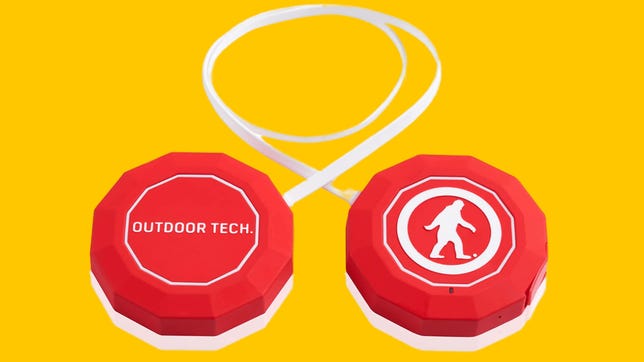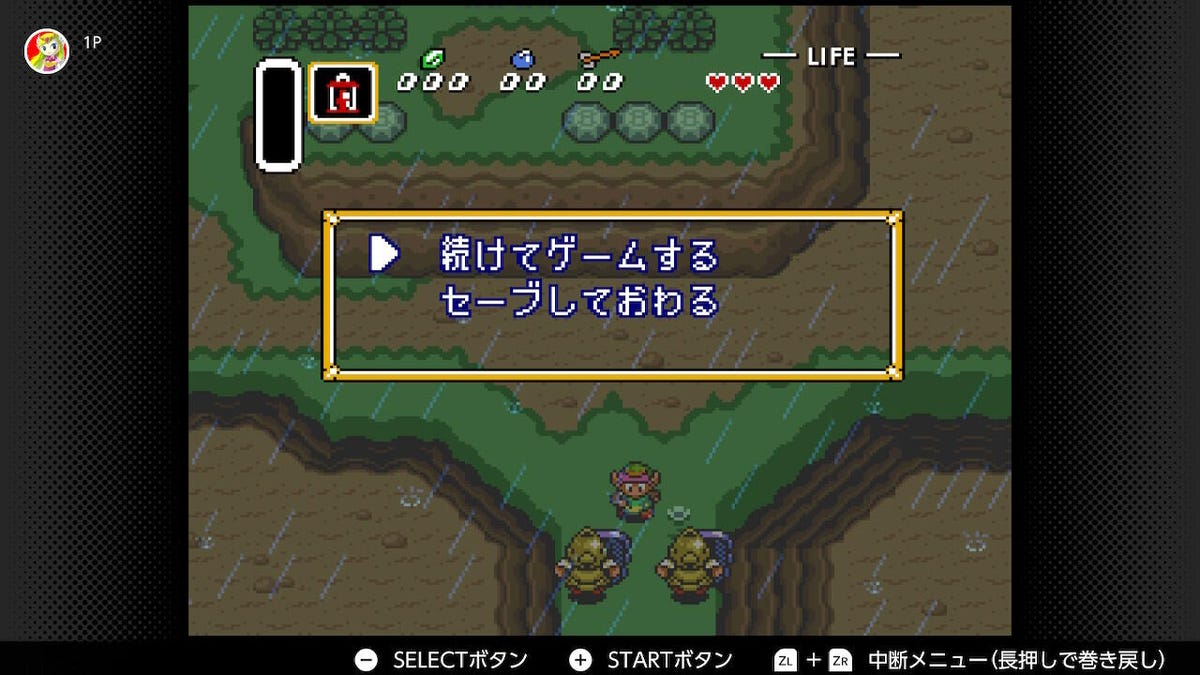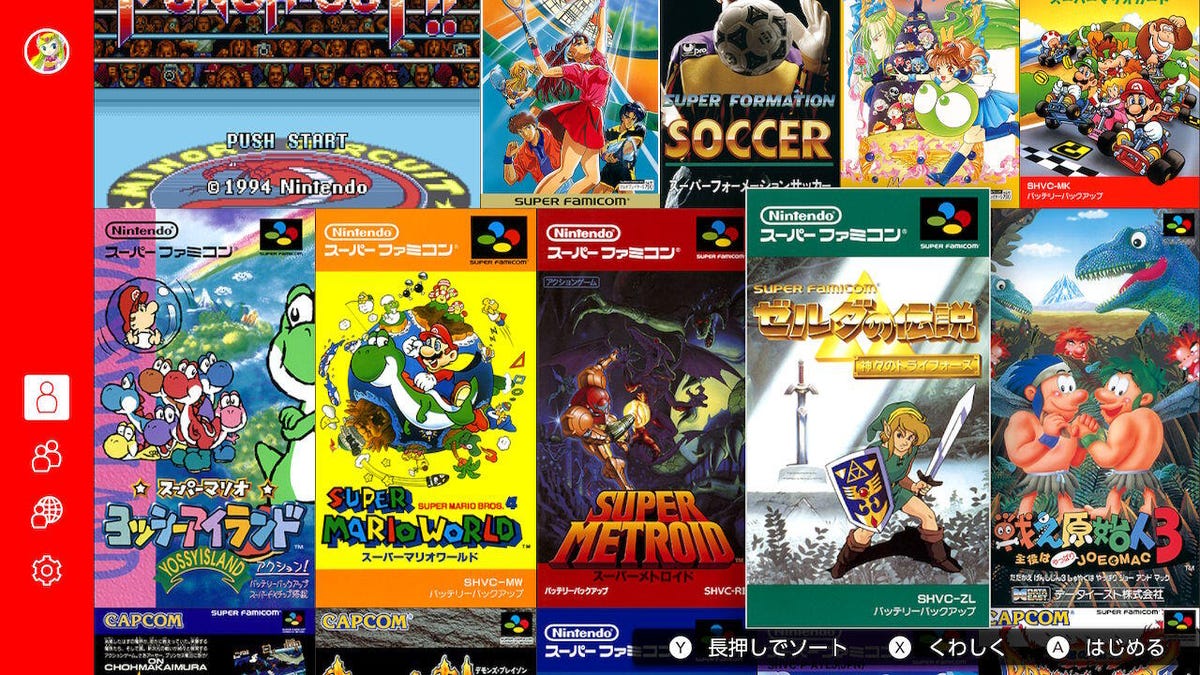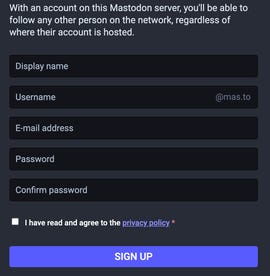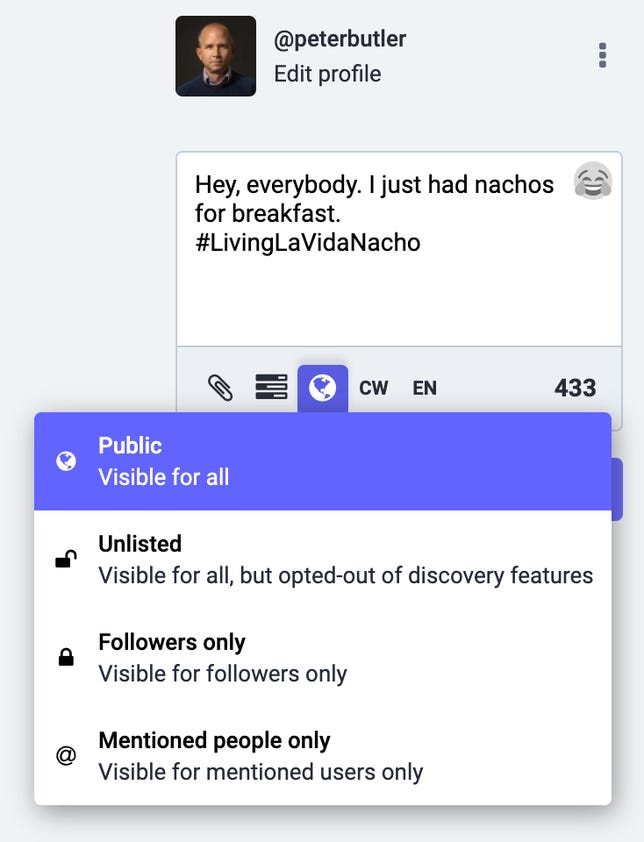Few sports have cooler gadgets and tech than skiing and snowboarding. And there’s such a wide range of equipment to choose from, including action cameras like GoPro to new goggles, helmets, gloves and ski-friendly accessories for iPhone and Android devices, as well as ski clothing that features high-tech material.
While a lot of the gear here is battery-powered, there’s plenty that isn’t. I’ll add more top ski gear products to this list as I test them.
Best action cams for skiers
Josh Goldman/CNET
The Hero 11 Black, GoPro’s latest flagship camera, looks just like last year’s Hero 10 Black except for the number change. However, there’s a big change on the inside — a new larger image sensor — that enables a handful of features that will make the camera more attractive to pros, creators, casual users and even first-time GoPro buyers.
CNET’s resident action cam expert, Josh Goldman, says that while the sensor’s size increase improves image quality some, it’s more about how GoPro is using the full sensor for 27-megapixel photos and 5.3K-resolution video with an 8:7 aspect ratio. With a high-resolution 8:7 aspect ratio, one clip can be edited to 16:9, 4:3 or 1:1, or vertical video at 7:8, 3:4 or 9:16.
That means whatever your social media platform of choice is — YouTube, Instagram, Facebook, TikTok — the single clip can be edited to meet your needs. What’s even better is GoPro’s Quik app makes the whole process painless. Plus, with all the extra resolution, you can crop in and still have good-looking results.
If you buy directly from GoPro.com and sign up for the GoPro subscription service — which is included with the camera — GoPro knocks $200 off, so it’s $350 (a year of the service, which costs $50 a year or $5 a month, is included for free).
The subscription service gives you unlimited cloud backups at original quality, damaged camera replacement, discounts on GoPro accessories and gear and access to GoPro’s premium livestreaming platform. It’s a good value, which is why a lot of folks don’t cancel after the first free year.
Screenshot by David Carnoy/CNET
If you’re looking for an action cam that’s a little more compact and lighter than the GoPro Hero 11 Black (and more discreet overall), the Oclu is worth checking out. It shoots 4K but is best for capturing 1080p video and costs $200 (don’t be fooled by the coupon code saying you can get $100 off — the $100 discount is baked into the price on Oclu’s site). And while you can’t see it in the photo above, the camera does have an integrated LCD on top.
Oclu also sells a Snow Bundle accessory kit for an additional $86 that includes a chest mount. And other accessory bundles are available.
Screenshot by David Carnoy/CNET
Josh Goldman, CNET’s action cam guru, thinks the Akaso Brave 7 LE is a very good value because it delivers good 4K video for less than $150 and it has a front display. The body is water-resistant but, along with a variety of mounts, two batteries, a charger and a wrist remote, Akaso includes a dive housing good to 40 meters (131 feet). A touchscreen on the back lets you tap your way through its simple interface to change modes and camera settings. A long press on the Mode button on top lets you switch to the front display so you can see yourself while you shoot.
As for picture quality, you’ll want to keep this budget action camera set to 4K30 with the image stabilization and video quality set to high for the best results, though. Also, while it offers a solid mix of resolutions and frame rates, not all of them have image stabilization — including 1080p120 for slow motion.


Insta360
Insta360 X3
Best 360 action cam
The Insta360 X3 is more of everything we liked about its predecessor, the One X2. The X3 is a small, waterproof 360 camera that creates immersive 360 videos and photos. But it can also be used as a single-lens action cam. Or you can use its powerful processing, clever accessories and its mobile editing tools to create clips ready for whatever social sharing site you choose. It’s a lot of camera for $450
Best audio accessories for skiers
David Carnoy/CNET
The Aleck 006 earpieces slip into your helmet and can be used as wireless headphones for listening to music or as a headset for making calls. They offer decent sound but what makes them even more useful is if you link multiple Aleck 006 together and set up what amounts to a walkie-talkie system among friends or family members.
With real-time GPS tracking in the Aleck Go app for iOS and Android, you can also map the location of everyone in your party.
Sarah Tew/CNET
You’d think that more companies would have made Bluetooth headphones that slip inside your helmet, but Outdoor Technology is one of the few that does (some Chinese companies like Outdoor Master have gotten into the game in the last couple of years). Their appeal has waned now that true wireless earbuds have come along, but the Chips are now on their third generation with upgraded Bluetooth 5.2 and up to 13 hours of battery life — 3 hours more than what you get with the Chips 2.0, which can be had for around $90 or $40 less.
How it works is you charge up the Chips and slide them into the earflaps on your helmet (they should work with most helmets). You want to make sure that no excess padding in your helmet is covering the Chips or else they’ll get muffled and you’ll lose some volume; you want them as close to your ears as possible.
Like with their predecessor, I thought the sound quality was decent for Bluetooth but not great. That said, it’s nice to be able to stick your helmet on and have the headphones built-in with no wires to worry about. Battery life is rated at 10 hours, and the Chips are sweat- and water-resistant but not waterproof.
Outdoor Technology also sells the Chips Ultra, a true-wireless version of the Chips that costs more (about $163). I don’t think the Ultras are worth the money.
David Carnoy/CNET
Battery Life
Rated up to 9 hours
Noise Canceling
Yes (ANC)
Multipoint
No
Headphone Type
Wireless Earbuds
Water-Resistant
Yes (IPX4 — splash-proof)
There are several compact, lightweight earbuds that work well under helmets, including the AIrPods Pro and and Samsung Galaxy Buds 2 Pro. I personally like Sony’s LinkBuds S, which are comfortable to wear and offer very good sound and noise canceling along with a good transparency mode so you hear the outside world around you when you’re not listening to music. While they list for $200, they often go on sale for less than $150.
David Carnoy/CNET
Battery Life
Rated up to 7 hours
Noise Canceling
Yes (Adaptive)
Multipoint
Yes
Headphone Type
Wireless earbuds
Water-Resistant
Yes (IPX5 — protection against low-pressure water streams)
Samsung-owned JBL has a couple of relatively new sets of earbuds, the Live Pro 2 and Live Free 2 that are surprisingly good and affordable when they are on sale (which is often). Both are equipped with the same 11mm drivers, six microphones, oval tubes and oval silicon tips. And they also combine a comfortable fit along with strong noise canceling, very good sound quality and voice-calling performance, plus a robust feature set, including multipoint Bluetooth pairing, an IPX5 splash-proof rating and wireless charging.
Aside from the design — The Live Pro 2 has stems while the Live Free 2 is pill-shaped and slightly better suited for helmet wear — the biggest difference between the two buds is battery life. The stemless Live Free 2 are rated for up to seven hours, while the Live Pro 2 are rated for 10 hours. Both are IPX5 water-resistant, which means they can be hit with a sustained spray of water and shouldn’t have a problem surviving a drop in the snow.
Wearable ski coach
Florian Breitenberger
Private lessons have gotten really expensive, so why not get a virtual one?
Carv is a digital ski coach that combines some hardware that you attach to your boots with an iOS app (Android coming soon) that delivers real-time feedback about how you’re skiing. I’m still waiting to try this out but have had friends use it and really like it. In 2021, the software was updated to version Ted Ligety 2.0 with some small hardware enhancements, including a more compact battery with the same battery life.
For better or worse, Carv has moved to a subscription model that makes the hardware less expensive (the original kit is now $149 instead of $349), but requires you to purchase an add-on subscription for $199 a year or $298 for a two-year plan. That’s still a lot less than what a single full-day private lesson would cost you at most resorts — at least in the US.
The company has also partnered with two-time Olympic gold medalist and five-time World Alpine Ski Champion Ted Ligety to develop a new program called “Train with an Olympian,” which offers personalized coaching from Ligety to help transform your technique, whether you’re a beginner, advanced skier or something in between. The Carv subscription includes Ligety’s training program, Carv’s real-time audio coaching, video coaching and its library of off-snow content.
Top high-tech helmets for skiers
David Carnoy/CNET
Helmets with integrated lens shields or goggles have become popular in Europe in recent years, and Giro makes one of the best ones with its Orbit helmet that also comes in a version for women called the Aria (it looks very similar but has different colored trim elements). While these types of helmets tend to be expensive, they’re good for people who wear glasses or just like the convenience of eye protection integrated into a helmet design — you can rotate the articulating “shield” up onto the helmet or tilt it down over your face. It’s also worth noting that the large Vivid lens (with optics by Zeiss) provides a very wide field of view.
Unlike some shields that have an open design at the bottom, this one has a foam liner and is designed to sit on your face like goggles, though the seal isn’t quite as tight as a typical pair of goggles. There’s good ventilation and the helmet is very comfortable to wear, with a Polartec “Power Grid” padded lining that helps with moisture management. Like many of Giro’s helmets, this one also incorporates the company’s custom Spherical MIPS (Multi-directional Impact Protection) technology.
The included lens shield is designed to work well in a variety of conditions (it is replaceable for $125). It does a very good job staying fog-free on nonstorm days, but I can’t guarantee that it won’t fog at times on big snow days, which can be challenging for most goggles (particularly if you wear glasses or prescription lens inserts with your goggles). That said, it’s an excellent helmet overall.
Sarah Tew/CNET
In the past, I’ve highlighted Smith’s Vantage helmet, which has a visor. The Code is more oriented toward snowboarders and free riders, but a lot of mainstream skiers like its streamlined look.
Smith didn’t change anything in this year’s model from last year’s — except for the color options. It packs in most of Smith’s latest technologies. On the inside, instead of hard foam you’ll find Koroyd inserts that, from the top, look like a honeycomb with circular (not hexagonal) cylinders. The high-tech material is made of lightweight, eco-friendly polymer extruded tubes that are thermally welded together to form a strong layer of protection that also allows for good airflow. (Smith has added other materials and design elements to the helmet and is calling the whole protection package Aerocore construction.)
Beyond the fancy padding, there’s the BOA FS360 fit system (with a 360-degree halo design), which helps you get a snug, “custom” fit. And new this year: a Wayfinder strap system featuring Fidlock that’s basically a quick-release magnetic system that makes it easier to open and close the strap.
The helmet only comes in a MIPS version, which offers increased protection. In a MIPS Brain Protection System, the shell and liner are separated by a low-friction layer that “allows the helmet to slide relative to the head.”
David Carnoy/CNET
Giro says the “modern profile” of its Jackson helmet, which comes in multiple color options, utilizes the new Passive Aggressive Venting system that’s “inspired by the aerodynamic airflow of high-end autos.” Well, it’s a good looking helmet and also pretty lightweight and comfortable while offering MIPS (Multi-directional Impact Protection) technology.
It doesn’t have the company’s upgraded Spherical MIPS technology found in its Emerge helmet ($150), this model has Giro’s Form 2 Fit system that allows you to dial in the fit of the helmet (it’s similar to Smith’s dial-in fit), which allowed me to get a more snug fit. The Emerge uses the company’s Stash Fit system that allows you to remove or add layers of padding to customize your fit.
Both the Emerge and the Jackson are designed for maximum compatibility with Giro goggles but they work just fine with other goggles.
David Carnoy/CNET
Smith’s all-in-one helmet and goggles combo, the Survey, doesn’t feature Smith’s most high-end helmet and goggles technology… but it’s a comfortable midrange helmet with flip-down goggles and Smith’s ChromaPop lenses. The seal on the goggles will vary from face to face (some wind may leak through). I have yet to try this helmet in a storm and will update this entry when I do. It is currently on sale for $208, which is a good deal, but only the black color remains.
Atomic
Atomic’s new Redster CTD helmet is pricey but has some cool features that may someday find their way into more helmets. Inspired by Atomic’s pro racing helmets, this model has sensors that assess any damage after the helmet takes a hit. You get a report on your helmet’s condition via the Atomic Shocksense app for iOS and Android. Also, if you slam into something hard enough and the helmet takes heavy damage, it will automatically send SOS alerts out to your emergency contacts.
As far as protection goes, it’s serious. Atomic says the Redster CTD’s Atomic Multi-directional Impact Deflector (AMID) dual-density foam system absorbs shock from all angles to deliver 30% higher impact protection than International Ski Federation standards require. It’s available in black, red and white.
Best cell-phone accessories for skiers
David Carnoy/CNET
When your phone gets too cold its battery drains faster, and if it’s really cold, it might shut off. That’s where the Phoozy comes in.
A simple sleeve or “capsule” for smartphones, the Phoozy has a Chromium Thermal Barrier Shell and SpaceTech Penetration Layer, as well as a bit of velcro to keep it closed at the top. That will help keep your phone warm on extra cold days and help preserve battery life. It will also keep your phone from overheating.
Phoozy pouches now come in a few different versions and sizes and start at $30. Just make sure to get one that’s big enough to hold your phone.
David Carnoy/CNET
Infinity Lab is Samsung-owned Harman Kardon’s new accessories subsidiary and I like its InstantGo 5000 and InstantGo 10000 power banks, which come with an integrated Lightning cable for easy iPhone charging. The larger 10,000-mAh version costs $20 more and is heavier and bulkier, but it can charge most iPhones twice.
David Carnoy/CNET
You don’t want your phone to go dead on the mountain so it’s always good to pack a battery pack.
MyCharge calls its new line of magnetic power banks Superhero MagLock, implying that they’re real saviors. I was impressed by their design. Not only do the batteries, which come in various capacities, have strong magnets and stick really well to the back of your iPhone 12 or 13, but they have raised coils, which are supposed to help reduce heat levels while charging. It does seem to work.
The 3,000-mAh battery ($35) is lightweight and slim and is nice to have around for some emergency charging. However, it won’t get you a full charge, so you’ll probably want to step up to one of the higher-capacity options like the 6,000-mAh model, which retails for $60 but is currently being discounted to $42. The 9,000-mAh version is beefy and feels like your phone is attached to a small brick — the battery and phone do fit in your hand nicely, but the combo certainly isn’t pocket-friendly.
All the MagLock batteries charge Qi-enabled iPhones at 5 watts, although you can get faster charging if you go wired and use a USB-C-to-Lightning cable. I also liked how there’s a chime when the charging starts and your phone tells you how much juice is left in the battery pack (it’s tied into iOS 15). You can wirelessly charge Android devices as well but the MagLock won’t stick unless you have a metal ring on the back of your phone’s case (stick-on rings are available).
David Carnoy/CNET
What’s cool about Anker’s 622 magnetic battery is that it’s a wireless battery that has an integrated magnetic flap that converts into a stand. You won’t get fast wireless charging from this 5,000-mAh battery (it charges at up to 7.5 watts), but it’s slim and easy to carry around.
It charges via USB-C and if you use a USB-C to Lighting to charge your iPhone, it will charge at a faster rate of 12 watts. That’s not as fast as what a 20-watt USB-C power adapter can deliver, but it’s faster than 7.5 watts.
David Carnoy/CNET
Most new phones, including the iPhone 13 and iPhone 14 series models, offer a decent level of water resistance. But if you want some added protection, Otterbox still sells its waterproof and shockproof Fre case — and the latest version is built for MagSafe accessories.
The Fre case is also available for some Samsung Galaxy models but that version doesn’t feature MagSafe, a feature that adds $10 to the case.
Top high-tech ski goggle options
Sarah Tew/CNET
The Smith 4D MAG googles are the company’s current top-of-the-line model and have seen a price increase from $280 to $320 (that said, sometimes they go on sale for closer to $250). They feature a wider field of view (25% wider than the I/O Mag, according to Smith) and a 5x antifog inner lens with AirEvac Integration Technology that helps reduce fogging. Changing the lenses is easy with the MAG system. Two levers release the lens, which adheres magnetically to the goggles. One low-light and one bright-light lens are included.
David Carnoy/CNET
The Marauder Elite is Spy’s latest and greatest model of goggles that features 60% more venting over the similarly styled Spy Ace goggles (another highly vented model). That makes it “nearly impossible to fog,” according to the company. They didn’t fog on me during my limited testing, but I still need to put them through a wider variety of conditions to confirm that.
The goggles’ lenses adhere magnetically and can be easily swapped out (two lenses are included). These are over-the-glasses, or OTG-type, that are suitable for use with RX eyeglasses and have subtle notches in the temples to allow your glasses to fit better. Like Spy’s other premium goggles, these feature the company’s Happy lens tech, which it says is “scientifically tuned to boost mood and alertness while optimizing color and contrast.”
They’re a nice pair of goggles and although they’re expensive, Spy has been having trouble keeping them in stock.
Sarah Tew/CNET
If you don’t want to pay upward of $200 for a set of Smith I/O goggles, there are plenty of more affordable alternatives, including those from Colorado-based Glade, which prides itself on making goggles that offer similar or better performance than high-end models from other companies for a lot less.
The big deal is its Adapt 2 goggles include a Photochromic Flux lens for $149 (that’s up from $129 for the original model). This is a lens that changes colors according to the lighting conditions you experience. In other words, it’s the chameleon of lenses, and typically photochromatic goggles cost a lot more.
Sarah Tew/CNET
If you wear glasses, the $270 I/O MAG XL goggles are a good choice, albeit a fairly expensive one, though they sometimes go on sale.
The MAG XL is Smith’s MAG lens change system featuring — you guessed it — magnets that let you easily swap out lenses, as well as a 5x antifog inner lens with AirEvac Integration Technology that helps reduce fogging. They come with two lenses.
The Smith I/O MAG XL goggles come in several different ChromoPop lens colors.
David Carnoy/CNET
Bollé’s Torus goggles come in a version with a standard lens for around $120 (or less), but I tried the step-up version with the company’s high-contrast Volt lens, which is harder to find in stock. You get one lens with these goggles, but the Ice Blue Cat 3 lens (with a pink base tint) offers some flexibility in terms of what lighting conditions you can use it with. The goggles offer a wide field of view and good ventilation.
David Carnoy/CNET
Giro makes a couple of goggles in the $150 range, including the Method and Article. It describes the Method as having a “bold retro style” that’s been advanced with “the most modern technology.” It’s a comfortable goggle with a wide field of view and good venting that helps keep the goggles fog-free in most conditions (I haven’t met a goggle that’s truly fog-free in all conditions).
Like the more rounded Article goggles ($170), the Method uses Giro’s Vivid lens with optics by Zeiss and a second lens is included. The Method is available in a few different color options.
Sarah Tew/CNET
Zeal goggles have excellent optics and a wide field of view, and many feature the company’s Rail Lock System that makes the lenses easy to change and the goggles easy to vent when you’re in hiking mode.
The base models with standard lenses are pretty affordable, ranging from $109 to $159. Things get more expensive when you move to the Automatic Plus GB lens, which is photochromic and changes quickly with the lighting and works in any conditions. Add that Automatic Plus lens and the price goes up to $279.
I like the Portal XL (on right), which also starts at $179 for the standard two-lens option. It has the widest field of view and is an OTG type that allows you to wear glasses.
The new Hemisphere, starting at $109, has a spherical frame with upper and lower ventilation and triple-layer face foam and is available in a variety of lens options. It doesn’t have the RLS system, but the lens quality is quite good for the price.
High-tech ski gloves and glove liners
David Carnoy/CNET
Eddie Bauer has entered the heated glove arena with its new-for-2022 Guide Pro Smart Heated gloves and mitts, which list for around $300 but are currently on sale for $225. They feature Clim8 technology. I tried the mitts and found them to be comfortable. I like how the batteries have a rubber coating and seem better designed than some of the batteries I’ve seen in these heated gloves.
David Carnoy/CNET
If you’re looking for a little extra dexterity from your mittens, the Seirus Magne Mitt Heatwave Plus Soundtouch Summit might pique your interest. On the inside, you’ll find a Seirus Heatwave Plus glove liner. On the outside, each mitt has a slit that is sealed magnetically and is therefore easy to open with a tug to let your fingers out. The built-in liners do seem to help the warmth factor, and the mitt seems well constructed and durable. I did find that it runs slightly small so you may want to size up if, say, you fit a medium (like me) but can sometimes wear a large.
They come in men’s and women’s versions, and there’s also a step-down model, the Magne Mitt Heatwave Plus ST Ridge that uses less premium materials and costs $50 less.
David Carnoy/CNET
These glove liners are equipped with Seirus’ Kinetic heat return system that it says amplifies your body heat 4 to 5 degrees and reflects it back to you for 20% more warmth. Of course, how warm your hands are will also depend on how warm the gloves are that go over these (they can be used as stand-alone gloves, but more for running in cold weather than skiing).
David Carnoy/CNET
The Dakine Baron Gore-Tex Index is one of the warmer mitts I’ve tried, though it does run slightly small (if you’re thinking about wearing a glove liner with it, you may want to size up). It has goat leather on the palms, a Gore-Tex waterproof insert and PrimaLoft Gold for insulation. This mitt also comes in a solid black color as well a trigger mitt version with a separate thumb and index finger.
Sarah Tew/CNET
Seirus’ flagship HeatTouch Hellfire gloves are available for $450 for men or women. The gloves haven’t changed for a few years, but the battery was upgraded last year to a more slimmed-down version with increased battery life.
At the low-heat setting you can get up to 12 hours of battery life, with medium pegged at around 8 hours and high at 4 hours.
It’s also available in a mitten for $450.
Après-ski accessories
David Carnoy/CNET
After a day of shredding, your body will certainly appreciate a little percussion massage gun action. There are plenty of options available but we like the travel-friendly Theragun Mini because it won’t weigh your luggage down too much and is a great little massage gun for $199 that’s surprisingly powerful for its size.
Like the other new Theragun models, the Mini is equipped with Quiet Force technology that allows the device to run just as powerfully but much more quietly than the previous generation of Theraguns. The Theragun Mini has three speed settings, ranging from 1,750 rpm to 2,400 rpm, and the battery lasts for 150 minutes of continuous use.
The one notable downside to the Theragun Mini is that it only comes with one attachment, the standard ball head. You could buy other Theragun attachments a la carte because the Mini is compatible with all the same attachments that come with other models, but that brings the price up.
Screenshot by David Carnoy/CNET
In case you don’t know what a shacket it is, it’s basically a shirt jacket combo, and this down-filled “baffled” version from Mountain Hardwear is pretty smart looking. You’re probably not going to ski in this jacket (except for maybe on a warmer spring day), but you might do a little drinking in it. And it’s also good for everyday use.
The Stretchdown Light Shacket comes in four color options and packs down into a pocket for transport in a suitcase or bag.
Sunglasses for skiing
Smith
Smith’s XC sunglasses are retro remake from Smith’s 1983/84 Collection and feature a flip-up lens and “heritage styling dating back to the original Smith cross-country sunglasses.” The big modern upgrades here are Smith’s ChromaPop lens technology that includes smudge and moisture-resistant coatings and megol nose pads to keep the glasses securely in place. The XC is available in 5 color options.
David Carnoy/CNET
Constructed from Grilamid, a lightweight but very durable frame material, the Spy Helm Tech sunglasses are a modern take on glacier sunglasses that includes removable side shields so you can block both the sun and all the “haters” at the same time, according to the company (they turn into standard wayfarer sunglasses without the side shields).
The sunglasses have hidden sweat channels in both the nose pads and inner temples for breathability and feature the company’s Happy Tech lens tech that it says is “scientifically tuned to boost mood and alertness while enhancing color and contrast.”
True or not, I will say they fit comfortably, the optics were very good and I was indeed happy using them.
Sarah Tew/CNET
This is Smith’s goggles-sunglasses hybrid, the Wildcat ($200). Constructed with the same materials used in Smith goggles, the Wildcat glasses provide lots of eye coverage and good airflow but have the comfort of a more lightweight pair of sunglasses. The Wildcat sunglasses come with a bright-light ChromaPop lens and a secondary clear lens for flat-light overcast days and are available in three color options.
Top ski jackets
David Carnoy/CNET
Helly Hansen’s flagship $750 Elevation Infinity 2.0 technical shell jacket features the company’s LIFA Infinity Pro technology, its new waterproof, windproof yet breathable material that it says is the “first to-market to be made entirely without added chemicals.” Typically, waterproof jackets are chemically treated, but Helly Hansen says the Infinity’s “everlasting water-repellent protection never needs to be reproofed with chemical treatment after use.”
For a shell jacket it offers good flexibility and doesn’t feel stiff. While it has a three-layer fabric construction and offers some warmth, it’s not insulated so in very cold conditions you’d need to wear another jacket underneath it, like the Lifaloft Air Insulated Jacket or Odin Stretch Hooded Insulator.
The Elevation Infinity 2.0 comes in black and deep fjord (pictured) and, like other premium Helly ski jackets, also features its Life Pocket Plus, which uses Aerogel insulation to help keep your phone from getting too cold, thus preserving its battery.
Screenshot by David Carnoy/CNET
Year in and year out, Stio’s Environ Jacket is one of its best-selling products and one of the better shells I’ve tested. Available in several color options along with a companion ski pant, Stio says it’s revamped the Environ this year with “recycled fabric, improved fit and a host of features including a forearm RFID pass pocket, Cohaesive hood adjust and a reengineered powder skirt.”
The jacket features Dermizax fabric that’s highly waterproof yet offers good breathability while protecting you from the elements. It also has just the right amount of amply sized pockets, and it isn’t too stiff. Like with all shells, on colder days, you’ll want to wear a warm mid layer or two under this jacket. The Environ is available in both men’s and women’s versions.
Awesome midlayers for skiers
Screenshot by David Carnoy/CNET
Made with recycled insulation, the Fireball Lite is a lightweight jacket that’s relatively warm for how thin it is and also has stretch Thermo Grid side and underarm panels that allow for more comfortable range of motion. While it can be worn just as an outer layer (the integrated hood does help increase the warmth factor), It’s designed to be worn snugly and runs a little small. That tight makes it a good midlayer to wear under a shell or parka on colder days.
Ibex
Ibex, which is known for its high-tech merino wool garments, describes its Wool Aire Hoodie as having “backcountry performance with frontcountry style.” Available in a few colors and both men’s and women’s options, it’s a puffy jacket that’s not all that puffy but is lightweight, comfortable (it has some stretch to it) and can be used as either a midlayer on cold days or outer layer on not-so-cold days.
It’s constructed of eco-friendly Bluesign-certified materials and is wind- and water-resistant. Also worth noting: It packs up into its chest pocket, which makes it travel-friendly.
Best packs for skiers
Screenshot by David Carnoy/CNET
Whether you’re skinning up the mountain or just doing laps on high-speed lifts, the Mystery Ranch D-Route is a lightweight yet durable pack that has two main pockets and comes in a couple of nifty color options. It’s also hydration reservoir compatible.
Amazon
This product comes at the recommendation of CNET editor Justin Jaffe, who lives in New England. He writes:
“As Covid surged again this winter, I’ve taken up alpine touring: skinning up a mountain and skiing down. The benefits are considerable — you can often get by without a lift pass and it delivers a much more rewarding cardio workout than pure downhill skiing. This highly adjustable USWE backpack has become an essential tool for me, providing the right amount of space for gear as well as an insulated water bladder that has never once frozen up. And there is a strap and pocket for everything, from goggles to helmet to skis. Highly recommended.”
Screenshot by David Carnoy/CNET
If you’re looking for a very compact hydration pack with just enough room to fit some essential gear, the Camel Back Zoid is a good option, CamelBak also makes step-up packs that are larger, the Powerhound 12 and Snowblast 22.
The Zoid comes in multiple color options and is currently on sale for 25% off with the code CYBER25.
Satellite communicators
Garmin
Don’t have a new iPhone 14 with Emergency SOS? Don’t worry: Garmin sells standalone devices that offer similar emergency satellite communications for backcountry skiers. The new inReach Mini 2 has the same compact, lightweight form factor but adds additional features, including a more energy-efficient processor that greatly improves battery life (now up to 14 days of battery life, using default 10-minute tracking, and your location is sent to your MapShare page for friends and family to view), a higher resolution display and user interface, as well as compatibility with Garmin’s Explore app and some new navigation features.
Garmin says that while most users will interact via their phones or paired Garmin devices, you can still send a check-in, read incoming messages, and reply with either a pre-canned QuickText or write a custom message from the device itself.
You do need an active satellite subscription to use the inReach Mini 2, with basic annual plans starting at $11.95 a month or $14.95 for a single-month subscription.
For 2022, Garmin has released the InReach Messenger, which costs slightly less and has a monochrome display.
Garmin
Garmin says its new-for-2022 InReach Messenger is “built for those who want a quick and easy way to reach friends and family when outside cellular coverage and provides seamless satellite communication either as a standalone device or when paired to the new Garmin Messenger companion app.”
It lists for $100 less than the inReach Mini 2 and is even more compact, weighing only 4 ounces. With a relatively affordable subscription plan, it provides global two-way texting, location sharing, SOS capabilities and more. One of its key features is the battery life: It’s rated for up to 28 days on a single charge.
High-tech base layers
Beringia
If you’re looking for the ultimate Merino wool base layers, these tops and bottoms from Beringia may just be it. Diomede is Beringia’s proprietary fabric “that seamlessly knits multiple layers of fabric into one ultrastretchy waffle.” Real-world translation: The fabric is thin, lightweight and comfortable but also warm. The only downside is that tops ($150) and bottoms ($175) are quite expensive and there’s no deal if you buy both together, although you can get 15% off with your first purchase.
Beringia Diomede base layers are available in a few color options and three sizes, as well as women’s versions. The top also comes with a snorkel hoodie for $25 more.
Screenshot by David Carnoy/CNET
Seirus makes excellent glove liners (and gloves) with its high-tech fabrics, three of which are featured in this premium base layer (it’s available in both a top and bottom and for men and women).
As with any good base layer, the goal is to lock heat in while not trapping moisture. There’s a bit of spandex in the mix for comfort, and Seirus says the heat reflective properties of its Heatwave material are focused on certain parts of your body, particularly the chest area. I usually go with a Merino wool base layer, but this did help keep me warm on some very cold days in upstate New York.
Face protection for skiers
Screenshot by David Carnoy/CNET
Seirus has a line of face coverings that feature the work of artist Lamont Joseph White that are certainly eye-catching. They come in a choice of headliner, combo hinged headline, balaclava and neck-up.