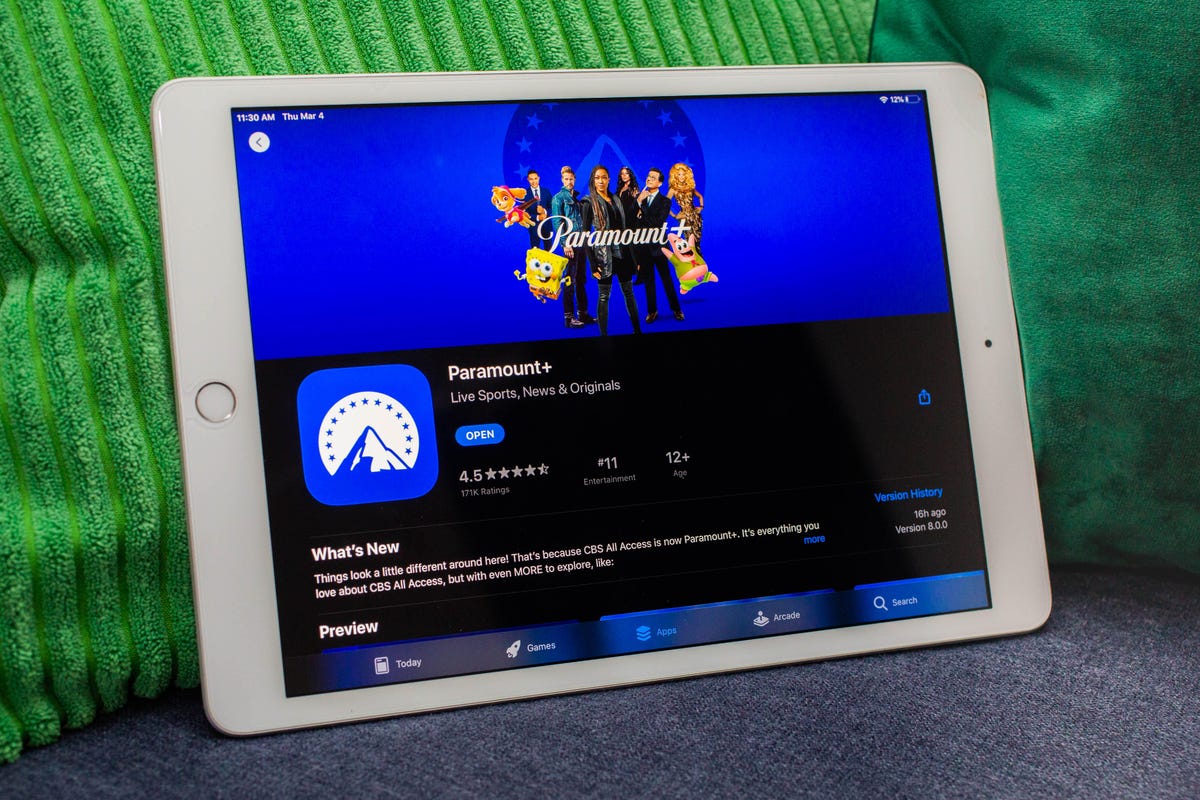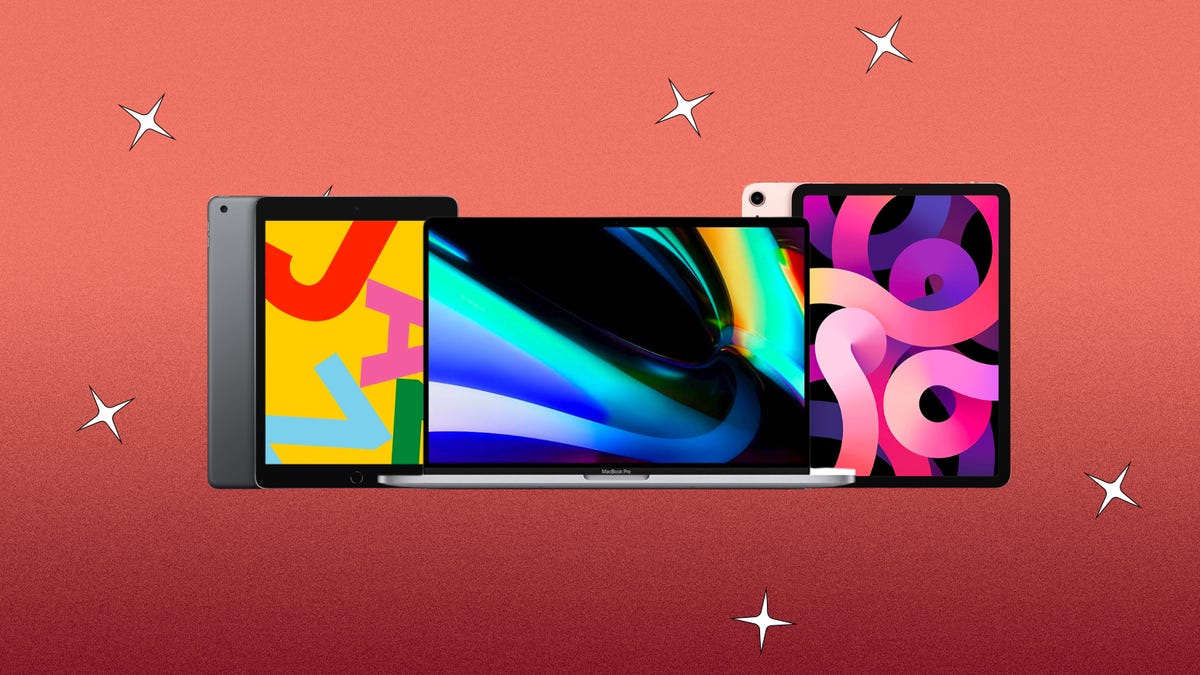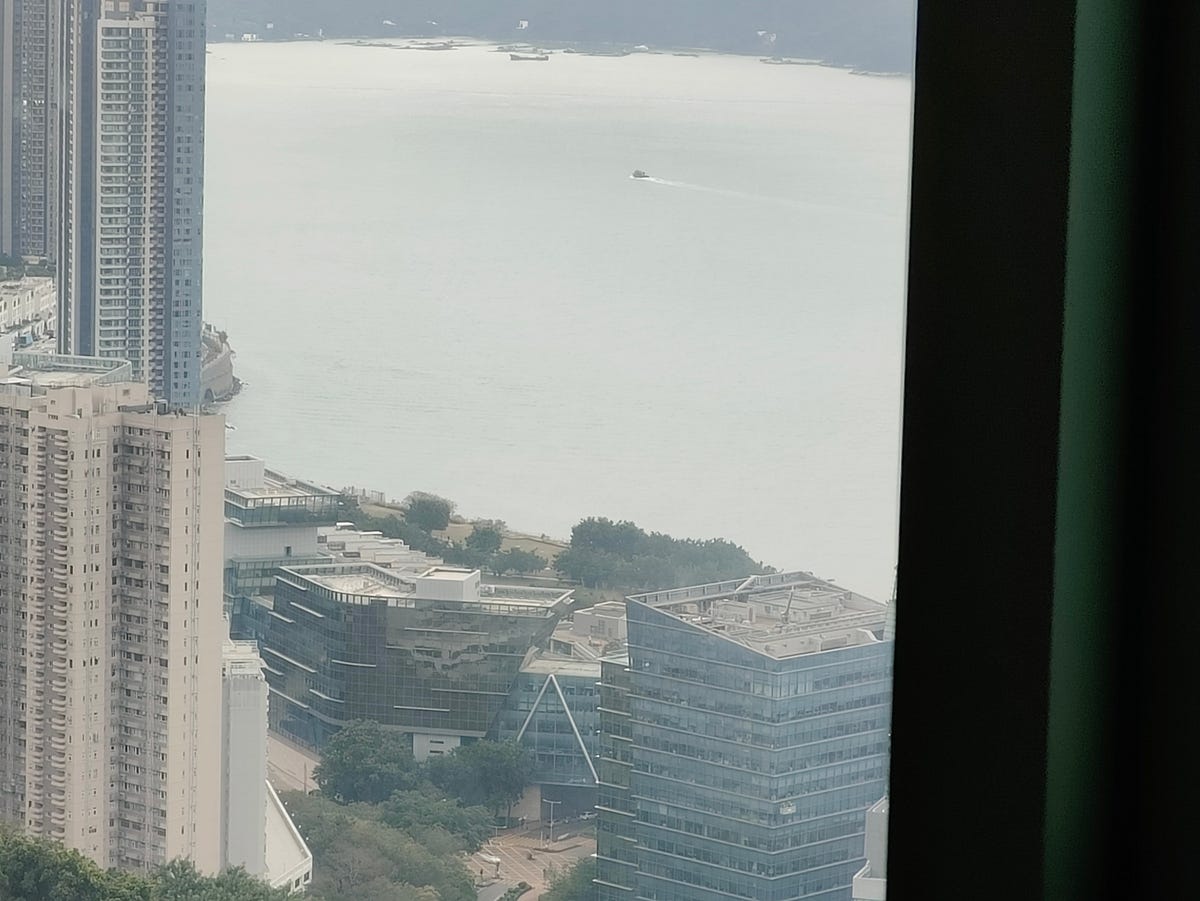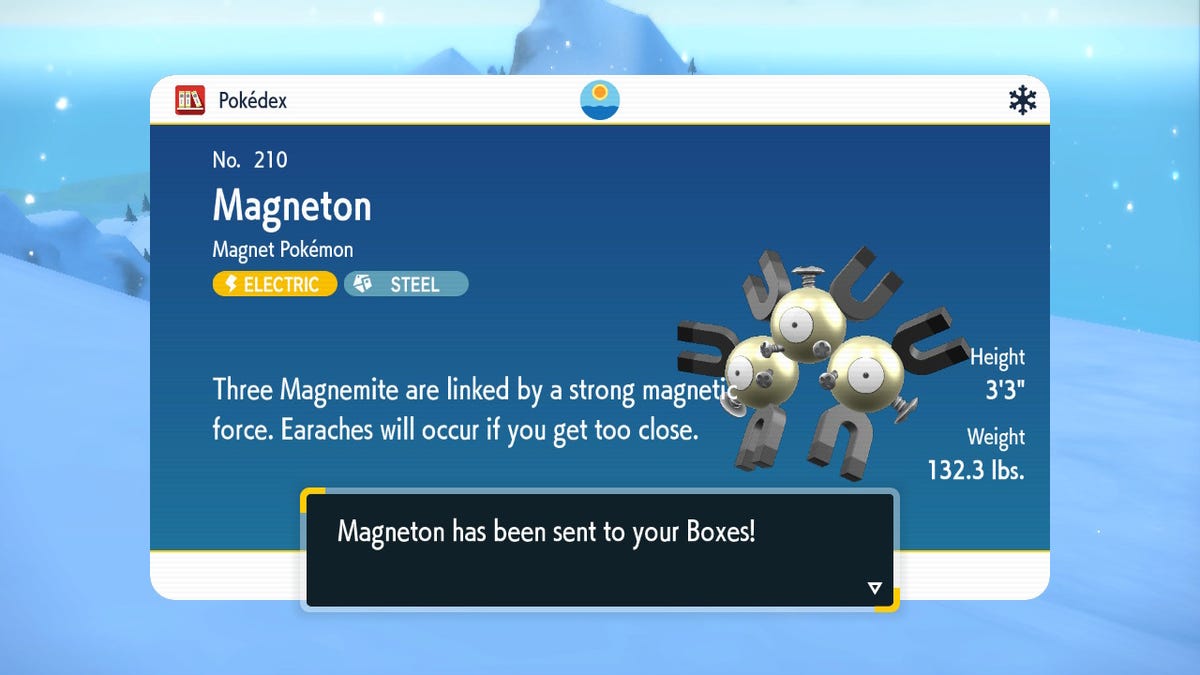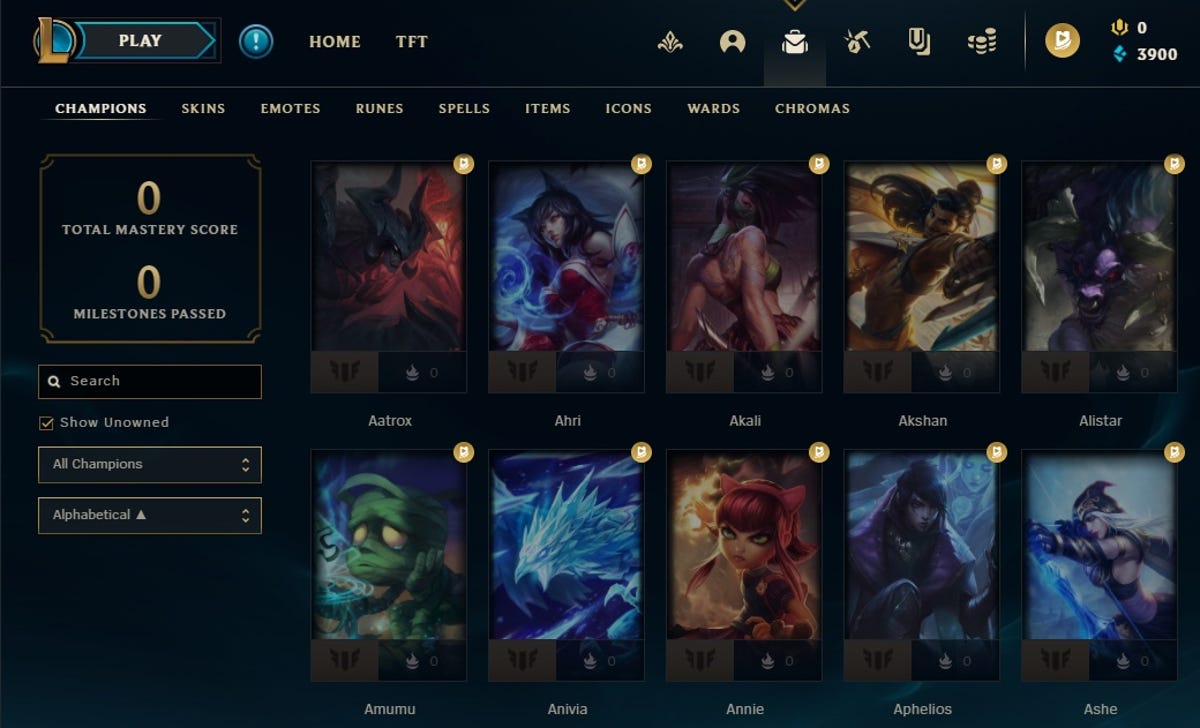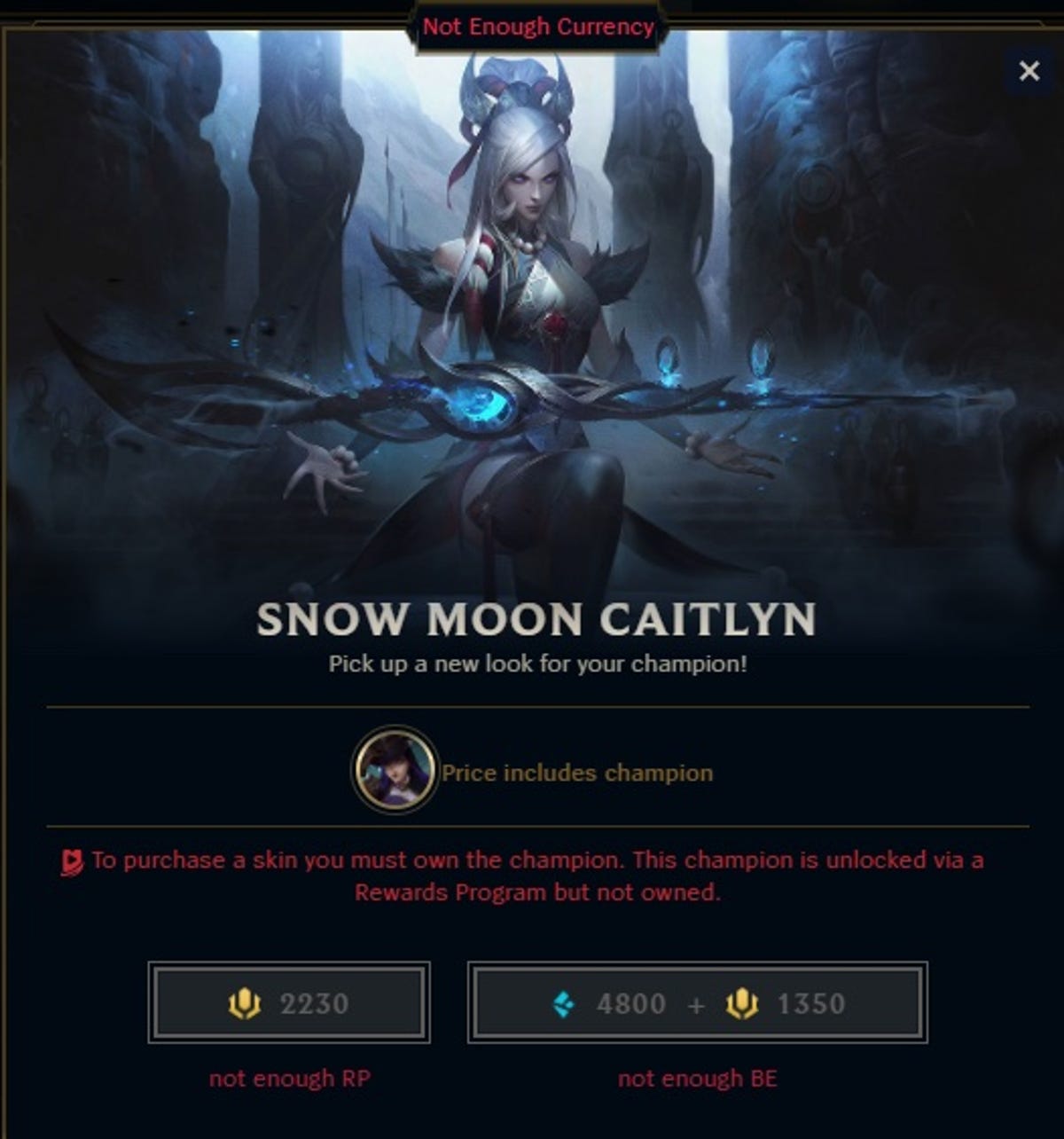The Brock Purdy Show heads to Seattle tonight for Thursday Night Football. The last pick in last year’s draft, Purdy was thrust into the starting lineup two weeks ago when 49ers starting QB Jimmy Garoppolo was lost for the rest of the season with a broken foot. Purdy has won both of his starts, but tonight will be his first game on the road. The 49ers (9-4) have won six straight to take control of the NFC West, while Seattle (7-6) sits in second place and is battling for a Wild Card spot with four games remaining. Kickoff is set for 5:15 p.m. PT (8:15 p.m. ET) tonight with the game streaming nationally on Prime Video, and for free on Twitch.


Brock Purdy and the San Francisco 49ers face the Seattle Seahawks tonight on Thursday Night Football.
Cooper Neill/Getty ImagesHere’s how to watch the 49ers-Seahawks game this evening, as well as the rest of the NFL season, without cable.
Thursday Night Football Streaming: Amazon Prime Video, Twitch and NFL Plus
In past years, Thursday Night Football games were shown on Prime Video but were also available on Fox or NFL Network. This year, the games on Thursday nights will be available nationally on Amazon’s platforms, giving NFL fans more incentive than free two-day shipping to sign up for an Amazon Prime account for $15 a month or $139 a year. You can also subscribe only to Prime Video for $9 a month.
While Amazon is adding a host of additional features for its Prime Video subscribers (including Alexa and X-Ray integration and alternative broadcasts), you don’t need an Amazon Prime or Prime Video subscription to watch the game.
Fans in the local market of each team playing on Thursday night will be able to watch on an over-the-air station, while those who don’t pay for either of Amazon’s services can watch for free on Prime Video’s Twitch channel (Twitch is also owned by Amazon).
If you subscribe to NFL Plus, the league’s $5-per-month streaming service, you can also stream the game without subscribing to Prime or Prime Video. Note that NFL Plus viewing is limited to watching on just a phone or tablet, not on a computer or TV.


Can I watch Thursday Night Football on local TV?
You can. Front Office Sports’ A.J. Perez has put together a handy list of which local channels in which market will broadcast Thursday Night Football games when their respective teams are playing. For this week, that’s KTVU Fox 2 in San Francisco and KCPQ Fox 13 in Seattle.
What are my streaming options for NFL games in 2022?
Paying for cable is the easiest solution, but not the cheapest. For cord-cutters looking to save some money, NFL football streaming options can get a bit complicated, with games played across three different days and nights each week on different channels and streaming services.
Most NFL games are played on Sunday, with a game each week on Thursday night and another each week on Monday night. On Sundays, games start at 1 p.m. ET (10 a.m. PT) and 4 p.m. ET (1 p.m. ET), with most AFC teams on CBS and most NFC teams on Fox.
Although the first Thursday night game was on NBC, as mentioned above the rest of the games for Thursday Night Football will be shown on Amazon’s Prime Video and Twitch platforms. Unlike last season, Prime Video is now the exclusive home to Thursday Night Football and the games are no longer available on Fox or NFL Network (though the games will be available on TV in teams’ local markets).
As in previous seasons, Monday Night Football games will be on ESPN. In addition, NFL Network will show three international games played in London and Munich this season.
All five of the live TV streaming services carry ESPN and Fox, and all but Sling TV carry CBS. All but DirecTV Stream carry NFL Network. For the games on CBS and Fox, keep in mind that not every service carries every local network, so check each one using the links below to make sure it carries CBS and Fox in your area.
In addition to Prime Video, there are three other streaming services that cord-cutting NFL fans should consider. The paid Premium plan of Paramount Plus will show CBS games on Sundays, and the paid Premium plan of Peacock will show NBC’s broadcasts of Sunday Night Football.
And then there’s ESPN Plus, which had an exclusive game in Week 8 when the Broncos took on the Jaguars in London.
Wait, there’s one more streaming service to consider this year. The NFL is launching a new streaming service for watching games on your phone or tablet — no casting to your TV. In past years, you could do this for free with the Yahoo Sports app, but now you’ll need to pay $5 a month or $40 for the season for the NFL Plus app. With it, you’ll be able to watch every local game on Sunday and the national games on Sunday, Monday and Thursday nights as well as the playoffs and Super Bowl — again, only on your phone or tablet.
Lastly, there’s NFL RedZone, a channel that springs to life each fall and shows live NFL action during the Sunday afternoon games. It pops in and out of the live games and attempts to show each touchdown scored in each game. RedZone is available as an add-on on four of the five major live TV streaming services — all but DirecTV Stream.
Best for everything: YouTube TV ($65)


Our pick from the last two years remains our go-to choice in 2022.
At $65 per month each, YouTube TV checks all the NFL boxes. Local channels CBS, NBC and Fox are included in many markets, and ESPN and the NFL Network are also included so you can watch Sundays and Monday nights. The next best options are FuboTV and Hulu Plus Live TV; both offer the same channels as YouTube TV for NFL fans, but for $70 a month.
Want to follow your fantasy team with RedZone? That’s available on all three services as part of an add-on. If you’re a YouTube TV subscriber, you can add the $11 per month Sports Plus add-on by clicking on your profile and going to Settings, then the Membership tab. FuboTV subscribers can go into My Profile and choose Manage Add-ons to get its $11-per-month Sports Plus with NFL RedZone offering. And Hulu users can now add RedZone for $10 per month with its Sports add-on.
Both YouTube TV and FuboTV allow three people to watch at once (Hulu allows two live streams) and all three have apps on nearly every mobile device and major streaming platform, including Amazon Fire TV, Google TV, Roku and Apple TV.
While all three are largely similar, we like YouTube TV for its superior DVR — unlimited storage compared with 30 hours on FuboTV and 50 hours on Hulu. We also like YouTube TV because it gives you an option to stream in 4K for an extra $20 a month. FuboTV does, too, with its $80-a-month Elite plan. Keep in mind that only Fox and NBC offer 4K NFL broadcasts; CBS and ESPN do not.
DirecTV Stream offers the main broadcast channels for NFL games, but it starts at $70 per month and lacks NFL Network and RedZone.
Sling TV’s Orange and Blue plan for $55 a month gets you ESPN and the NFL Network, and, in select major markets, Fox and/or NBC, but you’ll still lack CBS. You can also add RedZone for $11 per month with the Sports Extra add-on.
The cheapest way to stream NFL RedZone


NFL RedZone shows every touchdown scored during the Sunday afternoon games each week.
Rob Carr/Getty ImagesA frequent fan-favorite method of following all the NFL action on Sundays, RedZone is a way to catch every big play around the league. The cheapest road to RedZone is to get Sling TV Blue for $40 per month and add the $11 per month Sports Extra add-on.
This option can also be streamed on a host of devices including iOS, Android, Apple TV, Roku, Chromecast, Amazon Fire TV and web browsers.
Note: If you only subscribe to Sling’s Orange package you won’t be able to get RedZone in Sports Extra. Your base package needs to be either Sling Blue or its larger Sling Blue Plus Orange bundle for you to be able to get RedZone as an add-on. If you choose the latter, the Sports Extra add-on is $15 per month as you will also get additional channels like the SEC Network, ACC Network and PAC 12 Network.
If you mainly plan to watch on a phone, you can also check out RedZone Mobile, which is in the NFL app. This is a separate subscription from NFL Plus and runs $35 for the season (which breaks down to around $7.78 per month for the roughly four-and-a-half months of regular season football). While this is one of the cheapest ways to get RedZone, be aware that — similar to NFL Plus — you will not be able to AirPlay or Chromecast it onto a larger screen and will need to watch on your phone.
Budget alternative for NFC fans in big cities: Sling Blue ($40) or an antenna ($20 one-time)
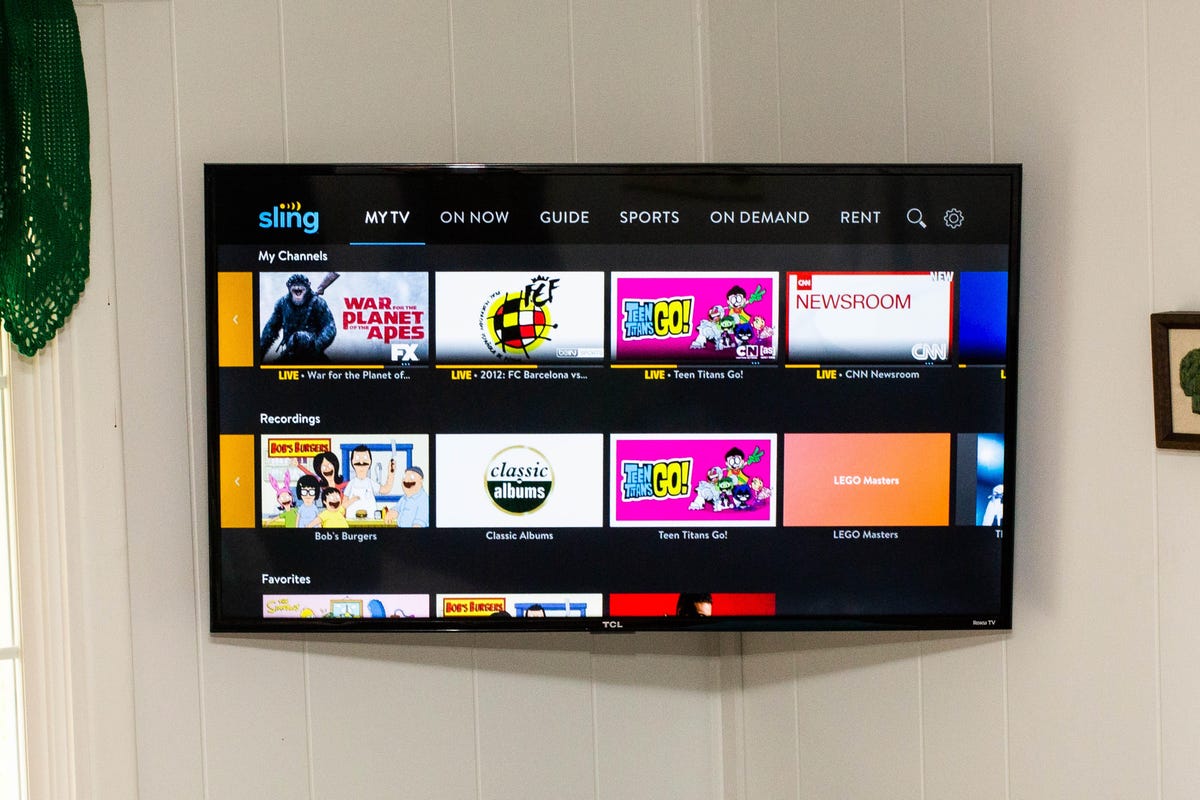
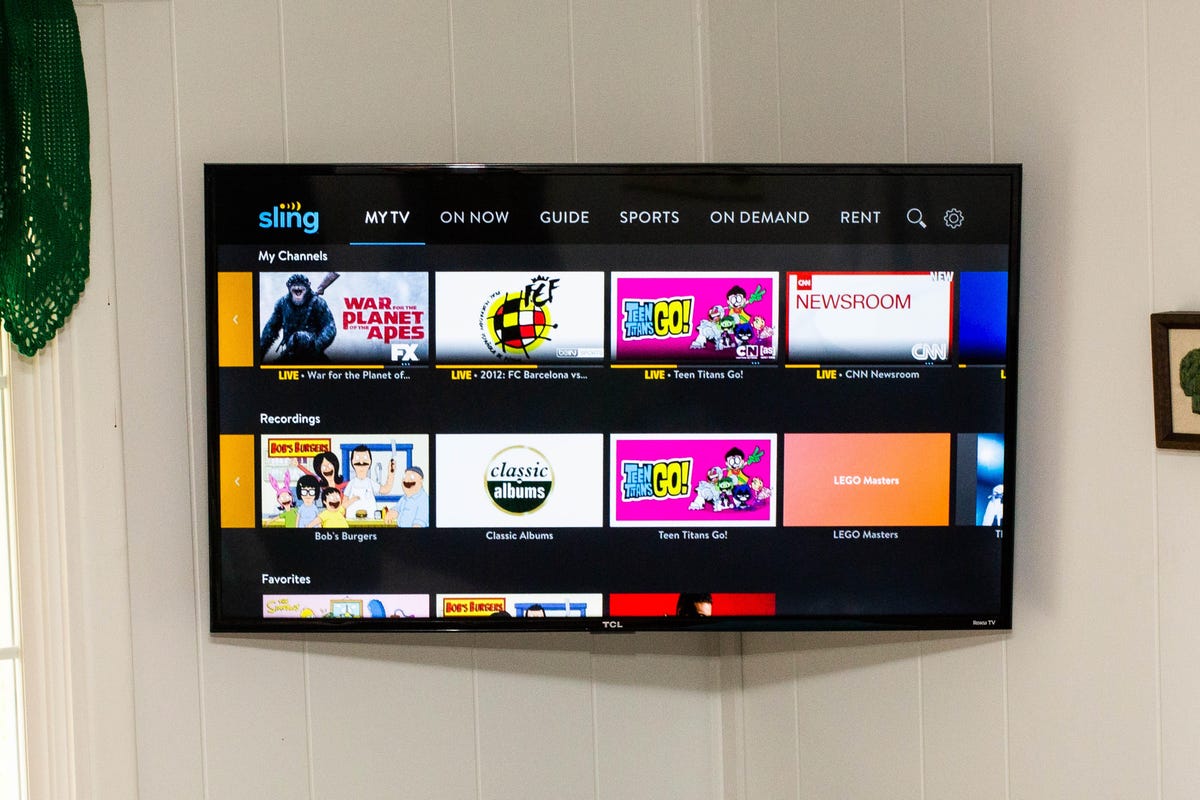
Those looking to save some cash might want to check out Sling Blue for $40 a month. While it lacks ESPN, meaning you’ll miss out on Monday Night Football, in select markets you’ll be able to get Fox and NBC. The catch is that those markets are mainly in big cities, so if you live outside one of those areas, Sling Blue might not be for you.
You can also add RedZone through the company’s $11-a-month Sports Extra add-on.
Fox broadcasts most NFC games on Sundays, while NBC has Sunday Night Football. CBS, which broadcasts the bulk of AFC games, isn’t included on Sling at all. But an antenna can fill those local channel gaps without a monthly charge.
Budget alternatives for AFC fans: Paramount Plus (or an antenna)
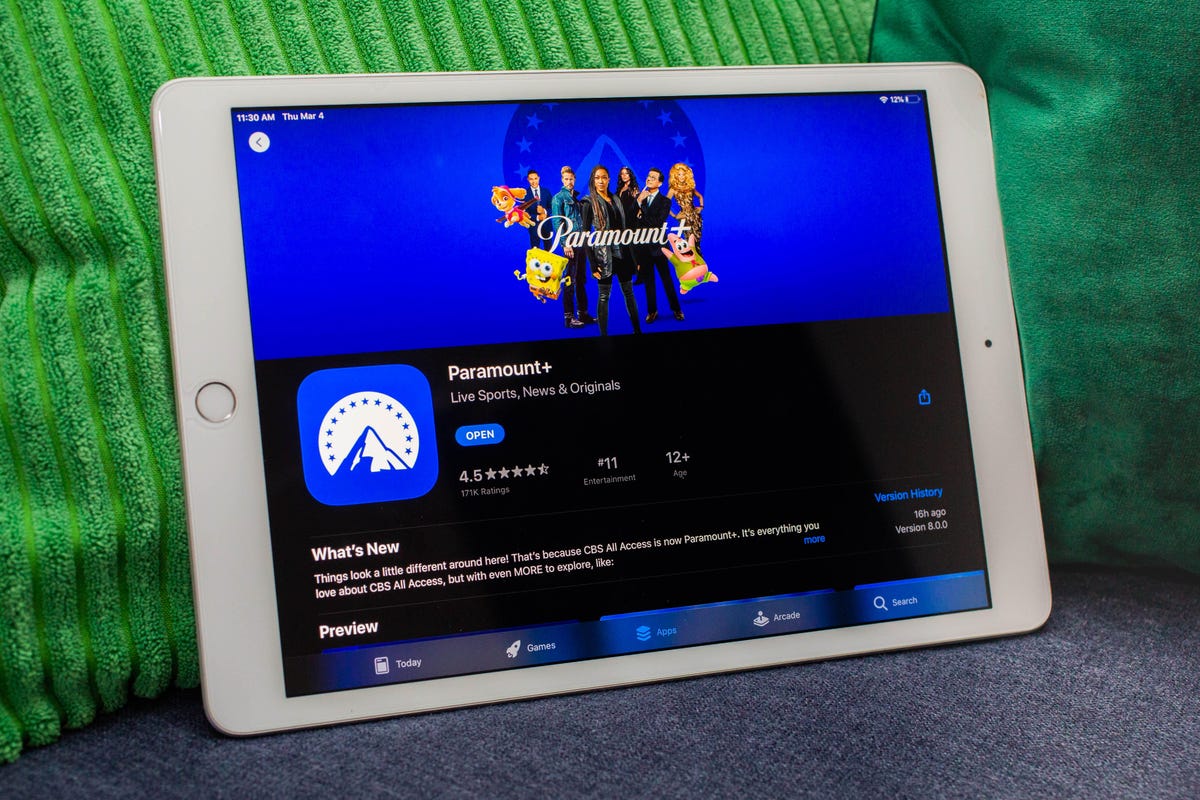
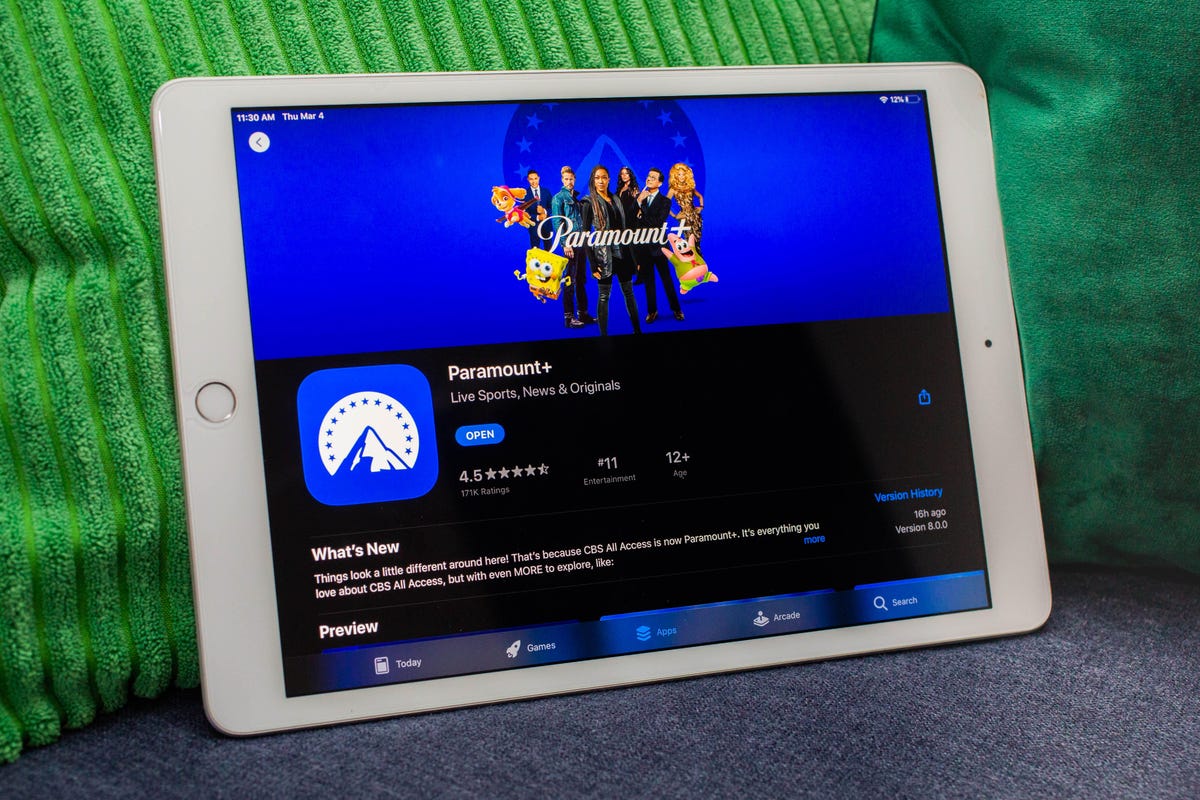
There are some apps that offer CBS’ slate of Sunday AFC games live, including Paramount Plus’ Premium tier for $10 a month. Depending on where you live, however, your local CBS station (and those NFL games) might not be available. CBS offers livestreaming services in many markets; you can check for yourself if your area has live CBS streaming here.
An antenna is another option for getting CBS. And as we mentioned above, an over-the-air antenna connected to your TV provides another option, no streaming or monthly fee required, as long as you have good reception.
What about Sunday Ticket?
For one more season, NFL Sunday Ticket is still largely limited to DirecTV satellite subscribers. While that is expected to change in 2023, those who live in buildings that can’t add a satellite dish can already get a streaming version to watch football starting at $294 for its To Go package for the season, or $396 for a Max package that includes the RedZone channel (a student version is also available at a discount). You can check your address on the Sunday Ticket site. Both packages have a one-week free trial.
The problem here, however, is that even if you’re eligible, it doesn’t include local games. You can only watch Sunday games that aren’t being broadcast on CBS, Fox or NBC in your area. They also won’t be helpful come playoff time — as you’ll need your local stations and ESPN to catch all those games.
Thursday Night games, starting with Week 2, will be available only on Amazon Prime Video (plus the local TV stations in the market of each team playing). For millions of Amazon Prime subscribers, the Prime Video channel is already included at no extra cost. But if you’re not a subscriber, it might be worth it to shell out the$9 a month for the stand-aloneTV service fee.
For $65 a month, you’ll get all the major football channels with YouTube TV. Plus, RedZone is available for an extra $11 per month. Plug in your ZIP code on YouTube TV’s welcome page to see which local networks are available in your area.
Sling TV’s $40-a-month Blue plan includes NBC, Fox and the NFL Network. Enter your address to see which local channels are available where you live. NFL RedZone is also available for an extra $11 a month.
Note: This version of Sling TV doesn’t include ESPN. For that, you’ll need to switch to the similarly priced Orange plan or go for the combined $55-a-month Orange and Blue bundle. With the combined plan, RedZone is an extra $15 a month.
Those looking for CBS games will be able to stream them on Paramount Plus with its $10 monthly Premium tier. You can check for yourself if your area has live CBS streaming.